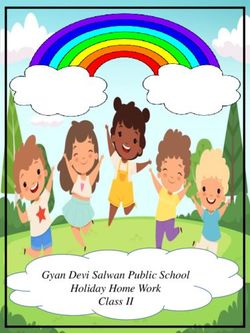WHAT'S NEW IN DRAFTSIGHT 2021 - WELCOME TO DRAFTSIGHT 2021!
←
→
Page content transcription
If your browser does not render page correctly, please read the page content below
What’s New in DraftSight 2021 Welcome to DraftSight 2021! This new release further easies your transition from AutoCAD and helps accelerate your large and complex projects. Here are the exciting new values in this release. Import PDF drawings • 2D drawings are often saved into PDF for archiving and downstream consumption. • Clients have asked for the reuse of PDF drawings in DraftSight for quick edits in DWG files. • DraftSight 2021 SP1 can now import PDF drawings, recognize them as editable lines and curves for edits, and save these drawings as the popular DWG format. • It will help save a large amount of time to recreate these DWG drawings or mark up read-only PDF files.
Organize massive sheets with Sheet Set Manager. • In large complex projects, the amount of drawing sheets can be massive. It was time-consuming to set up necessary properties on sheets and organize sheets for printing. • Now with SP1, DraftSight has a dedicated Sheet Set Manager to prepare a large number of drawings for printing. • It helps collect sheets automatically from multiple drawings and apply global properties and print settings to sheets without opening drawings. • This new feature can help save the tedious and error-prone manual effort of opening and editing each and every sheets.
Run Visual LISP directly • Visual LISP routines are frequent and important automations created in AutoCAD to speed up repetitive tasks and ensure quality. • In addition to the existing support of Auto LISP, DraftSight 2021 can now run Visual LISP directly. You can now simply load a LISP similar to opening a file and execute the routine as designed by the LISP. • With this new enhancement, businesses’ existing automations can now be run smoothly to save time and improve consistency. Add hundreds of more Command Variables • Command variables control the state of drawings, options and preferences in commands, aspects of the user interface, and settings for drawing, editing, and viewing modes. • This new release has added hundreds of more Command Variables so that you have better control of your drawings and run the legacy AutoCAD commands and automations referencing these variables more smoothly.
Modify patterns associatively and directly with graphical grips. • Patterns are common objects to ensure consistency and increase productivity. • With DraftSight 2021, you can easily drag and drop graphical grips to adjust pattern location, instance, and spacing. • To edit the parameters more accurately, you also type in numbers on the in-context input boxes. • The associative patterns are supported in both 2D and 3D DWGs. •
Control image qualities on PDF Prints. • Images are frequently referenced in drawings such as logos and watermarks. • Now with DraftSight 2021, to improve the PDF output presentations, speed out the printing process and cut file sizes, you can control the quality of the vector and raster images. •
Modify the model viewport background color directly with a command • A common practice has been to adjust model viewport colors according to personal preferences. • Now you can set up colors easily to relax your eyes and protect your vision by simply typing in this command: MODELBACKGROUNDCOLOR
DraftSight Enterprise Plus
DraftSight Professional
DraftSight Enterprise
DraftSight Standard
DraftSight Premium
DraftSight21 Features
Visual LISP 3 3 3 3
Import PDF Drawings 3 3
Sheet Set Manager 3 3
Modify Associative Patterns 3 3
Additional Command Variables 3 3 3 3 3
PDF Print Image Quality 3 3 3 3 3
Modify Viewport Background Colors via Command Line 3 3 3 3 3
Current annual subscription pricing $
99 $
199 $
499 ** **
The full list of features by product is available on DraftSight.com
**Contact your reseller for a quote. Starts at $399/yrDELMIA, and IFWE are commercial trademarks or registered trademarks of Dassault Systèmes, a French “société européenne” (Versailles Commercial Register # B 322 306 440), or its subsidiaries in the United States and/or other
©2021 Dassault Systèmes. All rights reserved. 3DEXPERIENCE, the Compass icon, the 3DS logo, CATIA, BIOVIA, GEOVIA, SOLIDWORKS, 3DVIA, ENOVIA, EXALEAD, NETVIBES, MEDIDATA, CENTRIC PLM, 3DEXCITE, SIMULIA,
countries. All other trademarks are owned by their respective owners. Use of any Dassault Systèmes or its subsidiaries trademarks is subject to their express written approval.
Our 3DEXPERIENCE® platform powers our brand applications, serving 11 industries, and provides a rich portfolio of industry
solution experiences.
Dassault Systèmes, the 3DEXPERIENCE Company, is a catalyst for human progress. We provide business and people with collaborative virtual environments to imagine sustainable innovations. By creating
‘virtual experience twins’ of the real world with our 3DEXPERIENCE platform and applications, our customers push the boundaries of innovation, learning and production.
Dassault Systèmes’ 20,000 employees are bringing value to more than 270,000 customers of all sizes, in all industries, in more than 140 countries. For more information, visit www.3ds.com.
Europe/Middle East/Africa Asia-Pacific Americas
Dassault Systèmes Dassault Systèmes K.K. Dassault Systèmes
10, rue Marcel Dassault ThinkPark Tower 175 Wyman Street
CS 40501 2-1-1 Osaki, Shinagawa-ku, Waltham, Massachusetts
78946 Vélizy-Villacoublay Cedex Tokyo 141-6020 02451-1223
France Japan USAYou can also read