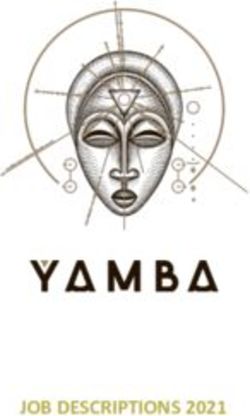USER AUTHENTICATION FOR E-SIGNATURE TRANSACTIONS THE RIGHT AUTHENTICATION METHODS TO PROVE WHO SIGNED - WHITE PAPER - OneSpan
←
→
Page content transcription
If your browser does not render page correctly, please read the page content below
USER AUTHENTICATION FOR E-SIGNATURE TRANSACTIONS THE RIGHT AUTHENTICATION METHODS TO PROVE WHO SIGNED WHITE PAPER
TABLE OF CONTENTS
Introduction 1
Fraud And Repudiation 4
Identification Vs. Authentication 5
Step 1: User Identification 5
Step 2: User Authentication 5
How To Select The Right Authentication Method 8
Selecting The Right Method(s) For Your Use Case 11
In-Person Vs. Remote Processes 13
Best Practices 15
Additional Resources 17
USER AUTHENTICATION FOR E-SIGNATURE TRANSACTIONS FOLLOW US 2INTRODUCTION
The majority of digital business transactions are faceless, conducted remotely with
online and mobile customers. While there are tremendous benefits to offering
customers, vendors and partners the ability to use e-signatures to do business
digitally, clearly the organization initiating the transaction must know who they are
transacting with to create a trusted environment for all parties.
User authentication plays a crucial role in electronic signature transactions. It is
the layer of security that is put in place to associate an e-signature to the person
signing, thereby reducing the risk of repudiation. Authentication helps to ensure
enforceability of the e-signed record and directly impacts customer experience.
Executed well, user Executed well, user authentication builds trust and loyalty. Done poorly, it can lead to
authentication builds trust frustration and abandonment.
and loyalty. Done poorly, To provide guidance on how to select and implement authentication techniques
it can lead to frustration related to e-signature transactions, this white paper shares must-know tips, best
and abandonment. This practices and answers to questions like:
white paper provides • How do I select the right authentication for my requirements?
best practices to help you
provide secure signing • At what stage(s) during the transaction do I need to authenticate the signer?
experiences, with minimal • How do I implement strong authentication, without making the process difficult
friction for customers for the customer?
and citizens.
• Can I leverage existing user authentication credentials?
• Can I adjust my user authentication criteria for different transactions
and processes?
• What are other organizations using? What best practices do they rely on?
• What authentication is available out-of-the-box with e-signatures?
• When do I need to integrate with other systems?
• Will I have to pay additional fees?
USER AUTHENTICATION FOR E-SIGNATURE TRANSACTIONS FOLLOW US 3FRAUD AND REPUDIATION
Even though global e-signature laws and regulations (e.g., ESIGN Act, eIDAS, etc.)
do not specify the type of authentication to be used with e-signatures, the legal
definition of an electronic signature always includes language around signer
identity. The same applies to industry and government regulations. This means that
for purposes of enforceability and compliance, organizations need to take steps to
authenticate signers and they need to tie that authentication to the e-signature and
e-signed record.
According to Patrick Hatfield, Partner with Locke Lord LLP and author of the 6 Point
“
Risk Analysis Framework for electronic signatures and transactions, “Authentication
risk is the risk that the electronic signature obtained is from a forger, not from the
actual person whose name is associated with the electronic signature. The risk is
that a company relying on an applicant’s electronic signature seeks to enforce
Authentication risk is the the document bearing the person’s signature and the person claims, “That is not
risk that the electronic my signature!”
signature obtained is While the vast majority of legal disputes challenge the terms and conditions
from a forger, not from of a signed document – not whether a signature belongs to a person – user
the actual person whose authentication is still a risk organizations must address, especially when doing
name is associated with business with new and unknown customers over the web.
”
the electronic signature.
In addition to the authentication techniques and mechanisms laid out in this paper,
it is important to realize that a combination of events and evidence is typically used
to establish the identity of a party to a transaction. This includes conversations
with agents or representatives, the provision of personal information, exchange of
documents, payment records and more. As an example, in the event that a person
denies having e-signed the record, a point to consider for determining the legitimacy
of the claim is did the person, subsequent to the transaction, make a payment to
obtain the product or service?
Fraudulent transactions are often based on skipping or misrepresenting information
and taking advantage of the fact that there is enough time that will pass before
it is detected. Paper-based processes slow transactions and give criminals more
time to carry out the fraud. Unlike paper, digital business processes are executed
immediately and workflow rules make it impossible to skip steps and intentionally
omit signatures. A digital process makes it easier to verify user information quickly
enough to detect fraud before the damage is done.
USER AUTHENTICATION FOR E-SIGNATURE TRANSACTIONS FOLLOW US 4IDENTIFICATION VS. AUTHENTICATION
Step 1
User Identification
User identification is the process of presenting and making a claim to an identity.
Whether the transaction is taking place on paper or electronically, this is the first step
in determining who you are doing business with, so naturally it takes place the first
time two parties conduct a transaction.
A good example is a new customer who goes to the bank to open an account. The
new customer meets face-to-face with a bank representative and provides proof of
How do you identify new identity with a government issued ID such as a driver’s license or passport.
digital customers – people
Take that same in-person transaction and replace the paperwork and ink signatures
with whom you have no
with a digital process and electronic signatures. That is exactly what U.S. Bank has
previous relationship and been doing since 2013. Identification takes place just as it did with paper – the two
will likely never meet parties meet in the branch, the new customer shows a government-issued ID such
face-to-face? as their driver’s license, the bank representative verifies it, the account opening
documents are presented on-screen and the customer e-signs on a signature
capture pad.
This in-person transaction is conducted with what is called an “unknown signer.”
The customer has never done business with the bank before and is, therefore, an
unknown signer until their identity has been verified. Should the customer wish to
do further business with the bank, they will henceforth be a “known signer” because
the bank has already verified their ID in a previous transaction.
But what happens when you take that account opening process out of the branch
and offer it through your website or mobile app? How do you identify new digital
customers – people with whom you have no previous relationship and will likely
never meet face-to-face?
Thousands of organizations have faced this question since e-signature laws and
regulations (e.g., ESIGN Act, eIDAS/EU Directive, Electronic Transactions Act, etc.)
first made e-signatures legal in the late 1990s and early 2000s. The good news is,
early adopters helped establish a comprehensive set of best practices. One of the
first things to keep in mind is that identity is proven at multiple points in the
process, including:
• The actual identification and/or authentication process.
• Any conversations with agents or representatives.
• The personal information provided by the customer during the application process.
(As an example, a significant amount of personal information is collected about an
applicant in the context of an insurance or mortgage application process. All of that
data is part of the process of establishing the applicant’s identity.)
There are different ways to identify a first-time customer and the choice of
identification method will depend on the risk profile of the process. Any of these
options can be used alone or in combination:
1 Personally Identifiable Information (PII): Leverage the authentication
methods used in your other remote channels, such as the call center and
by mail. This includes collecting and verifying information used to trace an
individual’s identity, such as name, social security number (SSN), date/place of
birth, address and more.
USER AUTHENTICATION FOR E-SIGNATURE TRANSACTIONS FOLLOW US 52 ID Verification: If the participant in a transaction is a “known customer”
to the bank, the bank already has the customer’s identifications on file
to authenticate the customer. However, if the participant is an “unknown
customer,” the bank must have a method of verifying the customer's identity
documents. This can include a proof of residence, passport, driver’s license,
state-issued ID, or other uniquely identifying documents.
There are two methods of ID Verification:
• In-person Verification: This requires the customer to show a bank associate a
physical copy of their government-issued photo ID. The associate must then
confirm that the ID is genuine and approve the transaction.
• Digital ID Verification: With new technology and regulations, such as the
U.S. MOBILE Act, organizations can now digitize the ID verification process.
Harnessing the power of mobile devices, banks can accept a scanned copy
of the customer's photo ID to verify its authenticity, and ask the customer to
upload a selfie to match against the scanned ID. .
3 Knowledge-based Authentication: For high risk, high value transactions,
use a third-party identity proofing and verification service for dynamic
knowledge-based authentication (KBA).
DYNAMIC KBA FOR ONBOARDING & ACCOUNT OPENINGS OVER THE WEB
In this use case, a bank or financial services organization would first integrate their account
opening system with OneSpan Sign, which has an out-of-the-box integration with the
Equifax eIDVerifier™ service. The identity verification step is seamless – the e-signature and
ID verification services work together behind the scenes so the online applicant sees only
the bank’s branded interface. The workflow is simple and takes place in real time:
1 The applicant enters their personal information 4 The electronic signature solution displays the
into a form on the bank’s website. multiple choice questionnaire to the applicant in
English, Spanish or French (available via Equifax
2 The bank’s system transmits the data to their
U.S. and Equifax Canada).
electronic signature solution, which in turn
submits it to Equifax. 5 The applicant submits their answers. Correct
answers confirm the applicant’s identity and
3 Equifax eIDVerifier returns a multiple-choice
enable the applicant to complete and e-sign the
questionnaire randomly compiled from
online account opening agreement. Incorrect
information managed by consumer and
answers block the applicant from continuing
business information sources.
with the process.
USER AUTHENTICATION FOR E-SIGNATURE TRANSACTIONS FOLLOW US 6Dynamic KBA provides a high degree of assurance that a new and otherwise
unknown signer is who they say they are. Unlike static KBA, dynamic KBA does not
require a previous relationship with the user. With dynamic KBA authentication,
questions are compiled from public and private data such as marketing data, credit
reports or transaction history. To initiate the process, basic identification factors
(name, address, date of birth) must be provided by the signer and are checked
against a third-party service such as Equifax. After the signer’s identity is verified,
out-of-wallet questions are generated in real-time, making it difficult for anyone
other than the actual user to answer correctly. Out-of-wallet refers to information
that wouldn’t typically be held in someone’s wallet, social media site or even a utility
bill, making it more difficult to impersonate that individual. For example, questions
about previous addresses or the amount of their last car loan payment.
Mobile ID Verification
As an alternative to Dynamic KBA, banks can also deploy
Mobile ID Verification. This ID verification process used
to be a paper process relying on government issued
credentials, but now with the help of mobile devices,
the process can be streamlined without relying on
third-party services.
1 Verify: Verifies ID document authenticity in real-time
2 Compare: Ties the person to their ID document
3 Pre-Fill: Extracts data from the ID and pre-fills the form
4 Sign: Captures e-signatures and audit trail
“
Two authentication
methods used together
is known as two-step
authentication, while
Step 2
User Authentication
Once the customer’s identity is confirmed, the customer is typically given
credentials such as a username and password to facilitate future transactions. User
two-factor authentication
”
authentication is the process of verifying credentials, prior to giving access to a
is a combination of
system – in this case, the e-signing ceremony. The most widely accepted standard
different factors
for user authentication in online transactions has traditionally been username and
password. When combined with email notification, it provides a usable, reliable and
cost-effective way to authenticate signers.
For existing customers, it is highly recommended to leverage credentials you have
already issued (e.g. logins for online banking or an insurance portal). Not only are
such credentials generally reliable if they have been used over time, it saves the
customer the hassle of having to remember yet another password.
USER AUTHENTICATION FOR E-SIGNATURE TRANSACTIONS FOLLOW US 7Authentication can take place in one step or in a combination of steps and factors.
Two authentication methods used together is known as two-step authentication,
while two-factor authentication is a combination of different factors, meaning:
• Something the user knows (e.g., password);
• Something the user has (e.g., hardware or software token, government-issued
smartcard, mobile phone);
• Something the user is (e.g., biometrics such as a fingerprint or facial recognition).
WORKFLOW DIAGRAM
The Role of Identity and Authentication as Part of the Signing Workflow
The signer is a KNOWN customer and is authenticated via login credentials,
Digipass, SMS text code, Q&A, biometrics, and more
KNOWN
Signers
Authenticate
A
B Data Doc
Access ? Present Sign Deliver
Capture Insertion
UNKNOWN Document &
Signers ID Verification
B The signer is an UNKNOWN participant and is authenticated via document
Authentication happens at the Authentication can also take place a
beginning of the process, using: second time, at the point of signing, using:
• Verify government ID • Digital certificates stored on smart/chip cards
• Email authentication • Derived credentials
• Login credentials (including SSO) • Digipass or third-party authentication service
• Secret question challenge • Biometrics
• SMS PIN
• Dynamic knowledge-based authentication (KBA)
• Digipass® multi-factor authentication
• Biometrics
Note: While the hand-scripted signature is not an authentication method and therefore not included here, some
organizations find that capturing a hand-scripted e-signature on a touchpad or signature capture device increases
consumer adoption. In banking, for example, the traditional signature card is used as a security measure to compare
a signature on a check against the signature sample on-file in the branch. The same comparison can take place with
hand-scripted e-signatures, provided the two e-signatures were captured on the same type of device.
USER AUTHENTICATION FOR E-SIGNATURE TRANSACTIONS FOLLOW US 8HOW TO SELECT THE RIGHT AUTHENTICATION METHOD
Authentication Options
Select an e-signature solution that supports a broad range of
options, providing the flexibility to adapt the authentication to any
process and any set of requirements. This includes:
Email Authentication
INVITATION The signer is sent an email, inviting them to access the e-signing ceremony by
clicking a link embedded in the email. In this case, the authentication happens
when the signer logs in to their email account. This, combined with the fact they
clicked the link in the email invitation, establishes a connection to the signer due to
the uniqueness of their email address as well as the uniqueness of the link sent by
OneSpan Sign.
Sample Use Case: Email Authentication & Password
Interior Savings Credit Union has 82,000 members, 21 branches and assets exceeding
$1.9 billion. The credit union uses e-signatures for mortgage renewals. According to
the business process improvement specialist, “Mortgage renewals are a relatively
low risk process as the paperwork and documentation is really just the member
accepting the new terms and not the debt itself.” To authenticate the member,
staff provide them a password over the phone. An email invite is then sent to the
member’s personal or work email. The member clicks the link in the email and is
taken to a login page. The member enters the password and gains access to the
documents that require signature.
Login Credentials
The signer is authenticated by the sending party’s system prior to accessing the
e-signature transaction (e.g., through a customer portal such as online banking, a
government services portal or even a SaaS account, which requires a username/
password combination). Using the online banking portal example, the customer logs in
to their account, is presented with the documents and e-signs from within the portal.
Static KBA (aka Secret Question Challenge)
Challenge questions are presented to the signer. These are commonly referred to
Q&A
as “shared secrets” since the sender needs to know something about the customer
to establish the questions. The two parties will often agree to the answers over
the phone before initiating the transaction. Common questions include last four
digits of a SSN, application ID number, etc. The customer must correctly answer the
question(s) before being given access to the e-signature transaction.
Sample Use Case
“We chose to use the Q&A method since we would have already interacted with the
borrowers and can agree with them on the answer to the security question. Although
our electronic signature vendor offers up to three Q&As, we decided to use one Q&A
for each borrower. Email invitations are automatically sent out to all signers with a
link. When borrowers click that link, they are directed to a secure website and are
asked to enter the answer to their respective security question. The borrower is then
given access to the signing ceremony.” - Bob Catlin, President of Signature Mortgage
USER AUTHENTICATION FOR E-SIGNATURE TRANSACTIONS FOLLOW US 9SMS Authentication
A unique PIN can be automatically generated and sent to the customer’s cell phone. The
signer types it into a web page to authenticate. Email authentication, combined with
SMS PIN, provides a reliable two-factor authentication process. And unlike other e-sign
vendors, there is no additional charge for SMS authentication with OneSpan Sign.
Sample Use Case
One of the largest US mutual life insurers has implemented e-signatures for disability
insurance processes. Customers click to sign online from anywhere. To access and
e-sign the “Future Increase Option” form, the customer is sent an email with a link to
the documents. The customer must access their email account with their username
and password (something the user knows), then a one-time SMS passcode is texted
to their phone (something only the user has). The customer types the PIN into a web
page to authenticate.
Dynamic Knowledge-based Authentication (KBA)
OneSpan Sign can connect to the Equifax eIDverifier service to obtain a multiple-
choice questionnaire that is generated on the fly and presented to the signer. These
out-of-wallet questions are generated in real-time, making it difficult for anyone
other than the actual user to answer correctly.
Digital Certificates
OneSpan Sign leverages digital certificates issued by third-party Trust Service
Providers (TSP) and certificate authorities (CA). When using a personal digital
certificate to e-sign a document, OneSpan Sign verifies the certificate’s status
and the action requires a PIN or password to complete the signing process. This
mechanism is typically reserved for internal processes or processes with repeat
signers involved in higher risk transactions. When using a digital certificate issued
by a qualified trust service provider, this creates a Qualified E-Signature (QES), in
accordance with the requirements of the European Union’s eIDAS regulation.
Government Smart Cards & Derived Credentials
Government personnel and contractors routinely e-sign forms and documents
using a digital certificate that is stored on a smart card, such as a U.S. Department
of Defense Common Access Card (CAC) or a Personal Identity Verification (PIV) card.
This provides strong two-factor authentication with something the user knows (the
PIN for their card), and something the user has (the card).
See how this works
Sample Use Case
USDA employees e-sign documents by inserting their LincPass smartcard into a
slot on their keyboard or laptop. They then enter a 6-8 digit PIN. Once successfully
authenticated, they can apply their e-signature to documents for full non-repudiation.
U.S. Census Bureau’s 8,000 field employees carry laptops with derived credential
chip technology. At the point of e-signing, OneSpan Sign prompts the employee to
select their digital certificate and that is used to apply their e-signature to
the document.
USER AUTHENTICATION FOR E-SIGNATURE TRANSACTIONS FOLLOW US 10Digipass
Multi-factor authentication provides a constructive element of layered security by
requiring users to prove their identities using two or more verification methods
before they can access and complete the transaction. In this way, if one factor is
compromised or broken, there is at least one more barrier to breach the digital
transaction. OneSpan Sign integrates with OneSpan’s multi-factor authentication
solutions to support strong authentication with one-time passwords (OTP) and/or
visual cryptograms during the upfront user authentication and at the time
of signing.
See how this works
Learn more about the technology
Biometrics
Further reduce your risk with biometric authentication. This is typically reserved
for high risk or high value transactions with existing customers. OneSpan Sign can
leverage both face and fingerprint authentication methods to quickly validate user
identities based on unique human characteristics. OneSpan Sign integrates with
OneSpan’s Mobile Security Suite to use something as simple as a fingerprint or
“selfie” to authenticate the user before the signing process is complete.
See how this works
USER AUTHENTICATION FOR E-SIGNATURE TRANSACTIONS FOLLOW US 11SELECTING THE RIGHT METHOD(S) FOR YOUR USE CASE
There are many secure and user friendly options for authenticating signers online.
Ultimately the choice of authentication depends on the process being automated.
• Is it an internal process or a legally enforceable transaction with a
vendor or customer?
• In what channel does it take place?
• What types of documents are involved?
• What is the value of the transaction?
• How much risk is involved?
While risk is inherent to any process – paper or electronic – the key is to know your
process well enough to recognize where the authentication safeguards are already
built in, and keep that in mind when designing the digital process. For example, a
proposed insured goes through an underwriting process before receiving a policy
and a credit check is done on loan applicants before funds are disbursed.
According to Locke Lord LLP, “There are authentication risks, repudiation risks and
compliance risks with the traditional process of using wet ink and hardcopy paper
to complete transactions. Many companies have not examined such risks until
they begin developing an e-process. For most electronic signature and e-discovery
processes, the goal will be to have the transaction, on the whole, be no riskier than
the current processes.” 1
• Digital Certificates
• Biometrics
• Two-factor Authentication
• Dynamic KBA (Online ID Service)
AUTHENTICATION STRENGTH
• Push Notification
• SMS PIN
• Secret Question Challenge
• User ID/Password
• Email Notification
TRANSACTION RISK
USER AUTHENTICATION FOR E-SIGNATURE TRANSACTIONS FOLLOW US 12General Guidelines
For internal processes taking place between employees, best practice is username
and password. Or where available, SSO.
For NDAs, basic contracts, expense approvals and other day-to-day signing
processes between you and your business partners, members and/or customers, we
recommend email authentication.
For more sensitive processes, consider:
• Secret question challenge (static KBA). This authentication method is ideal to use
for transactions such as renewing an insurance claim or an electronic fund transfer.
For financial transactions or insurance applications, set up to two or three challenge
questions.
• SMS authentication through the signer’s phone. SMS authentication allows you to
verify your signer’s identity by sending a secure PIN code to their mobile number.
The recipient must enter the PIN to access the signing ceremony.
• Combining multiple authentication methods and factors. This adds an additional
layer of security, and does not necessarily mean more complexity for the signer. For
processes that require two-factor authentication, access to the e-signing ceremony
can be secured by:
• Username/password + SMS PIN
• Secret question challenge + SMS PIN
• Dynamic KBA + SMS PIN
In the last scenario, OneSpan Sign will first prompt the signer for the SMS PIN,
then present the dynamic KBA questions. If the signer comes back to a document
package, either to download a document from a completed package or to finish
signing documents in a package that is in progress, they will be prompted for the
SMS PIN. For example, in a package where John Smith will be asked to use both
methods:
• Monday: John opens his invitation email, clicks the link and sees the prompt for the
SMS PIN. John enters the PIN and is then presented with the Equifax questions.
John answers correctly and is immediately shown the documents he needs to sign.
However, John does not complete the signature process.
• Tuesday: John re-opens his invitation email, clicks the link and gets prompted for
the PIN he received via SMS. John enters the PIN and is immediately driven to the
documents he needs to sign (no Equifax questions).
Smile & Sign
This innovation brings together next-gen biometrics (e.g., face
authentication), fraud analytics and mobile e-signature technologies to
help you deliver secure and convenient mobile experiences. It leverages
e-signatures to capture intent in a legally binding way and something as
simple as a selfie to validate the customer’s identity before the signing
process is complete. Financial services and other regulated industries
focused on reducing fraud while improving the customer experience
will benefit from this solution.
Learn more
USER AUTHENTICATION FOR E-SIGNATURE TRANSACTIONS FOLLOW US 13IN-PERSON VS. REMOTE PROCESSES
Proving who e-signed a document can be more challenging in a point-of-sale
environment than it is over the web. Examples of in-person, point-of-sale transactions
include:
• A car dealer and customer closing the financing on a vehicle, using the dealer’s
tablet to capture the customer’s e-signature.
• An insurance agent meeting with the customer to complete and e-sign an
insurance application on the agent’s laptop or tablet.
In a self-serve transaction online, customers log in to the signing ceremony using
their personal credentials and are in sole control of when and what documents they
sign. This is not always the case when processes take place in-person because service
representatives often share their laptop or desktop computer with customers.
Capturing a handwritten signature on a signature capture tablet has been one
approach to addressing this issue. But that involves purchasing and managing
hardware dedicated to the sole purpose of capturing signatures. Instead, in face-
to-face transactions, many organizations are using the click-to-sign method.
This can raise questions about who actually clicked to sign – the customer or the
representative?
There are various ways to solve this:
SMS Authentication
MS authentication provides an extra layer of security, while eliminating the need to
S
purchase signature capture hardware for agents.
• A unique PIN is automatically generated by the e-signature system and sent to the
customer’s phone.
• The agent hands their laptop or tablet to the customer.
• The customer enters the SMS PIN into the web page to continue.
• This, combined with an affidavit that the customer can e-sign, enables the
customer to confirm they are indeed the individual performing the act of signing.
USER AUTHENTICATION FOR E-SIGNATURE TRANSACTIONS FOLLOW US 14Mobile Signature Capture
Mobile Signature Capture is another option. If the customer has a smartphone, they
can use their own device as a signature capture pad. This feature allows signers on a
desktop or laptop system to capture a handwritten signature on their mobile device,
and then relay that signature back to the document on the desktop/laptop system.
The fact that the customer is hand-scripting their signature instead of clicking a
button helps alleviate any need to attribute the signature to its owner.
Biometrics
iometrics is an option, but only for existing customers because the biometric
B
data must be compared against registered biometrics data (e.g., face or fingerprint)
in a database.
REMOTE (ONLINE, IN-PERSON (BRANCH,
AUTHENTICATION METHOD
CALL CENTER) F2F WITH AGENT)
Username/Password a
Email Notification with Link a
Secret Question Challenge (Static KBA) a
Dynamic KBA a a
SMS PIN a a
Digital Certificate/Smart Card/Derived Credential a a
Two-factor Authentication (Digipass) a a
Government-issued ID (Driver’s License, ID Card) a a
IP Address a
Signature Capture a a
Biometrics a a
Photo, Video a
USER AUTHENTICATION FOR E-SIGNATURE TRANSACTIONS FOLLOW US 15BEST PRACTICES
When researching e-signature authentication capabilities, the best approach
is to look for a solution that will allow you to leverage a mix of existing and new
technologies that mitigate risk of fraud and repudiation, can be configured to
meet the requirements of each process and channel, and provide a fast, seamless
experience for the customer.
An E-Signature Solution Should Therefore Provide:
aOptions for identifying remote signers, either through third-party databases,
biometrics or personal information verification (PIV).
aThe ability to upload images as part of the e-sign transaction (e.g., a photo of a
driver’s license) as further proof of the signer’s identity.
aStandard authentication options such as email, shared secrets and SMS available
at no extra cost to the sender.
aThe ability to customize the questions, if using secret question challenge.
aThe ability to configure different authentication methods within the same
transaction – both upstream before the signer enters the transaction and
downstream at the time of signing (if required).
aThe flexibility to adapt the authentication method to the risk profile of your
organization, to each process being automated and even to each signer (e.g.,
Signer 1 could be identified through email authentication while Signer 2 could
confirm their identity through username/password. The same concept applies
to company representatives who are typically authenticated differently from a
customer.)
aOptions for in-person signature attribution, such as hand-off affidavits, texting
a one-time PIN to the signer’s phone or leveraging Mobile Signature Capture to
capture a hand-scripted signature instead of click-to-sign.
aOptions that make it easy to get up and running immediately with at least one
method of single and multi-factor authentication.
aIt is also important to look for a solution that supports Single Sign On (SSO)
which makes it easy for on-site and remote employees to access a variety of SaaS
applications without having to use different login credentials each time. (Through
support for SAML2, OneSpan Sign can be configured to interoperate with any
third-party SSO provider)
aAn audit trail that captures all of the authentication data, as well as IP address,
date and time of signing.
aThe ability to verify IDs via mobile devices.
USER AUTHENTICATION FOR E-SIGNATURE TRANSACTIONS FOLLOW US 16Conclusion
As you think about how to turn your paper process into In addition to user identification and authentication, you likely
a digital process, familiarize yourself with your process, have other security requirements. Security is understandably
requirements and risk tolerance. While there are many a top concern with online transactions, so it is important that
secure and user friendly options for identifying signers online, e-signature providers meet the highest security standards.
ultimately the choice of authentication method depends Security frameworks like Service Organization Control (SOC)
on the risk profile of the process being automated and the 2 and FedRAMP attest to the security behind an e-signature
underlying digital transaction. The key point here is to securely system and confirms that the necessary controls and
authenticate users without diminishing their experience. As procedures are in place at the system level, day in and day
such, look for an e-signature solution that offers a wide range out. To learn more about security, authentication or any other
of authentication options to better fit your needs and as a e-signature topic, contact us or visit OneSpan.com/sign
result, enable better experiences.
1 https://www.OneSpan Sign.com/resource-center/top-6-legal-risks-of-
electronic-signatures-and-e-transactions/
OneSpan enables financial institutions and other organizations to succeed by making CONTACT US
bold advances in their digital transformation. We do this by establishing trust in people’s
For more information:
identities, the devices they use, and the transactions that shape their lives. We believe that
this is the foundation of enhanced business enablement and growth. More than 10,000 info@OneSpan.com
customers, including over half of the top 100 global banks, rely on OneSpan solutions to www.OneSpan.com
protect their most important relationships and business processes. From digital onboarding
to fraud mitigation to workflow management, OneSpan’s unified, open platform reduces
costs, accelerates customer acquisition, and increases customer satisfaction.
Copyright © 2018-2021 OneSpan North America Inc., all rights reserved. OneSpan™, Digipass® and Cronto®
areregistered or unregistered trademarks of OneSpan North America Inc. and/or OneSpan International
GmbHin the U.S. and other countries. All other trademarks or trade names are the property of their
respectiveowners. OneSpan reserves the right to make changes to specifications at any time and without
notice.The information furnished by OneSpan in this document is believed to be accurate and reliable.
However,OneSpan may not be held liable for its use, nor for infringement of patents or other rights of third
partiesresulting from its use. Last Update January 2021.You can also read