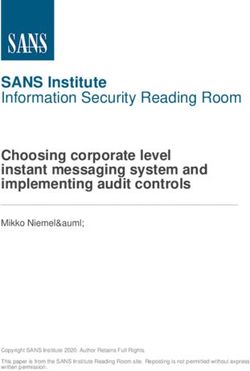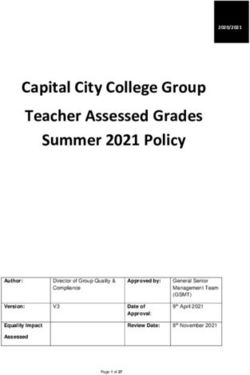FoxBeacon: Web Bug Detector Implementing P3P Compact Policy for Mozilla Firefox
←
→
Page content transcription
If your browser does not render page correctly, please read the page content below
FoxBeacon: Web Bug Detector Implementing
P3P Compact Policy for Mozilla Firefox
Chaiyong Ragkhitwetsagul
Carnegie Mellon University
Pittsburgh, PA
cragkhit@cs.cmu.edu
ABSTRACT valuable part of Bugnosis is the rule updating feature via a
This paper describes the design, implementation, and evaluation centralized repository. Though Bugnosis is a very effective tool,
of a web bug detector called “FoxBeacon.” This detector is its uses are limited to the fact that it can only support Internet
originally designed to be an extension of Mozilla Firefox. After Explorer. This binding to a particular browser make it difficult for
being installed, FoxBeacon embeds itself into the Firefox browser people using other popular browsers to take advantage of
and acts as a proxy. It reads every incoming web page and trying Bugnosis. This project aims to create a web bug detector as an
to find hidden web bugs. FoxBeacon treats each image as a web extension of famous Gecko-based web browsers (i.e. Mozilla
bug according to the pre-defined rules. In addition, FoxBeacon Firefox). It is also enhanced by integrating new important
also includes the compact policy, one component of Platform of features, such as using benefits of compact policy which is a
Privacy Policy (P3P), to incorporate and provide more component in The Platform for Privacy Preferences (P3P) helping
information to its users. This paper also covers the evaluation of in categorizing web bugs. This would greatly increase the
FoxBeacon functionalities and its results. The ultimate goal of this efficiency of web bug detector. See more detail about compact
project is to optimize between least disruption to the browser’s policy in section 3.5.
users and the most effective way in order to make the users aware
of the hidden web bugs. In addition, reducing the number of false 2. BACKGROUND AND RELATED WORK
negatives and false positive is also another important goal. As one interesting quote regarding web bugs gathered from the
Network Advertising Initiative [12] says:
Categories and Subject Descriptors
D.4.6 Security and protection, H.1.2 User / Machine systems, “Web beacons are a tool that can be used online to
H.5.2 User interfaces deliver a cookie in a third party context. This
allows companies to perform many important tasks
General Terms – including unique visitor counts, web usage
Design, Human Factors, Security patterns, assessments of the efficacy of ad
campaigns, delivery of more relevant offers, and
Keywords tailoring of web site content. The web beacon's
FoxBeacon, web bug, web beacon, pixel tab, clear gif, privacy, cookie is typically delivered or read through a
Mozilla Firefox, extension, P3P, compact policy, web browser, single pixel on the host site.”
cookies, third-party cookies
Web bug have been treated as privacy invasive. Regarding to the
1. INTRODUCTION Privacy Foundation, there are many suspicious reasons of using
web bugs:
“Web beacon” or “web bug” (also known as pixel tag, and clear
1. Collecting how many times each web page has been viewed.
gif) is a privacy threat that is difficult to detect. Its name “web
2. Sending some personal information data, such as gender,
bug” comes from an English word means a tiny hidden
age, address, to marketing web sites. This could be useful for
microphone. It could be a tiny transparent picture embedded
creating user profiles.
anywhere in a web page, and its major task is implicitly collect
3. Being able to track one’s surfing habit by tracking the user
data about of a web users. See more definition of web bug in
across many different web sites.
section 3.1. In this paper the term “web beacon” and “web bug”
4. Collecting a person’s search string to marketing websites.
will be use, and they refer to exactly the same thing [13, 22, 23].
5. Matching what a user buy from an advertisement link.
6. Counting the number of times of loading of a particular
The detection of web bugs is based on the rule sets that
advertisement.
characterize web-bugs. This characterization using rule sets is not
7. Collecting information of the browser that a user is using.
conclusive and consider complete and formal. As a result, it can
This could be useful for deciding changing the content of a
lead to many false-positives or false-negatives based on a more
web page.
relaxed or more constrained rule set. Initial work done by Alsaid
et.al [1] has resulted in a web bug detection tool called Bugnosis.
One advertising company can disseminate their web bug on other
Bugnosis is a web bug detector for Internet Explorer 6. It uses the
different company web sites. These web bugs generate cookies on
pre-defined rule sets to categorize images. It also allows addition
and deletion of new rule sets to detect web bugs. The most
1the user’s machines. These web bugs from the advertising web page where the web bug is placed. This method increases
company can be used to track the web surfing behavior of a user. clarification of web bug found and illustrates the location of the
web bug. Bugnosis also provides a ways to contact web site’s
For example, if one user (Mr. Know Nothing) visits a web site administrator via email to inform the web bug problem. It has
www.ihavewebbug.com which contains a web bug from an been improved to include the database called ‘expert database’
advertising company called I-Use-Web-Bug. The web bug on collecting regular expressions of prohibited lists of regular
ihavewebbug.com will place a cookie on Mr. Know’s machine. expressions of suspicious web sites, also the white lists of the
This means that when Mr. Know visits another website called allowed web sites. This expert database can be modified by the
www.ialsohavewebbug.com which also has an embedded web bug users. Other technologies used are COM, ATL, and ActiveX. Up
of the same company, and the browser tries to load the web bug (it until now, Bugnosis has more than 100,000 users. This could be a
is just an image), the cookie stored in the machine will be fetched good proof of its efficiency. Unfortunately, this tool is not fully
to the web server of I-Use-Web-Bug Company. The Company can compatible with the newest Internet Explorer 7.
easily gather the data and create profile of each Internet user.
These profiles are valuable for them to decide the plan of placing 2.1.2 Flexible Web Bug Detection
the future advertisements. Like Bugnosis, Fabiano Fonseca, Robert Pinto, Wagner Meira Jr
[TBA] from Federal University of Minas Gerais, Brazil did the
From the privacy perspective, using of web bugs (third party similar tool called “Web Bug Detector”, but for Mozilla browser.
cookies) for tracking the Internet users’ behaviors is obviously This major reason they chose Mozilla browser is because it is an
privacy invasive. This claim is valid because it implicitly collects open-source browser and it is easy to create a plug-in and user
the users’ data without any consent. Moreover, there is no way for interfaces.
the users to opt-out. It is worth mentioning that this topic is
unaware by most of the Internet users, and there are limited Their paper also includes the detailed implementation and
numbers of researches done regarding this particular problem [7]. provides the results of the experiments in the real work load
environment by creating another stand-alone version of their tool
2.1 Web bug research with the same features and functionalities. They have tried more
The previous research on web bug includes study for defining the than 3,000 HTTP host names, and also other host types (HTTPS,
criteria of web bugs, and implementing a tool for detecting web FTP) for more than 3,000 host names. The analyzing of the results
bug. has some interesting information:
• There is 1 web bug detected per 18.6 HTTP request.
2.1.1 Bugnosis: Detecting web bug with Bugnosis
Adil Alsaid and Devid Martin [1, 12] had dedicated their time in • More than 90% of web bugs associate to commercial
creating a tool call Bugnosis. It is an add-on for Internet Explorer. web sites ending with .com.
It plugs itself seamlessly into the browser and generates a warning • Top 25 web sites comprise more than 95% of all web
whenever it discovers a web bug in a particular web page. The bugs.
main policy of Bugnosis is to increase the awareness of the web • Top 25 web sites response for more than 60% of web
bug to the internet users without blocking the web bug at all. On bugs in other unique web-bug-embeded websites.
the other hand, it does provide the notifications for the user to The Flexible Web Bug Detector performed really well with 80%
increase their privacy awareness. capture rate from total web bug occurrences found in another
study [9].
2.1.3 Web Bug in Comtemporary Use
David M. Martin JR., Hailin Wu, and Adil Alsaid [12] tried to
distinguish between intentionally data collection for surveillance
purposes from the common web site’s operation. They answered
the problem with the solution that web sites which intentionally
collect data from their users contain some elements which are
dedicatedly design without any relation to the actual content of
the web sites. As a result, they came up with the strong definition
of the element treated as web bugs (see details about the definition
of web bugs in section 3.1).
Furthermore, in using benefits of privacy policy, they also found
Figure 1 Bugnosis for Internet Explorer that 29% of web-bug-enable web sites have privacy policies
From the implementation perspective, Bugnosis uses Document which say nothing about third-party contents in their web sites.
Object Model (DOM) for gathering all images from a web page. The paper also mentions about P3P policy as an excellent possible
This is a more efficient way comparing to parsing a raw HTML solution in decreasing the human effort to read the actual privacy
document, and it also provides a way to insert additional items policy by delegate this workload to the automatic system.
inside the loaded web page. Bugnosis notifies its user by Anyway, there is one concern about the ignorance to comply with
generating an alert sound, “uh-oh!” when it finds a suspicious the privacy policy. See detailed definition of P3P policy from
image. It also places a small picture of a walking bug inside the section 3.4.
22.2 Why Mozilla Firefox Extension? (1) The image’s URL contains only one element: the
For Mozilla Firefox (Gecko-based), the market shares in a URL which has only one element (e.g. http, or ftp)
browser market is 14.88 % and 77.86% for Microsoft Internet is lengthy when it is longer than 100 characters.
Explorer based [2, 10]. The market share for Mozilla Firefox is a (2) The image’s URL contains more than one element:
small percentage as compared to Internet Explorer. However, the URL which has more than one element is
given that a total number of internet users is 1,175 million [11]. lengthy when its length conforms to this threshold
Mozilla Firefox’s modest share of 14.86% still covers a large value:
number of users. Our project is to implement an extension for Threshold = µ+0.75σ
Mozilla Firefox; this could leverage the advantages of web bug
detector. µ is the mean of length of all images within the
Moreover, another major reason is Mozilla, opposites of Internet web page, and σ is the standard deviation of all
Explorer, is an open-source which has a lot of supporting images’ string sizes.
knowledge, and tools. Mozilla Firefox uses XML User interface In the perspective of FoxBeacon project, an image which includes
Language (XUL) for generating the user interfaces. This language main four properties (1-4) is considered as a web bug. Additional
is flexible and easy to implement. two properties (5-6) are used to increase the level of severity.
3. DEFINITIONS 3.2 FoxBeacon Web Bug Definition
An HTML image which (1) has different domain name (2) has
3.1 Web Bug Definitions tiny size (3) has third-party cookie (4) appears only once.
General definition: Web bug is any HTML element especially
image which is created for two purposes: (1) implicitly embedded 3.3 Cookie Definition
in the web page and (2) trying to collect data from users. Cookie is a parcel of text sent by a server to a browser and
collected in the client machine. The main purpose of cookie is for
Specific definition: a web bug can also be defined by its following
personalization. Cookie is primarily used for remember a
properties [1, 3, 14, 16, 17, 18]:
particular user by reading the user’s cookie. Each time the user
1. Image’s domain name is different from the URL’s domain visits a web site which planted its cookie on the user’s client
name: the element has this property when the two right most machine, the cookie will be sent back to the server. Cookie can
dot-separated components in the URL (or two highest DNS contain some sensitive personal data, such as, username,
levels) are different. For example, the website www.cmu.edu password, and settings. This facilitates the user because the user
is different from www.mit.edu because the two right most doesn’t have to fill in the information every time he visits the
component (cmu.edu and mit.edu are different). On the other same website [2].
hand, www.cs.cmu.edu doesn’t have different host name
from www.cmu.edu because their two right most are the 3.4 The Platform for Privacy Preferences
same (cmu.edu). (P3P)
2. Image size is less than or equal to 7 pixels: there is no useful Cranor L. F (2002) [6] states the definition of P3P as the
purpose of using an image which its size is very small (less following:
than 7 pixels). One possible reason is using it for justify the “The Platform for Privacy Preferences (P3P) is a
alignment of the web page. We can filter out this false standard for communicating the privacy policies of
positive by using other rules. web sites to the clients that connect to them. With
3. Image has third-party cookie: an images which sets a cookie P3P, a web client can retrieve a machine-readable
on the user’s machine when it is being loaded is very privacy policy from a web server and respond
doubtful because it could be used for tracking user’s surfing appropriately.”
habit and creating the user profile. P3P is a new invention dedicating to transform the human-
4. Appear only once: it is assumed that an image which appears readable privacy policy into machine-readable format. The
only once in a web page is more likely to be a tracking original human-readable privacy policy uses a lot of legal terms
device especially when incorporated with other rules. which makes it really difficult to understand. As a result, few
5. Image’s URL contains more than one protocol: the protocol people read privacy policy when they visit a web site. P3P is a
is from the set of ‘http:’, ‘https:’, ‘ftp:’, and ‘file:’ An solution to this problem as it delegates the responsibility of
example of an image’s URL which consists of more than one reading the privacy policy to the machine.
protocol is: P3P policy is in XML format and has its own predefined
http://track.example.com/log/ftp://www.source.com elements which cover most of possible statements in the human-
readable privacy policy. See the P3P (1.0) specification from
This is because it has both http and ftp protocols. This http://www.w3.org/TR/P3P/ [19].
property is useful because the additional protocol which is
included in the URL may indicate some tracking information. 3.5 P3P Compact Policy Definition
6. Image’s URL is lengthy: the image which has lengthy URL A short summary of a full P3P policy is called ‘compact policy.’
seems to communicate something suspicious in its URL. The The main use of compact policy is for optimization by allowing
definition of ‘lengthy’ in this project is separated into two the processing of “cookies” before retrieving the full P3P policy.
categories: Compact policy should be used only when a web site enables
3using of cookie. Usually, compact policy is included as a part of placed his web bug on another web site. FoxBeacon doesn’t rely
HTTP response header. Below are examples of P3P compact on P3P compact policy in judging an image as a web bug. It just
policy from HTTP response header of www.microsoft.com using provides all P3P compact policies gathered from the web bug
P3P Validator [26]: originating web site to the user to convey more information to the
user. Because nobody actually knows why one person places a
hidden image in another person’s web page, FoxBeacon passes on
Cache-Control: private
Date: Thu, 29 Nov 2007 13:53:24 GMT this decision to the user.
Location: /en/us/default.aspx
Server: Microsoft-IIS/7.0
Content-Length: 136
4.3 FoxBeacon Implementation
Content-Type: text/html; charset=utf-8 4.3.1 Graphic User Interface (GUI) and Actions
Client-Date: Thu, 29 Nov 2007 13:53:24 GMT
Client-Peer: 207.46.192.254:80 FoxBeacon’s user interfaces are built from XML User Interface
Client-Response-Num: 1 Language (XUL). The XUL user interface can be read and
P3P: CP="ALL IND DSP COR ADM CONo CUR CUSo IVAo IVDo PSA
PSD TAI TELo OUR SAMo CNT COM INT NAV ONL PHY PRE PUR generated by Firefox browser. Each particular piece of UI is one
UNI" XUL file. Mozilla Firefox’s default GUIs are also created from
X-AspNet-Version: 2.0.50727
X-Powered-By: ASP.NET XUL language. Thus, seamlessly attaching FoxBeacon to the
browser is really expected.
The highlighted part refers to the location of compact policy. Each Only XUL cannot create any dynamic action. It has to associate
abbreviation has its own meaning regarding to the elements in full its elements to actions in JavaScript. As a result, all actions
P3P policy. See the specification of P3P compact policy from performed by FoxBeacon are included in different JavaScript
http://www.w3.org/TR/P3P/ [19]. files. Both XUL files and JavaScript files are placed together in
the same place [14, 21, 24]. Extension of Mozilla Firefox has its
4. DESIGN AND IMPLEMENTATION own particular file and directory structure. Figure 1 shows the
directory structure of an extension named ‘extension.xpi.’
4.1 XUL, DOM, and JavaScript
FoxBeacon, the new web bug detector is designed to work as an
extension for Mozilla Firefox. Thus, it uses the technology of extension.xpi:
Document Object Model (DOM) and XML User Interface (XUL) /install.rdf
/components/*
language. XUL is used to create the Graphic User Interface (GUI), /components/extensionOverlay.xul
and DOM is a way to retrieve a web page (HTTP document) from /components/extension.js
the browser for analysis [4, 7, 8, 15, 21]. Using DOM to get /defaults/
access to the HTML elements has a lot of benefits: /defaults/preferences/*.js
/plugins/*
• No need to parse raw HTML files- parsing a HTML file /chrome.manifest
can produce some errors and complicate the /chrome/icons/default/*
/chrome/
implementation. /chrome/content/
• Getting access to the document elements allows
FoxBeacon to insert its own elements into the HTML ‘extensionOverlay.xul’ file contains everything about the main
document (web page) before showing it to the user. GUI and it associates actions to be performed with functions
In order to make FoxBeacon response to the action of web page inside ‘extension.js’ file. These two files are the most important
loading, it has to include JavaScript files. The JavaScript acts like part of the software.
other programming languages. Because one way to work with
DOM is using JavaScript and most of Mozilla Firefox extensions 4.3.2 Algorithms
implementing JavaScript, I decided to include JavaScript as the 4.3.2.1 Retrieving all images elements
major part of FoxBeacon. When a user use Mozilla Firefox enhanced by FoxBeacon to
request a web page, FoxBeacon starts by getting the DOM of the
4.2 P3P Compact Policy web page and retrieves all image elements inside the DOM
For enhancing the efficiency in detecting web bugs, FoxBeacon document. Then, it starts categorizing each image in the collected
implements using of P3P compact policy (see definition of P3P image lists by matching with the rule sets. When it finds a
compact policy from section 3.5). There are several approaches to suspicious image conforming to the rule sets, it keeps that image
include compact policy in the web site. One possible way is in the result lists. After all images in the list have been processed,
including it in the HTTP header, so web browser can read it and FoxBeacon starts retrieving the HTTP header of the web page for
decide their responses to a particular web page. Internet Explorer collecting the cookie setting and P3P compact policy of a
6 heavily relies upon the compact policy. If it finds any web page particular image by creating a HTTP request to the image’s source
which has third-party cookies (the source location differs from the URL. It collects all responded compact policy and cookies in its
domain), but there is no P3P compact policy regarding their compact policy list and cookie setting list respectively. Then,
existence or full P3P policy. These cookies will be blocked by FoxBeacon compares each image in its image lists to the cookie
default by Internet Explorer 6. setting lists. Which image sets a cookie on the machine will fall
In this project, FoxBeacon uses P3P compact policies appearing into the web bug lists. Finally, FoxBeacon shows the web bugs
in the HTTP response of each image treated as a web bug. The lists to its user by displaying the blinking image of a beacon in the
motivation is to examine the purpose why the web bugs’s owner
4status bar of Mozilla Firefox (see Figure 2). The algorithm is
shown below:
START
If (webpage.load) then
while (DOM.end-of-file) {
elm = getImageElm();
addToImgList(elm);
} Figure 4 the results from selecting "See Webbugs" menu
Foreach (img in ImgList) { The result pane will appear and contain all lists of web bugs
result = applyRules(img); found.
if (result) then
addToResultList(img);
}
Foreach (img in ResultList) {
getHTTPHeader();
cpList = collectCompactPolicy();
if (img set cookie) {
addToWBList(ResultList);
}
showWBList();
END
Figure 5 Webbugs Report Dialog
The user can click on each particular item in the list to see more
details. The detail information dialog contains the following
information:
(1) Matched Rules: All the rules which the web bug
conforms to.
(2) Why is it treated as a web bugs? The explanation of the
reason why this image is treated as a web bug. The
information is applied from all the rule sets.
(3) Why is it placed here? The information extracted from
the P3P compact policies. They are separated into
different categories for ease of understanding.
Figure 2 FoxBeacon icon is showing on the status bar.
Every time the user loads a new web page, FoxBeacon checks all
the images in the content of that particular web page. If
FoxBeacon found web bugs in a web page, its icon will turn to
green and red and blinking to notify the user.
Figure 3 FoxBeacon is blinking when it found web bugs
When the user is notified, he can see the web bugs found by right-
clicking on the menu and select “See Webbugs.”
Figure 6 Detailed Information Dialog
5From figure 6, an image from traffic.buyservices.com is treated as the same web bugs. Another web site is freedownloadscenter.com,
a web bug because it has different domain name from the web FoxBeacon found 1 web bug which is the same as Bugnosis.
page where it resides and has a very small size (0 and 1 pixel), it Other result can be seen from table 1.
also places a cookie on the user’s machine, and it appears only Table 1 Results of FoxBeacon compare to Bugnosis
once in the web page.
Number of web bugs
Likewise, from the P3P compact policy section, the reason of Possible web found
Web sites
bugs
placing this web bug seems to be for (1) contacting the visitor for Bugnosis FoxBeacon
marketing of services or product (2) for individual analysis and
www.us.buy.com 4 4 4
(3) for pseudonymous analysis. It also shows the policy about
http://freedownloadscenter.com
retention of the data, and category of the data being collected from 1 1 1
/Utilities
the user.
http://www.mycomputer.com/a
1 1 1
4.3.2.2 Process of Detecting Web Bugs greements/privacy_policy.html
FoxBeacon is an extension of Mozilla Firefox browser, so it is 1 (with
http://www.elsalvador.com/ 1 1 problem of
able to access the document (web page) being loaded by the frames)
browser. It places itself at the same level as the web browser.
http://www.mycomputer.com/a
While the web browser is processing a web page to be displayed greements/privacy_policy.html
1 1 5
the monitor screen for its user, FoxBeacon is running in
background, gathering all images and report to the user when it
found web bugs. The figure 7 illustrates the process. Although the result of the evaluation is small, it still can
demonstrate the efficiency and problems of FoxBeacon.
FoxBeacon performed very well for the first 3 web sites.
However, for the fourth web sites, it missed one image because it
resides within a frame. After open a new window with has only
that frame, FoxBeacon could detect it perfectly. For the last web
site, FoxBeacon missed few web bugs found by Bugnosis. This
could be from the different of applying rule or from the bug in
FoxBeacon. This issue will be investigated in future work.
6. FUTURE WORK
Many technical problems arose during implementing FoxBeacon.
Some problems were solved but, due to limit of time, some still
left. The future work of FoxBeacon will include these topics:
(1) Fixing the problem of web page using frames:
following the result of section 5, FoxBeacon cannot
detect web bugs reside in a web page comprising
frames.
Figure 7 Process of FoxBeacon in finding web bugs (2) Testing with more pool of web-bug-enabled sites:
increasing the number of suspicious web sites which
5. EVALUATION contain web bugs could help improving the efficiency of
The testing of FoxBeacon is complicated because the difficulty in FoxBeacon and also reveals the problems or bugs
finding a web page which contains web bugs inside. I used within the program.
Bugnosis as a baseline because it is the only one web bug detector
(3) Generate more human-friendly result of P3P compact
and it has improved a lot by releasing for public uses. I followed
policy: compact policies are lists of characters. Naïve
the examples from Bugnosis.org web site [5] and found that some
users which do not have knowledge in computer or
web sites listed in Bugnosis.org have already removed web bugs
privacy technology are completely confused by the
out of their web pages already. However, there are still some web
result. This is the big problem because they will ignore
sites containing web bugs left. I also found other web sites from
the result they cannot understand. Generating human-
online documents [19, 25], and from my classmates. However,
friendly result for FoxBeacon will alleviate this
due to the limit of time, I did not complete an extensive testing by
problem.
using a lot of various web sites, but this is in the Future Work
section.
7. CONCLUSION
5.1 Testing With Websites Web bug which is a tiny hidden image on a web site used for
According to Bugnosis.org, there are three websites which still tracking purposes. It is privacy invasive and few people know
contain web bugs includes www.buy.com, their existing. FoxBeacon is a web bug detector intentionally
http://freedownloadscenter.com/Utilities/, and designed as an extension of Mozilla Firefox. It implements many
http://www.mycomputer.com/agreements/privacy_policy.html. technologies, e.g. XUL, DOM, JavaScript, P3P. It plugs itself to
For buy.com, using Bugnosis on Internet Explorer 7 found 4 web Mozilla Firefox, and retrieves all images in the web page being
bugs. Using FoxBeacon on Firefox 2.0.0.11 also found 4 exactly loaded by the browser. When it finds web bugs, it notifies the user
6and shows the detailed information regarding the web bugs. The [12] Martin D., Bugnosis Web Bug Detector. Available from
result of this project is satisfying because FoxBeacon can detect http://www.bugnosis.org; accessed on 13 November 2007.
myriad number of pre-proven web bugs. However, it still has a lot [13] Martin D., Wu H., and Alsaid A. Hidden surveillance by
of flaws which has to be fixed. All of the problems found during Web sites: Web bugs in contemporary use. Available from
evaluation and testing will be included in the future work. This http://portal.acm.org/citation.cfm?id=953509&coll=GUIDE
would make FoxBeacon to be more reliable and accurate in the &dl=ACM&CFID=4140258&CFTOKEN=89024307;
future. FoxBeacon latest version is available for downloading accessed on 20 October 2007.
from www.cs.cmu.edu/~cragkhit/foxbeacon.
[14] McCandlish S., EFF's Top 12 Ways to Protect Your Online
Privacy. Available from
8. ACKNOWLEDGMENTS http://w2.eff.org/Privacy/eff_privacy_top_12.html; accessed
Thanks to Professor Lorrie Faith Cranor, and Kami Vaniea (my
on 10 November 2007.
TA) for contributing as my advisors in this project. Also thanks
for Nichayada Ratana for proofing read this paper. [15] Mozilla Devaloper Center. Available from
http://developer.mozilla.org/; accessed on 10 November
2007.
9. REFERENCES
[16] Olsen S., New tools hatch for sniffing out Web bugs.
Available from http://www.news.com/2100-1023-
[1] Alsaid A., Martin D., Detecting Web Bugs With Bugnosis: 253517.html; accessed on 13 November 2007.
Privacy Advocacy Through Education. Available from
http://www.cs.bu.edu/~dm/pubs/bugnosis-pet2002.pdf [17] Olsen S., Privacy advocates shine light on "Web bugs".
(2002); accessed 27 September 2007. Available from http://www.news.com/Privacy-advocates-
shine-light-on-Web-bugs/2100-1023_3-250230.html;
[2] Bennett C. J., Cookies, web bugs, webcams and cue cats: accessed on 22 October 2007.
Patterns of surveillance on the world wide web. In Ethics and
Information Technology (3) 197–210, 2001. [18] Richard M. Smith, Why Are They Bugging You?. Available
from
[3] Beware Of Web Bugs & Clear GIFs . Available from http://www.privacyfoundation.org/resources/whyusewb.asp;
http://www.smartcomputing.com/editorial/article.asp?article accessed on 20 October 2007.
=articles/archive/g0804/11g04/11g04.asp; accessed on 1
November 2007. [19] Smith R. M., The Web Bug FAQ. Available from
http://w2.eff.org/Privacy/Marketing/web_bug.html; accessed
[4] Building an Extension. Available from on 10 November 2007.
http://developer.mozilla.org/en/docs/Building_an_Extension;
accessed on 30 October 2007. [20] The Platform for Privacy Preferences 1.0 (P3P1.0)
Specification. Available from http://www.w3.org/TR/P3P/;
[5] Bugnosis. Available from accessed on 30 October 2007.
http://www.bugnosis.org/examples.html; accessed on 1
December 2007. [21] Use of Internet “Cookies” and “Web Bugs” on Commerce
Web Sites Raises Privacy and Security Concerns. Available
[6] Cranor L. F., Chapter 7: Creating P3P Policy. In Web from http://www.oig.doc.gov/oig/reports/2001/OS-OSE-
Privacy with P3P. O’Reilly, California, 2002, 110-132. 14257-04-2001.pdf; accessed on 24 October 2007.
[7] Chung W., and Paynter J., Privacy Issues on the Internet. In [22] Web bugs. Available from
Proceedings of the 35th Hawaii International Conference on http://www.spywareinfo.com/articles/webbugs/; accessed on
System Sciences, 2002. 8 November 2007.
[8] Creating Applications with Mozilla. Available from [23] Web bugs spying on net users. Available from
http://books.mozdev.org/html/index.html; accessed on 30 http://news.bbc.co.uk/2/hi/science/nature/1493152.stm;
October 2007. accessed 20 October 2007.
[9] Development resources. Available from [24] Writing an Extension for Firefox. Available from
http://kb.mozillazine.org/Development_resources#XUL; http://www.orablogs.com/duffblog/archives/000536.html;
accessed on 30 October 2007. accessed on 30 October 2007.
[10] Market Share by Net applications (2007) Operating System [25] The Web Bug FAQ. Available from
Market Share for February 2007 Retrieved March 5, 2007 http://w2.eff.org/Privacy/Marketing/web_bug.html; accessed
http://marketshare.hitslink.com/report.aspx?qprid=2. on 30 November 2007.
[11] INTERNET USAGE STATISTICS - The Big Picture. [26] W3C P3P Validator, Available from
Available from http://www.internetworldstats.com/stats.htm; http://www.w3.org/P3P/validator.html; accessed on 16
accessed 24 October 2007. October 2007.
7You can also read