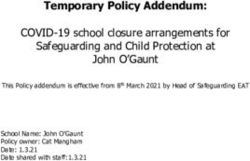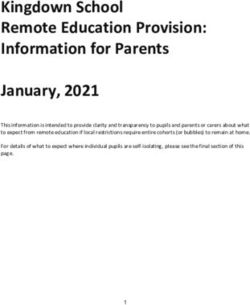Remote Learning Policy Ingleby Mill Primary School 2021 2022
←
→
Page content transcription
If your browser does not render page correctly, please read the page content below
Remote Learning Policy
Ingleby Mill Primary School
2021 - 2022
Policy Adopted October 2020
Mrs. B Atkinson
Due to be reviewed: Oct 2022Rationale: This policy has been written to address the need for a consistent, whole school
plan for remote education in light of the need for pupils to isolate as a result of the COVID-19
pandemic.
Aims:
This remote learning policy aims to:
• Ensure consistency in the approach to remote learning for pupils who aren’t in school
• Set out expectations for all members of the school community with regards to remote
learning
• Provide appropriate guidelines for data protection and health & safety
• Ensure pupils unable to attend school remain fully included in the school community
• Continue to ensure that every child receives the best education the school can
provide
• Ensure that remote education is integrated into the curriculum so that pupils and
parents understand how to access learning remotely and quickly adapt to learning
from home
Roles and Responsibilities:
The Head Teacher and Deputy Head Teacher are the overriding leads in ensuring the
Remote Learning Policy is implemented fully and reviewed in a timely fashion. Alongside this
they will maintain their full roles as Designated Safeguarding Lead and Deputy Designated
Safeguarding Lead for children working remotely.
Team Leaders are responsible for co-ordinating the remote learning approach across their
team, monitoring effectiveness through feedback from staff, pupils and parents. When a
member of staff is not able to carry out their remote learning responsibilities due to sickness
or agreed absence then Team Leaders will make suitable alternative arrangements.
When providing remote learning, Teachers will be available for their normal working hours
on their normal working days. If they are unable to work for any reason during this time, for
example due to sickness or caring for a dependent, they should report this using the normal
absence procedure.
Teachers will recognise that all family situations are unique and to that end so are our
pupils’ ages and abilities, needs and circumstances.
When providing remote learning, Teachers are responsible for:
• Setting work on a daily basis – for pupils in their current class based on shared
planning with year group colleagues
• Sharing their plans when colleagues in their year group are absent so that work set
for pupils is consistent across year groups
• Providing feedback on work for pupils in their class
• Responding to emails from parents of pupils in their class during school hours
• Doing everything they can to secure good engagement in learning from pupilsWhen assisting with remote learning, Teaching Assistants will be available for their normal
work hours on their normal working days. If they are unable to work for any reason during
this time, for example due to sickness or caring for a dependent, they should report this
using the normal absence procedure. When assisting with remote learning teaching
assistants can be allocated duties as follows:
• Liaising with class teacher to support planning and resourcing differentiated learning
for allocated pupil/s
• Maintaining welfare and support contact as directed by the class teacher and/or
SENDCO of allocated pupil/s
• (Level 3/4 only) providing work packs or assigning tasks via team agreed remote
learning platform based on shared work from year group colleagues
• (level 3/4 only) supervising groups/class of children undertaking remote learning
activities set by the class teacher
The Governing Body is responsible for:
• Monitoring the school’s approach to providing remote learning to ensure education
remains as high quality as possible
• Monitoring that school leaders have ensured that remote learning systems are
appropriately secure for both data protection and safeguarding reasons
Staff can expect pupils learning remotely to:
• Complete tasks assigned with the same effort and attention to detail as if they were
in school
• Seek help if they need it from teachers and/or teaching assistants
• Alert teachers if they are not able to complete their work
Staff can expect parents with children learning remotely to:
• Arrange appropriate supervision and safeguarding of their children
• Make the school aware if their child is sick or otherwise can’t complete work
• Seek help from school if they need it
Parents/Carers can expect:
• Work to be set daily. On day 1 parents will automatically be sent an email via the
school office directing them to age appropriate online resources for their child to
access until more formal work can be set
• Class teachers and/or School Business Manager to try to support remotely with any
technical issues around log-ins, passwords or access to remote learning platforms
• Class teachers to take into account factors which may affect a child’s ability to
complete tasks remotely
• Class teachers to listen and respond to any questions or concerns via email
Learning Platforms
From September 2021, we will deliver our remote learning via our chosen, age-appropriate
remote learning platform - SeeSaw. Work set may direct children to other appropriate onlineresources which the school uses on a regular basis such as Busy Things (EY), Nessy,
Abacus, Timestables Rockstars, Spelling Shed, Reading Plus
- Homework tasks will be allocated on SeeSaw throughout the academic year 2021/22 so
children and families maintain familiarity with how to access learning remotely so they can
quickly adapt to learning from home if required.
Remote education for EYFS pupils isolating individually or as a whole class bubble
• On a daily basis via SeeSaw, the class teacher will allocate suitable activities or
suggestions of practical that parents can do with their child at home in line with
activities happening in school. Activities will support the 7 areas of learning and
include access to daily phonics.
• The class teacher will provide regular feedback and messaging via SeeSaw and/or
Marvellous Me
• A member of school staff will contact parents if children are not accessing activities to
see what we can do to help support engagement with learning.
• Parents can email their child’s class teacher with questions or for further support
• Reception children will be set appropriate reading separately through Bug Club.
Remote education for Key stage 1 and 2 pupils isolating individually or as a whole class
bubble:
• The class teacher will allocate tasks via SeeSaw on a daily basis. This will reflect as
far as is possible the learning taking place in the classroom and will support the
delivery of a broad and balanced curriculum.
• Children can submit work using the ‘add response’ function
• The class teacher will provide regular feedback as appropriate via SeeSaw using the
‘comment’ function.
• In addition to this the teacher may send emails with suggestions of activities that
parents can do with their child at home in line with activities happening in school.
• A member of school staff will contact parents if children are not accessing activities to
see what we can do to help support engagement with learning.
• Parents can email their child’s class teacher with questions or for further support
• Children will be set appropriate reading separately through Bug Club and in key
stage 2 Reading Plus tasks will be set.
Whole school support for children isolating:
• We will support children’s positive mental health and well-being through our PSHCE
curriculum eg with online activities, stories, videos and messages to children from
staff.
• We have a separate bank of laptops which can be signed out to children who do not
have available hardware at home or where access at home is in demand due to other
siblings isolating and/or parents working from home (subject to signed agreements
and availability)
• We will provide telephone technical support for parents who are struggling to access
online platforms• In any instance where despite attempted technical support there are still difficulties
accessing learning platforms then we will offer parents an alternative; activities can
be emailed or printed resources and workbooks can be supplied (for collection from
school or delivery by school staff)
• The SENDCO and/or Head Teacher will check in with vulnerable families at least
weekly
• In the event that a class teacher is unable to plan and deliver remote education due
to illness, the team leader will arrange a suitable alternative. This could be a teaching
assistant from the team allocating work as shared by colleagues from within the year
group OR parents may be directed, in the short term, to suitable high-quality online
resources on BBC Bitesize or Oak National Academy.
Security and Staff Use of Devices
All teachers are provided with a school laptop for working from home/remote learning
purposes.
When using an assigned staff laptop, staff should follow the school’s acceptable use policy.
In addition staff should:
• Keep the device password-protected – strong passwords are at least 8 characters,
with a combination of upper and lower-case letters, numbers and special characters
(e.g. asterisk or currency symbol)
• Make sure there is a device lock/screen lock if left inactive for a period of time
• Not share the device among family or friends
• Keep operating systems up to date – always install the latest updates in school on a
home use laptop
Antivirus and anti-spyware software will be installed and active (One IT)
Health & Safety
Staff should take note of the following important tips for using a laptop or tablet when
working from home.
In order to achieve a good working posture you should:
• Sit at a table rather than on the sofa or in bed.
• Raise the laptop screen to eye level, using a laptop raiser if required.
• Attach a separate keyboard and mouse where possible.
• Adopt a good sitting position in order to avoid straining wrists, arms, neck or back.
• Sit directly in front of your screen (i.e. avoid twisting positions).
• Avoid glare and reflected light.
Where you have been using specialist ergonomic equipment in school and feel you are
unable to work safely without this at home, you should discuss this with the Head Teacher
as in some cases, arrangements could be made to deliver this equipment to your home.
However, for larger specialist equipment, such as ergonomic chairs and desks, you are
encouraged to find other ways of creating a comfortable working environment. Practical
solutions suggested by the Health & Safety Executive include:
• supporting cushions for lumbar support
• a small box as a foot rest
• an ironing board or kitchen counter as a standing desk
• books as a monitor raiser.Most importantly you should ensure you are taking regular breaks to stretch, stand up and
change positions (at least 5 minutes every hour).
Who to contact:
If staff have any questions or concerns about remote learning, they should contact the
following individuals:
- Issues in setting work – Team Leader and/or year group colleagues
- Issues with IT – School Business Manager Jo Measor in the first instance or report to
OneIT via the helpdesk
- Unexplained pupil absence or KS2 pupil not signing in to learning – First instance,
office staff or school business manager. Any on-going issues – Head Teacher Beth
Atkinson or Deputy Head Teacher Kay Coverdale
- Issues with behaviour – Head Teacher Beth Atkinson or Deputy Head Teacher Kay
Coverdale
- Issues with workload or well-being – Head Teacher Beth Atkinson
- Concerns about Data Protection – Data Protection Officer Jo Measor
- Concerns about work station health & safety – Jo Measor and/or Beth Atkinson
- Concerns about safeguarding or online safety – DSL Beth Atkinson or DDSLs Kay
Coverdale and Andrae DentYou can also read