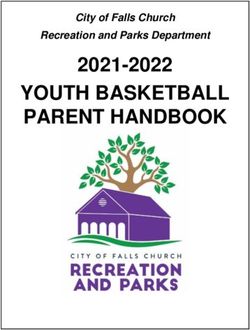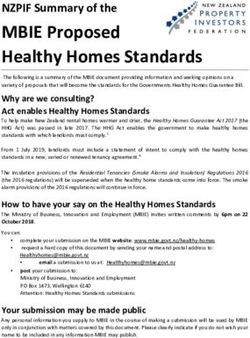Presentation Guidelines - ISPOR
←
→
Page content transcription
If your browser does not render page correctly, please read the page content below
Presentation Guidelines
ISPOR – the leading health economics and outcomes research (HEOR) professional
society is pleased to welcome you as a speaker at an ISPOR educational conference.
ISPOR is committed to providing ongoing professional development opportunities for its
members and other stakeholders. ISPOR and ultimately our speakers are responsible
for providing substantive and compelling information that meets the needs of our
members. We are further responsible for providing that information in ways that adhere
to the established standards of effective public speaking.
This guide is provided to assist presenters in delivering information relevant to their role
as speakers that is in accordance with ISPOR standards.
Americans with Disabilities Act
Diversity and Inclusion
Important Dates
Issue Panel Speaker Guidelines
Local Business Services
Podium Presenter Guidelines
Poster Presenter Guidelines
Session Format Descriptions
Slide Preparation Guidelines
Speaker Center Guidelines
Speaker Ready Room
Workshop Speaker Guidelines
1|PageAmericans with Disabilities Act
ISPOR is committed to meeting the requirements of the Americans with Disabilities Act.
Please inform your staff liaison if you have any special needs.
Diversity and Inclusion
We ask that all speakers are sensitive to diversity within the HEOR community,
regarding, gender, race, religion, age, ancestry, sexual orientation, and national
origin,by using inclusive language that demonstrates respect for all people and cultures.
Please be sensitive to your audience in your choice of language, use of anecdotes, use
of non-sexist language, and gender-biased comments.
Important Dates
March 1: Abstract Acceptance Notification
March 29: Deadline to Edit Abstract Authors/Presenter Information
April 9: Early Registration Deadline*
April 10 – May 22: Registration
April 15: Deadline to Reserve Hotel Rooms (reservations will be based
on availability after this date)
April 18 – June 22: Upload Research Presentation PDF to Scientific Presentations
Database
May 10: Deadline to Upload Presentation Slides to Speaker Center
May 19 – 22: Upload Presentation Slides in Speaker Ready Room for
Review
June 22: Value in Health Abstract Supplement Available On-line
*Registration is required for all Issue Panel moderators/panelists, Workshop discussion Leaders
and the presenting author for all poster and podium presentations. Discounted registration is
available if you register on or before the April 9 early registration deadline. Registration and
hotel fees are the responsibility of the panelists, discussion leaders and presenting authors.
2|PageIssue Panel Speaker Guidelines
Issue Panel Presentation Instructions
1. Issue panels are designed to demonstrate a debate or discussion on
multistakeholder perspectives on new or controversial issues in health
economics and outcomes research (HEOR) or on the use of outcomes research
in health care decision-making. An audience interactive element is required
during the issue panel.
2. Each issue panel should consist of one moderator and 2-3 panelists. To assure a
lively debate, the panelists should be from different institutions and/or work
environments representing different perspectives on the debate. Panelists should
represent distinct views about the topic.
3. Please arrive to your session room at least 15 minutes before the session
begins to prepare for your presentation.
4. ISPOR does not support the advertisement of products or services during issue
panel presentations. Absolutely no brochures, pamphlets, banners, posters
or other marketing items are allowed.
Proposal Editing Policy
To ensure the integrity of the review process, revisions to the proposal text/title are not
accepted after the proposal submission deadline. Requests for changes (typos or minor
text corrections) will be reviewed on a case-by-case basis and should be sent in writing
to presentations@ispor.org
Only edits to the moderator/panelist information will be permitted during the proposal
editing period. All edits, including proposal withdrawals, must be completed through
Speaker Center, just log into Speaker Center and select the proposal you wish to
withdraw. This will lead to the editing module for that proposal, where you may elect to
withdraw the proposal from this webpage. The deadline to complete such edits is
Friday, March 29. Any edits received after this date are not guaranteed to be reflected
in the print Program and Schedule of Events.
Please note that a failure to notify ISPOR of a withdrawal could impact future abstract
acceptance.
Presentation Availability
ISPOR would like to feature your slide presentation (as a PDF) at the ISPOR Released
Presentations page at the ISPOR website. If you do not want to display your
presentation for viewing by ISPOR members and others in the global health care
research community please opt out in Speaker Center or upon upload of your
3|Pagepresentation in the Speaker Ready Room. Please note presentations are posted to the
ISPOR website after the session has concluded.
All sessions at the conference will be audio recorded. In the event that ISPOR would
like to publish an article based on the transcript of your presentation in an ISPOR
publication, you will be contacted directly by the Publications Department to provide
your consent. Please note that ISPOR will not use the recording of your session in
without your prior consent.
Local Business Services
Copy and Printing Services are conveniently located near the New Orleans Ernest N.
Morial Convention Center. Please contact them directly for detailed information and a
price quote. These services are not affiliated with this conference.
Hilton New Orleans Riverside
Two Poydras Street, New Orleans, Louisiana, 70130, USA
FedEx Business Center
Visit website for more information
Hours:
Monday – Friday: 7:00am – 7:00pm
Saturday: 8:00am – 3:00pm
Sunday: 10:00am – 5:00pm
usa5670@fedex.com
Center:1.504.581.5892
Parcel: 1.504.581.5894
FAX: 1.504.581.5896
The UPS Store
900 Convention Center Blvd
New Orleans, LA 70130
Located in Lobby of Hall F (New Orleans Convention Center)
https://locations.theupsstore.com/la/new-orleans/900-convention-center-blvd
Phone: (504) 670-8941
Fax: (504) 670-8887
Email: store6216@theupsstore.com
Office Depot - Print & Copy Services
1429 St Charles Ave, New Orleans, LA 70130
Hours:
Thursday 7AM–9PM
4|PageFriday 7AM–9PM
Saturday 9AM–9PM
Sunday 10AM–7PM
Monday 7AM–9PM
Tuesday 7AM–9PM
Wednesday 7AM–9PM
Store Website: https://www.officedepot.com/storelocator/la/new-orleans/office-depot-2166/print-
services
Phone: (504) 372-6182
Podium Presenter Guidelines
Podium Presentation Instructions
1. Podium presentations are grouped with presentations of similar content in a one-hour
session.
2. Each podium presentation is scheduled for 15 minutes. You will have 12 minutes for
presentation and 3 minutes for questions and discussion. It is important that you do not
exceed a total of 15 minutes.
3. Please arrive at your session room at least 15 minutes before the session begins to prepare
for the presentation. A moderator will facilitate the session.
Abstract Editing Policy
To ensure the integrity of the review process, revisions to abstract text/title are not
accepted after the abstract submission deadline. Requests for changes (typos or minor
text corrections) will be reviewed on a case-by-case basis and should be sent in writing
to presentations@ispor.org
Only edits to the author information will be permitted during the abstract editing period.
All edits, including abstract withdrawals, must be completed through Speaker Center.
The presenting author should log into their Speaker Center and select the abstract they
wish to withdraw. This will lead to the editing module for that abstract, and the
presenting author may elect to withdraw their abstract from this webpage. Please note,
the presenting author will be the only person with access to this editing module in
Speaker Center; all co-authors will need to speak with their presenting author in order to
complete this request. The deadline to complete such edits is Friday, March 29. Any
edits received after this date are not guaranteed to be reflected in the print Program and
Schedule of Events.
Please note that a failure to notify ISPOR of a withdrawal could impact future abstract
acceptance.
5|PagePresentation Availability
ISPOR would like to publish a PDF file of your poster presentation in the ISPOR
Scientific Presentations Database. You will receive an email request with a
personalized link to complete this action, or you may submit via the ISPOR website
here. You may also upload your PDF while onsite at the Poster Help Desk.
Poster Presenter Guidelines
Poster Presentation Instructions
The format posted below is required for all poster presentations.
o Abstract title and authors (top area of board)
o Subtitles (should correspond to abstract submission)
o Illustrations, charts, tables, lettering, and drawings should be readable from a
distance of at least 3 feet
o Posters should be vertical in presentation to fit the poster boards provided
o The poster board dimensions are 36inches x 72 inches (0.9 meters x 1.8
meters)
We ask that the poster area (including floor) remain clean and clear of tubes.
Please note that only presented research will be published in Value in Health and the
expectation is that your poster will be on display during the Poster Author Discussion
Hour for that specific poster session.
Failure to present your poster during your assigned Poster Author Discussion Hour is
considered a withdrawal. ISPOR requires notification of withdrawal in advance of the
conference. All withdrawal requests are required be completed through Speaker Center
by the presenting author (only).
If you are not printing your poster in New Orleans (refer to local business resources tab)
you will need to hand-carry your posters to/from the conference. A shipping service for
posters to the conference is not available. Please note that ISPOR is not responsible for
any lost or misplaced posters shipped to the venue.
The poster hall is organized in rows and each poster board is numbered accordingly
(e.g. A1, L15). Each poster presentation has been assigned a specific numbered
board location, which is available in the ISPOR Conference mobile app and online
platform at https://myISPORneworleans.zerista.com
6|PageAbstract Editing Policy
To ensure the integrity of the review process, revisions to abstract text/title are not
accepted after the abstract submission deadline. Requests for changes (typos or minor
text corrections) will be reviewed on a case-by-case basis and should be sent in writing
to presentations@ispor.org
Only edits to the author information will be permitted during the abstract editing period.
All edits, including abstract withdrawals, must be completed through Speaker Center.
The presenting author should log into their Speaker Center and select the abstract they
wish to withdraw. This will lead to the editing module for that abstract, and the
presenting author may elect to withdraw their abstract from this webpage. Please note,
the presenting author will be the only person with access to this editing module in
Speaker Center; all co-authors will need to speak with their presenting author in order to
complete this request. The deadline to complete such edits is Friday, March 29. Any
edits received after this date are not guaranteed to be reflected in the print Program and
Schedule of Events.
Please note that a failure to notify ISPOR of a withdrawal could impact future abstract
acceptance.
On the Day of Your Presentation
Assistance is available at the Poster Help Desk, located in the exhibit hall. There you
may get assistance with locating your assigned poster board, hanging your poster and
additional questions you may have about your presentation.
An ISPOR staff member will be confirming your attendance and presentation during the
author discussion hour. Your absence and an empty board will be noted as a No-Show.
Only papers that are presented will be published in the journal Value in Health.
Presentation Availability
ISPOR would like to publish a PDF file of your poster presentation in the ISPOR
Scientific Presentations Database. You will receive an email request with a
personalized link to complete this action, or you may submit via the ISPOR website
here. You may also upload your PDF while onsite at the Poster Help Desk.
Session Formats Descriptions
ISPOR conferences provide a variety of formats. Please review these formats to ensure
that your presentation matches the format. Please note that ISPOR does not support
the advertisement of products or services during any session. Absolutely no brochures,
pamphlets, banners, posters or other marketing items are allowed.
7|PageIssue Panels: 60-minute sessions introduce debate with multi-stakeholder perspectives
on new or controversial issues in HEOR. The intention of these panels is to stimulate
discussion on the topic. Panelists should be representing and debating at least two
different perspectives on this issue – it should not be merely a discussion. Additionally,
the moderator should be setting the stage for the panel’s debate and discussion, and
this should take no more than five minutes, so that the majority of the time is spent
debating/discussing the issue at hand. An audience interactive element is also expected
during your issue panel. Please consider these requirements when preparing your
session.
Podium Presentations: 60-minute session which consists of four 15-minute outcomes
research presentations on a single topic (i.e. Cancer Outcomes Studies, Budget Impact
Studies, etc.)
Poster Presentations: Half-day sessions containing approximately 400 research
posters per session, arranged by disease or specialized treatment area with a
scheduled author discussion hour.
Workshops: 60-minute sessions discuss new and innovative applications in the
conduct and use of HEOR or the latest on real-world data, clinical-, economic-, or
patient-reported outcomes, patient-preferences, and healthcare policy. An audience
interactive element is required during your workshop. Please consider this requirement
when preparing your presentation.
Slide Preparation Guidelines
ISPOR utilizes a 16:9 widescreen format, to take full advantage of the widescreen
format, presenters are asked to convert pre-existing slides to a 16:9 format and develop
new slides in the 16:9 format.
If presenters use a 4:3 presentation format, the slide presentation will still display
however it will be "pillar boxed" on the 16:9 screen, and content on the lower part of the
slide may be cut off.
Be sure to format your slide template before preparing your presentation. If you
convert an existing presentation to the 16:9 format, your text, videos, and photos may
appear stretched and will need to be resized or re-entered.
8|PageSlide Conversion Information
For PowerPoint 2013
1. On the "Design" tab, select "Slide Size"
2. In the drop down box, select "Widescreen (16:9)"
For PowerPoint 2007 and 2010
1. On the "Design" tab, select "Page Setup"
2. In the dropdown box, select "On-Screen Show (16:9)" and click "OK"
For the Newest Apple Keynote
1. From the Keynote Window, select “Document” on the top right-hand corner
2. Under “Slide Size”, select “1280 x 720”
For the Older Apple Keynote
1. From the Menu Bar, select “Show Inspector”
2. On the Inspector, select “Document Inspector” located in the top left-hand
corner
3. Under “Slide Size”, select “1280 x 720
Videos and photos may need to be resized so they do not appear stretched. Animations
should be checked to ensure the elements line up correctly. Start early to leave time to
resize slide content.
Slide Guidelines and Tips
Prepare the slides with clear text that is visible even in the back of the room. Avoid
graphs or charts that may be difficult to read from a distance.
The first slide should give the title of your presentation and list all speakers with
affiliations. Your contact information should be included on the last slide, so that
attendees may reach you should they have additional questions.
Keep text to a minimum (6-8 lines per slide, no more than 30 words per slide). Write in
sentence fragments using key words, and keep your font size 24 or bigger.
Use easy-to-read fonts such as Arial and Times New Roman for most of the text. Avoid
unusual colors and busy backgrounds.
Leave out sound effects and background music unless it’s relevant to the presentation
content.
Remember to proofread the slides, and to rehearse your slide presentations including a
focus on length of time for delivery.
9|PageSupported Presentation Formats
• PPT, PPTX: The presentation format is optimized for PowerPoint, whether
created on a PC or Mac. To take advantage of advanced media support in PowerPoint,
we recommend all PPT files be converted to the PPTX format. The convert feature is
located under “File, Help” when you have your PowerPoint open.
• PDF: Supported.
• KEY: Keynote files are not supported. Please export your presentation as a
PowerPoint or PDF file for upload, and be sure to review the result in the Speaker
Ready Room prior to you presentation.
• Prezi files are currently unsupported for upload. Please ask for assistance in the
Speaker Ready Room.
Slide Presentation Upload
There are two options for uploading your slide presentation:
1. You are able to submit your slide presentation in Microsoft PowerPoint format
through Speaker’s Center until Friday, May 10. Presentations received by this
date are available for review in the Speaker Ready Room and will be pre-loaded
onto the computer in the session room.
2. You are also able to upload your final version in the Speaker Ready Room. All
presentations uploaded in the Speaker Ready Room prior to your session will be
automatically pre-loaded onto the computer in the session room.
Room Set-up and Audio/Visual Equipment
ISPOR conferences are held in major convention centers or hotels. Most presentations
will take place in the convention center, where the standard room set-up includes:
• Projector and screen
• Podium
• Laptop computer
• Podium microphone
• Head table microphones
• Q&A microphones
• Slide switcher/laser pointer
10 | P a g eThe standard attendee seating will be theatre style. The podium and head table will sit
on risers (as permitted). Room set-up is based on requirements for multiple meeting
room use. Any requested changes to a room set-up will be reviewed by ISPOR staff for
consideration.
Speaker Center Guidelines
Speaker Center is an area where you may complete the following:
• Access your submission
• View scheduling information
• Upload your presentation
As a Confex user, you will log into your User Gateway through ISPOR/netForum with
the email address and password for your account within that system. Please note that
you should use the same email address for your ISPOR/netForum profile and your
submissions in Confex.
Speaker Center is located within User Gateway (Confex) and may be accessed at:
https://ispor.confex.com/ispor/intl2019/gateway.cgi
User Gateway
In addition to accessing Speaker Center, User Gateway is a valuable tool for peer
reviewers, research poster/podium judging, and to access notification letters.
You may also download a PDF of acceptance/non-acceptance notification letters (not available
via postal mail). Click on the Notification Letter module in User Gateway to access these
documents.
Speaker Ready Room
On the Day of Your Presentation
All issue panel, workshop and podium speakers are encouraged to use the Speaker
Ready Room located in Room 277 (2nd floor Hall H) to preview their slide presentation
and/or upload an updated version.
Speaker Ready Room Hours:
Sunday, May 19: 12:00pm-6:00pm
Monday, May 20: 8:00am-6:00pm
11 | P a g eTuesday, May 21: 8:00am-6:00pm
Wednesday, May 22: 8:00am-2:00pm
Please arrive at your session room at least 15 minutes before the session begins.
ISPOR provides attendees the option to rate and provide feedback regarding individual
presentations in the ISPOR Mobile App platform. As speakers, we ask that you remind
those attending your session to please use the ISPOR Mobile App to provide feedback
through the Session Evaluation section. They may access this as a button to the left of
the Description in the mobile app platform. We recommend that you mention this
feature to your audience at the start of your presentation, as well as at the end.
Workshop Speaker Guidelines
Workshop Presentation Instructions
1. Workshop presentations discuss new and innovative applications in the conduct
and use of outcomes research in health care policy, and clinical, economic,
patient-reported, or patient-preference outcomes. An audience interactive
element is required during the workshop.
2. Workshop presentations are scheduled for 60 minutes.
3. Each workshop may be presented by two, but no more than four, discussion
leaders. Discussion leaders are required to represent more than one
organization.
4. The discussion leaders included in the accepted proposal are to participate and
are required to register for this conference. You may register online at
www.ispor.org. Register by Friday, April 19 for discounted rates.
5. Please arrive to your session room at least 15 minutes before the session
begins to prepare for your presentation. If needed, an ISPOR staff member will
assist presenters in loading slides to the laptop.
6. ISPOR does not support the advertisement of products or services during
workshop presentations. Absolutely no brochures, pamphlets, banners,
posters or other marketing items are allowed.
Proposal Editing Policy
To ensure the integrity of the review process, revisions to the proposal text/title are not
be accepted after the proposal submission deadline. Requests for changes (typos or
minor text corrections) will be reviewed on a case-by-case basis and should be sent in
writing to presentations@ispor.org
Only edits to the discussion leader information will be permitted during the proposal
editing period. All edits, including proposal withdrawals, must be completed through
12 | P a g eSpeaker Center, you should log into Speaker Center and select the proposal you wish
to withdraw. This will lead to the editing module for that proposal, where you may elect
to withdraw the proposal from this webpage. The deadline to complete such edits is
Friday, March 29. Any edits received after this date are not guaranteed to be reflected
in the print Program and Schedule of Events.
Please note that a failure to notify ISPOR of a withdrawal could impact future abstract
acceptance.
Presentation Availability
ISPOR would like to feature your slide presentation (as a PDF) at the ISPOR Released
Presentations page at the ISPOR website. If you do not want to display your
presentation for viewing by ISPOR members and others in the global health care
research community, you must opt out in Speaker Center or upon upload of your
presentation in the Speaker Ready Room. Please note your presentation will not
appear at the ISPOR website until after the session has concluded.
All sessions at the conference will be audio recorded. In the event that ISPOR would
like to publish an article based on the transcript of your presentation in an ISPOR
publication, you will be contacted directly by the Publications Department to provide
your consent. Please note that ISPOR will NOT use the recording of your session in
anyway without your prior consent.
13 | P a g eYou can also read