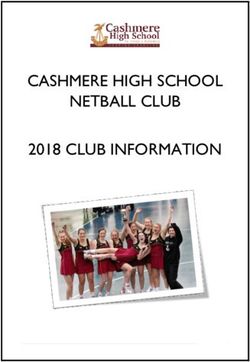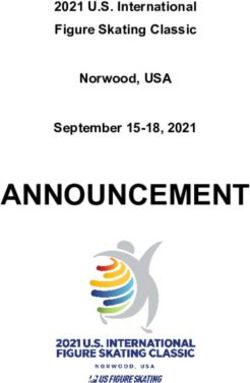OPENTEXT GUPTA TEAM DEVELOPER 7.4.2 RELEASE NOTES
←
→
Page content transcription
If your browser does not render page correctly, please read the page content below
OpenText Gupta Team Developer 7.4.2 Release Notes Product Released: 2022-01-28 Release Notes Revised: 2022-01-18
Contents
1 Introduction .................................................................................................................................... 3
1.1 Release Notes revision history .................................................................................................. 3
2 About Gupta Team Developer 7.4.2 .............................................................................................. 3
2.1 New features.............................................................................................................................. 3
2.1.1 SAL API ........................................................................................................................ 3
2.1.2 Report Builder ............................................................................................................... 3
2.1.3 Native Router ................................................................................................................ 3
2.2 Discontinued and deprecated features ...................................................................................... 4
3 Packaging and documentation ..................................................................................................... 4
3.1 Packaging and delivery information .......................................................................................... 4
3.2 Related documentation .............................................................................................................. 5
4 Supported environments and compatibility ................................................................................ 5
4.1 Supported systems .................................................................................................................... 5
4.2 OpenText product compatibility ................................................................................................. 6
4.3 Language support ...................................................................................................................... 7
5 Installation notes ............................................................................................................................ 9
6 Fixed issues .................................................................................................................................... 9
7 Contact information ..................................................................................................................... 13
Gupta Team Developer 7.4.2 Release Notes 21 Introduction
These Release Notes provide an overview of Gupta Team Developer 7.4.2, including new features,
delivery information, and supported platforms.
OpenText recommends that you read these Release Notes in conjunction with the documentation
included with the software package. If any conflicts exist, the Release Notes supersede the other
documentation.
We also recommend that you check OpenText My Support (https://support.opentext.com) for any
patches or documentation updates that may have been posted after the initial release of this product.
1.1 Release Notes revision history
Revision date Sections revised Description of revisions
2022-01-14 First release. All new content.
2 About Gupta Team Developer 7.4.2
This section provides an overview of Gupta Team Developer 7.4.2.
2.1 New features
Gupta Team Developer 7.4.2 includes the following new features.
2.1.1 SAL API
• SalMail is modified to connect to the SMTP server with Connect method. Previously, Connect
method for SMTP did nothing and connected to the SMTP server every time when sending
an email. With this change, you can keep the SMTP connection and send multiple emails
without reconnecting to the SMTP server every time.
• SalStrCompress and SalStrCompressEx were modified to use ZLIB compression algorithm
for 7.4.1 but this introduced big backward compatibility issue. Its default compression
algorithm was reverted back to FIN to keep backward compatibility.
2.1.2 Report Builder
• Input Variables dialog has Up/Down buttons at the bottom but has no meaning if the variables
are sorted by Name. These buttons will be disabled once the variables list is sorted.
2.1.3 Native Router
• To fix inserting a Unicode string into an NVARCHAR column, the Oracle router for 7.4.1 was
modified to send string bind data to the DB as a Unicode string. This change introduced a
performance degradation on several customer sites. To fix this performance issue, the
functionality is modified as optional. You can enable it by setting BINDASNCHAR config
Gupta Team Developer 7.4.2 Release Notes 3variable to 'YES', or 'ON', or '1' in the [oragtwy] section of sql.ini. You don't need to enable it if
the default charset of the ORACLE instance is UTF-8.
2.2 Discontinued and deprecated features
The following features have been discontinued in this release:
No discontinued features.
The following features have been deprecated in this release:
No deprecated features.
3 Packaging and documentation
Downloads and documentation for Gupta Team Developer are available on OpenText My Support
(https://support.opentext.com).
Note
Documentation that is installed with the product or packaged with the
product download is current at the time of release. Documentation
updates made after a release are available for download on OpenText
My Support (https://support.opentext.com).
3.1 Packaging and delivery information
The software and documentation for Gupta Team Developer includes:
• TDSetup-7.4.2-x86.exe (32bit Installation program)
• TDSetup-7.4.2-x64.exe (64bit IDE installation program)
• Deploy-7.4.2-x86.exe (32bit deployment installer)
• Deploy-7.4.2-x64.exe (64bit deployment installer)
• TDSamples-7.4.2-x86.exe (32bit samples installer)
• TDSamples-7.4.2-x64.exe (64bit samples installer)
• TD New and Changed Features.pdf
• TD Report Builder New and Changed Features.pdf
• TD Installation Guide.pdf
• TD .NET Projects.pdf
• TD API Reference Guide.pdf
• TD Calling .NET Assemblies.pdf
• TD Connecting SQLWindows Objects to Databases.pdf
• TD Developing with SQLWindows.pdf
• TD Dynamically Load XAML Resource Dictionary.pdf
• TD Guide to Writing Web Service Client Applications.pdf
• TD Introducing Team Developer.pdf
• TD Localizing and Customizing SQLWindows Applications.pdf
Gupta Team Developer 7.4.2 Release Notes 4• TD Managing Teams and Objects with Team Object Manager.pdf
• TD Moving Dynamic Libraries to NET SAL Libraries.pdf
• TD Named Toolbar Extensions.pdf
• TD NET 64-bit Compilation Support.pdf
• TD New Controls Demonstration.pdf
• TD Progress Bar Alternative for cMeter.pdf
• TD Ribbon Menu.pdf
• TD Team Developer & Web Services.pdf
• TD Using & Extending QuickObjects.pdf
• TD Visual Toolchest Class Library.pdf
• TD Web Reporting Guide.pdf
• TD WPF Container & Controls.pdf
• TD Your First .NET-WPF Application.pdf
3.2 Related documentation
For additional information about Gupta Team Developer, or for supplemental information about related
products, refer to the following documents, which are available on OpenText My Support
(https://support.opentext.com).
• https://knowledge.opentext.com/knowledge/cs.dll/Open/62171711
4 Supported environments and compatibility
This section provides details about supported platforms, systems, and versions.
4.1 Supported systems
Processor x64 Processor, 1.4GHZ or better
Memory 2GB or greater
Operating System Windows 11, 10
Windows Server 2022, 2019, 2016, 2012 R2
.NET Framework 4.6+
Databases Win32 SQLBase 12.3, 12.2, 12.1, 12.0, 11.7
SQLBase 11.6 (using 11.7 drivers)
Oracle 11g R2, 12c, 18c, 19c
Microsoft SQL Server 2008, 2012, 2014, 2016, 2017
SAP ASE 16.0 (Sybase)
Gupta Team Developer 7.4.2 Release Notes 5Informix 10, 11, 12.1 (32 bit client)
OLE DB (32 bit version)
ODBC (32 bit version)
Databases Win64 SQLBase 12.3, 12.2, 12.1, 12.0, 11.7, 11.6 (using 11.7 drivers)
Oracle 11g R2, 12c, 18c, 19c
Microsoft SQL Server 2008, 2012, 2014, 2016, 2017
SAP ASE 16.0 (Sybase)
Informix 10, 11, 12.1 (64 bit client)
OLE DB (64 bit version)
ODBC (64 bit version)
Databases .NET SQLBase 12.3, 12.2, 12.1, 12.0, 11.7, 11.6 (using 11.7 drivers)
Oracle 11g R2 (32 bit client) connecting to Oracle 10g or 11g
Oracle 12c, 18c, 19c
Microsoft SQL Server 2008, 2012, 2014, 2016, 2017
SAP ASE 16.0 (Sybase)
OLE DB (32 bit version)
ODBC (32 bit version)
Team Object Manager (TOM) TOM supports SQLBase databases only.
SQLBase 12.3, 12.2, 12.1, 12.0, 11.7, 11.6 (using 11.7 drivers)
4.2 OpenText product compatibility
This section provides details about which versions of other OpenText products are compatible with
this release of Gupta Team Developer 7.4.2.
Note
For the latest compatibility information for OpenText products, refer to
the Compatibility Matrix (https://knowledge.opentext.com/go/matrix) on
OpenText My Support.
Gupta Team Developer 7.4.2 Release Notes 6Product name Version Notes
OpenText Gupta SQLBase 11.6, 11.7,
12.0, 12.1,
12.2, 12.3
OpenText Gupta Report Builder 7.4
OpenText Gupta Q 1.0.1
4.3 Language support
Gupta Team Developer is currently localized in the following languages. Future releases may add
additional languages.
Gupta Team Developer 7.4.2 Release Notes 7Component Languages
EN DE JA FR IT ZH ES RU
SQLWindows B
.NET Explorer/.NET B
Explorer (x64)
Connectivity B
Administrator
DBPipe Server Desktop B
Deployer 7.4 B
Grid Migration Wizard B
7.4
Migration Wizard 7.4 B
Object Nationalizer 7.4 B
Quick Tabs Migration B
Wizard 7.4
Report Builder 7.4 B
Report Designer B UI UI UI
Repository Setup B
Wizard 7.4
SQLTalk Interactive SQL B
7.4
SQLTalk Plus 12.2
UI = user interface only
B = both user interface and online help
Gupta Team Developer 7.4.2 Release Notes 85 Installation notes
You need to install Gupta Team Developer having local Administrator rights on the installation
computer to make sure all components can be installed and registered correctly.
6 Fixed issues
This section provides information about past issues that have been fixed in this release.
Issue Description
TD-26011 Clicking in the rectangle of a combo box button in a zoomed top level
window might not expand the combo box depending were the user
clicked
TD-26066 Provide a post qualification of Windows 11
TD-26067 Provide for Post Qualification for Windows Server 2022
TD-26074 Memory Leak Adding string to SafeArrays object created in an internal
function
TD-26109 .NET SalGridWriteState() saves wrong column width after a call to
VisTblAutoSizeColumn()
TD-26114 CLONE - Expected Oracle Error not displayed
TD-26115 DateTimePicker does not honor requested format i.e.: "dd.MM.yyyy
hhhh:mm"
TD-26122 Grid Table, Incomplete display after calling SalTblPopulate() if the
vertical scrollbar is not at position 1
TD-26123 "Goto Library item" (F5) changes the name of the APL once the visited
APL is saved
TD-26124 VisFileCopy and VisFileRename result in application hang when a
filename contains more than one period
TD-26127 Editing cursor lost when entering text into a WPF Edit control using
up/down/right/left keys
TD-26130 Memory leak looping in SetSafeArray() after adding string to SafeArrays
object
TD-26131 There is an issue when inserting a row in the splitrow area.
TD-26132 After a call to SalWindowApplyDockStat() an MDI no longer can be
minimized
Gupta Team Developer 7.4.2 Release Notes 9TD-26138 SalJSONDeserializeUDV shift time by 2 hours
TD-26140 Grid bugs in TD x64 7.3.5 .NET (Build 66431)
TD-26143 Issue with the behavior of scrollbar while scrolling
TD-26146 When selecting a one char value from a text column of the database, it is
not possible to concatenate the results.
TD-26147 CLONE - After a call to SalWindowApplyDockStat() an MDI no longer
can be minimized
TD-26148 CLONE - Editing cursor lost when entering text into a WPF Edit control
using up/down/right/left keys
TD-26149 CLONE - VisFileCopy and VisFileRename result in application hang
when a filename contains more than one period
TD-26150 CLONE - CLONE - Expected Oracle Error not displayed
TD-26151 SalUpdateWindow() empties picture control
TD-26152 SalZoomWindow and SalCreateWindowEx wrong size and position
TD-26153 SalGetdateTime returns incorrect date/time stored in date time picker
TD-26155 Bug with Migration Wizard not fully fixed.in TD 7.4.1
TD-26156 After converting WIN app to .NET some of the SQL functions are not
working(lock and Unlock database, erase 'store procedure' etc)
TD-26159 IDE crash opening a Breakpoint dialog when having breakpoint(s) set in
any of the APL(s) from a SHARED folder
TD-26162 When context menu’s opened with SalTrackPopupMenu(), it is not
possible to get or set the text of a menu item using VisMenuGetText() or
VisMenuSetText().
TD-26163 Ribbon Bar crashes if defined in class
TD-26164 CLONE - After a call to SalWindowApplyDockStat() an MDI no longer
can be minimized
TD-26165 CLONE - SQL Server TEXT datatype column shows garbage value
TD-26166 CLONE - .NET SalGridWriteState() saves wrong column width after a call
to VisTblAutoSizeColumn()
Gupta Team Developer 7.4.2 Release Notes 10TD-26167 Frame around data field (DF) does not show when hovering above a DF
on TD theme that supports that feature and only when the DF is a child
of a QuickTab
TD-26171 MDI windows size in 7.3.4 vs 7.33 and latest, what might explain this ?
TD-26172 Combo box button display issue when it is set to editable in office 2013 &
2016 themes
TD-26173 A monospaced font (i.e. Courier) on a Japanese machine can overwrite a
following column instead of truncating
TD-26174 An error "Unsupported media type" occurs when Content-Type as
Application/json is commented out
TD-26175 Multiple issues in Report Builder 7.4.1
TD-26176 Form frame resize problem with MDI
TD-26179 SALMail functional in sending 1st mail when
Connecting/Sending/Disconnecting but would fail (
MAILERR_ConnectError = 4) sending a 2nd mail
TD-26180 Support fully the TD standard date/time format in DateTimePicker
control.
TD-26185 Problem with SAM_ReportNotify, lParam is not
RPT_BeforeBreakHeader4 compared to previous versions
TD-26192 Inserting SplitRow still has an issue and insert fails
TD-26193 WPF- Function VisWinLoadAccelerator not work in .NET
TD-26195 Combo box sets the list size to 0 in masks where anchoring is active
TD-26197 Cannot compile the code created using ActiveX explorer in TD 7.4.1
TD-26198 Performance degradation after migrating from TD 7.0 to TD 7.4.1
TD-26212 .NET SalNetCompileAndEvaluate() returns incorrect results for specific
evaluations
TD-26213 A dash appears after day in date time picker when using format 'yyyy-
MM-dd hhh:mm' in a Date/Time picker
TD-26216 Issue with SalNumberMod() precision
TD-26217 Anchoring does not work as expected in modal dialogs
Gupta Team Developer 7.4.2 Release Notes 11TD-26218 With SQLServer OLEDB, there is an error Err No: 266 :Transaction count
after EXECUTE indicates a mismatching number of BEGIN and COMMIT
TD-26219 Ghost entries in cRadioListBox while migrating from TD 4.2 to 7.4.1
TD-26223 IDE crash (unhandled access violation) adding controls to a form in a
specific scenario
TD-26226 ComboBox cannot be open after VisWinSetStyle - height becomes too
small, when windows scaling is greater than 100%.
TD-26229 How to get table window cell background color set at runtime
TD-26233 .NET SalNetCompileAndEvaluate() returns incorrect results on machine
set with Portuguese (Brazil) regional settings
TD-26238 Saved window position and size for RB IDE should be normal window
position and size.
TD-26241 SalPrtSetDefault is taking too long after upgrading to TD 7.4
TD-26242 "Lock Database" SQL command does not work for .NET
TD-26244 Update libxml2 and libgit2 components
TD-26248 SalPicSetFile Throws an error and renames the input file if a JPG has
been renamed to WMF
TD-26249 .NET: Modified SalStrCompress and SalStrCompressEx to use zlib(4)
breaks interoperability between applications
TD-26253 combo box dropdown list is wider than combo box itself when it's
zoomed.
Gupta Team Developer 7.4.2 Release Notes 127 Contact information
OpenText Corporation
275 Frank Tompa Drive
Waterloo, Ontario
Canada, N2L 0A1
OpenText My Support: https://support.opentext.com
For more information, visit www.opentext.com
Copyright © 2021 Open Text. All Rights Reserved.
Trademarks owned by Open Text. One or more patents may cover this product. For more information, please visit https://www.opentext.com/patents.
Disclaimer
No Warranties and Limitation of Liability
Every effort has been made to ensure the accuracy of the features and techniques presented in this publication. However, Open Text Corporation and its affiliates accept
no responsibility and offer no warranty whether expressed or implied, for the accuracy of this publication.
13You can also read