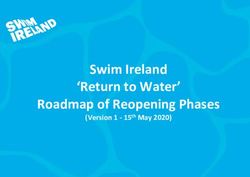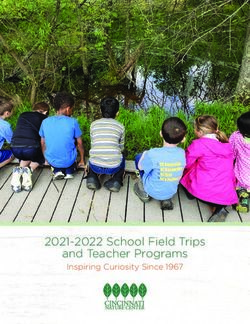Manager's Resource Guide - Timekeeping Project Division of the CFO May 2021 - Office of Information Technology
←
→
Page content transcription
If your browser does not render page correctly, please read the page content below
What is TCP?
TCP Overview
§ TCP is a software platform to streamline time reporting across UTA
§ TCP is accessible via:
§ the TCP website using single sign-on (one-click)
§ the mobile app
§ the remote data terminals located across campus
§ TCP will replace various processes of entering time
§ TCP will become the standard tool for all UTA employees
§ Training will be available and will be tailored to each user’s role (manager,
timekeeper, employee)Overall Benefits § Streamlines processes § Eliminates paper forms and handwritten signatures § Allows all employees to follow the same process for entering and approving time § Increases efficiency for managers, timekeepers and employees § Empowers the employee by offering a robust self-service platform § Grants more visibility to time entries for manager and timekeepers
Employee Benefits § Simplify time entry § Increase accuracy and timeliness of reporting hours worked and hours absent § Easily view leave balances (available leave hours, accruals, and hours taken) § Simplify the process of requesting time off § View schedules (if applicable)
Timekeeper Benefits § Reduce workload § Decrease manual processing § Eliminate paper timesheets and the need to store them § Simplify review of time-off requests § Provide greater visibility for shifts (if applicable) § Create a single timekeeping process across campus § Use one application to replace various methods of timekeeping § Streamline reporting
Manager Benefits § Simplify review and approval of time-off requests § Provide the opportunity to plan shifts (if applicable) § Create a single timekeeping process across campus § Use one application to replace various methods of timekeeping § Streamlines reporting
Project Critical Path
RDT installation
(Jan ‘21)
l l
l
Complete
In Progress
l Not started
System validation and testing
Revision of HR procedures
l (Sept – Dec ‘20)
(Jan – May ‘21)
l Training
(Sept ‘21)
System design and configuration l
(user interface) (Jun ‘20 – Jan ‘21)
l UAT (testing)
(April-May ‘21)
l Pilot (Police)
Go-live
(Oct ‘21)
(July 2021)
Requirements sign-off l l
(Dec ‘20) l
2020 Jan-Feb 2021 Spring 2021 Summer 2021 Fall 2021What Are Users’ Roles in TCP?
User Roles & Functions
Role Comparison
Manager Timekeeper
Approve time X
Approve leave requests X
Approve pay period X
Approve comp time payout X
Manage schedules and eliminate gaps in coverage X X
Build and plan shifts X X
Run reports X X
Respond to and correct exceptions X XTypes of Employee Classifications § A&P – Exempt, Monthly § Faculty – Exempt, Monthly § Classified Exempt – Monthly § Classified Non-Exempt – Monthly § Hourly – Semi-Monthly/Non-Exempt § Student Worker – Hourly (Semi-Monthly) § Work Study – Hourly/Non-Exempt (Semi-Monthly) § Casual – Temp/Non-Exempt (Semi-Monthly) TCP displays a message showing your employee classification after you sign in.
Classifications NOT in TCP The following employee classifications do not utilize the TCP system. § GRA (Graduate Research Assistant) § GTA (Graduate Teaching Assistant) § Student Employees on a monthly payroll cycle (e.g. Resident Assistant) § Faculty AO (online professors) § Faculty FA3 (summer Faculty)
A&P
Process in TCP
• Do not clock in and out each day
• Request leave and report absences (e.g., vacation and sick time)Faculty
Process in TCP
• Do not clock in and out each day
• Request leave and report absences (e.g., sick time)Classified Exempt
Process in TCP
• Do not clock in and out each day
• Report time worked over 40 hours
• Request leave and report absences (e.g., vacation and sick time)
• Qualify for compensatory time after obtaining permission from their supervisor (e.g., email or form)Classified Non-Exempt and Hourly
Process in TCP
• Clock in and out each day
• Request leave and report absences (e.g., vacation and sick time)
• Qualify for overtime / straight compensatory time (“comp time”) after obtaining permission from their
supervisor (email or form)Student Workers, Work Study, Casual
Process in TCP
• Clock in and out to track hours worked
• Schedules are optional based on supervisor preferenceHow is Time Entered into TCP?
What Options Do I Have for Reporting Time?
WebClock Mobile App Remote Data Terminal (RDT)
Departments may choose which of these options they want to use to report time.Policy-Driven vs Department Choice
UTA Policy Department Choice
or State/Federal Regulations
• Which employee groups or individuals can
• Which employee groups clock- clock-in and clock-out using the mobile app
in and clock-out daily
• Which employee groups must clock-in and
• Which employee groups
clock-out at RDTs
request and/or report sick
and vacation time • Which RDTs to use for clocking-in and
• Which employee groups earn clocking-out
Overtime and/or Straight
Compensatory Time (The level for decision-making is under
discussion with Executive Committee.)Remote Data Terminals (RDT) • RDT are ADA compliant. • Hand sanitizer dispensers are next to each RDT. • Employees can use any RDT located in a building to which they have access (per manager’s discretion). • Employees clock in and out with a badge swipe or by entering their employee ID and password on the login screen. • Biometric Fingerprint Scanners are not enabled for go-live.
Remote Data Terminal Locations
Building Location Building Location
Arlington Hall Inside room 275 - computer lab Wetsel Service Center (WET) –
by 100
Physical Plant Operations
Business Building (COBA) by 100 Wetsel Service Center (WET) –
1 outside in the hall across from the paint shop
In the hall across from paint shop
EH Herford University Center (UC) 1st floor, behind housing
West Hall near custodial closet
Engineering Research Building (ERB) by B71
Science & Engineering Innovation Loading Dock by the Hallway Entrance
Fine Arts Building (FA) by 146
College Park Center (CPC) - Special Events CPC Dock Marshalling area by freight elevator
Chemistry & Physics Building (CPB) near 110C
College Park Center (CPC) - Special Events CPC 1108H
Life Science (LS) by 124
Texas Hall (TEX) TXH – backstage near West 1.
Maverick Activities Center (MAC) by 100A
Center for Innovation at Arlington (ATI) - PD
University Hall (UH) by 121
University Administration Building (UAB) Basement, near B15 (close for police dispatch)
Nedderman Hall (NH) by 127A
University Police Building (POL)
KC Hall Custodial Closet
Office & Classroom Building (OCB)
Pickard Hall (PKH) by 133 In front of the computer lab in our study hall
College Park Center (CPC) - Athletics
facility.
Wetsel Service Center (WET) - Carpenter Shop Room 100 by the key box
Maverick Stadium Room 101
Wetsel Service Center (WET) - Electric Shop outside breakroom main hallway by key box
Clay Gould Ticket Office
Wetsel Service Center (WET) - Grounds
101 on the entry space ATI 2C1 on the east wall
Warehouse Center for Innovation at Arlington (ATI)
between the double doors and elevator,
Wetsel Service Center (WET) - Wetsel by 109d by 109D
Library (LIBR) Room 123Future Updates
§ There will be a post go-live system performance evaluation three months after launch.
§ Further system configuration tailored to each department will be performed based on
manager’s feedback.Will There Be Training for TCP?
Training for TCP
Training is required to access TCP.
Employees will receive training specific to Manager and Timekeepers will receive the
their employee classification. same training.
• A&P • Managers
• Faculty • Timekeepers
• Classified Exempt
• Classified Non-Exempt
• Hourly & Casual (Temp)
• Student Worker & Work StudyWhere Can I Find More Information?
Project Updates Project website is updated every other week and is the best source of information for project details, current status, Q&A, training (once it becomes available): https://oit.uta.edu/projects/timekeeping/ Contact: timeclockplus@uta.edu
Timekeeping Project
Manager’s Resource Guide
Division of the CFO
May 2021You can also read