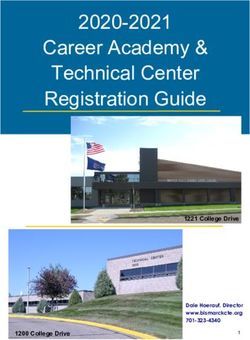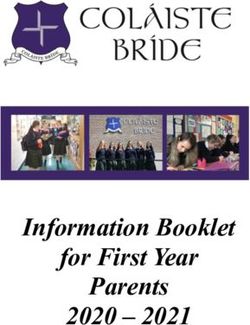Instruction Set Architecture of Mamba, a New Virtual Machine for Python
←
→
Page content transcription
If your browser does not render page correctly, please read the page content below
Instruction Set Architecture of
Mamba, a New Virtual Machine for Python
David Pereira and John Aycock
Department of Computer Science
University of Calgary
2500 University Drive N.W.
Calgary, Alberta, Canada T2N 1N4
{pereira,aycock}@cpsc.ucalgary.ca
TR 2002−706−09
Abstract: Python programs are implemented by compiling them into code for a
virtual machine. Mamba is a new virtual machine for Python whose design is
minimalist and register−based. In contrast, the current Python virtual machine is
stack−based and contains almost six times as many instructions as Mamba. We
anticipate that our smaller instruction set will greatly simplify optimization
implementation. In this paper we detail Mamba’s instruction set and execution
model.
1Programming Model
Mamba is a new virtual machine for the Python language. Its instruction set is quite different from the
instruction set of the standard Python virtual machine; there are 18 register−based instructions instead of
103 stack−based instructions. This reduction in instruction set size is accomplished by removing
functionality from instructions and relocating that functionality into objects that the instructions act upon.
By moving functionality into objects we can remove many instructions, as long as:
1. All object types present the functionality they support via an interface.
2. The virtual machine provides a set of basic instructions to access that common interface.
For example, the standard Python virtual machine has an instruction named BINARY_SUBSCR. This
instruction uses the top object on the stack as an index into the object below it. The object returned by this
subscription operation then replaces the two top items on the stack. The implementation of this instruction
contains special cases to subscript different types of objects such as strings, tuples, lists, and dictionaries.
However, in the Mamba virtual machine there is no BINARY_SUBSCR instruction. Instead, each type
which supports the subscription operation provides that functionality via the __getitem__ method. In
this case,
1. The __getitem__ method for tuples will check if the given index is an integer. If not, it will
raise a TypeError exception. Then it will check if the index is out of range. If so, it will
raise an IndexError exception. Otherwise, it will return the object at that position in the
tuple.
2. The __getitem__ method for lists would work similarly, as would the __getitem__
method for strings.
3. The __getitem__ method for dictionaries would use the given parameter as a key. It would
then search for a key−value mapping containing the given key, and, if there exists such a
mapping, it will return the corresponding value. Otherwise it will raise a KeyError
exception.
4. Objects that do not support that this functionality will not have a __getitem__ method.
The virtual machine provides an instruction to retrieve methods such as __getitem__ from objects that
provide them. It also provides an instruction to call a method with a set of arguments. The following
example, written in Mamba pseudo−assembler, does this.
GETATTR Rcontainer, "__getitem__", Rgetitem
CALL Rgetitem (Rkey) −> Rresult
In the above example, Rcontainer, and Rkey are registers which contain references to the indexable object
(such as a string, tuple, list or dictionary) and the indexing object, respectively. Rresult is the register that
will hold the result of the computation. The GETATTR instruction extracts the __getitem__ method for
the object referenced in Rcontainer and puts it into register Rgetitem. Then the CALL instruction calls the
method object referenced in register Rgetitem with the object referenced in register Rkey as its parameter
and then places the return value in register Rresult. These two Mamba instructions perform the equivalent
of the BINARY_SUBSCR instruction. Note: Instructions in the Mamba virtual machine are orthogonal in
that any register may be used for any operand. In the above code, any register in the register set can replace
a symbolic register name such as Rcontainer.
2As a general rule, the expression:
result = OPERATION val, parameter1,...,parametern
is expressed in this virtual machine as
result = val.OPERATION(parameter1,...,parametern).
However, there is an exception to this rule. The OP instruction provides support for binary arithmetic
operations. It is provided even though it can be can rendered redundant by using other instructions. This is
because its operation is quite complicated, and, if excluded, code bloat would result since a lengthy
sequence of virtual machine instructions would be required to emulate its operation. Furthermore, this
sequence has not been packaged as a function since it is frequently required and the function call overhead
would be very costly.
We mentioned two criteria above by which Mamba moves functionality into objects, allowing us to reduce
the number of virtual machine instructions. In detail, these are:
1. The common interface. Each object in this virtual machine is a namespace − a map from
names to objects. In this machine, a name is any string of characters, called the attribute name.
The value associated with an attribute name can be any Python object, called the attribute
value. A pair consisting of an attribute name and its associated attribute value is called an
attribute. In the above example, __getitem__ is an attribute of string, tuple, list, and
dictionary objects; __getitem__ is the attribute name and the method object implementing
the desired functionality is the attribute value.
2. A set of instructions to access the common interface. There are three main instructions to
access and modify the namespace of an object:
1. GETATTR − Given an object and an attribute name, it returns the associated attribute
value.
2. SETATTR − Given an object, an attribute name and a value, it changes the attribute
value associated with the attribute name to the given value, if an attribute with the
given attribute name already exists in the namespace of the object. Otherwise, it
creates an attribute with the given name and value in the namespace of the object.
3. DELATTR − Given an object, and an attribute name, it deletes the attribute name and
its associated attribute value from the namespace of the object.
3Execution Model
The execution model for this machine can be viewed from three levels: the thread level, the inter−
procedural level and the intra−procedural level.
This virtual machine provides support for running only a single thread of Python code.
Interprocedural Control Flow in this virtual machine is provided by function calls and exception−handling.
Function calls are supported by a call stack which stores the activation records of each function invocation.
Each function invocation is given a new register set. When it makes a call to another function, the register
set is saved and the called function is executed. The saved registers are restored when the called function
returns. Nested functions are not currently supported.
Support for asynchronous interprocedural control flow is provided by exceptions. A terminating model of
exception handling is used in which only one exception may be active at any given time. The point at
which an exception is thrown and the point at which it is caught can span arbitrarily many function
invocations.
Intraprocedural Control Flow is accomplished via jump instructions and exception handling.
Memory management is performed automatically without programmer intervention.
4Instruction Set Overview
The instructions of the virtual machine fall into the following categories:
1. Namespace manipulation instructions:
1. GETATTR See above
2. SETATTR See above.
3. DELATTR: See above.
4. GETATTRS: A variant of GETATTR which works with multiple attribute
names.
2. Control Flow instructions:
1. Structured
1. CALL Call a function
2. RETURN Return from a function
3. RAISE Raise an exception
4. HANDLE Handle an exception
2. Unstructured
1. JUMP Unconditional jump
2. JUMPZ Jump if == 0
3. JUMPNZ Jump if 0
4. JUMPA Jump if > 0
5. JUMPNA Jump if = 0
3. Miscellaneous
1. IMPORT Import a module
2. NEW Create a new object
3. OP Perform a binary arithmetic operation
5The Register Set
There are a maximum of 4096 registers in the virtual machine available at any time to a function
invocation. The nth register is designated Rn. All registers have the same functionality; they can be used
with any instruction. The first 64 registers are global; their contents are preserved across function calls. The
remaining 4032 registers are local; their values are saved before a function call is made, and restored upon
return from that call. (It should be noted that only the registers used by the calling function are saved.
Hence, the overhead of saving and restoring registers is restricted to set of registers used by the calling
function). The global registers will be referred to as G 0, G1, ..., and L0, L1, ... will denote the local registers.
The global registers G60 and G61 have a special purpose. G60 stores the primary exception datum and G61
stores the secondary exception datum. That is, G60 and G61 provide a place to store exceptions across
function calls while the exception handling mechanism is trying to find a handler for them. The objects in
these registers are matched against the objects given to the HANDLE instruction, in order to determine if a
given exception handler should handle the exception the registers contain. G60 and G61 can also be used as
parameters to the RAISE instruction, in order to re−raise the current exception.
Of the local registers, L0 and L1 have a special purpose. They are used to store the global and local
namespaces of a function respectively. When a function is called, L0 is set to the global namespace for the
called function (even for function calls across modules), and L1 is initialized to a new empty namespace. It
should be noted that the local namespace is linked to the global namespace. Therefore, if a search of the
local namespace fails, the search continues in the global namespace. For details, see documentation for the
GETATTR instruction.
All instructions with the exception of MOVE have an encoding which uses 8 bits to address a register. As a
result, these instructions can address only the first 256 registers. The remaining registers can be accessed
only via the MOVE instruction, whose encoding uses 12 bits to address a register.
6Objects and Attributes
The following is a list of object types supported by the virtual machine. With the exception of the
Namespace object type, the following types are Python language types. A Namespace object is simply
a collection of attributes.
1. Integer
2. Long Integer
3. Float
4. Complex
5. String
6. Tuple
7. Code
8. List
9. Dictionary
10. Function
11. Class
12. Namespace
13. None
14. NotImplemented
15. Ellipsis
16. Type
17. Slice
18. Method
19. Instance
20. Module
21. Traceback
The attributes that each of these objects have are specified in the Python Language Specification, Section
3.3 Data Model − Special Method Names. Certain special attributes and their uses are discussed later in the
Instruction Set Reference section.
7Code Objects
The fundamental object in the virtual machine is the code object. It should not be confused with a
Function object; a Function object references a code object and provides the context in which to
execute the instructions in the code object. A code object, on the other hand, contains the list of virtual
machine instruction that constitute the body of a function. It also contains certain ancillary data needed by
the instructions which it contains.
The first of these data is the attribute name table. Instructions such as GETATTR, SETATTR, and
DELATTR require an attribute name parameter. The attribute name table in a code object contains the
attribute names used by the instructions in that code object. Just before the virtual machine begins to
execute the instructions in a given code object, it designates the attribute name table of that code object as
the current attribute name table to which all references to attribute names made by GETATTR, SETATTR,
DELATTR, etc., are made. When the virtual machine finishes executing code in that code object, the
previous current attribute name table becomes the current attribute name table. There is always a current
attribute name table which the GETATTR, SETATTR, DELATTR, etc., instructions implicitly reference.
The second important data item is the pickle jar. The pickle jar contains pickles − descriptions of data from
which objects can be created. Atomic objects such as Integers, Floats, Complexes, Longs, and
Strings are represented as pickles in the pickle jar, and then transformed into virtual machine objects on
demand by the NEW instruction. A mechanism similar to the one used to manage attribute name tables is
used for pickle jars. Just before the virtual machine begins to execute code in a given code object, it
designates the pickle jar of that code object as the current pickle jar. When the virtual machine finishes
executing code in that code object, the previous current pickle jar is made the current pickle jar. As such
there is always a current pickle jar which the NEW instruction implicitly references. It should be noted that a
code object’s pickle jar can contain one or more pickled Code objects, thereby forming a tree of objects.
8File Format
Each byte code file interpreted by this virtual machine corresponds to a Python module. Its filename must
end with an extension of .pyc, because the IMPORT instruction appends this extension to a module name
to derive the filename containing the module’s code.
Each byte code file must contain a single pickled Code object. It is an error for any other type of object or
for more than one object to be present. When a module is loaded via the IMPORT instruction, its Code
object is unpickled, wrapped inside a Function object and then called with the CALL instruction. This
Code object should contain a list of instructions which initialize the module by creating its global data and
functions.
The format of a pickled Integer object is:
Field Name Size Description
(Bytes)
TYPE 4 The value of this field must be 0.
VALUE 4 The value of the 32−bit integer. All data in Mamba’s file format is assumed to
use the byte ordering of the machine architecture that Mamba is running on.
The format of a pickled Long object is:
Field Name Size Description
TYPE 4 The value of this field must be 1.
VALUE The value of this field must be an ASCII representation of the long integer, in
base 10, terminated by a ’\0’. If the length of the ASCII string (including the
terminating ’\0’) is not a multiple of 4, pad bytes must be added to the end so
that the start of the next object is aligned to a 32−bit address.
The format of a pickled Float object is:
Field Size Description
Name
TYPE 4 The value of this field must be 2.
VALUE 8 This field must contain the value of the floating−point number as an IEEE 754
double−precision floating−point number.
The format of a pickled Complex object is:
Field Size Description
Name
TYPE 4 The value of this field must be 3.
REAL 8 This field specifies the real component of the complex number. It must be an
IEEE 754 double−precision floating−point number.
IMAG 8 This field specifies the imaginary component of the complex number. It must
also be an IEEE 754 double−precision floating−point number.
9The format of a pickled String object is as follows:
Field Size Description
Name
TYPE 4 The value of this field must be 4.
LENGTH 4 The field specifies the length of the string.
STRING This field contains an ASCII representation of the string. If the length of the
string is not a multiple of 4, the end of the string must be padded so that the next
pickle will be aligned to a 32−bit address.
The format of a pickled Code object is as follows:
Field Name Size Description
TYPE 4 The value in this field must be 6.
RC 2 The number of local registers used by the code in this code object.
IC 4 The number of instructions in this code object.
IL 4 * IC The instructions of this code object. (Each instruction is 4 bytes long).
PI 2 A specification of the formal parameters of the code object. The bitfield
abbbbbbb cddddddd describes the layout of PI, where
PI.S1 a = 1, if the code object has a * parameter, 0 otherwise.
PI.DC bbbbbbb = number of parameters that do not have default arguments.
PI.S2 c = 1, if the code object has a ** parameter, 0 otherwise.
PI.NDC ddddddd = number of parameters that have default arguments.
(AI.DC +
PNOT AI.NDC)*4
The table of parameter name offsets. The offsets are ordered so that they
lexicographically order the arguments found in the following table.
PNT The table of parameter names. Each formal parameter name is a string at the
offset indicated in the table above, terminated by a null character, and followed
by a 8−bit integer indicating its position in the list of formal parameters as
stated in the function definition.
ETC 2 The number of entries in the exception table.
LTC 2 The number of entries in the line number table.
ETC * 12
ET The Exception Table. Each entry in the exception mapping table consists of
three 32−bit integers. The first two entries specify a range of instructions in IL,
and the third specifies the instruction in IL that control should be transferred to
if an exception occurs at an instruction within that range. The start and end
addresses of ranges are inclusive. Ranges cannot overlap, and the exception
table is sorted by the start−of−range in increasing order.
LT*12
LT The Line Number Table. Each entry of the line number table consists of three
32−bit integers. The first two entries specify a range of instructions in IL, and
the third specifies the line number in the source code file to which that byte
code range corresponds. This information is used to generate informative
tracebacks for the programmer during debugging. Like the exception table, byte
code ranges may not overlap, and the line number table is sorted into increasing
order.
ANTC 2 This field specifies the number of entries in the Attribute Name Table.
ANTC*4
ANOT This specifies the offset of each attribute name in the Attribute Name Table.
ANT The table contains a list of ’\0’−terminated attribute names at the offset
specified in the attribute name offset table.
PC 4 The number of pickled objects in the pickle jar of this code object.
PJ The set of pickles for this code object. Each pickle must start at a 32−bit offset.
10The format of an Indirection pickle is below. Indirection pickles are used when the range of normal pickle
jar offsets would be insufficient.
Field Size Description
Name
TYPE 4 The value in this field must be 22.
ADDRESS 4 The offset of the pickled object from the start of the pickle jar of this code
object.
11Translating Python to Mamba Assembler
The following translations are not intended to be exhaustive so much as illustrative. They cover the most
commonly used constructs in a Python programmer’s repertoire. Unimportant sections of code will be
represented by an ellipsis in the following Python and assembler listings.
Translation of Python Expressions
Simple Literals
Literal constants such as 1, 2.2, 3L, 4J and "Hello, World" are represented as pickles inside the
pickle jar of the code object that they appear in using the format given in the File Format section. They are
unpickled into full−fledged Python objects by the NEW instruction whenever their values are required in a
Python program. In order to alleviate the burden of dealing with numeric offsets into the pickle jar, the
assembler provides symbolic addresses for pickles by means of the directive
pickle−name: type value
which instructs the assembler to insert a pickle in the required format into the pickle jar of any code object
which references it with the pseudo−instruction
UNPICKLE pickle−name, Rdestination register
UNPICKLE is a synonym for the NEW instruction when its task is to unpickle pickle−name and to place the
resulting object into register Rdestination register. We use the assembler directive
ASSEMBLE ndpc dpc s1 s2
PARAMETERS name1, name2, ..., namen
body of code object
END
to represent a code object, where ndpc and dpc are non−negative integers specifying the number of formal
parameters which have default arguments and the number of formal parameters that do not have default
arguments, respectively. S1 and S2 indicate whether the code object has * and ** formal parameters,
respectively. They can be either zero or one. The PARAMETERS specification contains an ordered list of
formal parameter names. The list of pickles for a code object typically follows the ASSEMBLE ... END
directive describing the code object.
Compound Literals
Compound literals such as [1,2,3,4,5] are not represented as pickled objects but must be built at run−
time. The following code creates the compound literal [1,2,3,4,5]:
ASSEMBLE ...
NEW LIST, L2
GETATTR L2, "append", L3 # Get the append method
UNPICKLE T0, L5
CALL L3, 1, L4, 0 # Append a 1 at the end
UNPICKLE T1, L5
CALL L3, 1, L4, 0 # Append a 2 at the end
...
END
12T0: INTEGER 1
T1: INTEGER 2
...
Dictionary constants can be created similarly. First, an empty dictionary is created. Then the
__setitem__ function is retrieved from it and is called with each key−value pair that should be in the
dictionary. Tuples are created by first making a list with the desired tuple components, and then calling the
list’s __tuplify__ function, which will transform the list object into a tuple.
Binary Arithmetic
Binary arithmetic operators are translated with the OP instruction. OP implements in−place operations as
well as the regular kind. All aspects of Python arithmetic operations such as the coercion of operands and
fall−backs to reverse operations in the absence of standard operations are implemented by this instruction.
The expression x + y is translated as
OP add, Rx, Ry, Rr
Where Rx is the register containing x, Ry is the register containing y, and Rr is the register which should
contain the result. They expression x += y is translated as
OP iadd, Rx, Ry, Rr
It is important to note that a result register is required even for the in−place operation because there is no
guarantee that object x supports in−place addition. If it does not, the instruction would fall back to
"normal" addition and possibly even to reverse addition, in the absence of support for "normal". The result
would then be placed in Rr.
Unary Arithmetic
Unary arithmetic operations are translated by using function calls. For example the expression −x is
translated as
GETATTR Rx, "__neg__", Rr
CALL Rr, 0, Rr, 0
Here the GETATTR instruction retrieves the negation function of Rx into Rr. A CALL is made to the
negation function and the result is placed in Rr. Rr now contains the required value. It should be noted that
the original value of the object in Rx has not been modified. The operations + and ~ are translated similarly
using the attribute names __pos__ and __invert__ respectively. Please refer to Section 3.3 of the
Python Language Specification for details.
Comparisons
The GETATTRS instruction is used to translate Python comparison statements. For example, the expression
x < y is translated as
GETATTRS Rx,Identity
The Python language provides the IS operator to test whether two objects have the same identity. This
operation is implemented by comparing the addresses of the two objects. The address of an object is
obtained by calling its __addr__ function, which returns an Integer containing the object’s address.
Once two Integer addresses have been obtained, they may be compared for equality using the
GETATTRS instruction as shown above.
Containment
The Python language provides the IN operator to test whether one object is contained in another. The
__contains__ member function is used to implement this test. In order to check if object x contains
object y, the __contains__ function is extracted from object x and then called with object y as its
argument. A non−zero value is returned if object x contains object y, zero otherwise. The NOT IN
expression can be translated by inverting the return value.
Logical Operations
The truth value of an object can be determined by calling a function to determine its value; the correct
function to call is found using the GETATTRS instruction. By using conditional jumps and the OP
instruction with the and and or operations, short−circuiting logical operations can be performed.
Slicing
Slicing operations are implemented via an object’s __getslice__, __setslice__ and
__delslice__ methods. For example to compile the code x[i:j] = k the following translation is
used.
GETATTR Rx, "__setitem__", Rr
MOVE Ri, Rr+1
MOVE Rj, Rr+2
MOVE Rk, Rr+3
CALL Rr, 3, Rr, 0
Code to retrieve and delete slices can be obtained by using __getslice__ and __delslice__
respectively.
Indexing
Indexing is a special case of slicing which uses the functions __getitem__, __setitem__, and
__delitem__ instead of __getslice__, __setslice__ and __delslice__.
Qualification
The qualification operation is built directly into the virtual machine in the form of the GETATTR and
SETATTR instructions. When qualification occurs in a non−assignment context, the expression x.y is
translated as GETATTR Rx, "y", Rr. When used in the context of an assignment such as x.y = z,
the SETATTR instruction is used: SETATTR Rx, "y", Rz.
14Function Calls
One step in the compilation of a function call that needs to be elucidated is the passing of keyword
arguments. To do this, a Namespace is created containing a mapping of argument names to values. For
example, to compile the function call func(1,x=2,y=3), a namespace object is created and populated
with the required values.
GETATTR L0, "func", L2 # Retrieve "func" from globals
UNPICKLE T1, L3 # Assume pickle T1: INTEGER 1
NEW Namespace, L4
UNPICKLE T2, L4 # Assume pickle T2: INTEGER 2
SETATTR L2, "x", L4
UNPICKLE T3, L4 # Assume pickle T3: INTEGER 3
SETATTR L2, "y", L4
Now the first argument is in L3 and the namespace containing the second and third arguments is in L4. We
can now call the function with the instruction
CALL L2, 1, L2, 1
This will call the function in L2 with one positional argument and will put the result of the call in L2. The
fourth operand to the CALL instruction indicates that a Namespace object containing the value of
keyword arguments is provided in the register immediately following the registers containing the positional
arguments (in this example, the keyword argument is in register L3).
Translation of Python Statements
Assignment
Let us assume that x and y are local variables and that we want to translate the expression code x = y.
The following translation is used:
GETATTR L1, "y", L2
SETATTR L1, "x", L2
If x and y are global variables then L0 can be used instead of L1. If x is global and y is local then L0 can
be used instead of L1 in the SETATTR instruction. Otherwise, if x is local and y is global then L0 can be
used instead of L1 in the GETATTR instruction. Compound assignments such as x, (a,b) = y,
(c,d) must be decomposed into simpler assignments and then translated using the schema given above.
More complicated expressions involving slicing and indexing can be translated using the __setslice__
and __setitem__ methods of the objects which are being assigned to.
Printing
To translate the statement PRINT exp, where exp is any Python expression, the expression exp should first
be evaluated into a register. The __repr__ method of the result should then be called. It will return the
required output as a String object. The print method of the String object returned should then be
called, which will print the string to standard output.
String Formatting
In Python, string formatting is performed with the % operator. This operation can be translated exactly as if
it were a binary arithmetic operation involving the % operator by using the OP mod instruction.
15String Representation
The "official" representation of an object can be obtained by calling its __repr__ method. The
"unofficial" representation can be obtained by calling the __str__ method of the object.
If−Elif−Else and While
These translations require the use of the __nonzero__ method to ascertain the truth value of an
expression.
For−In
To translate this construct, the compiler should generate code to obtain the length of the container being
iterated over by calling its __len__ method. The __getitem__ method of the container should then be
called with each value from 0 up to the value returned by the call to __len__ in order to obtain each item
held in the container.
Try−Except
To compile a try statement, the starting and ending addresses of the virtual machine instructions covered
by the translated try statement must be entered into the exception table, along with the address of the code
to transfer control to in the event of an exception. The assembler alleviates the tedium of calculating these
offsets by providing the TRY directive which does this. For example, the Python code
try:
# Exception raising code
except ...:
# Exception handling code sequence 1
except ...:
# Exception handling code sequence 2
is translated
TRY EXCEPTION_HANDLER1
translation of exception raising code
# No exceptions were encountered. Jump over handlers.
JUMP AFTER_EXCEPTION_HANDLERS
END
EXCEPTION_HANDLER_1:
# Try to match the exception.
# If match fails, try second handler
HANDLE ..., EXCEPTION_HANDLER2
# The match succeeded.
translation of exception handling sequence 1
JUMP AFTER_EXCEPTION_HANDLERS
EXCEPTION_HANDLER_2:
# Try to match the exception.
# If match fails, reraise the exception.
HANDLE ..., RERAISE_EXCEPTION
# The match succeeded.
translation of exception handling sequence 2
JUMP AFTER_EXCEPTION_HANDLERS
16RERAISE_EXCEPTION
# No handler matched. Reraise the current exception.
RAISE G61, G62
AFTER_EXCEPTION_HANDLERS:
The TRY directive will insert the triple containing the address of the first instruction after the opening TRY
EXCEPTION_HANDLER, the address of the last instruction before the enclosing END, and the address of
the first instruction after the label EXCEPTION_HANDLER into the exception table for the containing code
object. The TRY directive can be nested.
As illustrated above, the address that control is transferred to usually contains a HANDLE instruction which
attempts to match a thrown exception to a particular Class, Instance or String object. If the
exception matches, according to the Python Language Specification, execution continues at the next
instruction, which contains the handler for the exception. Otherwise, the HANDLE instruction transfers
control to another address which usually contains another HANDLE statement that attempts to match the
exception. The last HANDLE instruction in such a chain usually transfers control to a RAISE instruction
which uses registers G61 and G62 as arguments, thereby re−raising the current exception. See the Instruction
Set Reference for a sample translation.
Function Definitions
Let us assume that the following function definition is found at the global scope.
def sum(a=1, b=1):
return a+b
To compile a function definition, a pickled code object should first be created with the appropriate data as
described in the section Code Objects. At run−time, the code object is unpickled and wrapped in a
Function object. The default values for formal parameters and the global namespace for the function are
then set up for the Function object. The following translation shows how the above Python code listing
could be compiled.
ASSEMBLE ...
NEW Function, L2 # Create a new function
# Set up the __im_code__ attribute of the Function object
UNPICKLE C0, L3 # Unpickle the code object
SETATTR L2, "__im_code__", L3 # Link to it
# Set up the __globals__ attribute of the Function object
SETATTR L2, "__globals__", L0 # Use globals of this module
# Set up the __defaults__ attribute
NEW List, L3 # Create the defaults list
GETATTR L3, "append", L4
UNPICKLE T1, L6 # Assume pickle T1: INTEGER 1
CALL L4, 1, L5, 0 # Append 1
UNPICKLE T2, L6 # Assume pickle T2: INTEGER 2
CALL L4, 1, L5, 0 # Append 2
SETATTR L2, "__defaults__", L3
# Now link the function name to the function object
SETATTR L0, "sum", L2
END
C0: ASSEMBLE 0 2 0 0
OP add, L2, L3, L2
RETURN L2
END
17Class Definitions
To compile a class definition, a Class object should first be created. The list of base classes should then
be created and set as the value of the __bases__ attribute. Finally, all objects declared with it must be
compiled and made part of the class’ namespace. In the following program we shall assume that Base1
and Base2 are global variables.
class Derived(Base1, Base2):
...
data = 1
...
We may translate this class definition as
NEW Class, L2 # Create a new Class
NEW List, L3 # Create a new List
GETATTR L3, "append", L4
GETATTR L0, "Base1", L6 # Get Base1
CALL L4, 1, L5, 0 # Append Base1
GETATTR L0, "Base2", L6 # Get Base2
CALL L4, 1, L5, 0 # Append Base2
SETATTR L2, "__bases__", L3 # Set the __bases__ attribute
# Now compile the rest of the class
...
UNPICKLE T0, L3 # Assume T0: INTEGER 1
SETATTR L2, "data", L3
...
Note that the last instruction sets data as an attribute of the object in L2 − the class that was just created −
not as an attribute of the global or local namespaces. It should also be noted that when functions declared
within a class are compiled that their __globals__ namespace is not the class in which they are
compiled but the global namespace of the module.
Deletion
The del statement is supported directly by the virtual machine. Suppose that we want to delete the local
variable x using the Python statement del x. The translation is
DELATTR L1, "x"
If x were a global variable the DELATTR statement would use L0 instead of L1.
18Example Translation: Modules
This example was chosen because it indicates how classes, class member data, function definitions with
default values for parameters, exception handling, if−elif−else and while statements should be compiled.
class ValueNotFoundError:
pass
class Tree:
def __init__(self):
self.root = None
def value(self, key, exception=ValueNotFoundError):
# Start at the root
current = self.root
# Proceed to search
found = 0
while 1:
if current == None:
break
elif current.key < key:
current = self.left
elif current.key > key:
current = self.right
else:
found = 1
break
# Return value found or raise exception
if found:
return current.value
else:
raise exception
class AVLTree(Tree):
def __init__(self):
Tree.__init__(self)
def insert(self, key, value):
code to insert key, with balancing
# The main program
try:
names = AVLTree()
names.insert(1, "One")
names.insert(2, "Two")
name = names.value(3)
except ValueNotFoundError:
print ‘ValueNotFoundError‘
raise
In the following translation the ENTRY directive is introduced. This directive tells the assembler that the
pickle name that follows it is the main pickle in the assembler file. When the byte code file produced by the
assembler is imported, the code object designated by the ENTRY directive will be executed.
19ENTRY MAIN_CODE_OBJECT
MAIN_CODE_OBJECT:
ASSEMBLE 0 0 0 0
PARAMETERS
# class ValueNotFoundError
NEW Class, L2
SETATTR L0, "ValueNotFoundError", L2
# class Tree:
NEW Class, L2
SETATTR L0, "Tree", L2
# def __init__(self):
NEW Function, L3
UNPICKLE C1, L4
SETATTR L3, "__im_code__", L4
SETATTR L3, "__globals__", L0
NEW List, L4
SETATTR L3, "__defaults__", L4
SETATTR L2, "__init__", L3
# def value(self,key,exception=ValueNotFoundError):
NEW Function, L3
UNPICKLE C2, L4
SETATTR L3, "__im_code__", L4
SETATTR L3, "__globals__", L0
NEW List, L4
GETATTR L4, "append", L5
GETATTR L0, "ValueNotFoundError", L6
CALL L5, 1, L5, 0
SETATTR L3, "__defaults__", L4
SETATTR L2, "value", L3
# class AVLTree(Tree):
NEW Class, L2
NEW List, L3
GETATTR L3, "append", L4
GETATTR L0, "Tree", L5
CALL L4, 1, L4, 0
SETATTR L2, "__bases__", L3
SETATTR L0, "AVLTree", L2
# def __init__(self):
NEW Function, L3
UNPICKLE C3, L4
SETATTR L3, "__im_code__", L4
SETATTR L3, "__globals__", L0
NEW List, L4
SETATTR L3, "__defaults__", L4
SETATTR L2, "__init__", L3
# def insert(self,key,value):
NEW Function, L3
UNPICKLE C4, L4
SETATTR L3, "__im_code__", L4
SETATTR L3, "__globals__", L0
NEW List, L4
SETATTR L3, "__defaults__", L4
SETATTR L2, "insert", L3
# Assemble the try statement
TRY S0
# names = AVLTree()
GETATTR L0, "AVLTree", L2
20CALL L2, 0, L2, 0
SETATTR L0, "names", L2
# names.insert(1, "One")
GETATTR L0, "names", L2
GETATTR L2, "insert", L2
UNPICKLE T1, L3
UNPICKLE T2, L4
CALL L2, 2, L2, 0
# names.insert(2, "Two")
GETATTR L0, "names", L2
GETATTR L2, "insert", L2
UNPICKLE T3, L3
UNPICKLE T4, L4
CALL L2, 2, L2, 0
# name = names.value(3)
GETATTR L0, "names", L2
GETATTR L2, "value", L2
UNPICKLE T5, L3
CALL L2, 1, L2, 0
SETATTR L0, "name", L2
JUMP AFTER_HANDLER
S0:
# print ‘ValueNotFoundError‘
GETATTR L0, "print", L2
GETATTR L0, "ValueNotFoundError", L3
GETATTR L3, "__repr__", L3
CALL L3, 0, L3, 0
CALL L2, 1, L2, 0
AFTER_HANDLER:
# The global namespace for the module is returned
RETURN L0
END
T1: INTEGER 1
T2: STRING "One"
T3: INTEGER 2
T4: STRING "Two"
T5: INTEGER 3
# Assemble method Tree.__init__
C1: ASSEMBLE 1 0 0 0
PARAMETERS self
# Assemble self.root = None
GETATTR L0, "None", L3
SETATTR L2, "root", L3 # L2 contains parameter 1
RETURN L3
END
# Assemble method Tree.value
C2: ASSEMBLE 2 1 0 0
PARAMETERS self key exception
# current = self.root
GETATTR L2, "root", L5 # L2 contains parameter 1
SETATTR L1, "current", L2
# found = 0
UNPICKLE C2_1, L5
SETATTR L1, "found", L5
21# while 1:
REP:
# if current == None:
GETATTR L1, "current", L5
GETATTRS L5, ==, rL5
GETATTR L0, "None", L6
CALL L5, 1, L5, 0
# break
JNZ L5, OUT
# elif current.key < key
GETATTR L1, "current", L5
GETATTR L5, "key", L5
GETATTRS L5, key
GETATTR L1, "current", L5
GETATTR L5, "key", L5
GETATTRS L5, >, L5
MOVE L3, "key", L6
CALL L5, 1, L5, 0
JZ L5, TEST3
# current = self.right
GETATTR L2, "right", L5
SETATTR L1, "current", L5
JUMP BOTTOM
TEST3:
# else: found = 1
UNPICKLE C2_1, L5
SETATTR L1, "found", L5
# break
JUMP OUT
# Bottom of while loop
BOTTOM:
JUMP REP
OUT: # End of while loop
# if found:
GETATTR L1, "found", L5
GETATTR L5, "__nonzero__", L5
CALL L5, 0, L5, 0
JNZ L5, NOT_FOUND
# return current.value
GETATTR L1, "current", L5
GETATTR L5, "value", L5
RETURN L5
22NOT_FOUND:
# else: raise exception.
# Use the ".raise" function to derive the operands to RAISE
# by setting up the global exception data registers G60 and G61.
GETATTR L0, ".raise", L5
MOVE L4, L6
CALL L5, 0, L5, 1
RAISE G60, G61
END
# Assemble method AVLTree.__init__
C3: ASSEMBLE 1 0 0 0
PARAMETERS self
# Assemble Tree.__init__(self)
GETATTR L0, "Tree", L3
GETATTR L3, "__init__", L3
MOVE L2, L4 # L2 contains parameter 1
CALL L3, 1, L3, 0
GETATTR L0, "None", L3
RETURN L3
END
C4: ASSEMBLE 3 0 0 0
PARAMETERS self key value
...
END
23Example Translation: The Function Call Mechanism
The following example illustrates the function call mechanism from the point of view of the caller and the
callee. The function called will have positional parameters, default−valued parameters, a * parameter, a **
argument, and tuple parameters. The call to the function will pass positional parameters, keyword
parameters, a * argument, and a ** parameter. The function, once called, will access keyword parameters,
access the * and ** parameters, and unpack tuple parameters. Assume the following definition:
def function(a,b,c,(d,e,f),g,h=1,i=2,*j,**k):
function body
Suppose that the function is called with the following code:
function (1, g=2, i=3, *(4,5,(6,7,8)), **{"h":9, "j":10})
The assembler code for function definition is:
FUNCTION:
ASSEMBLE 5, 2, 1, 1
# There are 5 positional parameters, 2 default−valued parameters,
# a * parameter, and a ** parameter
PARAMETERS a b c d e f g h i j k
# The parameter names
# Parameters a, b, and c are in L2−L4 respectively.
# Parameters g,h,i,j, and k are in L5−L9 respectively.
# Unpack the tuple that is in L4 to obtain parameters d, e, and f.
# We shall store parameters d, e, and f in L10−L12 respectively.
GETATTR L4, "__getitem__", L13
# Get the first item
UNPICKLE T0, L15
CALL L13, 1, L14, 0
MOVE L14, L10
# Get the second item
UNPICKLE T1, L15
CALL L13, 1, L14, 0
MOVE L14, L11
# Get the third item
UNPICKLE T2, L15
CALL L13, 1, L14, 0
MOVE L14, L12
code for function body
END
T0: INTEGER 1
T1: INTEGER 2
T2: INTEGER 3
The main issue demonstrated by the above example is tuple parameter unpacking. There are other ways to
unpack tuple parameters. For example, parameters after the tuple parameter can be moved forward, and the
unpacked value inserted in front of them so that the unpacked values maintain their order in the list of
parameters. Another alternative is to create local variables to hold the values of unpacked tuple parameters.
24We now show the assembler code for the function call:
GETATTR L0, "function", L2
# Set up the sole positional argument in L3
UNPICKLE T1, L3
# Set up the namespace containing arguments g and I in L4
NEW Namespace, L4
UNPICKLE T2, L5
SETATTR L4, "g", L5
UNPICKLE T3, L5
SETATTR L4, "h", L5
# Create the tuple (4,5,(6,7,8)) in L5
NEW List, L5
GETATTR L5, "append", L6
UNPICKLE T4, L8
CALL L6, 1, L7, 0
UNPICKLE T5, L8
CALL L6, 1, L7, 0
# Create the tuple (6,7,8) in L8
NEW List, L8
GETATTR L8, "append", L9
UNPICKLE T6, L11
CALL L9, 1, L10, 0
UNPICKLE T7, R11
CALL L9, 1, L10, 0
UNPICKLE T8, R11
CALL L9, 1, L10, 0
GETATTR R8, "__tuplify__", L9
CALL L9, 0, L9, 0
# Join (6,7,8) and then create the tuple from the list
CALL L6, 1, L7, 0
GETATTR L6, "__tuplify__", L6
CALL L6, 0, L6, 0
# Create the dictionary containing parameter h and j in L6
NEW Dictionary, L6
GETATTR L6, "__setitem__", L7
UNPICKLE T11, L9
UNPICKLE T9, L10
CALL L7, 2, L8, 0 # Set up parameter h
UNPICKLE T12, L9
UNPICKLE T10, L10
CALL L7, 2, L8, 0 # Set up parameter j
# Make the call
CALL L2, 1, L2, 7
T1: INTEGER 1
T2: INTEGER 2
...
T10: INTEGER 10
T11: STRING "h"
T12: STRING "j"
The value 7 for the fourth parameter to the call requires some explanation: bit 0 is set to indicate the
presence of a * parameter, bit 1 the presence of the ** parameter, and bit 2 the presence of a namespace of
keyword arguments following the positional parameter.
25Instruction Set Reference
1. GETATTR
Description
Given an object and an attribute name, retrieve the corresponding attribute value. If the given
attribute name is not found, an AttributeError exception is thrown.
Form
GETATTR object, attribute name, attribute value
Parameters
1. object is an 8−bit unsigned integer indicating the register which references the object from
which the attribute−value will be retrieved.
2. attribute−name is a 14−bit index into the current attribute name table specifying the string
which contains the attribute name.
3. attribute−value is an 8−bit unsigned integer indicating the register into which a reference to
the retrieved attribute value should be stored.
Semantics
The two main algorithms used by this instruction are:
1. the algorithm used to find the attribute value;
2. the algorithm used to bind the attribute value (if it was found and binding is required).
Algorithm 1: Finding the attribute value:
The attribute value lookup operation depends on the type of object in which the GETATTR
instruction is searching:
1. Objects of type None, NotImplemented, Ellipsis, Integer, Long,
Float, Complex, String, Tuple, List, Dictionary, Slice, Function,
Code, Method, Frame, Traceback, and Type have a trivial attribute value
lookup procedure − an pair is either part of the
object’s namespace or it is not. If the attribute name is not found in the namespace
then no other objects are searched, the search fails, and an AttributeError
exception is thrown. Otherwise, if the attribute name is found in the namespace, the
corresponding attribute value is returned.
2. Objects of type Class, Instance, Module, and Namespace have more
elaborate lookup schemes:
1. Class: If an attribute name is not found in a class object, its base class(es)
must be searched. The list of base classes must be given in the __bases__
attribute. If this attribute does not exist, or if its value is not a Tuple object
where each component is a Class object, an AttributeError
exception is thrown. Each class in the tuple of base classes is searched in
order, with the same algorithm applied if the given attribute name is not
found in a base class. Hence, a depth−first search of the class tree for a given
26class is performed. The first attribute value corresponding to the given
attribute name is retrieved. Two or more base classes may contain an
attribute with the same name, but the attribute value corresponding to the
attribute name in the first class searched will be returned. This means that
the order in which base class are specified in the __bases__ tuple
matters.
2. Instance: If an attribute name is not found in an instance object of a
class, its class is then searched. The class (which was called to create an
instance) must be given by the instance’s __class__ attribute. This
object must be of type Class. If the attribute is not found in the class
specified by __class__, that class is searched using the depth−first
algorithm given above.
3. Module: If an attribute name is not found in a module object, the set of
built−in objects of the module is then searched. The object containing the
module’s built−in objects is given by the the module’s __builtins__
attribute. This object must be a Namespace object. It is searched with the
algorithm given below.
4. Namespace: Since Namespace objects are used to implement the local
namespace of a function, if an attribute name is not found in a namespace
object, the object specified by its __globals__ attribute is searched. The
__globals__ attribute must be an object of type Module, and is
searched with the aforementioned algorithm. It is not compulsory for a
namespace object to have a __globals__ attribute.
Since the search algorithm for classes, instances, modules and namespace object, result
in other objects being searched when the given attribute name is not found, it is useful to
differentiate between the object in which the search started and the object in which the
given attribute name was found (i.e., the object in which the search ended).
1. In the following discussion when we use the phrase "via an object", we
mean that object is simply the object in which the search started, not
necessarily the object in which the attribute name was found.
2. Furthermore, when we used the phase "inside an object", we mean that
object is the object in which the attribute name search ended.
Algorithm 2: Binding the attribute value.
Assume that Algorithm 1 has executed and the attribute value has been located. We may now
classify the type of the attribute value into two mutually exclusive categories: function objects and
non−function objects.
1. Function objects are simply objects of the type Function (this category does not
include objects that can behave like functions, such as instances of classes which
have a __call__ method defined):
1. When a Function is retrieved via a class instance but found inside a base
class of the instance, the function is wrapped inside a bound Method object
which binds the first parameter of the function to the instance. The Method
object is returned.
2. When a Function is retrieved via a class, the function is wrapped inside
an unbound Method object which binds the type of the first parameter to
the class via which it was retrieved. This ensures that the unbound Method
27object is called with an instance of that class as its first parameter. The
Method object is returned.
3. When a Function is retrieved via an Instance, but also found inside
that Instance, no bound Method is created. The function is returned,
unadorned.
4. When a Function is retrieved from a Module or Namespace, no bound
Method is created. The function is returned unadorned.
5. When a Function is retrieved from any other type of object, the
Function is wrapped inside a bound Method object which binds the first
parameter to that object. The Method object is returned.
2. Non− function objects are not bound. Their values are simply returned as−is.
For more details, see the Python Language Specification.
Encoding
00xxxxxx xxxxxxxx
xxxxxx xxxxxxxx = 14−bit attribute−name.
Total instruction length: 4 bytes.
Example
The GETATTR instruction provides functionality for the Python . (dot) operator when it occurs in
a non−assignment context. Consider the following code:
currentTemperature = temperature.centigrade()
Let currentTemperature be a global variable and temperature be a local variable which
is an instance of class Temperature, containing a function centigrade(self). When
compiled, this would be:
GETATTR L1, "temperature", L2 # L1 contains local namespace
GETATTR L2, "centigrade", L2 # create a bound method object
CALL L2, 0, L2, 0 # Call bound method object;
# return value in L2
SETATTR L0, "currentTemperature", L2
# L0 contains global namespace
2. GETATTRS
Description
This instruction will locate the first of a sequence of attributes that a specified object possesses.
Form
GETATTRS object, attribute−sequence, attribute value
28Parameters
1. object is an 8−bit integer indicating the register which contains an object in which the
attribute−name search should start.
2. attribute−sequence is an 8−bit unsigned integer indicating an attribute name sequence which
is built into the virtual machine.
3. attribute value is an 8−bit integer indicating a register in which to store the attribute value that
is found.
Semantics
Given an object and a sequence of attribute names, this instruction will perform the operation of
the GETATTR instruction for the given object and each attribute name in the sequence, in the
order it appears in the sequence. If no attribute−name in the sequence is found, an
AttributeError exception is thrown. Otherwise, a reference to the attribute value
corresponding to the first attribute name found is returned.
The attribute sequence table is as follows:
Seq Name 1 Name 2 Name 3
No.
0 __lt__ __cmp__ * __.d__lt__
1 __gt__ __cmp__ * __.d__gt__
2 __eq__ __cmp__ * __.d__eq__
3 __ne__ __cmp__ __.d__ne__
4 __ge__ __cmp__ * __.d__ge__
5 __le__ __cmp__ * __.d__le__
6 __nonzero__ __len__ __.d__len__
7 __str__ __repr__ __.d__repr__
If an attribute name marked with an asterisk (*) is found, its attribute value will not be returned
directly but will be wrapped inside a Function object, which calls __cmp__ and translates its
return values appropriately. This is essential in all cases except Sequence 3, in which __cmp__
returns 0 if the object compare equal, and non−zero otherwise. These values are in agreement with
the values which are returned by the rich comparison method __ne__. Hence, no translation is
required for this case.
The __.d__ attributes refer to attributes that are present in all objects by default, which compare
objects by their identity. This is done to be compliant with Python semantics.
Encoding
10110100 < object> < attribute name sequence>
Total instruction length: 4 bytes.
Example
The GETATTRS instruction is used to provide support for Python operations which allow fall−
back methods to be used, if present. Suppose that we want to translate the expression x < y
where x and y are local variables.
29We may translate this code as:
GETATTR L1, "x", L2
GETATTRS L2,3. Attribute−name−mutable, attribute−value−mutable:
Class, Instance, Namespace, and Module.
If the namespace of an object is attribute−name−immutable and the instruction tries to bind a new
attribute in it, or if the namespace is attribute−value−immutable and the instruction tries to rebind
an already bound attribute name to a new value, an AttributeError exception will be thrown.
Encoding
01xxxxxx xxxxxxxx
xxxxxxxxxxxxxx = 14 bit attribute−name.
Total instruction length: 4 bytes.
Example
Assume that the following Python code is inside a function:
global y
y = 1
x = 2
We may translate the above code as follows:
code to create a reference to the integer 1 in L2
SETATTR L0, "y", L2
code to create a reference to the integer 2 in L3
SETATTR L1, "x", L3
Recall that L0 and L1 point to the global and local namespace, respectively.
4. DELATTR
Description
Given an object and an attribute name, remove the pair
associated with the given attribute name if such a pair exists, or raise an AttributeError
exception otherwise. The process of removing an pair is called
unbinding.
Form
DELATTR object, attribute name
Parameters
1. object is an 8−bit value indicating the register which references the object from whose namespace
the attribute should be unbound.
2. attribute name is a 14−bit index into the current attribute name table specifying the string
containing the attribute name.
31Semantics
The operation of this instruction depends on the modifiability of object’s namespace.
(Modifiability categories are discussed in the SETATTR instruction.) If the namespace is
attribute−name−immutable, an AttributeError exception will be raised.
Otherwise, the instruction will search for a pair with the given
attribute name in the namespace of the object. If no such pair is found, an AttributeError
exception is raised. Otherwise, the pair found will be deleted.
The search algorithm for the pair does not proceed into other
objects, if the search fails for the given object. The DELATTR instruction is only concerned with
object.
Encoding
10001000 00xxxxxx xxxxxxxx
xxxxxx xxxxxxxxx = 14−bit attribute name.
Total instruction length: 4 bytes.
Example
The purpose of this instruction is to provide functionality for Python’s del statement.
Example 1: Suppose that the following code occurs inside a function and that temp is a local
variable. We may translate the statement
del temp
as
DELATTR L1, "temp".
Recall that L1 contains the local namespace of a function.
Example 2: Suppose in the following code that Temperature is a class object and that
toCentigrade(self) is one of its methods. We may delete the method with the following
Python code:
del Temperature.toCentigrade
The code may be translated as:
# Code to move Temperature into register n
DELATTR Rn, "toCentigrade"
5. CALL
Form
CALL callable object,
number of positional arguments,
flag indicating presence of keyword arguments,
flag indicating presence of * argument,
flag indicating presence of ** argument,
return value
32Parameters
1. callable object is an 8−bit unsigned integer indicating the register which contains a reference
to the object to be called. This object may be a function, a bound method, an unbound method,
a class, or a class instance.
2. number of positional arguments is an 8−bit value containing the number of positional
arguments that are to be passed to the function designated by callable object.
3. return value is an 8−bit unsigned integer indicating the register which will hold the value
returned by the function.
4. keyword arguments flag indicates whether a Namespace object argument containing a
mapping from argument names to argument values is present. This argument is used to
represent arguments that are passed by using the syntax:
function(..., argname=argvalue, ...)
5. The * argument flag indicates whether an object representing a set of positional arguments
will be passed to the function. A tuple is usually used here. More generally, any object which
defines the __len__ and __getitem__ functions appropriately can be used here. Hence,
list, strings, dictionaries and classes instances which have the required function defined are
acceptable as arguments.
6. The ** argument flag indicates whether a dictionary containing a mapping from arguments
names to argument values will be passed to the function.
Order of Arguments
The positional arguments must be placed in the first register after the return value register. They
must be placed in a set of consecutive registers, followed (optionally) by the register containing
the namespace object (containing the call’s keyword arguments), followed (optionally) by the
register containing the * argument, followed (optionally) by the register containing the **
argument.
Any register can be used to hold the reference to the callable object.
Semantics
The first stage of the operation of this instruction is function extraction. If the callable object is a
an Instance, the __call__ method is retrieved from it. If no such method is present, an
AttributeError exception is raised. If the callable object is a Class, the __init__
method is retrieved from it. As with Instances, if this operation fails, an AttributeError
is thrown. If the callable object is a bound method, the function associated with it is retrieved from
the __im_func__ attribute and the first parameter is retrieved from the __im_self__
attribute. However, if the callable object is an unbound method, the first parameter is not retrieved
from __im_self__ but a check is performed to ensure that the first parameter passed (explicitly
via the CALL instruction) is a sub−class of the class referenced by the __im_class__
parameter.
Parameter setup is done in accordance with the Python Language Specification. In the callee,
incoming parameters are placed in a contiguous set of registers beginning at register L2. All
positional parameters are placed first, followed (optionally) by the * parameter if the function
accepts one, followed (optionally) by the ** parameter if the function accepts one. The *
parameter will be a Tuple, and the ** parameter will be a Dictionary.
When a function is called, a new local register set will be created for it. The registers will form a
consecutive range starting at L0 (register 64). Registers L0 and L1 are reserved for the global and
local namespaces, respectively. As soon as a function call begins, L0 is set to point to the object
referenced by its __globals__ attribute. If the __globals__ attribute is not present, it is
33You can also read