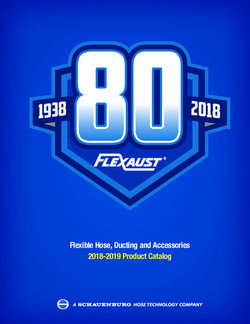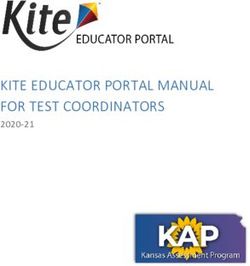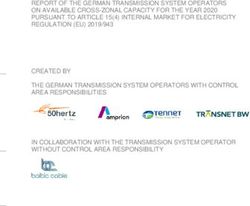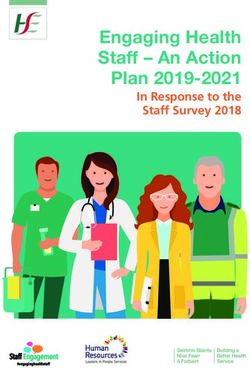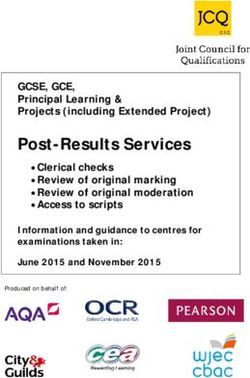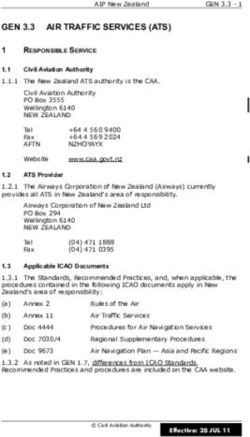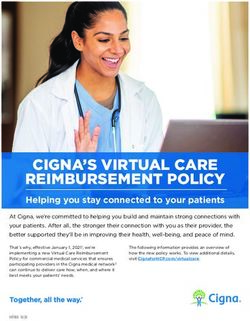IEXPL0RE RAT BY SETH HARDY | AUGUST 2012 - CITIZEN LAB TECHNICAL BRIEF
←
→
Page content transcription
If your browser does not render page correctly, please read the page content below
CITIZEN LAB TECHNICAL BRIEF: IEXPL0RE RAT 1 INTRODUCTION This report describes a remote access trojan (RAT) that three human rights-related organiza- tions taking part in a Citizen Lab study on targeted cyber threats against human rights groups received via email in 2011 and at the end of 2010. Here we refer to it as the IEXPL0RE RAT, after the name of the launcher program. It was first called “Sharky RAT” in Seth Hardy’s talk at SecTor 2011. Since then it has also been referred to as c0d0so0 and possibly Backdoor.Briba. A RAT is a program that allows a remote user full access to a computer. This type of program can be used for legitimate reasons. In these cases, RAT can also stand for remote administration tool. In the case of the IEXPL0RE RAT, the remote user has the ability to record user keystrokes (including passwords), copy and delete files, download and run new programs, and even use the computer’s microphone and camera to listen to and watch the user in real-time. RATs are common in targeted malware attacks against human rights organizations and other NGOs. Targeted attacks with this sort of payload are often referred to as advanced persistent threats (APTs). APTs differ from other traditional computer attacks in that they are designed to be quiet and collect data over time, and act as a starting point for future tracking and compro- mise of targets. It is not uncommon for an APT infection to persist for months or even years after the malicious program is first run.
CITIZEN LAB TECHNICAL BRIEF: IEXPL0RE RAT 2 ATTACK VECTOR Attempted delivery of the malware was via email attachment, employing social engineering tech- niques. The emails that contained the attached IEXPL0RE RAT were different every time, with a unique email and delivery method used for each attempt, including multiple versions targeted at the same organization. Each email was tailored specifically for the target, both in terms of subject, content, and the way the RAT was attached and hidden. Organization 1: a human rights NGO received multiple emails with interesting keywords from senders claiming to be from personal friends. These emails included an executable attachment in a password-protected archive, which helps prevent detection by antivirus software. The pass- word was included in the email address. Organization 2: a news organization operating a website that reports on developments in China, received an email containing a story about a high-rise apartment building fire. Attached to the email were four images and two executable files (.scr extensions) designed to look like images using the Unicode right-to-left override character. When each executable file is run, it will install and launch the malware, drop an image, open the image, and delete itself. The end result is that only an image is left, making the email look more legitimate if the malware is run (figure 1). FIGURE 1: IMAGE OF A HIGH-RISE FIRE USED TO TRICK RECIPIENTS INTO RUNNING THE MALWARE.
CITIZEN LAB TECHNICAL BRIEF: IEXPL0RE RAT 3 Organization 3: a Tibet-related organization received two emails with different versions of the malware attached. The first file was an executable file designed to appear as a video of a speech by the Dalai Lama, attached to an email about a year review of Tibetan human rights issues (figure 2). The second file was embedded in an Excel spreadsheet attached to an email pretend- ing to be from a conference on climate change. Emails that contain malicious attachments use a variety of social engineering techniques to appear more legitimate. Methods include using names of real people and organizations, choosing material that is directly related to the target’s interests, and including chains of fake forwards to make it appear as if the email has been circulated. Including the attachments in a RAR file makes them less likely to be discovered by an antivirus (AV) scanner. Putting a password on the archive and including it in the email reduces the chanc- es of AV discovery even further. FIGURE 2: EXAMPLE TARGETED EMAIL WITH IEXPL0RE RAT USING SOCIAL ENGINEERING METHODS.
CITIZEN LAB TECHNICAL BRIEF: IEXPL0RE RAT 4 A newer version of the RAT payload was later distributed via email in multiple RTF documents to organization 3. The RTF dropped a DLL alongside a legitimate program vulnerable to DLL in- jection, allowing the program to run without a warning that the program is not digitally signed. StrokeIt, a program for using mouse gestures, uses a file named config.dll without verifying the authenticity of the file. By replacing config.dll with the RAT downloader, the malicious code is run while appearing more legitimate to the operating system (figure 3). FIGURE 3: VALID DIGITAL SIGNATURE FOR THE STROKEIT PROGRAM.
CITIZEN LAB TECHNICAL BRIEF: IEXPL0RE RAT 5 MALWARE The IEXPL0RE RAT is delivered inside an executable program or document, which is custom- generated for each email. When a user opens the document or runs the program, it installs a launcher program on the computer. Antivirus programs frequently fail to detect the launcher program as malicious, as it is custom built for each specific target: the file contains a configura- tion file unique to the target, which is different each time it is sent out. This method is used to defeat signature-based antivirus programs, which only scan for files that are known to be mali- cious. As the launcher program is newly generated every time, it will never end up on a signa- ture list until after it is already been used. Once installed on a system, the launcher program goes through multiple programs to unpack a contained file (the actual RAT) before it can run. The IEXPL0RE.EXE (or other launcher) pro- gram contains multiple programs, layered like an onion, which eventually unpack a DLL (dy- namic link library, another form of executable file). The file name varies, but starts with “perf” and has an extension of .dat, and is saved to the %temp% folder (often C:\Documents and Set- tings\user\Local Settings\Temp). Once the perf*.dat file is saved to disk, it runs (via injection into svchost.exe, a Windows program) and extracts another DLL into memory. This program is called “ContainerV2,” as it is referenced from within the program, although it is never written to the disk. ContainerV2 connects to the Internet and down- loads another DLL called “client”. The client is also kept in memory and never written to the disk. Once downloaded, ContainerV2 will run the client, which does all of the IEXPL0RE RAT work (figure 4). FIGURE 4: STRUCTURE OF THE RAT LAUNCHER PROGRAM.
CITIZEN LAB TECHNICAL BRIEF: IEXPL0RE RAT 6
For Organization 1, the executable launch process looks like this:
•• .exe(attached file, launcher): appears as a text document; when run, displays a fake error
message saying the file can’t be found (figure 5)
•• csv.exe (runs and exits quickly)
•• 360tray.exe (runs and exits quickly)
•• svchost.exe (with injected perf*.dat code)
•• ContainerV2 (injected into svchost.exe)
•• client (downloaded and run in memory)
FIGURE 5:
SOCIAL ENGINEERING TECHNIQUE: A FAKE ERROR MESSAGE HIDING THE FACT THAT THIS IS A PROGRAM.
One advantage of downloading the final stage is that if the attacker wanted to update the RAT
software (to add new functionality for example), it can be done very easily. Because code is down-
loaded every time the malware starts, if the code is changed on the server side, existing compro-
mised machines will automatically update themselves the next time they are restarted. Over the
time spent analyzing this malware, the client program did have minor changes, possibly bug fixes.
MD5 hashes, also called message digests, are often used to identify a file based on its content.
A hash is a string of hexadecimal characters that identifies a file. Should the file change in any
way, the hash will as well. Hashes are designed to be easy to compute from a full file, but it is
very difficult to find two files with the same hash.
Use of hashes in the context of the IEXPL0RE RAT is difficult, as the downloaded client may
change, and the ContainerV2 program is different for every target. One of the main differences
that guarantees that the hash will always be unique is that the configuration file for the RAT
(including which command and control servers to connect to) is included in the program.CITIZEN LAB TECHNICAL BRIEF: IEXPL0RE RAT 7
For reference some MD5 hashes of IEXPL0RE components include:
ORIGINAL ATTACHMENT:
• Organization 1: d7c826ac94522416a0aecf5b7a5d2afe (EXE)
• Organization 2: 66e1aff355c29c6f39b21aedbbed2d5c (SCR)
• Organization 3: 21a1ee58e4b543d7f2fa3b4022506029 (EXE)
• Organization 3: 8d4e42982060d884e2b7bd257727fd7c (XLS)
CONTAINERV2:
• Organization 1: d46d85777062afbcda02de68c063b877
• Organization 2: 85e8c6ddcfa7e289be14324abbb7378d
ORGANIZATION 2 CLIENT (ONLY ACTIVE COMMAND AND CONTROL SERVER):
• November 1, 2011: eb51b384fcbbe468a6877f569021c5d1
• November 29, 2011: 8268297c1b38832c03f1c671e0a54a78 (current as of July 20, 2012)
INFECTION
Once the launcher program is run, it will install the IEXPL0RE binary and a startup link in the
Start Menu:
C:\Documents and Settings\All Users\Start Menu\Programs\Startup\IEXPL0RE.LNK
C:\Documents and Settings\user\Application Data\Microsoft\Internet Explorer\IEXPL0RE.EXE
It also leaves traces of the extracted binary and the link file (the .tmp file below) in %temp%:
C:\Documents and Settings\user\Local Settings\Temp\31A.tmp
C:\Documents and Settings\user\Local Settings\Temp\perf6cd2e5e9.dat
The RAT also uses a few files for configuration and recording keystrokes:
C:\WINDOWS\system\lock.dat
C:\WINDOWS\system\MSMAPI32.SRG
C:\WINDOWS\system32\STREAM.SYS
When run, IEXPL0RE will connect to a command and control (C2) server for updates, sending key-
logger data, and asking for RAT commands. The C2 server is specified in a configuration file built
into the RAT program. Each RAT instance is likely built using a packaging program. The configu-
ration file allows for a primary server and an alternate, and may use either a domain or IP.CITIZEN LAB TECHNICAL BRIEF: IEXPL0RE RAT 8
Each of the IEXPL0RE samples analyzed uses a different set of C2 servers. One sample uses two
domains that point to the same IP. The IP changes every few days to few weeks, but remains
in one network block located in China. Other samples use either a single domain name and no
backup, or a fixed IP with a localhost address as backup. The localhost address is a way to find
and use a proxy, for example, if a computer is using a circumvention system such as Tor. Of the
two samples using fixed IPs, both were sent to the same organization, and one appears to be a
replacement for the other. Both C2 servers are currently down.
C2 COMMUNICATION
IEXPL0RE has two different methods of communication: HTTP POST and GET. It also has the
ability to use a HTTP CONNECT proxy. POST is the preferred method of communication; if it
does not work, it will also attempt a GET connection.
All communication from the client to the server is encrypted with a one-byte XOR key 0xCD.
(Information in this report shows the data after decryption.) POST commands put the data in
the request body, while GET commands put the data in URL parameters. Server responses are
all 200 OK messages with data in the body.
The system keeps track of the communication using a sequence number, which is part of the
requested URL. The sequence number is nine digits long, starts at 000000001, and generally
increments by one for each packet sent. When authenticated, the sequence number jumps to
000001000; if disconnected, the sequence number returns to the next sub-1000 number expected.
THE HEADERS OF THE REQUEST LOOK LIKE THIS:
POST /index000000001.asp HTTP/1.1
Accept-Language: en-us
User-Agent: Mozilla/4.0 (compatible; MSIE 7.0; Windows NT 5.1;)
Host: update.microsoft.com
Connection: Keep-Alive
Content-Type: text/html
Content-Length: 000041
The Accept-Language, User-Agent, Connection, and Content-Type headers are always fixed. The
Host header is also always fixed as update.microsoft.com; any requests to the C2 server made
without this header in place will be rejected, often with a redirect to Microsoft’s website.
When run, ContainerV2 communicates with the C2 server, first establishing a socket by a three-way
handshake. Below, the text at the start of the arrow indicates the packet type, sequence number, and
connection socket. For example, “POST 2 (1)” means that it is using an HTTP POST request, sequence
number 2, on the first established connection (figure. 6). The text on the line is the data in the packet
after decryption.CITIZEN LAB TECHNICAL BRIEF: IEXPL0RE RAT 9 FIGURE 6: FIRST C2 CONNECTION Once the first connection has been established, a second connection is made using a similar handshake (figure 7). FIGURE 7: SECOND C2 CONNECTION When the second connection has been established, the ContainerV2 program uses it to download the client and run it (figure 8).
CITIZEN LAB TECHNICAL BRIEF: IEXPL0RE RAT 10 FIGURE 8: BINARY DOWNLOAD Once control has been handed off to the client, one connection is used for sending keylogger data from the client to the server, and the other connection is used to request RAT commands from the server. With the protocol reversed (see Appendix B for a full listing of commands), it was straightfor- ward to write a program that communicates with the C2 server, downloads the client, and sends back commands as desired. The program maintains the two sockets, sending heartbeat/command request packets at a specified interval, while sending back empty keylogger packets to trick the server into thinking the system is idle (figure 9).
CITIZEN LAB TECHNICAL BRIEF: IEXPL0RE RAT 11 FIGURE 9: AN EXAMPLE OF THE FAKE MALWARE CLIENT COMMUNICATING WITH THE C2 SERVER.
CITIZEN LAB TECHNICAL BRIEF: IEXPL0RE RAT 12
CAPABILITIES
The IEXPL0RE RAT contains over 40 commands that an attacker can use to manipulate the
file system and registry, download and run additional programs, and find and exfiltrate data.
An infected computer defaults to recording keystrokes and sending this data back to the server
at regular intervals. The additional commands are there for interactive control of the system in
real-time by an attacker.
This program is likely used in multiple phases. After infection, the keylogger records data in-
cluding email addresses and passwords. Once an account’s credentials have been captured, the
attacker can log in and set up a forwarding address or download all of the data stored online.
Once a compromised machine has been determined useful by looking at the keylogger data, an
attacker can use the RAT functionality to download files and install more specific malware - for
example, a Skype plugin that records calls.
While post-infection behaviour from an attacker against a real target has not been observed in
this investigation, this is a standard method in targeted attacks.
One particular area of interest with this RAT is that it contains a specific functionality for pl-
ugins relating to video and audio capture. Each time the malware connects to the command and
control server, it sends a list of all video capture devices present on the computer. This behav-
iour may indicate that the attacker is specifically interested in seeing who is on the other end of
the computer, and is actively collecting data on what the targets look like.
For a full list of the commands supported by IEXPL0RE and a description of what they do, see
Appendix B: Command Enumeration.
DETECTION AND MITIGATION
A system infected with the IEXPL0RE RAT can be found by looking for presence of the IEX-
PL0RE files, or by watching network traffic.
In addition to the IEXPL0RE.EXE file itself, presence of the perf*.dat files and link files in
%temp% are an indicator that the system is infected. The timestamps on the files are an indica-
tion of how long the system has been infected.
A network intrusion detection system (IDS) can identify infected machines by looking for well-
known traffic patterns. The simplest of these is checking for HTTP traffic to /index[0-9]{9}.asp.
Blocking this traffic will prevent the infected machine from communicating with the C2 server,
receiving new commands, and sending back keylogger data.
The C2 IP or hostname can also be blocked directly once it’s found, at the network level or (as a
temporary measure) in the infected computer’s hosts file.CITIZEN LAB TECHNICAL BRIEF: IEXPL0RE RAT 13 REMOVAL A running copy of IEXPL0RE can be stopped by killing the appropriate svchost process. This process is identifiable as it is not in the correct place in the process tree. In figure 10, this is the last process in the list, PID 1256: FIGURE 10: PROCESS EXPLORER SHOWING THE INFECTED SVCHOST.EXE PROCESS (1256). The process can be killed with the Process Explorer tool, part of the Sysinternals package (figure 10). Once the process has been terminated, removal is as simple as deleting the installed files (see the section on Infection above for a list).
CITIZEN LAB TECHNICAL BRIEF: IEXPL0RE RAT 14 CONCLUSIONS The IEXPL0RE RAT is a good example of the current state of APT attacks, especially those tar- geting human rights organizations and NGOs. While they are not particularly advanced from a technical standpoint, they are custom designed to appeal to and pique the interest of the recipient. The attacker uses social engineering to get a foot in the door of an organization. All it takes is for one user to run a malicious program that looks like a legitimate video, spreadsheet, or other document. Once running on a user’s machine, the program will silently record passwords and provide the attacker a way of accessing sensitive data. This report describes what is “normal” in this area, by detailing what a common attack looks like at each step of the way, from when an email is first received to when data leaves the network. Many APT campaigns like the one presented in this report exist and continue to steal data every day, but are both avoidable and correctable. The IEXPL0RE RAT is under active development, as both the client and server components are continuously changing. The server in particular has exhibited different behavior over time, mostly related to blocking unauthorized access from the outside world. For example, the redirect to Micro- soft’s website when referencing an invalid URL was not present when this investigation began. The presence of development work or upgrades implies that this system is actively used and monitored.
CITIZEN LAB TECHNICAL BRIEF: IEXPL0RE RAT 15 APPENDIX A: CONFIGURATION FILE The configuration sent to the C2 server on initial connection has the client configuration at the beginning (figure 11), followed by more information about the infected computer (figure 12). FIGURE 11: CLIENT CONFIGURATION SENT TO C2
CITIZEN LAB TECHNICAL BRIEF: IEXPL0RE RAT 16 FIGURE 12: DETAILED INFORMATION ON INFECTED COMPUTER SENT TO C2
CITIZEN LAB TECHNICAL BRIEF: IEXPL0RE RAT 17
APPENDIX B: COMMAND ENUMERATION
The following is a list of all commands present in the IEXPL0RE malware, and a detailed
description of what data is received or sent over the network for each command.
SERVER /
CODE COMMAND DESCRIPTION
CLIENT
0x00 Failure C Client response for a variety of commands to indicate that the operation did
not succeed.
0x01 Success C Client response for a variety of commands to indicate that the operation suc-
ceeded. Contains variable data related to the command request.
0x01 Reply file does not exist C Reply file for plugin does not exist.
Packet contains:
[4] - Command code (0x01)
0x02 Reply file over 512kB C Reply file for plugin is over 512kB.
Packet contains:
[4] - Command code (0x02)
0x03 Reply file C Reply file for plugin.
Packet contains:
[var] - buffer -- implemented so always 0?
0x03 Shutdown S Sends a shutdown + power off + force command to the system. Requires
parameters 0/0.
0x04 Reboot S Sends a reboot + force command to the system. Requires parameters 0/0.
0x06 Reconnect S Disconnects open connections and reconnects.
0x07 Shut off display S Sends WM_SYSCOMMAND message SC_MONITORPOWER to shut off the
display.
0x0B Download and install S Downloads a file, writes it to disk, and possibly executes it.
malware
Packet contains:
[4] - executable size
[var] - executable
Depending on configuration and AV software present, writes the file to IEX-
PL0RE.EXE (in application data folder, Microsoft subfolder), fxsst.dll (in Win-
dows system directory), or SENS64.DLL (in temp path). May run IEXPL0RE.
EXE depending on options; may also install configuration file (STREAM.SYS
or Cache).
Returns failure or success with parameters 0/0.
0x0C Install dropped files S Checks configuration file options and moves the appropriate dropped files to
the correct locations (may vary depending on Windows version).
Returns failure or success with parameters 0/0.CITIZEN LAB TECHNICAL BRIEF: IEXPL0RE RAT 18
0x0D Update configuration S Downloads new configuration parameters and writes the updated information
file to the configuration file.
Packet option 2:
[2] - Value1 == 2
[180] - Unused?
Packet option 1: update campaign name?
[2] - Value1 == 1
[4] - campaign name length
[var] - campaign name
Packet option 4: update configuration file
[2] - Value1 == 4
[2] - port
[2] - unknown (offset 264)
[2] - unknown (offset 266)
[4] - unknown (offset 664)
[1] - unknown (offset 274)
[1] - unknown (offset 534)
[2] - unknown (offset 532)
[2] - unknown (offset 270)
[2] - unknown (offset 272)
[4] - campaign name length
[var] - campaign name
[4] - C2 name length
[var] - C2 name
[4] - unknown length
[var] - unknown (unused?)
[4] - unknown length
[var] - unknown (offset 275)
[4] - unknown length
[var] - unknown (offset 535)
[4] - unknown length
[var] - unknown (offset 599)
Returns failure or success with parameters 0/0.CITIZEN LAB TECHNICAL BRIEF: IEXPL0RE RAT 19
0x0E Download and run S Opens a new connection in a new thread, downloads a file, then runs it (possibly
plugin with Internet Explorer credentials). This looks like a plugin activation for screen
captures and audio recording -- references offscreen.dll and offsound.dll.
Packet contains:
[4] - unknown (field_4)
[4] - unknown length
[var] - unknown (field_8)
[4] - DLL name length
[var] - DLL name
[4] - DLL arguments length
[var] - DLL arguments
[4] - Reply filename length
[var] - Reply filename
[4] - unknown length
[var] - unknown (field_620)
[4] - unknown length
[var] - unknown (field_724)
[1] - unknown (field_828)
[1] - unknown (field_829)
[1] - unknown (field_82A)
[1] - Add process ID, socket, verb to DLL arguments?
[1] - Create process as IE user?
[4] - unknown length
[var] - unknown (field_82C)
[4] - unknown (field_934)
Handshake for the new connection uses connection number -1.
If the connection is successful, replies with a failure packet, parameters 0/0,
containing:
[4] - unknown (field_4)
[4] - unknown length
[var] - unknown (field_8)
[4] - DLL name length
[var] - DLL name
[4] - Reply filename length
[var] - Reply filename
[4] - unknown length
[var] - unknown (field_620)
[4] - unknown length
[var] - unknown (field_724)
[1] - unknown (field_828)
[1] - unknown (field_829)
[4] - unknown length
[var] - unknown (field_82C)
[4] - unknown (field_934)
If successful, it will send the C2 an X command. The C2 will reply with a
file, which the client writes to disk. The client will send a success or failure
packet with parameters 0/0 depending on whether the file was received.
If field_828 is non-zero, the client will send the contents of the reply file-
name specified in a 0x03 command with parameters 0/0. The way this is
implemented, it appears as if it will always send an empty packet.
If process creation is unsuccessful, it will send a failure packet with param-
eters 0/0 containing the following:
[4] - command (0x00)CITIZEN LAB TECHNICAL BRIEF: IEXPL0RE RAT 20
0x0F Download and execute S Downloads a file and runs it.
file
Packet contains:
[4] - executable size
[var] - executable
Downloads the file to %temp% and executes it. Returns failure or success
with parameters 0/0.
0x10 Unknown S Updates a values in the lock.dat file and sets an event.
Packet contains:
[4] - Value length
[var] - Value
Sets the DWORD at lock.dat offset 516 to 2, and copies the value from the
packet to offset 520. Sets the USERMODECMD event.
0x11 Unknown S Reads a value out of %temp%/screenlog.txt.
Returns a success or failure command with parameters 0/0 depending on
whether the value read equals 1. The command contains:
[4] - Value
Where value equals:
0 : file does not exist
3 : value read from file equals 1
4 : value read from file equals 0
5 : value read from file equals 2
0x12 Unknown S Reads a value out of %temp%/offsoundlog.txt.
Returns a success or failure command with parameters 0/0 depending on
whether the value read equals 1. The command contains:
[4] - Value
Where value equals:
0 : file does not exist
3 : value read from file equals 1
4 : value read from file equals 0
5 : value read from file equals 2
0x1E sub_10004603() C If not empty, packet contains:
[2] - _WIN32_FIND_DATAA structure length
[var] - Data for file name
If empty, packet contains:
[2] - Set to 0
[1] - 1 if structure size > 40000, 0 if failure
Parameters are set to Res1/Res2.CITIZEN LAB TECHNICAL BRIEF: IEXPL0RE RAT 21
0x20 Move file S Moves a file or directory.
Packet contains:
[4] - Source length
[var] - Source
[4] - Destination length
[var] - Destination
Returns failure or success with parameters 1/Res1
0x21 Delete file S Deletes a file or directory.
Packet contains:
[4] - File name length
[var] - File name
Returns a success or failure command with parameters Res2/Res1.
0x22 Create directory S Creates a directory.
Packet contains:
[4] - Path name length
[var] - Path name
Returns a success or failure command with parameters Res2/Res1.
0x23 GetSystemInfo request S Requests client to send a 0x24 response with the output of GetSystemInfo().
0x24 GetSystemInfo re- C Contains a _SYSTEM_INFO struct with the output of GetSystemInfo().
sponse
0x26 Get document paths S Gets paths for CSIDL special folders PERSONAL (My Documents), DESKTOP-
DIRECTORY (Desktop), and HISTORY (Internet history).
Returns a success command containing:
[4] - My Documents path length
[var] - My Documents path
[4] - Desktop path length
[var] - Desktop path
[4] - Internet history path length
[var] - Internet history path
Parameters are set to 1/Res1.
0x29 Move file or directory S Moves a file or directory.
Packet contains:
[4] - Source length
[var] - Source
[4] - Destination length
[var] - Destination
Returns failure or success with parameters 1/Res1.CITIZEN LAB TECHNICAL BRIEF: IEXPL0RE RAT 22
0x2A Set file access time and S Sets the creation time, last access time, last write time, and file attributes of
attributes a file.
Packet contains:
[8] - CreationTime
[8] - LastAccessTime
[8] - LastWriteTime
[4] - dwFileAttributes
[4] - File name length
[var] - File name
Returns failure or success with parameters Res2/Res1.
0x2B Unknown S Does some file-walking, including across all drives available (A to Z). Replies
with a 0x2C command followed by a number of 0x2D commands.
Packet contains:
[4] - Directory length
[var] - Directory
[4] - Unknown length
[var] - Unknown
0x2C Unknown start re- C Response to the 0x2B command. Uses parameters Res2/Res1.
sponse
Packet contains:
[4] - Number of 0x2D packets to follow
0x2D Unknown response C Response to the 0x2B command. Uses parameters Res2/Res1.
Packet contains:
[4] - Unknown data length
[var] - Unknown data, result of sub_10001B73()
0x2F Owner name, organiza- S Sends the owner name, organization, and serial number.
tion, and serial number
request Returns a success response with the following data:
[4] - Username length
[var] - Username
[4] - User organization length
[var] - User organization
[4] - Serial length
[var] - Serial
0x46 Read from file S Packet contains:
[8] - File offset
[2] - Characters to read
[4] - Length of field 3
[var] - Field 3
Replies with a 0x47 packet containing data from a file.
0x47 Read from file response C Response to 0x46 that contains data from a file. Sent with parameters 2/2.
Packet contains:
[2] - Size
[var] - DataCITIZEN LAB TECHNICAL BRIEF: IEXPL0RE RAT 23
0x4B List files S Lists files in a given directory along with file size and last write times.
Packet contains
[4] - Directory length
[var] - Directory
0x4C Start of list files C Start of list response to 0x4B. Sent with parameters 2/2.
response Packet has no payload.
0x4D End of list files C End of list response to 0x4B. Sent with parameters 2/2.
response Packet has no payload.
0x4E List files response C List item for response to 0x4B. Sent with parameters 2/2.
Packet contains:
[8] - FindFileData.nFileSizeLow, FindFileData.nFileSizeHigh
[8] - .ftLastWriteTime.dwLowDateTime, .dwHighDateTime
[4] - length of next field
[var] - whole string: filename plus size and write time
0x4F Open file S Opens a specified file for use with 0x46 [and friends].
Packet contains:
[4] - File name length
[var] - File name
[4] - File mode length
[var] - File mode
Returns failure or success with parameters 2/2.
0x50 Close file S Closes file opened with 0x4F command. No response sent.
0x5A Start of running pro- C Response to 0x5D command that signals the start of a list of running pro-
gram list grams.
Packet is empty with parameters 3/Res1.
0x5B End of running pro- C Response to 0x5D command that signals the end of a list of running pro-
gram list grams.
Packet is empty with parameters 3/Res1.
0x5C Running program C Response to 0x5D command that contains the first executable module for a
single process. One packet is sent per process.
Packet contains:
[24] - PROCESSENTRY32.th32ProcessID
[4] - length of executable module name
[var] - length of executable module
0x5D List running programs S Sends a list of executable names for running processes. Replies with a 0x5A
response, followed with a 0x5C packet for each executable, and ends with a
0x5B response.
Client uses the CreateToolhelp32Snapshot() API function followed by Pro-
cess32First()/Process32Next() to list all processes. The executable name is
the module name returned by Module32First().
0x5E Kill process S Kills a running process.
Packet contains:
[4] - Process ID
Returns failure or success with parameters 3/Res1.CITIZEN LAB TECHNICAL BRIEF: IEXPL0RE RAT 24
0x5F Run program S Runs a program already present on the client.
Packet contains:
[4] - Command line length
[var] - Command line
Returns success or failure with parameters 3/Res1.
0x72 Unknown - open con- S Creates multiple new threads and a new C2 connection (via full handshake)
nection B? with connection number 11.
Packet contains:
[4] - Unknown length
[var] - Unknown value (if 0 < length < 80000)
Returns success or failure with parameters 11/11. If successful, contains
the following payload:
[4] - Unknown length
[var] - Unknown (v2 + 808)
[4] - Unknown value
0x73 Unknown - remove con- S May relate to uninstalling.
nection B?
Packet contains:
[4] - Process ID
Kills the process with given process ID, and closes a socket. Returns success
or failure with parameters 11/11. If failure, contains the following payload:
[4] - Process ID
[4] - Unknown length
[var] - Unknown (v2 + 808)
0x82 Number of services C Response to 0x85 command with the number of services on the system.
Packet contains:
[4] - Number of services returned by EnumServicesStatusA()
Response parameters are 5/5.CITIZEN LAB TECHNICAL BRIEF: IEXPL0RE RAT 25
0x84 Service information C Response to 0x85 command with details on a service.
Packet contains:
[4] - Service handle
[4] - Current state
[4] - Start type
[4] - Error control
[4] - Length of service name
[var] - Service name
[4] - Length of service display name
[var] - Service display name
[4] - Length of service binary path
[var] - Service binary path
[4] - Length of service description
[var] - Service description
[4] - Length of service start name
[var] - Service start name
Response parameters are 5/5.
0x85 List services S Lists all services on the system. Sends a 0x82 response with the number of
services, then 0x84 responses with service details.
0x86 Start service S Starts a service on the system.
Packet contains:
[4] - Length of service name
[var] - Service name
Returns success with parameters 5/5 if service is started.
0x87 Control service S Sends a control message to a service on the system.
Packet contains:
[4] - Length of service name
[var] - Service name
[4] - Service control parameter
Service control parameters are:
1 - stop
2 - pause
3 - continue
Returns success with parameters 5/5 with the payload:
[4] - Service current stateCITIZEN LAB TECHNICAL BRIEF: IEXPL0RE RAT 26
0x88 Create service S Creates a new service on the system.
Packet contains:
[4] - Service name length
[var] - Service name
[4] - Display name length
[var] - Display name (set in CreateServiceA())
[4] - Binary path name length
[var] - Binary path name
[4] - Display name length
[var] - Display name (set by ChangeServiceConfig2A())
[4] - Start type
Returns success or failure with parameters 5/5. If success, contains the fol-
lowing payload:
[4] - Service handle
[4] - Current state
[4] - Start type
[4] - Error control
[4] - Length of service name
[var] - Service name
[4] - Length of service display name
[var] - Service display name
[4] - Length of service binary path
[var] - Service binary path
[4] - Length of service description
[var] - Service description
[4] - Length of service start name
[var] - Service start name
0x89 Delete service S Deletes a service from the system.
Packet contains:
[4] - Service name length
[var] - Service name
Returns success or failure with parameters 5/5.
0x8A Set service options S Changes the display name and start type of a service.
Packet contains:
[4] - Service name length
[var] - Service name
[4] - Display name length
[var] - Display name (max 256 chars)
[4] - Display name length
[var] - Display name (max 512 chars)
[4] - Service start type
Returns success or failure with parameters 5/Res2
0x96 Enumerate registry S Opens a registry key and enumerates its subkeys. Replies with an 0x97
keys packet with subkey information.
Packet contains:
[4] - Registry key name length
[var] - Registry key nameCITIZEN LAB TECHNICAL BRIEF: IEXPL0RE RAT 27
0x97 Enumerate registry C Contains a list of all the subkey names for a given registry key.
keys response
Packet contains:
[4] - Number of subkeys (N)
[var, N times] : [4] - Subkey name length
[var] - Subkey name
Parameters are set to 6/6.
0x98 Registry key last write S Requests the last write time on a specified registry key and returns the infor-
time query mation in a 0x99 packet.
Packet contains:
[4] - Registry key name length
[var] - Registry key name
0x99 Registry key last write C Contains the last write time of a registry key.
time response
Packet contains:
[8] - Last write time (_FILETIME structure)
Parameters are set to 6/6.
0x9A Enumerate registry key S Opens a registry key and enumerates its values. Replies with a 0x9B packet
values with the number of values and maximum size values. Sends a 0x9C packet
for each value, then signifies the end of the list with a 0x9D packet.
Packet contains:
[4] - Registry key name length
[var] - Registry key name
0x9B Start of registry key C Response to the 0x9A command signifying the start of a registry key value
value enumeration list enumeration.
Packet contains:
[4] - Number of values associated with the registry key
[4] - Max value name length
[4] - Max value length
Parameters are set to 6/6.
0x9C Registry key value enu- C Response to the 0x9A command signifying a registry key value.
meration item
Packet contains:
[4] - Type
[4] - Value name size
[var] - Value name
[4] - Value data size
[var] - Value data
Parameters are set to 6/6.CITIZEN LAB TECHNICAL BRIEF: IEXPL0RE RAT 28
0x9D End of registry key C Response to the 0x9A command signifying the end of a registry key value
value enumeration list enumeration.
Parameters are set to 6/6.
0x9F Delete registry key S Deletes a value from a registry key.
value
Packet contains:
[4] - Registry key name length
[var] - Registry key name
[4] - Registry key value length
[var] - Registry key value
Returns success or failure with parameters set to 6/6.
0xA0 Change registry key S Changes a value of a registry key.
value
Packet contains:
[4] - Registry key name length
[var] - Registry key name
[4] - Registry key old value length
[var] - Registry key old value
[4] - Registry key new value length
[var] = Registry key new value
Returns success or failure with parameters set to 6/6.
0xA1 Create empty registry S Creates a registry key value of a specified type with no value.
key value
Packet contains:
[4] - Registry key name length
[var] - Registry key name
[4] - Registry key value name length
[var] - Registry key value name
[4] - Registry key value type
Returns success or failure with parameters set to 6/6.
0xA2 Create registry key S Creates a registry key. Can be a subkey.
Packet contains:
[4] - Registry key name length
[var] - Registry key name
Returns success or failure with parameters set to 6/6.CITIZEN LAB TECHNICAL BRIEF: IEXPL0RE RAT 29
0xA3 Set registry key type S Sets a registry key type and value.
and value
Packet always contains:
[4] - Registry key name length
[var] - Registry key name
[4] - Registry value name length
[var] - Registry value name
[4] - Registry value type
The value then can take a different form based on the value type.
Value type 0 (empty):
No payload.
Value type 1 (REG_SZ, null terminated string):
[4] - Registry value length
[var] - Registry value
Value type 3 (REG_BINARY, raw binary data):
[4] - Registry value length
[var] - Registry value
Value type 4 (REG_DWORD, double word):
[4] - Registry value
Returns success or failure with parameters 6/6.
0xA4 NOP S Does nothing. Possibly an unimplemented or deleted function.
0xA5 Delete registry key S Deletes a registry key. Can be a subkey.
Packet contains:
[4] - Registry key name length
[var] - Registry key name
Returns success or failure with parameters 6/6.
0xB6 Keylogger response C Sends keylogger data from the keylogger buffer file.
Keylogger data:
[4] - Length
[1] - All bytes read? 1 or 0
[var] - Keylogger data
Parameters are set to the output of function 4 in the class C vtable?
0xB8 Keylogger data request S Requests keylogger data in a 0xB6 packet.CITIZEN LAB TECHNICAL BRIEF: IEXPL0RE RAT 30
0xC8 Unknown - get a screen- S Looks suspiciously like taking a screenshot.
shot?
Packet contains:
[2] - Unknown
[2] - Unknown
[1] - Unknown
Replies with failure or success with parameters 8/8. If success, contains the
following fields:
[2] - Monitor width size (X) in pixels
[2] - Monitor height size (Y) in pixels
[4] - Unknown
[4] - Unknown size (screenshot?)
[var] - Unknown (screenshot?)
0xCA Send keyboard or S Packet contains:
mouse event [4] - Unknown
[4] - Extra information for keybd_event or mouse_event
[4] - Flags for keybd_event or mouse_event
[4] - Vk for keybd_event
[4] - x coordinate for mouse or Vk for keyboard
[4] - y coordinate for mouse
[4] - Data for mouse event
0xCB Downloads a file S Downloads a file to %temp%\off.dll.
Packet contains:
[2] - Unknown
[2] - Unknown
[2] - Unknown
[4] - Data length
[4] - Unknown length
[var] - Unknown
[4] - Unknown length
[var] - Unknown
[4] - File data length
[var] - File data
Writes log information on the size of the downloaded file to c:\aaa\ccc.txt.You can also read