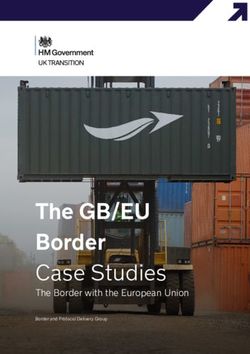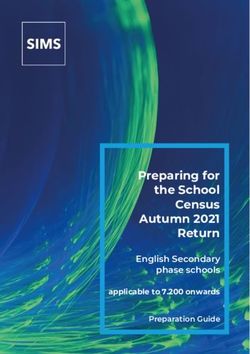Installation and operating instructions - Active Reverse Control BPW-EA-ARC 37761901e
←
→
Page content transcription
If your browser does not render page correctly, please read the page content below
Installation and operating instructions Active Reverse Control BPW-EA-ARC 37761901e
Page 2 BPW-EA-ARC 37761901e Valid: 01/05/2019 1st edition Subject to change without notice. Current versions and additional information can be found online at www.bpw.de.
BPW-EA-ARC 37761901e Page 3
Contents 1
1 Safety instructions ............................................................................................................................Page 3
1.1 Safety regulations Page 4
1.2. Safety instructions Page 5
2 System overview ..............................................................................................................................Page 6
2.1 How it works Page 6
2.2. System components Page 7
2.2.1 BPW ARC control and hydraulic unit Page 8
2.2.2 Electrical lines between self-steering axle and ARC control and hydraulic unit Page 8
2.2.3 BPW self-steering axle (LL) with steering cylinder and sensors Page 9
2.2.4 Warning lamp Page 9
2.2.5 Hydraulic lines (optional from BPW) Page 9
2.2.6 High-power line (for trailers, optional from BPW) Page 9
2.2.7 Remote control Page 10
2.3 Scope of delivery Page 12
2.4 Technical data – BPW Active Reverse Control Page 13
2.5 Possible axle arrangement with BPW Active Reverse Control Page 14
3 Installation .......................................................................................................................................Page 15
3.1 Installation of the control and hydraulic line Page 15
3.2 Power supply to control and hydraulic unit Page 16
3.3 Installing the hydraulic hoses Page 17
3.4 Cable installation Page 18
3.5 Installing the warning lamp Page 18
3.6 Deactivating the steering lock of the LL axle during reversing manoeuvres Page 19
3.7 Steering lock unit for LL series Page 20
3.8 Radio receiver Page 21
3.9 Wiring diagram Page 22
3.10 Recommendations from preparing the high-power supply for the truck Page 23
4 Commissioning................................................................................................................................Page 24
4.1 Oil filling Page 24
4.2 Checking the function lights in the electronic control unit Page 25
4.3 Selecting the configuration Page 27
4.4 Air-bleeding Page 31
4.5 Setting the maximum steering angles Page 32
5 Maintenance ....................................................................................................................................Page 33
5.1 Diagnostics Page 33
5.2 Diagnostics - Warnings Page 34
6 Maintenance intervals.....................................................................................................................Page 48
7 Safety and the environment ...........................................................................................................Page 49Page 4 BPW-EA-ARC 37761901e 1 Safety regulations, safety instructions 1.1 Safety regulations • All work must be performed by trained mechanics at qualified service centres and authorised specialist companies who have access to all relevant tools and have acquired the know-how required for this work. Anyone who performs maintenance and repair work must be trained in automotive mechanics and already have experience in repairing drawbar trailers and semi-trailers. Anyone who performs brake work must be trained in brake systems. • Comply with local safety regulations. • The relevant operation and service regulations as well as safety regulations of the vehicle manufacturer and of the manufacturers of other vehicle parts must be adhered to. • The vehicle must be prevented from moving during repair work. Please observe the relevant safety regulations for repair work on commercial vehicles, in particular the safety regulations for jacking up and securing the vehicle. • During repair work, make sure that the brake is not inadvertently operated. The brake must be in the released condition. • Do not perform repair work unless wearing protective clothing (gloves, safety boots, safety goggles, etc.) and using the recommended tools. • Work on the brake outside of the vehicle must be carried out with the brake clamped in a device, such as a vice. • Only use recommended tools. • When removing the brake caliper, only touch it on the sides with your hands to avoid crushing your fingers. • A second mechanic must provide assistance when working with heavy components (steering pivots, brake discs, brake drums or brake disassembly/assembly). • All air lines and components must be depressurised before opening. • Following each repair, perform a function check or a test drive in order to make sure that the brakes are func- tioning correctly. New brake linings only have maximum effect after a few braking actions. Avoid hard braking. • All exchanged components must be reused or disposed of in accordance with the applicable environmental regulations, laws and directives. • The brake caliper with the clamping unit must not be opened. The fixing screws of the cover plate as well as the bolt in the area of the brake lever must not be unscrewed or released. • The remaining thickness of the brake lining and the condition of the brake disc or brake drum must be visually inspected at regular intervals, depending on the way in which the vehicle is used (see BPW maintenance instructions). • Tighten screws and nuts to the prescribed tightening torque. • The tyre valve must be positioned far enough away from the brake caliper to prevent it and the tyre from becoming damaged. • The hydraulic oil is under pressure. Wear safety goggles for all air-bleeding procedures. Use air-bleeding screws (e.g. Minimess) and collect the oil in a closed container. • The BPW ARC auxiliary steering has an effect on the driving characteristics when reversing. Always manoeuvre with caution.
BPW-EA-ARC 37761901e Page 5
Safety instructions 1.2
This workshop manual contains different types of safety instructions, each of which is marked by an icon and a
signal word. The signal word describes the severity of the potential danger.
Warning! Possible potential danger of serious or fatal injury (severe injury or death).
Caution! Possible dangerous situation (minor injury or damage to property).
Repair guide! Warning of damage to property or consequential damage if these instructions are
not observed.
Note! Application hints and special useful information.
It is essential that maintenance is carried out in accordance with the prescribed intervals in order to maintain the
safe operation and road safety of the vehicle.
Rectification of any defects which are discovered or replacement of worn parts should be carried out by a BPW
Service Centre or BPW Direct Service Partner, unless the vehicle owner has the required specialist personnel, the
required technical facilities and workshop manuals or possesses an official certificate to perform interim inspections
or special brake inspections.
When installing spare parts, it is strongly recommended that only original BPW components are used.
Parts authorised by BPW for trailer axles and axle units are regularly subjected to special inspections.
BPW accepts product responsibility for such parts.
BPW is unable to determine whether all third party products can be used with BPW trailer axles and axle
units without any safety risk; this applies even if an authorised testing organisation has accepted the
product.
The warranty becomes null and void if spare parts other than original BPW parts are used for warranty work.Page 6 BPW-EA-ARC 37761901e 2 System overview 2.1 How it works BPW Active Reverse Control (ARC) is an electrohydraulic additional steering system for BPW self-steering axles. The additional steering system automatically steers the self-steering axle backwards during reversing maneuvering operations. The control process is electronic, the steering process is hydraulic. This system is used only for revers- ing manoeuvres during shunting operations and in combination with a self-steering axle. The ARC control and hydraulic unit (1) with hydraulic reservoir includes a sensor that detects lateral acceleration, and hence the trailer movement, when reversing in manoeuvring mode. The steering axle is controlled on the basis of this signal by means of an intelligent software solution. The BPW self-steering axle (2) has three integrated sensors. The BPW speed and direction sensor (DDS) (2a) on the left wheel end sends a signal to the control unit when the wheels roll backwards. The linear position sensor (2b) integrated into the steering cylinder relays the information about the steering angle. The proximity switch (2c) on the steering lock unit checks whether the lock of the self-steering axle is disabled. If the axle is locked, the additional steering system will not activate. Another input parameter is the reversing light signal. The input signals from DDS sensor and reversing light are taken into account for reversing manoeuvres. These signals are prerequisites for the activation of the steering sys- tem. If these two signals are active, the trailer is moving sideways and the steering axle can be steered freely, the steering system activates. The software calculates the required steering angle and controls the hydraulic unit and hence the steering cylinder accordingly. During the reversing manoeuvre, the steering angle of the self-steering axle is continuously monitored by the displacement sensor integrated into the steering cylinder and corrected by the software as and when required. The sensor information is transmitted between self-steering axle and ARC control and hydraulic unit via the elec- trical lines (3). The steering is guaranteed by a closed loop hydraulic system. The truck is not required to have a hydraulic system, since hydraulic components are positioned in the control and hydraulic unit (1). The power supply to the hydraulic unit (1) must be guaranteed by the truck battery through high-power cables (6). The additional steering system can also be controlled manually via a remote control (7), which is offered as an option. The system has a self-diagnostic function, which alerts the driver via an illuminated warning lamp (4) if the system has a mal function. The system functions independently of the EBS unit. The system remains passive when the vehicle is moving for- wards.
BPW-EA-ARC 37761901e Page 7
System overview 2
System components 2.2
The system consists of the following components:
1 BPW ARC control and hydraulic unit
2 BPW self-steering axle (LL) with steering cylinder and sensors
a. BPW speed and direction sensor (in the wheel end, on the left side)
b. Linear position sensor (in the steering cylinder)
c. Proximity switch (on the steering lock unit)
3 Electrical lines between self-steering axle and ARC control and hydraulic unit
4 Warning lamp
5 Hydraulic lines (optional from BPW)
6 High-power line (optional from BPW)
7 Radio remote control (optional from BPW)
6
4
3
a
1
5
b
c
7
2Page 8 BPW-EA-ARC 37761901e
2 System overview
2.2 System components
2.2.1 BPW ARC control and hydraulic unit
The BPW ARC control and hydraulic unit includes all hydraulic and electronic components and the steering
software required for controlling the self-steering axle. The BPW ARC control and hydraulic unit forms a closed
hydraulic circuit, together with the BPW self-steering axle and the hydraulic hoses.
The BPW ARC control and hydraulic unit consists of the following main components:
Electric motor
Electronic control box
Support
Solenoid valves (2 positions)
Main relay
Solenoid valves (3 positions)
Oil pump Oil fill
Valve blocks with
hydraulic connections
Oil tank
Cover not shown
The rear of the control and hydraulic unit accommodates the hydraulic and electrical
connections:
&1
• Cable gland screwed joint for high-power lines
• Connections "CN1" and "CN2" for the wiring looms to the sensors,
reversing light, parking light, warning lamp, PC
ARC
&1
• Hydraulic connections "A" and "B" rear
$ %
2.2.2 Electrical lines between self-steering axle and ARC control and hydraulic unit
The electrical lines must be dimensioned in accordance with the BPW specification (see chapter 3.9 Wiring
diagram). Wiring looms "CN1" and "CN2" must be connected to the BPW ARC control and hydraulic unit.BPW-EA-ARC 37761901e Page 9
System overview 2
System components 2.2
2.2.3 BPW self-steering axle (LL) with steering cylinder and sensors
The LL axles are supplied for plug&play assembly ex-works with pre-mounted steering cylinders, sensors and weld-
ed supports, insofar as the order includes the ARC additional steering system.
The BPW self-steering axle for ARC additional steering system is factory-equipped with a steering cylinder and the
following sensors:
a. BPW speed and direction sensor (DDS) in the wheel end, on the left side. 4-pin SuperSeal connection.
b. Linear position sensor in the steering cylinder. Connection M 12.
c. Proximity switch on the steering lock unit. 3-pin SuperSeal connection.
BPW DDS sensor Welded support
Linear position sensor
Steering cylinder
Proximity switch
ABS sensors are independent of the ARC additional steering system.
ABS sensors can be ordered in the axles prepared for ARC, as before.
2.2.4 Warning lamp
The system provides a warning lamp for the output, in order to alert the driver to potential problems with the steer-
ing system. The warning lamp has an orange-coloured light with a 2-pin SuperSeal connection. The warning lamp
also signals the code of a possible anomaly, which is detected by the electronic control unit, by outputting a coded
number of flashes when the control unit is subsequently switched on.
The warning lamp has several functions:
• Indicates the selected ordinal number of the configuration file during the commissioning procedure.
(Further information can be found in the "Commissioning" section)
• Alerts the driver if the steering system has an error or a fault.
(Further information can be found in the "Maintenance" section)
2.2.5 Hydraulic lines (optional from BPW)
2x 6 m long hydraulic hoses DN12, in accordance with standards ISO 1402:1994, ISO 6605:1986, ISO 7751:1991.
The operating pressure is 275 bar (minimum requirement).
2.2.6 High-power line (for trailers, optional from BPW)
Assembled socket with 2x 10 m long lines (2P/24 V 135A, Type: NATO)Page 10 BPW-EA-ARC 37761901e
2 System overview
2.2 System components
2.2.7 Remote control (optional)
A radio remote control is optionally available for the BPW Active Reverse Control. The remote control allows the
driver to take over the automatic steering software function in manual mode.
The remote control consists of three components: Receiver, connection cable and remote control.
Receiver with connection cable must be fastened to the trailer chassis and to the control and hydraulic unit (further
information can be found in the "Installation" section). The steering system can then be controlled remotely.
)UHHFDEOHV
WREHLQVXODWHG
0DVWHURXWSXW
$OLPEODFN
(PHUJHQFLHV
(9\HOORZ
(9JUHHQ
$OLPUHG
(9JUH\
(9SLQN
6RFNHWSOXJ
Receiver Connection cable Remote control
Warning!
When the remote control is used, the moving parts must be within the operator's field of vision at
all times.
The remote control has the following interface:
Function button Description Figure
"Start" Switches on the remote control
"Stop" Switches off the remote control
"1" Manual mode
"2" Automatic mode
"3" Steer to left
"4" Steer to rightBPW-EA-ARC 37761901e Page 11
System overview 2
System components 2.2
Activates manual mode via the remote control (reversing light must be on when manual mode is activated):
• Press the "Start" function button to activate the remote control.
• Press function button "1" to switch the remote control to manual mode.
• Press function buttons "3" and "4" to steer the self-steering axle either to the left or to the right.
If manual mode is no longer required, press function button "2" to activate automatic mode (and exit manual mode).
If reverse gear is deactivated, the system will exit manual mode automatically.
If remote control is no longer required, press the "Stop" function button to deactivate it.
Wireless communication between remote control and receiver is indicated by the green light on the remote control.
The remote control function works with 2 AAA batteries. A weak battery status is indicated on the remote control by
the red light. BPW recommends reusable batteries.
Comments
The remote control turns off after one minute to conserve battery power. After one minute without any command
in manual mode, the system switches to automatic mode by itself. If the remote control fails to respond, press the
"Start" button.
If the motor is heated in manual mode, the following steps occur: The system switches to automatic mode by itself
and steers the wheels into the straight position. The wheels are held in this position until reverse gear is activated.
When the vehicle rolls forward within one manoeuvre in manual mode (although reverse gear is engaged), the
axle will be released immediately (self-steering only), and the steering system remains in manual mode. Once the
roll-forward movement has ended and the vehicle reverses again, the axle can continue to be steered manually.Page 12 BPW-EA-ARC 37761901e
2 System overview
2.3 Scope of delivery
1. BPW self-steering axle (LL) with steering cylinder and sensors
Code number: depends on axle version
2. BPW ARC control and hydraulic unit, incl. electrical lines between self-steering axle and ARC control and
hydraulic unit, warning lamp
BPW code number: 05.801.47.09.0
3. ARC remote control kit TE050 (optional)
BPW code number: 05.801.47.10.0
Includes:
- Receiver
- Connection cable
- Remote control
4. Assembly kit for power line 10M ARC (optional, for trailers only)
BPW code number: 05.801.47.11.0
Includes:
- Mounted socket with 2x 10 m long lines (2P/24V 135 A, Type: NATO)
- Loose cable lug M 8
- Switch with two fixed positions for switching between the steering lock unit and the ARC
5. Assembly kit for hydraulics 6M ARC (optional)
BPW code number: 05.801.47.12.0
Includes:
- 2x 6 m long hydraulic hoses M 22 x 1.5
- 4x screwed joints M 22.5 x 1.5/ G3/8"
- 2x screws for air-bleedingBPW-EA-ARC 37761901e Page 13
System overview 2
Technical data – BPW Active Reverse Control 2.4
Ask your dealer about the possible BPW steering axle module combinations.
BPW self-steering axles (LL) for BPW Active Reverse Control
Brake type Rim Tyre Axle load Suspension min. spring max. steering
centre angle
Disc brake
R 22.5"/ R 19.5" Single 9 - 10 t ALO / ALM / ALMT 980 12°
TS2 4309 / 3709
Disc brake
R 22.5"/ R 19.5" Single 9 - 10 t ALO / ALM 1080 18°
TS2 4309 / 3709
Drum brake
R 17.5" Twin 9 - 12 t ALU 600 27°
SN 3020
Control Electronic
Transmission Hydraulic
Application Reversing in manoeuvring mode V < 10 km/h, automatic and manual with remote control
Angle sensor Innovative sensor technology in the control unit. No angle sensor required on the King pin.
Power supply Voltage 24 V
Max. current 100 A (125 A fuse)
Rated output During normal operation 1000 - 1500 W
Dimensions Control and hydraulic unit: 510 x 275 x 415 mm (H x W x D)
Weights Control and hydraulic unit 28.5 kg
Axle weight penalty 28.6 kg*
Working temperature - 30 °C - 60 °C
Oil Mineral oil
Viscosity class VG15
Oil quantity approx. 7.5 litre
Working pressure max. 180 bar
*depending on axle versionPage 14 BPW-EA-ARC 37761901e
2 System overview
2.5 Possible axle arrangements with BPW Active Reverse Control
ARC can essentially be used wherever a self-steering axle is allowed to be used, this being based on the legal and
technical conditions (in accordance with ECE R79). The ratio between rigid axle and self-steering axle must be at
least 1:1.
Number of Arrange-
Possible wheelbases Illustration (LL axles marked as full wheel)
axles ment
2 1x rigid Wheelbase 1310 - 2020
1x LL
Can also be shown with drawbar
3 2x rigid Wheelbase 1: 1310 - 1810
1x LL Wheelbase 2: 1310 - 2020
1x turntable Wheelbase 1310 - 1810
1x rigid
1x LL
4 3x rigid Wheelbase 1: 1310
1x LL Wheelbase 2: 1310
Wheelbase 3: 1310
2x rigid Wheelbase 1: 1310 - 1810
2x LL Wheelbase 2: 1310 - 2020
Wheelbase 3: 1310 - 2020
5 3x rigid Wheelbase 1310
2x LL
2x turntable For Tridem:
2x rigid Wheelbase 1: 1310 - 1810
1x LL Wheelbase 2: 1310 - 2020
For Boogie:
Wheelbase: 1310BPW-EA-ARC 37761901e Page 15
Installation 3
Installing the control and hydraulic unit 3.1
The ARC control and hydraulic unit with hydraulic reservoir can be attached to any point on the vehicle frame,
behind the front pivot of the trailer (king pin/drawbar/turntable) and in front of the axles.
The control and hydraulic unit must be installed in an accessible position, particularly on the side of the electronic
control unit on which the LEDs are visible. The control and hydraulic unit must be permanently installed in the
vertical position with the cover plate facing upwards and the oil tank facing downwards.
It is advisable to install the control and hydraulic unit in a waterproof position. Preferably, this would be directly in
front of the vehicle fenders or behind a different accessory, such as drawers and air reservoirs, which protect it
from splash water and stone chips.
Ensure the clearance at the rear of the control and hydraulic unit is adequate for the electrical cables and oil lines.
The control and hydraulic unit weighs approx. 30 kg. Attach the unit accordingly with due consideration for vehicle
vibrations. BPW recommends attaching the unit using at least 6x M 10 screws.
Figure 1: Semi-trailer from above:
Recommended
attachment area for
the ARC control unit
Kingpin /
DIRECTION OF TRAVEL
Turntable /
Drawbar
If the control and hydraulic unit cannot be positioned within the recommended attachment area (e.g. low loader
trailer), it can be attached between the axles.
Figure 2: Permitted arrangements for control and hydraulic unit
Permitted installation positions for the unit - plan view
DIRECTION OF TRAVELPage 16 BPW-EA-ARC 37761901e
3 Installation
3.1 Installing the control and hydraulic unit
3.2 Power supply to the control and hydraulic unit
Figure 3: Control and hydraulic unit dimensions
Hydraulic connections G3/8"
the power supply
[¢
Ø 19 holes for
&
&1 &1
Connections for sensors
Section C Section C-C
Attachment: At least 6 x M 10 screws
3.2 Power supply to the control and hydraulic unit
The ARC control and hydraulic unit is supplied from two power sources:
1.) High power for the electric motor.
The high power must be guaranteed by the truck battery.
The high-power cable must be connected to the electric
motor (negative terminal) and the relay (positive terminal)
via the ARC system box.
The cable cross-section must be min. 25 mm2.
Cable lugs must be mounted at the end of the cables and
then attached to the M8 screws on the electric motor and
relay. The pre-assembled cable sets in the system box must
not be removed or modified. The high-power line is optionally
available.BPW-EA-ARC 37761901e Page 17
Installation 3
Installing the hydraulic hoses 3.3
2.) Low current power source for the control electronics:
The cable must be connected to the positive terminal on the trailer's instrument panel. Connection to the positive
terminal of the parking light is recommended. Cable C1, brown.
Switch - operated as an emergency switch
(not included in the scope of delivery)
Steering lock unit
Reversing light 3-pin SuperSeal
&1
Blue
Instrument panel + (e.g. parking light+) Brown ARC
&1
rear
Black
$ %
3.3 Installing the hydraulic hoses
Measure the length of the hose connections to the cylinder, with due consideration for the deflection of the axle
suspension. Route the piping in such a manner that twisting and tight bending is avoided. Always consider the
suspension movement of the running gear (and all movements on the truck floor). Lines must be routed in the
protected area in order to avoid contact with stones on the road.
The operating pressure line must be at least 275 bar. The hydraulic connections on the steering cylinder and in
the hydraulic unit are prepared with G 3/8" threaded holes.
Installation and repair guide!
A correct air-bleeding procedure can be guaranteed only if the oil line connections are not
mixed up.
$
• The outlet "A" of the hydraulic unit must be connected to the %
cylinder head.
• The output "B" of the hydraulic unit must be connected to the
cylinder bottom. Cylinder bottom Cylinder head
Installation and repair guide!
The internal cleaning of the oil system is fundamental to trouble-free operation without the
solenoid valve becoming clogged.
Pipes and all fittings should be kept clean and clamped until they are connected.Page 18 BPW-EA-ARC 37761901e 3 Installation 3.4 Cable installation 3.5 Installing the warning lamp 3.4 Cable integration The connection and protection of the cables is crucial to the system's reliability. Water ingress and vibrations can cause cable breakage and ultimately system failures. To prevent cables becoming broken, they must be securely attached to the vehicle frame. It is therefore recommended that they are fixed using cable ties, as this permits the movements required for axle and chassis connections while guaranteeing stability at the same time. The cables must not be exposed to any tensile force, twisting or tight bending. Connectors and cable screwed joints must not be under tensile load. Their weight should never be supported by the connections. For example, the output cable of the electronic control unit (connections CN1 and CN2) must be connected to the vehicle in the vicinity of the frame. 3.5 Installing the warning lamp The warning lamp must be mounted in a position on the semi-trailer that is easily visible from the driver's cab. It is also possible to attach a warning light to the semi-trailer and, in addition, to prepare a warning light in the cab. In this case, the two lights have to be switched in parallel and the total power must not exceed 3 watts (not included in the BPW scope of supply). The warning lamp must be connected according to the drawing in the chapter "3.9 Wiring diagram".
BPW-EA-ARC 37761901e Page 19
Installation 3
Deactivating the steering lock of the LL axle during reversing manoeuvres 3.6
The function of the steering lock unit on self-steering axles without ARC additional steering:
In order to avoid uncontrolled turning of the steering pivot during a reversing manoeuvre, the self-steering axle is
locked by a steering lock between the axle beam and the track rod connecting the steering pivots. The steering lock
is actuated by compressed air, and is usually controlled by the electronic brake system (EBS) or reversing light if
reverse gear has been engaged. On a secure surface, an engaged self-steering axle mostly passes through the zero
position having reversed for a few metres, meaning that the lock can engage.
The function of the steering lock unit for self-steering axles with ARC additional steering:
If the self-steering axle is equipped with ARC additional steering, the two systems are not allowed to function at
the same time. This is because the axle must always be unlocked during reversing manoeuvres (lock cylinder under
air pressure) for the ARC additional steering to activate. In this case, the steering lock unit will not activate during
normal operation (steering axle can always be steered freely). The steering lock unit is required only in the following
emergency situations:
- No power supply available on the truck
- Error or fault in the ARC additional steering.
The opened condition of the steering lock unit (= steering lock unit deactivated) can be achieved pneumatically or
electronically.
Option A.) 2SWLRQ$
3QHXPDWLFGHDFWLYDWLRQRIWKHVWHHULQJ
Pneumatic deactivation of the steering lock unit ORFNXQLWIRUUHYHUVLQJPDQRHXYUHV
Compressed air must be continuously guaranteed for the EOXH
5HYHUVLQJOLJKW
lock cylinder by an air valve (not included in the BPW scope
EURZQ
&1 &1
of supply). In an emergency, the valve can be closed, the ,JQLWLRQORFN
steering lock will be activated and the axle will be locked. HJSDUNLQJOLJKW EODFN
$5&
In this case, the electrical lines must be connected in
accordance with the figure in "Option A.)".
$ %
Option B.)
Electrical deactivation of the steering lock unit 2SWLRQ%
(OHFWULFDOGHDFWLYDWLRQRIWKHVWHHULQJ
In this case, the conventional steering lock for the self-- ORFNXQLWIRUUHYHUVLQJPDQRHXYUHV
steering axle, in addition to the ARC additional steering, 6ZLWFKDFWVDQDQ 6WHHULQJORFNXQLWZLWKRXWSRZHU
must be completely installed (see chapter "Steering HPHUJHQF\VZLWFK &RPSUHVVHGDLULQWKHORFNF\OLQGHU
lock unit for LL series"). The mechanical steering lock
must be controlled via the reversing light signal. 5HYHUVLQJ EOXH
OLJKW
The ARC additional steering uses the reversing light signal
EURZQ
&1 &1
also as an input parameter. A switch with two fixed positions ,JQLWLRQORFN
(optionally available with BPW "Assembly kit power line HJSDUNLQJOLJKW EODFN
10M ARC") has to be installed. During normal operation, $5&
the reversing light signal is always switched to the ARC.
In an emergency, the reversing light signal can be switched )UHHVWHHULQJFRQGLWLRQRIWKHVWHHULQJD[OH
to the steering lock unit. In this case, electrical lines must GXULQJUHYHUVLQJPDQRHXYUHVPXVWEHJXDUDQWHHG $ %
be dimensioned in accordance with the figure in "Option B.)".
Logic: No voltage on the steering lock unit
= Compressed air in the lock cylinder BPW Active
Reverse Control
Reversing Switch
light
Mechanical
steering lockPage 20 BPW-EA-ARC 37761901e
3 Installation
3.7 Steering lock unit on LL series
Installation diagram
Connection M 22 x 1.5
i Pressure ring LNLN on the reservoir
k O-ring Connection 1
l Insertion sleeve
200 Plastic pipe 8x1 Overflow valve
301 GE-screwed joint M 12 x 1.5 LNLN Connection 2
303 GE-screwed joint M 16 x 1.5 Pipe filter
304 GE-screwed joint M 22 x 1.5 LN
361 W-screwed joint 6/8
421 Double fitting with counter-nut M 22 x 1.5 Filter
OO Connection 3
Connection 1
3/2 solenoid valve to the
switch
Connection 2 FG
Connection 1
Function
Shutoff cock OO
In order to avoid uncontrolled turning of the steer- Connection 2
ing pivot when a change of direction takes place,
the self-steering axle is locked by a steering lock OO
Air LN
LN
between the axle beam and the track rod connect- evacuation
ing the steering pivots.
The steering lock is actuated by compressed air, Lock cylinder
and is usually controlled by the electronic brake JK
system (EBS) or reversing light if reverse gear has
been engaged.
On a consolidated surface, an engaged self-steer-
ing axle usually passes through the zero position
having reversed for a few metres, meaning that the
lock can engage.BPW-EA-ARC 37761901e Page 21
Installation 3
Radio receiver 3.8
3.8 Radio receiver
The radio receiver must be attached to the chassis in Serial
the vicinity of the ARC control and hydraulic unit by 3&
4-pin SuperSeal
means of three screws. The "CTC" cable of the radio
receiver must be connected to the CN2 wiring loom of
&1 &1
the electronic control unit via the 6-pin SuperSeal plug.
C 19 proximity switch
3-pin SuperSeal $5&
CTC
Radio receiver
6-pin SuperSeal $ %
¢
Page 22 BPW-EA-ARC 37761901e
3 Installation
3.9 Wiring diagram
C16 C18
Not used
2-pin SuperSeal 2-pin SuperSeal
Blue High-power cable
Reversing light
(min. 25 mm2) optional
Ignition lock/ Brown C1 05.801.47.11.0
Parking light 3-pin SuperSeal
&1
Black
Serial ARC
&1
3& 4-pin SuperSeal rear
$ %
CTC
6-pin SuperSeal
Radio receiver
optional
05.801.47.10.0
optional 05.801.47.12.0
Hydraulic lines G3/8"
C2 Linear position sensor
C5 DDS speed sensor
C19 proximity switch
4-pin SuperSeal
3-pin SuperSeal
3-pin
Direction of travel
Sensor connection M 12
(2.5)
Proximity switchBPW-EA-ARC 37761901e Page 23
Installation 3
Recommendations for preparing the high-power supply for the truck3.10
The high-power supply for the truck is not included in the BPW scope of supply. BPW offers, as an option, a two-
pin line with plug only for the trailer. The high-power cable connects the control and hydraulic unit to the positive
terminal in the vehicle's instrument panel. The full arrangement for the general case is as follows.
7UDLOHU 7UXFN 7UDLOHU 7UXFN
$5& $5&
Example 1.: Chassis negative, ignition lock positive Example 2.: Chassis negative, ignition lock negative
Installation and repair guide!
The connection is dependent on the truck.
Remember to disconnect the power supply to the battery before making this connection.
1) 2x 12 V batteries
2) Ignition lock
3) Power cable (2 x one-pin 25 mm) of the length required to connect the system to the batteries and the to
4 x 8 mm eyelets
4) 125 A fuse
5) Power connector plug on the drawbar trailer
6) BPW ARC control and hydraulic unit
It should be noted, in terms of the truck's on-board system, that the electrical systems of certain truck types differ
from those depicted in the illustration above, specifically:
• If the electrical system of the truck does not have a negative chassis, connect the negative cable straight to the
negative terminal on the batteries.
• If the vehicle's main battery switch is located at the negative terminal, the chassis is negatively connected and
the positive terminal is on the positive terminal of the batteries, do not connect the negative terminal to the
negative terminal on the batteries.
• If you are installing the vehicle with a multiplex electronic system, follow the manufacturer's instructions and
connect the negative terminal to the chassis only at the points provided.
Make sure that the power cables are correctly protected on the towing vehicle by a sheath, in order to connect
them to the CP plug. The cables must be positioned in such a manner that they are long enough to prevent the plug
from becoming overloaded, even during the tightest manoeuvres.
We recommend the use of extensible spiral cables having a minimum cross-section of 25 mm2. Otherwise, use
standard cables having a minimum cross section of 25 mm2, which are suitable supported (e.g. connected to spiral
air), pipes or oil lines, etc., which are normally connected between truck and semi-trailer and are able to support
their weight.
The cables must be connected to the positive terminals of the vehicle batteries via a 125-A fuse, so as to prevent
the steering system being energised when the main switch (battery switch) is opened.
Installation and repair guide!
All power cables must have a minimum cross-section of 25 mm2.
Consider the need for additional cover protection in the passageways that are exposed to the risk of abrasion.
Note: If the semi-trailer is to be pulled by several trucks, it makes sense to equip the semi-trailer with an extendable
spiral cable and all trucks with a fixed socket, which is supplied with power via a 125-A fuse on the positive termi-
nal.Page 24 BPW-EA-ARC 37761901e
4 Commissioning
4.1 Oil fill
Installation and repair guide!
Use only new and clean type VG15 mineral oil for the filling process (approx. 8 litres).
If the solenoid valve is in the way during the oil fill process, it has to be unscrewed. When the pro-
cess is completed, the solenoid valve must be re-mounted.
Fill the oil tank with 8 litres of viscosity class VG15 mineral oil. Use only new and clean oil to fill a funnel.
Installation and repair guide!
After air-bleeding once the cylinder is full, the oil level in the tank drops. The normal oil level when
the wheels and air-bleeding circuit are straight is approx. half the tank.
The hub cap for the oil fitting is 1. If it needed, dismount the
located beneath the solenoid magnet.
valve.
2. Open the hub cap
3. Add oil
4. „If the magnet was dismoun-
ted: Position the O-ring in the
groove of the magnet and then
attach the magnet in its positi-
on on the bolt.
Checking the installation
Check the following points prior to commissioning the vehicle:
• Make sure that all connections are made
• Check whether all cables are correctly connected, paying particular attention to the output of the electronic unit
and to the axles. Make sure that the cables are not kinked or damaged in the axle suspension or steering systems
• Make sure that the hydraulic hoses are firmly located and not kinked or damaged by the movement of the axle
suspension or steering systems
• Check whether the oil level is approx. 3/4 of the tank level.
• Make sure that all sensors are firmly located in their supports.
Commissioning
The commissioning procedure comprises the following steps:
1. Check the function lights in the control unit
2. Configuration selection
3. Air-bleeding
4. Setting the maximum steering anglesBPW-EA-ARC 37761901e Page 25
Commissioning 4
Checking the function lights in the electronic control unit 4.2
The figure below shows the position of the LEDs located on the circuit board in the control unit.
/
/
/
/
/
/
/
/ /
/
/
/
/
/
/ /
/
/
/ /
/ /
/ /
/ /
/ /
/
/ / /
/
/ /
/
/
/
/
/
/
/ /
/ / /
F1 fuse
/
/
/
/ /
/
/ /
/ /
/
/
/
/
/ /
/ /Page 26 BPW-EA-ARC 37761901e
4 Commissioning
4.2 Checking the function lights in the electronic control unit
Electronic lines:
LED Meaning Connection Comment
L2 Positive terminal reversing light CN1 - C1 (blue) Illuminates when the reversing lights are switched on
L8 24 V negative terminal Negative terminal Must not illuminate. If this does illuminate, 24 V negative
high-power cable terminal is not in place.
L10 Negative terminal reversing light CN1 - C1 (black) Must not illuminate. If this does illuminate, negative termi-
nal reversing light is not in place.
L12 Positive terminal (e.g.: parking light) CN1 - C1 (brown) Illuminates when the control unit is supplied with low pow-
er through the "C1 brown" cable
L13 Warning lamp CN1 - C18 Illuminates when the F1 fuse in the control box trips or an
error code is generated in case of a system failure
L14 24 V positive terminal Positive terminal Illuminates when the 24 V positive terminal is in place
high-power cable
L18 DDS sensor channel 2 CN1 - C5 Flashes when the wheel is turned slowly
L19 Proximity switch for the lock unit CN2 - C19 Illuminates when the axle is unlocked.
Does not illuminate if the axle is locked.
L20 Linear position sensor in the steer- CN1 - C2 This is switched on with variable brightness depending on
ing cylinder the axle steering angle
L21 DDS sensor channel 1 CN1 - C5 Flashes when the wheel is turned slowly
L23 Steering axle lifted CN1 - C16 If the steering axle is a lift axle, this LED illuminates when
the axle is lifted
Remote control
LED Meaning Connection Comment
L27 Automatic mode switched via remote CN2 - CTC Illuminates when function button 2 on the remote control is
control pressed
L29 Manual control to the left CN2 - CTC Illuminates when function button 3 on the remote control is
pressed
L30 Manual mode switched via remote CN2 - CTC Illuminates when function button 1 is pressed on the remote
control control.
Does not illuminate when function button 2 on the remote
control is pressed.
L31 Manual control to the right CN2 - CTC Illuminates when function button 4 on the remote control is
pressed
Internal diagnostics in the control and hydraulic unit
LED Meaning Connection Comment
L1 Output -"blocking solenoid valve" Internal Light on when the "blocking solenoid valve" is activated
L3 Output – "left solenoid valve" Internal Light on when the "left solenoid valve" is activated
L4 Output - "right solenoid valve" Internal Light on when the "right solenoid valve" is activated
L5 Output - "synchro solenoid valve" Internal Light on when the "synchro solenoid valve" is activated
L6 Automatic reset of the steering axle - Normally does not illuminate
into the straight position
L7 Output- oil pump Internal Illuminates when the oil pump is activated
L9 Not used Internal Normally illuminates
L15 Thermal switch Internal Normally switched off - switches on temporary if the electric
motor overheats
L26 Blocking solenoid valve proximity Internal Light on when the blocking solenoid valve is activated (and
switch also the sensor light);
Light off when the blocking solenoid valve is deactivated
(and also the sensor light)BPW-EA-ARC 37761901e Page 27
Commissioning 4
Configuration selection 4.2
The configuration selection is required to provision the vehicle parameters for the control unit. The vehicle parame-
ters for most vehicle types are preconfigured in 12 configuration files in the data memory. The appropriate configu-
ration must be selected during the commissioning procedure.
The configuration can be performed (only) using the remote control. Once the configuration process is complete,
the remote control can be removed and used for other ARC control and hydraulic units (One-time investment).
The appropriate configuration file can be defined using tyre-, and wheelbase parameters:
Wheelbase parameter
"A" "B" "C" "D"
"1" Configuration file 1 Configuration file 2 Configuration file 3 Configuration file 4
Tyre parameter
"2" Configuration file 5 Configuration file 6 Configuration file 7 Configuration file 8
"3" Configuration file 9 Configuration file 10 Configuration file 11 Configuration file 12
The tyre parameter is dependent on the tyre diameter and the number of teeth in the exciter ring.
The wheelbase parameter is dependent on the number and arrangement of the axles and on the distances between
the axles (the distances between the axles may be different)
The tyre parameters and the wheelbase parameters can be read from the tables below.
Example:
For a 3-axle trailer (rigid, rigid, LL), with wheelbases of 1310–1310, 385/65 R22.5" tyres and a 90-tooth exciter ring,
configuration file 10 (tyre parameter "3" and wheelbase parameter "B") must be selected.
Comment
BPW LL axles for 9 t axle load (ECO Plus 3 wheel bearing) are generally equipped with a 90-tooth exciter ring.
BPW LL axles for 10–12 t axle load (ECO Plus wheel bearing) are equipped with an 80-tooth exciter ring for R 19.5"
tyres and a 100-tooth exciter ring for R 22.5" tyres.Page 28 BPW-EA-ARC 37761901e
4 Commissioning
4.3 Configuration selection
Defining the tyre parameter
Tyre parameters 1, 2 or 3 can be read from the table below.
Tyre size Tyre diameter (mm) Number of teeth for exciter ring Tyre parameters
17.5" tyre
205/65 R 17.5 710 90 1
205/65 R 17.5 710 80 1
215/75 R 17.5 780 90 1
215/75 R 17.5 780 80 2
9.5 R 17.5 846 90 2
9.5 R 17.5 846 80 2
235/75 R 17.5 796 90 1
235/75 R 17.5 796 80 2
245/70 R 17.5 796 90 1
245/70 R 17.5 796 80 2
19.5" tyre
255/60 R 19.5 805 90 1
255/60 R 19.5 805 80 2
265/70 R 19.5 866 90 2
265/70 R 19.5 866 80 2
265/55 R 19.5 783 90 1
265/55 R 19.5 783 80 2
285/70 R 19.5 892 90 2
285/70 R 19.5 892 80 2
425/55 R 19.5 980 90 2
425/55 R 19.5 980 80 3
445/45 R 19.5 906 90 2
445/45 R 19.5 906 80 2
445/65 R 19.5 1081 90 3
445/65 R 19.5 1081 80 3
22.5" tyre
385/55 R 22.5 1002 90 2
385/55 R 22.5 1002 100 2
385/65 R 22.5 1068 90 3
385/65 R 22.5 1068 100 2
425/65 R 22.5 1130 90 3
425/65 R 22.5 1130 100 2
445/65 R 22.5 1154 90 3
445/65 R 22.5 1154 100 2
275/70 R 22.5 966 90 2
275/70 R 22.5 966 100 2
11 R 22.5 1050 90 2
11 R 22.5 1050 100 2
12 R 22.5 1082 90 3
12 R 22.5 1082 100 2
315/80 R 22.5 1091 90 3
315/80 R 22.5 1091 100 2BPW-EA-ARC 37761901e Page 29
Commissioning 4
Configuration selection 4.3
Defining the wheelbase parameter
Wheelbase "A", "B", "C" or "D" can be read from the table below.
Number of Axle arrangement Trailer wheelbases Wheelbase parameter
axles
Wb1 Wb2 Wb3 Wb4
2 1 x Rigid 1310 - - - A
1 x LL
1810 - - - B
2020 - - - B
3 2 x Rigid 1310 1310 - - B
1 x LL
1410 1410 - - B
1310 1810 - - C
1310 2020 - - C
1810 1310 - - B
1810 1810 - - C
1810 2020 - - C
2020 2020 - - C
1 x Turntable - 1310 - - A
1 x Rigid
- 1810 - - B
1 x LL
- 2020 - - B
4 3 x Rigid 1310 1310 1310 - C
1 x LL
2 x Rigid 1310 1310 1310 - C
2 x LL
1310 1810 1810 - C
1310 2020 2020 - D
5 3 x Rigid 1310 1310 1310 1310 D
2 x LL
2 x Turntable - - 1310 1310 B
2 x Rigid
- - 1310 1810 C
1 x LL
- - 1810 1810 C
Explanation of wheelbases:
• Wheelbase 1: Distance between 1th and 2th trailer axle
• Wheelbase 2: Distance between 2th and 3th trailer axle
• Wheelbase 3: Distance between 3th and 4th trailer axle
• Wheelbase 4: Distance between 4th and 5th trailer axle
Wb4 Wb3 Wb2 Wb1Page 30 BPW-EA-ARC 37761901e
4 Commissioning
4.3 Configuration selection
The configuration can be selected via the remote control (item number: 05.801.47.10.0). One remote control can be
used for several ARC control and hydraulic units.
1. Select a configuration to suit you (1…12) from the table on page 27.
2. Switch on the system.
Switch-on = voltage on the C1 cable, brown
3. Wait 3 seconds until the waning lamp flashes once.
4. Now press the "Start" button and "Button 2" immediately afterwards. If "Button 2" was not pressed in time,
the warning lamp will start to flash slowly and quickly. If this happens, switch off the system completely,
switch it back on and repeat the process from point 2.
5. The system is in configuration mode.
6. The warning lamp starts to flash as follows: 1x flash, 2 second pause, 2x flash, 2 second pause, 3x flash,
2 second pause up to 12x flashes, 2 second pause and the process then starts again with the first 1x flash.
7. Press "Button 4" during the pause after the desired number of flashes.
8. Once the configuration has been selected, the warning lamp flashes slowly once (2 seconds), and then repeats
the selected number of flashes.
9. The warning lamp then flashes for three seconds. If the number is OK, press "Button 3" within these 3 seconds
to save the configuration. The configuration has been confirmed, the air-bleeding procedure can start.
10. If the configuration is not confirmed, the warning lamp will start to flash slowly and quickly. If this happens,
switch off the system completely, switch it back on and repeat the process from point 2.
If you want to check the ordinal number of the selected configuration at a later time, follow points 2 to 4.
Installation and repair guide!
Please make sure the configuration is correct. Once selected and confirmed, an incorrect
configuration cannot be corrected via the remote control. In this case, get in touch with BPW.BPW-EA-ARC 37761901e Page 31
Commissioning 4
Air-bleeding 4.4
4.4 Air-bleeding
Air-bleeding can be carried out using the remote control. One remote control can be used for several ARC control
and hydraulic units.
1. Switch on the ARC control and hydraulic unit.
Switch on = voltage on the C1 cable, brown
(If already switched on, turn it off and back on again).
2. Press the "Start button" on the radio remote control as soon as the warning lamp flashes for the first time.
3. If the remote control is switched on, press "Button 1" for at least 3 seconds and check whether the LED L30
on the conductor plate stays illuminated once the button is released.
4. Although the system is in bleed mode, the air-bleeding procedure cannot start until reverse gear is engaged.
The warning lamp flashes slowly (2 second pauses between flashes.)
5. Activate reverse gear.
6. The system is in bleed mode, the warning lamp flashes quickly.
7. Press "Button 3" or "Button 4" once. The warning light extinguishes.
8. Use "Function buttons 3 and 4" to control the steering 5x to the left and 5x to the right through to the end of
the stroke. If the cylinder was not mounted with the connections facing upwards and is fitted with drain plugs,
allow air to escape from them.
9. Once the air-bleeding procedure has completed successfully, switch the system off and back on again.
Note! To bleed the steering cylinder, use the air-bleeding screws (optional from BPW) and hoses to collect the oil in
a closed container.
At the end of the procedure, check the oil level in the tank, which should be around 3/4 full, the axle being located
in the centre.
Warning:
The hydraulic oil is under pressure. Wear safety goggles for all air-bleeding procedures.
Use air-bleeding screws (e.g. Minimess) and collect the oil in a closed container.
Installation and repair guide!
Carefully tighten the air-bleeding screws by hand to prevent damage to the thread.Page 32 BPW-EA-ARC 37761901e
4 Commissioning
4.5 Setting the maximum steering angles
4.5 Setting the maximum steering angles after the air-bleeding procedure
After the air-bleeding procedure, the maximum steering angles of the steering axles have to be set.
During this process, the control saves the final positions of the steering axles.
1. Couple the semi-trailer to the truck. Drive to a place where the vehicle can be manoeuvred.
2. Switch on the ARC control and hydraulic unit.
Switch-on = voltage on the C1 cable, brown.
(If already switched on, turn it off and back on again).
3. Wait for the waning lamp to flash for the first time.
4. Reverse slowly. Allow the axle to reach the maximum steering angle in one direction, then stop the vehicle and
leave it in this position for 5–10 seconds.
5. Reverse slowly. Allow the axle to reach the maximum steering angle in the other direction, then stop the vehicle
and leave it in this position for 5–10 seconds.
6. The final positions will be saved automatically.
7. The system is ready for use.
Installation and repair guide!
Check the orientation of the vehicle when driving straight ahead. The wheels must be straight.
The steering axle must move without instability/delay. If a delay or unstable movement occurs,
there is air in the system.
Make sure the power cable has sufficient clearance between the truck and the semi-trailer,
especially at maximum kink angle.
Warning:
The BPW ARC additional steering impacts the vehicle's characteristics during reversing manoeuvres.
Always manoeuvre carefully.
Do not carry out reversing manoeuvres faster than 10 km/h with BPW ARC additional steering.BPW-EA-ARC 37761901e Page 33
Maintenance 5
Diagnostics 5.1
The system has an expanded warning management function.
1) Alarms are logged in the system memory.
2) The most common alarms are displayed on the warning lamp installed in the vehicle and additionally on the
circuit board via LED 13.
3) The function status of the main features is displayed by the circuit board LEDs, and these become visible through
the transparent plastic cover as soon as the black plastic cover is removed.
During normal operation, the electronic system unit checks whether the system is functioning correctly. Any problem
detected during a check is saved in the permanent section of the mainboard memory. Under certain circumstances,
the warning light is also switched on (flashing cancelled).
To help the user make a diagnosis, the warning light flashes after an alarm is detected when the error warning lamp
is switched on, with the number assigned to the warning saved in the table below. This occurs the next time the main
board is powered up.
The lamp flashes slightly quicker at first.
It is possible to log false alarms concerning electronic peaks in vehicle transitions.
Warning code = Warning Warning lamp(1)
Number of flashes(2)
1 Internal monitoring data missing on the controller Illuminates
2 Internal monitoring data on the controller incorrect Illuminates
3 Error receiving data during the auto test Illuminates
4 Self-test of the solenoid valve sensor failed Illuminates
5 Auto test failed - Relay RL4 Illuminates
6 Auto test failed - Relay RL2 Illuminates
7 No signal from the BPW DDS sensor Illuminates
8 Moving forward at high speed with reverse gear engaged Illuminates
9 File not completely loaded into the memory Illuminates
10 Thermal cutout Does not illuminate
11 Linear position sensor outside the measuring range Illuminates
12 Calibration error Illuminates
13 Auto test failed - Relay RL3 Illuminates
14 Self-test of solenoid valve failed Illuminates
15 Internal data receive timeout Illuminates
16 Stop in case of weak battery Does not illuminate
17 Irregular signal from BPW DDS sensor Illuminates
18 Steering command failed Illuminates
19 Electronic control unit not calibrated Illuminates
(1)
Warning lamp illuminates continuously if the warning is marked
(2)
Warning lamp flashes next time the system is switched onPage 34 BPW-EA-ARC 37761901e 5 Maintenance 5.2 Diagnostic warnings Warning code 1 - Internal control data missing on the controller Warning code 2 - Internal monitoring data on the controller incorrect Meaning 0.5 seconds after a query from one of the two micro-processors, the second processor receives no response 3x (Code 1) or an incorrect response (Code 2). Execution The check is run every second when the control unit is being supplied with power. Consequences If this warning occurs, the axle returns freely to the self-steering condition. Reversing is not possible without the axle lock. Possible cause Possible corrective measures Microprocessors incorrectly positioned in the base Contact BPW One of the microprocessors fails Contact BPW Error on the mainboard for the micro Contact BPW Warning lamp The warning lamp illuminates as soon as the alarm is tripped and stays on until the electronic system is switched off. Warning code 3 - Error receiving data during the auto test Meaning 0.5 seconds after an auto test query by microprocessor 1, microprocessor 1 receives no response three times. Execution The check is run each time the electronic system is switched on and/or during every reversing manoeuvre if the vehicle moves (rolls) forwards in reverse gear. Consequences If this warning occurs, the axle returns freely to the self-steering condition. Reversing is not possible without the axle lock. Possible cause Possible corrective measures Microprocessors incorrectly positioned in the base Contact BPW One of the microprocessors fails Contact BPW Error on the mainboard for the micro Contact BPW Warning lamp The warning lamp illuminates as soon as the alarm is tripped and stays on until the electronic system is switched off.
BPW-EA-ARC 37761901e Page 35
Maintenance 5
Diagnostic warnings 5.2
Warning code 4 - Self-test of solenoid valve failed
Meaning
During the check, the command (solenoid valve with 2 positions) was not confirmed by the control proximity
sensor (sensor error or incorrect valve movement).
Execution
The check is run whenever reverse gear is engaged and the vehicle starts to move backwards after the forward
manoeuvre.
Consequences
If this warning occurs, the axle returns freely to the self-steering condition. Reversing is not possible without the
axle lock.
Possible cause
Solenoid shut-off valve proximity sensor incorrectly set.
Possible primary cause Possible corrective measures
Negative terminal not connected (LED 10 switched on) LED 10 must be switched off; if it is switched on,
check whether the black cable (C1 cable) is con-
nected to the negative terminal on the chassis.
No power supply to the blocking solenoid valve (2-position Contact BPW
valve) from the mainboard.
The power supply from the mainboard is in order, but the Contact BPW
solenoid valve is not receiving power.
The blocking solenoid valve (2-position valve) is correctly Valve is locked. Contact BPW.
supplied with power, but the valve does not move.
The blocking solenoid valve (2-position valve) is locked, but Check the proximity sensor in the solenoid valve.
the proximity sensor does not read the position. Dismount the sensor and try to close it with the
piece of metal. If the LED of the internal sensor
illuminates (LED 26), this could be sufficient to reset
the sensor.
Contact BPW.
Warning lamp
The warning lamp illuminates as soon as the alarm is tripped and stays on until the electronic system is switched
off.Page 36 BPW-EA-ARC 37761901e 5 Maintenance 5.2 Diagnostic warnings Warning code 5 - Auto test failed - Relay RL4 Meaning Error with the internal relay that switches off the control voltage to the pump and to the solenoid valves if reverse gear is not active. On the basis of an internal test procedure, the control measured an interval of an incorrect voltage signal, which may be caused by incorrect functioning of the internal relay. Execution The check is run each time the electronic system is switched on and if the reversing light does not illuminate. Consequences If this warning occurs, the axle returns freely to the self-steering condition. Reversing is not possible without the axle lock. Possible cause The warning may illuminate due to a permanent problem in the oil pump relay. Possible primary cause Possible corrective measures Relay RL4 on the mainboard is locked in the closed Mainboard replacement. Contact BPW. position. Relay RL4 is not locked, but something in the pump's Contact BPW. electric circuit is not working. Warning lamp The warning lamp illuminates as soon as the alarm is tripped and stays on until the electronic system is switched off. Warning code 6 - Auto test failed - Relay RL2 Meaning Error with the internal relay that switches off the control voltage to the pump and to the solenoid valves if reverse gear is not active. On the basis of an internal test procedure, the control measured an interval of an incorrect voltage signal, which may be caused by incorrect functioning of the internal relay. Execution The check is run each time the electronic system is switched on and if the reversing light does not illuminate. Consequences If this warning occurs, the axle returns freely to the self-steering condition. Reversing is not possible without the axle lock. Possible cause The warning may illuminate due to a permanent problem in the oil pump relay. Possible primary cause Possible corrective measures Relay RL2 on the mainboard is locked in the closed Mainboard replacement. Contact BPW. position. Warning lamp The warning lamp illuminates as soon as the alarm is tripped and stays on until the electronic system is switched off.
You can also read