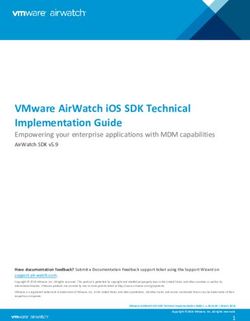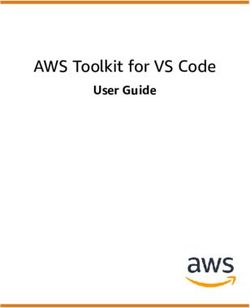Oracle Identity Governance - Configuring the SAP SuccessFactors Application - Release 12c (12.2.1.3.0) - Oracle ...
←
→
Page content transcription
If your browser does not render page correctly, please read the page content below
Oracle® Identity Governance Configuring the SAP SuccessFactors Application Release 12c (12.2.1.3.0) F12374-05 July 2020
Oracle Identity Governance Configuring the SAP SuccessFactors Application, Release 12c (12.2.1.3.0) F12374-05 Copyright © 2018, 2020, Oracle and/or its affiliates. Primary Author: Alankrita Prakash Contributors: Gowri.G.R This software and related documentation are provided under a license agreement containing restrictions on use and disclosure and are protected by intellectual property laws. Except as expressly permitted in your license agreement or allowed by law, you may not use, copy, reproduce, translate, broadcast, modify, license, transmit, distribute, exhibit, perform, publish, or display any part, in any form, or by any means. Reverse engineering, disassembly, or decompilation of this software, unless required by law for interoperability, is prohibited. The information contained herein is subject to change without notice and is not warranted to be error-free. If you find any errors, please report them to us in writing. If this is software or related documentation that is delivered to the U.S. Government or anyone licensing it on behalf of the U.S. Government, then the following notice is applicable: U.S. GOVERNMENT END USERS: Oracle programs (including any operating system, integrated software, any programs embedded, installed or activated on delivered hardware, and modifications of such programs) and Oracle computer documentation or other Oracle data delivered to or accessed by U.S. Government end users are "commercial computer software" or “commercial computer software documentation” pursuant to the applicable Federal Acquisition Regulation and agency-specific supplemental regulations. As such, the use, reproduction, duplication, release, display, disclosure, modification, preparation of derivative works, and/or adaptation of i) Oracle programs (including any operating system, integrated software, any programs embedded, installed or activated on delivered hardware, and modifications of such programs), ii) Oracle computer documentation and/or iii) other Oracle data, is subject to the rights and limitations specified in the license contained in the applicable contract. The terms governing the U.S. Government’s use of Oracle cloud services are defined by the applicable contract for such services. No other rights are granted to the U.S. Government. This software or hardware is developed for general use in a variety of information management applications. It is not developed or intended for use in any inherently dangerous applications, including applications that may create a risk of personal injury. If you use this software or hardware in dangerous applications, then you shall be responsible to take all appropriate fail-safe, backup, redundancy, and other measures to ensure its safe use. Oracle Corporation and its affiliates disclaim any liability for any damages caused by use of this software or hardware in dangerous applications. Oracle and Java are registered trademarks of Oracle and/or its affiliates. Other names may be trademarks of their respective owners. Intel and Intel Inside are trademarks or registered trademarks of Intel Corporation. All SPARC trademarks are used under license and are trademarks or registered trademarks of SPARC International, Inc. AMD, Epyc, and the AMD logo are trademarks or registered trademarks of Advanced Micro Devices. UNIX is a registered trademark of The Open Group. This software or hardware and documentation may provide access to or information about content, products, and services from third parties. Oracle Corporation and its affiliates are not responsible for and expressly disclaim all warranties of any kind with respect to third-party content, products, and services unless otherwise set forth in an applicable agreement between you and Oracle. Oracle Corporation and its affiliates will not be responsible for any loss, costs, or damages incurred due to your access to or use of third-party content, products, or services, except as set forth in an applicable agreement between you and Oracle.
Contents
Preface
Audience viii
Documentation Accessibility viii
Related Documents viii
Conventions ix
What’s New in This Guide?
Software Updates x
Documentation-Specific Updates x
1 About the SAP SuccessFactors Connector
1.1 Certified Components 1-2
1.2 Usage Recommendation 1-2
1.3 Certified Languages 1-2
1.4 Supported Connector Operations 1-3
1.5 Connector Architecture 1-4
1.6 Use Cases Supported by the Connector 1-6
1.7 Connector Features 1-7
1.7.1 Full and Incremental Reconciliation 1-7
1.7.2 Support for Trusted Source Reconciliation 1-8
1.7.3 Limited Reconciliation 1-8
1.7.4 Support for the Connector Server 1-8
1.7.5 Transformation and Validation of Account Data 1-8
2 Creating an Application by Using the SAP SuccessFactors
Connector
2.1 Process Flow for Creating an Application By Using the Connector 2-1
2.2 Prerequisites for Creating an Application By Using the Connector 2-3
2.2.1 Registering the Client Application 2-3
2.2.2 Downloading the Connector Installation Package 2-3
iii2.3 Creating an Application By Using the Connector 2-4
3 Configuring the SAP SuccessFactors Connector
3.1 Basic Configuration Parameters 3-1
3.2 Advanced Setting Parameters 3-4
3.3 Attribute Mappings 3-7
3.3.1 Attribute Mappings for the Target Application 3-7
3.3.2 Attribute Mappings for the Authoritative Application 3-11
3.4 Correlation Rules 3-13
3.4.1 Correlation Rules for the Target Application 3-13
3.4.2 Correlation Rules for an Authoritative Application 3-15
3.5 Reconciliation Jobs 3-17
4 Performing the Postconfiguration Tasks for the SAP
SuccessFactors Connector
4.1 Configuring Oracle Identity Governance 4-1
4.1.1 Creating and Activating a Sandbox 4-1
4.1.2 Creating a New UI Form 4-2
4.1.3 Publishing a Sandbox 4-2
4.1.4 Updating an Existing Application Instance with a New Form 4-2
4.2 Harvesting Entitlements and Sync Catalog 4-3
4.3 Managing Logging 4-3
4.3.1 Understanding Log Levels 4-4
4.3.2 Enabling Logging 4-5
4.4 Configuring the IT Resource for the Connector Server 4-6
4.5 Localizing Field Labels in UI Forms 4-7
4.6 Configuring SSL 4-9
5 Using the SAP SuccessFactors Connector
5.1 Configuring Reconciliation 5-1
5.1.1 Performing Full and Incremental Reconciliation for the Connector 5-1
5.1.2 Performing Limited Reconciliation for the Connector 5-2
5.2 Configuring Reconciliation Jobs 5-2
5.3 Guidelines on Performing Provisioning Operations 5-3
5.4 Performing Provisioning Operations 5-3
5.5 Uninstalling the Connector 5-4
iv6 Extending the Functionality of the SAP SuccessFactors Connector
6.1 Configuring Transformation and Validation of Data 6-1
6.2 Configuring Action Scripts 6-3
6.3 Configuring the Connector for Multiple Installations of the Target System 6-3
6.4 Understanding OData API Dictionary 6-4
6.4.1 About OData API Dictionary 6-4
6.4.2 Viewing OData API Dictionary in the SAP SuccessFactors Connector 6-4
6.4.3 Adding Custom Attributes and Object Entities in Oracle Identity
Governance 6-5
6.4.4 Providing Values in Static Lookups 6-6
7 Upgrading the SAP SuccessFactors Connector
7.1 Upgrade Steps 7-1
7.2 Postupgrade Steps 7-2
8 Known Issues and Workarounds for the SAP SuccessFactors
Connector
8.1 Support for Delete User Operation 8-1
8.2 Support for Translation of Termination Date 8-1
A Files and Directories on the SAP SuccessFactors Connector
Installation Package
vList of Figures
1-1 Architecture of the SuccessFactors Connector 1-5
2-1 Overall Flow of the Process for Creating an Application By Using the Connector 2-2
3-1 Default Attribute Mappings for SAP SuccessFactors Target User Account 3-10
3-2 Group Child Form Attribute Mapping 3-11
3-3 Default Attributes for SAP SuccessFactors Authoritative Application 3-13
3-4 Simple Correlation Rule for SAP SuccessFactors Application 3-14
3-5 Predefined Situations and Responses for SAP SuccessFactors Target Application 3-15
3-6 Simple Correlation Rule for SAP SuccessFactors Authoritative Application 3-16
3-7 Predefined Situations and Responses for the SAP SuccessFactors Authoritative
Application 3-17
6-1 OData API Entities 6-5
6-2 Providing Values in a Static Lookup 6-7
viList of Tables
1-1 Certified Components 1-2
1-2 Supported Connector Operations 1-3
1-3 Supported Connector Features Matrix 1-7
3-1 Parameters in the Basic Configuration 3-2
3-2 Advanced Setting Parameters for the SAP SuccessFactors 3-5
3-3 Default Attributes for SAP SuccessFactors Target Application 3-7
3-4 Default Attributes for SAP SuccessFactors Group Management Child Form 3-11
3-5 Default Attributes for SAP SuccessFactors Authoritative Application 3-12
3-6 Predefined Identity Correlation Rule for SAP SuccessFactors Connector 3-14
3-7 Predefined Situations and Responses for SAP SuccessFactors Target Application 3-15
3-8 Predefined Identity Correlation Rule for SAP SuccessFactors Authoritative Application 3-16
3-9 Predefined Situations and Responses for SAP SuccessFactors Authoritative Application 3-17
3-10 Parameters of the Scheduled Job for Target User Reconciliation 3-18
3-11 Parameters of the Scheduled Job for Authoritative User Reconciliation 3-18
3-12 Parameters of the Scheduled Jobs for Lookup Field Synchronization 3-20
4-1 Log Levels and ODL Message Type:Level Combinations 4-4
4-2 Log Levels and ODL Message Type:Level Combinations 4-4
4-3 Parameters of the IT Resource for the SAP SuccessFactors Connector Server 4-7
A-1 Files and Directories in the Connector Installation Package A-1
viiPreface
Preface
This guide describes the connector that is used to onboard SAP SuccessFactors
applications to Oracle Identity Governance.
Audience
This guide is intended for resource administrators and target system integration teams.
Documentation Accessibility
For information about Oracle's commitment to accessibility, visit the Oracle
Accessibility Program website at http://www.oracle.com/pls/topic/lookup?
ctx=acc&id=docacc.
Access to Oracle Support
Oracle customers that have purchased support have access to electronic support
through My Oracle Support. For information, visit http://www.oracle.com/pls/
topic/lookup?ctx=acc&id=info or visit http://www.oracle.com/pls/topic/lookup?
ctx=acc&id=trs if you are hearing impaired.
Related Documents
For information about installing and using Oracle Identity Governance 12.2.1.3.0, visit
the following Oracle Help Center page:
http://docs.oracle.com/middleware/12213/oig/index.html
For information about installing and using Oracle Identity Manager 11.1.2.3, visit the
following Oracle Help Center page:
http://docs.oracle.com/cd/E52734_01/index.html
For information about Oracle Identity Governance Connectors 12.2.1.3.0
documentation, visit the following Oracle Help Center page:
http://docs.oracle.com/middleware/oig-connectors-12213/index.html
For information about Oracle Identity Manager Connectors 11.1.1 documentation, visit
the following Oracle Help Center page:
http://docs.oracle.com/cd/E22999_01/index.htm
viiiPreface
Conventions
The following text conventions are used in this document:
Convention Meaning
boldface Boldface type indicates graphical user interface elements associated
with an action, or terms defined in text or the glossary.
italic Italic type indicates book titles, emphasis, or placeholder variables for
which you supply particular values.
monospace Monospace type indicates commands within a paragraph, URLs, code
in examples, text that appears on the screen, or text that you enter.
ixWhat’s New in This Guide?
What’s New in This Guide?
These are the updates made to the software and documentation for release
12.2.1.3.0.
The updates discussed in this chapter are divided into the following categories:
• Software Updates
This section provides details on the updates made to the connector software.
• Documentation-Specific Updates
This section provides details on the major changes that are made to this guide.
These changes are not related to software updates.
Software Updates
These are the updates made to the connector software.
Software Updates in Release 12.2.1.3.0
The following is the software update in release 12.2.1.3.0:
Support for Onboarding Applications Using the Connector
From this release onward, the connector bundle includes application onboarding
templates required for performing connector operations on the SAP SuccessFactors
target. This helps in quicker onboarding of the applications for SAP SuccessFactors
into Oracle Identity Governance by using an intuitive UI.
Documentation-Specific Updates
These are the updates made to the connector documentation.
Documentation-Specific Updates in Release 12.2.1.3.0
The following is a documentation-specific update for revision "05" of the guide:
All Oracle Identity Manager versions prior to 11g Release 2 PS3 (11.1.2.3.0) have
been removed from Table 1-1.
The following are documentation-specific updates for revision "04" of the guide:
• A Note about Group Management has been added to Supported Connector
Operations.
• Information about Proxy Server has been added to Basic Configuration
Parameters .
The following are documentation-specific updates for revision "03" of the guide:
xWhat’s New in This Guide?
• Information about Group Management has been added to Supported Connector
Operations.
• Information about Entitlement Grant Management has been added to Use Cases
Supported by the Connector.
• Defalut values for parameters lookupUrl, upsertUrl, and customURIs has been
updated in Table 3-2 of Advanced Setting Parameters.
• Information about child form "Groups" has been added to Attribute Mappings for
the Target Application.
• A new scheduled job for Groups has been added to Reconciliation Jobs.
The following are the documentation-specific updates for revision "02" of the guide:
• The "Oracle Identity Governance or Oracle Identity Manager" row of Table 1-1 has
been updated to include support for Oracle Identity Governance release 12c PS4
(12.2.1.4.0).
• The "Oracle Identity Governance or Oracle Identity Manager JDK", "Connector
Server", and "Connector Server JDK" rows of Table 1-1 have been updated.
• Several broken links were fixed throughout the document.
The following is a documentation-specific update for revision "01" of the guide:
This is the first release of this connector. Therefore, there are no documentation-
specific updates in this release.
xi1
About the SAP SuccessFactors Connector
Oracle Identity Governance is a centralized identity management solution that
provides self service, compliance, provisioning and password management services
for applications residing on-premise or on the Cloud. Oracle Identity Governance
connectors are used to integrate Oracle identity Governance with the external identity-
aware applications.
The SAP SuccessFactors connector lets you create and onboard SAP
SuccessFactors applications in Oracle Identity Governance.
Note:
In this guide, the connector that is deployed using the Applications option
on the Manage tab of Identity Self Service is referred to as an AOB
application. The connector that is deployed using the Manage Connector
option in Oracle Identity System Administration is referred to as a CI-based
connector (Connector Installer-based connector).
From Oracle Identity Governance release 12.2.1.3.0 onward, connector deployment
is handled using the application onboarding capability of Oracle Identity Self Service.
This capability lets business users to onboard applications with minimum details and
effort. The connector installation package includes a collection of predefined templates
(XML files) that contain all the information required for provisioning and reconciling
data from a given application or target system. These templates also include basic
connectivity and configuration details specific to your target system. The connector
uses information from these predefined templates allowing you to onboard your
applications quickly and easily using only a single and simplified UI.
Application onboarding is the process of registering or associating an application
with Oracle Identity Governance and making that application available for provisioning
and reconciliation of user information.
The following topics provide a high-level overview of the SAP SuccessFactors
connector:
• Certified Components
• Usage Recommendation
• Certified Languages
• Supported Connector Operations
• Connector Architecture
• Use Cases Supported by the Connector
• Connector Features
1-1Chapter 1
Certified Components
1.1 Certified Components
These are the software components and their versions required for installing and using
the SuccessFactors connector.
Table 1-1 Certified Components
Component Requirement for AOB Requirement for CI-Based
Application Connector
Oracle Identity Manager or You can use any one of the You can use one of the
Oracle Identity Governance following releases: following releases:
• Oracle Identity • Oracle Identity
Governance 12c Governance 12c
(12.2.1.4.0) (12.2.1.4.0)
• Oracle Identity • Oracle Identity
Governance 12c Governance 12c
(12.2.1.3.0) (12.2.1.3.0)
• Oracle Identity Manager
11g Release 2 PS3 BP06
(11.1.2.3.6)
Oracle Identity Governance or JDK 1.8 or later JDK 1.8 or later
Oracle Identity Manager JDK
Target systems SAP SuccessFactors SAP SuccessFactors
Connector Server 11.1.2.1.0 or later 11.1.2.1.0 or later
Connector Server JDK JDK 1.8 or later JDK 1.8 or later
1.2 Usage Recommendation
These are the recommendations for the SAP SuccessFactors connector version that
you can deploy and use depending on the Oracle Identity Governance or Oracle
Identity Manager version that you are using.
• If you are using Oracle Identity Governance 12c (12.2.1.3.0), then use the latest
12.2.1.x version of this connector. Deploy the connector using the Applications
option on the Manage tab of Identity Self Service.
• If you are using any of the Oracle Identity Manager releases listed in the
“Requirement for CI-Based Connector” column in Table 1-1, then use the 11.1.x
version of the SAP SuccessFactors connector. If you want to use the 12.1.x
version of this connector, then you can install and use it only in the CI-based
mode. If you want to use the AOB application, then you must upgrade to Oracle
Identity Governance release 12.2.1.3.0.
1.3 Certified Languages
These are the languages that the connector supports.
• Arabic
• Chinese (Simplified)
• Chinese (Traditional)
1-2Chapter 1
Supported Connector Operations
• Czech
• Danish
• Dutch
• English
• Finnish
• French
• French (Canadian)
• German
• Greek
• Hebrew
• Hungarian
• Italian
• Japanese
• Korean
• Norwegian
• Polish
• Portuguese
• Portuguese (Brazilian)
• Romanian
• Russian
• Slovak
• Spanish
• Swedish
• Thai
• Turkish
1.4 Supported Connector Operations
These are the list of operations that the connector supports for your target system.
Table 1-2 Supported Connector Operations
Operation Supported
User Management
Create user Yes
Update user Yes
1-3Chapter 1
Connector Architecture
Table 1-2 (Cont.) Supported Connector Operations
Operation Supported
Delete User Yes
Note: In the current release, delete operation
is not supported by the target application.
When you execute a user-delete operation
from the connector application, the deleted
user gets disabled on the target application.
Enable User Yes
Disable User Yes
Test Connection Yes
Group Management Note: To obtain support for
group management, apply patch
SuccessFactors-12.2.1.3.0B or later.
Add group Yes
Add multiple groups Yes
Remove group Yes
Remove multiple groups Yes
Assign single or multiple groups Yes
Remove single or multiple groups Yes
1.5 Connector Architecture
The SuccessFactors connector is implemented by using the Identity Connector
Framework (ICF).
The ICF is a component that is required in order to use Identity Connector. ICF
provides basic reconciliation and provisioning operations that are common to all
Oracle Identity Governance connectors. In addition, ICF provides common features
that developers would otherwise need to implement on their own, such as, buffering,
time outs, and filtering. ICF is distributed together with Oracle Identity Governance.
Therefore, you do not need to configure or modify ICF.
Figure 1-1 shows the architecture of the SuccessFactors connector.
1-4Chapter 1
Connector Architecture
Figure 1-1 Architecture of the SuccessFactors Connector
The connector is configured to run in one of the following modes:
• Identity reconciliation
Identity reconciliation is also known as authoritative. In this mode, the target
system is used as an authoritative source and users are directly created
and modified on Oracle Identity Governance by reconciliation jobs. During
reconciliation, a scheduled task invokes an ICF operation. ICF inturn invokes a
search operation on the SuccessFactors Connector Bundle and then the bundle
calls the OData API for reconciliation operation. The API extracts user records
that match the reconciliation criteria and hands them over through the bundle
and ICF back to the scheduled task, which brings the records to Oracle Identity
Governance.
Each user record fetched from the target system is compared with existing Oracle
Identity Governance Users. If a match is found between the target system record
and the Oracle Identity Governance User, then the Oracle Identity Governance
User attributes are updated with changes made to the target system record. If no
match is found, then the target system record is used to create an Oracle Identity
Governance User.
• Account management
Account management is also known as target resource management. In this
mode, the target system is used as a target resource and the connector enables
the following operations:
– Provisioning
Provisioning involves creating and updating users on the target system
through Oracle Identity Governance. During provisioning, the adapters invoke
ICF operation, ICF inturn invokes create operation on the SuccessFactors
Identity Connector Bundle and then the bundle calls the target system API for
provisioning operations. The API on the target system accepts provisioning
data from the bundle, carries out the required operation on the target system,
and returns the response from the target system back to the bundle, which
passes it to the adapters.
– Target resource reconciliation
1-5Chapter 1
Use Cases Supported by the Connector
During reconciliation, a scheduled task invokes an ICF operation. ICF inturn
invokes a search operation on the SuccessFactors Identity Connector Bundle
and then the bundle calls the target system API for reconciliation operation.
The API extracts user records that match the reconciliation criteria and hands
them over through the bundle and ICF back to the scheduled task, which
brings the records to Oracle Identity Governance.
Each record fetched from the target system is compared with SuccessFactors
resources that are already provisioned to Oracle Identity Governance Users.
If a match is found, then the update made to the SuccessFactors record from
the target system is copied to the SuccessFactors resource in Oracle Identity
Governance. If no match is found, then the user ID of the record is compared
with the user ID of each Oracle Identity Governance User. If a match is found,
then data in the target system record is used to provision a SuccessFactors
resource to the Oracle Identity Governance User.
1.6 Use Cases Supported by the Connector
The SAP SuccessFactors application uses the Software as a Service (SaaS) model
and supports full human resource lifecycle functions on a single platform. The SAP
SuccessFactors application allows an organization to make various data-driven people
management decisions. The SAP SuccessFactors connector integrates Oracle Identity
Governance with SuccessFactors application.
The SAP SuccessFactors connector standardizes service processes and implements
automation to replace manual tasks. The SuccessFactors connector enables you to
use SuccessFactors either as a managed (target) resource or as an authoritative
(trusted) source of identity data for Oracle Identity Governance. Multiple instances of
SuccessFactors solution can use a single connector bundle.
User Management and Entitlement Grant Management are example scenarios which
the SuccessFactors connector facilitates:
User Management
An organization using SAP SuccessFactors wants to integrate with Oracle Identity
Governance to manage the employee provisioning operations. The organization wants
to manage its employee information (add and update functions) by creating them in
the target system using Oracle Identity Governance. The organization also wants to
synchronize employee updates performed directly in the target system with Oracle
Identity Governance. In such a scenario, a quick and an easy way is to install
the SuccessFactors connector and configure it with your target system by providing
connection information in the IT resource.
The SuccessFactors connector is used to manage various employee attributes such
as email id, hire-date, and job-level.
Entitlement Grant Management
In SuccessFactors context, static permission groups are created and modified by
adding individual user names to a group using an excel spreadsheet. They store a
static list of users instead of a list based on dynamically generated criteria. Changing
user information does not modify group members. However, you must redefine group
members by importing an updated spreadsheet.
The SAP SuccessFactors Connector enables an organization to add and remove
users from a static group. It also helps fetch static group memberships through
1-6Chapter 1
Connector Features
reconciliation for a user. If a user with an existing SuccessFactors application
wants to manage group membership, they must initially migrate the pre-existing
SuccessFactors static groups into Oracle Identity Governance.
In terms of operational capability, the connector facilitates user reconciliation and
group lookup reconciliation. From Oracle Identity Governance, however, connector
group membership is limited to SAP SuccessFactors Static groups only. Dynamic
groups are managed by SuccessFactors but READ-ONLY reconciliation of dynamic
groups are possible with a change in the connector configuration.
1.7 Connector Features
The features of the connector include support for connector server, full reconciliation,
incremental reconciliation, limited reconciliation, and reconciliation of updates to
account data.
Table 1-3 provides the list of features supported by the AOB application and CI-based
connector.
Table 1-3 Supported Connector Features Matrix
Feature AOB Application CI-Based Connector
Full reconciliation Yes Yes
Incremental reconciliation Yes Yes
Support for Trusted Source Yes Yes
Reconciliation
Limited reconciliation Yes Yes
Use connector server Yes Yes
Clone applications or create Yes Yes
new application instances
Transformation and validation Yes Yes
of account data
Reconcile user account status Yes Yes
Test Connection Yes No
Perform connector operations Yes Yes
in multiple domains
The following topics provide more information on the features of the AOB application:
• Full and Incremental Reconciliation
• Support for Trusted Source Reconciliation
• Limited Reconciliation
• Support for the Connector Server
• Transformation and Validation of Account Data
1.7.1 Full and Incremental Reconciliation
After you create the connector, you can perform full reconciliation to bring all existing
user data from the target system to Oracle Identity Governance. After the first full
1-7Chapter 1
Connector Features
reconciliation run, you can configure your connector for incremental reconciliation.
In incremental reconciliation, only records that are added or modified after the last
reconciliation run are fetched into Oracle Identity Governance.
See Performing Full and Incremental Reconciliation for the Connector.
Note:
The connector supports incremental reconciliation if the target system
contains an attribute that holds the timestamp at which an object is created
or modified.
1.7.2 Support for Trusted Source Reconciliation
The SuccessFactors connector can be configured as a trusted source for reconciliation
of records into Oracle Identity Governance.
1.7.3 Limited Reconciliation
To limit or filter the records that are fetched into Oracle Identity Governance during
a reconciliation run, you can specify the subset of added or modified target system
records that must be reconciled.
You can set a reconciliation filter as the value of the Filter Suffix attribute of the user
reconciliation scheduled job. The Filter Suffix attribute helps you to assign filters to the
API based on which you get a filtered response from the target system.
See Performing Limited Reconciliation for the Connector
1.7.4 Support for the Connector Server
Connector Server is one of the features provided by ICF. By using one or more
connector servers, the connector architecture permits your application to communicate
with externally deployed bundles.
A Java connector server is useful when you do not wish to execute a Java connector
bundle in the same VM as your application. It can be beneficial to run a Java
connector on a different host for performance improvements.
For information about installing, configuring, and running the Connector Server, and
then installing the connector in a Connector Server, see Using an Identity Connector
Server in Oracle Fusion Middleware Developing and Customizing Applications for
Oracle Identity Governance.
1.7.5 Transformation and Validation of Account Data
You can configure transformation and validation of account data that is brought into or
sent from Oracle Identity Governance during reconciliation and provisioning operations
by writing Groovy scripts while creating your application.
For more information, see Validation and Transformation of Provisioning and
Reconciliation Attributes in Oracle Fusion Middleware Performing Self Service Tasks
with Oracle Identity Governance.
1-82
Creating an Application by Using the SAP
SuccessFactors Connector
Learn about onboarding applications using the connector and the prerequisites for
doing so.
• Process Flow for Creating an Application By Using the Connector
• Prerequisites for Creating an Application By Using the Connector
• Creating an Application By Using the Connector
2.1 Process Flow for Creating an Application By Using the
Connector
From Oracle Identity Governance release 12.2.1.3.0 onward, connector deployment is
handled using the application onboarding capability of Identity Self Service.
Figure 2-1 is a flowchart depicting high-level steps for creating an application in Oracle
Identity Governance by using the connector installation package.
2-1Chapter 2
Process Flow for Creating an Application By Using the Connector
Figure 2-1 Overall Flow of the Process for Creating an Application By Using the Connector
2-2Chapter 2
Prerequisites for Creating an Application By Using the Connector
2.2 Prerequisites for Creating an Application By Using the
Connector
Learn about the tasks that you must complete before you create the application.
• Registering the Client Application
• Downloading the Connector Installation Package
2.2.1 Registering the Client Application
Registering the client application (that is, the SuccessFactors connector) with the
target system is a step that is performed so that the connector can access the
REST APIs. The step includes client application registration, certificate generation,
and obtaining clientid and client secret attributes.
Registering the client application involves performing the following tasks on the target
system:
Note:
The detailed instructions for performing these preinstallation tasks
are available in SuccessFactors product documentation at https://
support.sap.com/documentation.html/
1. Register your client application with SuccessFactors to provide a secure sign in
and authorization of your services. You can register your client application by
creating an application in the SuccessFactors Manage OAuth2 Client Applications
page.
2. While creating an application, ensure that you provide information in the
mandatory fields. Fields such as Application Name, Description, Application URL,
Common Name (CN), and Validity (Days) are mandatory fields required for the
SuccessFactors connector. As a best practice, SuccessFactors recommends to
use your company ID as the Common Name (CN) field information. As part of
registering your client application, a Certificate.pem file gets generated.
3. Make a note of the clientId and client secret information. Post application
registration, from the Manage OAuth2 Client Application page you can view the
clientId and client secret information. The clientId and client secret info is required
while configuring the Basic Configuration parameters at the time of application
creation.
2.2.2 Downloading the Connector Installation Package
You can obtain the installation package for your connector on the Oracle Technology
Network (OTN) website.
To download the connector installation package:
1. Navigate to the OTN website at http://www.oracle.com/technetwork/middleware/id-
mgmt/downloads/connectors-101674.html.
2-3Chapter 2
Creating an Application By Using the Connector
2. Click OTN License Agreement and read the license agreement.
3. Select the Accept License Agreement option.
You must accept the license agreement before you can download the installation
package.
4. Download and save the installation package to any directory on the computer
hosting Oracle Identity Governance.
5. Extract the contents of the installation package to any directory
on the computer hosting Oracle Identity Governance. This creates a
directory named CONNECTOR_NAME-RELEASE_NUMBER. For example,
successfactors-12.2.1.3.0
6. Copy the CONNECTOR_NAME-RELEASE_NUMBER directory to the
OIM_HOME/server/ConnectorDefaultDirectory directory.
2.3 Creating an Application By Using the Connector
You can onboard an application into Oracle Identity Governance from the connector
package by creating a Target application. To do so, you must log in to Identity Self
Service and then choose the Applications box on the Manage tab.
The following is the high-level procedure to create an application by using the
connector:
Note:
For detailed information on each of the steps in this procedure, see Creating
Applications of Oracle Fusion Middleware Performing Self Service Tasks with
Oracle Identity Governance.
1. Create an application in Identity Self Service. The high-level steps are as follows:
a. Log in to Identity Self Service either by using the System Administration
account or an account with the ApplicationInstanceAdministrator admin
role.
b. Ensure that the Connector Package option is selected when creating an
application.
c. Update the basic configuration parameters to include connectivity-related
information.
d. If required, update the advanced setting parameters to update configuration
entries related to connector operations.
e. Review the default user account attribute mappings. If required, add new
attributes or you can edit or delete existing attributes.
f. Review the provisioning, reconciliation, organization, and catalog settings
for your application and customize them if required. For example, you can
customize the default correlation rules for your application if required.
g. Review the details of the application and click Finish to submit the application
details.
The application is created in Oracle Identity Governance.
2-4Chapter 2
Creating an Application By Using the Connector
h. When you are prompted whether you want to create a default request form,
click Yes or No.
If you click Yes, then the default form is automatically created and is attached
with the newly created application. The default form is created with the same
name as the application. The default form cannot be modified later. Therefore,
if you want to customize it, click No to manually create a new form and attach
it with your application.
2. Verify reconciliation and provisioning operations on the newly created application.
See Also:
• Configuring the SAP SuccessFactors Connector for details on basic
configuration and advanced settings parameters, default user account
attribute mappings, default correlation rules, and reconciliation jobs that
are predefined for this connector
• Configuring Oracle Identity Governance for details on creating a new
form and associating it with your application, if you chose not to create
the default form
2-53
Configuring the SAP SuccessFactors
Connector
While creating an application, you must configure connection-related parameters that
the connector uses to connect Oracle Identity Governance with your target system and
perform connector operations. In addition, you can view and edit attribute mappings
between the process form fields in Oracle Identity Governance and target system
columns, predefined correlation rules, situations and responses, and reconciliation
jobs.
This section contains the following topics:
• Basic Configuration Parameters
• Advanced Setting Parameters
• Attribute Mappings
• Correlation Rules
• Reconciliation Jobs
3.1 Basic Configuration Parameters
These are the connection-related parameters that Oracle Identity Governance requires
to connect to the SAP SuccessFactor target application.
Note:
• Unless specified, the parameters in the table are applicable to both
target and authoritative applications.
• In the following table, attributes marked as mandatory are applicable
only for Basic authentication. For oauth_saml authentication, all
attributes are mandatory except the password, port and Connector
Server Name attributes.
• To use the proxy server, apply one-off patch SuccessFactors-12.2.1.3.0A
or later.
3-1Chapter 3
Basic Configuration Parameters
Table 3-1 Parameters in the Basic Configuration
Parameter Mandatory? Description
authenticationType Yes Type of authentication used
by your target system.
This connector supports the
target system OAuth2.0 client
credentials.
Default value: oauth_saml
Note: Based on requirement,
the default value can
be modified to Basic
authentication.
companyId Yes Enter the company ID for user
provisioning. During licensing
of SuccessFactors solution,
a unique company ID is
provided. The OData API uses
the company ID attribute to
validate your access token.
Host Yes Enter the host name of the
computer hosting your target
system.
Sample
value: apisalesdemo4.s
uccessfactors.com
sslEnabled Yes If the target system requires
SSL connectivity, then set
the value of this parameter
to true. Otherwise set the
value to false.
Default value: true
username Yes Enter the username which has
permissions to perform all the
Identity Management features
using APIs.
When you purchase a
Sandbox, this username
is provided by the SAP
SuccessFactors organization.
Sample value: johnsmith
authenticationServerUrl No Enter the URL of the
authentication server that
validates the client ID and
client secret for your target
system.
Sample
value: https://
apisalesdemo4.succes
sfactors.com/oauth/
token?
3-2Chapter 3
Basic Configuration Parameters
Table 3-1 (Cont.) Parameters in the Basic Configuration
Parameter Mandatory? Description
authorizationUrl No Authorization URL is the URL
which returns the access
token. Ensure that you provide
correct parameters and their
values to receive an access
token.
Sample value:https://
apisalesdemo4.succes
sfactors.com/
oauth/idp
clientId No Enter the client identifier
(a unique string) issued by
the authorization server to
your client application during
the registration process. You
obtained the client ID while
performing.
clientUrl No This is the attribute that
provides the Sandbox URL.
This Sandbox URL needs to
be registered with the target
resource.
Sample value: https://
apisalesdemo4.succes
sfactors.com
privateKeyLocation No Enter location of the
certificate.
During the client application
creation process, a certificate
gets stored.
Connector Server Name No If you have deployed the
SuccessFactors connector in
the Connector Server, then
enter the name of the IT
resource for the Connector
Server.
grantType No The most important step for
an application in the OAuth
flow is how the application
receives an access token
(and optionally a refresh
token). A grant type is the
mechanism used to retrieve
the token. OAuth defines
several different access grant
types that represent different
authorization mechanisms.
Default value:
urn:ietf:params:oaut
h:grant-type:saml2-
bearer
3-3Chapter 3
Advanced Setting Parameters
Table 3-1 (Cont.) Parameters in the Basic Configuration
Parameter Mandatory? Description
Password Yes Enter the password of the
computer hosting your target
system.
Port No Enter the port number at
which the target system is
listening.
Sample value: 443
proxyHost No Enter the name of the proxy
host used to connect to an
external target.
proxyPassword No Enter the password of the
proxy user ID of the target
system user account that
Oracle Identity Governance
uses to connect to the target
system.
proxyPort No Enter the proxy port number.
proxyUser No Enter the proxy user name
of the target system user
account that Oracle Identity
Governance uses to connect
to the target system.
Sample value: 80
3.2 Advanced Setting Parameters
The advanced setting parameters for the SAP SuccessFactors configuration vary
depending on whether you are creating a target application or an authoritative
application These are the configuration-related entries that the connector uses during
reconciliation and provisioning operations.
Note:
• Unless specified, the parameters in the table are applicable to both
target and authoritative applications.
• All parameters in the below table are mandatory.
3-4Chapter 3
Advanced Setting Parameters
Table 3-2 Advanced Setting Parameters for the SAP SuccessFactors
Parameter Description
lookupUrl This the endpoint URL used to reconcile
lookup data from the target system.
Default value: "jobLevel=/odata/v2/
FOJobCode?$select=externalCode,
name,jobFunction,jobLevel","gro
upName=/odata/v2/DynamicGroup?
&$filter=staticGroup+eq+true"
Note: In case you want to reconcile dynamic
groups from the target system as well, change
the following:
1. Change the value of lookupUrl to:
"jobLevel=/odata/v2/
FOJobCode?$select=externalCo
de,name,jobFunction,jobLevel
","groupName=/odata/v2/
DynamicGroup?$format=json".
2. Re-run the Groups schedule job after
changing the above value.
However, you cannot add or remove a user to
dynamic groups. In case a dynamic group is
provisioned or removed for an user, then an
error will be automatically displayed.
upsertUrl This entry holds the value of endpoint
URL that is used for performing any upsert
operation on the user account.
Default value: User=/odata/v2/
upsert","addGroup=/odata/v2/
updateStaticGroup?
groupId=groupNameL&action='add'
&userIds=Username","removeGroup
=/odata/v2/updateStaticGroup?
groupId=groupNameL&action='remo
ve'&userIds=Username
reconUrl This entry holds the value of endpoint URL
that is used to reconcile users from the target
resource.
Default value:
/odata/v2/
User?$format=JSON&$filter=statu
s%20ne%20'p'
userUrl This entry holds the value of endpoint URL
that is used to perform the create user
operation.
Default value: /odata/v2/User
3-5Chapter 3
Advanced Setting Parameters
Table 3-2 (Cont.) Advanced Setting Parameters for the SAP SuccessFactors
Parameter Description
Bundle Name This entry holds the name of the connector
bundle.
Default value:
org.identityconnectors.successf
actors
Bundle Version This entry holds the version of the connector
bundle.
Default value: 12.3.0
Connector Name This entry holds the name of the connector.
Default value:
org.identityconnectors.successf
actors.SuccessFactorsConnector
customURIs This entry holds the customURIs of the
connector.
Default value: "EmpJob=/odata/v2/
EmpJob?$filter=userId+eq+'(Username)
'","PerPersonal=/odata/v2/
PerPersonal?$filter=personIdExternal
+eq+'(Username)'","UserEntity=/
odata/v2/
User?$filter=status+ne+'p'+and+userI
d+eq+'(Username)'","EmpEmployment=/
odata/v2/
EmpEmployment?$filter=userId+eq+'(Us
ername)'","PerPerson=/odata/v2/
PerPerson?$filter=personIdExternal+e
q+'(Username)'","groupId=/odata/v2/
getDynamicGroupsByUser?
userId='(Username)'&groupSubType='pe
rmission'"
objectMetadatas This entry holds a comma separated
list of object metadata information. During
provisioning, each object requires a metadata
entry in the payload. The metadata value is
unique for each object entity.
Default value:
"UserEntity={\"uri\":
\"User('Username')
\"}","PerPerson={\"uri\":
\"PerPerson('Username')
\"}","EmpEmployment={\"uri\":\"
EmpEmployment(personIdExternal=
'Username',userId='Username')
\"}","EmpJob={\"uri\":\"EmpJob(
userId='Username',startDate=dat
etime'DateTime')
\"}","PerPersonal={\"uri\":\"Pe
rPersonal(personIdExternal='Use
rname',startDate=datetime'DateT
ime')\"}"
3-6Chapter 3
Attribute Mappings
Table 3-2 (Cont.) Advanced Setting Parameters for the SAP SuccessFactors
Parameter Description
childFields This attribute holds child data mapping.
Default value:
"groupId=groupId"
3.3 Attribute Mappings
The attribute mappings on the Schema page vary depending on whether you are
creating a target application or a trusted application.
• Attribute Mappings for the Target Application
• Attribute Mappings for the Authoritative Application
3.3.1 Attribute Mappings for the Target Application
The schema page for a target application displays the default schema (provided by the
connector) that maps Oracle Identity Governance attributes to target system columns.
The connector uses these mappings during reconciliation and provisioning operations.
Default Attributes for SAP SuccessFactors Target Application
Table 3-3 lists the user-specific attribute mappings between the process form fields in
Oracle Identity Governance and SAP SuccessFactors target application columns.
If required, you can edit the default attribute mappings by adding new attributes or
deleting existing attributes as described in Creating a Target Application in Oracle
Fusion Middleware Performing Self Service Tasks with Oracle Identity Governance.
Table 3-3 Default Attributes for SAP SuccessFactors Target Application
Display Target Data Mandator Provision Recon Key Case
Name Attribute Type y Field? Field? Field? Insensitiv
Provision e?
ing
Property
?
Username __NAME_ String Yes Yes Yes Yes Yes
_
Password UserEntity String No Yes No No NA
.password
Server Long Yes No Yes Yes NA
First PerPerson String Yes Yes Yes No NA
Name al.firstNam
e
Last PerPerson String Yes Yes Yes No NA
Name al.lastNam
e
Email UserEntity String No Yes Yes No NA
.email
3-7Chapter 3
Attribute Mappings
Table 3-3 (Cont.) Default Attributes for SAP SuccessFactors Target Application
Display Target Data Mandator Provision Recon Key Case
Name Attribute Type y Field? Field? Field? Insensitiv
Provision e?
ing
Property
?
Country UserEntity String No Yes Yes No NA
.country
State UserEntity String No Yes Yes No NA
.state
City UserEntity String No Yes Yes No NA
.city
Citizenshi UserEntity String No Yes Yes No NA
p .citizenshi
p
Employee UserEntity String No Yes Yes No NA
Id .empId
HR UserEntity String No Yes Yes No NA
.hr
Job Level UserEntity String No Yes Yes No NA
.jobLevel
Gender PerPerson String No Yes Yes No NA
al.gender
Company EmpJob.c String Yes Yes Yes No NA
ompany
Departme EmpJob.d String No Yes Yes No NA
nt epartment
JobClassif EmpJob.jo String Yes Yes Yes No NA
ication bCode
Division EmpJob.di String No Yes Yes No NA
vision
Location EmpJob.lo String No Yes Yes No NA
cation
Event EmpJob.e String Yes Yes Yes No NA
Reason ventReaso
n
Business EmpJob.b String Yes Yes Yes No NA
Unit usinessUn
it
Superviso EmpJob.m String Yes Yes Yes No NA
r anagerId
Hire Date EmpEmpl String Yes Yes Yes No NA
oyment.st
artDate
Terminatio EmpEmpl String No No Yes No NA
n Date oyment.en
dDate
Person Id __UID__ String No Yes Yes No NA
Married UserEntity String No Yes Yes No NA
.married
3-8Chapter 3
Attribute Mappings
Table 3-3 (Cont.) Default Attributes for SAP SuccessFactors Target Application
Display Target Data Mandator Provision Recon Key Case
Name Attribute Type y Field? Field? Field? Insensitiv
Provision e?
ing
Property
?
Status __ENABL String No No Yes No NA
E__
Figure 3-1 shows the default User account attribute mappings.
3-9Chapter 3
Attribute Mappings
Figure 3-1 Default Attribute Mappings for SAP SuccessFactors Target User Account
3-10Chapter 3
Attribute Mappings
Table 3-4 Default Attributes for SAP SuccessFactors Group Management Child
Form
Display Target Data Type Mandatory Recon Key Field Case
Name Attribute Provisioni Field Insensitive
ng
Property?
Group gropId~grou String No Yes Yes No
Name pId~groupId
Figure 3-2 shows the Group child form attribute mappings.
Figure 3-2 Group Child Form Attribute Mapping
3.3.2 Attribute Mappings for the Authoritative Application
The Schema page for an authoritative application displays the default schema
(provided by the connector) that maps Oracle Identity Governance attributes to target
system columns. The connector uses these mappings during reconciliation operations.
Table 3-5 lists the user-specific attribute mappings between the reconciliation fields
in Oracle Identity Governance and SAP SuccessFactors columns. The table also lists
the data type for a given attribute and specified whether it is a mandatory attribute for
reconciliation.
If required, you can edit the default attribute mappings by adding new attributes
or deleting existing attributes as described in Creating an Authoritative Application
in Oracle Fusion Middleware Performing Self Service Tasks with Oracle Identity
Governance.
You may use the default schema that has been set for you or update and change it
before continuing to the next step.
The Organization Name, Xellerate Type, and Role identity attributes are mandatory
fields on the OIG User form. They cannot be left blank during reconciliation. The target
attribute mappings for these identity attributes are empty by default because there are
no corresponding columns in the target system.
3-11Chapter 3
Attribute Mappings
Table 3-5 Default Attributes for SAP SuccessFactors Authoritative Application
Identity Target Data Type Mandatory Recon Field? Default Value
Display Attribute Recon for Identity
Name Property? Display
Name
End Date EmpEmploym Date No Yes NA
ent.endDate
Hire Date EmpEmploym Date No Yes NA
ent.startDate
Role String No Yes Full-Time
Organization String No Yes Xellerate
Name Users
Xellerate Type String No Yes End-User
First Name PerPersonal.fir String No Yes NA
stName
Last Name PerPersonal.la String No Yes NA
stName
User Login __NAME__ String No Yes NA
Display Name __UID__ String No Yes NA
Status __ENABLE__ String No Yes NA
Email UserEntity.em String No Yes NA
ail
Figure 3-3 shows the default User account attribute mappings.
3-12Chapter 3
Correlation Rules
Figure 3-3 Default Attributes for SAP SuccessFactors Authoritative Application
3.4 Correlation Rules
Learn about the predefined rules, responses and situations for Target and
Trusted applications. The connector use these rules and responses for performing
reconciliation.
• Correlation Rules for the Target Application
• Correlation Rules for an Authoritative Application
3.4.1 Correlation Rules for the Target Application
When you create a target application, the connector uses correlation rules to
determine the identity to which Oracle Identity Governance must assign a resource.
Predefined Identity Correlation Rules
By default, the SAP SuccessFactors connector provides a simple correlation rule when
you create a target application. The connector uses this correlation rule to compare
the entries in Oracle Identity Governance repository and the target system repository,
determine the difference between the two repositories, and apply the latest changes to
Oracle Identity Governance.
Table 3-6 lists the default simple correlation rule for SAP SuccessFactors connector.
If required, you can edit the default correlation rule or add new rules. You can create
complex correlation rules also. For more information about adding or editing simple
3-13Chapter 3
Correlation Rules
or complex correlation rules, see Creating a Target Application in Oracle Fusion
Middleware Performing Self Service Tasks with Oracle Identity Governance.
Table 3-6 Predefined Identity Correlation Rule for SAP SuccessFactors
Connector
Target Attribute Element Operator Identity Attribute Case Sensitive?
__NAME__ Equals User Login No
In this identity rule:
• __NAME__ is a single-valued attribute on the target system that identifies the user
account.
• User Login is the field on the OIM User form.
• Rule operator: AND
Figure 3-4 shows the simple correlation rule for SAP SuccessFactors target
application.
Figure 3-4 Simple Correlation Rule for SAP SuccessFactors Application
Predefined Situations and Responses
The SAP SuccessFactors connector provides a default set of situations and responses
when you create a target application. These situations and responses specify
the action that Oracle Identity Governance must take based on the result of a
reconciliation event.
Table 3-7 lists the default situations and responses for SAP SuccessFactors target
application. If required, you can edit these default situations and responses or add
new ones. For more information about adding or editing situations and responses, see
Creating a Target Application in Oracle Fusion Middleware Performing Self Service
Tasks with Oracle Identity Governance
3-14Chapter 3
Correlation Rules
Table 3-7 Predefined Situations and Responses for SAP SuccessFactors
Target Application
Situation Response
No Matches Found None
One Entity Match Found Establish Link
One Process Match Found Establish Link
Figure 3-5 shows the situations and responses for SAP SuccessFactors that the
connector provides by default.
Figure 3-5 Predefined Situations and Responses for SAP SuccessFactors Target Application
3.4.2 Correlation Rules for an Authoritative Application
When you create an authoritative application, the connector uses correlation rules to
determine the identity to which Oracle Identity Governance must assign a resource.
Predefined Identity Correlation Rules
By default, the SAP SuccessFactors connector provides a simple correlation rule when
you create an authoritative application. The connector uses this correlation rule to
compare the entries in Oracle Identity Governance repository and the authoritative
application repository, determine the difference between the two repositories, and
apply the latest changes to Oracle Identity Governance.
Table 3-8 lists the default simple correlation rule for SAP SuccessFactors connector.
If required, you can edit the default correlation rule or add new rules. You can create
complex correlation rules also. For more information about adding or editing simple
or complex correlation rules, see Creating a Target Application in Oracle Fusion
Middleware Performing Self Service Tasks with Oracle Identity Governance.
3-15You can also read