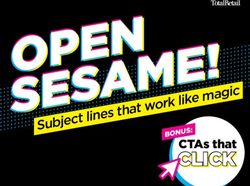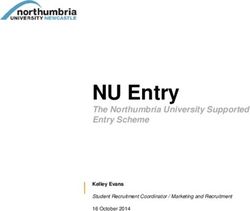Guide to Online FFA Applications in 2019 - New Jersey FFA Association - NJ.gov
←
→
Page content transcription
If your browser does not render page correctly, please read the page content below
Background
New Jersey FFA will continue to utilize online applications for the State and American FFA Degrees and
Proficiency Awards.
Students can access applications by logging into www.ffa.org and using the Application Center in the Student
Members Dashboard. First-time users will need to create an account using the invitation code generated to
their FFA ID. The invitation code can be accessed by the FFA Advisor through the chapter roster in the
“Teacher/Advisor” Dashboard.
Applications
Students are to complete the following applications online through www.ffa.org or AET. Only online versions of
these applications will be accepted. All other applications (excel files) are obsolete and will not be accepted.
• American Degree
• New Jersey State FFA Degree
• Proficiency Application
• Research Proficiency Application
• SAE Grant Application
• Star Application– this if for Star American Awards NOT Star State Awards
• Agriscience Fair
The Agricultural Experience Tracker (AET)
*If your chapter utilizes AET and students have AET records, the application is automatically locked to the
AET records. To unlock the application, click the “Click Here” hyperlink (#12 on the instructions page)
to unlock the application. Doing this will maintain current AET records but will not automatically make
updates as changes to AET records are made. If the student does not want to unlock their application, the
student will need to make sure his/her records are accurately and completely filled out in the AET record
keeping system.
*If your chapter does not utilize AET, students will need to unlock the application prior to starting by
clicking the “Click Here” hyperlink. This will be explained again later in this document.
Internet Access
Students will need internet access to work on the applications.
Application Submission Process
Please follow page 9 of this document for instructions on the submission process for each application.
Due dates are FIRM! Please plan accordingly to best adhere to the deadlines set forth in the submission
process.
NEW in 2019!!
All chapters submitting applications must submit a Degree & Proficiency Application Submission Summary form.
Only ONE form per chapter is permitted! This form is due by 11:59 PM on March 15, 2019. See below for
additional information relating to this form - https://form.jotform.com/NJFFA/applicationsummary.
2Important Notes
1. Read all instructions and watch all instructional videos before you begin.
2. Check your application for spelling, grammar, mathematical, or technical errors.
3. For award and degree purposes all unpaid or directed laboratory/SAE hours must occur outside of the
regular scheduled agriculture class.
4. For award and degree purposes, no unpaid or directed lab/SAE hours dedicated to owning and
managing an entrepreneurship/ownership type project are eligible for consideration at the national
level.
5. State and Federal Child Labor Laws should be considered when entering total hours dedicated to an
SAE. It is also important to consider the hours a student must dedicate to school, sleep, personal care,
etc.
6. The Ending Date is 12/31 of the year prior to submitting your application. For example, applications
submitted for consideration in 2019 should have an ending date of 12/31/2018.
7. Inventory refers to current and non-current items on hand that are personally owned by the student
as of December 31 of the ending date of the application. NOT items they utilized throughout the time of
their SAE.
8. While it is common for SAE programs to include other family members, applications should only
include the student’s share of inventory, income, net worth, etc.
9. State FFA Degree, American FFA Degree and Proficiency Award applications are due by 11:59 PM
on March 15, 2019. This deadline is FIRM! None of the applications require you to send them through
the mail.
10. Please keep in mind that some of the screenshots might look different since National FFA has changed its
website several times and state staff no longer have access to seeing what students see when they log in.
11. Once in the application, please read ALL INSTRUCTIONS and few ALL instructional videos. Applications
submitted with one or more of the issues listed on page 4 of this document will NOT be allowed to be
resubmitted for reconsideration.
3COMMON ISSUES WITH STATE DEGREE APPLICATIONS
Each year, minor, but requirement specific issues cause us to return applications for resubmission. Some of these mistakes are
made year after year, even with an explanation.
If an application is submitted with one or more of the following issues,
it will NOT be allowed to be resubmitted for reconsideration.
State Degree Application
• Signature Page
o Missing one or more signature
• SAE entry has errors
o Relationship to agriculture is unclear (if the relationship to agriculture is not apparent, please be sure to
provide enough detail to make it so).
o Not enough information is provided on the SAE. Please be sure students are providing a complete
description of their SAEs (size, responsibilities, etc.).
o No growth is shown. In most cases, there should be evidence of growth in the project (growth in skill, in
responsibility, in hours/earnings). If no growth, please have the student explain why.
o Hours worked are not reasonable for a high school student.
o Gross earnings and hours worked are not relevant or don’t meet minimum wage requirements.
• Manual checklist has errors
o Missing one or more advisor initials (9 total is needed)
o Does not appear to be the efforts of the applicant (same handwriting for all applications, appears to be
photocopied for each applicant, etc.)
o 10 DIFFERENT parliamentary procedure activities outlined in the FFA manual are not listed and/or
activities listed do not meet the criteria. Amend and Amend an amendment are the same. Use of the gavel,
second and debate do not count as activities. Please reference the FFA manual for the list of approved
motions.
o Missing the title, year and/or group and length for SIX minutes speech. Speeches delivered as a team must
have clear evidence that the student spoke for at least six minutes.
o Fails to list at least one FFA related leadership role and/or fails to provide the start/end year.
o Fails to list at least one POA activity.
• Wrong SAE Type Chosen
o Exploratory, Supplemental or Improvement activities are not to be conducted in multiple year
o Research refers to SCIENTIFIC research where a hypothesis was created, and the scientific method was
followed. Student should include the hypothesis in the description.
o Placement refers to projects, paid or unpaid, where the student works for someone else for wages or the
experience. Students cannot earn paid and unpaid hours in the same project.
o Entrepreneurship refers to all OWNERSHIP type projects. A student does not need a full-fledged business to
be considered entrepreneurship. If a student OWNS the animal/plants/etc., the project is to be considered
entrepreneurship (even if the parents buy the supplies).
• Entrepreneurship Projects have incomplete records
o Income & Expense Summary is must be fully completed, and inventory pages must be compete (if
applicable). Students with entrepreneurship projects cannot avoid these pages.
o Inventory is NOT a listing of all items used throughout the duration of an SAE project. Inventory is what is
on hand as of December 31, 2018.
• Financial Balance Sheet is not balanced.
• Community Service are missing or not acceptable
o Hours must be from two different activities (doing the same activity two different times does not meet the
“two different activities” requirement).
o Hours cannot be used for SAE hours and for FFA chapter activities. Activities/hours may only be used in
one section of an application.
o Activities can be organized by a group the applicant is a part of, but the activity cannot be for the benefit of
the group itself.
o Please review this document for more details about acceptable and unacceptable community service -
https://ffa.app.box.com/v/Library/file/323326541238
4Step-by-Step Instructions
1. Go to www.ffa.org and click the down arrow next to “Dashboard” and choose Student Members.
2. Click “Application Center” which can be found on the left hand side of the screen.
3. Log in using your username and password. (If you do not have a profile, you will need to create a profile by
clicking “Sign up”. To access applications and other FFA member specific content, you MUST create a
student account using your chapter name and your invite code or FFA ID. Please work with your advisor to
make this happen.)
OR
54. In the drop-down box, choose “Start new [name of application]” and click “Sign On.” *Please note, this
page might look slightly different to each user.
5. Read the Instruction page and watch the Student Help Video BEFORE working on the application.
6. Special Note: If your chapter utilizes AET and students have complete AET records, the application is
automatically locked to the AET records and the application will automatically populate the data (if entered
correctly). To unlock the application, click the “Click Here” hyperlink. Doing this will maintain current AET
records but will not automatically make updates as changes to the application and AET records are made. If
the student does not want to unlock their application, the student will need to make sure his/her records are
accurately and completely filled out in the AET record keeping system. If your chapter does not utilize AET,
students will need to unlock the application prior to starting.
67. Navigate through the application using the hyperlinks on the left.
8. There are green question marks throughout the entire application that provide guidance to the student.
There are also videos for most pages the student should view before completing the page.
79. All values/qualifications must be “MET” in order for the application to be reviewed. Applications with
“ERROR” or “NOT MET” statements will not be considered and will be automatically disqualified. Students
WILL NOT be allowed to submit applications that arrive with “ERROR” or “NOT MET” statements.
10. Once the application is COMPLETE, click “Print Application” then click “Generate PDF.” (SPECIAL
NOTE: If an application does not meet all of the requirements, the generate PDF button will say
“Checklist Not Met – Generate Draft PDF.” Draft applications WILL NOT be accepted.) Follow the
submission process on page 9 of this resource for each application.
8Application Submission Process
NEW in 2019!!
All chapters submitting applications must submit a Degree & Proficiency Application Submission Summary form.
Only ONE form per chapter is permitted! This form is due by 11:59 PM on March 15, 2019. See below for
additional information relating to this form - https://form.jotform.com/NJFFA/applicationsummary.
Proficiency Award Application
o Complete the application online using the instructions on pages 5-8 of this document.
o Once the application is COMPLETE, click “Print Application” then “Generate PDF”.
o Email the PDF document and the other supporting materials to ag.ed.registration@ag.nj.gov by 11:59 PM on March 15,
2019. DO NOT send or copy applications to the personal email of any Office of FANRE Staff.
o Please only send one application per email (but be sure all supporting documents and application are sent as one email)!
Most applications are at least 1MB, and we want to ensure the email system can handle the influx of large email files.
o There is nothing to send in the mail or to attach to the Degree & Proficiency Application Submission Summary form for
this application.
o SPECIAL NOTE: Students selected to receive a State Proficiency Award will be asked to mail their original supporting
documents at a later time. Please be sure these documents are easily accessible when they are requested.
American FFA Degree Application
o Complete the application online using the instructions on pages 5-8 of this document.
o Once the application is COMPLETE, click “Print Application” then “Generate PDF”.
o Email PDF document to ag.ed.registration@ag.nj.gov by 11:59 PM on March 15, 2019. DO NOT send or copy applications
to the personal email of any Office of FANRE Staff.
o Please only send one application per email! Most applications are at least 1MB, and we want to ensure the email system
can handle the influx of large email files.
o There is nothing to send in the mail or to attach to the Degree & Proficiency Application Submission Summary form for
this application.
Star Applications (American Degree applicants ONLY)
o Complete the application online using the instructions on pages 5-8 of this document.
o Once the application is COMPLETE, click “Print Application” then “Generate PDF”.
o Email the PDF document and the other supporting materials to ag.ed.registration@ag.nj.gov by 11:59 PM on March 15,
2019. DO NOT send or copy applications to the personal email of any Office of FANRE Staff.
o Please only send one application per email (but be sure all supporting documents and application are sent as one email)!
Most applications are at least 1MB, and we want to ensure the email system can handle the influx of large email files.
o There is nothing to send in the mail or to attach to the Degree & Proficiency Application Submission Summary form for
this application.
New Jersey State FFA Degree Application
o Complete the application online using the instructions on pages 5-8 of this document.
o Once the application is COMPLETE, click “Print Application” then “Generate PDF”.
o Email PDF document to ag.ed.registration@ag.nj.gov by 11:59 PM on March 15, 2019. DO NOT send or copy applications to
the personal email of any Office of Ag Ed Staff.
o Please only send one application per email! Most applications are at least 1MB and we want to ensure the email system can
handle the influx of large email files.
o Scan and Upload the signature page AND completed “State Degree Manual Review Sheet & Advisor Approval” to the Degree
& Proficiency Application Submission Summary form. Do not mail or email these documents separately. All forms must be
uploaded (and each file cannot exceed 100MB). PLEASE be sure that the name and chapter of the student appear at
the top of the “manual review sheet & advisor approval” form.
o SPECIAL NOTE: Applicants wanting to be considered for Star State Awards must be declared on the Degree & Proficiency
Application Submission Summary form.
9You can also read