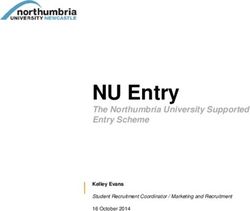MEET MATHSPACE THE WORLD'S SMARTEST ADAPTIVE MATH PROGRAM - Backbone Communications
←
→
Page content transcription
If your browser does not render page correctly, please read the page content below
MEET MATHSPACE
THE WORLD'S SMARTEST ADAPTIVE MATH PROGRAM
FEEDBACK AT EACH STEP – NO
MORE MULTIPLE CHOICE
Mathspace provides all students with immediate
feedback at every step of a math problem – not
just at the end. By flagging incorrect steps and
providing hints, videos and guidance, Mathspace
is just like a teacher sitting next to every student.
PERSONALIZED LEARNING FOR
EVERY STUDENT
Each step a student takes guides the next hint,
the next question, and the next topic, for a truly
personalized learning journey. Teachers can see
how students are thinking about each problem.
A COMPREHENSIVE CURRICULUM
AVAILABLE ON ALL DEVICES
A fully digital textbook, with 20,000 questions,
more than 5,000 instructional videos, hundreds
of virtual manipulatives, all fully aligned to
curricula for grades 3 to Pre-Calculus, including
the Common Core, TEKS - and accessible from
any laptop, Chromebook, iPad, or smartphone!
DATA-DRIVEN INSTRUCTION FOR
ENHANCED TEACHING
Track student progress with more data than any
other math program! Identify where your class is
struggling with a concept, or where an individual
student needs help, with real-time data on
intuitive teacher dashboards.PATENTED ADAPTIVE LEARNING ENGINE
TRUE ADAPTIVITY ON THREE LEVELS
Mathspace’s unrivaled adaptive learning technology analyzes real-time data from thousands of
questions at the step-level to automatically select the most appropriate learning trajectory for each
student. Mathspace is the world's only program that collects granular data at every step of every
question and feeds it into an engine to determine not only the correct path for a student within a
problem, but the best next question, next subtopic, and next topic. In short, Mathspace most closely
mirrors the best practice design for adaptive learning as researched by Professor Kurt Van Lehn from
the University of Pittsburgh.
LEVEL 1: ADAPTIVE STEP BY STEP
Part of what makes Mathspace highly unique and beneficial for learners is the step-by-step feedback
students receive. No other program provides this level of feedback: at every step of every question,
and according to each student’s problem-solving strategy. Unlike multiple-choice or final-input
programs, Mathspace provides students with feedback and resources during the problem solving
process. Data is collected as students progress through each question, and intervention is automatic if
students struggle or make errors.
Correct Correct Correct
Problem Misstep Hint
Step Step Answer
Mathspace collects dataFee
at every step of a problem
LEVEL 2: ADAPTIVE QUESTION TO QUESTION
As students work through a concept, Mathspace uses the collected data to create individualized
learning paths for every student, tailoring the subsequent questions according to demonstrated
understanding from previous questions. No other math program collects data at intermediate steps of
math questions, so Mathspace can most accurately evaluate a student's math ability based on more
than just a student’s final answer. This empowers Mathspace to choose the most appropriate next
question for every student, based on the steps taken, errors made, and supports needed on previous
questions.
Full Partial No Partial Full Full
credit Credit Credit Credit Credit Credit
Scaffolding occurs after each problem to guide toward masteryPATENTED ADAPTIVE LEARNING ENGINE
LEVEL 3: ADAPTIVE CONCEPT TO CONCEPT
At Mathspace, our curriculum specialists have analyzed every single mathematical topic and sub-
topic to identify their direct prerequisites. Based on this analysis, we have built a proprietary
Knowledge Graph to link our entire suite of problem sets. This is a mapping of all concepts within
mathematics, linking concepts to each other depending on and considering what knowledge is
required to advance.
For example, we know that, before learning “Adding and Subtracting Mixed Numbers”, a student
must first learn “Adding Fractions,” and so on. Our adaptive exercises are powered by the
Knowledge Graph to recognize and address learning gaps, and to provide a clear and logical
progression through each curriculum.
*THE PORTION OF THE KNOWLEDGE GRAPH BELOW DISPLAYS THE INTERCONNECTIVITY OF
CONCEPTS WITHIN FRACTIONS, EARLY DECIMALS, AND PERCENTAGES
Fraction as percentages
Addition with decimals
Adding and subtracting
mixed numbers
www.mathspace.coPEDAGOGY & RESEARCH
FORMATIVE, STEP-BY-STEP FEEDBACK
Mathspace provides students with immediate corrective or
supportive feedback at every step of a math problem. Unlike
programs that present students with a series of multiple choice
problems, Mathspace can evaluate student work at a step-by-step
level. By indicating correct steps, Mathspace encourages students to
continue working through a problem at their own speed. By flagging
incorrect steps and providing scaffolded hints, videos, and guidance,
Mathspace encourages growth mindset and supports students to
expand their skills and understanding of a concept. Butler, Godbole
and Marsh’s feedback study shows that feedback accompanied by an
explanation is more effective than feedback that only indicates a
correct or incorrect answer.
METHODOLOGY SUPPORTED BY
BLOOM’S 2-SIGMA PROBLEM
In Benjamin S. Bloom’s 2-Sigma Problem, students who
received individualized one-on-one instruction in conjunction
with feedback-corrective procedures performed about two
full standard deviations higher than students in a control
group. In other words, the average tutored student
performed better than 98% of students receiving solely
whole-group instruction. Furthermore, 90% of students in
the tutored group performed at the level of summative
achievement attained by only 20% of the control group.
HANDWRITING-RECOGNITION
TECHNOLOGY
Students’ written answers are instantly digitized and graded
when students use Mathspace on a touchscreen mobile device.
Research from the University of Florida’s Dr. Lisa Anthony has
shown that writing by hand engages the brain in learning, and
Mathspace is one of few math programs to offer handwriting-
recognition technology. Furthermore, research from Carnegie
Mellon University shows that students given the opportunity to
view worked examples and receive step-targeted feedback in
addition to utilizing handwriting input technologies experienced
even higher learning gains than students who did not use
handwriting-recognition technology.PEDAGOGY & RESEARCH
TM
STEPSMART ADAPTIVITY
Mathspace’s unrivaled adaptive learning technology analyzes real-time data from thousands of questions at the step-
level to automatically select the most appropriate problems for students. Mathspace is the world's only program that
collects granular data at every step of every question. This data is fed into a complex engine to determine not only the
correct path for a student within each problem, but the best next question, next subtopic, and next topic to lead to
mastery. Mathspace most closely mirrors the best practice design for adaptive learning, as researched by Professor
Kurt Van Lehn from the University of Pittsburgh.
INNER LOOP
While working on each question, students get feedback at every step. No
other program provides the level of feedback that Mathspace does - at every
step of every question, and according to each student’s problem-solving
strategy. Data is collected as students progress through each question and
utilize hints, videos, and supports.
OUTER LOOP
Mathspace uses the collected data to create individualized learning paths for
every student, tailoring the subsequent questions according to demonstrated
understanding from previous questions. No other math program collects data
at intermediate steps of math questions, so Mathspace knows more about a
student's math ability, and chooses the best next question for students.
SILICON VALLEY STUDY RESULTS
Class One: Proficiency Class Two: Proficiency
97%
77%
52% 48%
Pre-test Post-test Pre-test Post-test
In a two month study using Mathspace, middle school student mastery
significantly increased in standards-aligned assessments
www.mathspace.coPossible Lesson Plan Structures:
Instruction Type Possible Uses Helpdesk Links
Use the fast-track task type to create pre-
https://help.mathspace.co/tasks/fast-track-
Pre-Assess Students assessments to help determine prior knowledge of
tasks-what-is-it-how-can-i-use-it
students.
Create a short custom task of a prerequisite skill that https://help.mathspace.co/tasks/creating-a-
Warm Up
students can work on during class warm up time. custom-task
Use the eBook to present a lesson to students.
Model examples of process and problem solving https://help.mathspace.co/plans-and-
Direct Teach
using resources within the eBook such as widgets, pricing/introducing-the-mathspace-ebook
videos and example problems.
Create and assign a task for students to complete
Small Group https://help.mathspace.co/tasks/custom-tasks-
during small group instruction. This could be custom
Instruction for-groups
or adaptive.
Use the self-analysis tool after a unit assessment to
create a group of students to provide support prior to
Gaps and reassessment. https://help.mathspace.co/assessment-
Misconceptions Assign a custom task to individual students to tools/understanding-the-mastery-page
address the gaps determined from the Mastery
page.
After the teacher has delivered the content of the
lesson, provide students an opportunity to practice
by assigning a task. Allow students to work in
Practice groups; a custom task will by default have different https://help.mathspace.co/tasks
numbers for the problems. Adaptive tasks work well
for this, as they allow the student to practice a set of
skills until they've achieved mastery.
Assign a task to practice skills learned in class or
within a unit of study. Assign an "investigation" to https://help.mathspace.co/tasks/how-to-
Homework
encourage dialogue before class begins the assign-investigations
following day.
Create a short custom task that students can work
https://help.mathspace.co/assessment-
on as an exit card. Uncheck the option for hints and
Exit Ticket tools/summative-assessment/score-on-
videos to get a quick assessment of what students
custom-tasks
retained from the lesson.
Use the fast-track and resulting "playlist" to direct
students toward appropriate practice learning
checks. Create a task to use as a review for
assessment - clone that task to rearrange question https://help.mathspace.co/tasks/fast-track-
Assess Students
types and numbers within the problems, turn off the adaptive-task
help and hints and assign as a post-assessment.
Use investigations that are project-based learning
activities to assess students in real-world problems.
Create and assign tasks to groups of students based
Differentiation on their individual needs; use information from
https://help.mathspace.co/tasks/clone-a-task-
(Remediation/ Mastery tab to determine those needs. Clone tasks
and-reassign-to-students
Enrichment) you have already assigned and reassigned to
provide more practice where necessary.
Create and assign tasks for students to complete for
Comeback Class / these special courses. These could be for the
https://help.mathspace.co/tasks/custom-tasks-
Math Intervention / purpose of filling in gaps, pre-assessing, or
for-groups
Enrichment Block enrichment activities for students who are doing well
on the topic at hand.
Contact: Brian Snyder | cell: 602-501-9198You can also read