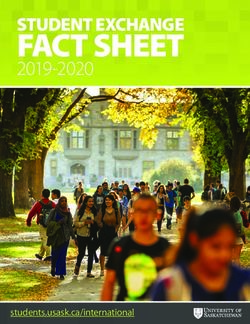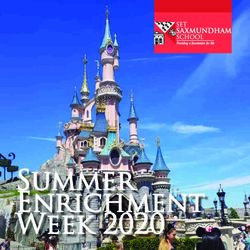Mathletics Welcome Guide - WORLD MATHS DAY
←
→
Page content transcription
If your browser does not render page correctly, please read the page content below
WORLD MATHS DAY
Mathletics
Welcome Guide
www.mathletics.com
This guide is designed to ensure you have all the support you need to get started
with Mathletics during your school’s World Maths Day 2018 free access.Mathletics Welcome Guide WORLD MATHS DAY
Welcome to Mathletics, powering World Maths Day 2018
World Maths Day is powered by Mathletics, an award winning, curriculum-aligned mathematics
resource. We’ve put together this handy guide to help you incorporate Mathletics in your classroom
throughout the free access period.
Thank you again, for participating in World Maths Day 2018. We hope you and your students enjoy the
event and we look forward to sharing the love of learning with your school.
HELP & SUPPORT
Visit www.mathletics.com/help to download user guides, console maps,
FAQs and other support materials.
Teacher Console Map
Within the CLASSES The simple left hand Within REPORTING,
The HOME page holds
module, you can navigation is designed to achievement and
important information to
manage your students guide you and make frequent improvement data is
help get you started.
and groups, set courses tasks easily accessible. provided to highlight
and print sign-in cards. student growth, making it easy
to analyse and determine next
steps in teaching and learning.
In COURSES and TESTS,
you can view and modify
onsole Primary Student Experience
courses you are using,
rent CMathleticsthe personalised learnin
Primary Student Console Map
as well as enhance courses by
Mathl copying and adjusting to meet
etics Se
cs Pae Family Centre
student needs.
g space
condar
leti
The RESULTS module
Using
Math y St
Play offers a range Tests gives you a summary
Using
can be games
of engaging scheduled and
e to th rsonalise udent Ex
of recent results, while
the pe Learn gives students access to practise
managed,
and apps, including the famousandLivethe results will Review is where students
id
be available here when they providing clear visibility of the
perienc
Mathletics where students can challenge
Your gu
can access assessments strengths and weaknesses
activities and support materials, designed have
thebeen
worldcompleted by
d learni other students around and that have been set by their
e
of individual students and
Maspace
to consolidate a deeper understanding of students.
ng
boost their maths fluency. teachers. activities across your class.
concepts.
Yo thle
tics uide
In ASSIGN, you can plan
Searchaheadfunctionality
by assigning
gu tics
ur Student interface Is
thle
allowsactivities,
studentsand easily keep
to quickly find
G
customisable, allowing track ofare
all assignments.
to Tea
ide
Ma tarted
a topic they looking for,
students to build their own
or areas they need to spend
personalised avatars, modify
ing che
further time on.
us their background and unlock
S rE
rewards.
ing the My Daily Points displays
x
Gett se per
es Topics displayed align to how many points students
have earned for the day.
ie
the curriculum. With this
nti
res nce
Points are awarded for
al
view, you can find activities
and additional resources correct answers in activities,
tests and Live Mathletics.
ou
such as eBooks, interactives
rce and videos that are relevant
to the content – meaning
My Progress shows the total
students don’t need to hunt for
number of activities completed,
Secondary Student Console Map
resources; they’re always right
with the results clearly displayed,
at their fingertips.
to allow students to identify
strengths and weaknesses of
their own learning.
Teachers can use diagnostics
to establish their students’ learning
need to be The progress area gives students
all the tools they paths and assign activities, while
Mathletic students with and caters to a Learn gives students access Play offers
a direct line to topics they are
a range of engaging Review is where Search functionality
which provides Mathletics supports .
still supporting students to work Traffic light system allows students
captivating space be enga s is a cap still expected to master. Because
Mathletics is a beyond.
andged independently and make learning to practise activities and games and apps, including the famous students can access allows students to search
tivatingd instruction to easily track their progress through each
both in the classroom and teacher-le learn
Mat students will not automatically
support materials, designed Live Mathleticsbe
where students can assessments that for a specific activity they are
successful learners, of student-driven learning and successf
choices based on their progress.
caters based ul
beinghlspac
to et
ensure learners are topic. Red signals require additional study,
to consolidate a deeper prevented from continuing
challengeon within
other students around the have been set by their looking for and locate it quickly.
blend to a blen learnen
design, ers,
ics e whic
gaboth h
yellow signals indicate that the student’s
sThe
andmata research- nt. ge isina the provides stud
understanding of concepts.their curriculum course, student-
world and boost their maths fluency. teachers. All content relevant to the
exciting animation most ure the d of stud
online environme ca clas
understanding is developing, green shows driven learning can truly be fostered.
The console features the from seco ndary ent-ddrive
an ptiv sroom ents with search term will be displayed.
engaged and get consTh
evidence of mastery.
e in
ole ca d n learn atin and beyo all the
tuitiures terssucc ing
feat and nd. Math tools they
ve a rese es g lear teacher- need
m content to arch
a blsf-bas led instr letics supports to
ics.co
Te align
and ul ed
ac learning uction. and The Student Console
athlet he ed en desi My Progress
rC
reso
d ofurcenes. spgn, with rigor is geared towards a mature
w.m er. rs ac ous curr shows the total number of
ww ort your
learn
for learners using
the Primary Student Console. on
so
le
stud , bo e w
th hi iculum
audience while allowing students
activities completed.
for older learners. is de ent- in th ch pr
to build their own personalised
you supp learning space
This guide is designed age-appropriateThis
to help Clear and immediate visibility
dive sign driven e cl ovid
an avatars and change their
rts available Mathletics also provides Mathletics
guide
is desig of results allows students to
as backgrounds.
and repo also provi ned for learn rse ed le sr es st reflect and identify strengths
the tools cs. desTh ers using ne to sa arni oom uden
you to thleti
an
is age- ed ng and weaknesses of their own
otomintro
gu appr the Seco ve an ts
duce Ma id opria ndary s an
of d te d be with
learning.
cs.c
h te learn
thei valu
e is
ned wit de ing spac Student Cons
e is desig tives ac yond all
This guidleti
sig e for youn ole.r ab The progress area gives
objec ne ger learn clas le he . M the Topics display activities and
ath
d ers. sr tim r- students a direct link to topics
ths for
oo e an led athl tools additional multimedia resources
w.m
ur ma teac m. they still need to go back and
et yo d he instru etics they such as videos, interactives
ww
he master, but it does not prevent
rs su
to me an lp ct ne and printables that can provide
need d ed teac ion. ppor ed additional support. The resources
them moving forward in the
you uc he ts to curriculum course unless the
ort ator rs an are aligned to the course.
supp s us targ d teacher initiates that control.
the ing et
all
ve the the
u ha Ma
su re yo thlet
Traffic light system provides
ics Teachers can use diagnostics Daily Points displays how The Hall of Fame
to en Te
ned ac
he
to establish their students’ students with a clear visual to track many points students have leaderboards display the
sig their progress through each topic.
is de r Co learning paths and assign tasks, earned for the day. Points
top scoring students and
ns
guide ole while still supporting students to Red areas require additional study, are awarded for correct
This . work independently and make yellow areas indicate that the student’s answers in activities, tests classes, in both the country and
learning choices based on their understanding is developing, and and Live Mathletics. the world.
progress. green areas show mastery of a topic.
Technical Support: Customer Support:
www.3plearning.com/tech/mathletics/ www.3plearning.com/contact/
Going mobile
With HTML functionality, you can log into the Student and Teacher Consoles directly through the web
browser on tablets and mobile devices. For those times when you’re offline and need a little extra
mobility, we also have a range of apps available for tablet and mobile devices.
v.04102017Mathletics Welcome Guide WORLD MATHS DAY
Getting Started with Mathletics
This quick, five step lesson is designed to get your students excited about using Mathletics.
1 Set Up
Sign in to Mathletics at www.mathletics.com using your teacher login.
Select the Classes module and click Sign-In Cards.
Choose the class and group and select Print Cards.
2 Sign In
In the classroom, distribute student Sign-In Cards and direct students
to www.mathletics.com to sign in using their unique usernames and
passwords.
3 Activity – Live Mathletics
Direct students to the Play area, where students access educational maths-based games
including the famous Live Mathletics.
Students can choose to play against other students in their class, school or around the world
in a 60-second mental arithmetic game.
Points are awarded for each question correctly answered. This is a powerful tool for
increasing mental mathematics skills and fluency across a range of concepts.
4 Mathletics Curriculum
Direct students to the Learn area of their console, where students access targeted and
adaptive curriculum activities. Topics and activities are based on the curriculum and grade
level set for each student.
Encourage them to explore topics and complete a few activities within a topic that is relevant
to your current maths program.
5 Results & Progress
Direct students to the My Progress area, which shows students their results for the activities
they have completed and the total points they have earned so far.
At the top of the screen, they can see a summary of their activity results for their course.
End with a Class Challenge of Live Mathletics
Teacher vs. students or student vs. students (levels will be matched).
Login to your console and have one student use a computer against you, the whole class
can help the student participating. Click Class Challenge in Live Mathletics to do so.WORLD MATHS DAY
Teacher Tips
Classes Courses and tests
Use Classes to You can modify or
provide individual change your students’
learning pathways course content in the
by creating groups Courses module of
within your class. your Teacher Console.
Assign Mathletics Library
Mathletics gives you
Use the Assign access to a full library
module to assign of resources, including
activities for your workbooks, problem
class, groups and solving eBooks and
individual students. videos. These can
They can be be accessed in the
scheduled to start Teacher Console and
now or in the future. are ideal for taking
learning offline.
For more information about Mathletics,
contact our friendly team.
www.mathletics.com/contact
powered byYou can also read