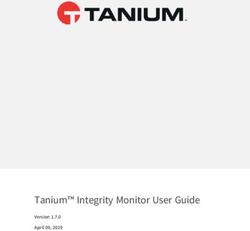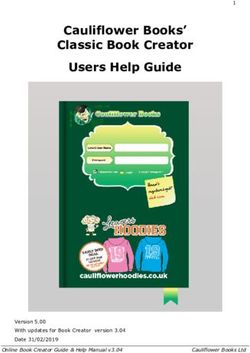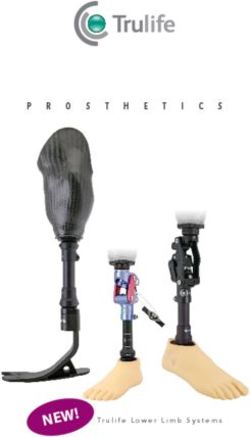Feature Identification Device (FID) EEPROM Specification - For Wasatch Photonics Spectrometers Revision 1.12 Jun 28, 2021
←
→
Page content transcription
If your browser does not render page correctly, please read the page content below
Feature Identification Device (FID) EEPROM Specification For Wasatch Photonics Spectrometers Revision 1.12 Jun 28, 2021
ENG-0034 Revised 28-Jun-2021
Revision Log
Revision Date By Reason
Formatting, updated FID protocol to include coefficients on
1.1 2017-25-1 J. Traud
device.
Added Excitation to page 1. Added bad pixel allotment to
1.2 2017-18-7 J. Traud
page 5.
Updated spec to include two sets of GAIN and OFFSET
1.3 2018-05-29 J. Traud values as well as calibration information for output laser
power (UNRELEASED)
• Added floating-point excitation wavelength
M. Zieg • changed revisioning from per-page to entire EEPROM
1.4 internal
R. Dickerson • changed ints to uint where negatives were invalid
• moved min/maxIntegrationTimeMS to fit 24-bit range
1.5 internal M. Zieg added productConfiguration
1.6 2018-18-09 M. Zieg added Raman intensity calibration
1.7 internal T. Stohrer added Average FWHM (nm or cm-1 per Excitation)
1.8 2020-03-23 M. Zieg added page 6/7 subformat
1.9 internal M. Zieg Added FeatureMask
Added laserWarmupSec, FeatureMask.gen15, and
1.10 Feb 25, 2021 M. Zieg
FeatureMask.cutOffFilterInstalled
1.11 Apr 14, 2021 M. Zieg Added subformat 3
1.12 Jun 28, 2021 M. Zieg Added HardwareEvenOddCorrection
Rev. 1.12 Page 2 of 13ENG-0034 Revised 28-Jun-2021
Contents
Revision Log ................................................................................................................................................ 2
Contents ..................................................................................................................................................... 3
1. General Description ............................................................................................................................ 3
1.1. USB PID ...................................................................................................................................... 3
1.2. Other sources of information .................................................................................................... 3
1.3. Software Driver Libraries ........................................................................................................... 4
2. EEPROM Bitmasks ............................................................................................................................... 4
2.1. Feature Mask ............................................................................................................................. 4
3. FPGA Compilation Options.................................................................................................................. 5
4. Model Information .............................................................................................................................. 6
5. Custom EEPROM Structure ................................................................................................................. 9
5.1. Subformat 1: NIST SRM Raman Intensity Calibration ................................................................ 9
5.2. Subformat 2: Advanced Wavelength Calibration Spline .......................................................... 11
5.3. Subformat 3: Untethered Configuration .................................................................................. 13
1. General Description
This document details the method for identifying the model, serial number, configuration settings and
features of a Wasatch Photonics spectrometer, primarily through parsing its internal EEPROM.
In particular, this describes models which utilize the Wasatch Feature Identification Device (FID)
protocol, essentially a standard of using the onboard EEPROM to “self-describe” the features and
confirmation available within the spectrometer.
This document does not describe spectrometers designed for the OCT market such as the Cobra series.
1.1. USB PID
The simplest way to tell what type of spectrometer you’re connected to is by checking its USB VID
(Vendor ID) and PID (Product ID) codes as reported by the USB bus. Following are valid / supported VID
and PID combinations for Wasatch Photonics USB spectrometers.
Table 1 FID VID and PID
VID PID USB Descriptor
0x24aa 0x1000 WP spectrometer with FX2 µController and Hamamatsu silicon detector
0x24aa 0x2000 WP spectrometer with FX2 µController and Hamamatsu InGaAs detector
0x24aa 0x4000 WP spectrometer with ARM µController
1.2. Other sources of information
Other information about the spectrometer can be determined by communicating with it via USB
opcodes and reading the responses of various USB commands described in Wasatch Photonics
Rev. 1.12 Page 3 of 13ENG-0034 Revised 28-Jun-2021
Engineering document ENG-0001, “USB FID API.” This document describes the EEPROM contents and
structure; that document describes all the various USB commands supported by FID spectrometers,
including those required to read and write the EEPROM.
In particular, there are USB commands provided to retrieve the spectrometer’s microcontroller
firmware version, its FPGA firmware version, FPGA compilation options and other key attributes from
which the supported feature set can be derived.
1.3. Software Driver Libraries
Although this document provides a technical reference to the EEPROM contents and structure, most
application developers are not required (or advised) to read and parse the EEPROM manually. All of
Wasatch’s “application-level drivers” (control libraries) have pre-built functions to parse the EEPROM
contents and make them easily accessible as clearly labeled object attributes.
Examples:
• C# / .NET: WasatchNET.EEPROM
• Python: wasatch.EEPROM
• C/C++: WasatchVCPP::EEPROM
• Xamarin: EnlightenMobile.Models.EEPROM
2. EEPROM Bitmasks
The following EEPROM fields represent bitmasks requiring additional format specification beyond the
raw field table.
2.1. Feature Mask
“FeatureMask” is a big-endian uint16 EEPROM field on page 0 which provides compact storage of
certain rare features and settings which software should be aware of. The current field structure is:
Bit Mask Name Description Initial
EEPROM
Rev
0 0x0001 invertXAxis Spectra should be horizontally 9
inverted (is read-out red-to-blue)
1 0x0002 bin2x2 2D detectors should attempt to bin 9
(average) four-pixel squares (2 across
by 2 tall), e.g. to smooth-out
alternating colors from Bayer filters
2 0x0004 gen15 Spectrometer includes “Gen 1.5” 10
electronics including the OEM
Accessory Connector
3 0x0008 cutOffFilterInstalled Spectrometer has a cut-off filter 10
installed, presumably of a wavelength
indicated by the configured
Horizontal ROI pixel
4 0x0010 hardwareEvenOddCorrection InGaAs even-odd correction is 12
performed in the spectrometer’s
FPGA, and does not need to be
applied in software (drivers etc)
Rev. 1.12 Page 4 of 13ENG-0034 Revised 28-Jun-2021
5 0x0020 reserved
6 0x0040 reserved
7 0x0080 reserved
8 0x0100 reserved
9 0x0200 reserved
10 0x0400 reserved
11 0x0800 reserved
12 0x1000 reserved
13 0x2000 reserved
14 0x4000 reserved
15 0x8000 reserved
3. FPGA Compilation Options
The FPGA can be compiled to enable or disable different features. The FPGA Compilation Options
register can be read to indicate which features are enabled. Below is the format for the register.
Table 2 FPGA Compilation Options Register
Bit Description Possible Values
0: 1 ms
1: 10 ms
[2-0] Integration time resolution
2: Switchable between 1 us and 1 ms.
3-7: UNDEFINED
0: No header or tag
1: Ocean Optics header and tag
[5-3] Data header or tag
2: Wasatch tag
3-7: UNDEFINED
Cf Select 0: High-Gain mode not available
[6]
(Only available on InGaAs) 1: High-Gain mode available
0: No laser
1: Internal laser
[8-7] Laser
2: External laser
3: UNDEFINED
0: Laser modulation
1: Laser transition points
[11-9] Laser control
2: Laser ramping
3-7: UNDEFINED
0: Not available
[12] Area scan feature
1: Available
0: Not available
[13] Actual integration time feature
1: Available
Rev. 1.12 Page 5 of 13ENG-0034 Revised 28-Jun-2021
0: Not available
[14] Horizontal binning feature
1: Available
[15] Undefined Available for new features
4. Model Information
The EEPROM contains 512 pages of 64 bytes each, of which the first 8 pages (512 bytes) have been
allocated for use in released spectrometer designs. The EEPROM is physically a Microchip AT24C256C-
XHL-T (datasheet) with 32kB (32,768 bytes) capacity.
EEPROM pages are read and written as raw buffers by the firmware. The firmware does not attempt to
read or parse individual fields within the pages, therefore the internal format and structure of EEPROM
pages can change and evolve over time without recompiling the firmware.
The last byte of the first page (page 0, byte 63) is a format revision number for the first 6 pages EEPROM
(pages 0-5). The last byte of the 6th page (page 5, byte 63) is a format revision number for the following
EEPROM pages (pages 6-7 and beyond).
Table 3 EEPROM Page Overview
Page General Function
0 Device identification and features
1 Device calibration
2 Detector configuration
3 Lifetime usage statistics
4 Customer data
5 Bad pixel configuration
6 Custom
7 Custom
The following datatypes are referenced in the EEPROM field definitions:
• char[] — an ASCII string of the given maximum length. If a value less than the maximum is
written to the field, at least one trailing null (‘\0’) should be used as a C-style string terminator.
If the full field length is used, no terminating null is required.
• bool — although physically stored as a uint8 (unsigned char), field is logically a Boolean and only
values of 0 and 1 are guaranteed supported.
• float32 — these are 4-byte IEEE 754 Float
• byte — these values may be internally treated as enums; see relevant command documentation
Rev. 1.12 Page 6 of 13ENG-0034 Revised 28-Jun-2021
Table 4 EEPROM Page Format
Page Size Offset Description Format
0 64 0-15 Model name char[16]
16-31 Serial number char[16]
32-35 Baud rate uint32
36 Cooling available bool
37 Battery available bool
38 Laser available bool
39-40 Feature Mask uint16
41-42 Slit size in um uint16
43-44 Startup Integration Time in ms uint16
45-46 Startup Temperature in °C int16
47 Startup Triggering Mode byte
48-51 Gain (for InGaAs: Even Pixel Gain) 1 float32
52-53 Offset (for InGaAs: Even Pixel Offset) 2 int16
54-57 Odd Pixel Gain (InGaAs systems only) 2 float32
58-59 Odd Pixel Offset (InGaAs systems only) 2 int16
60-62 Unused
63 EEPROM format revision = 10 byte
Page Size Offset Description Format
1 64 0-3 Wavelength calibration Coeff0 float32
4-7 Wavelength calibration Coeff1 float32
8-11 Wavelength calibration Coeff2 float32
12-15 Wavelength calibration Coeff3 float32
16-19 °C DAC TEC Coeff0 float32
20-23 °C DAC TEC Coeff1 float32
24-27 °C DAC TEC Coeff2 float32
28-29 Tmax (max TEC setpoint in °C) int16
30-31 Tmin (min TEC setpoint in °C) int16
32-35 ADC °C Detector Temperature Coeff0 float32
36-39 ADC °C Detector Temperature Coeff1 float32
40-43 ADC °C Detector Temperature Coeff2 float32
44-45 Thermistor Resistance at 298K int16
46-47 Thermistor Beta Value int16
48-59 Calibration Date char[12]
60-62 Calibrated By char[3]
63 Unused
1
InGaAs products use two registers for gain and two for offset. This allows for the even and odd pixels to be
adjusted independently. All other products use the singular gain and offset register found on bytes 48 through 53
Rev. 1.12 Page 7 of 13ENG-0034 Revised 28-Jun-2021
Page Size Offset Description Format
2 64 0-15 Detector Name char[16]
16-17 Active Pixels Horizontal uint16
18 laserWarmupSec uint8
19-20 Active Pixels Vertical uint16
21-24 Wavelength Calibration Coeff4 float32
25-26 Actual Horizontal Pixels uint16
27-28 ROI Horizontal Start uint16
29-30 ROI Horizontal End uint16
31-32 ROI Vertical Region 1 Start uint16
33-34 ROI Vertical Region 1 End uint16
35-36 ROI Vertical Region 2 Start uint16
37-38 ROI Vertical Region 2 End uint16
39-40 ROI Vertical Region 3 Start uint16
41-42 ROI Vertical Region 3 End uint16
43-46 Reserved: Linearity Coeff0 2 float32
47-50 Reserved: Linearity Coeff1 float32
51-54 Reserved: Linearity Coeff2 float32
55-58 Reserved: Linearity Coeff3 float32
59-62 Reserved: Linearity Coeff4 float32
63 Unused
Page Size Offset Description Format
3 64 0-3 Reserved: Device lifetime operation (minutes) uint32
4-7 Reserved: Laser lifetime operation (minutes) uint32
8-9 Reserved: Max laser temperature (°C) int16
10-11 Reserved: Min laser temperature (°C) int16
12-15 Laser Power perc mW Coefficient 0 3 float32
16-19 Laser Power perc mW Coefficient 1 float32
20-23 Laser Power perc mW Coefficient 2 float32
24-27 Laser Power perc mW Coefficient 3 float32
28-31 Maximum Laser Power (mW) float32
32-35 Minimum Laser Power (mW) float32
36-39 Excitation Wavelength (nm) 4 float32
40-43 Min Integration Time (ms, 24-bit) uint32
44-47 Max Integration Time (ms, 24-bit) uint32
48-51 Average FWHM (nm or cm-1 per Excitation) float32
52-63 Unused
Page Size Offset Description Format
4 64 0-63 User Text String char[64]
2
Linearity Coeffs 0-3 have been used to provide laser power calibration in photodiode-equipped systems
3
Not all spectrometers receive laser power calibration or min/max thresholds
4
Floating-point version of excitation wavelength (nm) in version 4+
Rev. 1.12 Page 8 of 13ENG-0034 Revised 28-Jun-2021
Page Size Offset Description Format
5 64 0-1 Bad Pixel 1 5 int16
2-3 Bad Pixel 2 int16
4-5 Bad Pixel 3 int16
6-7 Bad Pixel 4 int16
8-9 Bad Pixel 5 int16
10-11 Bad Pixel 6 int16
12-13 Bad Pixel 7 int16
14-15 Bad Pixel 8 int16
16-17 Bad Pixel 9 int16
18-19 Bad Pixel 10 int16
20-21 Bad Pixel 11 int16
22-23 Bad Pixel 12 int16
24-25 Bad Pixel 13 int16
26-27 Bad Pixel 14 int16
28-29 Bad Pixel 15 int16
30-45 productConfiguration char[16]
46-62 Unused
63 Page 6 and 7 subformat byte
5. Custom EEPROM Structure
The last two EEPROM pages can be configured to hold a variety of different fields and structures,
depending on the sub-format code in the last byte of page 5:
Subformat Page 6 and 7 Contents
0 User Data
1 NIST SRM Raman Intensity Calibration
2 Advanced Wavelength Calibration Spline
3 Untethered Configuration
4-255 Undefined
5.1. Subformat 1: NIST SRM Raman Intensity Calibration
This format is used for Raman spectrometers for which a NIST-standard SRM Raman Intensity
Calibration has been provided.
The first byte of the Raman Intensity Calibration section indicates the meaning of the following 7
floating-point fields.
• A value of 0 indicates no calibration is available.
• A value of 1-7 indicates a polynomial calibration of order n. That is, a value of 7 would indicate
that the calibration is provided as a 7th-order polynomial, and that the next 8 floats represent
coefficients 0 (x0) through 7 (x7).
5
A value of -1 in any “Bad Pixel” field represents “N/A”; otherwise, the value indicates the (zero-based) pixel index
that should be rejected (typically by averaging adjacent pixels in software)
Rev. 1.12 Page 9 of 13ENG-0034 Revised 28-Jun-2021
Page Size Offset Description Format
6 64 0 Raman Intensity Calibration format byte
1-4 Coeff 0 float32
5-8 Coeff 1 float32
9-12 Coeff 2 float32
13-16 Coeff 3 float32
17-20 Coeff 4 float32
21-24 Coeff 5 float32
25-28 Coeff 6 float32
29-32 Coeff 7 float32
33-63 Unused
Page Size Offset Description Format
7 64 0-63 Unused
In order to normalize precision, the polynomial has been curve-fit against log10 of the actual Raman
intensity scaling factors. Therefore, to generate and apply the scaling factors for each pixel, you would
do something like the following in application code (example taken from Wasatch.PY’s
wasatch.SpectrometerSettings.update_raman_intensity_factors):
##
# @param eeprom (Input) populated wasatch.EEPROM object
# @returns Raman intensity correction factors (one per pixel)
# as 1D numpy array
def expand_raman_intensity_factors(eeprom):
if 1ENG-0034 Revised 28-Jun-2021
5.2. Subformat 2: Advanced Wavelength Calibration Spline
This format is available for customers who wish to calibrate their spectrometer’s wavelength x-axis using
a cubic spline fit.
A typical n-point spline would include:
• n (the number of points in the spline)
• n floating-point wavelengths
• n floating-point y values
• n floating-point y2 values
• first and last valid wavelength (optional but recommended)
So a 12-point spline would need to store n itself (value 12, 1 byte), 3n floats for the spline points (144
bytes), plus 2 min/max floats (8 bytes), for 153 bytes. That doesn’t fit into two 64-byte pages, so for this
feature we’re rolling-in page 4 as well (normally reserved for User Data).
The spline wavecal would be expanded using the splint() function found in section 3.3 of Numerical
Recipes in C (1986) (reproduced here for posterity), where:
• xa = the array of wavelengths used to generate the spline (e.g., array of the 12 Wavelengthi
values)
• ya = array of y-values
• y2a = array of y2 (y’’) values
• n = size of the arrays (e.g. 12)
• x = the wavelength for which you want the corresponding fractional pixel generated
(Note that spline wavecal is designed to generate pixel from wavelength, the opposite of our standard
wavelength calibration generation.)
float splint(float *xa, float *ya, float *y2a, int n, float x){
int klo = 0;
int khi = n - 1;
while (khi - klo > 1) {
int k = (khi + klo) >> 1;
if (xa[k] > x)
khi = k;
else
klo = k;
}
float h = xa[khi] - xa[klo];
if (h == 0.0)
throw("Bad XA input");
float a = (xa[khi] - x) / h;
float b = (x - xa[klo]) / h;
return a * ya[klo]
+ b * ya[khi]
+ ((a*a*a-a) * y2a[klo] + (b*b*b-b)*y2a[khi]) * (h*h)/6.0;
}
Rev. 1.12 Page 11 of 13ENG-0034 Revised 28-Jun-2021
Page Size Offset Description Format
6 64 0 Spline Point Count (0 - 14) byte
1-3 Unused
4-7 Wavelength0 float32
8-11 Y0 float32
12-15 Y20 float32
16-19 Wavelength1 float32
20-23 Y1 float32
24-27 Y21 float32
28-31 Wavelength2 float32
32-35 Y2 float32
36-39 Y22 float32
40-43 Wavelength3 float32
44-47 Y3 float32
48-51 Y23 float32
52-55 Wavelength4 float32
56-59 Y4 float32
60-63 Y24 float32
Page Size Offset Description Format
7 64 0-3 Wavelength5 float32
4-7 Y5 float32
8-11 Y25 float32
12-15 Wavelength6 float32
16-19 Y6 float32
20-23 Y26 float32
24-27 Wavelength7 float32
28-31 Y7 float32
32-35 Y27 float32
36-39 Wavelength8 float32
40-43 Y8 float32
44-47 Y28 float32
48-51 Wavelength9 float32
52-55 Y9 float32
56-59 Y29 float32
60-63 Unused
Rev. 1.12 Page 12 of 13ENG-0034 Revised 28-Jun-2021
Page Size Offset Description Format
4 64 0-3 Wavelength10 float32
4-7 Y10 float32
8-11 Y210 float32
12-15 Wavelength11 float32
16-19 Y11 float32
20-23 Y211 float32
24-27 Wavelength12 float32
28-31 Y12 float32
32-35 Y212 float32
36-39 Wavelength13 float32
40-43 Y13 float32
44-47 Y213 float32
48-55 Unused
56-59 Wavelength Minimum float32
60-63 Wavelength Maximum float32
5.3. Subformat 3: Untethered Configuration
This format is used for spectrometers that can operate without active USB or BLE control.
Page 6 and processing is exactly the same as subformat 1 (NIST SRM Raman Intensity Calibration).
Page Size Offset Description Format
7 64 0 libraryType uint8
1-2 libraryID uint16
3 scansToAverage uint8
4 minRampPixels uint8
5-6 minPeakHeight uint16
7 matchThreshold uint8
8-63 Unused
Pages 8-9 are undefined in this subformat.
Pages 10-73 (64 pages, 4096 bytes total) are reserved for spectral data.
Rev. 1.12 Page 13 of 13You can also read