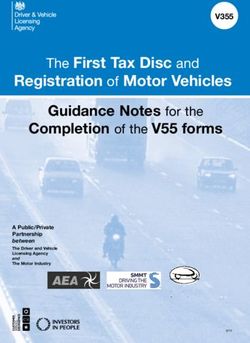7 Web Application Testing
←
→
Page content transcription
If your browser does not render page correctly, please read the page content below
7 Web Application Testing Giuseppe A. Di Lucca, Anna Rita Fasolino Abstract: Web applications are characterised by peculiarities that differen- tiate them from any other software application. These peculiarities affect their testing in several ways, which may result in harder than traditional application testing. Suitable methods and techniques have to be defined and used to test Web applications effectively. This chapter will present the main differences between Web applications and traditional ones, and how these differences impact the testing of Web applications. It also discusses rele- vant contributions in the field of Web application testing, proposed re- cently. The focus of the chapter is mainly on testing the functionality of a Web application, although discussions about the testing of non-functional requirements are provided too. Readers are required to have a general knowledge of software testing and Web technologies. Keywords: Web engineering, Web application testing, Software testing. 7.1 Introduction In the last decade, with the wide diffusion of the Internet, a growing mar- ket request for Web sites and applications has been recorded. As more and more organisations exploit the World Wide Web (WWW) to offer their services and to be reached by larger numbers of customers and users, the request for high-quality Web applications satisfying security, scalability, reliability, and accessibility requirements has grown steadily. In such a scenario, testing Web applications to verify their quality became a crucial problem. Unfortunately, due to market pressure and very short time-to-market, the testing of Web applications is often neglected by developers, as it is considered to be time-consuming and lack a significant payoff [11]. An inversion of this trend may be obtained if testing models, methods, tech- niques, and tools that allow testing processes to be carried out effectively and in a cost-effective manner are available. Although Web application testing shares similar objectives to those of “traditional” application testing, there are some key differences between testing a traditional software system and testing a Web application: the specific features exhibited by Web applications, and not included in other software systems, must be considered to comprehend these differences.
220 Giuseppe A. Di Lucca, Anna Rita Fasolino A Web application can be considered as a distributed system, with a client– server or multi-tier architecture, including the following characteristics: − It can be accessed concurrently by a wide number of users distributed all over in the world. − It runs on complex, heterogeneous execution environments, composed of different hardware, network connections, operating systems, Web servers, and Web browsers. − It has an extremely heterogeneous nature that depends on the large variety of software components that it usually includes. These compo- nents can be built by different technologies (i.e. different programming languages and models), and can be of a different nature (i.e. new com- ponents generated from scratch, legacy ones, hypermedia components, COTS, etc.). − It is able to generate software components at run time according to user inputs and server status. Each aspect described in the previous list produces new testing chal- lenges and perspectives. As an example, effective solutions need to be identified for executing performance and availability testing to verify a Web application’s behaviour when accessed concurrently by a large num- ber of users. Moreover, as users may utilise browsers with different Web content rendering capabilities, Web applications must be tested to make sure that the expected application’s behaviour using different Web brows- ers, operating systems, and middleware is the one expected. Another criti- cal feature of a Web application to be specifically tested is its security and ability to be protected from unauthorised access. The different technolo- gies used to implement Web application components influence the com- plexity and cost of setting up a testing environment required to test each component. In addition, the different mechanisms used to integrate distrib- uted components produce various levels of coupling and inter-component data flow, impacting the cost for being tested effectively. As for the exis- tence of dynamically generated software components, the issue here is to cope with the difficulty of generating and rerunning the same conditions that produced each component. Finally, Web application testing also needs to take into account failures in the application’s required services/functionality, to verify the confor- mance of the application’s behaviour to specified functional requirements. Considering that the components of a Web application are usually ac- cessed by navigation mechanisms implemented by hyper-textual links, a specific verification activity also needs to be devised to check link integ- rity, to assure that no unreachable components or pending/broken links are included in the application.
Web Application Testing 221
Problems and questions regarding Web applications’ testing are, there-
fore, numerous and complex. In this chapter we discuss these problems
and questions and present possible solutions, proposed by researchers,
from both academic and industrial settings.
We use two separate perspectives to analyse Web application testing:
the first considers aspects related to testing the non-functional require-
ments of a Web application; the second considers the issue of testing the
functionality offered by Web applications.
Section 7.2 introduces several types of non-functional requirements of
Web applications and how they should be tested. From Section 7.3 on-
wards this chapter focuses on testing the functional requirements of Web
applications. Section 7.3 presents different categories of models used to
obtain suitable representations of the application to be tested. Section 7.4
presents different types of testing scopes for Web applications. In Section
7.5 several test strategies for designing test cases are discussed, while in
Section 7.6 the characteristic features of tools for Web application testing
are analysed. Section 7.7 shows a practical example of testing a Web ap-
plication. Finally, Section 7.8 presents our conclusions and future trends.
7.2 Web Application Testing: Challenges and
Perspectives
Since the Web’s inception the goals and functionality offered by Web ap-
plications, as well as the technologies used to implement them, have
changed considerably. Early Web applications comprised a simple set of
static HTML pages. However, more recent applications offer their users a
variety of functions for manipulating data, accessing databases, and carry-
ing out a number of productive processes. These functions are usually per-
formed by means of software components implemented by different tech-
nologies such as Java Server Pages (JSP), Java Servlets, PHP, CGI, XML,
ODBC, JDBC, or proprietary technologies such as Microsoft’s Active
Server Pages (ASP). These components exploit a complex, heterogeneous
execution environment including hardware, software, and middleware
components.
The remainder of this chapter uses the term Web application (or simply
application) to indicate the set of software components implementing the
functionality and services the application provides to its users, while the
term running environment will indicate the whole infrastructure (com-
posed of hardware, software and middleware components) needed to exe-
cute a Web application.222 Giuseppe A. Di Lucca, Anna Rita Fasolino
The main goal of testing a Web application is to run the application us-
ing combinations of input and state to discover failures. A failure is the
manifested inability of a system or component to perform a required func-
tion within specified performance requirements [13]. Failures can be at-
tributed to faults in the application’s implementation. Generally, there will
be failures due mainly to faults in the application itself and failures that
will be mainly caused by faults in the running environment or in the inter-
face between the application and the environment on which it runs. Since a
Web application is strictly interwoven to its running environment, it is not
possible to test it separately to find out exactly what component is respon-
sible for each exhibited failure. Therefore, different types of testing have to
be executed to uncover these diverse types of failures [17].
The running environment mainly affects the non-functional require-
ments of a Web application (e.g. performance, stability, compatibility),
while the application is responsible for the functional requirements. Thus,
Web application testing has to be considered from two distinct perspec-
tives. One perspective identifies the different types of testing that need to
be executed to verify the conformance of a Web application with specified
non-functional requirements. The other perspective considers the problem
of testing the functional requirements of an application. It is necessary that
an application be tested from both perspectives, since they are complemen-
tary and not mutually exclusive.
Questions and challenges that characterise both testing perspectives will
be analysed in the next sub-sections.
7.2.1 Testing the Non-functional Requirements of a Web
Application
There are different non-functional requirements that a Web application,
either explicitly or implicitly, is usually required to satisfy. For each non-
functional requirement, testing activities with specific aims will have to be
designed. A description of the verification activities that can be executed
to test the main non-functional requirements of a Web application are pre-
sented below.
Performance Testing
Performance testing is carried out to verify specified system performance
(e.g. response time, service availability). Usually, performance testing is
executed by simulating hundreds, or even more, simultaneous user accesses
over a defined time interval. Information about accesses is recorded and
then analysed to estimate the load levels exhausting the system resources.Web Application Testing 223 In the case of Web applications, system performance is a critical issue because Web users do not want to wait too long for a response to their requests; as well, they also expect that services will always be available. Effective performance testing of Web applications is a critical task be- cause it is not possible to know beforehand how many users will actually be connected to a real-world running application. Thus, performance test- ing should be considered as an everlasting activity to be carried out by analysing data from access log files, in order to tune the system ade- quately. Failures that can be uncovered by performance testing are mainly due to running environment faults (e.g. scarce resources, poorly deployed re- sources), even if any software component of the application level may contribute to inefficiency, i.e. components implementing any business rule by algorithms that are not optimised. Load Testing Load testing is often used as a synonym for performance testing but it dif- fers from the latter because it requires that system performance be evalu- ated with a predefined load level. It aims to measure the time needed to perform several tasks and functions under predefined conditions. These predefined conditions include the minimum configuration and the maxi- mum activity levels of the running application. Also, in this case, numer- ous simultaneous user accesses are simulated. Information is recorded and, when the tasks are not executed within predefined time limits, failure re- ports are generated. As for the difficulties of executing load testing of Web applications, considerations similar to the ones made for performance testing can also be taken into account. Failures found by load testing are mainly due to faults in the running environment. Stress Testing Stress testing is conducted to evaluate a system or component at or beyond the limits of its specified requirements. It is used to evaluate the system’s response at activity peaks that can exceed system limitations, and to verify if the system crashes or is able to recover from such conditions. Stress testing differs from performance and load testing because the system is executed on or beyond its breaking point, while performance and load testing simulate regular user activity. In the case of Web applications, stress testing difficulties are similar to those that can be met in performance and load testing. Failures found by stress testing are mainly due to faults in the running environment.
224 Giuseppe A. Di Lucca, Anna Rita Fasolino Compatibility Testing Compatibility testing is carried out to determine if an application runs as expected on a running environment that has various combinations of hardware, software, and middleware. In the case of Web applications, compatibility testing will have to un- cover failures due to the usage of different Web server platforms or client browsers, and corresponding releases or configurations. The large variety of possible combinations of all the components in- volved in the execution of a Web application does not make it feasible to test them all; thus usually only the most common combinations are consid- ered. As a consequence, just a subset of possible compatibility failures might be uncovered. Both the application and the running environment can be responsible for compatibility failures. A general rule for avoiding compatibility failures is to provide Web application users with appropriate information about the expected configuration of the running environment and with appropriate diagnostic messages to deal with any incompatibilities found. Usability Testing Usability testing aims to verify to what extent an application is easy to use. Usually, design and implementation of the user interface both affect us- ability. Thus, usability testing is mainly centred around testing the user interface: issues concerning the correct content rendering (e.g. graphics, text editing format) as well as the clarity of messages, prompts, and com- mands that are to be considered and verified. Usability is a critical issue for a Web application. Indeed, it may deter- mine the success of the application. As a consequence, an application’s front-end and the way users interact with it often are aspects that are given greater care and attention during the application’s development process. When Web application usability testing is carried out, issues related to an application’s navigation completeness, correctness, and conciseness are also considered and verified. This type of testing should be an everlasting activity carried out to improve the usability of a Web application; tech- niques of user profiling are usually used to reach this aim. The application is mainly responsible for usability failures. Accessibility Testing Accessibility testing can be considered a particular type of usability testing whose aim is to verify that the access to an application’s content is allowed even in the presence of reduced hardware and software configurations on the client side (e.g. browser configurations disabling graphical visualisation, or scripting execution), or in the presence of users with disabilities, such as visual impairment.
Web Application Testing 225
In the case of Web applications, accessibility rules such as the one pro-
vided by the Web Content Accessibility Guidelines [24] have been estab-
lished, so that accessibility testing represents verification the compliance
of an application with such rules. The application itself is generally the
main cause of accessibility problems, even when accessibility failures may
be due to the configuration of the running environment (e.g. browsers
where the execution of scripts is disabled).
Security Testing
Security testing aims to verify the effectiveness of the overall Web appli-
cation’s defences against undesired access of unauthorised users, its capa-
bility to preserve system resources from improper use, and granting
authorised users access to authorised services and resources. Application
defences have to provide protection mechanisms able to avoid or reduce
damage due to intrusions, with costs that should be significantly less than
damages caused by a security break.
Application vulnerabilities affecting security may be contained in the
application code, or in any of the different hardware, software, and mid-
dleware components. Both the running environment and the application
can be responsible for security failures.
In the case of Web applications, heterogeneous implementations and
execution technologies, together with the very large number of possible
users and the possibility of accessing them from anywhere, can make Web
applications more vulnerable than traditional applications and security
testing more difficult to accomplish.
7.2.2 Testing the Functional Requirements of a Web
Application
Testing the functional requirements of an application aims at verifying that
an application’s features and operational behaviour correspond to their
specifications. In other words, this type of testing is responsible for uncov-
ering application failures due to faults in the functional requirements’ im-
plementation, rather than failures due to the application’s running envi-
ronment. To achieve this aim, any failures due to the running environment
should be avoided, or reduced to a minimum. Preliminary assumptions
about the running environment will have to be made before test design and
execution.
Most methods and approaches used to test the functional requirements
of “traditional” software can also be used for Web applications. Similarly
to traditional software testing, a Web application’s functionality testing has
to rely on the following basic aspects:226 Giuseppe A. Di Lucca, Anna Rita Fasolino − Testing levels, which specify the different scope of the tests to be car- ried out, i.e. the collections of components to be tested. − Test strategies, which define heuristics or algorithms to create test cases from software representation models, implementation models, or test models. − Test models, which represent the relationships between a representa- tion’s elements or a component’s implementation [3]. − Testing processes, which define the flow of testing activities, and other decisions such as when to start testing, who is to perform the testing, how much effort should be used, etc. However, despite their similarity to conventional applications, Web ap- plications also have distinguishing features that cause specific problems for each aspect described in the previous list. For example, the definition of testing levels for a Web application requires greater attention than that applied to traditional software. At the unit testing level, the scope of a unit test cannot be defined uniquely, since it depends on the existence of differ- ent types of components (e.g. Web pages, script functions, embedded ob- jects) residing on both the client and server side of an application. In rela- tion to integration testing, the numerous different mechanisms used to integrate an application’s heterogeneous and distributed components can generate several coupling levels and data flow between the components, which have to be considered to establish a correct integration strategy. As for the strategies for test design, the classical approaches of black box, white box, or grey box testing may be taken into account for design- ing test cases, provided that preliminary considerations are defined. In general, Web applications’ black box testing will not be different from software applications’ black box testing. In both cases, using a pre- determined coverage criterion, an adequate set of test cases is defined based upon the specified functionality of the item to be tested. However, a Web application’s specific features can affect test design and execution. For example, testing of components dynamically generated by the running application can be very expensive, due to the difficulty of identifying and regenerating the same conditions that produced each component. There- fore, traditional testing models used to represent the behaviour of an appli- cation may have to be adapted to these characteristics and to the Web ap- plications’ running environment. White box testing, irrespective of an application’s nature, is usually based on coverage criteria that take into account structural features of the application or its components. Adequate models representing an applica- tion or component’s structure are used, and coverage criteria and test cases are appropriately specified. The aim of white box testing is to cover the structural elements considered. Since the architecture and components of
Web Application Testing 227
a Web application are largely different from those of a traditional applica-
tion, appropriate models representing structural information at different
levels of granularity and abstraction are needed, and coverage criteria have
to be defined accordingly. For example, models representing navigation as
well as traditional structural aspects of an application need to be taken into
account. Coverage criteria must focus both on hyperlinks, which allow
user navigation in the application, and on inner items of an application’s
component (e.g. its code statements).
Besides black and white box testing, grey box testing can also be con-
sidered for Web applications. Grey box testing is a mixture of black and
white box testing, and considers both the application’s behaviour, from the
end user’s viewpoint (same as black box testing), and the application’s
inner structure and technology (same as white box testing). According to
[17], grey box testing is suitable for testing Web applications because it
factors in high-level design, environment, and interoperability conditions.
It is expected that this type of testing will reveal problems that are not eas-
ily identified by black box or white box analysis, in particular problems
related to end-to-end information flow and distributed hardware/software
system configuration and compatibility. Context-specific failures relevant
to Web applications are commonly uncovered using grey-box testing.
Finally, for the testing processes, the classical approach for testing exe-
cution that starts from unit test and proceeds with integration, system test-
ing, and acceptance testing can also be taken into account for Web applica-
tions. For each phase, however, differences with respect to testing
traditional software have to be detected and specific solutions have to be
designed. An important testing process issue is, for instance, to set up an
environment to execute tests at each phase: driver or stub modules are usu-
ally required to run tests at the unit or integration phase. Solutions for test-
ing a Web application have to explicitly consider the application’s distrib-
uted running environment, and to adopt the necessary communication
mechanisms for executing the components being tested.
7.3 Web Application Representation Models
In software testing the need for models that represent essential concepts
and relationships between items being tested has been documented [3].
Models are able to support the selection of effective test cases, since they
can be used to express required behaviour or to focus on aspects of an ap-
plication’s structure believed to have defects.
With regard to Web applications, models for representing their behav-
iour or structure have been provided by several Web application develop-
ment methodologies, which have extended traditional software models to228 Giuseppe A. Di Lucca, Anna Rita Fasolino explicitly represent Web-related software characteristics. Examples of such models include the Relationship Management Data Model (RMDM) used by the Relationship Management Methodology (RMM) [14], which uses entity–relationship-based diagrams to describe objects and navigation mechanisms of Web applications. Other methodologies, such as Object Oriented Hypermedia (OOH) [9], integrate the traditional object-oriented models with a navigational view and a presentation view of the applica- tion. The Object-Oriented Hypermedia Design Model (OOHDM) method- ology [22] allows for the construction of customised Web applications by adopting object-oriented primitives to build the application’s conceptual, navigational, and interface models. WebML (Web Modelling Language) [2] is, moreover, a specification language that proposes four types of mod- els, Structural Model, Hypertext Model, Presentation Model, and Person- alisation Model, used to specify different characteristics of complex Web applications, irrespective of their implementation details. Finally, an exten- sion of UML diagrams with new class stereotypes for representing specific Web application components, such as HTML pages, forms, server pages, is proposed in [4]. In addition to these models, other representation models explicitly geared towards Web application testing have been proposed in the litera- ture. Two categories are currently used to classify these models: behaviour models and structural models. The former are used to describe the func- tionality of a Web application irrespective of its implementation. The latter are derived from the implementation of the application. Behaviour models support black box (or responsibility-based) testing. Use case models and decision tables [6], and state machines [1], have been used to design Web application test cases for black-box testing techniques. Structural models are used for white box testing. Both control flow rep- resentation models of a Web application’s components [16,18,19], and models describing an application’s organisation in terms of Web pages and hyperlinks, have been proposed [6,19]. Further details of these representa- tions are given in Sect. 7.5. The meta-model of a Web application [7] is now described. This model is presented in Fig. 7.1 using a UML class diagram where various types of classes and associations represent several categories of a Web applica- tion’s components and their relationships. A Web application can be mod- elled using a UML class diagram model instantiated from this meta-model.
Web Application Testing 229
Client
Function
Client Include 1..* Redirect
* *
Module
Module Client Script
*
* Build
Static Page Built Client * Server Class
Include Server Class
Page
*
Client Class Web * *
Client Class Client Page Web Page
Page Redirect Server
ServerScript
Script
HTML
HTMLTag
Tag * link 1
1..* *
download Server
Web
Web Object
Object Parameter
Parameter Function
Function
{incomplete}
1
* Form Submit 1 Server Page
Form * Server Page
Downloadable File *
Downloadable File
Java
JavaApplet
Applet 1 *
Include
Frameset
Frameset Field *
Field
Multimedia Interface
Interface
Multimedia Flash Object
Flash Object Objects
Objects
1..*
Frame Load_In_Frame
Frame
* {incomplete}
DB Interface Mail
Mail Server
ServerFile
File
DB Interface Interface Interface
Interface Interface
Fig. 7.1. The meta-model of a Web application presented in [7]
The meta-model assumes that a Web application comprises Web Pages,
which can be grouped as Server Pages, i.e. pages that are deployed on the
Web server, and Client Pages, i.e. pages that a Web server sends back in
answer to a client request. As for the Client Pages, they can be classified
as Static Pages, if their content is fixed and stored permanently, or Client
Built Pages, if their content varies over time and is generated on-the-fly by
a Server Page. A Client Page is composed of HTML Tags. A Client Page
may include a Frameset, composed of one or more Frames, and in each
Frame a different Web Page can be loaded. Client Pages may include
finer-grained items implementing processing actions, such as Client
Scripts. A Client Page may also include other Web Objects such as Java
Applets, images and Multimedia Objects (e.g. sounds, movies), Flash Ob-
jects etc. A Client Script may include Client Modules. Both Client Scripts
and Client Modules can include Client Functions, or Client Classes. A
Client Script may redirect the elaboration to another Web Page. In addi-
tion, a Client Page may be linked to another Web Page, through a hyper-
link to the Web Page’s URL: a link between a Client Page and a Web Page
may be characterised by any Parameter that the Client Page provides to
the Web Page. A Client Page may also be associated with any Download-
able File, or it may include any Form, composed of different types of
Field (e.g. select, button, text-area fields). Forms are used to collect user
input and to submit the input to the Server Page responsible for its elabora-
tion. A Server Page may be composed of any Server Script, which can230 Giuseppe A. Di Lucca, Anna Rita Fasolino
include any Server Class or Server Function, implementing any processing
action, which may either redirect the request to another Web Page, or dy-
namically build a Client Built Page providing the result of an elaboration.
Finally, a Server Page may include other Server Pages, and may be asso-
ciated with other Interface Objects allowing the connection of the Web
application to a DBMS, a file server, a mail server, or another system.
7.4 Unit Integration and System Testing of a Web
Application
The flow of activities of a software testing process usually begins with unit
testing and proceeds with integration and system test. The aim of unit test-
ing is to verify each application’s individual source code component, while
integration testing considers combined parts of an application to verify
how they function together. Finally, system testing aims at discovering
defects that are properties of the entire system rather than of its individual
components.
7.4.1 Unit Testing
To set up Web application unit testing it is important to choose the applica-
tion components to be tested individually. If we consider the model of a
Web application as presented in Fig. 7.1, different types of unit may be
identified (e.g. Web pages, scripting modules, forms, applets, servlets).
However, the basic unit that can actually be tested is a Web page, if we
consider that any page’s element should also automatically be considered
for testing. As a consequence, pages are usually considered at the unit
testing level, although there are some differences between testing a client
or a server page. We present these differences below.
Testing Client Pages
Client pages constitute the application’s user interface. They are responsi-
ble for showing textual information and/or hyperlinks to users, for accept-
ing user input, and for allowing user navigation throughout the application.
A client page may include scripting code modules that perform simple
functions, such as input validation or simple computations. Moreover,
client pages may be decomposed into several frames in which other client
pages can be visualised.Web Application Testing 231 Testing a client page (including just HTML code) aims to verify: − Compliance of the content displayed by the page to the one specified and expected by a user (e.g. the rendering in the browser of both tex- tual content and its formatting of forms, images and other Web objects will have to be verified). − Correctness of target pages pointed to by hyperlinks, i.e. when a link is selected, the right page should be returned. − Existence of pending links, i.e. links to pages that do not exist. − Correctness of the actions performed when a button, or any other ac- tive object, is selected by a user. − Correctness of the content visualised in the frames. If the client page includes scripting code, failures due to scripts will also have to be verified. Testing dynamically generated client pages (built-in pages) is a particu- lar case of client page testing. The basic problem with this testing is that the availability of built-in pages depends on the ability to identify and re- peat the same conditions (in terms of application state and user input) used to build such pages. A second problem is that of having too many pages being generated, since the number of dynamic pages can be considerable, depending on the large number of possible combinations of application state and user input. Equivalence class partitioning criteria (such as those considering exemplar path execution of server pages) should be used to deal with this issue. Unit testing of client pages can be carried out using white box, black box, or grey box testing techniques. Several implementation-based criteria can be used to evaluate white box test coverage, such as: − HTML statement coverage. − Web object coverage, i.e. each image, multimedia component, applet, etc. will have to be tested at least once. − Script block coverage, i.e. each block of scripting code, such as client side functions, will have to be executed at least once. − Statement/branch/path coverage for each script module. − Link coverage. Testing Server Pages The main goal of server pages is to implement an application’s business logic, thus coordinating the execution of business rules and managing the storing and retrieving of data into/from a database. Usually, server pages are implemented by a mixture of technologies, such as HTML, script languages (e.g. VBS, JSP), Java servlets, or COTS.
232 Giuseppe A. Di Lucca, Anna Rita Fasolino
Typical results of server page execution are data storage into a database, or
generation of client pages based on user requests.
Testing a server page aims to identify failures of different types, such as:
− Failures in the executions of servlets, or COTS.
− Incorrect executions of data being stored into a database.
− Failures due to the existence of incorrect links between pages.
− Defects in dynamically generated client pages (such as non-compliance
of the client page with the output specified for the server page).
Unit testing of server pages can also be carried out using white box,
black box, or grey box techniques. White box coverage criteria include:
− Statement/branch/path coverage in script modules.
− HTML statement coverage.
− Servlet, COTS, and other Web object coverage.
− Hyperlink coverage.
− Coverage of dynamically generated pages.
Appropriate driver and stub pages have to be generated to carry out unit
page testing effectively (see Sect. 7.6 for a discussion on the generation of
such drivers and stubs).
7.4.2 Integration Testing
Integration testing is the testing of a Web application’s combined pages to
assess how they function together. An integration criterion has to be used
to choose the pages to be combined and tested together. Design documen-
tation showing relationships between pages can be used to define an inte-
gration strategy.
As an example, the Web application model, obtained by instantiating the
meta-model presented in Fig. 7.1, can be used to identify the pages to be
combined. Pages chosen will be those linked by direct relationships, such
as hyperlinks, or by dependency relationships due to redirect or submit
statements (included either in a server or in a client page), or by build rela-
tionships between a server page and the client page produced.
Another integration criterion may consider a server page and each client
page it generates at run time as a unit to be tested. The problem of client
page explosion will have to be addressed with equivalence class partition-
ing criteria.
Page integration can be driven by the use cases implemented by the appli-
cation, or any other description of the application’s functional requirements.
For each use case (or functional requirement), Web pages collaborating forWeb Application Testing 233 its implementation are to be considered for integration purposes. The identi- fication of such Web pages can be made by analysing development docu- mentation or by reverse engineering the application code. Reverse engineer- ing techniques, such as the one described in [5], can be used to analyse the relationships between pages and to identify clusters of interconnected pages that implement a use case. At the integration testing level, both the behaviour and the structure of the Web application will have to be considered: knowledge of the applica- tion structure will be used to define the set of pages to be integrated, while knowledge of the behaviour implemented by these pages will be needed to carry out integration testing with a black box strategy. Therefore, grey box techniques may be more suitable than pure black or white box ones to carry out integration testing. 7.4.3 System Testing System testing aims to discover defects related to the entire Web applica- tion. In traditional software testing, black box approaches are usually ex- ploited to accomplish system testing and to identify failures in the exter- nally visible behaviour of the application. However, grey box techniques that consider the application navigation structure, in addition to its behav- iour, for designing test cases may be more effective in revealing Web ap- plication failures due to incorrect navigation links among pages (such as links connecting a page to a different one from the specified page, pending links, or links to unreachable pages). Depending on the testing strategy adopted, coverage criteria for system testing will include: − User functions/use cases coverage (if a black box approach is used). − Page (both client and server) coverage (usable for white box or grey box approaches). − Link coverage (usable for white box or grey box approaches). 7.5 Strategies for Web Application Testing Testing strategies define the approaches for designing test cases. They can be responsibility based (also known as black box), implementation based (or white box), or hybrid (also known as grey box) [3]. Black box tech- niques design test cases on the basis of the specified functionality of the item to be tested. White box techniques rely on source code analysis to
234 Giuseppe A. Di Lucca, Anna Rita Fasolino develop test cases. Grey box testing designs test cases using both responsi- bility-based and implementation-based approaches. This section discusses representative contributions presented in the lit- erature for white box, black box, and grey box testing of Web applications. 7.5.1 White Box Strategies White box strategies design test cases on the basis of a code representation of the component under test (i.e. the test model), and of a coverage model that specifies the parts of the representation that must be exercised by a test suite. As an example, in the case of traditional software the control flow graph is a typical test model, while statement coverage, branch coverage, or basis-path coverage are possible code coverage models. As for the code representation models adopted to test Web applications, two main families of structural models are used: the first one focuses on the level of abstraction of single statements of code components of the application, and represents the traditional information about their control flow or data flow. The second family considers the coarser degree of granularity of the pages of the Web application and essentially represents the navigation structure between pages of the application with eventual additional details. As the coverage criteria, traditional ones (such as those involving nodes, edges, or notable paths from the graphical representations of these models) have been applied to both families of models. Two white box techniques proposed in the literature to test Web appli- cations will be presented in this section. The first technique was proposed by Liu et al. [17] and exploits a test model that belongs to the first family of models, while the second one was proposed by Ricca and Tonella [19, 20] and is based on two different test models, each one belonging to a dif- ferent family. The white box technique proposed by Liu et al. [17] is an example of how data-flow testing of Web applications can be carried out. The ap- proach is applicable to Web applications implemented in the HTML and XML languages, including interpreted scripts as well as other kinds of executable components (e.g. Java applets, ActiveX controls, Java beans) at both the client and server side of the application. The approach is based on a Web application test model, WATM, that in- cludes an object model, and a structure model. The object model represents the heterogeneous components of a Web application and the ways they are interconnected using an object-based approach. The model includes three types of objects (i.e. client pages, server pages, and components) and seven types of relationships between objects. Each object is associated with attrib- utes corresponding to program variables or other HTML specific document
Web Application Testing 235 elements (e.g. anchors, headers, or input buttons), and operations corre- sponding to functions written in scripting or programming languages. Rela- tionships between objects are of seven types: inheritance, aggregation, asso- ciation, request, response, navigation, and redirect. The first three have the classical object-oriented semantics, while the last four represent specific relationships between client and server pages. A request relationship exists between a client and a server page when a server page is requested by a client page; a response relationship exists between a client and a server page when a client page is generated by a server page as a response of an elaboration; for two client pages there is a navigation relationship if one of them includes a hyperlink to the other page; finally, between two server pages there is a redi- rect relationship if one of them redirects an HTTP request to the other. The structure model uses four types of graphs to capture various types of data flow information on a Web application: the Control Flow Graph (CFG) of an individual function, the Interprocedural Control Flow Graph (ICFG) that involves more than one function and integrates the CFGs of functions that call each other, the Object Control Flow Graph (OCFG) that integrates the CFGs of object functions that are involved in sequences of function invoca- tions triggered by GUI events, and, finally, the Composite Control Flow Graph (CCFG) that captures the pages where a page passes data to the other one when the user clicks a hyperlink, or submits a form, and is constructed by connecting the CFGs of the interacting Web pages. The data flow testing approach derives test cases from three different per- spectives: intra-object, inter-object, and inter-client. For each perspective, def-use chains of variables are taken into account for defining test paths that exercise the considered def-use chains. Five testing levels specifying differ- ent scopes of the tests to be run have been defined, namely: Function, Func- tion Cluster, Object, Object Cluster, and Application level. For the intra-object perspective, test paths are selected for variables that have def-use chains within an object. The def-use chains are computed using the control flow graphs of functions included in the object, and can be defined at three different testing levels: single function, cluster of functions (i.e. set of functions that interact via function calls within an object), and object level (considering different sequences of function invocations within an object). For the inter-object perspective, test paths are selected for variables that have def-use chains across objects. Def-use chains have to be defined at the object cluster level, where each cluster is composed by a set of mes- sage-passing objects. Finally, the inter-client perspective derives test paths on the basis of def- use chains of variables that span multiple clients, since in a Web applica- tion a variable can be shared by multiple clients. This level of testing is called application level.
236 Giuseppe A. Di Lucca, Anna Rita Fasolino This testing technique is relevant since it represents a first attempt to ex- tend the data flow testing approaches applicable to traditional software to the field of Web applications. However, to make it actually usable in real- world Web application testing, further investigation is required. Indeed, the effectiveness of the technique has not been validated by any experi- ment involving more than one example Web application: to carry out these experiments, an automated environment for testing execution, including code analysers, data flow analysers, and code instrumentation tools, would be necessary. Moreover, indications about how this data flow testing ap- proach may be integrated in a testing process would also be needed: as an example, the various testing perspectives and levels proposed by the ap- proach might be considered in different phases of a testing process to carry out unit test, as well as integration or system test. However, in this case an experimental validation and tuning would also be required. A second proposal in the field of structural testing of Web applications has been suggested by Ricca and Tonella [19], who proposed a first ap- proach for white box testing of primarily static Web applications. This approach was based on a test model named the navigational model that focuses on HTML pages and navigational links of the application. Later, the same authors presented an additional lower layer model, the control flow model, representing the internal structure of Web pages in terms of the execution flow followed [20]. This latter model has also been used to carry out structural testing. In the navigational model two types of HTML pages are represented: static pages, whose content is immutable, and dynamic pages, whose con- tent is established at run time by server computation, on the basis of user input and server status. Server programs (such as scripts or other executa- ble objects) running on the server side of the application, and other page components that are relevant for navigational purposes, such as forms and frames, are also part of the model. Hyperlinks between HTML pages and various types of link between pages and other model components are in- cluded in this code representation. As for the control flow model, it takes into account the heterogeneous nature of statements written in different coding languages, and the differ- ent mechanisms used to transfer control between statements in a Web ap- plication. It is represented by a directed graph whose nodes correspond to statements that are executed either by the Web server or by the Internet browser on the client side, and whose edges represent control transfer. Different types of nodes are shown in this model, according to the pro- gramming language of the respective statements. A test case for a Web application is defined as a sequence of pages to be visited, plus the input values to be provided to pages containing forms. Various coverage criteria applicable to both models have been proposed to
Web Application Testing 237 design test cases: they include path coverage (requiring that all paths in the Web application model are traversed in some test case), branch coverage (requiring that all branches in the model are traversed in some test case), and node coverage (requiring that all nodes in the model are traversed in some test case). Assuming that the nodes of the representation models can be annotated by definitions or uses of data variables, further data flow coverage criteria have been described too: all def-use (all definition-clear paths from every definition to every use of all Web application variables are traversed in some test case), all uses (at least one def-clear path if any exists from every definition to every use of all Web application variables traversed in some test case), all defs (at least one def-clear path if any exists from every defi- nition to at least one use of all Web application variables is traversed in some test case). This testing approach is partially supported by a tool, ReWeb, that analyses the pages of the Web application and builds the corresponding navigational model, and another tool, TestWeb, that generates and exe- cutes test cases. However, the latter tool is not completely automated, since user intervention is required to generate input and act as an oracle. The main limitation of this testing approach concerns its scalability (con- sider the problem of path explosion in the presence of cycles on the graphs, or the unfeasibility of the all-do coverage criterion). A few considerations about the testing levels supported by white box techniques can be made. Some approaches are applicable at the unit level, while others are considered at the integration and system levels. For in- stance, the first approach proposed by Liu et al. [17] is applicable at vari- ous testing levels, ranging from unit level to integration level. As an ex- ample, the intra-object perspective can be used to obtain various types of units to be tested, while inter-object and inter-application perspectives can be considered for establishing the items to be tested at the integration level. Conversely, the approaches of Ricca and Tonella are applicable exclu- sively at the system level. As a consequence, the choice of a testing tech- nique to be applied in a testing process will also depend on the scope of the test to be run. 7.5.2 Black Box Strategies Black box techniques do not require knowledge of software implementa- tion items under test since test cases are designed on the basis of an item’s specified or expected functionality. One main issue with black box testing of Web applications is the choice of a suitable model for specifying the behaviour of the application to be
238 Giuseppe A. Di Lucca, Anna Rita Fasolino tested and to derive test cases. Indeed, this behaviour may significantly depend on the state of data managed by the application and on user input, with the consequence of a state explosion problem even in the presence of applications implementing a few simple requirements. Solutions to this problem have been investigated and presented in the literature. Two examples of proposed solutions are discussed in this sub- section. The first example is offered by the black box testing approach proposed by Di Lucca et al. [6] that exploits decision tables as a combina- torial model for representing the behaviour of a Web application and to produce test cases. The second example is provided by Andrews et al. [1] where state machines are proposed to model state-dependent behaviour of Web applications and to design test cases. Di Lucca et al. [6] suggest a two-stage black box testing approach. The first stage addresses unit testing of a Web application, while the second stage considers integration testing. The scope of a unit test is a single application page, either a client or server page, while the scope of an integration test is a set of Web pages that collaborate to implement an application’s use case. Unit test is carried out with a responsibility-based approach that uses decision tables to represent page requirements, and therefore derive test cases. A decision table can be used to represent the behaviour of software components whose responses are each associated with a specific condition. Usually a decision table has two parts: the condition section (listing condi- tions and combinations of conditions) and the action section (listing re- sponses to be produced when corresponding combinations of conditions are true). Each unique combination of conditions and actions is a variant, represented as a single row in the table. As for the unit testing of client and server pages, the approach requires that each page under test is preliminarily associated with a decision table describing a set of variants of the page. Each variant represents an alterna- tive behaviour offered by the page and is defined in terms of an Input sec- tion and an output section. In the case of client pages, the input section describes a condition in terms of input variables to the page, input actions, and state before test where the state is defined by the values assumed, be- fore test execution, by page variables, tag attributes, cookies, and by the state of other Web objects used by page scripts. In the output section, the action associated with each condition is described by the expected results, expected output actions, and expected state after test (defined as for the state before test). Table 7.1 shows the template of the decision table for client page testing. Such specification technique may be affected by the problem of variant explosion. However, criteria for partitioning input section data into equiva- lence classes may be defined and used to reduce the set of variants to be taken into account.
Web Application Testing 239
In the case of server pages, the decision table template is slightly differ-
ent (see Table 7.2): for each page variant the input section includes the
input variables field that comprises the variables provided to the server
page when it is executed, and the state before test field that is defined by
the values assumed, before test execution, by page session variables and
cookies, as well as by the state of the session objects used by the page
scripts. In the output section, the expected results field represents the val-
ues of the output variables computed by the server page scripts, the ex-
pected output field includes the actions performed by the server side
scripts (such as composing and sending an e-mail message), and the ex-
pected state after test field includes the values of variables and cookies, as
well as the state of session objects, after execution.
Table 7.1. A decision table template for client page testing
Variant Input Section Output Section
Input Input State Expected Expected Expected
variables actions before results output state after
test actions test
… … …
Table 7.2. A Decision Table template for server page testing
Variant Input Section Output Section
Input State before Expected Expected Expected
variables test results output ac- state after
tions test
… …
As for the definition of the decision tables, the authors propose to com-
pile them by analysing the development documentation (if available) or by
reverse engineering the Web application code, and focusing on the page
inner components that help to define the conditions and actions of each
variant. An object model of a Web application representing each compo-
nent of the application relevant for testing purposes is specifically pre-
sented by the authors to support this type of analysis. This model is actually
an extended version of the one reported in Fig. 7.1, including additional
relevant details for the aims of testing (such as session variables).
The test case selection strategy is based on the decision tables and re-
quires that test cases are defined in order to cover each table variant for
both true and false values. Other criteria based on partitioning the input
sets into equivalence classes are also suggested for defining test cases.240 Giuseppe A. Di Lucca, Anna Rita Fasolino In this testing approach, decision tables are also used to develop driver and stub modules which will be needed to execute the client page testing. A driver module will be a Web page that interacts with the client page by populating its input forms and generating the events specified for the test case. The driver page will include script functions, and the Document Ob- ject Model (DOM) will allow its interaction with the tested page. Stub modules can be developed as client pages, server pages or Web objects. The complexity of the stub will depend both on the type of interaction be- tween the tested page and the component to be substituted, and on the com- plexity of the function globally implemented by the pair of components. As for the integration testing, a fundamental question is the one of de- termining which Web pages have to be integrated and tested. The authors of this approach propose to integrate Web pages that collaborate with the implementation of each use case (or functional requirement) of the appli- cation. They propose to analyse the object model of the Web application in order to find client and server pages to be gathered together. A valuable support for the identification of clusters of interconnected pages may be provided by clustering techniques, such as the one proposed in [5]. This technique produces clusters of pages on the basis of a measure of coupling of interconnected pages that associates different weights to different types of relationship (Link, Submit, Redirect, Build, Load_in_Frame, Include) between pages. Once clusters have been defined and use cases have been associated to each of them, the set of pages included in each cluster will make up the item to be tested. For each use case a decision table can be defined to drive integration testing. Such a decision table can be derived from the ones defined for the unit testing of the single pages included in the cluster. The second black box approach for Web application testing considered in this section exploits Finite State Machines (FSMs) for modelling soft- ware behaviour and deriving test cases from them [1]. This approach ex- plicitly takes into account the state-dependent behaviour of Web applica- tions, and proposes specific solutions for addressing the problem of state explosion. The process for test generation comprises two phases: in the first phase, the Web application is modelled by a hierarchical collection of FSMs, where the bottom-level FSMs are formed by Web pages and parts of Web pages, while a top-level FSM represents the whole application. In the sec- ond phase, test cases are generated from this representation. The model of the Web application is obtained as follows. First, the ap- plication is partitioned into clusters that are collections of Web pages and software modules that implement a logical function. This clustering task is made manually and is thus subjective. Second, Web pages that include more than one HTML form, each of which is connected to a different
You can also read