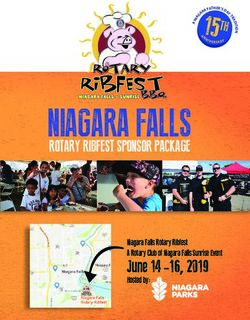Facebook SDK for Python Documentation - Release 3.0.0 Martey Dodoo - Read the Docs
←
→
Page content transcription
If your browser does not render page correctly, please read the page content below
Facebook SDK for Python
Documentation
Release 3.0.0
Martey Dodoo
Aug 09, 2018Contents
1 Installation 1
1.1 Installing from Git . . . . . . . . . . . . . . . . . . . . . . . . . . . . . . . . . . . . . . . . . . . . 1
1.2 Installing a Released Version . . . . . . . . . . . . . . . . . . . . . . . . . . . . . . . . . . . . . . . 1
2 Integrating the SDK with Other Frameworks 3
2.1 Flask . . . . . . . . . . . . . . . . . . . . . . . . . . . . . . . . . . . . . . . . . . . . . . . . . . . 3
2.2 Google App Engine . . . . . . . . . . . . . . . . . . . . . . . . . . . . . . . . . . . . . . . . . . . 3
2.3 Tornado . . . . . . . . . . . . . . . . . . . . . . . . . . . . . . . . . . . . . . . . . . . . . . . . . . 3
3 Support & Development 5
3.1 Mailing List . . . . . . . . . . . . . . . . . . . . . . . . . . . . . . . . . . . . . . . . . . . . . . . 5
3.2 Reporting Bugs . . . . . . . . . . . . . . . . . . . . . . . . . . . . . . . . . . . . . . . . . . . . . . 5
4 API Reference 7
4.1 class facebook.GraphAPI . . . . . . . . . . . . . . . . . . . . . . . . . . . . . . . . . . . . . . . . 7
5 Changelog 13
5.1 Version 3.0.0 (2018-08-08) . . . . . . . . . . . . . . . . . . . . . . . . . . . . . . . . . . . . . . . . 13
5.2 Version 2.0.0 (2016-08-08) . . . . . . . . . . . . . . . . . . . . . . . . . . . . . . . . . . . . . . . . 13
5.3 Version 1.0.0 (2016-04-01) . . . . . . . . . . . . . . . . . . . . . . . . . . . . . . . . . . . . . . . . 14
5.4 Version 0.4.0 (2012-10-15) . . . . . . . . . . . . . . . . . . . . . . . . . . . . . . . . . . . . . . . . 14
5.5 Version 0.3.2 (2012-07-28) . . . . . . . . . . . . . . . . . . . . . . . . . . . . . . . . . . . . . . . . 14
5.6 Version 0.3.1 (2012-05-16) . . . . . . . . . . . . . . . . . . . . . . . . . . . . . . . . . . . . . . . . 14
iii
CHAPTER 1
Installation
The SDK currently supports Python 2.7 and Python 3.4-3.7. The requests package is required.
We recommend using pip and virtualenv to install the SDK. Please note that the SDK’s Python package is called
facebook-sdk.
1.1 Installing from Git
For the newest features, you should install the SDK directly from Git.
virtualenv facebookenv
source facebookenv/bin/activate
pip install -e git+https://github.com/mobolic/facebook-sdk.git#egg=facebook-sdk
1.2 Installing a Released Version
If your application requires maximum stability, you will want to use a version of the SDK that has been officially
released.
virtualenv facebookenv
source facebookenv/bin/activate
pip install facebook-sdk
1Facebook SDK for Python Documentation, Release 3.0.0 2 Chapter 1. Installation
CHAPTER 2
Integrating the SDK with Other Frameworks
2.1 Flask
The examples directory contains an example of using the SDK in Flask.
2.2 Google App Engine
Because the SDK uses requests (which requires socket support in Google App Engine), you will need to enable billing.
2.3 Tornado
The examples directory contains an example of using the SDK in Tornado.
3Facebook SDK for Python Documentation, Release 3.0.0 4 Chapter 2. Integrating the SDK with Other Frameworks
CHAPTER 3
Support & Development
3.1 Mailing List
Questions about the SDK should be sent to its Google Group.
3.2 Reporting Bugs
Bugs with the SDK should be reported on the issue tracker at Github. Bugs with Facebook’s Graph API should be
reported on Facebook’s bugtracker.
3.2.1 Security Issues
Security issues with the SDK that would adversely affect users if reported publicly should be sent through private
email to the project maintainer at martey @ marteydodoo.com (GPG key ID is 0x2cd700988f74c455).
5Facebook SDK for Python Documentation, Release 3.0.0 6 Chapter 3. Support & Development
CHAPTER 4
API Reference
This page contains specific information on the SDK’s classes, methods and functions.
4.1 class facebook.GraphAPI
A client for the Facebook Graph API. The Graph API is made up of the objects or nodes in Facebook (e.g., people,
pages, events, photos) and the connections or edges between them (e.g., friends, photo tags, and event RSVPs). This
client provides access to those primitive types in a generic way.
You can read more about Facebook’s Graph API here.
Parameters
• access_token – A string that identifies a user, app, or page and can be used by the app to make graph
API calls. Read more about access tokens here.
• timeout - A float describing (in seconds) how long the client will be waiting for a response from Facebook’s
servers. See more here.
• version - A string describing the version of Facebook’s Graph API to use. The default version is the oldest
current version. It is used if the version keyword argument is not provided.
• proxies - A dict with proxy-settings that Requests should use. See Requests documentation.
• session - A Requests Session object.
Example
import facebook
graph = facebook.GraphAPI(access_token="your_token", version="2.12")
7Facebook SDK for Python Documentation, Release 3.0.0
4.1.1 Methods
get_object
Returns the given object from the graph as a dict. A list of supported objects can be found here.
Parameters
• id – A string that is a unique ID for that particular resource.
• **args (optional) - keyword args to be passed as query params
Examples
# Get the message from a post.
post = graph.get_object(id='post_id', fields='message')
print(post['message'])
# Retrieve the number of people who say that they are attending or
# declining to attend a specific event.
event = graph.get_object(id='event_id',
fields='attending_count,declined_count')
print(event['attending_count'])
print(event['declined_count'])
# Retrieve information about a website or page:
# https://developers.facebook.com/docs/graph-api/reference/url/
# Note that URLs need to be properly encoded with the "quote" function
# of urllib (Python 2) or urllib.parse (Python 3).
site_info = graph.get_object(id="https%3A//mobolic.com",
fields="og_object")
print(site_info["og_object"]["description"])
get_objects
Returns all of the given objects from the graph as a dict. Each given ID maps to an object.
Parameters
• ids – A list containing IDs for multiple resources.
• **args (optional) - keyword args to be passed as query params
Examples
# Get the time two different posts were created.
post_ids = ['post_id_1', 'post_id_2']
posts = graph.get_objects(ids=post_ids, fields="created_time")
for post in posts:
print(post['created_time'])
# Get the number of people attending or who have declined to attend
# two different events.
event_ids = ['event_id_1', 'event_id_2']
events = graph.get_objects(ids=event_ids, fields='attending_count,declined_count')
(continues on next page)
8 Chapter 4. API ReferenceFacebook SDK for Python Documentation, Release 3.0.0
(continued from previous page)
for event in events:
print(event['declined_count'])
search
https://developers.facebook.com/docs/places/search
Valid types are: place, placetopic
Parameters
• type – A string containing a valid type.
• **args (optional) - keyword args to be passed as query params
Example
# Search for places near 1 Hacker Way in Menlo Park, California.
places = graph.search(type='place',
center='37.4845306,-122.1498183',
fields='name,location')
# Each given id maps to an object the contains the requested fields.
for place in places['data']:
print('%s %s' % (place['name'].encode(),place['location'].get('zip')))
get_connections
Returns all connections for a given object as a dict.
Parameters
• id – A string that is a unique ID for that particular resource.
• connection_name - A string that specifies the connection or edge between objects, e.g., feed, friends,
groups, likes, posts. If left empty, get_connections will simply return the authenticated user’s basic infor-
mation.
Examples
# Get the active user's friends.
friends = graph.get_connections(id='me', connection_name='friends')
# Get the comments from a post.
comments = graph.get_connections(id='post_id', connection_name='comments')
get_all_connections
Iterates over all pages returned by a get_connections call and yields the individual items.
Parameters
• id – A string that is a unique ID for that particular resource.
• connection_name - A string that specifies the connection or edge between objects, e.g., feed, friends,
groups, likes, posts.
4.1. class facebook.GraphAPI 9Facebook SDK for Python Documentation, Release 3.0.0
put_object
Writes the given object to the graph, connected to the given parent.
Parameters
• parent_object – A string that is a unique ID for that particular resource. The parent_object is the
parent of a connection or edge. E.g., profile is the parent of a feed, and a post is the parent of a comment.
• connection_name - A string that specifies the connection or edge between objects, e.g., feed, friends,
groups, likes, posts.
Examples
# Write 'Hello, world' to the active user's wall.
graph.put_object(parent_object='me', connection_name='feed',
message='Hello, world')
# Add a link and write a message about it.
graph.put_object(
parent_object="me",
connection_name="feed",
message="This is a great website. Everyone should visit it.",
link="https://www.facebook.com")
# Write a comment on a post.
graph.put_object(parent_object='post_id', connection_name='comments',
message='First!')
put_comment
Writes the given message as a comment on an object.
Parameters
• object_id - A string that is a unique id for a particular resource.
• message - A string that will be posted as the comment.
Example
graph.put_comment(object_id='post_id', message='Great post...')
put_like
Writes a like to the given object.
Parameters
• object_id - A string that is a unique id for a particular resource.
Example
graph.put_like(object_id='comment_id')
10 Chapter 4. API ReferenceFacebook SDK for Python Documentation, Release 3.0.0
put_photo
https://developers.facebook.com/docs/graph-api/reference/user/photos#publish
Upload an image using multipart/form-data. Returns JSON with the IDs of the photo and its post.
Parameters
• image - A file object representing the image to be uploaded.
• album_path - A path representing where the image should be uploaded. Defaults to /me/photos which cre-
ates/uses a custom album for each Facebook application.
Examples
# Upload an image with a caption.
graph.put_photo(image=open('img.jpg', 'rb'),
message='Look at this cool photo!')
# Upload a photo to an album.
graph.put_photo(image=open("img.jpg", 'rb'),
album_path=album_id + "/photos")
# Upload a profile photo for a Page.
graph.put_photo(image=open("img.jpg", 'rb'),
album_path=page_id + "/picture")
delete_object
Deletes the object with the given ID from the graph.
Parameters
• id - A string that is a unique ID for a particular resource.
Example
graph.delete_object(id='post_id')
get_permissions
https://developers.facebook.com/docs/graph-api/reference/user/permissions/
Returns the permissions granted to the app by the user with the given ID as a set.
Parameters
• user_id - A string containing a user’s unique ID.
Example
# Figure out whether the specified user has granted us the
# "public_profile" permission.
permissions = graph.get_permissions(user_id=12345)
print('public_profile' in permissions)
4.1. class facebook.GraphAPI 11Facebook SDK for Python Documentation, Release 3.0.0
get_auth_url
https://developers.facebook.com/docs/facebook-login/manually-build-a-login-flow
Returns a Facebook login URL used to request an access token and permissions.
Parameters
• app_id - A string containing a Facebook appplication ID.
• canvas_url - A string containing the URL where Facebook should redirect after successful authentication.
• perms - An optional list of requested Facebook permissions.
Example
app_id = "1231241241"
canvas_url = "https://domain.com/that-handles-auth-response/"
perms = ["manage_pages","publish_pages"]
fb_login_url = graph.get_auth_url(app_id, canvas_url, perms)
print(fb_login_url)
12 Chapter 4. API ReferenceCHAPTER 5
Changelog
5.1 Version 3.0.0 (2018-08-08)
• Add support for Python 3.6 and 3.7.
• Remove support for Python 2.6 and 3.3.
• Add support for Graph API versions 2.8, 2.9, 2.10, 2.11, 2.12, and 3.0.
• Remove support for Graph API versions 2.1, 2.2, 2.3, 2.4, 2.5, and 2.6.
• Change default Graph API version to 2.7.
• Add support for requests’ sessions (#201).
• Add versioning to access token endpoints (#322).
• Add new get_all_connections method to make pagination easier (#337).
• Add new get_permissions method to retrieve permissions that a user has granted an application (#264, #342).
• Remove put_wall_post method. Use put_object instead.
• Add search method (#362).
• Rename auth_url method to get_auth_url and move it into the Graph API object (#377, #378, #422).
5.2 Version 2.0.0 (2016-08-08)
• Add support for Graph API versions 2.6 and 2.7.
• Remove support for Graph API version 2.0 and FQL.
• Change default Graph API version to 2.1.
• Fix bug with debug_access_token method not working when the GraphAPI object’s access token was set (#276).
• Allow offline generation of application access tokens.
13Facebook SDK for Python Documentation, Release 3.0.0
5.3 Version 1.0.0 (2016-04-01)
• Python 3 support.
• More comprehensive test coverage.
• Full Unicode support.
• Better exception handling.
• Vastly improved documentation.
5.4 Version 0.4.0 (2012-10-15)
• Add support for deleting application requests.
• Fix minor documentation error in README.
• Verify signed request parsing succeeded when creating OAuth token.
• Convert README to ReStructuredText.
5.5 Version 0.3.2 (2012-07-28)
• Add support for state parameters in auth dialog URLs.
• Fixes bug with Unicode app secrets.
• Add optional timeout support for faster API requests.
• Random PEP8 compliance fixes.
5.6 Version 0.3.1 (2012-05-16)
• Minor documentation updates.
• Removes the develop branch in favor of named feature branches.
This client library is designed to support the Facebook Graph API and the official Facebook JavaScript SDK, which
is the canonical way to implement Facebook authentication. You can read more about the Graph API by accessing its
official documentation.
14 Chapter 5. ChangelogYou can also read