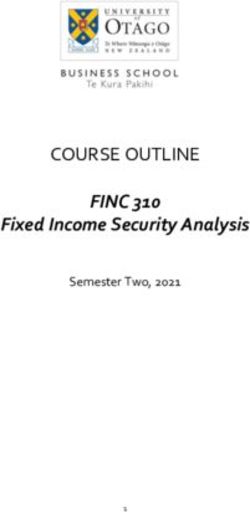Engaging teaching online in an inclusive classroom
←
→
Page content transcription
If your browser does not render page correctly, please read the page content below
Engaging teaching online in an inclusive
classroom
10 February 2021, Paula Bull
National STEM Learning Centre and Network
Welcome to the session.
Please use text chat to communicate in this session (bottom middle icon
If you cannot hear the facilitator, please let us know in the text chat and we’ll try to help.
Please keep your microphone muted at all times, unless invited to speak by the facilitator.
Please do not share any personal data or confidential information in this session.
@STEMLearningUK
@SLondonSLP
SLP@newsteadwood.co.ukIntended learning outcomes By the end of this session you will be able to: • use a wide variety of teaching strategies to promote students learning • create a positive climate for learning to maximise progress for all students • evaluate strategies to promote student engagement through a range of platforms, techniques and teaching formats @STEMLearningUK @SLondonSLP SLP@newsteadwood.co.uk
Remote learning: Key findings from meta analysis Key Findings: • Teaching quality is more important than how lessons are delivered • Access to technology is key, particularly for disadvantaged pupils • Peer interactions can provide motivation and improve learning outcomes • Supporting pupils to work independently can improve learning outcomes • Different approaches to remote learning suit different tasks and types of content Education Endowment Foundation (2020) Remote Learning, Rapid Evidence Assessment, London
Working memory Long-term memory: knowledge store Short-term memory: limited information, very accessible temporarily Working-memory: • short-term memory applied to cognitive tasks • as a multi-component system that holds and manipulates information in short-term memory • as the use of attention to manage short-term memory.
Remote learning: Supporting pupils with SEND Experts from nasen (National Association for Special Educational Needs) explained how to provide high-quality remote provision for this vulnerable group: • Take a pupil-centred approach • Replicate school support as much as possible • Make resources universally available and editable as standard • Design resources for accessibility The Key for School Leaders (2020) Remote Learning: how to support pupils with SEND: Ref 41285
Intended learning outcomes By the end of this session you will be able to: • use a wide variety of teaching strategies to promote students learning • create a positive climate for learning to maximise progress for all students • evaluate strategies to promote student engagement through a range of platforms, techniques and teaching formats
Reducing cognitive load Sequencing delivery – chunking Reduced by the way instructions are presented • Link to pre-existing knowledge Avoid unnecessary ‘noise’: • Simple instructions • Uncluttered layout • Succinct instructions • Allow processing time
Compare and contrast Provide cognitive aids
https://dave2004b.wordpress.com/integrated-instructions/ Compare and contrast
Reducing cognitive load Using a bar model replaces un-mastered algebra with a visual representation.
Reducing cognitive load Promote generative strategies – onus on the student • Summarising • Mapping • Drawing • Imagining • Self-testing • Self-explaining • Teaching • Enacting
Reducing cognitive load Provide scaffolding • Sub tasks • Exemplar marked work / worked examples • Explicitly link prior knowledge • Provide reading questions / guides • Discussion forums / breakout rooms • Peer-to-peer learning / collaborative tasks • Online platforms
Reducing cognitive load Collaborative learning • Group work (2 – 5 people) • Problem solving / generating a plan / developing a checklist • Input from all individuals • Promote discussion, challenging / defence of ideas, reflection on learning task
Task Design a collaborative learning task for an upcoming lesson • 10 minutes – break out rooms • Define success criteria • Are all students able to access the task? Does it need to be scaffolded? • How will you allocate the groups? • How will you manage behaviour? • Share your ideas on the Mentimeter – 82 85 69 4
A word of caution If cognitive load is reduced too much the ‘entire learning process would consist of too many small steps – and would thus become unduly fragmented and long’ (Reif, 2020) • Breakdown subject content • Present instructions clearly • Avoid simultaneous oral and text presentation • Break it down – allow mastery • Example-problem pairs • Stop after five minutes
Intended learning outcomes By the end of this session you will be able to: • use a wide variety of teaching strategies to promote students learning • create a positive climate for learning to maximise progress for all students • evaluate strategies to promote student engagement through a range of platforms, techniques and teaching formats
Supporting virtual learning Learning online is different and difficult. Support students by allowing them to succeed: • Set small success targets (keeping on task for 10 minutes, answer 3 questions in chat) – SMART targets • Agree targets with students individually • If multiple teachers working with SEND student, agree same targets across lessons
Supporting virtual learning Agree the same predictable structure across the school so expectations feel more consistent, manageable and less overwhelming. Example: If a year 8 student signs into Google classroom for ANY subject, they know they have to: • Sign the register • Watch a live presentation (via Teams / Zoom etc) • Submit a piece of work • Answer a question at the end of class
Supporting virtual learning • Allow time for informal brief chats (1 minute) • If class is immediately after previous, allow ‘reset’ time • Begin lesson with review of previous learning • Present new material in small steps • Ask a large number of questions, reward responses • Provide models and worked examples • Check for understanding frequently and correct errors • Use breakout rooms to allow collaboration and socialisation • Promote language development
Supporting virtual learning Keep instructions basic – ‘first we will…’, ‘next…’, ‘this task is now finished…’ • Name check students as they work – ‘great use of grammar Johnny’, ‘I love seeing you on task’ • Have a visual timer for longer pieces of work • Use breakout rooms for differentiation, include LSA where applicable • Provide visuals / videos to demonstrate points – have these accessible after lessons for revision • Plan short ‘reward’ tasks to help engagement
Supporting virtual learning Use STEM Ambassadors to bring learning to life • Bookable via the STEM Learning website • Link careers in the curriculum • 'Discover STEM' videos, in which STEM Ambassadors cover curriculum related topics and talk about their career
Supporting virtual learning ‘Reward’ tasks such as quizzes can really help with engagement and retention
Engaging teaching quiz
https://wordwall.net/play/10621/498/678Intended learning outcomes By the end of this session you will be able to: • use a wide variety of teaching strategies to promote students learning • create a positive climate for learning to maximise progress for all students • evaluate strategies to promote student engagement through a range of platforms, techniques and teaching formats
Online resources Use online resources, don’t plan from scratch – and remember to share with colleagues • BBC Bitesize • Oak National Academy • Khan Academy • STEM Learning • TES • SENECA Learning • Learning by Questions
Next steps Join the STEM online community forum: https://community.stem.org.uk/home Complete the feedback form here, or through your Dashboard on the STEM Learning website: https://forms.gle/HwzKpFYs3rgexrpT7 Share resources with colleagues
Thank you for listening
You can also read