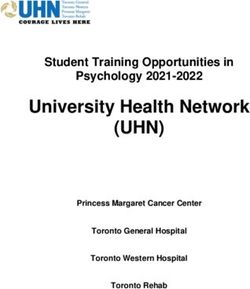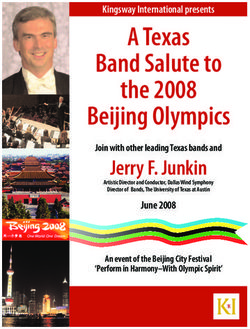EITS STUDENT TECHNOLOGY GUIDE 2018-2019 - UGA EITS
←
→
Page content transcription
If your browser does not render page correctly, please read the page content below
TABLE OF 15 eLearning Commons (eLC)
WELCOME CONTENTS 16
16
Athena
DegreeWorks
17 lynda.com
4 Help Desk 17 Listservs
5 UGA MyID and UGA ID 18 Print Kiosks
6 Wireless Connections 19 Qualtrics
The University of Georgia’s
central IT department — 7 New Student Checklist 19 Borrow a Laptop, iPad or Kindle
Enterprise Information 8 Mobile App 20 Digital Media Lab
Technology Services (EITS)— 9 MyUGA Portal 20 Sendfiles
is giving you the tools you 10 UGAMail 21 Computer Labs on Campus
need to fuse your life and 10 Mobile Device Email 22 Illegal Downloading Will Cost You
education. 11 Free Microsoft Office Software 22 Stay Safe Online
From communicating with instructors and friends, to 12 OneDrive for Business 23 ArchPass
staying focused on your education, EITS is committed
to enhancing your experience at UGA. Keep this 13 Skype for Business 24 Avoid Phishing Emails
student guide on hand throughout the year and visit
eits.uga.edu for more information.
13 vLab 26 IT Policies
14 Getting Connected in Housing 26 Helpful Links
14 Plugging in 27 Follow Us on Facebook and Twitter
15 Cable Channel Listings 27 Special Thanks
2 EITS STU DEN T TECH N OLO G Y GU IDE 201 8-201 9 3EITS HELP DESK
The EITS Help Desk can assist you with your UGA
tech needs during its operating hours.
MYID
AND
The EITS Help Desk is the central point of contact for computing services for UGA
students, faculty, staff and visitors.
UGA ID MYID Your UGA MyID is the username that’s required to
access a number of online University resources and
other functions.
VISIT If you are a student, your MyID was assigned to you during your admissions
eitshelpdesk.uga.edu process. Students who enrolled prior to fall 2014 may have previously selected
their MyID.
EMAIL PASSWORDS Password Requirements
helpdesk@uga.edu Passwords must be a minimum of 10 characters with a combination of upper case
letters, lower case letters, and special characters (such as, @!#). Passwords cannot
contain your name or username. To avoid contacting the EITS Help Desk if you
forget your password, complete the brief MyID Profile forgotten password service
CALL at myid.uga.edu. You can also change your MyID password at myid.uga.edu.
706.542.3106
UGA ID Your UGA identification number begins with 810 or 811.
It’s used instead of your Social Security number to access personal data. Your
UGA ID number appears on the back of your UGACard.
4 5NEW STUDENT 3. Enroll in Archpass
CHECKLIST
Some UGA systems, including eLearning
WIRELESS Commons and Athena, require more than
just your MyID and password for access.
CONNECTIONS
For these systems, you’ll need to use
ArchPass, UGA’s two-step login solution,
which is powered by Duo. UGA systems
protected by ArchPass will ask you to enter
1. Know your MyID and your your UGA MyID and password, and then
UGAMail address verify your ID with the Duo Mobile App,
a text message or a phone call to your
New students enrolling for the first time
UGA offers two secure Duo-enrolled phone or tablet. This adds
after Fall 2014 should have received their an extra layer of security to help protect
wireless networks: MyID during the admissions or acceptance your UGA accounts. You can enroll a
PAWS-Secure and process. Your MyID is required to access smartphone, cell phone, landline or tablet
online services at UGA. In addition, at archpass.uga.edu.
eduroam. UGAMail addresses for students enrolled
PAWS-Secure is available across campus after Fall 2014 have been assigned.
and can be accessed using a valid MyID Check the email address you provided for 4. Sign up for emergency
and password. eduroam is available in admission to UGA for instructions. For alerts
academic and administrative buildings help with your MyID or UGAMail, contact
on campus. To access eduroam, students When emergencies happen, you’ll be
the EITS Help Desk.
must provide their full UGA credentials informed quickly.
with their MyID followed by “@uga.edu”
Register at ugaalert.uga.edu.
Need a wireless connection (example: YourMyID@uga.edu). Students
2. Connect to UGA’s wireless
can also use their UGA credentials
for your computer or networks
to get wireless service when visiting
5. Protect Your Password
mobile device? participating eduroam institutions in the
Get connected to UGA’s wireless
U.S. and abroad. Don’t fall for scams asking for your MyID
networks, PAWS-Secure and eduroam.
password or money. UGA will never ask
Learn how at wifi.uga.edu.
for your MyID password or payments in
To learn more, visit us an email.
online at wifi.uga.edu. Learn more at infosec.uga.edu.
6 2018 -2019 7The best of the
MYUGA PORTAL
MOBILE APP Bulldog Nation in
one central mobile UGA’s Portal (my.uga.edu) is a one-stop website that allows
app for iOS and you to access your email and web-based University services.
Android devices.
The MyUGA Portal allows you to check your grades, register for classes and pay University bills through Athena.
Visit the MyUGA Portal to access:
Need to find out when the next bus arrives
at your stop? Check your UGAMail? Catch
the latest athletic scores? The official UGA
Mobile App does all of that and more. The 1. UGAMail 5. Parking Services
UGA Mobile App is available in the App
Store for iPhone and iPad and in Google
Play for Android devices.
2. Athena 6. DegreeWorks
Learn more at
mobileapps.uga.edu.
3. eLC 7. Food Services
Meal Plans
4. lynda.com 8. Handshake
8 2018 -2019 9UGAMAIL
Your UGAMail is provided through
Microsoft and includes access to FREE
your University email, calendar
and tasks. MICROSOFT
You can access your UGAMail through the web (ugamail.uga.
edu), through the UGA Mobile App, or by configuring a desktop
OFFICE
client to access your account. The University will send official
information to your UGAMail account, so be sure to check it
regularly. To change your UGAMail address, visit myid.uga.edu.
UGA students, faculty
and staff have free
access to a number of
MOBILE Sync your Android device, iPhone,
iPad or Windows Phone to get your
Microsoft products.
DEVICE
Through your UGAMail account, you can
UGAMail, calendar and tasks. download free copies of Microsoft Word,
Excel, PowerPoint, Outlook and more on up
EMAIL Our step-by-step guide for setting up your UGAMail with your
phone or tablet makes it easy.
to 5 personal devices, including your phone,
tablet and laptop with either Windows,
Apple, or Android operating systems.
Outlook Excel
Find illustrated instructions at
For more information, visit
eitshelpdesk.uga.edu.
office365.uga.edu.
PowerPoint Word
10 11SKYPE FOR
ONEDRIVE FOR BUSINESS
BUSINESS Skype for Business offers instant messaging, online meeting
capabilities, screensharing, an interactive whiteboard and more
and is part of your UGAMail account. Use it to chat with friends
or classmates and meet and collaborate online.
Microsoft’s OneDrive for
Business is an online For more information, please visit
office365.uga.edu.
file–sharing and storage
service that gives you up to
1 TB of free file storage.
OneDrive for Business is ideal for storing and sharing
VLAB
documents, photos and videos with friends and
classmates. You can also create Microsoft Word, Excel,
PowerPoint and OneNote documents on the web with
OneDrive for Business. Create groups to share files and
use cloud-based storage to sync your files. OneDrive
for Business is part of your UGAMail account. Use
The vLab is UGA’s virtual computer lab that allows you to access
OneDrive for Business to back up your valuable files,
all of the software available in computer labs on your own device
such as classroom assignments and photos.
anytime, anywhere. You can access the vLab on your phone, tablet
or laptop. The vLab includes SPSS, Stata and other software.
For more information, visit
office365.uga.edu. Access the vLab at vlab.uga.edu.
12 13PLUGGING IN CABLE CHANNEL LISTINGS
University Cablevision provides a range of TV
GETTING PAWS-Secure wireless access
is available throughout all
programming for students living on campus and others.
CONNECTED
Before you bring a TV to campus, be sure it’s compatible for viewing the 150-plus digital channels.
residence halls. Instructions for connecting a smart TV in the residence halls are available on the Help Desk site,
IN HOUSING
eitshelpdesk.uga.edu.
Wired access is available in student rooms by following
steps at getconnected.uga.edu. Do not bring a
wireless router, switch or hub. Wireless printers will Learn how to check your TV in advance at getconnected.uga.edu.
interfere with the PAWS-Secure wireless network.
Use a USB connection with your wireless printer.
It is recommended that you use the wired Ethernet
connection, as opposed to the wireless network, when
completing coursework in a residence hall to ensure a
ELEARNING COMMONS (ELC)
continuous connection.
Need help getting
connected to the Internet
in the residence halls, For detailed instructions on
getting a wired connection, visit UGA’s online learning management system is called
including setting up
getconnected.uga.edu. eLearning Commons (eLC).
game consoles?
Instructors use eLC for course assignments, learning materials, quizzes, class communication and more.
Student Technology Support (STS) is a division
Each semester, you have automatic access to eLC for your classes.
of EITS that can help you get connected in
University Housing.
To access eLC, visit the MyUGA Portal at my.uga.edu.
For eLC instructional resources, visit ctl.uga.edu/elc/student.
14 15ATHENA Want to get a jump on learning
the latest software?
Learn how to design a website, record audio and video projects,
Athena is the University’s student animate 3D graphics and more on lynda.com. Lynda.com is
LYNDA.COM
information system. part of LinkedIn. UGA students have free access to the site,
which has thousands of online videos. Watch high-quality
Athena gives students online access to view academic and instructional videos anytime on your phone, tablet or laptop.
financial aid records, register for classes, pay tuition and fees,
and update personal information, all in one location.
To access lynda.com, visit the MyUGA
Portal at my.uga.edu.
Visit athena.uga.edu.
Listserv is an email feature that
DEGREEWORKS allows users to participate in
electronic discussion groups on
Are you staying on track for To access DegreeWorks, numerous topics.
LISTSERVS
graduation? visit degreeworks.uga.edu. Students can join existing listservs or create one for a
registered student organization.
DegreeWorks helps students and their advisors monitor progress
toward degree completion. Much like a checklist, it combines
their UGA degree requirements and the coursework completed
into an easy-to-read electronic worksheet that shows how
Visit listserv.uga.edu.
courses completed count toward degree requirements.
16 17QUALTRICS
Need to do a survey for a class or
student organization?
UGA students have free access to Qualtrics, a web-based
survey tool. You can create, implement and evaluate surveys
with a number of questionnaire options. It’s easy to create
your UGA-branded survey for class assignments, projects and
student organization activities.
PRINT Print jobs stay in the cloud for up
KIOSKS
to 96 hours until you retrieve them Visit qualtrics.uga.edu.
at a kiosk. You can also insert a
USB flash drive directly in a kiosk.
Color and black and white printing
is available. Pay with a credit or Get an iPad, Kindle, digital camera or laptop on loan at the
Send documents from your
BORROW A
debit card. Miller Learning Center (MLC) at the EITS service desk on the
laptop, phone or tablet to the third floor. The technology lending program is free, as long as
LAPTOP, IPAD
you follow the time restrictions.
cloud, and print at one of the Visit printkiosk.uga.edu.
print kiosks on campus.
OR KINDLE For more information, visit mlc.uga.edu/
technology/lending.
18 19DIGITAL SENDFILES COMPUTER
MEDIA LAB SendFiles allows you to send
LABS
encrypted, secure emails or
Create and edit your
large files to other UGA users
course-related digital
or people not associated with
media projects at the
the University. If you need access to a computer, EITS has several computer labs
MLC’s digital media lab.
Attachments in SendFiles can total up to 2GB.
available on campus.
Record audio in the sound booth or edit videos
SendFiles may help you to email large class
on the computers in the lab with the latest Printing is available at computer labs. Computer labs are located at:
project files.
multimedia software. A digital media specialist in
the lab can also help you with your project.
1. Miller Learning Center 5. Oglethorpe House
Visit sendfiles.uga.edu.
For more information, visit Health Sciences Campus
mlc.uga.edu/technology/ 2. Rooker Hall 6. (Russell Hall)
digitalmedialab.
3. Building 1516 7. University Village
4. Brumby Hall 8. Rutherford Hall
For the latest listing of computer labs and operating hours, visit
eits.uga.edu/support/cts/computer_labs.
20 21STAY SAFE ARCHPASS
ONLINE
ILLEGAL
ArchPass, UGA’s two-step
login solution.
DOWNLOADING LOG OUT Some UGA systems, including eLearning Commons,
Athena and vLab, require more than your MyID and
WILL COST YOU When you’re done visiting a website that requires a password,
be sure to log out, especially on a public computer.
password for access. To log in to these systems, you’ll need
to use ArchPass, UGA’s two-step login solution, which is
powered by Duo. UGA systems protected by ArchPass will
ask you to:
If you illegally download or PROTECT YOUR PASSWORD
distribute copyrighted materials on UGA will never send you an email asking for your password. 1. Enter your UGA MyID and password
Don’t share your MyID password with other people.
the UGA network, you could face 2. Verify your ID with the Duo Mobile app, a text
message or a phone call to your Duo-enrolled
civil or criminal charges.
IS IT LEGIT? phone or tablet.
UGA responds to copyright holder notifications in accordance This two-step login process adds an extra layer of security
Before typing your password, check the URL. Is it the legitimate
with the Digital Millennium Copyright Act (DMCA). to help protect your UGA accounts.
website? For logging in to UGA’s Central Authentication Service
(CAS) page, do you see a green bar with a lock icon in the web
Always use options for getting music and videos legally, such as
browser? If not, don’t type your password.
Netflix, Spotify, Pandora and iTunes. Download software legally
or purchase it at a discounted rate.
When in doubt about a specific email or website, contact the
EITS Help Desk.
To begin using ArchPass,
enroll a smartphone, cell phone,
landline phone or tablet through
Learn more at infosec.uga.edu. the Self-Service Portal at
archpass.uga.edu.
22 23A phishing email typically:
AVOID PHISHING 1. Threatens to remove your access to a service
EMAILS 2. Wants you to take immediate action to keep your access
3. Includes poor grammar and spelling
4. Tries to make you panic
5. Comes from an unfamiliar sender and has a generic recipient
Phishing emails are emails
designed to trick you into
replying to them with
personal information such as
your username and password, Did you receive an email
Social Security number or message that looks Will UGA send There will be times when legitimate messages must
be sent to inform UGAMail users of necessary changes
financial account numbers. suspicious? legitimate emails to their accounts. These may include inactive account
removal notices or information about account abuse.
that look like UGA will never ask for your password in an email.
Large institutions like UGA are targets for phishing
and getting phishing emails is a daily reality.
Send it to abuse@uga.edu phishing scams?
for review.
To learn more about phishing and see examples of recent phishing emails,
visit the EITS Fresh Phish page at freshphish.uga.edu.
24 25STAY CONNECTED
LIKE US ON FACEBOOK
facebook.com/uga.eits
Follow us on Facebook
and Twitter and get
the latest about tech FOLLOW US ON TWITTER
news and resources @uga_eits
HELPFUL at UGA.
FOR MORE INFORMATION, VISIT
LINKS eits.uga.edu
IT POLICIES Along with visiting eits.uga.edu
for your IT resources, here are
SPECIAL THANKS
EITS maintains policies related to
information technology, such as email and some other useful links for UGA
web-related services, and offers tips on
students:
keeping your identity secure while online.
UGA Libraries libs.uga.edu A special thanks to the UGA Visitors Center, Terry College of
Visit infosec.uga.edu. UGA Food Services foodservices.uga.edu Business Ambassadors, and the Arch Society for their assistance
UGA Housing housing.uga.edu in providing the students shown in this guide.
UGA Career Center career.uga.edu
26 27101 Cedar Street Athens, GA. 30602-1130
706-542-3106 • eits.uga.eduYou can also read