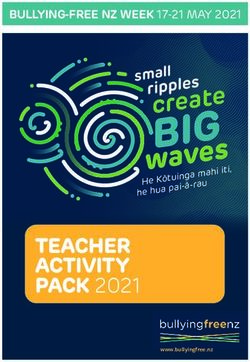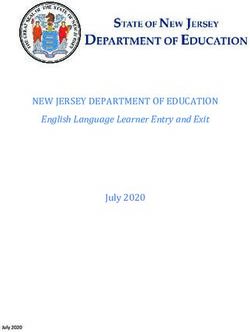Willetton PS BYOD iPad Program 2019 - Willetton Primary School
←
→
Page content transcription
If your browser does not render page correctly, please read the page content below
Willetton PS BYOD iPad Program 2019
These are exciting educational times for our children as they share, develop and communicate using available
Information and Communication Technologies (ICT). Students today need the knowledge, skills and confidence to
make ICT work for them in school and beyond. Moreover, students will need to be highly skilled in using the
technologies to build towards higher or more advanced learning.
EXPECTATIONS OF THE NATIONAL AUSTRALIAN CURRICULUM
Under the Western Australian Curriculum, it is expected that students learn to use ICT effectively and
appropriately to access, create, and communicate information and ideas, solve problems and work collaboratively
in all learning areas at school.
The following link outlines curriculum expectations for the end of Foundation (PP), Year 2, 4 and 6 in the areas of
o Applying social and ethical protocols and practices when using ICT
o Investigating with ICT
o Creating with ICT
o Communicating with ICT
o Managing and operating ICT
http://www.australiancurriculum.edu.au/GeneralCapabilities/Pdf/ICT
Together, the teachers and School Board have strongly supported the introduction of a 1:1 iPad program since it’s
inception in 2015. 1:1 programs assist us to individualise learning, which can increase independence and self-
initiated learning in students, and extend their learning beyond the classroom.
WHAT IS A BYOD PROGRAM?
BYOD programs are also known as 'anywhere, anytime' programs. These programs provide students with
personal portable computers to enhance opportunities for learning. The devices help nurture individual learning
experiences.
In the past few years, a broad range of schools in Western Australia have chosen to introduce BYOD laptops or
tablets. These programs mean that every child in particular year levels has a parent funded (via lease or purchase)
laptop/tablet that is used by the student at school as a tool to support their learning. In all cases, these programs
have been introduced after careful consideration by the school and engagement with the school community.
WHAT WAS INTRODUCED IN 2010 AT WPS?
In 2010 the school introduced a trial BYOD iPad program for students in selected classrooms. The iPads were used
in collaboration with programs that were already running within the school and allowed for students to enhance
their learning across all learning areas.
The program has expanded over successive years and in 2019 this program will continue with parents of students
in years 3 to 6 being asked to supply an iPad. This year we are offering parents increased options for purchasing
or leasing iPads.
Willetton Primary School • 14 Woodpecker Avenue, Willetton WA 6155 t: (08) 9354 2088 e: Willetton.PS@Education.wa.edu.auWHY INTRODUCE BYOD AT YEAR 3?
Year 3 represents smaller class numbers before moving into middle schooling. Students at this age of learning
typically develop:
o a greater ability to work independently and collaboratively
o learn from a wider range of sources and;
o explore a wider range of technologies and show deeper reflection on their learning and goal alignment.
The children will use the selected device for Years 3, 4, 5 and 6.
Current ICT resources will be integrated into classes across the school. To help parents with this transition into
Year 3 and to make the right decision regarding the devices, the school has set up learning sessions to discuss
issues and concerns and to help with setting up the device.
WHY iPADS FOR PRIMARY SCHOOL STUDENTS?
iPad and Apple programs are now common across WA schools. Willetton PS has been implementing a BYOD school
program for a couple of years. Each year our program has developed to a higher level as staff and students become
more skilled in the use of iPads with the support of our iPad professional learning program. Willetton PS selected
iPads as our primary device for many reasons. The varied apps available on an iPad provide teachers with the
opportunity to deliver higher quality, technology driven curriculum lessons. iPads provide continuity across the
years and using the single Apple iPad platform, allows us to consistently manage our network effectively.
WHAT IF I DON’T PROVIDE AN iPAD?
The iPad program is completely voluntary. Students who do not have their own device will have limited access to
school technology such as desktop computers and Macbooks. The junior primary cluster has a large bank of iPads
for use with Years 1 to 2 classes provided by the school and the pre-primary cluster have a their own bank for kindy
and pre-primary student use. These are unavailable as they are being used constantly in the junior classes to build
the junior students knowledge and technology skills to prepare them for the BYOD program.
WHY APPLE?
1. Stability - The iPad operating system has the reputation of being robust and intuitive.
2. Security – The Apple Store is safer because Apple takes enough time in reviewing an app and then making it
available to users. Apple tests all new apps before releasing them to the public, ensuring no inappropriate
content appears. It’s the key principle behind the App store’s high-quality standard. Every app reaching here is
carefully reviewed and then receives a rating from the Apple, which usually takes a time of over a week. This
process helps Apple sticking to its guidelines and continuously assures a high quality of app development. The
android app store is an open source platform anyone can upload to; the apps are not checked and leave people
exposed to unwanted content
3. Continuity - Apps perform the same way on all recent versions of the iPad, making it easier to cater for a variety
of devices over time. Apple updates are pushed through automatically, once they are downloaded, ensuring
users are consistently using the most up to date versions of the software. The Apple ID system allows users to
change devices without losing any apps.
4. Support - The AppleCare Protection Plan provides 24/7 complimentary telephone support, including software
support for 2 years. AppleCare gives you one-stop technical service and support from Apple experts and most
issues can be resolved in a single call. You will need to purchase AppleCare separately to access this cover.
Willetton Primary School • 14 Woodpecker Avenue, Willetton WA 6155 t: (08) 9354 2088 e: Willetton.PS@Education.wa.edu.auWHAT iPAD SHOULD I BUY?
We recommend devices compatible with iOS12 and 32GB upwards such as:
1. iPad Air, iPad Air 2, iPad 5th Gen, iPad 6th Gen, 32 GB as the minimum device required. These may be purchased
from a variety of recommended Apple resellers.
2. The newer the iPad the longer it will be able to accommodate future software and app purchases.
3. The technology available on new versions of the iPad is of greater capacity and quality than previous devices.
4. Choosing one of the recommended iPads listed above will give Airdrop and Airplay function for everyone as
well as access to all apps required for use at school.
WHAT iPAD SHOULDN’T I BUY?
1. iPad Mini – these devices are not supported by the Department of Education for use online and with Naplan
Online.
2. Anything less than 32GB – The recommended size for an iPad in an educational environment is at least 32GB.
Students will require this as a minimum to allow them to store and save work on their device. Items stored on
the iPad include apps, photos, videos and other media. 32 GB or bigger enables students to store their work
on the device without having to manage the content externally. It allows the flexibility for home and holiday
use by your family. Many families buying iPads with less storage space are finding the device fills quickly and
requires management and data transfer in order to keep the device functioning as intended.
3. Anything other than iPad Air - purchasing or providing an older iPad may mean your device is unable to be
updated and the compatibility of apps may become an issue in the future.
WHAT IF MY CHILD ALREADY HAS AN OLDER IPAD?
If your family already has an iPad and you would like to send this to school with your child, you do not need to
purchase a new device at this time – providing it is capable of operating with the required capacity as listed above.
You will be required to provide insurance and serial number details, exactly as if the device was purchased new for
the program.
Please be aware older iPads may have limited functions and may not support the required
learning apps.
WHAT APPS WILL I REQUIRE ON MY CHILD’S DEVICE?
At Willetton PS, the estimated cost per year for app purchases on your child’s iPad will be $40 in 2019. Having the
correct apps and keeping them updated is critical to the ongoing successful use of the iPad. Children without the
required apps will be unable to maximise the use of their iPad. Teachers, in collaboration with the Digital
Technologies curriculum team, take a lot of time and care to choose appropriate apps that will be used across the
curriculum in their classrooms. Each year level will have a recommended apps list for you to download in
preparation for the school year ahead.
Whilst this is an expense, it is an ongoing investment in your child’s learning, provides 24hour learning access and
support, and enables the maximum use of your investment.
WHERE SHOULD I GET MY CHILD’S IPAD FROM?
There are a number of options you may wish to consider in regard to providing your child with an iPad:
1. You may provide an iPad you already have at home. Please consider personal items such as photos which may
need to be removed before you send it to school with your child.
2. You may wish to purchase or lease a new iPad for your child.
Wherever you purchase your device we recommend you consider the AppleCare Protection Plan
which provides 24/7 online support and ensure your device is insured.
Willetton Primary School • 14 Woodpecker Avenue, Willetton WA 6155 t: (08) 9354 2088 e: Willetton.PS@Education.wa.edu.auWINTHROP AUSTRALIA
We have negotiated with Winthrop Australia to provide Willetton families the opportunity to purchase or lease
iPads directly using the link below. The portal is currently open and receiving orders for delivery later this term.
https://sales.winaust.com.au/shop/willettonps
WHY WINTHROP AUSTRALIA?
Winthrop Australia is the provider of Apple products to the Department of Education. They are able to provide a
wrap-around service to schools including:
1. One stop shop - The online ordering portal enables you to get everything you need in the same place.
2. Warranty and Insurance - Winthrop Australia offers logging of warranty and insurance repairs through their
online portal. iPads are dropped off at school to be logged by a school representative, collected by Winthrop
Australia, repaired / replaced and returned in a timely manner.
3. Support - Winthrop Australia offers ongoing professional development, parent information sessions to schools
and phone support.
CAN I ORDER FROM WINTHROP LATER IN THE YEAR?
Yes! The portal remains open and orders can be placed at any time. Orders will be processed on a daily basis with
delivery approximately 3 to 7 business days after processing. Parents will be contacted when their order arrives at
school. Once you have purchased your iPad and completed the school insurance form confirming you understand
your child’s device is not covered by the school insurance policy your child will be able to bring their device to
school.
LEASING
Smartway, in conjunction with Winthrop Australia, offers a leasing option for parents. The following options are
available to parents:
1. Skye option- 6 months Interest Free - this works like a credit card. You place an order and select this option
on the portal.
2. Smartway is Winthrop’s leasing option. You can choose the device you want to lease via Winthrop’s portal
and under-take a lease term. You will have smaller regular payments with insurance included. At the end of
the lease term you have the option to refresh the device or buy out the device at an agreed amount with
Smartway.
WHY LEASE, IF IT IS MORE EXPENSIVE?
Leasing is an option Winthrop Australia has provided to families as an alternative to the expense of purchasing an
iPad outright. You will need to read the terms and conditions set out by Flexirent to see if this is the right option
for you. Some families can salary package an iPad as part of their workplace arrangements and in this case leasing
is often the preferred method.
WHAT HAPPENS AT THE END OF THE 2 YEAR LEASE?
Several options exist for the end of the leasing period which need to be investigated as part of your decision-
making process. View the lease terms and conditions to make sure leasing suits your personal needs
Willetton Primary School • 14 Woodpecker Avenue, Willetton WA 6155 t: (08) 9354 2088 e: Willetton.PS@Education.wa.edu.auWHAT ELSE DO I NEED TO BUY?
When you purchase your iPad, you will need to consider the following:
1. Your iPad must be fitted with a protective case, front and back. Keep in mind the students will be using them
to take photos and videos so ensure the cover can be held or moved to allow easy access. If you purchase or
lease your device through the Winthrop Australia portal, you may select a cover as an optional accessory.
2. All Apple hardware comes with a one-year limited warranty and up to 90 days of complimentary telephone
technical support. It is recommended you extend your coverage further with the AppleCare Protection Plan. If
you purchase your device through the Winthrop Australia portal you may select the 2 Year iPad AppleCare
Protection Plan as an optional extra.
Your iPad is not covered by Willetton Primary School or Department of Education insurance policy. You may wish
to check with your home and/or contents insurer to ensure your existing cover extends to an iPad being brought
to school by your child. If you purchase your device through Winthrop Australia you may select insurance through
ProtectSure as an optional extra.
SECURITY - BEFORE, AFTER AND DURING SCHOOL
1. The security of the iPad is the responsibility of the parent/carer outside of school hours.
2. Students are not allowed to remove iPads from classrooms during lunch or recess. At these times the iPads will
be secured in a secure location in the classroom.
WHAT HAPPENS IF MY iPAD IS DAMAGED OR BROKEN?
iPads brought to school are not covered by the Willetton Primary School or the Department of Education’s
insurance.
Where iPads are purchased through Winthrop Australia and the Optional 2 Year Protectsure Insurance option is
selected. Families should follow the Winthrop approved process. The school may be able to assist with this if
required.
Where the Protectsure Insurance Option is not taken or the iPad is purchased independently or brought from
home it needs to be covered under your own insurance. The school will not provide a loan iPad in this situation. If
the iPad is damaged at school it is the parents’ responsibility to pay the insurance excess and any other repair
costs which might occur.
Before your iPad can come to school you will be required to complete a form providing the serial number of your
device and confirming you understand it is not covered by the school or Department of Education insurance policy.
WHAT HAPPENS IF MY iPAD IS NOT FUNCTIONING PROPERLY?
If you purchased or leased your iPad through Winthrop Australia and you have a 2 year AppleCare Protection Plan
with 24/7 technical support, your first option would be to access the support provided by the Apple experts
through AppleCare.
If you purchased your iPad independently or provided one from home you will need to refer to the warranty you
selected at the point of sale. Apple products have a 1 year limited warranty unless you purchase an AppleCare
Protection Plan which provides a 2 year warranty.
Willetton Primary School • 14 Woodpecker Avenue, Willetton WA 6155 t: (08) 9354 2088 e: Willetton.PS@Education.wa.edu.auWILL MY CHILD STILL LEARN TO READ AND WRITE?
Yes! Literacy and Numeracy are the top priorities of Willetton Primary School. The iPad program has been
introduced to enhance and extend these skills. Studies have shown the best way to master a new skill is to practice
and many apps are designed to repeat and practice various skills and knowledge. The use of iPads in a classroom
setting offers new and engaging ways for the students to practice a wide range of skills identified in the Australian
Curriculum.
WPS iPAD & DIGITAL TECHNOLOGIES PROFESSIONAL LEARNING
Willetton PS has a range of experienced and highly skilled technology leaders who are proficient in using digital
technologies and share their knowledge and expertise with all staff members. Willetton PS implements effective
classroom based and group digital technology professional learning for all teachers by offering workshops and in
class support to help teachers. This type of professional learning is valued and supported across the entire school.
Since its inception, teachers have been using digital technologies more effectively and frequently as a tool in their
daily teaching and learning programs. The students have refined and developed their iPad skills further to help
them achieve student outcomes across all curriculum areas.
In primary classes, students have the opportunity to:
• design, create, investigate and present a variety of information across a wide range of interest areas.
• provide curriculum support for a higher level of student centred learning.
• Provide another method of accessing and demonstrating learning.
• to connect directly to the world the student is living in.
• increase engagement and motivation when learning with curriculum content and learning in general.
• provide links with home through a variety of apps and websites giving parents opportunities to be more
aware of the day to day learning of their child. As a result parents become more involved and able to
support their child in a more meaningful way as they progress through the school.
Willetton Primary School continues to offer our students, teachers and community the opportunity to integrate
technology into classroom practice to enhance student engagement and motivation.
For further information about the use of technologies in WA schools please follow the link below:
http://www.det.wa.edu.au/curriculumsupport/primary/detcms/navigation/tablet-technology-for-education/
Willetton Primary School • 14 Woodpecker Avenue, Willetton WA 6155 t: (08) 9354 2088 e: Willetton.PS@Education.wa.edu.auYou can also read