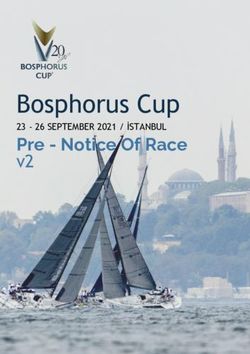USER GUIDE Pre-registration - ENGINEERING CURRICULUM
←
→
Page content transcription
If your browser does not render page correctly, please read the page content below
USER GUIDE
Pre-registration
ENGINEERING CURRICULUM
http://preinscription.insa-toulouse.fr/
To read before starting
IMPORTANT : Use Google Chrome (web browser)PRE REGISTRATION Identification Informations Générales (General Information) Titre d’Accès (Access title) Formations Envisagées (Proposed courses) VOUS INTÉGREZ L’INSA EN ECHANGE Formation Initiale Situation Sociale (Social Situation) Pièces jointes (Attachments)
PRE REGISTRATION
Do not click on these flags. It
generates errors.
Find your personnal login Number
in the email sent by INSA
administration in july and called :
« Pre-registration INSA »
Your date of birth in french format
: day/Month/Year
For exemple : 25/02/1999
• You must connect with your login and password received by e-mail sent by INSA administration and called
« Pre-registration INSA ». Please check your spam box !
• To change the language from French to English follow the steps below :
1
select the English
2 flag
click again on « pré-inscription »PRE REGISTRATION
General information
Information with an * is required
Administrative information
• INE or INES Code (11 characters) : As you are a foreign student, you don’t have an INE number, Code inconnu (=codeunknown)
check thebox:
• CVEC Certificate N° MANDATORY (you must obtain the N° BEFORE entering CORIANDRE )- You already have received a specific help
document ( in pdf format) to obtain this certificate number. Please check your mailbox and find the email called “CVEC help document”. For
2022 This number is under the format : TOU* ****** **
• Social Security number (= Code INSEE)
- As you are a foreign student, you do not have a Social Security N° : check thebox code unknown
• Nationality : already pre-filled, verify and choose the appropriateone
• In Autres prénoms (other first names): to be separated by a commaPRE REGISTRATION
General information
Add your ID photo by clicking on the pencil
(The photo must be in JPG format and weigh between 1Mb and 2 Mb
(If you have trouble uploading it, please continue to fill in the other elements and
then return to the 1st page)
ATTENTION: the photo must be in classic portrait format.
Personal address
PLEASE check and COMPLETE with your right adresse
It is mandatory to give a personal address (if you do not have one yet, insert your parent’s one*)
Don’t forget to enter your personal e-mail address if necessary see the next slide listing apartmentbuildings around the institute
* Once you have your new post address, please inform us at scolar@ina-toulouse.fr
Be careful in the order of your mailing
address :
First : the N° and name of your street, avenue …
Next : residence name, appt N°, floor
Personal telephone
numbers
It is mandatory to enter at least one telephone number (foreign numbersaccepted).PRE REGISTRATION
General Informations
If you dont know the number of your apartment yet, you can send it later by e-mail
Personal address
Memo of appartment buildings in the INSA (R2 to R8) and around the campus
R2 10 Allée des Sciences Appliquées
R3 8 Allée des Sciences Appliquées
R4 4 Allée des Sciences Appliquées
R5 141 Avenue de Rangueil
R6 141 Avenue de Rangueil
R7 6 Allée des Sciences Appliquées
R8 147 Avenue du Colonel Roche
TRIPODE B 118 Route de Narbonne
TRIPODE C 118 Route de NarbonnePRE REGISTRATION
Access title
Information with an * is required
High school diploma or equivalent to access to higher education inFrance
The informations may be already pre-filled, if not, please fill in the fields as described below
• Type d’établissement: select the kind of BAC
• if you had a French BAC in France: First select the place (département),then find your high school by typing the first letters
• if you had a Foreign BAC : First select the country then write the name of the high school and the city
• if yo had a French BAC not in France: d’abord les premières lettres de l’établissement, puis laville
If you graduated in 2022 please go directly to the Tab « Formations envisagées»
You are not concerned by this box. Do not check it.
This yearPRE REGISTRATION Proposed courses Formations Envisagées Click on the add button The following information will be displayed :
NORGINSA Formations Envisagées IF YOU ARE ENTERING IN 1st YEAR AS NORGINSA STUDENT : Formation Initiale (Full time courses) : • In the box Diplôme enter : « i1AN000 - Ingénieur INSA de Toulouse Années 1, 2 et 3» • In the box Niveau select your year 1 : ANNEE 1 INSAToulouse • After having selected your level, the Parcours displays. Select your studies according to the picture: • In : Type inscription* select : « Principale » • In : Régime d’inscription select : « Formation initiale hors apprentissage »
IBERINSA / ENGINSA / ASINSA
IF YOU ARE ENTERING IN 1st YEAR AS IBERINSA, ENGINSA or ASINSA STUDENT : Formation Initiale (Full time courses)
• In the box Diplôme enter : « i1AN000 - Ingénieur INSA de Toulouse Années 1, 2 et 3»
• In the box Niveau select your year 1 : ANNEE 1 INSAToulouse
• After having selected your level, the Parcours displays.
Select your studies according to the picture:
• In : Type inscription* select : « Principale » • In : Régime d’inscription select : « Formation initiale hors apprentissage »PRE REGISTRATION
Student’s studies Cursus de l’étudiant
You have nothing to do on this tab
Social Situation Situation Sociale
Social security is free in France
European students are covered by their own country,
You must have a european card before arriving
For non european students you must register on
https://etudiant-etranger.ameli.fr/#/
• Origin of financial resources: you must choose in the drop down menu.
• Name / PCS / Parents Profession : Parents, student’s guardien
• Liability insurance: Pay attention to validity dates
You must have one that covers you for 2022-2023 university year
• Scholarship : You should not be concerned.PRE REGISTRATION
Attachments Pièces jointes
Click on requested documents
C.V.E.C certificate 2022-2023
ID card (both sides) or Passport
Visa: only for foreign students coming from outside Europe
1 ID picture for the student card: between 1Mo and 2Mo (1600 x 1200 dots maximum), portrait of the face to the
shoulders, on a neutral and bright background (NO dark or badly framed pictures), JPG format
« Responsabilité civile » individual insurance covering material damage and personal injury for the whole
2022/2023 academic year including internships (when your contract is renewed during the year, please send the
new certificate to the following email address: scolar@insa-toulouse.fr)
High school exam (or Bac) marks
Your highest degree
« Autorisation de soins » (medical care authorization) scheme 2022-2023
Signed non-plagiarism charter
Certificat médical (Doctor’s certificate: to fill in, and to be signed by your doctor. You need to keep the original or
the scanned copy of the Doctor’s certificate for sports activities.
For all international students coming from outside Europe: an extract of the original birth certificate + a translated
version
ALL REQUESTED DOCUMENTS ARE MANDATORYPRE REGISTRATION
Various information Renseignements divers
• A person to contact in case of an emergency :NECESSARY.
If you do not have a reliable person in France, you must indicate a contact of a parent or legal guardian abroad.
• Must mark ALL THE boxes
The following documents are avaible on the INSA website with the attachments files
If any documents are MISSING, DO NOT validate definitevely you registration, so you can log in
again to drop the missing attachments.PRE REGISTRATION
To finalize you registration
• MUST click on this button, to finalize the pre-registration
YOU HAVE NOTHING TO PRINTPRE-REGISTRATION
And what else?
The Admissions Office will check every pre-registration as well as
every file attached to it. (This procedure can take several days or weeks, no
need to send an email if you do not receive an answer immediately)
Payment : when your pre-registration is validated, you will receive
access to the online payment. (you can pay online, all at once or in three
installments)
When your registration is validated by the Admissions Office
and after payment: you will have access to your 2022-2023
school certificate.(after your payment, there’s about a twenty minutes
wait before you can see this document displayed on the website)PRE-REGISTRATION
And what else?
If this message is displayed at the end of the
pre-registration after validation:
Or if the bill doesn’t match with your situation, it is not
necessary to contact us, the Office will deal with it in
order to regularize it.
In order to have access to your school certificate:
• click on the tab « Rapport d’inscription»
• And click on this button:PRE REGISTRATION
And what else?
If you encounter any problem :
Feel free to email us at
preinscription@insa-toulouse.fr
Admission Service will be closed from the 29th of July to 22nd of August 2022 included.
Please do not send e-mails during that time, we will be unable to answer.
Last update : 16/06/2022You can also read