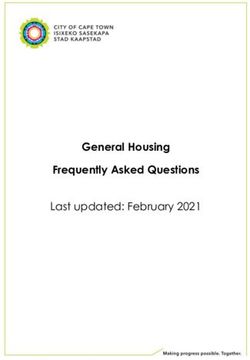USCIS Transformation Overview
←
→
Page content transcription
If your browser does not render page correctly, please read the page content below
What is USCIS Transformation?
USCIS Transformation will deliver a simplified, online electronic system for applicants
and their legal representatives to submit and track benefit requests.
USCIS Transformation is an agency-wide effort to
move immigration services from a paper-based
model to an electronic environment
USCIS Transformation will:
Provide applicants more up-to-date and detailed case information
Provide applicants, attorneys and accredited representatives the ability to submit
benefit requests electronically, including evidence and payment
Allow users to reuse some data from their online accounts when submitting
future applications
Reduce our reliance on paper, making it more efficient to access information to
adjudicate benefit requests
2What is Changing?
USCIS is moving from manual, paper-based processes to an electronic system to deliver
a better customer experience in the future
TODAY TOMORROW
o Most benefit requests are submitted by paper Select benefit requests can be submitted
electronically and can be stored online
o Instructions on how to complete and submit a
benefit request are lengthy An online wizard guides customers through
a benefit request step by step
o Attorneys/accredited representatives and
their clients establish a relationship by Attorneys/accredited representatives and
completing a paper G-28 and sending it by their clients establish a relationship
mail electronically
o Applicants and attorneys/accredited Applicants and attorneys/accredited
representatives submit most payment by mail representatives submit payment
electronically
o Applicants and attorneys/accredited
representatives give biographic information Applicants and attorneys/accredited
and evidence each time they submit a benefit representatives’ biographic information
request and evidence are given once and can be
used for most future filings
o Case status information is not real time
More specific and timely case status
o Paper files are physically delivered to USCIS information can be accessed online
employees for processing
USCIS accesses case information through a
central electronic location
3What Will Stay the Same?
For the near term, much of the customer experience will stay the same
Benefit
Request Benefit requests not yet available in the new system will be submitted and
Submission processed through paper and current e-filing channels
Customer Applicants can call the National Customer Service Center for assistance
Service Applicants can schedule an INFOPASS appointment to speak with a USCIS
officer in person
Benefit Customers can view case status online and receive text updates by entering
Request a receipt number for those benefit requests not submitted in the new system
Processing
Customers can continue to receive receipt notices by postal mail
In the initial release of the system, a USCIS Adjudications Officer will also review
all cases and determine a final eligibility decision. Benefit requests will also
continue to be available for paper submission.
4What Are the Benefits of the System?
In the initial release of the new system, Transformation will provide an easy-to-use
electronic system for submitting and tracking benefit requests
Secure process to initiate and submit select benefit requests
electronically
Electronic upload of evidence and online payment
capabilities
Automatically generated receipts and notifications from
USCIS
Deliver an Up-to-date and complete applicant information provided to
Improved USCIS Adjudications Officers when adjudicating cases
Customer
Experience Up-to-date case status information accessed through online
account
Easy-to-use, electronic process to update personal
information and contact preferences
Ability to reuse some information for future applications
Single online account to access history of online interactions
with USCIS
5Who is Helping to ShapeTransformation?
USCIS actively seeks feedback from internal and external stakeholders to build a system
that fits their needs
Technical working groups composed of over 150 employees
171 employee Transformation Liaisons in local offices
Transformation Information Gathering (TIG) sessions held with 1,768 employees and 67
USCIS leaders; TIG online survey results collected from 1,176 employees
USCIS
Employee
Input
33 customer and advocate Regular working meetings
listening sessions and 5
webinars: 750+ stakeholders Federal First Executive Roundtable:
Customer 40 federal partner executives
Partner
Telephone survey of Input
Input
301 customers 4 Federal Stakeholder
Exchange meetings with
Quarterly External Data Interface federal partner agencies
Standards (EDIS) distributions
Annual conference with
congressional staff
6When Will Transformation Take Place?
Transformation will take place in releases. Each release will enhance system
capabilities and expand benefit types available for electronic filing.
2011 2012 FUTURE RELEASES
Nonimmigrant Benefits Remaining Non-Immigrant
APPLICATIONS
Stand-alone Form I-539 for B-1 Additional Nonimmigrant Benefits
(Business Visitor), B-2 (Tourist), F Benefits
(Student), J (Exchange Visitor), Forms I-821, I-765, I-131, I-102, Immigrant Benefits
and M (Vocational Student) visas I-824, Humanitarian Benefits
(not filed jointly with another additional supporting forms
application) Citizenship Benefits
E-filing for primary benefit Electronic fee waiver Organizational accounts for
seekers and dependents request process representative organizations
(e.g. law firms, employers)
E-filing for attorneys and Appointment rescheduling
CAPABILITIES
accredited representatives Greater degree of interaction
with federal partner systems
Individual accounts to
track multiple cases Ability to exchange application
Electronic payment and data from commercial
immigration software programs
evidence submission
to the transformed system
Case status online
7How Will Applicants Apply Online?
Potential steps for applying online in the transformed environment:
1. Create 2. Enter Benefit Request 3. Submit Benefit Request
User Account Data and Payment Online
Visit USCIS.gov and enter Enter data using a wizard that Review and e-sign benefit
email address, desired asks for step-by-step request with name and
password, basic biographic information. Scan and upload password. Submit payment
data and security preferences evidence electronically online with credit/debit card or e-
check
4. Receive Receipt Notice 5. Check Case Status 6. Manage Submitted
Benefit Request
Access automatically
generated electronic receipt View detailed case status Use account to change
notices online and also information at any time through attorney relationship, respond
continue to receive by mail online account to RFEs, access notices online
* Process for establishing and changing a Client/Attorney or Accredited Representative relationship is still being
determined. 8How Will Attorneys/Accredited
Representatives Apply Online?
Potential steps for submitting benefit requests for clients in the transformed
environment:
= unique aspect of attorney/accredited representative process
1. Create 2. Enter Benefit Request 3. Submit Client Signature
User Account Data and E-Sign and Payment
Visit USCIS.gov and enter email Enter data and scanned Obtain client signature on
address, desired password, evidence using step-by-step printed application and upload
basic biographic data and wizard. Review and e-sign signed document. Submit
security preferences benefit request with name and payment online with credit/debit
password card or e-check
4. Receive Receipt Notice 5. Manage Submitted Benefit
Requests
Access automatically generated receipt Use account to respond to RFEs,
notices online and also continue to change a client relationship, access
receive by mail notices, check case status, manage
multiple cases
* Process for establishing and changing a Client/Attorney or Accredited Representative relationship is still being
determined. 9Where Can I Receive More Information?
We welcome your questions and feedback!
Visit us on the Web:
www.uscis.gov/transformation
Contact your local Community Relations Officer (CRO):
Amy Stern
amy.stern@dhs.gov, (312) 239-5914
10Questions?
USCIS
Transformation
redefining how we do business
to deliver an improved
customer experience
11You can also read