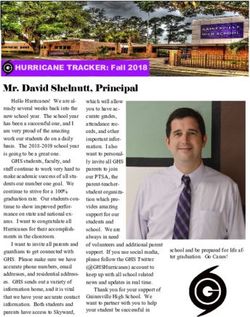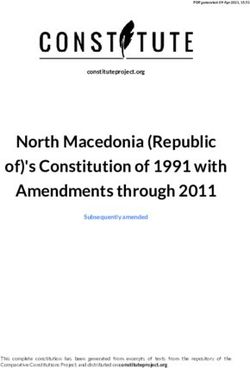UCD Residences A Guide to Living on Campus - University College ...
←
→
Page content transcription
If your browser does not render page correctly, please read the page content below
UCD Residences
A Guide to Living on
Campus
UCD Students Residence – Residents Information Ver 010911
1TABLE OF CONTENTS
Residence Reception Office pg 3 Internet pg 7
Contact Details pg 3 Residential Cleaning pg 7
Office Hours pg 3 Animals pg 8
Residential Assistants (RAs) pg 3 Utilities and Electricity pg 8
Keys/Door Card pg 4 Refuse and Recycling Information pg 8
Your First day Essentials pg 4 Maintenance pg 8
Settling in pg 4 Postal Deliveries pg 8
Smoking pg 4 Laundry pg 8
Noise pg 4 Motor Vehicles and Bicycles pg 8
Parties pg 4 Residential Charges pg 9
Security and Access pg 5 Telephones pg 9
Guests pg 5 Restaurant pg 9
Security and safe living pg 5 Gardai (Police) pg 9
Insurance pg 6 Emergency Numbers pg 9
Responsibility pg 7 Student Health Service pg 9
Conditions of Occupancy pg 7 Pharmacy pg 10
Damage pg 7 Bank pg 10
Alterations pg 7 Post Office pg 10
Deposits pg 7 Shops pg 10
Complaints/Feedback pg 11
APPENDICES
Appendix I Guide to Wireless pg 12
Appendix II Fire Prevention pg 16
Appendix III Payments pg 20
Appendix IV Check in Procedure pg 21
Appendix V Maps and directions pg 22
Appendix VI Maintenance/Troubleshooting pg 23
/
UCD Students Residence – Residents Information Ver 010911
2We would like to welcome you to UCD and to the UCD Residences. We hope that your stay here will be
enjoyable.
Sharing apartments within houses are great places to start off university life. It is the perfect environment to make
friends. With so many students in one place you cannot avoid meeting somebody you will get on with!
Residence Reception Office
Each residence has a reception office where you will check in and find staff to help you with any issues that may
arise throughout your stay on residence.
The staff in the residence consist of a Residence Team Leader, a team of RA’s and various other staff for example
security, maintenance and cleaning staff. The Residence Team Leader works Mon-Fri and when s/he is not
working the residence is manned by a team of RA’s. Therefore the residence has 24 hr cover and there is always
someone at the end of the phone. Should you require any help or information, please do not hesitate to contact
the Residence Office – in person, by phone or by email (contact details below). Please note that the email is only
checked during office hours so all urgent matter should be brought to our attention in person or by phone.
Contact Details
Central Customer Care Office at Merville: (01) 716 1034 Email: residences@ucd.ie
OFFICE HOURS
Monday – Friday
Central Customer Care Office at Merville: 08:00 – 02:00
Belgrove (Clinic Hours): 10:00 – 12:00
Muckross (Monday & Friday): 15:00 – 17:00
Muckross (Tuesday, Wednesday & Thursday): 08:00 – 10:00
After Hours and Weekends: RA on Duty
Weekend/Bank Holiday Hours
Central Customer Care Office at Merville: 08:00 – 02:00
Residential Assistants (RAs)
Each Residence has a dedicated team of Residential Assistants who work together with the Residence Service
Team to provide a high quality service for the residents.
The RA's are current UCD students who live on campus and are on duty outside of office hours and at the
weekend. RA's are generally final year or postgraduate students. These students are responsible for the complex
outside of office hours, dealing with lockouts, general queries and any incidents which may arise or require their
assistance. The RAs' also ensure that the Rules & Regulations contained in the License to Reside are upheld.
Feel free to approach them with any problems or questions throughout the year after all they’re students too.
UCD Students Residence – Residents Information Ver 010911
3Keys/Door Card
When you check in you will be provided with a full set of keys and or access cards depending on the residence you
are staying in. A full set must be returned at the end of your stay. Please be careful with your keys as a
replacement set will cost you €30.00.
If you find yourself locked out of your apartment you can go to the Central Customer Care Office in Merville to
regain access. You will be required to produce some form of photographic I.D. to verify your access rights. This
service will incur a fee of €2.00 which when charged will appear in your SIS Web account, This must be paid within
7 days.
Your First day Essentials
Residents must provide their own set of bed linen (i.e. single size under-sheet, duvet cover and pillow cover and
towels). Duvets and pillows are provided.
Cooking utensils / tableware are not provided. If you need advice on how best to equip your residence our team
at Central Customer Care Office at Merville will be able to provide the information and assistance you need.
Settling in (On-Campus Accommodation life)
Do remember that by considering living in campus University Accommodation, you are opting for a shared living
environment where a level of tolerance and compromise is required. You will be part of a community of young
people from varying backgrounds and many different countries and cultures.
There is a standard of discipline which must be respected and abide by, which is enforced by Accommodation
Office Staff and Residential Assistant’s (who live in the same accommodation). They will also help you settle in
and provide as much help as possible and guidance on all matters relating to University life.
Please find enclosed important information regarding life on the residence which we advise you to read through
carefully. We would particularly like to draw your attention to the following:-
Smoking
In accordance with Irish Legislation, the RESIDENCE is a NO SMOKING BUILDING including public areas such as
hallways and stairwells. (This policy is strictly enforced)
Noise
All students should be considerate regarding noise at all times. Resident’s are asked to be particularly respectful
of other students during exam times. It is a serious offence for those who have finished examinations to hold
celebrations in residence while other students are still taking examinations. Consideration is requested when
playing musical instruments, stereo, hi-fi systems and televisions. As a reference if you can be heard outside your
apartment then it’s too loud.
Parties
Permission to hold parties in student’s apartments is strictly prohibited.
Security and Access
All Residences on the Belfield campus have gates for your security. These gates are closed from 22:00 until 07:00
and occasionally during events on campus i.e. during the UCD Ball. When the gates are closed they are manned by
a team of security staff one of whom is based in the security hut at Merville while the others patrol. They are here
UCD Students Residence – Residents Information Ver 010911
4to help and if you require access or have any problems you should contact them via the intercom’s on the gates.
Residents and registered guests will have to show ID in order to gain access.
Guests
The University respects residents' right to daytime visiting guests. Guests must be accompanied by the resident at
all times and must abide by the rules of the residence. In order to comply with safety regulations and ensure the
welfare of other community members UCD Residence has an Overnight Guest Policy which must be complied with
exactly. Unauthorised overnight or extended visitation violations may result in a resident being asked to move off
campus and further action under the Breaches of Residential Rules Process. Full details on our overnight guest
procedures can be found on our website at www.ucd.ie/residences
Requests must be made in each location’s Customer Services Centre by 16.00 on the day of arrival or
16.00 on Friday for guests staying on Saturday or Sunday night.
The occupier is responsible for their actions at all times.
The guest must be aged 17 or over.
The guest must produce photo identification (UCD Student Card, drivers license, passport, Garda ID
card) when requested to do so by any of the UCD Residences Team.
The Occupier must accompany the guest at all times after 22.00
Guests are not allowed to reside in any apartment other than their hosts from 22:00 onwards
Guests must sleep in their host’s bedroom.
Where the apartment / hall are single gender and the proposed guest is of the other gender the
resident will need to get written permission of all of the other residents in the apartment / hall giving
consent.
In order to ensure that the service is available to all residents there is a maximum of 2 consecutive
nights at any one time for any guest and guests cannot be booked in over a prolonged period of
weeks in advance
Residents in breach of these terms and conditions will be levied with an automatic fine of €100 and
will be subject to the Breaches of Residential Rules process.
The overnight guest policy will be suspended during study and exam periods and for operational
requirements as required (e.g. emergencies, nights of big events, health and safety reasons).
In order to comply with health, safety and fire requirements, and to ensure the welfare of the whole
community there is a maximum number of guests who can register to stay overnight at any one time.
Please see the policy in full on our website for details.
Security and safe living:
UCD Residences strive to keep our community safe and secure. Your assistance is vital towards achieving this goal.
Residents should be security conscious at all times. Please report SUSPICIOUS PERSONS in or near the Residences
immediately to the Central Customer Care Office at Merville or the RA on Duty.
Never leave your door unlocked or your bedroom window open while your room is unoccupied (for any amount
of time) and please ensure that main exit doors are closed at all times.
For your Added Safety:
• Keep doors and windows locked when room/apartment is occupied
• Do not leave valuables or cash in visible location
• Do not prop open doors
• Do not leave messages saying no one is at home
• Do not open front door to strangers or non residence personnel
• Anyone acting suspiciously should be reported to the Central Customer Care Office at Merville
immediately
• Bicycles should be secured with a good locking device
UCD Students Residence – Residents Information Ver 010911
5Fire Safety- Minimise the Risk!
Please also see the Fire Prevention Booklet.
• Care should be taken with all naked flames.
• Candles and incense are a fire hazard and are not permitted in the residence halls or apartments.
• It is not permitted that you smoke inside the building.
• Do not overload sockets- Use only one plug per socket.
• Do not use chip pans.
• Never leave cooking unattended.
• Report electrical problems to the Residence Office.
• Keep all exit routes and doors clear from obstruction.
• Report any faulty fire equipment to the Central Customer Care Office at Merville.
Fire Safety- Emergency/Evacuation Plan
• If you discover a fire RAISE THE ALARM IMMEDIATELY by pressing the nearest Break Glass Unit.
• Fight the fire only if safe to do so.
On hearing the Fire Alarm Sound
• Exit the building via nearest escape route.
• Go to the Assembly Point.
• Authorised UCD personnel will instruct the evacuees when to re-enter the buildings.
In case of Medical Emergency
• Should you require urgent medical assistance, call 999 and the Residence Office immediately.
• If a call has been placed to 999 by a person at the scene, quickly advise the Residence Office so they
can provide the necessary escort.
N.B. TAMPERING WITH FIRE EQUIPMENT IS A CRIMINAL OFFENCE AND CHARGES MAY FOLLOW. DISCIPLINARY
CONSEQUENCES MAY INCLUDE REVOCATION OF LICENCE TO RESIDE.
Insurance
Each resident is covered by “Insurance for Occupants of Residential Units, University College Dublin”. The
accommodation office will issue each student with an Insurance Certificate at the beginning of the academic year.
This certificate will give details of the cover with which you are provided under this special Insurance Scheme. The
fee for Insurance cover is deducted from the students deposit at the end of the residential period.
In event of a claim:
• Please inform the accommodation office immediately
• In the event of a theft claim inform the Gardai immediately
• Immediately send any writ, summons or other legal process issued or commenced against you to the
insurance company.
• Obtain a claim form from the accommodation office.
Responsibility
From the moment you receive your access card until you surrender it, you are responsible for the condition of
your apartment/room and for what happens in it.
Conditions of Occupancy
The terms and conditions under which rooms are allocated to you are detailed on the back of the “Licence to
Reside”.
UCD Students Residence – Residents Information Ver 010911
6Damage
Each occupant must keep all furniture, fixtures and fittings in the premises in good and proper repair and replace
such items of the same which may be broken or destroyed during occupancy of the License beyond normal tear
and wear with items of equal value to the satisfaction of U.C.D.
Occupant’s must not drive nails or drawing pins etc. into the walls or woodwork, to affix any form of ‘blue tac’ or
sticky tape to walls, or otherwise to deface the premises.
Damage resulting from disregard of the above prohibitions will be charged for.
Alterations
If you wish any alterations or additions of a permanent or substantial nature to be made in your rooms, either by
yourself or by some outside agency, you must first obtain permission from the Manager of Residential Services,
who will decide whether the work may be done and, if so, by whom and at whose expense. All requests must be
submitted to the Accommodation Office in writing.
Deposits
A deposit of €350.00 must accompany all applications made to the Accommodation Office. Applications will not
be processed without a deposit. The deposit is returned after the students vacate, provided that their access key
has been surrendered and all outstanding charges are paid. Please note any damage or missing inventory items
from your apartment will be deducted from your deposit. All students will have their Insurance charge deducted
from their deposit.
Students can expect to receive his/her deposit refund cheque in late June.
Internet
Wireless Internet service is available to all residents. Please see enclosed booklet for further details.
Residential Cleaning
All residents are responsible for maintaining their rooms in good condition.
College staff undertakes cleaning in the circulation area of residences such as staircases and landings. In
communal residences (e.g. Blackrock Halls of Residence) the cleaning staff cleans all communal areas. The college
must ensure that good housekeeping and hygiene standards are maintained throughout residences. For the well
being of all resident’s it is important that the rooms and kitchens are maintained in a good condition. Residents
are responsible for cleaning within their rooms and shared space within apartments. Residents are advised to
agree a roster for cleaning shared areas. The residence staff carry out random spot checks usually once per
semester.
Animals
No animals are allowed into the residence.
Special Consideration is given for Guide Dogs by arrangement with Residential Services.
Utilities and Electricity
Utility charges cover essential services including electricity, recycling and heating. They are a fixed charge for the
year and are payable along with the residential fees in three instalments.
UCD Students Residence – Residents Information Ver 010911
7Postal Deliveries
Your post will be delivered to your room or apartment, Monday to Friday from 5.00 pm – 6.30 pm. Please ensure
that you include your room number in your postal address. Packages: Should a package arrive at for you, you will
receive a note indicating a collection time from the Reception Office/Desk
N.B. There are no deliveries of post at weekends or bank holidays.
Sample Address
Belfield Blackrock
Name Name
c/o G1-3-4 C/O Rm 163
Glenomena Student Residence Blackrock Residence
UCD UCD Blackrock
Belfield Carysfort Avenue, Blackrock
Dublin 4 Co. Dublin
Laundry
There are laundry facilities on campus (located in Belgrove, Glenomena Roebuck and Blackrock) for residents
only. Please read guidelines carefully before using machines. Machine faults should be reported directly to
Messrs. Circuit Launderette (Exception of Belgrove, contact: Central Customer Care Office at Merville) via the free
phone in the laundry. The laundry is coin operated so you need change to pay for your wash and dry. The current
cost for a wash cycle is €3 and for a dry is €1.50
Do not dry clothes in bedrooms as it can cause condensation and dampness.
Motor Vehicles and Bicycles
Free parking is available on campus on a first come first serve basis. Parking of motor vehicles is permitted in
designated car parks only. Vehicles left in unauthorized places will be clamped. There are also a number of pay
and display car parks on campus. Residents who have motor vehicles must conform to the University car parking
regulations.
Bicycles must not be brought into residences at any time i.e. hallways of houses/apartments. Bicycles must be left
and locked in designated bicycle shelters. Bicycles left in unauthorized places may, at the discretion of the
University, be removed.
Please note there is clamping in operation in University College Dublin.
Residential Charges
There are three account periods which the residential fees are due to be paid. September, January and May.
Payments must be paid in advance for all periods. For those residents who have chosen a third semester
occupancy there is a fourth account period in May. Please see the fees page of the residence website or your SIS
account for amounts due and exact dates
http://www.ucd.ie/residences/studentpages/fees/
Please see appendix III for information on payments.
All residential accounts are transacted in Euro only.
UCD Students Residence – Residents Information Ver 010911
8Telephones
To dial Ireland from abroad, please use the prefix +353 for Ireland and 1 for Dublin
As many of you will purchase a new mobile phone SIM card with an Irish number once you arrive please email us
with your new number so we can amend your contact details accordingly. It is important that you also inform
registry so that they can update your student account.
Restaurant
The restaurant on campus offers an extensive range of varied cuisine from light breakfast to morning coffee, and
carvery lunch to evening snacks.
The restaurant also sells newspapers at student rates.
GARDAI (POLICE)
Emergency Services Dial 999/112
Donnybrook Garda Station is responsible for a large part of the Dublin 4 area including the campus and the
surrounding streets. Telephone: 01-6669200.
Blackrock Gardai Station is responsible for the Blackrock Campus: Telephone: 01 666 52 00
Emergency Numbers:
UNICARE is the on campus security and there is a close working relationship between the UNICARE staff and
Residence staff. They provide support in case of security problems and the first response room co ordinates access
etc for emergency services.
UCD Services (UNICARE) 00353 1 716 7999
All emergencies in the residences should be reported to the reception office who will liaise with the first response
room to ensure access and escort the emergency services to the location swiftly.
Student Health Service
The Student Health Centre is a service concerned with all aspects of the health of students. The service provides
primary care to students. Priority is given to students in residence and students living away from home. The
Student Health Service is completely confidential. To make an appointment, please call to or phone (01 716 3133)
the Student Health Service. The Student Health Centre is located in the Student Centre.
Out of hours service is provided by “EastDoc” (2094021), 6pm-10pm weekdays & 10am-6pm weekends/Bank
holidays and Contactors (8300244) available outside above hours. There is a fee for this service.
Accident and Emergency at St. Vincent’s University Hospital can be used to assess any acute medical or psychiatric
emergency 24 hours a day.
The Emergency Number in Ireland is 999
Please note in the event of a student needing an Emergency Service you must inform the reception office who will
call them on your behalf and liaise with the first response room to ensure access and escort the emergency
services to the location swiftly.
UCD Students Residence – Residents Information Ver 010911
9Pharmacy
The college Pharmacy is located in the Student Centre in Belfield. It serves the health needs of all staff and
students. Prescriptions can be phoned or faxed and will be ready for collection upon presentation of original
prescription.
Opening Hours Monday – Friday 09.30 – 17.00
BANK
There is a branch of Allied Irish Bank on the Belfield campus, which offers special student facilities. There are 6
ATM machines located on the campus and there is also an ATM machine on the Blackrock Campus.
Opening Hours
Mon, Tues & Fri 10.00-16.00
Weds 10.30-16.00
Thurs 10.00-17.00
POST OFFICE
A post office is located to the rear of the ground floor of the Main restaurant building. All normal facilities are
available and a post box is situated outside the post office.
Opening times
In term
9.30 am to 1.30 pm and 2.15 pm and 5.30pm
Out of term
9.30 am to 1.00pm and 2.15 pm and 5.30pm
Mail collection times
11.30 am with the latest posting time being 4.00pm
Registered Mail and Swift Post mail must be in at least 15 minutes prior to collection.
SHOPS
There is a well-stocked shop, run by Centra, in the Merville Residence. This shop sells general groceries, frozen
foods, confectionery, newspapers, Electricity cards etc.
Opening Hours 08.00-22.00 7 days a week
Students will also find a vending machine plaza located opposite the Belgrove reception office. This plaza sells
limited confectionery items in vending machines.
Opening Hours 09.00 – 24.00 7 days a week
COMPLAINTS / FEEDBACK
Please contact the Central Customer Care Office at Merville.
UCD Students Residence – Residents Information Ver 010911
10Appendix I
A guide to using the
UCD Wireless Network
Wireless Support Team
UCD Students Residence – Residents Information Ver 010911
111 Introduction
Student Residences are pleased to welcome you to the UCD Campus and would like to take this opportunity to
introduce to you the wireless internet service available to all residents. We hope the information contained in this
guide will be of valuable assistance to you during the year. If you have any queries about this guide or about using
the wireless network please contact the residence’s office or check http://www.ucd.ie/itservices/itucd/wireless/
2 What is Wireless?
The term wireless networking refers to technology that enables two or more computers to communicate using
standard network protocols, but without network cabling. This technology has produced a number of affordable
wireless solutions that are growing in popularity with business and schools as well as sophisticated applications
where network wiring is impossible.
3 What do I need to connect to the wireless network?
3.1 Hardware requirements
Both PC and Mac computers equipped with a wireless card are capable of connecting to the UCD wireless
network. Many new laptops come with a built in wireless card. Laptops with the Intel Centrino chipset and Macs
with an Airport card installed are examples. The wireless network in UCD allows connection speeds of up to
54Mbps (depending on signal quality). Both 802.11b and 802.11g capable cards will work on the UCD network.
3.2 Software requirements
Operating system requirements vary for each wireless card. However it is recommended to use Windows XP or
Vista for PCs and OS X for Macs.
4 Most laptops now come with an inbuilt wireless card. If my laptop doesn’t then what type of card do I need to
buy?
You can buy either an 802.11a/b/g or an 802.11 b/g card, both are compatible with the UCD wireless network.
For a PC laptop you can buy a USB wireless card, which connects using a USB port; a PC Card (PCMCIA) wireless
card which is inserted into a PC Card or an ExpressCard which is a newer standard that is replacing PCMCIA.
For a PC desktop you can buy either a USB wireless card or a PCI card which is installed inside the PC case.
Obviously the USB option is the easiest to setup. Apple computers use Airport cards.
When buying any wireless card, quality counts. Cheap cards tend to give poor performance and are hard to fix if
something goes wrong. Spending a few euro more can give you a much better card. Linksys cards are highly
recommended. They come with simple installation instructions, good support and are widely available. Netgear,
DLink, Belkin and Cisco are also good.
5 Where can I buy wireless cards?
Wireless cards should be available in any good computer or electronics store. Peats on Parnell St or Maplin on
Jervis Street have a good selection. However buying online is a lot cheaper. www.elara.ie, www.microaid.ie and
www.komplett.ie are the best places to look. They are very reliable and offer the cheapest prices. If you are
buying a second hand card, test it on your computer before handing your cash over.
UCD Students Residence – Residents Information Ver 010911
126 I have my wireless card, how do I install it?
The installation of the wireless card will differ for each one. So read the instructions!!! But with most cards the
usual steps are to run the CD to install the drivers and software for the wireless card, restart computer and then
insert the wireless card in the appropriate slot. The operating system should then detect the card. During the
installation process the software might ask you for some information relating to the UCD wireless network. This
information is given in the table below.
Type: Infrastructure
Network Name (SSID): WaveLAN Network
IP Address: Assigned by DHCP
7 Ok my card is installed, what can I do now?
The UCD wireless network is restrictive in the services it provides for security reasons. It will allow you to access
web pages via a proxy server (see next section) and to the UCD mail servers. It will not allow you to access the
following applications: BitTorrent, Kazaa, eDonkey or any P2P application, some webcams and some network
games, external mail servers (unless they offer a webmail interface), UCD network drives (use UCD Connect for
this), etc.
8 How do I access the internet on the wireless?
The wireless network is protected by a firewall that prevents connections to computers outside of the UCD
network. Therefore to fetch web pages from external sites a proxy server is used. A proxy server is a computer
service that allows clients to make indirect network connections to other network services. A client connects to
the proxy server, then requests a connection, file, or other resource available on a different server. The proxy
provides the resource by connecting to the specified server and returning the required resource to the client.
8.1 Configuring Internet Explorer to use proxy server
1. Go to Tools / Internet Options / Connections / LAN Settings
2. Click option to ‘Automatically detect settings’
3. Click ‘OK’ twice to return to your browser
4. If this does not work with your laptop, choose ‘Use Automatic configuration script’ and enter
http://proxy.ucd.ie/proxy.pac’
8.2 Configuring Mozilla Firefox to use proxy server
1. Go to Tools / Options / General or Tools / General / Network (Depends on ver)
2. Go to Connections / Connection Settings
3. Click option to ‘Auto-detect proxy settings for this network’
4. Click ‘OK’ twice to return to your browser
5. If this does not work with your laptop, choose ‘Automatic proxy configuration URL’ and enter
http://proxy.ucd.ie/proxy.pac’
8.3 Configuring other applications to use proxy server
Other applications might require access to a specific proxy server in order to connect. Some examples included
MSN messenger, AIM and some anti-virus update programs. Please contact UCD IT Services for advice.
UCD Students Residence – Residents Information Ver 010911
139 So now what?
Make sure you read the UCD Acceptable Use Policy at http://www.ucd.ie/itservices/acceptable.html
Make sure you have all updates and patches installed for your computer. Windows updates are available at
http://update.microsoft.com. Apple updates are at
http://www.apple.com/macosx/upgrade/softwareupdates.html.
Install an anti-virus program and make sure it is updated regularly. If you do not currently have an anti-virus
program, Sophos is available for free from UCD Connect. Download and install the Sophos Remote Update
program under the IT Services tab.
If you are experiencing problems with your wireless signal try updating the drivers for your wireless card. Go to
your manufacturer’s website and look for links to Drivers Download or support. Newer drivers can significantly
improve performance.
10 Support
And if all else fails, support is available from the residence’s office or through IT Services at:
Website: www.ucd.ie/itservices/itsupport
Email: heldesk@ucd.ie
Telephone: Ext 2700
UCD Students Residence – Residents Information Ver 010911
14Appendix II
UCD STUDENT RESIDENCES
FIRE PREVENTION BOOKLET
UCD Students Residence – Residents Information Ver 010911
15FIRE EXTINGUSHERS AND FIRE SAFETY EQUIPMENT:
UCD Residences are equipped with a selection of fire safety systems that includes fire alarms, smoke detection
systems, fire extinguishers and fire blankets. If any fire safety equipment, extinguishers, blankets or smoke
detectors look as if they may have been tampered with report this immediately to the accommodation office.
Servicing of fire extinguishers/fire blankets in residences takes place on a rolling programme throughout the year.
To prevent fire alarms being accidentally activated residents are asked to ensure that extractor fans in bathrooms,
should be turned on when bathrooms are in use and all bathroom doors kept closed to ensure that fire alarm
equipment is not activated due to excess steam build-up. Needless to say, it is a serious offence to tamper with
any fire safety equipment and as a resident it is important to remember it is in the interest of everyone living on-
campus to ensure that these items are not tampered with.
All alarm activations should be considered as real and residents should proceed to exit the building immediately.
Residents must not return to their buildings until informed that it is safe to do so by a person in authority. Failure
to evacuate in the event of a fire alarm is an offense and under the terms of your license to reside residents may
be subject to disciplinary procedures should they fail to evacuate.
Please note ALL of UCD Residences are Non-Smoking. This includes all areas within the buildings including living
space and common areas such as stairwells and house lobbies.
FIRE PREVENTION CHECK LIST FOR RESIDENTS
1. Last thing at night procedures:
Do not leave newspapers, clothes or material too close to any heaters (Fixed/Portable).
Switch off all electrical equipment and unplug all non-essential appliances before going to bed
Close the doors of all rooms in the apartment. Ensure the Living/Kitchen room door is closed at all
times. This is a fire door and prevents fire spreading and smoke escaping.
Make sure all escape routes such as corridors, stairs and hallways are clear of obstacles.
2. Checks to be carried out before leaving your apartment:
If you are the last person to leave the apartment, ensure that all internal doors are closed and that you carry out
the checks detailed in paragraph 1. above.
When leaving the house ensure that all fire doors are properly closed.
3. General Precautions
(a)
Check all leads and plugs for fraying or burning and replace if necessary. Do not overload sockets.
Do not use multiple adaptors or extension leads
Do not interfere with electrical service or fuse boards.
Do not use chip pans.
Do not light candles or use incense burners.
Do not dry clothing on heaters or leave combustible materials nearby.
Do not leave electric ovens or hobs switched on when unattended.
Never leave furniture in front of or touching electric heaters.
Take special precautions at holiday periods, Halloween and Christmas, Easter, weekends and bank
holidays etc
UCD Students Residence – Residents Information Ver 010911
16(b)
Do familiarize yourself with escape routes, the location and type of fire fighting appliances and fire drills.
(The Manager of Residential Services will be overseeing the arrangements for Fire Drill)
Do report to the reception office any defective or missing fire fighting appliances.
Take special precautions at holiday periods, Halloween and Christmas, Easter, weekends and bank
holidays etc
ACTION IN THE EVENT OF A FIRE
4. ON DISCOVERING A FIRE:
RAISE the alarm by breaking the glass in the nearest alarm switch (red box on wall)
LEAVE the building and go to the Assembly Point which has been designated for your house.
INFORM the reception office or Residential Assistants (after 5pm) as fully as you can about the fire.
DO NOT fight the fire unless you are trained or your only escape is blocked by the fire.
5. ON HEARING THE ALARM:
CLOSE but DO NOT lock all doors and windows
WALK to the nearest exit. DO NOT RUN.
REPORT to your ASSEMBLY POINT.
DO NOT ENTER A BUILDING WHILE THE FIRE ALARM IS SOUNDING.
6. FIRE ESCAPE, WARNING AND SAFETY EQUIPMENT:
Please report any interference with, or damage, or deficiency in the fire and safety equipment located in your
house. You owe it to yourself and to your fellow residents to avoid the possibility of starting a fire or
compromising safety by playacting (or condoning such action) with means of fire fighting, fire warning or fire
escape.
7.FIRE SERVICES ACT 1981:
It shall be the duty of every person, being on the premises to which this section applies, to conduct himself in such
a way as to ensure that as far as is reasonably practicable any person on the premises is not exposed to danger
from fire as a consequence of any act or omission of his.
8. SMOKING
In accordance with Irish Legislation, smoking is prohibited in apartments including public areas such as hallways
and stairwells.
9. PENALTIES:
A person guilty of an offence under this act shall be liable on summary conviction to a fine or at the discretion of
the court, to imprisonment for a term not exceeding 6 months or to both the fine and the imprisonment.
THE ACCOMMODATION OFFICE AND COLLEGE AUTHORTIES HAS RESOLVED THAT TAMPERING WITH OR MISUSE
OF FIRE EQUIPMENT OR MEANS OF ESCAPE, IS A MOST SERIOUS OFFENCE AGAINST THE COLLEGE COMMUNITY.
UCD Students Residence – Residents Information Ver 010911
1710. SECURITY ADVICE:
Donnybrook Garda Station is responsible for a large part of the Dublin 4 area including the campus and the
surrounding streets. Telephone: 01-6669200.
Blackrock Gardai Station is responsible for the Blackrock Campus: Telephone: 01 666 52 00
Emergency Numbers:
Emergency Services Dial 999/112
UCD Services (UNICARE) 00 353 1 716 7999
Central Customer Care Office at Merville:
(01) 716 1008
Blackrock/Proby:
Office 00 353 1 716 8807 or Mobile 00 353 87 969 4666
Muckcross:
Office 00 353 86 043 7822
UCD Students Residence – Residents Information Ver 010911
18Appendix III
Payment Methods
All students must bring proof of payment in order to access their accommodation.
To find out the amount owing you can check the relevant residence fees on
http://www.ucd.ie/residences/studentpages/fees/ or view your personal account on the SIS web
http://www.ucd.ie/sisadmin/stuweb/
SIS Login- Student number and default pin (date of birth -format ddmmyy)
Laser and Credit Cards
Available to students with an active UCD SIS account
Log in to http://www.ucd.ie/sisadmin/stuweb/
In the Information for Students section you will find the Accommodation Menu, proceed to payments, you will get
a confirmation email which is your proof of payment, the email will be sent to the email you have entered on your
SIS/Banner student information system.
An administration charge of €27 is charged on payments made using a credit card there is no charge for using a
laser card.
Bank Transfer (IBAN)
Bank: Allied Irish Bank, Belfield, Dublin 4, Ireland.
Bank Account Name UCD Residences Account
IBAN number IE 55AIBK 9301 5617 2032 33
Swift Code BIC : AIBKIE2D
Bank Sort Code 93 01 56
Bank Account Number 17 20 32 33
Ensure that the students name and student number is used as a narrative (18 letter limit)
Proof of Payment – Bank documents detailing transfer.
International Bank Draft drawn on an Irish Bank
Bank drafts should be made payable to UCD accommodation.
UCD Students Residence – Residents Information Ver 010911
19Appendix IV
Check in Procedures
Your accommodation will be available for you to check in from 08:00 on the date your license to reside commences.
To view your booking or license to reside Please log on to your account on the SIS web
http://www.ucd.ie/sisadmin/stuweb/
SIS Login- Student number and default pin (date of birth -format ddmmyy)
You should ensure that you have the following documents with you for check in License to reside, Photo
identification and proof of payment.
You are also required to have a recent, good quality photograph uploaded to your SIS Web account to assist our
check in team who will print your new student card.
Belfield residents should check in at the Central Customer Care Office at Merville.
The office hours are 08:00 – 20:00. Outside of office hours the RA’s are on duty until 02:00 so it is possible to check in
between 08:00 and 02:00.
If the office is unattended please call the on call number which will be listed on the door of the Central Customer
Care Office at Merville.
Blackrock residents should check in at the Customer Care Office at Proby House.
The office hours are 08:00 – 20:00. Outside of office hours the RA’s are on duty until 02:00 so it is possible to check in
between 08:00 and 02:00.
If the office is unattended please call the on call number which will be listed on the door of the Customer Care Office
at Proby House.
Contact Details
Central Customer Care Office at Merville: (01) 716 1034 Email: residences@ucd.ie
Blackrock: (01) 716 8807 or 087 969 4666 Email: blackrock.residence@ucd.ie
Muckcross: (01) 716 8807 or 087 969 4666 Email: muckross.residence@ucd.ie
To dial from an international phone put 00 353 in front of the number you are dialling and drop the first zero
i.e. to call Belgrove dial 00 353 1 716 7693
OFFICE HOURS
Monday – Friday:
Central Customer Care Office at Merville: 08:00 – 20:00
Blackrock/Proby: 08:00 – 17:00
After Hours and Weekends RA on Duty
17.00pm – 02.00am – Residential Assistants will be on duty to assist you.
For maps and directions to the residences please see appendix V
UCD Students Residence – Residents Information Ver 010911
20Appendix V
Maps and directions
Taxi - You may prefer to take a taxi for your first time travelling to the residence especially if you have a lot of
luggage. The taxi rank at the airport is outside the arrivals door on the right hand side. You could consider getting
a bus into the city centre from the airport and then getting a taxi from there to the residence to cut down on the
cost somewhat.
Travelling to UCD Belfield
http://www.ucd.ie/gettingtoucd.htm
Maps of the Belfield campus and the greater Dublin area
http://www.ucd.ie/maps/
Blackrock
http://www.ucd.ie/residences/studentpages/maps/
UCD Students Residence – Residents Information Ver 010911
21Appendix VI
MAINTENANCE PROCEDURES
If your room or the equipment and furnishings provided in your room require any repair or maintenance do not
repair it yourself. Please report all maintenance issues in your room either by: Creating a work order at the Central
Customer Care Office at Merville which is opened from 08:00 until 02:00 daily or alternatively you can log the
maintenance request online using the maintenance reporting facility through the accommodation tab on your SIS
Web account (This facility will be rolled out to all residences over the next few months, further information will be
provided for you as the system is implemented in your area.) General maintenance and routine repairs (such as a
blocked toilet, leaking taps, blown fuses, water leaks, or furniture/appliance maintenance, etc.) are performed
without charge to students. We encourage you to report damage immediately upon discovery. Neglecting to
report a problem (leaking taps, water damage, etc), could lead to further, more complicated problems later.
Emergency repairs include major leaks and flooding, inoperative door locks and any problem that endangers
property or safety. In case of an emergency; contact the Central Customer Care Office at Merville immediately.
All students share equal responsibility over the communal areas, however, you have sole responsibility for the
upkeep of your room. If you are found responsible for any damage to your room or the communal living areas,
you may be charged the cost of repair. Intentional damage to UCD Residences property may also result in a
disciplinary hearing &/or a fine.
Students are not permitted to paint or make any alterations to their rooms. If you damage anything, you will have
to repay the cost of repairs (or replacements) for the building. UCD Residential Services cannot service or repair
any furnishings or equipment provided by students.
Do not put any nails, screws, hooks or any sticky substances in/on the wall. You will be responsible for any damage
caused to the room. For safety reasons, do not try to clean the outside surface of your windows. Do not remove or
tamper with your window curtains; blinds; window restrictors. Do not interfere with the window ventilators; these
should remain unobstructed to allow free flow of fresh air. Do not sit on ledges or lean out windows, this is for
your own safety! Do not put anything on top of radiators or on window sills a small potted plant that falls out a
window could potentially injure a pedestrian. Never attempt to exit or enter through windows.
UCD Students Residence – Residents Information Ver 010911
22• Waste Management
All refuse should be brought to the bin areas where general waste, compost and recycling facilities are located.
Crates and compost bins are provided to assist with the segregation of waste in the apartment/residence.
PLEASE NOTE:
Please put all segregated waste into the corresponding bins provided. These are all colour coded and signs have
been places to assist you with this task.
• Fire safety equipment
In the event of a fire:
1:GET OUT
2:RAISE THE ALARM BY PRESSING THE NEAREST BREAK GLASS UNIT
3: STAY OUT
DO NOT tamper break glass units:
UCD Students Residence – Residents Information Ver 010911
23DO NOT tamper with smoke detectors:
DO NOT tamper with door closers:
DO NOT tamper with fire extinguishers:
UCD Students Residence – Residents Information Ver 010911
24TAMPERING WITH FIRE
EQUIPMENT IS A CRIMINAL
OFFENCE AND CHARGES MAY
FOLLOW
DISCIPLINARY CONSEQUENCES
MAY INCLUDE REVOCATION OF
LICENCE TO RESIDE
-If you find any of this equipment has been damaged in any way please inform the accommodation team.
UCD Students Residence – Residents Information Ver 010911
25Charges list
These charges cover damage to items/cleaning of items (including VAT and labour). They are approximate and
may vary dependent on the situation.
Item Cost
Redecorate bedroom €225 minimum
Redecorate kitchen €250 minimum
Redecorate corridor €200 minimum
Replace mattress single €80 minimum
Replace/repair bed single €160 minimum
Replace/repair wardrobe €180 minimum
Replace curtains €100 minimum
Replace bedroom carpet €450 minimum
Replace door lock €100 minimum
Replace bedside cabinet €45 minimum
Replace intercom phone €120 minimum
Replace corridor carpet €450 minimum
Replace leather sofa €325 minimum
Replace kitchen vinyl €500 minimum
Replace kitchen blind €95 minimum
Replace microwave €85 minimum
Replace fan €300 minimum
Replace kitchen bin €20 minimum
Replace vacuum cleaner €120 minimum
Replace cooker €380 minimum
Replace kitchen table €150 minimum
Replace chair €60 minimum
Replace worktop €250 minimum
Replace fridge freezer €300 minimum
Replace fire blanket €25 minimum
Replace fire extinguisher €65 minimum
Replacement keys €30 minimum
Replace pin board €45 minimum
Replace book shelves €65 minimum
Replace desk top €120 minimum
Replace cubicle/side panel €170/€110 minimum
Replace bathroom mirror €125 minimum
Replace toiletry shelf €125 minimum
Replace shower tray €280 minimum
Replace shower hose €20 minimum
Replace toilet seat €35 minimum
Replace bedroom door €360 minimum
Clean bedroom carpet €45 minimum
Clean corridor carpet €40 minimum
Clean bedroom at end of tenancy if not up to standard €80 minimum
Clean ensuite at end of tenancy if not up to standard €80 minimum
Clean kitchen at end of tenancy if not up to standard €120 minimum
Removal (per sack) of rubbish from flat/room €20 minimum
UCD Students Residence – Residents Information Ver 010911
26You can also read