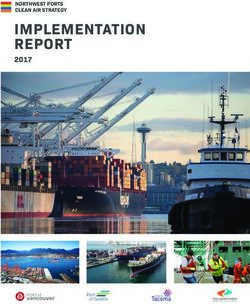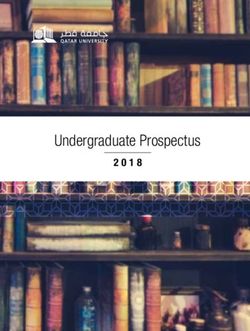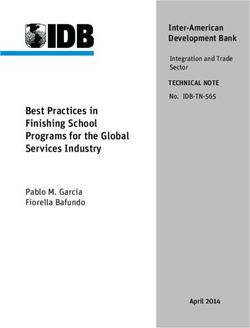TROOP COOKIE MANAGER GUIDE 2020-2021 - begins Jan. 8, 2021.
←
→
Page content transcription
If your browser does not render page correctly, please read the page content below
TABLE OF CONTENTS
getting started 4
WHAT'S NEW FOR 2021
proceeds 7 • Digital Cookie Girl Delivery orders now
rewards 8 count toward Digital Cookie rewards
digital cookie 9 • Digital Cookie Troop Link
cookie booths 12
promotions/contests 17
eBudde 18
finances 27
web resources 29
glossary 31
calendar & checklist 32
The GSWPA Girl Scout Cookie Program begins Jan. 8, 2021.
Today’s girls are already thinking like entrepreneurs.* With your guidance, girls are able
2 to build on their thinking and start running their own Girl Scout Cookie™ businesses.
*SOURCE: “Today’s Girls, Tomorrow’s Entrepreneurs,” A Report by the Girl Scout Research Institute
2Thank you!
With every Girl Scout Cookie sold, today’s girls are becoming tomorrow’s leaders, and this couldn’t happen
without you. Your hard work and dedication help girls have new adventures and life-changing opportunities.
Thanks so much for all you do to make the Girl Scout Cookie Program a galloping success.
You can't stop Girl Scouts!
Every Girl Scout is part of a sisterhood. Girls become lifelong friends. Together they build lifelong
skills through the Girl Scout Cookie Program. Nothing can stop Girl Scouts when they say, "We've
got this!"
The largest girl-led entrepreneurial program in the world is moving forward in bold ways. No
matter which path you take—virtual, in-person or both—we’ve got this!
How the Girl Scout Cookie Program benefits girls
Our Girl Scouts aren’t just selling Girl Scout Cookies, they’re doing their part to make their communities better
places as they prepare for successful futures. They'll also be building lifelong skills, friendships, and confidence
along the way.
Over the course of more than 100 years, generations of girls have built the Girl Scout Cookie Program into a
beloved tradition and the largest girl-led, entrepreneurial program in the world. Girls learn 5 SKILLS during the
cookie program.
The Girl Scout Cookie Program is also essential to Girl Scouts Western Pennsylvania (GSWPA) Girl Scouts by:
• providing troops with proceeds to fund their troop activities and service projects;
• keeping camp affordable by subsidizing registration costs;
• supporting the Girl Scout experience by providing girl programming, curriculum, and events; and
• providing scholarships to girls with financial barriers so Girl Scouting is available to all girls.
5FOSRKGIIRLLLSS
G
1: GOAL SETTIN
to set goals and
Girls learn how
to reach them.
create a plan
AKING
2: DECISION M
ake decisions on
Girls learn to m
a team.
their own and as
MANAG EMENT
The 3: MONEY
Gi rl budget
that Scou to create a SKILLS
will t C ook Girls learn
d le m o n ey . 4 : PEOPLE
last ie Pr and han dence
ild confi
a life ogra e ir v o ic e and bu
time m te Girls find
th
r interac
tions.
an d ac h e custome
s5E E T H IC S
th ro u g h
help
girls S SENT 5 : B U S IN E S S
deve IAL SK to act eth
ically,
l op a
n ent ILLS Girls learn
both in b
usiness a n d life.
repre
neuri
al min
dset. 3Getting Started
Cookie Program Materials
Here's what you need as a troop to make the cookie program happen, including resources
for troop use and for distribution to families. For additional materials, visit gswpa.org/cookies,
vipetraining.littlebrownie.com, or contact your service unit cookie manager (SUCM).
Troop Resources:
9 this handbook
9 one package of Thin Mints for troop sampling
9 receipt book (for recording cookie pick-ups and money transactions with families)
Resources for Families:
9 Family Guide—where you’ll find the Parent/Guardian Financial Responsibility and Permission Form, which
must be signed and collected for each girl before she starts selling. Troops must keep these forms on file until
Dec. 31, 2021. GSWPA will request your copy in the event of a girl/parent delinquency.
9 girl order card (1 per girl)
9 Goal Getter Order Card—Distribute to girls after their initial orders are turned in or if a girl requests an
additional order card. The Goal Getter Order Card can be downloaded at vipetraining.littlebrownie.com.
Print as many as you need!
9 money envelope (1 per girl)
Communications
PLEASE NOTE: The information in this guide is as up-to-date as possible at the time of printing. However,
please note that as guidelines and information change leading up to and through the program, we will use
emails from eBudde and Cookie Bytes to communicate updates.
Cookie Bytes
It’s important to stay connected with GSWPA for cookie program updates and reminders throughout the entire
cookie season. Look for eBudde emails and Cookie Bytes, a GSWPA enewsletter with helpful hints and reminders
emailed to eBudde users. Please note: You’re responsible for information contained in these communications.
Please don't unsubscribe from any GSWPA or eBudde emails or you’ll miss essential information.
If you accidently unsubscribe from Cookie Bytes or emails generated through eBudde:
1. Go to the Contacts tab in eBudde.
2. Click on the purple ‘Edit’ box next to your information.
3. Check the box that says ‘Receives Email.’
4. Click ‘Update My Preferences’.
Troop Cookie Goals: Idea #1
Go Somewhere New
Traveling as a troop brings so many life lessons and fun memories
into Girl Scouts. Many kids don’t travel outside of their family until
they are young adults. By introducing your Girl Scouts to new places,
4 they experience the world in a unique way!Engaging girls of all experience levels
Patch available at
GSWPA shops.
Cookie Rookies
If your girls are new to the cookie program, there’s a fun, 10-minute
video to help them understand the basics.
Show the video and discuss it afterward—or stop after each section for
discussion and activities. It’s up to you and the girls! See a summary of
the show and activity ideas that reinforce the learning in the Run of Show
(available on the Little Brownie Baker Volunteer Blog). Find the video on the
Little Brownie YouTube channel or at gswpa.org/cookie-rookie.
Girls learn:
• how the sale works • cookie booth essentials
• cookie names • safety rules
• easy ways to ask a customer to buy • how to set goals
Cookie Captains
Experienced teens are great mentors for first-time sellers. Accomplished girls/
troops pair up with first-time cookie sellers/troops to show them the ropes.
Younger girls will be thrilled that older girls are helping them learn to sell Girl Scout
Cookies. And, it’s a great way for older girls to earn service or leadership hours.
Cookie Captains can provide support by helping at rallies, cookie booths, and
more! Ask your SUCM to connect you with a troop in your service unit.
Patch available at
GSWPA shops.
Cookie Rallies
What’s a Cookie Rally?
It's an event that combines learning and cookie fun to inspire
and prepare girls to have a great cookie season. Research
shows that girls who attend a cookie rally have much higher
cookie sales than those who don’t get the chance. Certainly,
they have more confidence in their sales and lots of fun!
We know this year it has been challenging to get together.
Connect with your SUCM to see if a virtual service unit cookie
rally is planned in your area. If there isn't one, host a virtual or
in-person rally for your troop!
Find awesome in-person and virtual rally activity ideas on 5
littlebrownie.com.
5Family Cookie Meeting
When families are involved, girls succeed. Holding a family cookie meeting is part of being a troop cookie
manager (TCM). When families are unaware of policies and procedures, troops are often faced with frustration,
increased financial risk, and disappointed girls. It's critical to the cookie program's success for families to gain key
information, including deadlines, and for them to understand their responsibilities and the troop's expectations.
Family Review Checklist: Use this list to guide you at your family cookie meeting.
Ɇ Remind parents the Girl Scout Cookie Program is much more than a fundraiser. The program helps girls learn
5 Skills: goal setting, decision making, money management, people skills, and business ethics.
Ɇ Stress to parents that all proceeds stay within our council, helping their Girl Scout, troop, service unit,
and GSWPA.
Ɇ Hand out the Family Guide (Parent/Guardian Financial Responsibility and Permission Form). Make sure
families understand their responsibilities. Parents/guardians must sign the permission form before girl
materials are distributed. Collect and keep the form until Dec. 31, 2021.
Ɇ For Junior, Cadette, Senior, and Ambassador troops: Discuss if your troop chose the additional proceeds
option or are receiving the rewards.
Ɇ Let parents know that order taking starts Jan. 8, 2021. Everyone is on their honor not to sell before Jan. 8.
Ɇ Remind families of the need for timely communication, and let them know how you’ll communicate with
them—email, phone call, take-home flyers, etc.
Ɇ Make sure families understand they are held financially responsible for all cookies they order.
Ɇ Review the money collection procedures, making note of due dates for orders and money due. Explain that
money is collected throughout the sale in order for your troop to meet payment deadlines.
Ɇ Review safety guidelines at gswpa.org/en/cookie-resources.
Ɇ Discuss parent/guardian volunteer opportunities, like helping to pick-up your initial order, sorting cookies
and rewards, and transporting girls to and from cookie booths (must be an approved volunteer driver with
clearances to transport girls).
Ɇ Digital Cookie—Let families know to watch for their Digital Cookie invitation which will be sent to the email
address provided to GSWPA in mid-to-late December. Also, be sure to review the Girl Delivery Option.
Tip: The Family Guide is a great tool to use
when leading your family cookie meeting.
Troop and Girl Goals
An important lesson girls learn from selling cookies is how to set and reach their goals. Help girls keep goals
realistic, but optimistic. It’s never too early to start the conversation. It’s important to work with girls as a
group and individually. (This is a great way to involve a parent or new volunteer.)
Camp S'more is published in the winter for GSWPA families and leaders. Setting cookie program goals is a
great way to make Girl Scout programs (including camp) even more affordable. Remember, Girl Scout Bucks
are worth double when used toward a GSWPA-sponsored camp!
6Cookie Line-UP $
5/box
Chocolaty, crunchy, crispy, gooey, buttery, or zesty...each one inspires a special kind of passion among Girl Scout Cookie™
customers. And all of them are baked with a single purpose—to help each entrepreneurial girl who sells them know that
you can't stop Girl Scouts!
Troop Proceeds
Troop proceeds help fund a troop’s community service projects and activities.
Troop Proceed Tiers
Troops earn the following proceeds for participating in the 2021 Girl Scout Cookie Program:
$.80 per package Base rate for troop proceeds
$.85 per package Super Troop—Troops that reach a PGA* selling of 175 packages or more
$.90 per package Super Troop—Troops that reach a PGA* selling of 225 packages or more
Additional $.05 per package Additional Proceeds Option (see below)
$.02 per package MagNut Troops that reach a PGA* selling of $175 in the MagNut program and a PGA* selling of 165
bonus packages in the cookie program will receive a $.02 bonus per package of cookies.
$.03 per package MagNut Troops that reach a PGA* selling of $250 in the MagNut program and a PGA* selling of 165
bonus packages in the cookie program will receive a $.03 bonus per package of cookies.
*PGA = Per Girl Average
Additional Proceeds Option
Junior, Cadette, Senior, and Ambassador troops can opt out of receiving individual rewards and earn an additional $.05 per
package sold. The entire troop must participate in this option, because opting out can’t be done on a girl-by-girl basis.
To decline rewards and receive additional proceeds:
1. Submit the Additional Proceeds Option Agreement (available to download at vipetraining.littlebrownie.com) to
your SUCM by the deadline, March 12.
2. Check the Opt out for additional proceeds box on the Settings tab in eBudde. If selecting additional proceeds,
verify this box is checked before the troop lockout. Changes will not be accepted after the lockout.
3. Allocate cookies to girls through the Girl Orders tab in eBudde. For troops opting out of rewards, girls will still
receive all patches, the initial order rewards, the Super Troop T-shirt, and any of the 1,000-package level and
above rewards, if earned.
Service Unit Bonus
Help your service unit earn a $.01 per package bonus on all sales for the service unit treasury. Last
year, 43 service units earned a total of $7,300 for their treasuries!
Service unit requirements to earn the bonus:
9 have a combined troop sales increase of 5% or more
9 host a cookie rally before or at the beginning of the cookie program (waived for the 2021 Cookie Program)
9 all troops must be paid in-full by April 19 or have submitted the required girl delinquency paperwork by
April 5, 2021.
Check with your SUCM throughout the sale to see how close your service unit is to reaching the bonus goal!
7Rewards
Along with the 5 Essential Skills girls learn through the cookie program and proceeds earned by troops, girls earn
individual rewards for their efforts. They can choose between specific items or Girl Scout Bucks at select levels. Check
out the Family Guide and order card for rewards and levels.
Girl Scout Bucks
Have your girls thought about Girl Scout Bucks as a recognition choice? Use them as
$5 Girl Scout Bucks
payment toward any GSWPA-sponsored camp or service unit day camp, at camp Trading In recognition of the 2021 Girl Scout Cookie Program
Posts, at GSWPA Shops, and for annual membership fees processed through GSWPA. Troop # Service Area #
Girl Scout Bucks may be used as payment for
council-sponsored programs and camps, annual
registration, service unit day camps, and purchases
OFFICE USE ONLY
REDEEMED AT:
DATE:
at GSWPA Shops and Camp Trading Posts. No change
gswpa.org will be given when redeemed. Awards that are not Expires: September 30, 2021
redeemed by the expiration date are void. Lost Acct. # 8136-320-1300
800-248-3355 Used at 2X value
Remember: Girl Scout Bucks are doubled when used toward a GSWPA-sponsored camp.
See your Camp S'more for camp details.
Please note: Girl Scout Bucks expire Sept. 30, 2021.
Super Troop T-Shirt
When troops reach a PGA (per girl selling average) of 165 packages or more, each
girl selling receives a Super Troop T-shirt, and two T-shirts are allotted for troop
volunteers. Additional volunteer T-shirts are available for purchase, if your troop
earns them. Log on to gswpa.org/cookie-resources or vipetraining.littlebrownie.com
to download the order form. Order forms MUST be received by the deadline date to
ensure order fulfillment.
Girls who don’t participate in the cookie program aren’t included in the PGA selling
calculation even though they're listed in eBudde on the Girls tab. Check your
troop’s PGA selling on the Sales Report tab in eBudde throughout the program to
monitor your progress.
Tip: Additional cookies are available at cookie cupboards to help reach Super Troop status. You can
8 also get additional cookies from another troop; ask your SUCM to do a troop-to-troop transfer.Girl Delivery Option
in Digital Cookie
For the most up-to-date information, be sure to
read any eBudde emails and Cookie Bytes.
Digital Cookie Orders - Shipped, Donated or Delivered
The iconic Girl Scout Cookie Program you Customers can select to have the cookies shipped
know and love has gone beyond the booth directly to them, donate cookies to Operation: Sweet
and allows girls new ways to learn 21st Appreciation, or have the Girl Scout deliver the cookies to
century business skills. It’s easy, safe, and their door. Here is what you need to know about orders
full of FUN! Last year, more than 6,500 girls in Girl Scouts in your troop might receive.
GSWPA created their personalized web page. Shipped/Donated orders:
Shipped and donated orders are automatically processed
Through Digital Cookie, a girl can: and there is nothing you need to do! In eBudde you can
• share her cookie story look on the Girl Orders tab to see how many boxes each
• earn rewards girl has sold. You do not need to provide any inventory
to her for those orders. You will see a credit for the full
• access Cookie Business badges online amount paid for those orders. You can also see the
• track customer info, orders, and data amount as a deposit in your Deposits tab in eBudde.
• send cool, ready-to-use marketing emails Delivered Orders:
• use the smart goal-setting calculator Customers can pay for cookies with a credit card through
Digital Cookie and have your Girl Scouts deliver the cookies
• make it easy for friends and family near and
to their door. Don’t worry—parents must approve these
far to get their favorite Girl Scout Cookies
orders for safety and practicality reasons. Customers can
select the girl delivery option through March 12.
Digital Cookie will email* parents and troop
leaders a registration link in mid-to-late Parents receive an email from email@email.girlscouts.org
December to the email address identified with the subject “You have a Digital Cookie in-person
in the parent’s/leader’s ‘MyGS’ membership delivery approval request!” letting the parent know their
profile. Registration emails are specific to Girl Scout has received an order for delivery. The parent
each girl and cannot be shared with others. must approve this order within 5 days or risk losing
The email will come from “Girl Scout Cookie the sale. If the parent has not approved the sale within
Program” (email@email.girlscouts.org). Be 5 days, the customer’s second choice for the order is
sure to have parents check their junk/spam/ selected. The customer’s second choice could be Cancel,
promotions inboxes. Ship, or Donate. The parent should approve the order
before delivering it to make sure the customer’s payment
*If a parent doesn't receive an invitation email is accepted. Download a tip sheet of steps for parents
by Jan. 1, direct them to click the “Request a to approve a girl delivery order from gswpa.org/cookie-
Digital Cookie registration email” link at resources and vipetraining.littlebrownie.com.
digitalcookie.girlscouts.org. Be sure to communicate with parents on the status of
the troop’s cookie inventory. Your troop may need to get
additional cookies from another troop or from a cookie
cupboard. Only registered eBudde users can place a
pending order to a cupboard; however, anyone can be
designated to pick-up the cookies (even the parent that
needs them!). To allow the parent to pick-up the cookies
from a cookie cupboard, edit the information in the
Troop Cookie Goals: Idea #2 ‘Contact Info’ box to the parent's name and phone number.
Try New Things NEW! Girl Delivery cookies purchased through Digital
Your troop is the best place for girls to go beyond Cookie count toward Digital Cookie rewards.
their comfort zone! Talk with your Girl Scouts about
activities that sound fun—but are new to them!
Horseback riding, tomahawk throwing, overnight
camp, or a SWAP meet-up are just a few ideas. 9Girl Delivered Orders – Before and After the Initial Order
Girl delivered orders are treated differently before and after the initial order is submitted.
Before the initial order is submitted: Cookies ordered for In-Person delivery prior to the troop’s initial order
submission will be reflected automatically in eBudde.* You will see the cookies ordered on the Initial Orders tab,
a payment credit on her Girl Orders tab, and a deposit made to the Payments tab. Cookies will automatically be
ordered and delivered as part of the troop’s initial order.
*Caution: If the service unit and/or troop’s initial order is un-submitted to make corrections, Digital Cookie
Girl Delivery orders will flow into eBudde until the troop’s initial order is re-submitted. Therefore, we strongly
recommend troops don’t ‘round up’ cookies ordered on the booth line. Let eBudde do the ‘rounding up’ for you.
After the initial order is submitted: On your Digital Cookie troop dashboard, you can see if any of your girls have
pending orders. When the parent approves the order, the amount the customer paid will show as a credit on the
Girl Orders tab in eBudde for that girl.
Please note: It does NOT automatically assign cookies for delivered orders to the girl. You/troop cookie
manager must allot these additional cookies to the girl on the Girl Orders tab just like you would for an
additional paper order. In-person delivery orders are essentially a deposit only. The amount the customer
paid will also reflect in your Payments tab in eBudde.
After the initial order has been submitted, all additional Digital Cookie Girl Delivery orders must be fulfilled using
the troop’s cookie inventory.
Guidelines for Online Selling
• Girls can use the internet to market the cookie program to friends and family.
• The Girl Scout Cookie Program is a girl-led program and online marketing and sales efforts should always
be led by a girl while also being supervised by her parents or caretakers.
• Girls may: post their Digital Cookie link on public social media sites, post where their troop is boothing,
post a video and include their Digital Cookie link, and ask customers to share their Digital Cookie link with
friends and family.
• Girls may NOT: post their Digital Cookie link on resale sites (for example, through a site that has an
electronic shopping cart, online auction sites, or public sale sites such as Facebook Marketplace, eBay
and Craigslist), post where a girl is boothing, post content including last name or direct contact details
(i.e. phone number, address, school, location, and/or email), or direct message anyone they don’t
personally know on social media platforms.
• Remember: Girls may NOT take orders before Jan. 8, 2021. All online activities before this date should
clearly note the Jan. 8, 2021, start date.
• Parents, girls, and volunteers should contact and collaborate with GSWPA in advance on any news media
opportunities.
• GSWPA reserves the right to intervene, request removal, or remove any post.
10Cookie Cupboards
Troops can use cookie cupboards to get additional cookies or
to exchange damaged product. Cookie cupboards are located
throughout the council at GSWPA offices and volunteers’ homes.
Cupboard Locations Map—Check out the cupboard locations
map on the troop dashboard.
You can also find a complete list of cookie cupboards on the
eBudde Reports tab, Cupboards. We consolidate the number of
cupboards throughout the sale by moving cookies to well-used
locations. The Cupboard report and map automatically update
when cupboards open/close.
Who Can Pick Up Cookies?
• Troops can take full cases and/or single packages from a
cookie cupboard. When a troop places an order, the eBudde
user placing the order can designate
• Have damaged packages? Take them to your local cupboard anyone to pick up those cookies. Enter
to exchange for the same variety. the name and contact information of
• Troop-owned cases/packages can’t be exchanged for a the person picking up the cookies in the
different variety or returned. contact section when you place your
• Troops must place a pending order through eBudde on the pending order.
Transactions tab to the cupboard for additional cookies.
Please place your order by Monday at 9 a.m., so we can Volunteer Cookie Cupboards
facilitate the movement of cookies to the desired locations. These cupboards are typically located
While you can still place orders after Monday at 9 a.m., in volunteers’ homes with their own
these orders may not be included in the cookie distribution hours of operation. After you place your
planning for the upcoming weekend. pending order through eBudde, check
• Cupboards will "gray out" cookie varieties when they are no the Cupboard Report (on the Reports
longer available. tab) to see if your selected cupboard has
• Only select GSWPA offices and select volunteer cupboards any requests to verify the pending order,
will be restocked. i.e., call before coming, use back door,
text communicate only, etc. (Look for a
• When you pick up the cookies, you’ll sign and receive a copy
tip sheet in Cookie Bytes for details on
of the receipt.
how to place a pending order.)
• Troops are financially responsible for all cookies
they pick up. Verify all cupboard receipts against the GSWPA Council Cupboards
Transactions tab in eBudde.
GSWPA cookie cupboard hours will be
• Keep all receipts until Dec. 31, 2021. communicated in Cookie Bytes and
listed on the eBudde Cupboard Report.
Please note: There’s a limited availability of Lemon-Ups™, Girl
Scout S'mores®, and Toffee-tastic™ at cookie cupboards.
Edinboro
Service units are encouraged (but not required) to place a small Greensburg
service unit cookie order to help troops in that service unit easily Johnstown
access additional cookies instead of going to a cupboard. Contact Pittsburgh
your SUCM to see if an order has been placed in your area OR
check out the Cookie Exchange tab in eBudde to see if a troop in
your area has the cookies you need.
11National Girl Scout Cookie Weekend
National Girl Scout Cookie Weekend is Feb. 19-21! It’s a great opportunity to share the news about the Girl Scout
Cookie Program. On National Girl Scout Cookie Weekend, Girl Scouts across the nation will celebrate and promote
the 5 Skills girls learn while participating in the Girl Scout Cookie Program. Special marketing campaigns will run to
help promote this weekend. While this weekend is before the start of GSWPA's booth sale period, your troop can
promote Operation: Sweet Appreciation, Troop Gift of Caring, or your troop’s upcoming booth locations.
Cookie Booths
Booth sales are a great way to increase your troop’s and service unit’s success. Cookie booths are girl-operated
direct sale opportunities where customers purchase cookies from the troop. Booth sales can be scheduled
Feb. 26-March 21. All Girl Scout grade levels (Daisies-Ambassadors) can participate in booth sales. Adequate
volunteer-to-girl ratio is required at all cookie booths.
GSWPA-Arranged Cookie Booths
GSWPA-arranged cookie booths are set up by the product program team or submitted to GSWPA by SUCMs and are
entered in eBudde. All GSWPA-arranged cookie booths are available to all GSWPA Girl Scout troops.
Service Unit and Troop-Arranged Booths
All booth sales at large businesses and outside of GSWPA-sponsored booths are considered to be service unit booth
sales. Select booth sale sites are set up by your SUCM or service unit booth coordinator, who will tell you how and
when to sign up.
SUCMs enter all service unit booth sales on the Booth Scheduler in eBudde. This allows the booth sale to be posted
on the online Cookie Finder, as well as the Cookie Finder smartphone app! (It’s extra marketing just for you!)
IMPORTANT: Troops may NOT approach large businesses/big box stores (i.e., Walmart, Giant Eagle, etc.) for cookie booths.
When a service unit sets up cookie booths, they’re able to request multiple days and times to accommodate the most
troops and girls. This avoids multiple troops approaching busy retail managers and double scheduling.
12Troops may only approach small businesses (i.e. local hair salons, small gift shops, family-owned businesses,
etc.). If there is a site outside of your service unit area that you're interested in scheduling a booth sale at,
contact your SUCM or service unit cookie booth coordinator so they can connect with the other service unit.
Follow the steps below to set up your troop’s booth sale.
1. Verify with your SUCM that the site is not part of the service unit's schedule or too close to a service unit location.
2. Ask permission from the location.
3. Enter the details on the Booth Sites tab in eBudde thereby allowing your booth sale to be posted in the online
Girl Scout Cookie Finder and the Girl Scout Cookie Finder smartphone app.
4. Submit your request in eBudde to the SUCM for approval.
5. Your SUCM must confirm or deny the request. Possible reasons for denial include that the site location is
inappropriate for girls or prohibited by GSWPA or the booth site location is out of your service unit area.
Cookie Booth Locations Guidelines
We encourage volunteers to use their best judgment in setting up cookie booths in locations that will be open,
accessible, and safe for all girls and potential customers.
• Certain locations may be inappropriate for young girls based on the standards of the local community, may
negatively impact the cookie program experience for girls, and/or may negatively impact the Girl Scout Cookie
brand in the community.
• For additional clarity, girls should not sell in front of establishments that they themselves cannot legally patronize.
Cookie Finder
Little Brownie Bakers' Cookie Locator has been retired, however all approved booth sales are still automatically
uploaded to GSUSA’s Cookie Finder. The Cookie Finder allows customers to search for nearby cookie booths by zip
code. Be sure to follow the procedures regarding cancelling either Booth Scheduler or service unit/troop-arranged
cookie booths as soon as you’re sure your troop cannot make it. This ensures the Cookie Finder remains accurate
for hungry customers.
Booth Scheduler
The eBudde Booth Scheduler will open on Jan. 14, at 7 p.m. This time-slot scheduler lists GSWPA-
arranged sites and sites submitted to GSWPA by SUCMs. It operates on a first-come, first-served
basis. Available booth time slots will be shown in green. Your troop may sign up for one time slot
the first week the scheduler opens, one additional slot the second week, two more additional slots
the third week, and an unlimited number of slots beginning the fourth week. Check back! More
sites may have been added, or a troop may have cancelled.
Booth-Specific Information
Most Booth Scheduler time slots will show specific information in the Notes section regarding the location of the
booth within the store, including if it's indoors or outdoors and what you may need to bring with you. Do not contact
businesses with questions about booth time slots or booth-specific information. Please contact the individual
identified on the Booth Scheduler with any questions (most likely your SUCM).
Cancelling a Time Slot in the Booth Scheduler
If you need to cancel a cookie booth assigned to you in the Booth Scheduler, please do so as soon as you know by going
to the Council Sales section of the Booth Sites tab. This gives other troops an opportunity to sign up for the time slot.
All approved booth sales are automatically uploaded to GSUSA's Cookie Finder.
Booth sale patches are
available for purchase at
GSWPA shops and online.
13While at Your Cookie Booth:
Ɇ Check in with store management when you arrive. They’ll let you know where you'll be located.
Be careful not to block doorways and entrances.
Ɇ Only plan to stay for the time you’re scheduled. There may be other troops scheduled before or
after you. Please be patient and allow for transition time between troops.
Ɇ If there’s a conflict or if there was an error made in scheduling troops, it was surely unintentional. The
troop with the printout from the ‘Current Signups’ page from the Booth Scheduler corresponding with the
time and location in dispute has priority. Remember, conflicts among volunteers and parents are evident
to the girls, the public, and the business management. Do not bring the business management into the
conflict. It could risk future booth sales at this location.
Ɇ Girls should not yell at or disrupt customers. Always be kind.
Ɇ Leave the area cleaner than you found it. Do not leave anything behind (empty boxes, bags, paper, pens, etc.).
Ɇ Girls may not sell products other than Girl Scout Cookies.
Ɇ Girls must stay at their designated booth location. No wandering through the store or other nearby areas.
Accepting Credit Cards
Many customers don’t carry cash and rely on their debit/credit cards. Troops report an
increase in sales when they accept debit/credit cards at booth sales. It’s a great way
to increase your sales while at the booth sale! GSWPA encourages troops to explore
using a swipe device to accept credit cards at booth sales. Please note: GSWPA will
NOT reimburse swipe fees. Accepting credit cards and paying all fees associated is a
troop decision.
Think Beyond the Traditional Booth
Customers love to buy cookies when they can eat them right away. That’s why cookie booths are so successful.
The 2021 cookie booth season might look a little different so troops might have to get creative—drive-thru and
virtual booths are a great way to sell beyond a traditional cookie booth. Girls will have a lot of ideas. Just ask them!
Remember, be sure to involve your SUCM in your booth sale plans.
Virtual Girl Scout Cookie Booths and the new Troop Cookie Link
Virtual booths—hosted on social media—give girls a way to achieve their sales goals and help others in their
community from home. In fact, girls may find this allows them to discover new ways to take the lead in their cookie
business and stay connected through virtual means.
Here’s how it works:
1. Invite girls to brainstorm how they can help others with Girl Scout Cookies - Girls will undoubtedly want to do their
part, and there’s never been a better time for a donation program that enables customers to donate cookies.
2. Create a social media event or schedule a live stream
3. Consider the logistics and include the details - How will cookies be delivered? How will you handle payment?
4. Promote on social media and in your community - Be sure to use #VirtualCookieBooth in all your posts AND
encourage customers to share a photo with their Girl Scout Cookie packages using the same hashtag. You can
even leave a note with their delivery!
5. Celebrate and share your success! - Let everyone in your social channels see how the girls are helping their
community with their #VirtualCookieBooth. Together, we can build momentum nationwide!
NEW! Troop links are now part of GSUSA's Cookie Finder to help you with your virtual cookie booth!
Troop links will be automatically created in Digital Cookie. Just like a girl does in Digital Cookie, the troop can create
a personalized webpage. But don’t worry—the troop’s Digital Cookie link will not be ‘live’ until the National Girl Scout
Cookie Weekend giving the girls an opportunity for in-person sales and to share their own individual links prior to the
troop link launch. Troops can follow the same process they use for booth sales to allocate these cookies to girls.
More details will be shared in eBudde emails and Cookie Bytes.
14Operation: Sweet Appreciation Operation:
Sweet
and Troop Gift of Caring Appreciation
Girl Scouts have a tradition of giving back to their communities. One way girls can give back is through GSWPA's
two cookie donation programs—Operation: Sweet Appreciation (OSA) and Troop Gift of Caring (TGOC). Troops can
choose to participate in one or both donation programs.
Cookie Donation Programs Summary
Cookie Donation
Inventory Source for Donation Recipient eBudde Cost
Program
Cookies are ordered and shipped Active military and
Operation: Sweet
directly from the bakery and GSWPA. veteran support OSA $5
Appreciation
(Troops won’t handle cookies.) organizations
Troops deliver donated cookie Organization
Troop Gift
packages to the organization of their selected by TGOC $5
of Caring
choice using troop inventory. the troop
Cookie donations are tax deductible. Look for cookie donation receipts at gswpa.org/cookie-resources and
vipetraining.littlebrownie.com.
Operation: Sweet Appreciation
In this program, GSWPA cookie customers purchase cookie packages to donate to our U.S. military active duty and
veteran service member organizations. Last year, GSWPA customers donated more than 57,000 packages of cookies!
Promote Operation: Sweet Appreciation to your customers door-to-door and at booth sales!
How does Operation: Sweet Appreciation work?
1. Customers make donations to girls at any time during the cookie season and at booth sales.
2. Girls collect $5 per package and turn it in to the troop leader.
3. Operation: Sweet Appreciation donations are recorded in eBudde on the Girl Orders tab in the OSA column.
Operation: Sweet Appreciation orders are included in the sales totals for rewards.
4. Girl Scout troops never take physical possession of these cookies. These cookies are delivered to support
organizations directly from the bakery and GSWPA.
Troop OSA Cookie Challenge
Earn a Go-Getter Cookie Booth Kit for your troop! The kit includes:
• Girl Scout tablecloth
• Money pouch
• Button pins
• Carryall tote
Requirements to earn the Go-Getter Cookie Booth Kit:
9 Troops must have a minimum of two girls participating in the cookie program.
9 Troops must have an OSA PGA selling (for all girls selling cookies) of 20 boxes or more.
15OSA and Star Patches Troop Gift of Caring
Do your girls already have the OSA patch? Girls can add a In this program, customers make a donation of
star patch (placed next to the OSA patch) to signify each Girl Scout Cookies from the troop's inventory
year they participate in OSA. There are no requirements to to a worthy organization, such as a local
purchase this patch. food pantry, shelter, care center, or hospital.
Encourage your troop to learn about the
organization to truly provide the girls with a full
OSA and star patches are
community service experience.
available for purchase at
GSWPA shops!
How does Troop Gift of Caring work?
1. Please verify in advance that the
organization can take cookies.
2. Customers purchase cookies from girls at
Operation: Sweet Appreciation any time during the cookie season.
Online Promotion 3. Girls collect $5 per package and turn it in
From Jan. 8 through Memorial Day (May 31), troops can to the troop leader.
earn credit for cookies purchased online. 4. Troop Gift of Caring donations are recorded
Here's how it works: in eBudde on the Girl Orders tab in the TGOC
column. Troop Gift of Caring orders are
• Customers make donations in $5 increments through
included in the sales totals for rewards.
gswpa.org/military.
5. These orders are filled from the troop's
• Customers can select a specific girl or troop to
extra cookies at the end of the cookie
benefit from their donation.
program. If your troop needs additional
• For donations made after March 21, troops and cookies to fulfill the Troop Gift of Caring
Indie Girls receive proceeds or program rewards, donation program, please place a pending
respectively, for six or more donated packages. order with a cookie cupboard or use
Donations less than six packages will support the Cookie Exch tab to get cookies from
GSWPA programming. another troop.
• Cookies sold through this online promotion don’t 6. The troop delivers these cookies directly
count toward rewards if the donation was made to their Troop Gift of Caring project
after March 21. organization.
Troop Cookie Goals: Idea #3
Make the World a Better Place
It’s part of our mission for a reason—this is
who Girl Scouts are! Discuss community
needs and open it up to topics they are
passionate about. Confidence is built when
girls take an idea, put it into action, and see
the impact they can have.
16FUN PROMOTIONS! 5 for Five! Customer Contest
The 5 for Five! contest helps girls and troops exceed their goals. When
taking individual orders and/or making sales at cookie booths, ask Girl
Scout Cookie lovers to purchase five packages of cookies to participate in
the drawing to win five cases of their favorite Girl Scout Cookies. Last year,
we received over 4,200 entries!
5Five!for
• The 5 for Five! contest runs the entire cookie program—Jan. 8-March 21.
• For every five packages purchased, customers can enter at gswpa.org/5for5 for a chance to win five
cases of cookies. Note: Winners must pick up their cookies at a GSWPA office.
• Troops can print their supply of 5 for Five! entry forms to give to customers. Entry forms are sent as
an attachment in Cookie Bytes or can be downloaded from vipetraining.littlebrownie.com.
• The drawing will be held in April 2021. This is a council-wide GSWPA drawing. Five winners will be
randomly selected and announced online at gswpa.org.
• Volunteers and members are eligible to win, but GSWPA employees and members of their
immediate family aren’t eligible.
This is a great way to boost your booth sales and encourage customers to learn
about the 5 Essential Skills girls learn from participating in the cookie program.
GSWPA Bling Your Booth Contest
Bling Your Booth is our most popular contest, and we're excited
to bring it back again this year! We're working on guidelines and
resources for the 2021 Bling Your Booth contest, so please stay
tuned for more information in January!
Troop Cookie Goals: Idea #4
Explore Outdoors
Are your girls interested in camping or standup
paddleboarding? Picnics or geocaching? Teach your
girls a new way to explore the outdoors that makes
them excited.
17eBudde
Proven and reliable, eBudde makes the Girl Scout Cookie
season quick, easy, and inspiring for all. Available on a
desktop and as a mobile app, eBudde is the command
center for your troop’s cookie season. eBudde is where
you place your troop’s initial order, track cookie packages,
credit payments received from girls, record troop cookie
transactions, and select girl reward items.
eBudde Help Center
The eBudde Help Center is a dedicated website that
provides even more direct support for digital and
traditional sales. You can access this resource by clicking
the Help Center tab on the troop's dashboard.
eBudde App
The app makes it a snap! The eBudde App makes it easy
to be a Girl Scout Cookie volunteer. It has everything you
need to manage orders on the go, all from your mobile
phone or tablet!
If you are using eBudde on a mobile device, you must use the eBudde App for full functionality. Please note:
Because the Booth Sale Recorder is offered through eBudde, it was retired as a standalone app.
eBudde Users and Girls
All eBudde users MUST be registered, approved GSWPA volunteers* and should self
identify their troop cookie manager role in their myGS profile. GSWPA will process
an initial upload of troop leaders. If you're a troop leader not included in the upload,
please ask your SUCM to add you. All troop cookie chairs (i.e. cookie moms) must
be manually entered into eBudde by the troop leader.
*With the exception of Indie Girl Scout parents managing their daughter's
cookie sales.
Girls must be registered members to sell Girl Scout Cookies. Only GSWPA can add
girls to eBudde. GSWPA will begin uploading registered girls in December and will
continue to regularly upload girls throughout the cookie season.
Please note: If a girl transfers troops during the cookie program, GSWPA will not transfer cookies after Feb. 1. After
Feb. 1, cookies will stay with the troop where they were originally ordered, and the parent must make payment to
the original troop and new troop, if applicable.
18AT-A-GLANCE GUIDE
TAB DESCRIPTION
DASHBOARD Default screen that shows important messages, calendar, checklist, dates, and your SUCM's
name and email address.
CONTACTS Allows you to edit your contact information, including name, address, and phone number. This
does not include changing the email address. That must be done by the user from the login
screen. Do not uncheck the "Receives email" or "Active" boxes.
SETTINGS Allows you to select the proceeds option (for Juniors, Cadettes, Seniors, and Ambassadors
only). Add additional troop eBudde users by clicking "Edit Settings" at the top of the screen.
Displays girl members registered to the troop. Please contact GSWPA Customer Care at
GIRLS customercare@gspwa.org or 800-248-3355 if a girl is not listed.
INIT. ORDER Enter your troop’s initial cookie order here. You can also order cookies for booth sales, which
will be delivered with the girls' initial orders.
DELIVERY Allows you to view your delivery information, print your troop’s delivery confirmation, select a
delivery time from the clock (count-n-go & warehouse only), designate your troop or another
troop as picking up the cookies, and designate if you're picking up cookies for another troop.
GIRL ORDERS Track girl initial, booth, and additional orders and payments. To see an individual girl's details,
click on her name.
Record of all cookie transactions (initial order, cupboard pick ups, and troop-to-troop cookie
TRANSACTIONS exchange transfers). This is also where a troop places a pending order to a cookie cupboard.
COOKIE EXCH Allows troops to post extra cookies in their inventory if the troop wants to transfer cookies to
another troop. Allows the troop to see if another troop has the cookies needed to help their
sister Girl Scouts.
REWARDS Where the girls' reward choices are selected.
Allows you to select council booth sale sites and/or request a troop booth sale site. You can
BOOTH SITES also distribute approved booth site cookie sales to the girls.
Records troop deposits. This tab is view-only and displays all deposits/debits made
PAYMENTS throughout the troop's cookie sale.
Allows you to record the Troop Gift of Caring donation organization, if participating. If your
GOC ORG troop participates in TGOC, please input the organization receiving your cookie donations.
Recap of all troop financial information, including the amount due to GSWPA.
SALES REPORT
The Cupboard report lists all open cupboards and their location/hours of operation. The
REPORTS Delivery Station report lists the delivery site information, including address and contact
information. The Delivery report will only display sites available to the troop. The DOC report
provides Digital Cookie information.
This tab provides direct support for both digital and traditional sales.
HELP CENTER
Want step-by-step help?
Watch the eBudde™ Microburst Training videos on Little Brownie’s YouTube page. 19Accessing eBudde
Volunteer access to eBudde will go live Dec. 1, 2020 for the 2021
Girl Scout Cookie Program. To access the Little Brownie Technology Tools,
eBudde will send users an email invitation. Email invitations are specific to each
user and cannot be shared.
Forgot your password? Go to the Login page and click Forgot Password.
Note: Only the user can change their email address. This is done on the login screen.
Single Sign-On Portal
The single sign-on portal will connect you to eBudde™, eBudde™ DEMO, and Girl Scouts® VIP eTraining™. Your
username (email address) and password designate your level of access to the Little Brownie Technology Tools.
Important First Steps in eBudde
When logging into eBudde for the first time, please:
Contacts Tab
• Update your contact information.
Settings Tab
• Add additional users, including your adult troop helpers, i.e., troop cookie managers, booth helpers, etc.
All must be approved volunteers.
• Enter your troop’s goal.
• Verify your troop's level (i.e., Daisy, Brownie, etc.). If your troop's level is incorrect, contact Customer Care
at 800-248-3355 or customercare@gswpa.org.
Girls Tab
• GSWPA uploads the first and last name, grade level, and GSUSA ID of each girl to eBudde who's
successfully registered by the time of uploads (starting in December). GSWPA will continue to regularly
upload newly-registered girls throughout cookie season.
• Enter each girl’s sales goal and T-shirt size.
Access previous season’s data (for returning troops/users only) by clicking the desired sales season from the
dropdown menu at the top left of the screen.
20Entering the Troop’s Initial Order
Once you determine the appropriate number of cookies for your troop, place your troop’s order on the Initial Order
tab in eBudde. The initial order is placed in packages in each girl’s individual row.
Please note: eBudde rounds up each variety of cookies to a full case (12 packages = 1 case) for the troop’s initial order.
Remember, Digital Cookie Girl Delivery and eBudde ‘talk’! Digital Cookie Girl Delivery orders placed before the initial order
is submitted are automatically ordered in eBudde. Therefore, we strongly recommend troops don’t ‘round up’ cookies
ordered on the booth line. Let eBudde do the ‘rounding up’ for you.
1. Remember, the initial order is placed in boxes/packages and eBudde will automatically round up to the nearest
cookie case for all varieties. This is shown in the Cases to Order row. The troop is financially responsible for these
‘extra’ cookies.
2. Order booth sale cookies by packages in the Booth Sale row. Keep any ‘extra’ cookies from above in mind.
Remember: Cookies cannot be returned or exchanged for a different variety.
3. Review the Pkgs. Ordered row to confirm that the correct number of packages have been ordered by the troop
to fulfill the initial order.
4. The Extras row shows the additional packages being added to your order to make a full case.
5. Click Submit Order and proceed to the Delivery tab.
Don't forget to distribute the Goal Getter Order Card
After the initial order is submitted and until the sale ends,
girls can continue to take orders to reach their goal!
Initial Order Rewards
eBudde automatically calculates initial order rewards based on the packages allotted to girls, but you still need to click the
Submit button for your troop. By clicking the Submit button, your SUCM knows the initial reward order is complete.
If the initial reward order isn't submitted, eBudde automatically submits for the troop/SU when
the order is submitted to Little Brownie Bakers (LBB) by GSWPA. Initial rewards will be allotted
based on the numbers at the time of submission to LBB. If cookies weren't accurately entered
for the girl, she may not receive the reward she earned.
Having a booth sale?
If you know your troop is having a booth
sale, we strongly encourage you to order
some booth sale cookies with your initial
order. This will help ensure you have the
varieties you want and alleviate demand
26% on the cookie cupboard. Ordering
packages for booth sales isn’t an exact
20% science. Sales will vary depending on
location, day of the week, and time of
day. Ask troops in your area on their
18% experiences to get an idea of how
many you should order.
10%
While cookie customers’ taste bud
7%
preferences vary slightly by region,
this chart shows the average sales
9% 3%
per cookie variety in our council in
the 2020 season. 7%
21Delivery
Initial orders will be delivered Feb. 17-25, 2021. GSWPA uses three types of delivery:
• traditional delivery (church, fire hall, etc.)
• warehouse delivery
• Count-n-Go delivery
Your SUCM will inform you of your delivery type, place, time, etc. To pick up cookies, you must print the
confirmation details from the Delivery tab in eBudde and bring it with you to the delivery site.
GSWPA and the delivery agent are not responsible for shortages once you leave the delivery site!
• Please be sure the cookies loaded into your car match the number of cases on your confirmation before
leaving the site.
• Note: For accurate counts at Count-n-Go deliveries, GSWPA highly recommends two adults per vehicle—
one to drive the car and one to count cases as they are being loaded.
• Damaged product discovered after delivery can be exchanged at any cookie cupboard (dependent on
cookie variety availability).
• Please report any extra cases immediately. Another troop may be looking for and being held financially
responsible for these cookies.
HOW MANY COOKIE CASES CAN YOUR CAR CARRY?
The following estimates are based on two adults in the vehicle:
25
CASES
Compact
30
Car
CASES
Hatchback
Car
Mid-Size
40 CASES
Sport Utility
50
CASES
Auto
Vehicle
Station
65
CASES
90
Wagon
115 190
CASES
CASES
Pickup Minivan
CASES
Truck Cargo
Van
?
*Do not use during inclement
weather, unless bed is covered.
Can I return cookies my troop ordered?
COOKIES CANNOT BE RETURNED ONCE THEY’RE ORDERED.
Troops are responsible for counting and verifying the total number of
cases at delivery.
Troops accept financial responsibility by placing their initial order. Case counts are
final, and cookies are the property of that troop.
WHEN IN DOUBT, RECOUNT.
Wait until you’re sure about your case count to sign the receipt.
If the delivery receipt is not signed, we'll assume your troop received
the cookies ordered, and the troop will be held financially responsible.
22How to Place a Pending Order for Additional Cookies from a Cookie
Cupboard
Pending Orders
Since booth sales typically happen over the weekend, order cookies for the upcoming weekend by Monday at 9 a.m.
for the best chance that your requested cookie varieties are available in your desired cupboard. Troops place pending
orders through eBudde to a cookie cupboard by clicking on the Transaction tab and Add a Transaction.
Look for a tip sheet on how to place a cupboard order in Cookie Bytes or download it from vipetraining.littlebrownie.com.
Tracking Girl Cookie Activity
The Girl Orders tab is where you track girls' cookie activity for rewards and track money paid. Cookies are tracked
by individual variety.
There are two different ways to view troop activity on the Girl Orders tab—Summary View and Individual Girl View.
(eBudde defaults to the Summary View.) The Summary View is an overview automatically populated from the
Individual Girl Views. The Individual Girl View(s) is a tool to record specific cookie allotments, amount owed to the
troop, and payments received by each individual girl.
Summary View Description (Troop View)
The Summary View provides a quick glance of girls in a troop, amount of cookies they have, and amount of money
paid and due. The information on the Summary View can only be edited by clicking on a girl's name to switch to
the individual girl view.
• The OSA column shows the number of packages donated through Operation: Sweet Appreciation. This is entered
in each individual girl's view. Don't track donated packages by variety in addition to tracking them in this column.
• The TGOC column shows the number of packages donated through the Troop Gift of Caring Program. This is
entered in each individual girl's view. Don't track donated packages by variety in addition to tracking them in this
column.
• The Total column shows the total number of packages each girl has been allocated. This number automatically
populates the Rewards tab for determining rewards for each girl.
• The Troop Order row shows the total number of packages the troop owns plus cookies donated through
Operation: Sweet Appreciation. These numbers are automatically populated from the Transactions tab plus the
OSA column.
• The Difference row shows the difference between the Girl Totals row and the Troop Order row. The Total column
in the Difference row will be a zero when all troop inventory is allocated to girls.
• If the Difference row displays all zeroes, you allocated all available cookies to girls.
• If the Difference row displays negative numbers, there are two possible explanations:
a. You still have cookies in the troop’s inventory to allocate to girls.
b. Your troop is participating in the Troop Gift of Caring Program. Any negative numbers in the Difference
row under the cookie variety columns should add up to your troop's total Troop Gift of Caring
donation.
• If the Difference row shows any positive numbers, you've assigned more
cookies of that variety than your troop owns. Verify each girl's sales and
review the Transactions tab for accuracy.
®
23Monitoring Inventory Individual Girl View Description
Keeping girls’ orders up-to-date in eBudde is an important part of
Throughout the sale, monitor your managing your troop’s inventory. To record when a girl picks up cookies
troop's inventory on the Transactions from the troop inventory, how much money has been paid/collected,
tab. Verify all transactions for accuracy. and how much money is due, click on an individual girl's name in the
• Troop initial order: The initial Summary View to see her individual Girl Transactions page.
order appears after your order • Switch to Girl allows you to switch between girls by clicking on the
is submitted. It cannot be desired girl's name from the drop down menu.
edited.
• Init. Order *Locked* row automatically populates from the Init.
• Pick-up at a cookie cupboard:
Order tab. (You can’t edit this row.)
All cupboard pick-ups have
a receipt number in eBudde • After clicking on the girl's name, you can:
which should match the Click the Add Payment button to record money collected from the
number on the paper receipt girl without any cookie movement.
you received at pick-up. Click the Add Trans. button to allocate cookies and record money
• Transfers between troops: paid/collected.
Please contact your SUCM to
transfer cookies to/from another A green row will appear at the bottom of the page. Fill in the
troop. The 2nd Party field shows appropriate information by column:
the troop where cookies were • The Comment column is a unique description for the
transferred to/from. transaction. GSWPA recommends including the date and
• After Pending row: This shows descriptive title. (DOC SHIP, DOC DON, and DOC DLVR are
the total amount of cookies Digital Cookie orders. These lines cannot be edited.)
your troop has received in • The Booth column should not be checked. Entering
inventory. information here is in addition to—not a replacement
for—issuing individual, signed paper receipts for
each transaction. It’ll automatically be checked when
recording booth sales through the Booth Sites tab.
• The OSA column is used to track the number of
packages for which the girl has collected money for
Operation: Sweet Appreciation. Don't track donated
Troop Cookie Goals: packages by variety in addition to tracking them in
Idea #5 this column.
Earn Badges • The Cookie Variety columns are used to track the
Girl Scouts learn by doing, and number of packages per variety that have been given
that’s where badges come in. Ask to a girl.
your girls to think about things • The TGOC column is used to track the number of
that they would like to learn more packages the girl has collected money for through
about, and find a badge that can the Troop Gift of Caring Program. Don't track donated
help introduce the topic. packages by variety in addition to tracking them in
this column.
• The Paid column is used to track the amount of
money turned in by the girl.
• When finished inputting the details, click the blue OK
button. The row will now appear above.
• Click Save when done making changes to this individual girl’s page,
but before moving on to another page.
• You can edit select rows simply by clicking on the row. Note: Some
rows can’t be edited, for example, the Init. Order *Locked*.
24You can also read