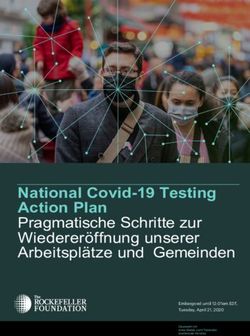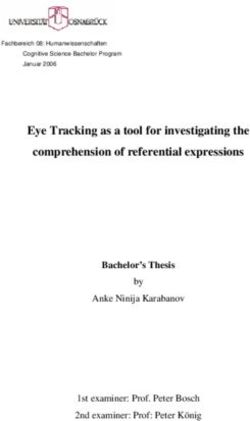TRAINING CYCLE OWER'S MANUAL
←
→
Page content transcription
If your browser does not render page correctly, please read the page content below
TRAINING CYCLE
OWER`S MANUAL Etappe 2.0i
VFSPINBIKE-E2.0i
SERIAL NUMBER
SERIENUMMER
SERIENNUMMER
NUMERO DE SERIE
USER MANUAL
ASSEMBLY
VIDEO
@virtufit_fitness Table of Contents
VirtuFit
IMPORTANT! Please read all instructions carefully before using this product. Retain this manual for future reference. The specifications
www.virtufit.com
of this product may vary slightly from the illustrations and are subject to change without notice.USER MANUAL
TOOLKIT
1 CONSOLE 7 CONSOLE POST 10 HANDLE BAR 15 PEDAL PAIR
25 FRONT STABILIZER 30 REAR STABILIZER 34 SADDLE 37 TABLET HOLDER
102 ADAPTER 108 BOTTLE HOLDER
B S8
A S13 - 14 - 15
C S5
28 MAIN FRAME
STEP 2 STEP 3
11 12 14
M10x30 - 2 PCS
107 M8X20 3 M5X35 - 2PCS
02USER MANUAL
STEP 01
nt stabilizer point forward.
17
18
19 17
18
19
29
29
cable.
display backrest.
NOTE! Before attaching the front and rear stabiliser, remove the steel tube and fixing parts from the main frame. Make sure the
transport wheels of the front stabiliser point forward.
LET OP! Verwijder de stalen buis en de bevestigingsdelen van het hoofdframe voordat de voor- en achterstabilisator worden
bevestigt. Zorg ervoor dat de transportwielen van de voorste stabilisator naar voren wijzen.
HINWEIS! Bevor Sie den vorderen und hinteren Stabilisator anbringen, entfernen Sie das Stahlrohr und die Befestigungsteile vom
Hauptrahmen. Stellen Sie sicher, dass die Transporträder des vorderen Stabilisators nach vorne zeigen.
REMARQUE! Avant de fixer les stabilisateurs avant et arrière, retirez le tube d'acier et les pièces de fixation du cadre principal.
Assurez-vous que les roues de transport du stabilisateur avant sont orientées vers l'avant.
03USER MANUAL
STEP 02
107
11
12
14
NOTE! First attach the steering post (7) and then the handlebars (10). Make sure the direction of the handlebar (10) is correct.
LET OP! Bevestig eerst de stuurpost (7) en dan het stuur (10). Zorg ervoor dat de richting van het stuur (10) correct is.
HINWEIS! Bringen Sie zuerst die Lenksäule (7) und dann den Lenker (10) an. Achten Sie darauf, dass die Richtung des Lenkers (10)
richtig ist.
REMARQUE! Fixez d'abord la colonne de direction (7), puis le guidon (10). Veillez à ce que le sens du guidon (10) soit correct.
04USER MANUAL
STEP 03
37
1
108
3
05USER MANUAL
STEP 04
34
06USER MANUAL
STEP 05
15L
15R
ADAPTER
EMERGENCY BRAKE
EMERGENCY
BRAKE
25
07USER MANUAL
FIG. A
trument window
08USER MANUAL
FIG. B
8. In the training mode, press the key to stop the unit from running.
1
2 3
4
5
09USER MANUAL
FIG. C
1 2 3
4 5
10ENGLISH
INDEX • Do not hold the machine by the seat when moving.
Safety instructions 11 • This machine should only be used by one person at a time.
Guarantee 11
Assembly instructions 11 • This machine is designed for domestic use and the maximum
Adjusting 12 user weight is 130 kg.
Moving 13
Training with heart rate 13 • Leave 1-2 metres of space behind the machine to avoid accidents.
Training with fitness applications 13
Maintenance 14 • Place the machine on a clean, flat surface. Do not place it on a
Troubleshooting 14 thick carpet, as this may hinder the ventilation of the machine.
Error codes 15 Do not place the machine outdoors or near water.
Console 15
Programs 15 • Keep the storage area dry, clean and level to prevent damage.
Training guidelines 17 Do not use the device for any purpose other than training.
• Use the device only in an environment where the ambient
SAFETY INSTRUCTIONS temperature is between 10°C and 35°C. Store the device only in
an environment where the temperature is between 5°C and
WARNING! 45°C.
Consult your doctor before you start exercising. This is particularly
important for people with health problems. Please read all
instructions before using the machine. VirtuFit assumes no GUARANTEE
responsibility for injury or property damage resulting from the
use of this equipment. Please read this manual carefully before Warranty claims are excluded if the cause of the defect is the result
assembling and/or using the machine. of:
• Maintenance and repair work not carried out by an official
• Make sure that the machine is properly assembled and that all dealer. Unless otherwise specified by the supplier or
nuts and bolts are tight before using it. manufacturer.
• Improper use, negligence and/or poor maintenance.
• Do not wear loose clothing to avoid getting caught in moving • Failure to maintain the appliance in accordance with the
parts. manufacturer’s instructions.
• Install and use the unit on a solid, level surface.
ASSEMBLY INSTRUCTIONS (STEP 01-05)
• Always wear clean sports shoes when using the appliance.
Missing parts: If any parts are missing from the packaging, carefully
• Keep children and pets away from the appliance when in use. check the polystyrene foam and the appliance itself. Some parts (bolts,
screws, etc.) are already attached to the unit.
• Maintain your balance when using the device.
Error message: Make sure that all cables are carefully attached. The
• Do not place your fingers or other objects in the moving parts. aluminium feet of the console are very sensitive and must be kept
straight. If the console gives an error message after the machine
• Before exercising, consult your physician to determine the has been mounted, the aluminium feet of the console may be bent.
appropriate frequency, duration and intensity of exercise for Straightening the aluminium feet may make the error message
your age and physical condition. Stop exercising immediately disappear.
if you experience nausea, shortness of breath, fainting, headache,
chest pain, tightness or any other discomfort. Hex head bolts: Make sure that the hex head spanner is pushed into
EN
11ENGLISH
the bolt before applying force. This will prevent the head of the socket • The saddle comes off and can be adjusted to a horizontal position
bolt from turning. to adjust the distance between the saddle and the handlebars.
• Tighten the adjustment knob by turning it clockwis
ADJUSTING 3
Adjusting the elbow pads (1) A
• Unlock the bolts of the elbow pads with the hexagonal key S5.
• Adjust the elbow pads to a comfortable position.
• Retighten the bolts.
Unlock the bolts on Elbow pads by Allen wrench
1
Follow the steps below to adjust the seat height (FIG. 4):
• Stand next to the machine and adjust the seat to hip height (FIG.
4A).
• The height of the saddle and handlebars should be the same
S5
(FIG. 4B). If not, adjust the handlebar height to match the saddle
height.
• Make sure your knee is just behind your foot when your foot is
towards the front of the machine (FIG. 4C).
Adjusting the handlebars (2) • Adjust the handlebars so that the distance between the saddle
and the handlebars is equal to the length of your forearm (FIG.
Before exercising, adjust the handlebar and saddle position to the 4D).
height and distance that best suits the user.
4
Follow the steps below to adjust the handlebars FIG (2): A B
C D
• Turn the adjustment knob (A) on the front of the main frame
counter-clockwise.
• The handlebar is released and can be adjusted to the correct
height.
• Tighten the round adjustment knob by turning it clockwise.
Unlock the bolts on Elbow pads by Allen wrench
Leveling
2
Make sure that the bike is always on a stable surface. If in doubt, a
rubber mat can be placed underneath the exercise bike to ensure
a better grip on the floor. The bike can be adjusted by turning the
adjustable feet on either side of the bike (FIG. A). This allows the bike to
A
compensate for unevenness in the floor.
Adjusting the saddle (3-4)
Before riding, adjust the position of the handlebars and saddle to the
height and distance that best suits the user.
Follow the steps below to adjust the horizontal position of the saddle Safety straps
(FIG. 3):
• Turn the adjustment knob on the underside of the saddle • Get on the bike.
EN
counter-clockwise (anti-clockwise). • Put your foot on the pedal and tighten the belt.
12ENGLISH
• Start pedalling. NOTE!
• After pedalling, remember to press the safety button before • A wireless heart rate monitor is not included as standard.
unfastening the safety belt. Contact your dealer to purchase a wireless heart rate monitor.
• You can now get off the bike safely. • To avoid interference, never use the wireless heart rate
monitor in combination with the hand sensors.
MOVING WARNING!
• If you have a pacemaker, we recommend that you consult
CAUTION! Store the unit in a dry place out of reach of children. your physician before using a wireless heart rate monitor
�
Make sure the unit is stable and secure to prevent it from falling on • In rooms with multiple heart rate monitors, it is recommended
Final inspection
children
1. ortheanimals.
Do not use until machine has been fully assembled and inspected for correct performance in accordance with the Owner’s Manual. that you keep enough distance to avoid interference between
2. Inspect your machine to ensure that all hardware is tight and components are properly assembled.
different devices.
Moving
Push the handlebar down until the transport
the Machine wheels of the front • Always try to keep the wireless heart rate monitor within a
1. Remove the power cord.
stabiliser
2.
touch the ground. When the transport wheels touch the
Use the Transport Handle to carefully lift the machine onto the transport rollers.
range of 1 meter from the console for optimal reception.
ground, the bike can be easily moved to the desired location.
3. Push the machine into position.
• Always wear a wireless heart rate monitor directly on the
4. Carefully lower the machine into position.
body, under clothing.
TRAINING WITH FITNESS APPLICATIONS
VirtuFit does not provide service for third party fitness applications
such as Kinomap, iConsole, FitShow etc. If you encounter problems
with a third party fitness application, please contact the developer
of the application in question.
Note: The machine may be moved by one or more persons depending on their physical abilities and capacities. Make sure that you and others are all physically
TRAINING WITH HEART RATE
fit and able to move the machine safely.
Leveling the Machine
The machine needs to be leveled if your workout area is uneven or if the Rail Assembly is slightly off the floor. To adjust:
Hand
1. Place thesensors
machine in your workout area. Instruction
2. Safely stand on the back of the Rail Assembly for approximately 20 seconds.
3. Step off the machine.
4. Loosen the locking nuts and adjust the levelers until they all contact the floor.
This VirtuFit fitness machine is equipped with hand sensors for • To scan the QR code with an Android or IOS phone or tablet, a
measuring heart rate. The hand sensors are attached to the handle QR code scanner is required. The app for scanning QR codes can
and only work if both sensors are held for a longer period of time. For be downloaded from the App Store or Google Play Store.
optimal performance, it is important that the hands are slightly moist • Scan one of the QR codes below to go directly to the App Store or
and exert constant pressure on the sensors. Hands that are too dry or Google Play Store page where the fitness app can be
moist may cause abnormal readings. downloaded.
5. Adjust until the machine is level. Tighten the locking nuts. • Scan the QR code on the right to access the fitness app
Note: Do not adjust the levelers to such a height that they detach or unscrew from the machine. Injury to you or damage to the machine can occur. Make sure
NOTE! Toandavoid
the machine is level stable beforeinterference,
you exercise. never use the hand sensors with a manual. The manual describes step by step how to connect the
11� � �
wireless heart rate monitor. � fitness app to the device, how the fitness app works and what its
�
capabilities are.
Wireless heart rate receiver (5 kHz)
Fitshow
This VirtuFit fitness device is equipped with a wireless heart rate
receiver. For the heart rate measurement with a wireless heart
rate monitor, you use a heart rate monitor which works on a 5 kHz
frequency. With a wireless heart rate monitor, it is important that the
electrodes are slightly moist and the heart rate monitor fits well to
your body. Refer to your heart rate monitor's user manual for proper
instructions. Incorrect use of the heart rate monitor may result in APP STORE GOOGLE PLAY MANUAL
EN
abnormal readings.
13ENGLISH
Zwift Cleaning
General cleaning of the unit will extend its life. Keep the appliance
clean by dusting it regularly. Regular maintenance will prolong the life
of your appliance and prevent injuries! For more information, please
visit https://www.virtufit.nl/service/faq/
APP STORE GOOGLE PLAY MANUAL CAUTION! Wear clean shoes to reduce the risk of soiling the
machine. At least once a year, remove the cover to remove dust.
MAINTENANCE
Opening the Chain Box
Safe and efficient use can only be achieved if the appliance is
properly installed and maintained. It is your responsibility to ensure • Have a Phillips screwdriver and a flathead screwdriver ready.
that the appliance is maintained regularly. Parts that have been • Locate the hole at the bottom of the chain case.
used and/or damaged must be replaced before the appliance is • Insert the flathead screwdriver into the hole.
used again. The appliance should only be used and stored indoors. • Pull the chain case open slightly while holding the handle of the
Long-term exposure to weather and temperature/humidity changes flathead screwdriver.
can have a serious impact on the electrical components and moving • Remove the screws with the Phillips screwdriver.
parts of the unit. Always unplug the power cord from the unit before
cleaning or servicing it.
Daily maintenance
• Clean and remove sweat and moisture after each use.
• Check that the unit is free of dust and dirt.
• Do not use aggressive cleaning agents and keep the device
away from moisture.
TROUBLESHOOTING
Semi-annual maintenance The display does not show any values: Check that the sensor and
console cables are properly attached and undamaged. If this does not
• Inspect all bolts and nuts connected to the moving parts of the solve the problem, contact the supplier.
unit. Tighten bolts and nuts as necessary and appropriate.
Device squeaks: Check that all bolts and nuts are tight. If necessary.
We recommend the following: Check whether the brake pad needs to be lubricated.
• Clean the unit after use.
• Use a dry cloth to clean the control panel and the areas around Ticking noise when pedalling: This may be caused by one of the
the on/off switch. pedals. Remove the pedal(s) and mount it (them) correctly on the unit.
• Use a soft, clean cloth and detergent to remove stubborn marks Tighten the pedal(s) firmly. If this does not solve the problem, contact
and dirt from the unit. the supplier.
• Store the unit in a safe, dry place away from heat and water.
NOTE! The "R" (right) pedal must be mounted clockwise and the "L"
CAUTION! Repairs must be carried out by a professional technician, (left) pedal must be mounted counter-clockwise.
unless otherwise specified by the supplier or manufacturer.
Console does not work: If there is no signal when pedalling, check that
the cable is correctly connected.
EN
14ENGLISH
Heart rate display does not function: • Start or stop training.
• The sensor cables from the heart rate sensor to the display are • FRONT Handlebar left. Increase or decrease front
not properly fitted or have become loose during use. gear.
• The sensors may have become damp, dirty or greasy. Clean • REAR Handlebar right. Increase or decrease rear
them regularly. If there is no signal when you pedalling check gear.
that the cable is properly attached.
Functions
ERROR CODES
• RPM Revolutions per minute.
E1: • SPEED The current speed during exercise is displayed.
• Motor does not work (motor problems) • TIME The time measured from the start of the exercise is
Solution: Check that the motor wiring plug is connected displayed. If a training time has been set, the time will will be
correctly. Reconnect the plug. If this does not solve the problem, counted down.
contact the supplier. • DISTANCE The distance covered during the exercise is displayed.
• Broken cable in the machine displayed. If a distance is set, the distance will will be counted
Solution: Check that the cables are not damaged or in danger of down.
causing a short circuit. Replace the cable. If this does not solve • AVERAGE SPEED The average speed during the exercise.
the problem, contact the supplier. • CALORIES The number of calories burned during the exercise
• The console does not give a signal to the motor is displayed. If a calorie target has been set, the number of
Solution: Replace the console. If this does not solve the problem, calories will be counted down.
contact the supplier. • PULSE When using a chest strap, the heart rate will be displayed
E2 : during exercise. If a target heart rate is set, an alarm will sound
• After starting the body fat test, the hand sensor is not held when the target heart rate is reached.
fast enough with the hand. • WATT Displays the wattage.
Solution: Hold the handheld sensor within 3 seconds of starting • GEAR 24 resistance levels.
the test program. If this does not solve the problem, contact the • FRONT Front gear 1-3.
supplier. • REAR Rear gear 1-8.
• The console does not display the heart rate value
Solution: Check if a heart rate value is displayed in another
mode. If this does not solve the problem, contact the supplier. PROGRAMS (FIG.B, 1-3)
Manual Program (FIG. B-1)
CONSOLE (FIG. A)
Description of instrument window
• Press to display the different programs. P1 climb
mode, P2 mountain mode, P3 highway mode, P4 interval mode,
P5 relaxation mode, P6 circuit mode.
• Press to start the workout or press to enter the set
mode.
• In set mode, press to select the set value. The selected value
(time, distance, calories, age) will flash (in P1-P5).
• Press to increase or decrease the value and press
to select the next item.
• Press to select a programme or increase/decrease • Press to start the workout.
values. • During the workout, the resistance is automatically adjusted
• Press to go to the main menu. Press and hold to reset all according to the program you set. If you are not happy with this,
values. you can press to increase or decrease the value.
• Recovery - Heart rate Recovery test. • If one of the settings is made, the corresponding value is
EN
• Confirm the selected value. counted down. If this value is 0, a signal sounds.
15ENGLISH
• During exercise, press to stop or pause the machine. time -> distance -> calories -> target heart rate.
• Press to increase or decrease the value.
• Press to start the workout. The resistance is automatically
Body Fat (FIG. B-2) adjusted to the target heart rate.
• If one of the parameters is set, the corresponding value is
• Press to select the programme. The order of setting is: counted down. When this value is 0, a beep will sound.
gender -> height -> weight -> age. • During the workout, press to stop or pause the unit.
• Press to increase or decrease the value.
• M means male and F means female. NOTE! For best use of the HRC function, it is recommended that
• Press for 8 seconds to start the test and the display will you wear a wireless chest belt during exercise. If the display does
show BMI, FAT%. CAUTION! Press the heart rate sensor in not detect the heart rate value, the resistance will not change
continuous display before testing. automatically.
• The test should be performed when the body is relaxed and the
heart rate is calm.
User Program (FIG. B-4)
BMI (BODY MASS INDEX)
GENDER/ SLIGHTLY • Press to select the U1-U4 program.
THIN NORMAL FAT OBESE
AGE FAT
• Press to start the workout or to enter the setting
MALE < 30 < 14 14 ~ 20 20.1 ~ 25 25.1 ~ 35 > 35 mode. The order of setting is: time -> distance -> calories ->
MALE >30 < 17 17 ~ 23 23.1 ~ 28 28.1 ~ 38 > 38 resistance.
• Press to increase or decrease the value or to move to
FEMALE 40
the next point.
FEMALE >30 < 20 20 ~ 27 27.1 ~ 33 33.1 ~ 43 > 43
• Press to start the workout and during the workout press
to increase or decrease the resistance.
BODY FAT (%) • When one of the parameters is set, the corresponding value is
MEDIUM/ counted down. When this value is 0, a beep will sound.
GENDER LOW MEDIUM HIGH
HIGH
• During the workout, press to stop or pause the workout.
MALE < 13 13 - 25.9 26 - 30 > 30
FEMALE < 23 23 - 35.9 36 - 40 > 40
Recovery (FIG. B-5)
B.M.R. (BASIC METABOLIC RATE) • During a workout, press when the heart rate value is
The average number of calories burned per day for the basic needs of displayed and monitor the heart rate.
life. • TIME displays "0:60" and begins counting down from 60
• Referentie 1300 ± 100 (22 - 40 years). seconds. The system will begin the test.
• When TIME is at "0:00", F1 - F6 is displayed on the screen. This
BODY TYPE (COMPOSITE FIGURE) indicates your heart rate recovery level.
B1 EXTREMELY THIN B6 ABOVE NORMAL
F1 = 1.0 OPTIMUM
B2 THIN B7 OVERWEIGHT
1.0 < F2 < 2.0 GOOD
B3 RELATIVELY THIN B8 OBESE 2.0 < F3 < 2.9 RELATIVELY GOOD
B4 BELOW NORMAL B9 EXTREMELY OBESE 3.0 < F4 < 3.9 NORMAL
4.0 < F5 < 5.9 RELATIVELY BAD
B5 NORMAL B5
F6 = 6.0 BAD
HRC (FIG. B-3) NOTE! It is recommended that you perform the heart rate test
within the aerobic heart rate range during training. This will not
• Press to select the programme. The order of setting is: affect the test result.
EN
16ENGLISH
Pulse resting position at the end of the workout. A good cool-down slowly
reduces your heart rate and promotes recovery.
SEE ALSO CHAPTER "TRAINING WITH HEART RATE".
TRAINING ZONE TRAINING ZONE
AGE AGE
MIN-MAX (BPM) MIN-MAX (BPM)
20 133 - 167 55 122 - 155
25 132 - 166 60 121 - 153
30 130 - 164 65 119 - 151
35 129 - 162 70 118 - 150
40 127 - 161 75 117 - 147
45 125 - 159 80 115 - 146
50 124 - 156 85 114 - 144
TRAINING GUIDELINES (FIG. C, 1-5)
A successful training program includes a warm-up, the actual training
and a cool-down. Perform the complete training program at least
twice, but preferably three times a week and keep a rest day between
training sessions. After a few months, the intensity of the training can
be increased, for example to four or five times a week.
The warm-up
The purpose of a warm-up is to prepare the body for training and to
reduce the risk of injury. Warm up your body for two to five minutes
before starting a cardio or strength training session. Do exercises that
increase the heart rate and warm up the working muscles. Examples of
this type of activity are running, jogging, jumping jacks, skipping and
running in place.
Stretching
Stretching while the muscles are warm is very important after a good
warm-up and cool-down. It reduces the risk of injury. Stretching
exercises should be held for 15-30 seconds. Here are some examples of
stretching exercises:
• Toe touch (Fig. C-1)
• Inner thight stretch (Fig. C-2)
• Hamstring stretch (Fig. C-3)
• Achilles stretch (Fig. C-4)
• Side stretch (Fig. C-5)
Cooling down
EN
The purpose of the cool-down is to return the body to its (near) normal
17NEDERLANDS
INHOUD • Raadpleeg voorafgaand aan een training uw arts om de
trainingsfrequentie, tijd en intensiteit vast te stellen die
Veiligheidsinstructies 18 geschikt is voor uw leeftijd en conditie. Stop onmiddellijk
Garantie 18 met trainen in geval van misselijkheid, kortademigheid,
Montage Instructies 19 flauwvallen, hoofdpijn, pijn, benauwdheid in de borst of
Afstellen 19 enig ander ongemak.
Verplaatsen 20
Trainen met hartslag 20 • Houd het toestel niet vast aan de zitting bij het verplaatsen.
Trainen met fitness apps 20
Onderhoud 21 • Dit toestel dient door slechts één persoon tegelijk te worden
Probleemoplossingen 22 gebruikt.
Foutcodes 22
Console 22 • Dit toestel is gemaakt voor thuisgebruik en het maximaal
Programma's 23 gebruikersgewicht bedraagt 130 kg.
Trainingsrichtlijnen 24
• Houd 1 á 2 meter ruimte vrij achter het toestel om eventuele
ongelukken te voorkomen.
VEILIGHEIDSINSTRUCTIES
• Plaats het toestel op een schone en vlakke ondergrond.
WAARSCHUWING! Plaats het toestel niet op dik tapijt waardoor het ventilatie
Raadpleeg uw arts voordat u begint met trainen. Dit is in het kan belemmeren. Plaats het toestel niet buiten of in de
bijzonder belangrijk voor personen met gezondheidsproblemen. buurt van water.
Lees alle instructies alvorens het toestel gebruikt wordt.
VirtuFit neemt geen verantwoordelijkheid voor geleden letsel • Het toestel is voor binnengebruik en niet voor buitengebruik.
of materiële schade door het gebruik van dit toestel. Lees deze Houd de opslagplek droog, schoon en vlak om schade te
handleiding zorgvuldig door, voordat u begint met monteren voorkomen. Het is verboden om het toestel voor andere
van het toestel en/of er gebruik van gaat maken. doeleinden te gebruiken dan voor de trainingen.
• Zorg ervoor dat het toestel voor gebruik correct is • Gebruik het toestel alleen in een omgeving met een
gemonteerd en alle bouten en moeren zorgvuldig zijn omgevingstemperatuur tussen 10 °C en 35 °C. Berg het toestel
vastgedraaid. alleen op bij een omgevingstemperatuur tussen 5 °C en 45 °C.
• Draag geen loszittende kleding om te voorkomen dat deze in
bewegende delen verstrikt raakt. GARANTIE
• Stel het toestel op en gebruik deze op een stevige, effen Aanspraak op garantie is uitgesloten indien de oorzaak van het
ondergrond. defect het gevolg is van:
• Onderhoudsmontage en reparatiewerkzaamheden die niet
• Draag altijd schone sportschoenen bij gebruik van het door een officiële dealer zijn uitgevoerd. Tenzij anders
toestel. aangegeven door de leverancier of fabrikant.
• Bij ondeugdelijk gebruik, verwaarlozing en/of gebrekkig
• Houd kinderen en huisdieren uit de buurt van het toestel, onderhoud.
terwijl deze in gebruik is. • Het niet volgens de fabrieksvoorschriften onderhouden van
het toestel.
• Zorg dat u evenwicht behoudt tijdens gebruik van het
toestel.
MONTAGE INSTRUCTIES (STEP 01-05)
• Plaats geen vingers of andere voorwerpen in de bewegende
NL
delen. Missende onderdelen: Indien bepaalde onderdelen missen in de
18NEDERLANDS
Unlock the bolts on Elbow pads by Allen wrench
verpakking, controleer dan zorgvuldig het piepschuim en het toestel 2
zelf. Sommige onderdelen (bouten, schroeven, etc.) zitten al bevestigd
aan/in het toestel.
Foutmelding: Let er op dat alle kabels voorzichtig worden bevestigd.
De aluminium pootjes van het console zijn zeer gevoelig en deze A
dienen recht te blijven. Mocht het console een foutmelding geven na
de montage van het toestel dan kan het zijn dat de aluminium pootjes
van het console schuin staan. Buig de aluminium pootjes weer recht, Zadel afstellen (3-4)
dit laat de foutmelding mogelijk verdwijnen.
Stel voordat je gaat trainen de positie van zowel het stuur als het zadel
Inbusbouten: Zorg ervoor dat de inbussleutel goed in de bout zit in op de hoogte en afstand die voor de gebruiker het beste is.
voordat er kracht op de sleutel wordt gezet. Op deze manier wordt
voorkomen dat de kop van de inbusbout wordt dolgedraaid. Volg onderstaande stappen om de horizontale positie van het zadel
te verstellen (FIG. 3):
• Draai de verstelknop die onder de het zadel zit tegen de klok in
AFSTELLEN (linksom).
• Het zadel komt los en is in horizontale positie verstelbaar om de
Elleboogbeschermers afstellen (1) afstand van het zadel tot het stuur aan te passen.
• Draai de verstelknop weer vast door met de klok mee te draaien
• Ontgrendel de bouten van de elleboogbeschermers met (rechtsom).
inbussleutel S5.
• Stel de elleboogbeschermers af op een comfortabele positie. 3
• Draai de bouten weer vast.
Unlock the bolts on Elbow pads by Allen wrench A
1
S5
Volg onderstaande stappen om de zithoogte te verstellen (FIG. 4):
• Ga naast het apparaat staan en stel het zadel in ter hoogte van
de heup (FIG. 4A).
Stuur afstellen (2) • De hoogte van het zadel en het stuur dienen even hoog te zijn
(FIG. 4B). Mocht dit nu niet het geval zijn, verstel dan de hoogte
Stel voordat je gaat trainen de positie van zowel het stuur als het zadel van het stuur gebaseerd op de hoogte van het zadel.
in op de hoogte en afstand die voor de gebruiker het beste is. • Zorg ervoor dat uw knie net voorbij uw voet komt wanneer uw
voet zich richting de voorkant van het apparaat bevindt
Volg onderstaande stappen om het stuur te verstellen: (FIG. 4C).
• Draai de verstelknop (A) aan de voorkant van het hoofdframe • Stel het stuur zo in dat de afstand tussen het zadel en het stuur
tegen de klok in (linksom). hetzelfde is als de lengte van uw onderarm (FIG. 4D).
• Het stuur is komt los en is verstelbaar naar de juiste hoogte.
• Draai de ronde verstelknop weer vast door met de klok mee te 4
draaien (rechtsom).
C D
A B
NL
19NEDERLANDS
Waterpas TRAINEN MET HARTSLAG
Zorg er te allen tijde voor dat de spinningfiets op een stabiele Handsensoren
ondergrond staat. Bij twijfel kan er een rubberen mat onder de
spinningfiets worden geplaatst, zodat er meer grip ontstaat op de Dit VirtuFit fitnesstoestel is voorzien van handsensoren voor het meten
vloer. De spinningfiets kan worden versteld door te draaien aan de van de hartslag. De handsensoren zitten bevestig op het handvat en
verstelbare poten aan beide kanten van de spinbike (FIG. A). Hierdoor werken alleen als beide sensoren voor een langere periode worden
kan de spinningfiets worden gecompenseerd met een ongelijke vastgehouden. Voor een optimale werking is het belangrijk dat de
ondergrond. handen licht vochtig zijn en constante druk uitoefenen op de sensoren.
Te droge of vochtige handen kunnen zorgen voor een afwijkende
meting.
Draadloze hartslagmeter (5 kHz)
Dit VirtuFit fitnesstoestel is voorzien van een draadloze
hartslagontvanger. Voor de hartslagmeting met een draadloze
hartslagmeter gebruikt u een hartslagmeter welke werkt op een 5 kHz
Veiligheidsriemen frequentie. Bij een Draadloze hartslagmeter is het belangrijk dat de
elektroden licht vochtig zijn en de hartslagmeter goed aansluit op uw
• Stap op de fiets. lichaam. Raadpleeg de gebruikershandleiding van uw hartslagmeter
• Zet uw voet op het pedaal en trek de riem aan. voor de juiste instructies. Onjuist gebruik van de hartslagmeter kan
• Begin met fietsen. zorgen voor een afwijkende meting.
• Zorg ervoor dat er na de fietstraining eerst op de veiligheidsknop
wordt gedrukt voordat de veiligheidsriem weer wordt LET OP!
losgemaakt. • Een draadloze hartslagmeter wordt niet standaard
• Er kan nu veilig worden afgestapt. meegeleverd. Contacteer uw dealer voor de aanschaf van
een draadloze hartslagmeter.
• Gebruik de draadloze hartslagmeter nooit in combinatie met
VERPLAATSEN de handsensoren om storing te voorkomen.
LET OP! Berg het apparaat op in een droge ruimte uit de buurt WAARSCHUWING!
van kinderen. Zorg ervoor dat het apparaat stabiel en veilig staat • Indien u een pacemaker heeft raden wij aan uw huisarts te
waardoor
� het niet om kan vallen op dieren of kinderen. raadplegen voordat u een draadloze hartslagmeter gebruikt
Final inspection • In ruimte met meerdere hartslagmeter raden wij aan
1. Do not use until the machine has been fully assembled and inspected for correct performance in accordance with the Owner’s Manual.
Duw
2. hetyourstuur
Inspect machine tonaar beneden
ensure that all hardware is tighttotdat dearetransportwielen
and components properly assembled. aan de voorste voldoende afstand te houden om storing tussen verschillende
stabilisator de grond raken. Wanneer de transportwielen de grond apparaten te voorkomen.
Moving the Machine
raken
1. kan
Remove de cord.
the power spinningfiets gemakkelijk naar de gewenste plek worden • Probeer de draadloze hartslagmeter altijd binnen een bereik
2. Use the Transport Handle to carefully lift the machine onto the transport rollers.
verplaatst.
3. Push the machine into position.
van 1 meter vanaf het console te houden voor een optimaal
4. Carefully lower the machine into position.
ontvangst.
• Draag een draadloze hartslagmeter altijd direct op het
lichaam, onder de kleding.
TRAINEN MET FITNESS APPS
VirtuFit verleent geen service voor fitness-apps van derde partijen zoals
Kinomap, iConsole, FitShow etc.. Zijn er problemen met een fitness-
Note: The machine may be moved by one or more persons depending on their physical abilities and capacities. Make sure that you and others are all physically
NL
fit and able to move the machine safely.
app, neem dan contact met de desbetreffende app ontwikkelaar.
Leveling the Machine
20
The machine needs to be leveled if your workout area is uneven or if the Rail Assembly is slightly off the floor. To adjust:
1. Place the machine in your workout area.
2. Safely stand on the back of the Rail Assembly for approximately 20 seconds.
3. Step off the machine.
4. Loosen the locking nuts and adjust the levelers until they all contact the floor.NEDERLANDS
Instructie Dagelijks onderhoud
• Om de QR-code te scannen met een Android of IOS telefoon • Reinig en verwijder zweet en vocht na elk gebruik.
of tablet is een QR-code scanner nodig. De app om QR- • Controleer of het toestel vrij is van stof en vuil.
codes te scannen kan in de App Store of Google Play Store • Gebruik geen agressieve schoonmaakmiddelen en zorg dat
worden gedownload. het toestel vochtvrij blijft.
• Scan één van de QR-codes hieronder om direct naar de
pagina in de App Store of Google Play Store te gaan waar
de fitnessapp gedownload kan worden. Halfjaarlijks onderhoud
• Scan de QR-code aan de rechterkant om naar de
handleiding van de fitnessapp te gaan. In de handleiding • Inspecteer alle bouten en moeren in verband met
staat stap voor stap beschreven hoe de fitnessapp bewegende delen van het toestel. Draai bouten en moeren
verbonden dient te worden met het toestel, hoe de vast indien nodig en zoals vereist.
fitnessapp werkt en welke mogelijkheden er zijn.
We raden aan het volgende te doen:
• Maak het toestel na gebruik schoon.
Fitshow • Gebruik een droge doek om het bedieningspaneel en
gebieden rond de aan- en uitschakelaar te reinigen.
• Gebruik een zachte schone doek en reinigingsmiddel om
hardnekkige vlekken en vuil op het toestel te verwijderen.
• Houd het toestel op een veilige en droge plaats en uit de
buurt van warmte en water.
APP STORE GOOGLE PLAY MANUAL LET OP! Elke reparatie moet door een professionele technicus
worden uitgevoerd, tenzij anders aangegeven door de leverancier
Zwift of fabrikant.
Schoonmaak
Algemene reiniging van het apparaat zal de levensduur van het
toestel verlengen. Houd het toestel schoon door regelmatig af te
APP STORE GOOGLE PLAY MANUAL stoffen.
Regelmatig onderhoud verlengt de levensduur van uw toestel en
ONDERHOUD voorkomt letsel! Kijk voor meer informatie op https://www.virtufit.nl/
service/faq/
Veilig en effectief gebruik kan alleen worden bereikt als het
toestel goed wordt gemonteerd en onderhouden. Het is uw LET OP! Draag schone schoenen zodat de kans op vervuiling van
verantwoordelijkheid om ervoor te zorgen dat het toestel het toestel vermindert.
regelmatig wordt onderhouden. Onderdelen die al zijn gebruikt
en/of beschadigd, moeten worden vervangen voordat het toestel
verder gebruikt wordt. Het toestel mag alleen binnen worden Kettingkast openen
gebruikt en opgeborgen. Langdurige blootstelling aan verwering
en veranderingen in temperatuur/vochtigheid kunnen een ernstige • Leg een kruiskop- en platte schroevendraaier klaar.
impact hebben op de elektrische componenten en bewegende • Zoek het gaatje aan de onderkant van het kettingkast.
delen van het toestel. Haal altijd de stroomkabel van het toestel • Steek de platte schroevendraaier in het gaatje.
uit het stopcontact voordat het apparaat wordt schoongemaakt of • Trek de kettingkast iets open, terwijl het handvat van de platte
NL
onderhouden. schroevendraaier wordt vastgehouden.
21NEDERLANDS
• Demonteer de schroeven met de kruiskopschroevendraaier. • Kabelbreuk in de machine
Oplossing: Controleer of de kabels onbeschadigd zijn of
kortsluiting kunnen veroorzaken. Vervang de kabel. Mocht het
probleem hierdoor niet zijn verholpen, neem contact op met de
leverancier.
• Het console geeft geen signaal naar de motor
Oplossing: Vervang het console. Mocht het probleem hierdoor
niet zijn verholpen, neem contact op met de leverancier.
E2:
PROBLEEMOPLOSSINGEN • Na het starten van lichaamsvettest wordt de handsensor niet
snel genoeg met de hand vastgehouden
Display geeft geen waardes weer: Controleer of de Oplossing: Houd de handsensor binnen 3 seconden nadat het
sensorkabels en de kabels van het console goed zijn bevestigd testprogramma start vast. Mocht het probleem hierdoor niet
zijn verholpen, neem contact op met de leverancier.
en onbeschadigd zijn. Mocht het probleem hierdoor niet zijn • Het console geeft de harslagwaarde niet weer
verholpen, neem contact op met de leverancier. Oplossing: Controleer of er in een andere modus wel een
hartslagwaarde wordt weergegeven. Mocht het probleem
Apparaat piept: Controleer of alle bouten en moeren stevig zijn hierdoor niet zijn verholpen, neem contact op met de leverancier.
vastgedraaid. Controleer of het remblok ingesmeerd moet worden.
Tikkend geluid bij het trappen: Dit kan worden veroorzaakt CONSOLE (FIG. A)
Description of instrument window
door één van de trappers. Demonteer de trapper(s) en monteer
de trapper(s) op de juiste manier aan het toestel. Draai de
trapper(s) stevig aan. Mocht het probleem hierdoor niet zijn
verholpen, neem contact op met de leverancier.
LET OP! Pedaal “R” (rechts) dient te worden gemonteerd met de
klok mee en pedaal “L” (links) dient te worden gemonteerd tegen
de klok in.
Het console werkt niet: Wanneer er geen signaal is wanneer u trapt, • Druk om een programma te kiezen of verhoog/
controleer of de kabel goed is aangesloten. verlaag de waardes.
• Druk om naar het hoofdmenu te gaan. Houd ingedrukt
Hartslagweergave functioneert niet: om alle waardes te resetten.
• De sensor kabeltjes van de hartslagsensor naar het display zijn • Recovery - Hartslag Herstel test.
niet goed gemonteerd of zijn losgeraakt tijdens gebruik. • Bevestig de gekozen waarde.
• Het kan zijn dat de sensoren vochtig, vies of vet geworden zijn. • Start of stop de training.
Maak deze regelmatig schoon. Als er geen signaal is wanneer u • FRONT Stuur links. Voorste versnelling verhogen of
trapt controleer dan of de kabel goed is bevestigd. verlagen.
• REAR Stuur rechts. Achterste versnelling verhogen
of verlagen.
FOUTCODES
E1: Functies
• De motor werkt niet (motorische problemen)
Oplossing: Controleer of de stekker van de motorbedrading • RPM Omwentelingen per minuut.
correct is aangesloten. Sluit de stekker opnieuw aan. Mocht het • SPEED De huidige snelheid tijdens de oefening wordt
probleem hierdoor niet zijn verholpen, neem contact op met de weergegeven.
NL
leverancier. • TIME De tijd gemeten vanaf het begin van de oefening wordt
22NEDERLANDS
weergeven. Als er een trainingstijd is ingesteld, zal de tijd • M staat voor mannelijk en F staat voor vrouwelijk.
worden afgeteld. • Houd 8 seconden ingedrukt om de test te starten en het
• DISTANCE De afgelegde afstand tijdens de oefening wordt display geeft BMI, FAT% en BMR weer. LET OP! Druk voor de
weergegeven. Als er een afstand is ingesteld, zal de afstand test op de hartslagsensor in de continue weergave.
worden afgeteld. • De test moet worden uitgevoerd wanneer het lichaam
• AVERAGE SPEED De gemiddelde snelheid tijdens de training. ontspannen is en de hartslag rustig is.
• CALORIES Het aantal verbrande calorieën tijdens de oefening
wordt weergegeven. Als er een caloriedoel is ingesteld, zal het BMI (BODY MASS INDEX)
aantal calorieën worden afgeteld. GENDER/ SLIGHTLY
THIN NORMAL FAT OBESE
AGE FAT
• PULSE Bij gebruik van een borstband zal de hartslag worden
weergegeven tijdens het sporten. Als een doelhartslag is MALE < 30 < 14 14 ~ 20 20.1 ~ 25 25.1 ~ 35 > 35
ingesteld, zal er een alarm klinken wanneer de doelhartslag is MALE >30 < 17 17 ~ 23 23.1 ~ 28 28.1 ~ 38 > 38
bereikt.
FEMALE 40
• WATT Geeft het wattage weer.
FEMALE >30 < 20 20 ~ 27 27.1 ~ 33 33.1 ~ 43 > 43
• GEAR 24 weerstandsniveaus.
• FRONT Voorste versnelling 1-3.
• REAR Achterste versnelling 1-8. BODY FAT (%)
MEDIUM/
GENDER LOW MEDIUM HIGH
HIGH
PROGRAMMA'S (FIG.B, 1-3) MALE < 13 13 - 25.9 26 - 30 > 30
FEMALE < 23 23 - 35.9 36 - 40 > 40
Handmatig programma (FIG. B-1)
• Druk op r om de verschillende programma's te B.M.R. (BASALE METABOLISCHE SNELHEID)
bekijken. P1 klimmodus, P2 bergmodus, P3 snelwegmodus, P4 Het gemiddelde aantal verbrande calorieën per dag voor de eerste
intervalmodus, P5 relaxmodus, P6 circuitmodus. levensbehoefte.
• Druk op om de training te starten of druk op om • Referentie 1300 ± 100 (22 - 40 jaar).
naar de instellingsmodus te gaan.
• Druk in de instellingsmodus op om de ingestelde waarde BODY TYPE (COMPOSITE FIGURE)
te selecteren. De geselecteerde waarde (tijd, afstand, calorieën, B1 EXTREMELY THIN B6 ABOVE NORMAL
leeftijd) zal knipperen (in P1-P5).
B2 THIN B7 OVERWEIGHT
• Druk op om naar boven of beneden in te stellen en
druk op om het volgende item te selecteren. B3 RELATIVELY THIN B8 OBESE
• Druk op om de training te starten. B4 BELOW NORMAL B9 EXTREMELY OBESE
• Tijdens de training zal de weerstand automatisch worden B5 NORMAL B5
aangepast volgens het ingestelde programma. Mocht dit niet
naar wens zijn kan worden ingedrukt om de waarde te
verhogen of te verlagen. HRC (FIG. B-3)
• Als één van de instellingen is ingesteld wordt de bijbehorende
waarde afgeteld. Als deze waarde bij 0 is, zal er een geluidsignaal • Druk op om de het programma te kiezen. De
klinken. instellingsvolgorde is tijd -> afstand -> calorieën -> doelhartslag.
• Druk tijdens de training op om de het toestel te laten • Druk op om de waarde te verhogen of te verlagen.
stoppen of pauzeren. • Druk op om de training te starten. De weerstand wordt
automatisch aangepast aan de doelhartslag.
• Als één van de instellingen is ingesteld wordt de bijbehorende
Body Fat (FIG. B-2) waarde afgeteld. Als deze waarde bij 0 is, zal er een geluidsignaal
klinken.
• Druk op om de het programma te kiezen. De • Druk tijdens de training op om de het toestel te laten
instellingsvolgorde is geslacht -> lengte -> gewicht -> leeftijd. stoppen of pauzeren.
NL
• Druk op om de waarde te verhogen of te verlagen.
23NEDERLANDS
LET OP! Voor een betere gebruikerservaring van de HRC-functie TRAINING ZONE TRAINING ZONE
AGE AGE
MIN-MAX (BPM) MIN-MAX (BPM)
wordt tijdens het trainen aanbevolen een draadloze borstband te
25 132 - 166 60 121 - 153
dragen. Als het display de hartslagwaarde niet detecteert, zal de
30 130 - 164 65 119 - 151
weerstand niet automatisch veranderen.
35 129 - 162 70 118 - 150
40 127 - 161 75 117 - 147
45 125 - 159 80 115 - 146
Gebruikersprogramma (FIG. B-4)
50 124 - 156 85 114 - 144
• Druk op om de het programma U1-U4 te kiezen.
• Druk op om de training te starten of druk op om
naar de instellingsmodus te gaan. De instellingsvolgorde is tijd TRAININGSRICHTLIJNEN (FIG. C, 1-5)
-> afstand -> calorieën -> weerstand.
• Druk op om de waarde te verhogen of verlagen of om Een succesvol trainingsprogramma bestaat uit een warming-up, de
naar het volgende item te gaan. training zelf en een cooling down. Voer de hele training minstens twee,
• Druk op om de training te starten en druk tijdens de maar bij voorkeur drie keer per week uit en houdt één dag rust tussen
training op om de weerstand te verhogen of verlagen. de trainingen. Na enkele maanden kan de trainingsintensiteit worden
• Als één van de instellingen is ingesteld wordt de bijbehorende verhoogd tot bijvoorbeeld vier of vijf keer per week.
waarde afgeteld. Als deze waarde bij 0 is, zal er een geluidsignaal
klinken.
• Druk tijdens de training op om de het toestel te laten Warming-up
stoppen of pauzeren.
Het doel van een warming-up is dat het lichaam voorbereid wordt op
een training en het verminderd de kans op blessures. Warm het lichaam
Recovery (FIG. B-5) op in twee tot vijf minuten voordat er met een cardio- of krachttraining
begonnen wordt. Doe oefeningen die de hartslag verhogen en de
• Druk tijdens de training op wanneer de hartslagwaarde werkende spieren opwarmen. Voorbeelden van dit soort activiteiten
wordt weergegeven en houd de hartslag in de gaten. zijn: vlot lopen, joggen, jumping jacks, touwtje springen en rennen op
• TIME toont "0:60" en begint vanaf 60 seconden af te tellen. Het de plaats.
systeem begint met testen.
• Wanneer TIME bij "0:00" is, wordt F1 - F6 op het display
weergegeven. Dit geeft het niveau van uw harslagherstel weer. Stretchen
F1 = 1.0 OPTIMUM Stretchen terwijl spieren warm zijn, is zeer belangrijk na een goede
1.0 < F2 < 2.0 GOOD warming-up en cooling-down. Het vermindert de kans op blessures.
2.0 < F3 < 2.9 RELATIVELY GOOD Stretchoefeningen dienen gedurende 15 tot 30 seconden worden
3.0 < F4 < 3.9 NORMAL vastgehouden. Voorbeelden van stretchoefeningen zijn:
4.0 < F5 < 5.9 RELATIVELY BAD
• Toe touch (Fig. C-1)
F6 = 6.0 BAD
• Inner thight stretch (Fig. C-2)
• Hamstring stretch (Fig. C-3)
LET OP! Het wordt aanbevolen om de hartslagtest binnen het • Achilles stretch (Fig. C-4)
bereik van de aerobe harslagwaarde tijdens de training uit te • Side stretch (Fig. C-5)
voeren. Hierdoor wordt het testresultaat niet beïnvloedt.
Cooling-down
Pulse
Het doel van de cooling-down is het lichaam aan het einde van de
ZIE OOK HOOFDSTUK "TRAINEN MET HARTSLAG". training terug te brengen naar de (bijna) normale ruststand. Een
TRAINING ZONE TRAINING ZONE goede cooling-down vermindert langzaam uw hartslag en bevordert
AGE AGE
MIN-MAX (BPM) MIN-MAX (BPM)
het herstel.
20 133 - 167 55 122 - 155
NL
24DEUTSCH
INHALTE • Konsultieren Sie vor dem Training Ihren Arzt, um die für Ihr
Alter und Ihre körperliche Verfassung angemessene Häufigkeit,
Sicherheitshinweise 25 Dauer und Intensität des Trainings zu bestimmen. Brechen
Bürgschaft 25 Sie das Training sofort ab, wenn Sie Übelkeit, Kurzatmigkeit,
Anweisungen zum Einbau 25 Ohnmacht, Kopfschmerzen, Brustschmerzen, Engegefühl oder
Einstellen 26 andere Beschwerden verspüren.
Transportieren 27
Herzfrequenz-Training 27 • Halten Sie das Gerät nicht am Sitz fest, wenn Sie sich bewegen.
Training mit Fitnessanwendunge 28
Wartung 28 • Dieses Gerät darf nur von einer Person gleichzeitig benutzt
Fehlersuche 29 werden.
Fehlercodes 29
Konsole 29 • Das Gerät ist für den Hausgebrauch konzipiert und das
Programme 30 maximale Benutzergewicht beträgt 130 kg.
Trainingsrichtlinien 31
• Lassen Sie hinter der Maschine 1-2 Meter Platz, um Unfälle zu
vermeiden.
SICHERHEITSHINWEISE
• Stellen Sie das Gerät auf eine saubere, ebene Fläche. Stellen Sie
WARNUNG! das Gerät nicht auf einen dicken Teppich, da dies die Belüftung
Konsultieren Sie Ihren Arzt, bevor Sie mit dem Training beginnen. des Geräts behindern kann. Stellen Sie das Gerät nicht im Freien
Dies ist besonders wichtig für Menschen mit gesundheitlichen oder in der Nähe von Wasser auf.
Problemen. Bitte lesen Sie alle Anweisungen, bevor Sie das
Gerät benutzen. VirtuFit übernimmt keine Verantwortung für • Halten Sie den Aufbewahrungsort trocken, sauber und eben,
Verletzungen oder Sachschäden, die durch die Verwendung dieses um Schäden zu vermeiden. Verwenden Sie das Gerät nicht für
Geräts entstehen. Bitte lesen Sie diese Anleitung sorgfältig durch, andere Zwecke als zum Training.
bevor Sie das Gerät zusammenbauen und/oder benutzen.
• Verwenden Sie das Gerät nur in einer Umgebung, in der die
• Vergewissern Sie sich, dass das Gerät richtig zusammengebaut Umgebungstemperatur zwischen 10°C und 35°C liegt. Lagern
ist und dass alle Schrauben und Muttern fest angezogen sind, Sie das Gerät nur in einer Umgebung, in der die Temperatur
bevor Sie es benutzen. zwischen 5°C und 45°C liegt.
• Tragen Sie keine weite Kleidung, um zu vermeiden, dass Sie sich
in beweglichen Teilen verfangen. BÜRGSCHAFT
• Stellen Sie das Gerät auf einer festen, ebenen Fläche auf und Gewährleistungsansprüche sind ausgeschlossen, wenn die Ursache
benutzen Sie es. des Mangels die Folge ist von:
• Wartungs- und Reparaturarbeiten, die nicht von einem
• Tragen Sie immer saubere Sportschuhe, wenn Sie das Gerät Vertragshändler durchgeführt wurden. Sofern vom Lieferanten
benutzen. oder Hersteller nicht anders angegeben.
• Unsachgemäßer Gebrauch, Nachlässigkeit und/oder schlechte
• Halten Sie Kinder und Haustiere von dem Gerät fern, wenn Sie Wartung.
es benutzen. • Wenn das Gerät nicht gemäß den Anweisungen des Herstellers
gewartet wurde.
• Achten Sie bei der Benutzung des Geräts auf Ihr Gleichgewicht.
• Stecken Sie Ihre Finger oder andere Gegenstände nicht in die MONTAGEANLEITUNG (STEP 01-05)
beweglichen Teile.
DE
Fehlende Teile: Sollten Teile in der Verpackung fehlen, überprüfen Sie
25DEUTSCH
Unlock the bolts on Elbow pads by Allen wrench
bitte sorgfältig den Styroporschaum und das Gerät selbst. Einige Teile
2
(Bolzen, Schrauben, usw.) sind bereits am Gerät angebracht.
Fehlermeldung: Vergewissern Sie sich, dass alle Kabel sorgfältig
angebracht sind. Die Aluminiumfüße der Konsole sind sehr
empfindlich und müssen gerade gehalten werden. Wenn die Konsole
A
eine Fehlermeldung ausgibt, nachdem das Gerät montiert wurde,
sind die Aluminiumfüße der Konsole möglicherweise verbogen. Das
Richten der Aluminiumfüße kann dazu führen, dass die Fehlermeldung
verschwindet. Einstellen des Sattels (3-4)
Sechskant-Schrauben: Achten Sie darauf, dass der Sechskantschlüssel Stellen Sie vor der Fahrt die Position des Lenkers und des Sattels
in die Schraube gedrückt wird, bevor Sie Kraft anwenden. Dadurch auf die Höhe und den Abstand ein, die für den Benutzer am besten
wird verhindert, dass sich der Kopf der Innensechskantschraube dreht. geeignet sind
Gehen Sie wie folgt vor, um die horizontale Position des Sattels
EINSTELLUNG einzustellen (FIG. 3):
• Drehen Sie den Einstellknopf auf der Unterseite des Sattels
Einstellen der Krümmerpolster (1) gegen den Uhrzeigersinn.
• Der Sattel löst sich und kann in eine horizontale Position
• Lösen Sie die Schrauben der Ellenbogenpolster mit dem gebracht werden, um den Abstand zwischen Sattel und Lenker
Sechskantschlüssel S5. einzustellen.
• Stellen Sie die Ellbogenpolster auf eine bequeme Position ein. • Ziehen Sie den Einstellknopf durch Drehen im Uhrzeigersinn
• Ziehen Sie die Schrauben wieder an. fest.
Unlock the bolts on Elbow pads by Allen wrench
3
1
A
S5
Gehen Sie wie folgt vor, um die Sitzhöhe einzustellen (FIG. 4):
Einstellen des Lenkers (2) • Stellen Sie sich neben das Gerät und stellen Sie den Sitz auf
Hüfthöhe ein (FIG. 4A).
Stellen Sie vor dem Training den Lenker und den Sattel auf die Höhe • Die Höhe des Sattels und des Lenkers sollten übereinstimmen
und den Abstand ein, die für den Benutzer am besten geeignet sind. (FIG. 4B). Ist dies nicht der Fall, passen Sie die Höhe des Lenkers
an die Höhe des Sattels an.
Gehen Sie wie folgt vor, um den Lenker einzustellen (FIG. 2): • Vergewissern Sie sich, dass sich Ihr Knie genau hinter Ihrem Fuß
• Drehen Sie den Einstellknopf (A) an der Vorderseite des befindet, wenn Ihr Fuß zur Vorderseite der Maschine zeigt (FIG.
Hauptrahmens gegen den Uhrzeigersinn. 4C).
• Der Lenker ist entriegelt und kann auf die richtige Höhe • Stellen Sie den Lenker so ein, dass der Abstand zwischen dem
eingestellt werden. Sattel und dem Lenker der Länge Ihres Unterarms entspricht
• Ziehen Sie den runden Einstellknopf durch Drehen im (FIG. 4D).
Uhrzeigersinn fest.
4
C D
A B
DE
26DEUTSCH
Waterpas TRAINING MIT HERZFREQUENZ
Achten Sie darauf, dass das Fahrrad immer auf einer stabilen Handsensoren
Unterlage steht. Im Zweifelsfall kann eine Gummimatte unter den
Heimtrainer gelegt werden, um einen besseren Halt auf dem Boden zu Dieses VirtuFit Fitnessgerät ist mit Handsensoren zur Messung
gewährleisten. Der Heimtrainer kann durch Drehen der verstellbaren der Herzfrequenz ausgestattet. Die Handsensoren sind am Griff
Füße auf beiden Seiten des Fahrrads eingestellt werden (ABB. A). angebracht und funktionieren nur, wenn beide Sensoren über einen
Dadurch kann der Heimtrainer Unebenheiten im Boden ausgleichen. längeren Zeitraum gehalten werden. Für eine optimale Leistung ist es
wichtig, dass die Hände leicht feucht sind und einen konstanten Druck
auf die Sensoren ausüben. Zu trockene oder feuchte Hände können zu
abnormalen Messwerten führen.
HINWEIS! Um Interferenzen zu vermeiden, verwenden Sie die Hand
sensoren niemals mit einem drahtlosen Herzfrequenzmessgerät.
Drahtloses Herzfrequenzmessgerät (5 kHz)
Sicherheitsgurte
Dieses VirtuFit Fitnessgerät ist mit einem drahtlosen Herzfrequenz-
• Steigen Sie auf das Fahrrad. Empfänger ausgestattet. Für die Herzfrequenzmessung mit
• Stellen Sie Ihren Fuß auf das Pedal und ziehen Sie den Gurt fest. einem drahtlosen Herzfrequenzmessgerät verwenden Sie ein
• Treten Sie in die Pedale. Herzfrequenzmessgerät, das mit einer Frequenz von 5 kHz arbeitet.
• Denken Sie daran, nach dem Treten der Pedale den Bei einem kabellosen Herzfrequenzmessgerät ist es wichtig, dass die
Sicherheitsknopf zu drücken, bevor Sie den Sicherheitsgurt Elektroden leicht feucht sind und das Herzfrequenzmessgerät gut
lösen. an Ihrem Körper anliegt. Lesen Sie die Gebrauchsanweisung Ihres
• Sie können nun sicher vom Fahrrad absteigen. Herzfrequenzmessgeräts, um die richtigen Anweisungen zu erhalten.
Eine unsachgemäße Verwendung des Herzfrequenzmessgeräts kann
zu abnormalen Messwerten führen.
TRANSPORTIEREN
HINWEIS!
ACHTUNG! Lagern Sie das Gerät an einem trockenen Ort und • Ein drahtloses Herzfrequenzmessgerät ist nicht im
außerhalb der Reichweite von Kindern. Vergewissern Sie sich, dass Lieferumfang enthalten. Wenden Sie sich an Ihren Händler,
das Gerät stabil und sicher steht, damit es nicht auf Kinder oder um ein drahtloses Herzfrequenzmessgerät zu erwerben.
�
Tiere fallen kann. • Um Interferenzen zu vermeiden, verwenden Sie das drahtlose
Final inspection
1. Do not use until the machine has been fully assembled and inspected for correct performance in accordance with the Owner’s Manual.
Herzfrequenzmessgerät niemals in Kombination mit den
Drücken
2.
Sie den Lenker nach unten, bis die Transporträder des
Inspect your machine to ensure that all hardware is tight and components are properly assembled.
Handsensoren.
vorderen Stabilisators den Boden berühren.
Moving the MachineWenn die Transporträder
den
1.
Boden berühren, lässt sich das Fahrrad leicht an den gewünschten
Remove the power cord.
WARNUNG!
2. Use the Transport Handle to carefully lift the machine onto the transport rollers.
Ort bewegen.
3. Push the machine into position. • Wenn Sie einen Herzschrittmacher tragen, empfehlen wir
4. Carefully lower the machine into position.
Ihnen, Ihren Arzt zu konsultieren, bevor Sie ein drahtloses
Herzfrequenzmessgerät verwenden.
• In Räumen mit mehreren Herzfrequenzmessgeräten wird
empfohlen, genügend Abstand zu halten, um Störungen
zwischen den verschiedenen Geräten zu vermeiden.
• Versuchen Sie immer, das drahtlose Herzfrequenzmessgerät
innerhalb eines Abstands von 1 Meter von der Konsole zu
halten, um einen optimalen Empfang zu gewährleisten.
Note: The machine may be moved by one or more persons depending on their physical abilities and capacities. Make sure that you and others are all physically • Tragen Sie ein drahtloses Herzfrequenzmessgerät immer
DE
fit and able to move the machine safely.
direkt am Körper, unter der Kleidung.
Leveling the Machine
27
The machine needs to be leveled if your workout area is uneven or if the Rail Assembly is slightly off the floor. To adjust:
1. Place the machine in your workout area.
2. Safely stand on the back of the Rail Assembly for approximately 20 seconds.
3. Step off the machine.
4. Loosen the locking nuts and adjust the levelers until they all contact the floor.You can also read