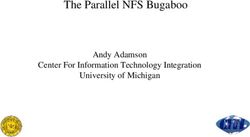Toto Lateral Turning System, with Toto Touch Control Unit - pioneering simplicity
←
→
Page content transcription
If your browser does not render page correctly, please read the page content below
pioneering simplicity
Quick Reference Guide
Toto® Lateral Turning System,
with Toto® Touch Control UnitToto System Installation
Connecting the Platform to the Control Unit
Using the quick connectors, connect the grey inflation hoses to the platform air cell hoses – red
to red.
Connect the grey inflation hoses to the control unit.
Check the CPR deflation valves are securely in place.
Operating Instructions
1. To turn the unit on, press and hold the power button (1) for three seconds.
The default settings are;
Air cell side selection (2) – both sides
Air cell inflation time (9) – 120 minutes
Air cell rest time (8) – 120 minutes
2. To change the default settings, press the button to scroll through the LED lit options until
you have arrived at your preferred choice.
3. Air cell inflation begins, and each side remains inflated for the duration that is selected.
Note - If the control unit is ‘turned off’ it reverts to the default settings when switched back on.
Reselect the preferred options using the above instructions.
Cleaning and Care
All components can be cleaned and decontaminated with either a 0.1% or 1% chlorine-based
solution when followed by a thorough rinse with clean water. Please ensure that the control unit
is switched off and unplugged before cleaning begins.Toto System Installation
This Quick Reference Guide has been produced to assist Healthcare Professionals and other
users with the functional aspects of the system. This guide does not replace the general safety
warnings, cautions and recommendations provided in the Toto® Lateral Turning System, with
Toto® Touch Control Unit User Guide.
Healthcare providers and carers are often required to reposition their patients every 4 hours;
morning noon and night, so to reduce the risk of the development of pressure ulcers. This can
be very time consuming, ineffective, be a drain on resources, can introduce personal risk to
staff and patients, and might not be well tolerated.
Toto is an automatic lateral turning system designed to assist with patient turning. Consisting
of a digital control unit and turning platform which is fitted beneath the patient’s mattress, Toto
automatically turns patients relieving pressure over their most vulnerable areas.
Unlike other patient turning systems, Toto provides regular and consistent complete body
turning in a lightweight, easy to use, set up and access format.
Installation
Place and centralise the platform directly onto the bed frame and then place the mattress or
mattress system directly on top.
! IMPORTANT The platform should be free to inflate. Please ensure that each side of the
platform can freely inflate and not be restricted by the mattress or the bed frame.
Toto Touch Control Unit
Using the bed hooks located on the rear of the control unit, securely hang on the footboard of
the bed. Alternatively, position on any stable horizontal surface. Connect to mains power via the
power lead supplied.
! IMPORTANT A Healthcare Professional should determine inflation and rest durations.
ATTENTION! AIR CELL SIDE
SELECTION
INFLATE TIME REST TIME
240mm 30mm
FOR CLINICIANS AND 180mm 60mm
CARERS USE ONLY L&R
Please tick the following 120mm 120mm
options once installed R 60mm 180mm
to indicate the settings
selected on the Toto 30mm 240mm
Touch® Control Unit. LToto Touch Control Unit Interface
1. Start, Stop and Therapy Pause 2. Air Cell Side Selection 3. Alarm Mute & Interface Lock
Therapy pause mode can be engaged by Left only, right only or both. The alarm can be paused for up to 10 minutes
pressing this button once. This temporarily Defaults to both (left and right inflation) while troubleshooting, after which time, the alarm
deactivates all control unit functions, each time the unit is switched on. recommences if the problem remains.
returning the platform to a flat position. This button also activates the interface lock.
4. Low System Pressure Alarm Indicator
INFLATE TIME
2 4 Indicates a potential air leak in
240 min
1 5 the system.
180 min
30 min
120 min
L&R 60 min
60 min
9. Air Cell Inflation Time 120 min
30 min
touch R 180 min 6 8
5. High System Pressure Alarm Indicator
Length of time the air cells remain 3 240 min 7 9
inflated; minimum 30 minutes, L
maximum 240 minutes. Default
REST TIME Indicates a potential blockage in
is set to 120 minutes (2 hours) the system.
8. Air Cell Rest Time 6. Service Indicator
7. Interface Lock Indicator
Length of time the air cells remain deflated An amber LED indicates when
and the platform is flat; minimum 30 routine servicing is due.
minutes, maximum 240 minutes. Default is
set to 120 minutes (2 hours)
Scan to watch
! For further information on the system alarms, please refer to the Trouble Shooting Guide overleaf. Watch the Toto Quick Reference Guide Video
https://youtu.be/LcAdJZTFbVoSystem Error Trouble Shooting Guide
Problem Cause Initial Checks / Trouble Shooting
No LEDs lit; no • Control unit may not • Check the control unit is connected to an active
audible alarm. be attached to a power mains power outlet which is switched on.
source. • Check the control unit is switched on.
• Fuse may need replacing. • If following points 1 and 2 does not resolve the
problem, switch off and unplug the control unit:
- Check the mains plug fuse (3A).
- Check the control unit fuse (1A).
• Restart the control unit.
Low pressure alarm • Pressure has fallen below • Press the alarm mute button.
LED (4) permanently the minimum operational • Check the CPR valve is properly closed, ensuring
lit yellow; an audible requirements. all sealing connectors are fully pressed in.
alarm can be heard.
• Check each air cell is securely attached to the
connecting air cell hose.
• Check all air cells and hoses for any air leakage.
High pressure alarm • Air flow between the • Press the alarm mute button.
LED (5) permanently control unit and the
platform is obstructed. • Check for twists or kinks in the air hoses
lit yellow; an audible between the platform and control unit.
alarm can be heard.
• Resolve and wait for the alarm to reset.
Service LED (6) • Service required. Please contact Frontier Therapeutics Customer
permanently lit Services for support Tel. +44 (0)330 460 6030
amber. The Control Unit will continue to function even
though the service LED remains lit.
Interface panel is lit • Interface panel is locked. • Check that screen lock LED is lit amber (9).
but unresponsive. • Press and hold the alarm mute button for four
seconds.
Audible alarm • Accidental removal of • Reconnect mains power lead to the control unit.
sounding; no LEDs lit. power lead.
• Check the mains power wall switch is turned on.
• Accidental mains wall
power is turned off. • Attempt to restart the control unit.
• Mains power failure.
Trouble Shooting Not Working?
If you require any further assistance with the trouble shooting or repair of your Toto System please
call the number below.
Additional information can be found on our website www.frontier-group.co.uk
Frontier Therapeutics Limited
Innova One, Tredegar Business Park, Tredegar,
Blaenau Gwent NP22 3EL United Kingdom.
Tel: +44 (0)330 460 6030
Email: info@frontier-group.co.uk
© February 2022 Frontier Therapeutics Limited. www.frontier-group.co.uk
All rights reserved. GP0133_A57_09You can also read