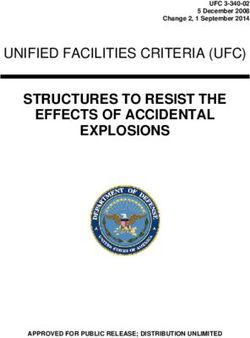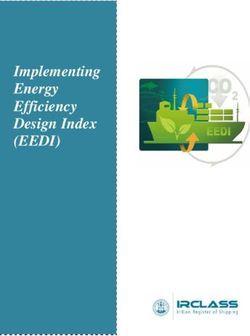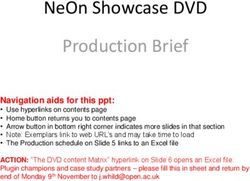The utilization of Adobe Pro DC in retrieving information of Sundanese interpretation
←
→
Page content transcription
If your browser does not render page correctly, please read the page content below
IOP Conference Series: Materials Science and Engineering
PAPER • OPEN ACCESS
The utilization of Adobe Pro DC in retrieving information of Sundanese
interpretation
To cite this article: I F S R Khaerani et al 2021 IOP Conf. Ser.: Mater. Sci. Eng. 1098 032102
View the article online for updates and enhancements.
This content was downloaded from IP address 46.4.80.155 on 17/09/2021 at 00:56The 5th Annual Applied Science and Engineering Conference (AASEC 2020) IOP Publishing
IOP Conf. Series: Materials Science and Engineering 1098 (2021) 032102 doi:10.1088/1757-899X/1098/3/032102
The utilization of Adobe Pro DC in retrieving information of
Sundanese interpretation
I F S R Khaerani*, I Riyani, D Darmawan, B Busro, M R R F Sutisna and A
Kurnia
UIN Sunan Gunung Djati Bandung, West Java, Indonesia
*izzahfaizahsiti@uinsgd.ac.id
Abstract. Sundanese Translations and Interpretations are translations and explanations of the
Qur'an using Sundanese language and compiled by mufassir originating from the Sundanese
region, which existed since the 1900s. Recently, the Sundanese Qur’anic interpretation is hard
to find since most of the book is no longer being reprinted. As a result, the Sundanese young
generation hardly recognizes this valuable heritage. This study aims to digitize the Sundanese
Qur’anic interpretation so that it is widely accessible. This research employs documentation
searching through photos, scans, and Microsoft picture managers. The search for information
on Sundanese exegesis used the Adobe Acrobat Pro DC. Recently, twenty-seven Sundanese
interpretations and translations of the Holy Qur'an have been compiled during the pre-
independence and post-independence colonialism, and two have been successfully digitized.
This research shows that an information search engine related to the content of Sundanese
language interpretation using the Adobe Acrobat PRO DC application can call document
pages, web pages, open a file, custom links include letters and keywords.
1. Introduction
Tafsir or interpretation is an attempt to understand the Qur’anic messages in different contexts and
times [1]. Several scholars have been studied Sundanese Qur’anic interpretations from time to time.
However, many Sundanese Qur’anic exegesis cannot be accessed by the public because it did not
reprint by the publishers. Only a few are still reproduced, including Tafsir Lenyepaneun by E. Hasyim,
while the rest, like Al-Qur'an Al-Amin, is no longer available. Many of Sundanese Qur’anic
translation and Tafsir are no longer in production for publication. Thus, it is hard to find and distribute
and even to disseminate its content. It is necessary to maintain the availability of Sundanese Qur’anic
interpretations, as a way of preserving them, including through digitization of its tafsir, both web-
based and Android applications. Through a web site, everyone who needs information can access it
more easily, without being limited by distance, space, and time.
2. Methods
This article employs the method of digitizing Sundanese interpretation through Adobe using photos
and scans on objects (Sundanese Qur’anic exegesis) with a resolution of 600 dpi. The results of
photos/scans are cropped using Adobe Photoshop Application. Further, the results of Adobe
Photoshop are compiled using the Adobe Acrobat Pro DC 2019 application while creating bookmarks
and making Sundanese interpretation objects to be searched by words (Searchable).
Content from this work may be used under the terms of the Creative Commons Attribution 3.0 licence. Any further distribution
of this work must maintain attribution to the author(s) and the title of the work, journal citation and DOI.
Published under licence by IOP Publishing Ltd 1The 5th Annual Applied Science and Engineering Conference (AASEC 2020) IOP Publishing
IOP Conf. Series: Materials Science and Engineering 1098 (2021) 032102 doi:10.1088/1757-899X/1098/3/032102
3. Results and discussion
3.1. Sundanese Qur’anic interpretation
Sundanese Qur’anic interpretation is one of Qur’anic interpretation using local language in Indonesia
e.i., Sundanese [2-4]. Jajang A. Rohmana reported that from the 1920s to 2013, there had been 27
works on the interpretations and translations of the Quran using the Sundanese language; most of them
are no longer in production. Only Tafsir Raudhatul Irfan and Tafsir Malja al-Thalibin were printed in a
limited edition by the Gunung Puyuh Pesantren in Sukabumi. The Tafsir Lenyepanaeun was reprinted
several times since it was published in 1984 [5,6]. Interpretation of Al-Qur'an Miwah Tarjamahna
Dina Basa Sunda, for example, is one of the translations of the Qur’an with Sundanese language,
which is very valuable, but only printed once in 2002 by the Department of Religious Affairs, West
Java Province Regional Office. Those works are now very limited and difficult to access. Some other
interpretations, for example, Qur'anul Adhimi by Haji Hasan Mustapa (1921), Al-Qur’an Sundawiyah
by Muhammad Kurdi (1927), Tafsir Al-Furqan by Mh. Anwar Sanusi & Mh. Djoenaedi (1929), Tafsir
Surah Al-Baqarah by R.A.A Wiranatakoesoemah and R.A.A Soeriamihardja (1949), Tafsir Hibarna
(Juz Amma) by Isa Idris (1951), Nurul Bajan: Tafsir Qur’an Basa Sunda, 3 volumes by H. Mhd.
Romli and H. N. S Midjaja (1960), Al-Kitab al-Mubin: Sundanese interpretation, 2 volumes by K.H.
Mhd Romli (1974) are no longer reprinted for a long period of time.
3.2. Digitalization of Sundanese Tafsir manuscripts
Digitalization is a coding system that is done through a binary system [7,8]. Today, digitalization is
done in various lines ranging from industry to information media. In this study, what is called
digitalization is the effort to store data or documents by moving data or materials into digital data.
This digital data can be in the form of binary codes or under computer logic [9]. The data or document
was originally poured in the form of paper or cassettes. Digitalization can be stored via the cloud or on
a hard disk. Therefore, the management can be more accessible, and the output can be in the form of
applications or website-based. The effort to manuscripts digitize related to Islam has been carried out
by the Sribaduga Museum since 2012, at that time only managed to digitize about 70 manuscripts
relating to the history of Sundanese [10]. In Cirebon, the Kasepuhan Sultan began digitizing the
documents in 2013. The project succeeded in digitizing around 25 manuscripts of about 150
manuscripts stored in the Keraton and 200 manuscripts related to the Netherlands [11-13]. In 2018, the
process of digitalization of ancient manuscripts continued to be carried out by Dreamsea (Digital
Reposition of Endangered Manuscript of South East Asia). They were digitizing the manuscripts of
Shaykh Hasan Maulani known as Eyang Sheikh Hasan Maolani, which contains various religious
sciences including fiqh, tafsir, hizb, and another relation the Syatariyah tariqah [14,15]. All the
documented Syatariyah manuscripts were not found in Sundanese even though they were in Kuningan,
West Java [14]. All of the documentation processes are very valuable to track and preserve Islamic
civilization in the Sundanese region.
Nowadays, various digitization models are available, starting from the web to application-based.
Web eap.bl.uk, a web site managed by the British Library, presents no less than 4816 collections with
a total of 25,368 manuscripts, including manuscripts from the Sundanese region, Cirebon and Banten.
Among those that were successfully digitized include manuscripts scattered in Kasultanan Cirebon,
including Kasepuhan, Kanoman, Kacirebonan, and Kaprabon and private collection manuscripts.
Around 13,000 manuscripts are reported to be digitized through this project. The results of this project
are stored in Bayt al-Qur'an, EAP British Library, and the owner of the manuscript. This project was
carried out in collaboration with PPIM State Islamic University of Syarif Hidayatullah Jakarta and
EAP British Library UK as a grant provider. Implemented in 2009 grant holders by Andi Bahruddin
[16]. In the same year, the British Library through the Endangered Archives Program (EAP) has
digitized the manuscript collections of the Ciburuy Kabuyutan Site, Ciburuy, Bayongbong, Garut,
West Java. The program granted Andrea Acri from Leiden University to conduct the digitizing process
in collaboration with Padjajaran University [17]. Manuscripts that were successfully digitized included
2The 5th Annual Applied Science and Engineering Conference (AASEC 2020) IOP Publishing
IOP Conf. Series: Materials Science and Engineering 1098 (2021) 032102 doi:10.1088/1757-899X/1098/3/032102
several pre-Islamic religious information, poetry, and historiography, including the Manuscript
Collection of the Ciburuy Kabuyutan Site (14th century-17th century).
In 2019 the National Library launched the khastara.perpusnas.go.id website, which specifically
contained the ancient archipelago texts. Ancient manuscripts relating to the Qur'an and Tafsir have at
least 2549 titles. However, the collection presented is only limited to the name of the collection that is
owned; not all texts are presented intact. For example, Tafsir at-Tanbiyah only showed the cover, not
yet containing its contents. Besides, the names of the collections were not all accurate; for example,
the Al-Qur'an and Tafsir manuscripts were informed that they had 504 pages; in the digital version,
they contained 19 files, only after they were opened, only the cover available [18]. Another site that
provides ancient manuscripts related to Sundanese is kariaga.com, which contains ancient documents
as well as research results pertaining to ancient Sunda manuscripts, kariaga.com focuses on pre-
Islamic manuscripts. In the meantime, an application model of digitizing manuscript is carried out by
Muhammad Tajuddin. He develops android-based digitization of the Sasak Lombok ancient using a
mobile-based manuscript. He also utilized MySQL as the basis for storing data and using the Jquery
Mobile Framework for the design of the interface. This kind of digitization pattern results in digitizing
Sasak ancient manuscripts that are mobile, very useful to facilitate the next generation to get precise
and accessible information. According to user requirements [19].
3.3. Digitalization and use of Adobe Acrobat Pro Dc in the withdrawal of Sundanese Tafsir content
information
Adobe Acrobat is the first software that supports Adobe Systems's Portable Document Format (PDF),
which is a kind of document data format [20]. Adobe Acrobat consists of Adobe Reader, which can
only display and print documents and is available free of charge. There is also Adobe Acrobat,
provided to edit documents, such as uniting separate pages, editing content, creating links (links), and
many other supporting features.
3.3.1. How to make pdf content searchable with keywords. Basically, not all PDF document content
can be searched (searchable). The “Find” feature cannot be used to find specific words that are
searched using keywords, because usually, the text is in image formats such as PNG, JPG, so when
searching with specific keywords, we will not find what we are looking. But by using Adobe Acrobat
Pro DC, the text in the image format can be searched. The method is as follows:
Click the Create button Klick Scan &
on Abode Acrobat Pro OCR
DC
Klick Recognize Text
Import
Media
or or
Single Multiple File In This In Multiple
File File File
the choosen file
Klick Recognize Text
Convert documen into
searchable Convert Searchable & done
Figure 1. How to create pdf searchable using keyword.
Open the Adobe Acrobat Pro DC application, after opening click the Create PDF button
There will be several choices from starting Single File, Multiple File, etc., select the file in
question; it can be an image format file or something else.
3The 5th Annual Applied Science and Engineering Conference (AASEC 2020) IOP Publishing
IOP Conf. Series: Materials Science and Engineering 1098 (2021) 032102 doi:10.1088/1757-899X/1098/3/032102
After that, as the image file can be searched using keywords (searchable), we must convert it
with the aim that the text in the image can be searched. Namely by pressing the CTRL + F
(Find) combination, and typing one of the words in the text and clicking Next
After we click the Next button, a pop-up box will appear to process the image file into a file
that can search for text, click the Yes button to approve it, and a pop-up box will appear again
to determine the type of converting, and make sure the output is in Searchable Image
Wait for the process to finish until the word we are looking for has the highlight
After the converting process is complete, now we can search for other words without having
to wait anymore.
3.3.2. How to make a button that can connect with the page in a pdf file. Here are the following
procedures for making buttons that can be linked to other pages:
Follow how to import files as stated above, but for this time, we import at least two files,
meaning that when importing, select the Multiple File.
The next thing to do is create a text that will be a button, by clicking the Edit PDF button on
the right and wait for the converting process to be able to add text in the document
Then click the Add Text button to add text in the Document, and type in a few words to make
it a button.
Then click the Link button above and select the Add / Edit Web or Document Link button, to
add the link/link/button to the document.
Move the cursor to the text of Page 1 and drag (Click and Hold) the cursor to form a rectangle.
Then a pop-up box will appear that determines whether the button you want to see or not
(Visible or Invisible), and there is a choice of which button you want to be directed to,
whether to document pages to web pages and others. This time we select the document page.
After everything is set, then select the page that we will connect to either by directly entering
the page number or by scrolling and clicking Set Link.
And after the Set Link button is clicked, we will be directed back to the start page, the page
that contains the button.
Then how to test the button is to click the button on the top hand-drawn Menu Bar.
And when we click the "Page 1" button, we will automatically be directed to the page in
question (page 1)’
Repeat the same way to make the button to the second page
Click “Create Button” on
Adobe Acrobat Pro DC
Click Edit
PDF
Import Media Add Text
Go To a Page
Text has been added View
Single File Multiple
File
Click Next
Click Link
Selected file
Select the page
Click Add/Edit Web you want to go to
or Document Link
Create text
based Click Set Link
buttons Select the text to be used
as a button
Button Creation
Complete
Figure 2. How to make button.
4The 5th Annual Applied Science and Engineering Conference (AASEC 2020) IOP Publishing
IOP Conf. Series: Materials Science and Engineering 1098 (2021) 032102 doi:10.1088/1757-899X/1098/3/032102
These are the steps on how the procedure in making PDF content can be searched for with keywords
and making buttons/links in PDF using Adobe Acrobat Pro DC Software.
This research can produce the digitalization of Kitabul Mubin interpretation in the form of pdf, and
some information can be searched through keywords and will appear in several places. For example,
we will search for the word 'sumerah,' then simply click on the 'find' or ctrl + F on the keyboard, and
the pup box will appear to search and then enter the word 'sumerah,' it will appear as figure 3.
Figure 3. Search results use the keyword.
The discussion topic can be searched by clicking on contents tables and will immediately navigate to
the item being explored. This research is still simple but can help students access local interpretations
that are no longer printed. Besides, it will make it easier for them to search for topics or words to be
studied. Like in the example figure 4.
Figure 4. Contents tables.
4. Conclusion
Adobe Acrobat PRO DC application can separate documents, call document pages, web pages, open a
file, custom links include letters and keywords. Sundanese interpretation sources are difficult to
access. We need to digitize documents to be easily accessible. This research is looking for a
digitization method than can be done by beginners. The technique used is documentation searching
through photos, scans, and Microsoft picture managers. The search for information on Sundanese
interpretation used the Adobe Acrobat Pro DC. Recently, twenty-seven Sundanese exegesis and
translations of the Holy Qur'an have been compiled during the pre-independence and post-
independence colonialism, and two have been successfully digitalized. Information search engines
related to the content of Sundanese language interpretation using the Adobe Acrobat PRO DC
application can call document pages, web pages, open a file, custom links include letters and
keywords.
5The 5th Annual Applied Science and Engineering Conference (AASEC 2020) IOP Publishing
IOP Conf. Series: Materials Science and Engineering 1098 (2021) 032102 doi:10.1088/1757-899X/1098/3/032102
Refences
[1] Anwar R, Darmawan D and Setiawan C 2016 Kajian Kitab Tafsir Dalam Jaringan Pesantren Di
Jawa Barat Wawasan: Jurnal Ilmiah Agama dan Sosial Budaya 1(1) 56-69
[2] Zimmer B G 2000 Al-'Arābīyah and Basa Sunda: Ideologies of Translation and Interpretation
among the Muslim of West Java Studia Islamika 7(3)
[3] Sudaryat Y 2014 The Interpretation of Sundanese Educational Philosophy in Traditional
Idiomatic Expressions Educare 6(2)
[4] Darmawan D, Faizah I and Riyani I 2017 Sundanese Qur'anic Commentaries and Its
Contributions on Preserving Sundanese Language in West Java In International Conference
on Culture and Language in Southeast Asia (ICCLAS 2017)
[5] Rohmana J A 2012 Ideologisasi Tafsir Lokal Berbahasa Sunda: Kepentingan Islam-Modernis
dalam Tafsir Nurul-Bajan dan Ayat Suci Lenyepaneun Journal of Qur'an and Hadith
Studies 2(1) 125-154
[6] Rohmana J A 2014 Memahami al-Qur’an dengan Kearifan Lokal: Nuansa Budaya Sunda dalam
Tafsir al-Qur’an berbahasa Sunda Journal Of Qur'an and Hadith Studies 3(1), 79-99
[7] Brennen J S and Kreiss D 2016 Digitalization The international encyclopedia of communication
theory and philosophy 1-11
[8] Leach D P and Malvino A P 1994 Digital Principles and Applications (Ney York:
Glencoe/McGraw-Hill)
[9] Melissa E 2010 Budaya Digital Dan Perubahan Konsumsi Media Masyarakat (Jakarta:
Universitas Terbuka)
[10] Pikiran Rakyat 2012 Museum Sri Baduga Lakukan Digitalisasi dan Alihbahasa Naskah Kuno
(Bandung: Pikiran Rakyat Press)
[11] Iswanto A 2018 Praktik Literasi Agama Pada Masyarakat Indonesia Tempo Dulu: Tinjauan
Awal Atas Naskah-Naskah Cirebon Manuskripta 8(2) 43-65
[12] Firmanto A 2015 Historiografi Islam Cirebon (Kajian Manuskrip Sejarah Islam Cirebon) Jurnal
Lektur Keagamaan 13(1) 31-58
[13] eL-Mawa M 2011 Mengungkap Naskah Kuna Koleksi Masyarakat Cirebon: Sebuah Catatan
Filologis sebagai Trend Studi Islam di PTAI Manuskripta 1(1) 97-122
[14] Fadel 2018 Dreamsea Lakukan Digitalisasi Naskah Syekh Hasan Maolani Kuningan (Jakarta:
Liputan Islam)
[15] Indiarti W and Hasibin N 2019 Lontar Yusup Banyuwangi: Warna Lokal dan Variasi Teks
dalam Manuskrip Pegon di Ujung Timur Jawa Manuskripta, 9(1) 1-23
[16] British Library 2009 Digitising Cirebon manuscripts (EAP211) (London: British Library)
[17] British Library 2009 Retrieving heritage: rare old Javanese and old Sundanese manuscripts
from West Java (stage one) (EAP280) (London: British Library)
[18] Khasanah Pustaka Nusantara 2019 Tafsir al-Qur’an (Jakarta: Khasanah Pustaka Nusantara)
[19] Tajuddin M, Bermansyah A and Anggreni A 2016 Rancang Bangun Digitalisasi Naskah Kuno
Sasak Lombok Berbasis Mobile In Proceedings Seminar Nasional Aptikom (Semnastikom)
[20] Nur S, Adams C E and Brailsford D F 2016 Using built-in functions of Adobe Acrobat Pro DC
to help the selection process in systematic reviews of randomised trials Systematic
reviews 5(1) 33
6You can also read