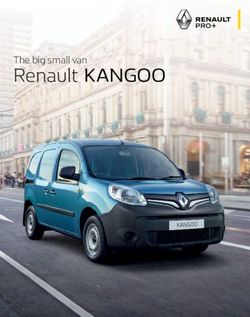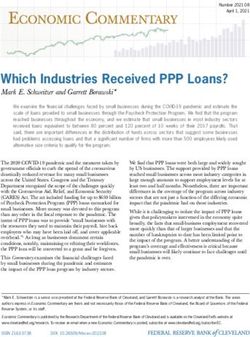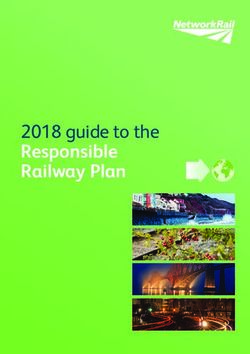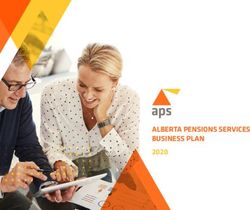The Role of Sage Pastel Evolution in the Accounting Profession in Nigeria - IIARD
←
→
Page content transcription
If your browser does not render page correctly, please read the page content below
Journal of Accounting and Financial Management ISSN 2504-8856 Vol. 4 No. 6 2018
www.iiardpub.org
The Role of Sage Pastel Evolution in the Accounting Profession in
Nigeria
Arzizeh T. Tapang & Ebieri Jones
Department of Accounting,
College of Management Sciences,
Michael Okpara University of Agriculture Umudike,
P.M.B. 7267 Umuahia,
Abia State – Nigeria,
arzizeh01@yahoo.com; arzizeh@gmail.com, ebierijones@yahoo.co.uk
Abstract
This study aimed at examining the role of sage pastel evolution on the accounting profession
in Nigeria. Sage Evolution ERP is a solution that brings all aspects of your operating
environment together, giving you the ability to control your financial situation as well as your
relationships with your customers, suppliers and employees. Sage Pastel accounting software
is preferred choice for many businesses, the accounting, payroll, ERP and business solutions
allow for simple and effortless daily financial management. This will enable customers to go
“beyond accounting” and focus on the core business. With the philosophy of the sage evolution
service provider and practice of continuous innovation, customers are being guided through
constantly changing technology and landscape. In conclusion, sage pastel evolution is the new
way to work as an accountant, as it provides the solution for all aspect of your operating
environment together, giving you the ability to control your financial situation, as well as your
relationship with customers, suppliers and employees. It enhances easy monitoring of
transactions and total control of every business financial activities for small, medium and large
scale businesses.
Keywords: Add-on-Modules, Customer Relation Management, Enterprise Resource Planning,
System Manager, System Tree
1.0 Introduction
In today’s complex business environment, where organizations look to their finance
departments to help control cost, lower risk and manage external pressures, there is need for
financial software that can put one or a director/shareholder in control.
Sage Pastel Evolution as developed by “SOFTLINE” pastel since 1989 in South Africa is to
equipped business owners across the world in streamlining their accounting and management
process. Sage Pastel Evolution provides a complete financial management system for a broad
range of sectors. The duty of the service provider is to streamline all financial business
processes for enterprises wide financial management, allowing the user make more informed
decisions, improve operations and reduce cost. Also it’s designed to meet the needs of any size
of business and allows for accounting solutions that invoice customers, analyse business
performance, manage value added tax, inventory, budget, etc.
Sage Pastel Evolution Accounting Software cannot be discussed in isolation without a simple
and interactive software design known as Enterprise Resource Planning (ERP). The ERP is the
chief in accounting software solution that has supported the growth of start-up, small, medium
and large enterprises since 1989.
IIARD – International Institute of Academic Research and Development Page 20Journal of Accounting and Financial Management ISSN 2504-8856 Vol. 4 No. 6 2018
www.iiardpub.org
Sage Pastel accounting software is preferred choice for many businesses, the accounting,
payroll, ERP and business solutions allow for simple and effortless daily financial
management. This will enable customers to go “beyond accounting” and focus on the core
business. With the philosophy of the sage evolution service provider and practice of continuous
innovation, customers are being guided through constantly changing technology and landscape.
2.0 Review of related Literature
2.1 Concept of Accounting Software/Packages
Accounting software or Accounting packages are sometimes used interchangeable. Accounting
software are application software used for recording and processing accounting transactions
within the functional areas of general, payroll, accounts receivable, accounts payable, trial
balance, statements of comprehensive income, statement of financial position and others
(Nwadighoha, Tapang & Ujah, 2016). Stated differently, they are computer based programs
that assist book-keepers and accountants in recording, processing and reporting of the firms’
financial transactions. Accounting software more or less functions as an accounting
information system.
2.2 Features Sage Pastel evolution
i.) Sage Evolution takes advantage of the latest database technologies and utilizes
Microsoft's SQL Server or MS SQL Server Standard Edition. Microsoft SQL Server
provides Sage Evolution with the ability to scale and support unlimited number of
concurrent users. Additional data integrity is insured through the use of SQL's
transaction roll back feature. Sage Evolution includes MS SQL Server Express for
small sites, and larger sites must purchase MS SQL Server on a per user basis.
ii.) Sage pastel evolution can store data indefinitely: The General Ledger stores five
years of data and requires no month or year-end procedures. Accounting periods
can, however be blocked, preventing transaction processing to those periods that
have been closed. The Subsidiary Ledgers (Inventory, Receivables, and Payables
etc.) store information indefinitely.
iii.) Transaction Rollback: Data protection and integrity is significantly improved.
This feature enhances data integrity by ensuring that users will never have
incomplete entries or corrupt files, even if they suffer a power failure while a
transaction is in process.
iv.) Supports Multiple Companies: The system can maintain multiple sets of books,
each with its own chart of accounts. Access to companies and their related functions
are password protected. Data can also be copied from one company to another,
simplifying the company setup procedure.
v.) Transaction Drill Downs: Drill down functionality allows management to find
exactly what they are looking for, quickly. From customer information, to detailed
transactions, right down to source documents requires just by click of the mouse.
2.3 Key features of sage pastel accounting as recommended by accountants
For over 29 years, sage pastel has been the trusted name in business and financial software.
Sage evolution has been developed for the African market and complies with International
Financial Reporting Standards (IFRS) accounting standards and local taxes for West Africa.
IIARD – International Institute of Academic Research and Development Page 21Journal of Accounting and Financial Management ISSN 2504-8856 Vol. 4 No. 6 2018
www.iiardpub.org
The key features as recommended by accountants are:
i. Fully integrated business management application: Sage Evolution is built with a
wide range of features and functionality, complemented by a number of add-on modules
allowing the solution to be scalable, flexible and a robust management tool for a
growing business. Integrated business activity management functionality is woven into
the core accounting package, providing you with a holistic view of your business as
both accounting and operational data reside in the same system.
ii. Lowest total cost of ownership: Unlike other vendors who bill extra for support
services and demand large teams of expensive skill to deploy ERP functionality, the
pastel solutions offer the lowest total cost of ownership because they are quicker to
deploy and requires less configuration and training.
iii. Easy to use: With many years of experience in software development and with
thousands of business using the pastel software, has an in-depth understanding of what
makes software usable and flexible, as sage evolution is intuitive and easy to implement
and use.
iv. Specialized models for industry specific requirements: Sage evolution has a range
of add-on modules that cater for industry specific needs. The modules seamlessly
integrated with sage evolution core financials, are cost effective and can be rapidly
deployed.
v. Simplified reporting: Sage evolution intelligence reporting allows one to manipulate
data in any way you need. Design specialized reports that give you a competitive edge.
See trends in your business that would otherwise be difficult to recognize. Slice and
dice data through what if scenarios enabling you to run ideas through your financials.
vi. Improve and enhance customer and supplier relationship: CRM gives your
business the competitive edge. It is a very powerful tool that allows you to track,
analyze and manage customer and supplier interactions within your business, allowing
you to be proactive in meeting and exceeding their demands. Sales force automation
helps you track and manage sales opportunity (ies) which are very previous in today's
competitive business environment.
vii. Access to skill: Because sage pastel is so widely used by thousands of clients, the
resource pool is large which means that skilled staff are easy to find.
viii. Increase productivity: Use sage evolution's unique business activity functionality to
set and manage employee task and productivity. View graphical representations of
which activities has been closed and which are still open.
ix. It is backed by an extensive national service and support infrastructure in South Africa.
2.4 Sage Evolution, delivers an entire business management solution
1. It provides a new way to work
Sage Evolution ERP is a solution that brings all aspects of your operating environment together,
giving you the ability to control your financial situation as well as your relationships with your
customers, suppliers and employees. Developed within the Sage Evolution Framework, all
IIARD – International Institute of Academic Research and Development Page 22Journal of Accounting and Financial Management ISSN 2504-8856 Vol. 4 No. 6 2018
www.iiardpub.org
components and modules in the Evolution range are fully integrated. They share a common
interface, providing a consistent user experience.
The Microsoft SQL Server database ensures data integrity and maintains all your data in one
central database. Sage Evolution as a core product is feature-rich, but the add-on modules that
are available make it a truly revolutionary ERP software solution.
2. The power to run your business
It provides a much more unique way to navigate through in companies accounting procedures
involving an understandable general ledger that creates room for the inclusion of relevant Unit
of Measure, while also considering other accounting features such as the Cash Book, Goods
Received Vouchers, Accounts Receivable and Alert Management. These procedures have
made pastel accounting packages not only users friendly but an efficient work tool that breed
accuracy.
Other relevant feature of the accounting package include accounts payable, advanced security
inventory control, Microsoft office integration, import cost allocations, graphs, invoicing
system audit manager, sales & purchase order entry, tax module, project tracking, report writer
and stationery customization etc.
3. Availability of other add-on modules
These add-on modules have made Sage Evolution ERF more efficient while promoting
relationships with customers, suppliers and employees. This includes but not limited to Annuity
Billing, Lot Tracking, Bank Statement Manager, Manufacturing, Bill of Materials, Sage
Evolution Mobile, Branch Accounting, Debtors Manager, Payroll, Customer Account
Consolidations, Point of Sale, Customer Credit Risk Management, Pricing Matrix, Delivery
Management, Procurement, Retail Point of Sale etc.
These entire add-on modules are to augment management activities in ensuring that relevant
stakeholders with special focus on customers, suppliers and employees are adequately attended
promptly. This is because the software have been programmed to always update itself based
on the specification of the accountant with references notification of the software on time to
pay outstanding debt, settlement of obligations and salaries to worker. Tracking of inventories
and notification on due time for the collection of cash etc.
2.5 Features of the Core Sage Evolution Application
1. System Manager
The System Manager is the control centre for the entire Sage Evolution ERP application. It is
the system's user interface. Featuring a System Tree for navigation, it also controls the system
environment and set up, online help and multi-level password security. Sage Evolution ERP
delivers enhanced efficiency, productivity and security to any business.
System Manager offers the following:
i.) A consistent user interface no matter which module you are using. Fixed Assets or
Accounting, they all share the same common interface and all appear as options on
a single System Tree.
ii.) Standard navigation tools such as menus, the System Tree, toolbars and favourites.
iii.) It also includes powerful tools for maintaining, sorting, searching and grouping
your lists of data.
IIARD – International Institute of Academic Research and Development Page 23Journal of Accounting and Financial Management ISSN 2504-8856 Vol. 4 No. 6 2018
www.iiardpub.org
iv.) The ability to customise the interface to suit each user's requirements and to create
user defined fields on master and transaction file records.
2. Advanced Security
It has an indefinitely Storage of Data and the need for confidentiality within your business is
paramount. Companies need to control access to this information. Sage Evolution ERP features
multi-level, menu-driven password access control. Sage Evolution also enables organisation to
control who sees what with password protected menus. Eliminate internal fraud and
unauthorised transacting within your business with the System Audit Manager. This tool assists
you to track and manage database activities for all or selected database tables allowing you to
report on detail changes for both transaction and master file tables.
3. Integration with Microsoft Office
Seamless integration with MS Office means that you can e-mail any report. You can use several
standard formats such as HTML or PDF. You can also export data into Word or Excel, where
you can perform your own complex data manipulations. This feature complements Sage's
extensive range of management reports. The Sage Evolution CRM module integrates e-mail
management with Microsoft® Outlook.
4. Segmented General Ledger
If you have a complex and multidimensional General Ledger, you can create General Ledger
accounts using multiple segments up to ten levels.
5. Cheque Printing and EFTs
You can print cheques from any bank account. The cheque layout is fully customisable to
accommodate requirements from different banks. You utilize user access levels to control who
can print cheques.
6. Project Tracking
This module allows you to allocate income or expense transactions to particular projects. You
can then filter reports on a project basis and create an income statement per project.
7. General Ledger
The General Ledger is the heart of the financial function of your company. All processing you
do eventually reflects in the General Ledger. The system has no tedious month or year-ends.
The system is date driven, allowing you to post transactions to any period at any time. You can
block periods that are complete, thereby preventing operators from accessing them in error and
stores five years of information.
8. Inventory Control
Sage Evolution ERP's powerful Inventory module gives you unlimited control over your stock.
The system provides both summarised management reports as well as detailed operational
reports, all customisable per user.
9. Unit of Measure
This feature gives you the ability to specify a buying and selling unit for each inventory item
and advises which unit will be used to account for the inventory on hand.
IIARD – International Institute of Academic Research and Development Page 24Journal of Accounting and Financial Management ISSN 2504-8856 Vol. 4 No. 6 2018
www.iiardpub.org
10. Goods Received Voucher
This feature allows you to receive and immediately update your stock levels. This is based on
a delivery note from your supplier and you do not have to update the supplier account until you
receive the actual supplier invoice.
11. Import Cost Allocations
When you import goods, there are frequently additional costs that do not originate from the
supplier. For example, you may be liable for shipping costs and/or import duties. This feature
allows you to process these additional costs at the same time as the Goods Received Voucher.
The system uses the additional costs to calculate the item costs correctly. Without this, you
have to process these costs at another time and then adjust your item costs manually.
12. Fixed Assets
Managing a company's fixed assets can be tedious and time-consuming. Fixed assets are
physical items such as desks, computers, cars, machinery, etc which is acquired to run a
business. As you use assets, they depreciate or become obsolete. You can legally expense
depreciation in your accounts for tax purposes.
The Sage Evolution Fixed Assets module automates all these processes for you. Once you
provide the initial information, the system takes over and manages your assets for you. One of
the realities of fixed assets processing is that companies frequently change depreciation rules
as legislation allows and as company policy changes. Some changes are retroactive to when
you purchased the asset. Sage Evolution Fixed Assets calculates its values dynamically from
the start of each asset's life, which makes retroactive changes simple.
13. Information Alerts
To cater for the move by many businesses to increase staff productivity and become more
efficient, the Information Alerts module is designed to streamline key processes within the
business. Information. Alerts allows you to receive notifications based on a set of predefined
criteria and take on a more proactive stance in dealing with exceptions in the business.
Information Alerts can be configured to send out notifications to relevant users via e-mail or
CRM (Contact Management) incidents.
These notifications can be setup to notify you on time based intervals, daily, weekly or
monthly. It comes with a set of predefined methods, which the business can utilise to define
which criteria they would like to be aware of for example a client reaching their credit limit.
An action can be for example a notification being generated and sent to the financial manager,
who can then take action. The module currently supports Accounts Receivable and Payables,
Inventory and Job Costing modules.
14. Sage Inventory Advisor
With the right inventory in the right place at the right time, growing your business has never
been easier with Sage Inventory Advisor - an affordable cloud solution that helps companies
to:
Minimise stock-outs
Release cash tied up in excess inventory
Significantly reduce the time spent on planning, forecasting and ordering.
Sage Inventory Advisor can be implemented in just a few hours and is accessible anytime,
anywhere. It requires no local hardware installation and provides worry-free updates and
maintenance.
IIARD – International Institute of Academic Research and Development Page 25Journal of Accounting and Financial Management ISSN 2504-8856 Vol. 4 No. 6 2018
www.iiardpub.org
15. Job Costing
This add-on module lets you invoice jobs to customers. A job card is more powerful than an
invoice, because you can link more types of items besides inventory items in a job. For
example, you can purchase an item directly for use in a job, and you can allocate employee
hours from the Payroll module into a job. You can also invoice a job on a partial basis.
You can allocate costs and measure the profitability of short to medium term jobs. Create an
unlimited number of job cards, with the ability to archive these for future estimates. You can
allocate jobs to projects on a job card basis or a job line basis.
16. Lot Tracking
Lot Tracking allows you to track several units of a stock item using the same lot or batch
number. Expiry dates and user-defined status allow you to further control stock items. Users
can determine what can be purchased or sold by Lot Status. You cannot sell stock items that
have expired. You can track items simultaneously by Lot Number and by Serial Number.
2.6 Manufacturing
This module is an extension of Sage Evolution Bill of Materials. It separates the manufacturing
process into time periods where items being manufactured are transferred into Work In
Progress and then into Finished Goods. In addition this module allows you to:
See a full audit trail of each manufacturing process.
Draw stock at the beginning of the manufacturing process, and reverse any unused stock
once the process is complete.
Change a Bill of Materials without affecting an ongoing manufacturing process that
uses the same Bill of Materials.
Replace one or more components in an existing process if you need to, and then
continue manufacturing with the new components.
Create by-products in addition to your main manufactured item.
Forward plan with the material requirements feature.
2.7 Sage Evolution Mobile App by Sage Pastel
With mobility now the cornerstone for operating a cutting-edge business, Sage Evolution
Mobile is the perfect tool to stay ahead of the competition. Now with an innovative suite of
mobile applications, this home-grown ERP solution gives your sales force the ability to extend
your business borders by transacting anywhere, anytime.
Available on Apple's App Store and soon for Android too, Sage Evolution Mobile allows sales
executives and management to view customised dashboards and real time information on
customers, inventory, expenses and other key business information. The ability to check item
quantities and prices with quick searches allows users to create in-the-moment quotes and
orders with discounts - this means deals can be negotiated and closed in one meeting.
Customers can accept terms by signing on the tablet and an e-mail confirmation follows.
Sage Evolution's Mobile applications offers you online/offline modes, allowing the programs
to operate even when users are out of 3G range and still ensure an automated and seamless
integration back into Sage Evolution ERP.
2.8 Sage Evolution combines Inventory module with other related add-on modules
With Multi-Warehousing, you can create multiple warehouses or stores and move items
between these stores. Serial Number Tracking serialises individual inventory items and keeps
track of them by their history. The system follows their purchase, internal movement in the
IIARD – International Institute of Academic Research and Development Page 26Journal of Accounting and Financial Management ISSN 2504-8856 Vol. 4 No. 6 2018
www.iiardpub.org
company, sale and possible return for repair or refund. Lot Tracking lets you track items by lot,
where batches of items all have the same lot number. You can specify expiry dates and a status
per lot number.
Bill of Materials allows you to manufacture or assemble items from components. The system
takes the component materials out of stock into work in progress, and then allows you to create
finished items ready for resale.
Pricing Matrix lets you have selling prices per inventory item or inventory group and per
customer/supplier or customer/supplier group. These can be price or percentage discounts on
the customer's/suppliers standard price. All these add-on modules work together. For example,
you can manufacture serialised items into warehouses and track lot numbers.
2.9 Alert Management
To cater for the move by many businesses to increase staff productivity and become more
efficient, the Alert Management module has been designed to streamline key roles within the
business. The module allows you to receive notifications based on a set of predefined criteria
to allow for better planning and control in your business.
Alert Management allows you to send and receive notifications via SMS or e-mail based on
predefined criteria. This allows you to keep your employees, customers and suppliers up-to-
date with business related information, account balances and inventory status updates.
2.10 Inventory Optimisation
The new feature will form part of the core modules of Sage Evolution ERP. It allows you to
manage your inventory levels by specifying minimum and maximum stock levels, minimum
re-order levels and quantities. An automatic purchase order will be generated by the system,
taking into account the preferred suppliers linked to the inventory item, lead times and reorder
levels determined by your business' standard operating procedures.
3.0 Advantages of sage evolution
This module allows for the following:
1. Print and process purchase and sales orders, and then fill these orders in part or in whole,
keeping track of outstanding orders.
2. Create financial lines, which allow you to post non-stock amounts directly to General
Ledger accounts Allocate sales and purchases to projects.
3. You can do this on a document basis or even line by line on each document.
4. Allocate sales representatives to each document or even to individual document lines.
5. Reserve stock quantities for customers when they place an order
6. Print picking slips and delivery notes.
7. Create purchase orders automatically using the reorder fields on the inventory records.
8. Create quotes and convert into sales orders once confirmed
9. Helps to create powerful reports.
10. Merge multiple orders into a single invoice
4.0 Main features of Sage Evolution Inventory Optimisation:
Automate the process using templates
Perform real-time sales analysis
Manage minimum, maximum and re-order inventory levels
Create custom formulas
IIARD – International Institute of Academic Research and Development Page 27Journal of Accounting and Financial Management ISSN 2504-8856 Vol. 4 No. 6 2018
www.iiardpub.org
Cost optimisation
Makes use of the Just In Time (JIT) approach
4.1 Inventory Issue
The Inventory Issue feature manages and tracks your internal inventory distribution between
departments, business units, staff members, jobs & projects.
4.2 Characteristics of the Sage Evolution Inventory Issue Module:
It generates inventory requisitions for approval within a multi-level workflow
environment.
Allows you to issue inventory for job cards, general ledger accounts and projects.
Different templates for recurring entries can be created using this feature.
Allows you to process Inventory Issue transactions in batches
5.0 Conclusion
In conclusion, sage pastel evolution is the new way to work as an accountant, as it provide the
solution for all aspect of your operating environment together, giving you the ability to control
your financial situation, as well as your relationship with customers, suppliers and employees.
It enhances easy monitoring of transactions and total control of every business financial
activities for small, medium and large scale businesses.
References
Institute of Chartered Accountant in Nigeria (ICAN). (2014). Pastel
Evolution Accounting Training.
Nwadighoha, C.E., Tapang, A.T. & Ujah, P.I. (2016). Information technology in accounting.
Umuahia. 1st Ed. Emphraimite Publishing.
IIARD – International Institute of Academic Research and Development Page 28You can also read