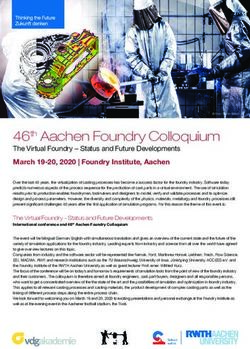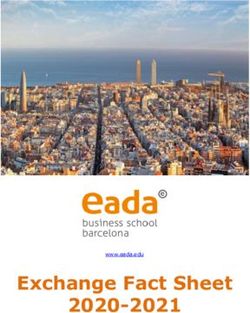The Learning Corner February 2022 - News, events, resources, training and more for Australia's education community - Microsoft Education Blog
←
→
Page content transcription
If your browser does not render page correctly, please read the page content below
The Learning Corner February 2022 News, events, resources, training and more for Australia’s education community Welcome back to the new school year! We hope your return to the classroom has been smooth with minimal disruptions and our virtual training events and resources have been helpful in getting your digital classroom up and running for 2022. In this issue we cover some of the fantastic programs and learning opportunities we have on offer for you and your students this year, including the Microsoft Transformation Program Teacher Workshops, on-demand sessions from our Back-to-School EduDay, Microsoft Student Accelerator 2022, and the Imagine Cup Junior global competition. Microsoft School Transformation Program – FREE Teacher Workshops The 2022 Microsoft School Transformation Program is GO! Our Semester 1 FREE Teacher Workshops are now open for registration. Whether you pursue the professional learning workshops as a school or as an individual, teachers can build their capacity and understanding in using Windows, Teams, Office 365 tools, STEM and Inclusive Classroom tools. Learn more & Register: School Transformation Program Teacher Workshops > EduDay 2022 Back-to-School Virtual Training On-Demand Build your skills and do more with education technology in your classroom in 2022. Curated just for you, our EduDay professional learning sessions are available on-demand. Catch-up On-Demand: Back-to-School EduDay 2022 > Microsoft Student Accelerator Program 2022 Microsoft Student Accelerator is back in 2022. Launching in March and running through until December, the FREE program is designed for University and TAFE students to help them kick-start their careers in technology. The student cohort will learn, build and grow together with support, mentoring, and networking from Microsoft Ambassadors, interns, graduates, Microsoft experts and MVPs. The program is targeted to students in Computing, Engineering, Business, Marketing and Data Science, but everyone is welcome and there are low- code/no-code options. Register for the Microsoft Student Accelerator Program > Office 365 Education for FREE* Did you know students and teachers may be able to get Office 365 Education for FREE*? They can access tools like Word, Excel, PowerPoint, OneNote, and Microsoft Teams. We’ve also put together a handy information kit for schools to share with teachers, parents, and students. *Education institution email address and internet connection required. See website for further terms & conditions. Get started with Office 365 Education for free* >
Learn about the latest features, updates, tips, and cool things you can do with Microsoft Education tools.
5 NEW features in Microsoft Teams
Discover the top 5 new features in Microsoft Teams meetings, including:
• Order of hands raised
• Temporary unmute
• Hide your own video
Watch the tutorial video >
PowerPoint's new recording studio
Make your teaching lessons shine by turning your slides into a video presentation, complete
with annotation, camera, voice, and transitions.
Learn about PowerPoint recording studio >
Do more with OneNote for the web and in Microsoft Teams
Learn about the upcoming new features and improvements in OneNote for the web including:
• Set picture to background
• Zoom in and zoom out
• Resize embedded web content such as videos
Learn about new OneNote for the web features >
For news that inspires, informs, and supports learning, read the latest education stories from Microsoft
Education and our education partners.
Catholic Education Canberra & Goulburn transforms lives through learning
With a strong focus on teacher pedagogy to improve student literacy, Catholic Education
Canberra & Goulburn launched a system-wide professional learning program using Microsoft
Teams to support 2,500 teachers.
Read story: Catholic Education Canberra & Goulburn transforms lives through learning >
Learning is for life at Oxley Christian College
Creating a seamless learning approach with synergy among students and staff, Oxley
Christian College introduced classroom-based Microsoft Surface Hubs and Surface Pros for
students and staff.
Read story: Learning is for life at Oxley Christian College >Webinar: IT IQ – Microsoft’s Cloud Adoption Framework
When: 24 Feb 2022 | 1:30pm-2:30pm AEDT (On-Demand after event)
Hear about the Microsoft Cloud Adoption Customer Journey, underpinned by two
frameworks, the Cloud Adoption Framework (CAF) and Well Architected Framework
(WAF), including supporting programs, funding, and resources to guide and support
you through your Microsoft Azure journey.
Register now or Watch On-Demand: IT IQ Cloud Adoption Framework >
Webinar: IT IQ – Demystifying M365 Licensing in Education
When: On-Demand
Watch this on-demand webinar to explore the opportunities in your existing and
future Microsoft 365 licensing investment. Discover what's new since you last renewed,
and how you can make the most of the step-ups and new products that make up your
M365 license.
Watch On-Demand: IT IQ Demistifying M365 >
Virtual Workshops: Educator Series
When: Feb - April 2022
Join one of our virtual workshops and build your digital skills. Facilitated by a Microsoft
associate, the Educator Series training sessions include Microsoft Teams, OneNote,
Minecraft: Education Edition, Inclusive Classroom Learning Tools and more.
Register now: Virtual Workshops >
Virtual Events: Cloud Skills Virtual Training Days
When: Feb & March 2022
Higher Education students can build industry recognised skills in cloud-based solutions
and earn Microsoft Certification through our FREE virtual training day events. Deep
dive into Microsoft Azure, Microsoft 365, Dynamics 365, and Power Platform,
Register now: Cloud Skills Virtual Training Days >
Challenge: Imagine Cup Junior 2022
When: now – 12 May 2022
Register your students now to participate in one of the best future-focused activities
you can do in 2022! Download the free Australian curriculum-aligned lesson plans or
sign up to one of the 30 hackathons running across Australia.
Register now: Imagine Cup Junior >
AI in Education Podcast: Beyond Coding - Imagine Cup Junior and AI for Good
When: On-Demand
In this podcast Microsoft’s Dan Bowen (Education Technology Strategist) and Lee
Hickin (Chief Technology Officer) talk to Aaron and Gabbi from Education
Changemakers and Yasminka Nemet from Microsoft about the Imagine Cup Junior
event for 2022.
Listen now: AI in Education podcast >
Minecraft: Education Edition Launches a New World to Teach Students About Internet Safety
Minecraft: Education Edition has created a new immersive world, CyberSafe: Home Sweet Hmm, designed to help
young people learn to recognise common threats on the Internet, build strategies for protecting themselves and
their information, and know where to go if they need help.
Learn more: CyberSafe Home Sweet Hmm >Minecraft Student Ambassador Virtual Cohort
Announcing our very first Minecraft Student Ambassador Virtual Cohort! Join expert trainers for three live virtual
teacher sessions and a final virtual Student Bootcamp for your students in March.
Learn more & Register: Minecraft Student Ambassador >
Each month we take a look at what our Microsoft Innovative Educator Experts (MIE Experts) are up to, sharing
learning opportunities, ideas, and tips on how they use Microsoft tools to enhance teaching and learning.
Educating Generation Alpha
How do we meet the education needs of Generation Alpha? MIE Expert and Deputy Principal,
Tamara Sullivan, is helping to lead the way at Brisbane South State Secondary College,
delivering digitally infused learning using technologies with maximum pedagogical impact.
Read: Educating Generation Alpha >
Learn more about how one of Australia’s newest vertical schools is reinventing education:
Follow Tamara Sullivan on Twitter >
Find out more about our Microsoft Innovative Educator programs and how you can become a MIE Expert.
Learn more about the MIE Program >
Stay informed about the latest from Microsoft Education and the Microsoft Education Community.
Sign-up for the latest news, tips, and offers.
Sign Up
Connect with Microsoft Australia
Learn more about how Microsoft technology can empower Australian students, educators and educational
institutions to do more, by connecting with us on any or all of these channels:
Microsoft Education Blog Twitter Facebook YouTube AI in Education
Need support or extra resources?
Visit the Microsoft support website
Access technical documentation
Contact us online
Phone support
13 20 58If you prefer I not forward you these types of communications, just let me know. To learn how to manage your contact preferences for other parts of Microsoft, please read our Privacy Policy. Copyright © 2020 Microsoft Corporation. Microsoft Australia Pty Limited 1 Denison Street North Sydney, NSW 2060 Australia
You can also read