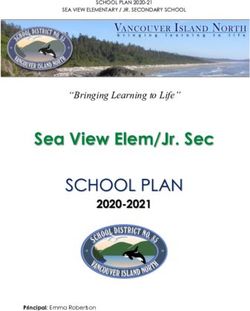Synthetic Aperture Radar (SAR) & Google Earth Engine - NASA
←
→
Page content transcription
If your browser does not render page correctly, please read the page content below
https://ntrs.nasa.gov/search.jsp?R=20200001565 2020-06-26T21:51:26+00:00Z Workshop: Synthetic Aperture Radar (SAR) & Google Earth Engine Source: ESA Andrea Puzzi Nicolau Amazonia Regional Science Associate NASA SERVIR Science Coordination Office Earth System Science Center University of Alabama in Huntsville
Electromagnetic Spectrum Source: National Aeronautics and Space Administration, Science Mission Directorate. (2010). Introduction to the Electromagnetic Spectrum. Retrieved [insert date - e.g. August 10, 2016], from NASA Science website: http://science.nasa.gov/ems/01_intro
Radar Microwave Spectrum (approximately) Band Frequency Wavelength General Application Ka 27 – 40 GHz 1.1 – 0.8 cm Rarely used for SAR (airports surveillance) K 18 – 27 GHz 1.7 – 1.1 cm Rarely used for SAR (H2O absorption) Ku 12 – 18 GHz 2.4 – 1.7 cm Rarely used for SAR (satellite altimetry) X 8 – 12 GHz 3.8 – 2.4 cm High-resolution SAR (urban monitoring; ice and snow; little penetration into vegetation cover; fast coherence decay in vegetated areas) C 4–8 GHz 7.5 – 3.8 cm SAR workhorse (global mapping; change detection; monitoring of areas with low to moderate vegetation; improved penetration; higher coherence); Ice, ocean, maritime navigation S 2–4 GHz 15 – 7.5 cm Little but increasing use for SAR-based Earth observation; agriculture monitoring (NISAR will carry an S-band channel; expands C-band applications to higher vegetation density) L 1–2 GHz 30 – 15 cm Medium resolution SAR (geophysical monitoring; biomass and vegetation mapping; high penetration; InSAR) P 0.3 – 1 GHz 100 – 30 cm Biomass. First P-band spaceborne SAR will be launched ~2020; vegetation mapping and assessment. Experimental SAR
Radar Microwave Spectrum (approximately) Band Frequency Wavelength General Application Ka 27 – 40 GHz 1.1 – 0.8 cm Rarely used for SAR (airports surveillance) K 18 – 27 GHz 1.7 – 1.1 cm Rarely used for SAR (H2O absorption) Ku 12 – 18 GHz 2.4 – 1.7 cm Rarely used for SAR (satellite altimetry) X 8 – 12 GHz 3.8 – 2.4 cm High-resolution SAR (urban monitoring; ice and snow; little penetration into vegetation cover; fast coherence decay in vegetated areas) C 4–8 GHz 7.5 – 3.8 cm SAR workhorse (global mapping; change detection; monitoring of areas with low to moderate vegetation; improved penetration; higher coherence); Ice, ocean, maritime navigation S 2–4 GHz 15 – 7.5 cm Little but increasing use for SAR-based Earth observation; agriculture monitoring (NISAR will carry an S-band channel; expands C-band applications to higher vegetation density) L 1–2 GHz 30 – 15 cm Medium resolution SAR (geophysical monitoring; biomass and vegetation mapping; high penetration; InSAR) P 0.3 – 1 GHz 100 – 30 cm Biomass. First P-band spaceborne SAR will be launched ~2020; vegetation mapping and assessment. Experimental SAR
SAR backscatter values are determined by the sensor and object characteristics • Sensor characteristics: – Frequency/wavelength For time series analysis: – Polarization, Always use data with same characteristics – Incidence angle, To avoid errors in change detection – Slant-range direction • Object characteristics: – Increase in soil and vegetation moisture increase in backscatter – Water bodies low response (dark image) - However, wind and ocean currents can increase backscatter response especially for short wavelengths (X, C bands) – For longer wavelengths, double-bounce effect under the canopy can increase the backscatter response
Scattering mechanisms • Three main scattering mechanisms: Rough surface scattering: water, bare soils, paved surfaces - scattering strongly dependent on surface roughness and sensor wavelength Double bounce scattering: buildings, tree trunks, light poles, and other vertical structures - little wavelength dependence Volume scattering: Vegetation; dry soils with high penetration – strongly dependent on sensor wavelength and dielectric properties of medium
Polarizations HH HV Horizontal Transmit Horizontal Transmit Horizontal Receive Vertical Receive VV VH Vertical Transmit Vertical Transmit Vertical Receive Horizontal Receive
SAR polarimetry • Single polarization (single pol): – VV or HH (or possibly HV or VH) • Dual polarization (dual pol): – HH and HV, VV and VH, or HH and VV • Quad polarization (quad pol, fully-polarimetric): – HH, VV, HV, and VH
The concept of Synthetic Aperture Radar Flight direction (along track) Antenna Footprint High resolution Combination of all acquisitions
Geometric distortions due to viewing geometry (side-looking) Foreshortening Layover Shadow • Sensor-facing slope • Mountain top overlain on • Area behind mountain foreshortened in image ground ahead of mountain cannot be seen by sensor • Foreshortening effects • Layover effects decrease • Shadow effects increase decrease with increasing with increasing look angle with increasing look angle look angle
Geometric terrain correction example Original Image Fuente: JAXA
Geometric terrain correction example Corrected Image Fuente: JAXA
Radiometric Terrain Correction ● Problem: Sensor facing slopes appear overly bright in radar images ● Cause: Pixel Size on sensor facing slopes is larger → more ground is integrated into pixel → brightness goes up Solution: Radiometric Terrain Correction (RTC) 1. Using DEM and observation geometry, calculate exact equivalent area Aσ covered by each pixel 2. Normalize radar cross section by Aσ to arrive at terrain normalized data
RTC example Image after GTC Fuente: JAXA
RTC example Image after RTC Fuente: JAXA
The influence of signal polarization Relative Scattering Strength by Polarization ● Rough Surface Scattering |SVV| > |SHH| > |SVH| or |SHV| ● Double bounce Scattering: |SHH| > |SVV| > |SVH| or |SHV| ● Volume Scattering: Main source of |SVH| and |SHV| Legend Low Radar Brightness (|S|) High Radar Brightness (|S|)
Polarimetric example for Niamey, Niger (a) (b) (c) (d) HH VV HV RGB Fully-polarimetric L-band SAR scenes from the ALOS PALSAR sensor over Niamey, Niger: from (a) to (c) scattering powers from |SHH|, |SVV| and |SHV|, respectively. (d) RGB color combination (|SHH|, |SHV|, |SVV|)
SAR backscatter response from Vegetation in different Wavelengths and Polarizations Increase in penetration depth with an increase in wavelength Polarimetric responses and the medium characteristics are dependent on the sensor wavelength
Preprocessing steps, RTC and Geocoded Product WORKFLOW FOR RADIOMETRIC TERRAIN CORRECTION AND GEOCODING Read in SAR data Apply precise Load in orbit files DEM Radiometric Radiometric Terrain Geocoding/ Multi-looking Speckle filter Geometric Terrain Calibration Correction (RTC) Correction Reduction in resolution to match Speckle noise DEM’s resolution reduction Linear to decibel OPTIONAL STEP conversion OPTIONAL STEPS Write data to GeoTIFF
Preprocessing steps, RTC and Geocoded Product 1. Apply precise orbit files: updates metadata with a more precise orbit information 2. Radiometric Calibration: Converts DN to backscatter (σo) 3. Multi-looking: Resolution reduction for DEM matching 4. Speckle Filter: Speckle noise reduction 5. Radiometric Terrain Correction (RTC): Backscatter intensity correction in pixels that were distorted by viewing geometry (radiometric terrain flattening) 6. Geocoding/Geometric Terrain Correction (GTC): removes geometric image distortions due to viewing geometry
SAR Handbook: Comprehensive Methodologies for Forest Monitoring and Biomass Estimation ▷ Freely-available eBook, interactive pdfs, and training modules; result of a 2-year joint collaboration between NASA SERVIR & SilvaCarbon ▷ Applied content, hands-on trainings to get started using SAR for forest monitoring, biomass estimation, mangrove extent, time series analysis ▷ Authored by world-renowned SAR experts from the NISAR Science Team, US Forest Service, academia ▷ Reviewed and tested by the SERVIR Global network ▷ Downloadable open-source scripts and sample datasets for a variety of forestry applications; useful for beginners to experts Selected pages from Ch. 6: Radar Remote Sensing of Mangrove Forests (by Dr. Marc Simard, Sr. Scientist & mangrove specialist, NASA Jet Propulsion Download the SAR Handbook here: https://bit.ly/2UHZtaw Laboratory) SAR Handbook training modules and more: https://bit.ly/2GeKvAN For more information, visit the SERVIR website: SERVIRglobal.net Contact: Africa Flores-Anderson (africa.flores@nasa.gov)
Google Earth Engine
Google Earth Engine ● Planetary-scale cloud platform ● For access, processing, and analysis of multitemporal satellite data from different sources ● Entire collections such as the Landsat archive are already there ● JavaScript or Python API ● Shareable scripts ● Own data upload Source: Gorelick et al., 2017
Google Mission Statement "To organize the world's information and make it universally accessible and useful." Source: Nick Clinton (https://goo.gl/n5Gh5Q)
The Earth Engine Data Catalog Landsat & Sentinel 1, 2 MODIS Vector Data Terrain & Weather & Climate 10-30m, weekly 250m daily WDPA, Tiger Land Cover NOAA NCEP, OMI, ... ... and upload your own vectors and rasters > 200 public datasets > 4000 new images every day > 5 million images > 7 petabytes of data Source: Nick Clinton (https://goo.gl/n5Gh5Q)
The Earth Engine Code Editor Your Data Search Your Code Data Inspector API Docs Output Console Your Scripts & Batch Tasks Example Scripts Drawing Tools Map Source: Nick Clinton (https://goo.gl/n5Gh5Q) code.earthengine.google.com
Sentinel-1 Data in GEE
Sentinel-1 Data in GEE ● Logarithm scale (dB) ○ 10 x log10(σo) ○ Backscatter coefficient σo ● Choose only one path direction (ascending or descending) ● Radiometric Terrain Flattening/Correction not applied in GEE ○ Can produce geocoding and radiometric errors
Sentinel-1 in GEE examples https://bit.ly/35XVI3k Script 1 Script 2 Script 3
Survey menti.com 161761
Thank You! Source: ASF Andrea Puzzi Nicolau Amazonia Regional Science Associate NASA SERVIR Science Coordination Office Earth System Science Center University of Alabama in Huntsville andrea.puzzinicolau@nasa.gov andrea.nicolau@uah.edu @puzzinicolau
Taller: Radar de Apertura Sintética (SAR) y Google Earth Engine Fuente: ESA Andrea Puzzi Nicolau Investigadora Asociada NASA SERVIR Science Coordination Office Earth System Science Center University of Alabama in Huntsville
Synthetic Aperture Radar (SAR) Radar de Apertura Sintética
Synthetic Aperture Radar (SAR) Radar de Apertura Sintética Empezar con esto
Radar → ¿Qué significa?
Radar → ¿Qué significa? RAdio Detection And Ranging
Radar → ¿Qué significa? RAdio Detection And Ranging Detección y uso de ondas de radio
Radar → ¿Qué significa? RAdio Detection And Ranging Fuente: NOAA Detección y uso de ondas de radio
¿Que ve SAR? ● Estructura ● Humedad
Espectro electromagnético Source: National Aeronautics and Space Administration, Science Mission Directorate. (2010). Introduction to the Electromagnetic Spectrum. Retrieved [insert date - e.g. August 10, 2016], from NASA Science website: http://science.nasa.gov/ems/01_intro
El Espectro de Microondas (aproximadamente) Banda Frecuencia Longitud Aplicación típica Ka 27 – 40 GHz 1.1 – 0.8 cm Raramente se usa para SAR (vigilancia en aeropuertos) K 18 – 27 GHz 1.7 – 1.1 cm Raramente se usa para SAR (absorción de H2O) Ku 12 – 18 GHz 2.4 – 1.7 cm Raramente se usa para SAR (altimetría satelital) X 8 – 12 GHz 3.8 – 2.4 cm Resolución alta de SAR (monitoreo urbano; hielo y nieve; poca penetración en la cobertura vegetal; decadencia de coherencia rápida en áreas con vegetación) C 4–8 GHz 7.5 – 3.8 cm Caballo de batalla de SAR (mapeo global; detección de cambio; monitoreo de áreas con cobertura de vegetación de baja a moderada; penetración mejorada; mayor coherencia) S 2–4 GHz 15 – 7.5 cm Poco pero creciente uso en Obs. Terrestres basadas en SAR monitoreo de agricultura (NISAR tendrá Banda-S; expande aplicaciones de la banda-C para áreas con mayor densidad de vegetación) L 1–2 GHz 30 – 15 cm Resolución media de SAR (Monitoreo geofísico; mapeo de biomasa y vegetación; alta penetración; InSAR) P 0.3 – 1 GHz 100 – 30 cm Estimación de biomasa. El primer SAR satelital se lanzará en ~2020; mapeo y evaluación de vegetación. SAR experimental.
El Espectro de Microondas (aproximadamente) Banda Frecuencia Longitud Aplicación típica Ka 27 – 40 GHz 1.1 – 0.8 cm Raramente se usa para SAR (vigilancia en aeropuertos) K 18 – 27 GHz 1.7 – 1.1 cm Raramente se usa para SAR (absorción de H2O) Ku 12 – 18 GHz 2.4 – 1.7 cm Raramente se usa para SAR (altimetría satelital) X 8 – 12 GHz 3.8 – 2.4 cm Resolución alta de SAR (monitoreo urbano; hielo y nieve; poca penetración en la cobertura vegetal; decadencia de coherencia rápida en áreas con vegetación) C 4–8 GHz 7.5 – 3.8 cm Caballo de batalla de SAR (mapeo global; detección de cambio; monitoreo de áreas con cobertura de vegetación de baja a moderada; penetración mejorada; mayor coherencia) S 2–4 GHz 15 – 7.5 cm Poco pero creciente uso en Obs. Terrestres basadas en SAR monitoreo de agricultura (NISAR tendrá Banda-S; expande aplicaciones de la banda-C para áreas con mayor densidad de vegetación) L 1–2 GHz 30 – 15 cm Resolución media de SAR (Monitoreo geofísico; mapeo de biomasa y vegetación; alta penetración; InSAR) P 0.3 – 1 GHz 100 – 30 cm Estimación de biomasa. El primer SAR satelital se lanzará en ~2020; mapeo y evaluación de vegetación. SAR experimental.
Los valores de retrodispersión SAR están determinados por las características del sensor y del objeto • Características del Sensor: Especialmente para análisis de series de tiempo: – frecuencia/longitud de onda de SAR, Usar datos con las mismas características del – Polarización de la señal SAR transmitida y recibida, sensor – ángulo de incidencia radar-suelo, Para evitar interpretaciones erróneas de – Y dirección de mirada del sensor características del sensor como cambio • Características del Objeto: – Humedad en suelos y vegetación; agua estancada abierta y agua estancada debajo del dosel – Aumento en la humedad de los suelos y vegetación incrementa la retrodispersión SAR – Agua estancada abierta típicamente muy oscura - Sin embargo, viento y corrientes pueden agitar el agua y aumentar el brillo especialmente para observaciones de longitud de onda corta (banda X y C) – En longitudes de onda más largas, el efecto de doble rebote debajo del dosel puede tener una fuerte señal de retrodispersión
¿Cómo reacciona la señal del SAR? • En la longitud de onda del radar, la dispersión es muy física y puede describirse como una serie de rebotes en las interfaces de dispersión • Tres mecanismos principales de dispersión dominan: – Dispersión en superficies (rugosas): agua, suelos desnudos, caminos – la dispersión depende en gran medida de la rugosidad de la superficie y la longitud de onda del sensor – Dispersión de doble-rebote: Edificios, troncos de árboles, postes de luz – poca dependencia de la longitud de onda – Dispersión volumétrica: Vegetación; suelos secos con alta penetración – depende fuertemente de la longitud de onda del sensor y las propiedades dieléctricas del medio
Polarizaciones HH HV Transmisión Horizontal Transmisión Horizontal Recepción Horizontal Recepción Vertical VV VH Transmisión Vertical Transmisión Vertical Recepción Vertical Recepción Horizontal
Configuraciones del sistema SAR polarimétrico • Polarización única (single pol): – VV o HH (o posiblemente HV o VH) • Polarización doble (dual pol): – HH y HV, VV y VH, o HH y VV • Polarización cuádruple (quad pol) (totalmente polarimétrico): – HH, VV, HV, y VH
Formación de una apertura sintética - Principio SAR
Distorsiones geométricas como consecuencia del ángulo oblicuo Escorzo/perspectiva Inversión por relieve Sombra (foreshortening) (Layover) • Área detrás de la montaña no • Pendiente orientada al sensor • Cima de la montaña puede ser vista por el sensor acortada en la imagen sobrepuesta a la base delante • Estos efectos aumentan al • Estos efectos disminuyen al de la montaña aumentar el ángulo de mirada aumentar el ángulo de mirada • Estos efectos disminuyen al aumentar el ángulo de mirada
Ejemplo de Corrección geométrica del terreno Imagen Original Fuente: JAXA
Ejemplo de Corrección geométrica del terreno Imagen Corregida geométricamente Fuente: JAXA
Corrección Radiométrica del Terreno ● Problema: Las pendientes orientadas al sensor aparecen demasiado brillantes en las imágenes de radar ● Causa: El tamaño del píxel en las pendientes orientadas al sensor es mayor → más área es integrada al pixel → el brillo aumenta Solución: Corrección Radiométrica del Terreno (RTC, por sus siglas en inglés) 1. Usando el DEM y observación geométrica, se calcula la área equivalente exacta cubierta por cada pixel 2. Normaliza la sección transversal por la área equivalente exacta para llegar a datos normalizados del terreno
Ejemplo de Corrección geométrica del terreno Imagen después de GTC Fuente: JAXA
Ejemplo de Corrección geométrica del terreno Imagen después de RTC Fuente: JAXA
Dependencia polarimétrica de los principios de dispersión Fuerza de dispersión relativa por polarización ● Dispersión de la superfície pura: |SVV| > |SHH| > |SVH| o |SHV| ● Dispersión de doble rebote: |SHH| > |SVV| > |SVH| o |SHV| ● Dispersión volumétrica: fuente principal de |SVH| y |SHV| Leyenda Bajo brillo de radar (|S|) Alto brillo de radar (|S|)
Ejemplo de dispersión polarimétrica para Niamey, Níger (a) (b) (c) (d) HH VV HV RGB Escena SAR de banda L completamente polarimétrica del sensor ALOS PALSAR sobre Niamey, Níger: de (a) a (c) se muestra la fuerza de dispersión de |SHH|, |SVV| y |SHV|. (d) muestra la combinación RGB (|SHH|, |SHV|, |SVV|)
Firmas SAR de Vegetación en Diversas Frecuencias y Polarizaciones Aumento de la profundidad de penetración con la longitud de onda. El cambio de firma polarimétrica y las características de la cubierta inferior están expuestas a medida que aumenta la longitud de onda
Preparación de los datos, Procesamiento RTC y Producto Geocodificado FLUJO DE TRABAJO DE CORRECCIÓN RADIOMÉTRICA DEL TERRENO Y GEOCODIFICACIÓN Leer datos SAR Aplicar archivos de Cargar órbita DEM Corrección Geocodificación / Calibración Corrección Multi-looking Filtro de Moteado radiometrica del Geométrica del radiometrica terreno (RTC) Terreno Reduce la resolución para que coincida con Reduce ruido DEM Conversión lineal a PASOS OPCIONALES PASO OPCIONAL decibeles Escribir datos a GeoTIFF
Preparación de los datos, Procesamiento RTC y Producto Geocodificado 1. Aplicar archivos de órbita: actualiza los metadatos con información de órbita más precisa 2. Calibración radiométrica: cambia los número digitales para números de retrodispersión (σo) 3. Multi-looking: reduce la resolución para que coincida con el DEM y para reducir ruido 4. Filtro de Moteado: Reduce ruido 5. Corrección radiométrica del terreno (RTC): corrección de la intensidad de retrodispersión en pixels que fueron distorsionados por la geometría de observación (aplanamiento) 6. Geocodificación/Corrección geométrica del terreno (GTC): corrección de la posición de los pixels que fueron distorsionados por la geometría de observación
Manual SAR: Metodologías integrales para el monitoreo forestal y la estimación de biomasa ▷ eBook de libre acceso, pdfs interactivos, módulos de entrenamiento; resultado de una colaboración conjunta de 2+ años entre NASA SERVIR & SilvaCarbon ▷ Contenido aplicado, entrenamientos prácticos para comenzar a usar SAR para monitoreo forestal, estimación de biomasa, detección de mangle, análisis de series de tiempo ▷ Escrito por expertos en SAR de renombre mundial del equipo Científico de NISAR, Servicio Forestal de US, academia ▷ Revisado y probado por la red global de SERVIR ▷ Scripts de código abierto descargables y conjuntos de datos de muestra para una variedad de aplicaciones forestales; útil de Páginas seleccionadas del Cap. 6: principiantes a expertos Radar Remote Sensing of Mangrove Forests (by Dr. Marc Simard, Sr. Scientist & mangrove specialist, NASA Jet Propulsion Descarga el Manual SAR aquí: https://bit.ly/2UHZtaw Laboratory) Módulos de entrenamiento del Manual SAR y más: https://bit.ly/2GeKvAN Para mayor información, visitor el sitio website de SERVIR @ SERVIRglobal.net Contacto: Africa Flores-Anderson (africa.flores@nasa.gov)
Google Earth Engine
Google Earth Engine ● Una plataforma en línea de escala planetária ● Para acceso, procesamiento y análisis multitemporal de datos satelitales de diversas fuentes ● Archivos completos como del Landsat ya están allá ● API en JavaScript o Python ● Compartimiento de scripts ● Carga de datos propios Fuente: Gorelick et al., 2017
Google Mission Statement "To organize the world's information and make it universally accessible and useful." Fuente: Nick Clinton (https://goo.gl/n5Gh5Q)
Catálogo de Datos de Earth Engine Landsat & Sentinel 1, 2 MODIS Datos Vectoriales Terreno & Datos Climáticos 10-30m, semanalmente 250m diariamente WDPA, Tiger Cobertura del Suelo NOAA NCEP, OMI, ... ... y cargas sus propios datos vectoriales y rasters > 200 datasets públicos > 4000 nuevas imágenes diariamente > 5 millones de imágenes > 7 petabytes de datos Fuente: Nick Clinton (https://goo.gl/n5Gh5Q)
Earth Engine Editor de Código Tu Datos Buscas Su código Inspector de Datos Documentación Console de del API Resultados Tu Script & Tareas Ejemplos de Scripts Herramientas Mapa de dibujo Fuente: Nick Clinton (https://goo.gl/n5Gh5Q) code.earthengine.google.com
Datos Sentinel-1 en GEE
Datos Sentinel-1 en GEE ● Escala logarítmica en decibeles (dB) ○ 10 x log10(σo) ○ Coeficiente de retrodispersión σo ● Elegir solamente un tipo de geometría de observación (ascending o descending) ● Corrección/Aplanamiento radiométrico de terreno no es aplicado en GEE ○ Puede traer errores de geocodificación e de radiometría
Ejemplos para Sentinel-1 en GEE http://bit.ly/SERVIRAmazoniaEE Script 1 Script 2 Script 3
Retroalimentación menti.com 161761
iGracias! Fuente: ASF Andrea Puzzi Nicolau Investigadora Asociada NASA SERVIR Science Coordination Office Earth System Science Center University of Alabama in Huntsville andrea.puzzinicolau@nasa.gov andrea.nicolau@uah.edu @puzzinicolau
You can also read