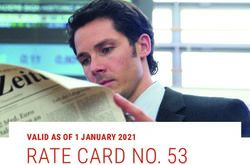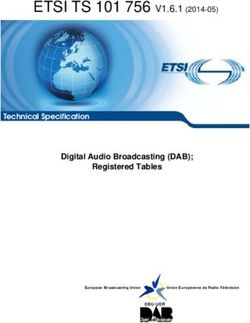Sunea 40 RTS DC EN Instructions FR Notice DE Anleitung IT Istruzioni NL Handboek PL Instrukcja - Somfy
←
→
Page content transcription
If your browser does not render page correctly, please read the page content below
Sunea 40 RTS DC
EN Instructions
FR Notice
DE Anleitung
IT Istruzioni
NL Handboek
PL Instrukcja
5113030C_Sunea 40 RTS DC.pdf 1 10/19/2020 5:49:31 PM5113030C_Sunea 40 RTS DC.pdf 2 10/19/2020 5:49:32 PM
Sunea 40 RTS DC EN
ORIGINAL INSTRUCTIONS
These instructions apply to all Sunea 40 RTS DC drives, the different versions of which are available in the current catalogue.
CONTENTS
1. Prior information.......................................................................................................................................................... 4
1.1. Field of application.......................................................................................................................................... 4
1.2. Liability ............................................................................................................................................................. 4
2. Installation..................................................................................................................................................................... 4
2.1. Assembly .......................................................................................................................................................... 5
2.2. Wiring ............................................................................................................................................................... 6
2.3. Commissioning ................................................................................................................................................ 8
2.4. Tips and advice on installation....................................................................................................................... 13
3. Use and maintenance ................................................................................................................................................... 14
3.1. Up and Down buttons..................................................................................................................................... 14
3.2. Stop function ................................................................................................................................................... 14
3.3. Favourite position (my) .................................................................................................................................. 15
3.4. Operation with sensors .................................................................................................................................. 15
3.5. Tips and advice on operation......................................................................................................................... 15
4. Technical data ............................................................................................................................................................... 16
GENERAL INFORMATION
Safety instructions
DANGER
Indicates a danger which may result in immediate death or serious injury.
WARNING
Indicates a danger which may result in death or serious injury.
PRECAUTION
Indicates a danger which may result in minor or moderate injury.
CAUTION
Indicates a danger which may result in damage to or destruction of the product.
Copyright© 2020 SOMFY ACTIVITES SA. All rights reserved. 3
5113030C_Sunea 40 RTS DC.pdf 3 10/19/2020 5:49:32 PMEN Sunea 40 RTS DC
1.PRIOR INFORMATION
1.1.Field of application
The Sunea 40 drives are designed to drive all types of external vertical screens (without locks), valances and lateral arms
awnings.
The installer, who must be a motorisation and home automation professional, must ensure that the motorised product is
installed in accordance with the standards in force in the country in which it is installed such as EN 13561 relating to outdoor
screens and awnings.
1.2.Liability
Before installing and using the drive, please read these instructions carefully.
In addition to the instructions provided in this guide, please also comply with the instructions provided in the attached Safety
instructions document.
The drive must be installed by a home motorisation and automation professional, in accordance with Somfy’s
instructions and the applicable regulations in the country of installation.
Any operation of the drive outside the field of application described above is prohibited. Such use, and any failure to comply
with the instructions given in this guide and in the attached Safety instructions document, absolves Somfy of any liability and
invalidates the warranty.
After installing the drive, the installer must inform his customers of the operating and maintenance conditions for the drive
and must provide them with the operating and maintenance instructions, and the attached Safety instructions document.
Any After-Sales Service operation on the drive must be performed by a home motorisation and automation professional.
Never begin installing without first checking the compatibility of this product with the associated equipment and
accessories. If in doubt when installing this product and/or to obtain additional information, contact a Somfy representative
or visit the website www.somfy.com.
2.INSTALLATION
WARNING
• These instructions are mandatory for the home motorisation and automation professional installing the drive.
• Comply with current standards and legislation in the country of installation.
CAUTION
• Never drop, knock or puncture the drive or immerse it in liquid.
• Install an individual control point for each drive.
NOTICE
Installation recommendations:
- The drive components must be installed on the same side of the motorised product : Sunea 40 RTS DC drive, Somfy
battery, Somfy solar panel or external power supply (list of compatible elements: refer to the Compatibility matrix
document).
- Check the strength of the motorised product and its fittings.
- Minimum distance to be kept between two drives: 20 cm.
- Minimum distance to be kept between the drive and a control point: 30 cm.
4 Copyright© 2020 SOMFY ACTIVITES SA. All rights reserved.
5113030C_Sunea 40 RTS DC.pdf 4 10/19/2020 5:49:32 PMSunea 40 RTS DC EN
2.1.Assembly
2.1.1.Preparing the drive
CAUTION
Sunea 40 RTS DC : interior diameter of the tube has to be Ø37 mm or greater.
1] Fit the accessories required to integrate the drive into the tube: 1]
ð Either only wheel (a) on the drive
Ø Ø Ø Ø
ð or crown (b) and wheel (c) on the drive.
2] Measure the length (L) between the inner edge of the drive head and the rim
of the wheel. a b c
2]
L=…
L
2.1.2.Preparing the tube
CAUTION
Install the drive in a tube with a minimum thickness of 0.5 mm and a smooth inner surface: with no welding, crimping,
folding, etc. inside the tube.
1] Cut the tube to the required length, depending on the motorised product. 1] 2]
2] Deburr the tube and remove the swarf.
3] For tubes which are smooth inside, cut a notch with the following
measurements:
d e 3] d e
Ø 40 x 1 6 mm 8.5 mm
Ø 40 x 1.5 7 mm 8.5 mm
2.1.3.Assembling the drive-tube
1] Slide the drive into the tube. For tubes with a smooth interior, position the cut
notch on the crown.
2] The wheel must be locked in place to prevent any movement in the tube.
• This can be achieved by fastening the tube to the wheel using 4 self-tapping screws, Ø 5 mm, or 4 steel pop
rivets, Ø 4.8 mm, placed between 5 mm and 15 mm from the outer edge of the wheel, regardless of the tube.
CAUTION
The screws or pop rivets must only be fastened onto the wheel and not on the drive.
Copyright© 2020 SOMFY ACTIVITES SA. All rights reserved. 5
5113030C_Sunea 40 RTS DC.pdf 5 10/19/2020 5:49:32 PMEN Sunea 40 RTS DC
2.1.4.Installing the drive-tube assembly
CAUTION
The motorised product must not be compressed between the brackets.
1] If necessary, screw the bracket adapter to the drive head (f).
1]
2] Assemble and fix the drive-tube assembly onto the end bracket (g) and onto
the drive bracket (h). f
2]
g h
CAUTION
Ensure that the drive-tube assembly is secured onto the end bracket. This operation prevents the tube-drive
assembly from coming out of the end bracket attachment.
2.2.Wiring
WARNING
To ensure electrical safety, this Class III drive must be powered by a «SELV» voltage source (Safety Extra Low
Voltage).
PRECAUTION
• Cables routed through a metal wall must be protected and insulated by sleeving or sheathing.
• Secure the cables to prevent any contact with moving parts.
• If the drive is used outdoors and if the power supply cable is of the H05-VVF type, run the cable in a UV-resistant
duct, e.g. trunking.
• The drive cable cannot be removed. If it is damaged, return the drive to the After-Sales department.
CAUTION
• The cable between the drive and the power supply must not exceed 2,5 m (with wire cross-section min. 0.75mm²).
• Leave the drive power supply cable accessible: the product must be easily replaceable.
• Always make a loop in the power supply cable to prevent water from entering the drive.
2.2.1.Wiring with connectors
1] Wire the 4-pin drive connector (i) to the 4-pin
cable Y connector (j).
2] Wire the 2-pin cable Y connector (k) to the 2-pin
battery connector (m). o p
3] Wire the 4-pin cable Y connector (o) to the 2-pin i j
solar panel connector (p).
k m
6 Copyright© 2020 SOMFY ACTIVITES SA. All rights reserved.
5113030C_Sunea 40 RTS DC.pdf 6 10/19/2020 5:49:32 PMSunea 40 RTS DC EN
2.2.2.Wiring without connectors
2.2.2.1. Wiring with a solar panel and a battery
Wire the drive to a 12V NiMH battery (q) and a 12V
solar panel (r), following the figure: r
q
- N = Blue wire
N
- L = Brown wire N
The wires must have a minimum diameter of
L
0.75 mm2.
L
NOTICE
Battery specifications:
Output current: 5 A at 12V (starting current: 7 A during 400 ms with a voltage drop of 2V max.).
2.2.2.2. Wiring with an external power supply
Wire the drive to an external 12V DC regulated
power supply (s) with a fuse (t), following the figure:
s
- N = Blue wire
N
- L = Brown wire
N
The wires must have a minimum diameter of
L
0.75 mm2. L
t
NOTICE
Power supply specifications (Safety Extra Low Voltage):
- Output voltage between 11.5V and 14V (±0.5V).
- Output current: 5 A at 12V (starting current: 7 A during 400 ms with a voltage drop of 2V max.).
Fuse: 3 Nm = 1.6 AT, 6 Nm = 3.15 AT, 10 Nm = 3.15 AT.
Copyright© 2020 SOMFY ACTIVITES SA. All rights reserved. 7
5113030C_Sunea 40 RTS DC.pdf 7 10/19/2020 5:49:32 PMEN Sunea 40 RTS DC
2.3.Commissioning
Identifying the steps to follow
The end limit setting depends on the type of motorised product:
Step 1: Pre-programming the control point [} 9]
Step 2: Checking the direction of rotation [} 9]
For a motorised For a motorised
product with upper end product without upper
stops end stops
The end limits must be set in semi-automatic The end limits must be set in manual mode.
mode.
Step 3 a: Step 3 b:
Setting the end limits in semi-automatic mode Setting the end limits in manual mode [} 9]
(for a motorised product with upper end stops)
[} 9]
Step 4: Programming the control point [} 10]
Use and maintenance [} 14]
NOTICE
For information about the compatibility of the drive with the motorised product and accessories, contact the product
manufacturer or Somfy.
8 Copyright© 2020 SOMFY ACTIVITES SA. All rights reserved.
5113030C_Sunea 40 RTS DC.pdf 8 10/19/2020 5:49:32 PMSunea 40 RTS DC EN
2.3.1.Pre-programming the control point
1] Connect the drive to the battery or to the external power supply, depending 1] 2]
on the type of installation (Wiring [} 6]).
2] Press the Up and Down buttons simultaneously on the control point: ON
ð The motorised product moves up and down.
g The control point is pre-programmed.
2.3.2.Checking the direction of rotation
Press the Up button on the control point:
a] If the motorised product rises, the direction of rotation is correct: move onto a]
Setting the end limits [} 9].
b] If the motorised product lowers, the direction of rotation is incorrect: move onto b]
the next step.
b1] Press the My button on the control point until the motorised product moves up b1] b2]
and down: The direction of rotation has been modified.
b2] Press the Up button on the control point to check the direction of rotation.
2.3.3.Setting the end limits
2.3.3.1. Setting the end limits in semi-automatic mode (for a motorised product with
upper end stops)
The lower end limit must be set in manual mode, and the upper end limit is set 1] 2]
automatically:
1] Lower the motorised product to the desired position by pressing the Down
button. 3] 4]
2] Press the my and Up buttons simultaneously until the motorised product
rises.
ð The lower end limit is set.
3] Press the my button to stop the motorised product.
4] To confirm the end limits, press the my button until the motorised product
briefly moves up and down.
g The end limits are programmed.
2.3.3.2. Setting the end limits in manual mode
NOTICE
The end limits can be set in any order.
Copyright© 2020 SOMFY ACTIVITES SA. All rights reserved. 9
5113030C_Sunea 40 RTS DC.pdf 9 10/19/2020 5:49:32 PMEN Sunea 40 RTS DC
1] Raise the motorised product to the desired upper position by pressing the Up 1] 2]
button.
2] Press the my and Down buttons simultaneously until the motorised product
moves. 3] 4]
ð The upper end limit is memorized.
3] Press the my button when the motorised product reaches the desired lower
position. If necessary, adjust the down position using the Up and Down 5]
buttons.
4] Press the my and Up buttons simultaneously until the motorised product
moves.
ð The lower end limit is memorized. The motorised product rises and stops
in the upper position.
5] To confirm the end limits, press the my button until the motorised product
briefly moves up and down.
g The end limits are programmed.
2.3.4.Programming the control point
The drive is in programming mode:
▪ Briefly press the PROG button on the control point to be programmed:
0.5 s
◦ The motorised product moves up and down. PROG.
→ The control point is programmed in the drive.
NOTICE
If the drive is no longer in programming mode, repeat Step Pre-programming the control point [} 9] before performing
Step Programming the control point [} 10].
2.3.5."Back impulse" function
NOTICE
- This function allows the fabric to be stretched after each opening movement of the motorised product. It can be
adjusted up to ½ turn of the tube of the motorised product.
- This function can only be activated once the end-limit setting of the drive is completed.
1] Press the Down button on the control point to move the motorised product 1] 2]
to the down end limit.
2] Press the Up and my buttons simultaneously until the motorised product
moves up and down. 3] 4]
3] Press the Up or Down button to adjust the tension of the fabric (maximum ½
turn of tube).
4] To confirm the setting, press the my button until the motorised product
moves up and down.
g The “Back impulse” function is set.
NOTICE
- To deactivate the “Back impulse” function, set the angle of the tube to 0°.
- The “Back impulse” function is disabled in factory mode.
10 Copyright© 2020 SOMFY ACTIVITES SA. All rights reserved.
5113030C_Sunea 40 RTS DC.pdf 10 10/19/2020 5:49:32 PMSunea 40 RTS DC EN
2.3.6."Back release" function
NOTICE
This function enables the release of the fabric tension after the complete closing of the motorised product. It is only
accessible for motorised products set in semi-automatic mode.
For safety reasons, this function can only be activated or deactivated by the individual control point in 3 situations:
- After the settings confirmation and before programming the first control point.
- After programming the first control point and during the next 4 cycles.
- After a single power outage and during the next 4 cycles.
To activate or deactivate this function, the procedure is identical: 1] 2]
1] Press the Up button on the control point to move the motorised product to
the upper end limit.
2] Press the my and Down buttons simultaneously until the motorised product
moves up and down.
g The “Back release” function is activated or deactivated.
NOTICE
The “Back release” function is disabled in factory mode.
2.3.7."Closing force" function
NOTICE
This function allows the closing force of the motorised product to be increased or decreased to 3 levels (high/
medium/low). It is only accessible for motorised products set in semi-automatic mode.
Contact the motorised product’s manufacturer before using this function to check the compatibility of the
installation.
For safety reasons, this function can only be accessed via the individual control point in 3 situations:
- After the settings confirmation and before programming the first control point.
- After programming the first control point and during the next 4 cycles.
- After a single power outage and during the next 4 cycles.
Copyright© 2020 SOMFY ACTIVITES SA. All rights reserved. 11
5113030C_Sunea 40 RTS DC.pdf 11 10/19/2020 5:49:32 PMEN Sunea 40 RTS DC
1] Position the motorised product at the mid-height position. 1] 2]
2] To activate the “Closing force” function, make two successive presses: 0.5 s
• Firstly, press the my and Up buttons briefly and simultaneously, with no
moving of the motorised product. 3] 4]
• Secondly, press and hold the my and Up buttons simultaneously, until the
motorised product moves up and down.
ð The drive is now in programming mode for only 10 seconds. By default, 5]
the drive is factory set at the medium level.
3] To increase the closing force, press the Up button until the motorised
product makes a slow movement:
ð The cassette’s closing force has moved up a level.
4] To decrease the closing force, press the Down button until the motorised
product makes a slow movement:
ð The cassette’s closing force has moved down a level.
5] To confirm the new setting, press the my button until the motorised product
moves up and down.
g The “Closing force” function is reset.
2.3.8.Adding/Deleting RTS sensors
1] To add or delete an RTS sensor, press and hold the PROG button on the 1]
programmed control point until the motorised product briefly moves up and
2s
down. PROG.
2] Briefly press the PROG button on the RTS sensor to be added/deleted: the 2]
motorised product briefly moves up and down.
0.5 s
g The sensor is added/deleted. PROG.
NOTICE
If the RTS sensor on an installation is changed or deleted, it is important to delete it from the memory of all the drives
in which it was programmed: perform step 1 with a programmed control point, then perform step 2 with the sensor to
be deleted.
12 Copyright© 2020 SOMFY ACTIVITES SA. All rights reserved.
5113030C_Sunea 40 RTS DC.pdf 12 10/19/2020 5:49:32 PMSunea 40 RTS DC EN
2.4.Tips and advice on installation
2.4.1.Questions about the product?
Observations Possible causes Solutions
The motorised product does not The battery is discharged. Refer to the battery instructions guide.
operate. The wiring is incorrect. Check the wiring and modify it if
necessary, referring to Wiring [} 6].
The control point battery is low. Check the battery and replace it as
required.
The control point is not compatible. Check the compatibility and replace the
control point if necessary.
The control point used has not been Use a programmed control point or
programmed into the drive. program this control point, referring to
Programming the control point
[} 10].
The motorised product stops too soon. The crown is incorrectly positionned. Fit the crown correctly, referring to
Assembly [} 5].
The end limits have been incorrectly set. Readjust the end limits, referring to Re-
setting the end limits [} 13].
2.4.2.Re-setting the end limits
1] Position the motorised product at the end limit to be readjusted. 1]
2] Press the Up and Down buttons simultaneously until the motorised product
moves up and down.
3] Press the Up or Down button to move the motorised product to the new 2]
desired position.
4] To confirm the new end limit, press the my button until the motorised
product moves up and down. 3]
4]
2.4.3.Replacing a lost or broken Somfy control point
NOTICE
This reset deletes all the local control points, however the sensors, end limit settings and favourite position (my) are
retained.
Copyright© 2020 SOMFY ACTIVITES SA. All rights reserved. 13
5113030C_Sunea 40 RTS DC.pdf 13 10/19/2020 5:49:32 PMEN Sunea 40 RTS DC
1] Disconnect the drive from the battery or the external power supply for 2 s. 1] OFF 2] ON
2] Reconnect the drive for 5 to 15 s. 2s 10 s
3] Disconnect the drive for 2 s.
3] OFF 4] ON
4] Reconnect the drive: the motorised product moves for a few seconds. (If the
2s
motorised product is in the upper or lower end limit, it makes a brief up and
down movement).
5] Press the PROG button on the new control point until the motorised product 5]
moves up and down: 0.5 s
PROG.
g The new control point is programmed and all the other control points are
deleted.
2.4.4.Restoring the original configuration
NOTICE
This reset deletes all control points, sensors, end limit settings and resets the drive’s favourite position (my).
1] Position the motorised product at the mid-height position (if possible). 1] 2] OFF
2] Disconnect the drive from the battery or the external power supply for 2 s. 2s
3] Reconnect the drive for 10 to 15 s.
3] ON 4] OFF
4] Disconnect the drive for 2 s.
10 s 2s
5] Reconnect the drive: the motorised product moves for a few seconds. (If the
motorised product is in the upper or lower end limit, it makes a brief up and
down movement). 5] 6]
ON
6] Press the PROG button on the Somfy local control point for≈ 7 s, until the 7s
PROG.
my
motorised product moves up and down twice.
g The drive is reset to the original configuration.
Repeat the commissioning procedure (Refer to Commissioning [} 8]).
3.USE AND MAINTENANCE
NOTICE
This drive does not require any maintenance operations.
3.1.Up and Down buttons
Briefly press the Up or Down button to raise or lower the motorised product fully.
3.2.Stop function
The motorised product is moving.
▪ Briefly press my:
◦ The motorised product stops.
14 Copyright© 2020 SOMFY ACTIVITES SA. All rights reserved.
5113030C_Sunea 40 RTS DC.pdf 14 10/19/2020 5:49:32 PMSunea 40 RTS DC EN
3.3.Favourite position (my)
NOTICE
An intermediate position, which is called the “favourite (my) position” and is different from the upper and lower
positions, can be programmed.
3.3.1.Programming or modifying the favourite position (my)
1] Place the motorised product in the desired favourite position (my). 1]
2] Press the my button for ≈ 5 s until the motorised product moves up and
down:
g The desired favourite position (my) is programmed. 2]
3.3.2.Using the favourite position (my)
Briefly press my: the motorised product starts to move, and stops in the favourite
position (my).
3.3.3.Deleting the favourite position (my)
1] Press my: 1]
ð The motorised product starts to move, and stops in the favourite position
(my).
2] Press my again until the motorised product moves up and down: 2]
g The favourite position (my) is deleted.
3.4.Operation with sensors
Refer to the corresponding instructions guide.
3.5.Tips and advice on operation
3.5.1.Questions about the product?
Observations Possible causes Solutions
The motorised product does not The control point battery is low. Change control point battery as
operate. required.
Thermal protection of the drive is on. Wait for the drive to cool down.
The battery level is low, or the battery is Refer to the battery instructions guide.
discharged.
NOTICE
If the motorised product still does not work, contact a drive and home automation professional.
3.5.2.Replacing a lost or broken Somfy control point
To replace a lost or broken control point, contact a drive and home automation professional.
Copyright© 2020 SOMFY ACTIVITES SA. All rights reserved. 15
5113030C_Sunea 40 RTS DC.pdf 15 10/19/2020 5:49:32 PMEN Sunea 40 RTS DC
4.TECHNICAL DATA
Frequency bands and maximum power used 433.050 MHz - 434.790 MHz e.r.p.Sunea 40 RTS DC FR
NOTICE TRADUITE
Cette notice s'applique à toutes les motorisations Sunea 40 RTS DC dont les déclinaisons sont disponibles au catalogue en
vigueur.
SOMMAIRE
1. Informations préalables............................................................................................................................................... 18
1.1. Domaine d’application.................................................................................................................................... 18
1.2. Responsabilité.................................................................................................................................................. 18
2. Installation..................................................................................................................................................................... 18
2.1. Assemblage ...................................................................................................................................................... 19
2.2. Câblage ............................................................................................................................................................. 20
2.3. Mise en service ................................................................................................................................................ 22
2.4. Astuces et conseils d’installation................................................................................................................... 27
3. Utilisation et maintenance........................................................................................................................................... 28
3.1. Touches Montée et Descente ........................................................................................................................ 28
3.2. Fonction Stop .................................................................................................................................................. 29
3.3. Position favorite (my)..................................................................................................................................... 29
3.4. Fonctionnement avec des capteurs .............................................................................................................. 29
3.5. Astuces et conseils d’utilisation..................................................................................................................... 29
4. Caractéristiques techniques ........................................................................................................................................ 30
GÉNÉRALITÉS
Consignes de sécurité
DANGER
Signale un danger entraînant immédiatement la mort ou des blessures graves.
AVERTISSEMENT
Signale un danger susceptible d’entraîner la mort ou des blessures graves.
PRÉCAUTION
Signale un danger susceptible d’entraîner des blessures légères ou moyennement
graves.
ATTENTION
Signale un danger susceptible d’endommager ou de détruire le produit.
Copyright© 2020 SOMFY ACTIVITES SA. All rights reserved. 17
5113030C_Sunea 40 RTS DC.pdf 17 10/19/2020 5:49:32 PMFR Sunea 40 RTS DC
1.INFORMATIONS PRÉALABLES
1.1.Domaine d’application
Les motorisations Sunea 40 sont conçues pour motoriser tous types de stores verticaux d'extérieur (sans verrous),
lambrequins et stores à bras latéraux.
L’installateur, professionnel de la motorisation et de l’automatisation de l’habitat doit s’assurer que l’installation du produit
motorisé une fois installé respecte les normes en vigueur dans le pays de mise en service comme notamment la norme sur
les stores d’extérieur EN 13561.
1.2.Responsabilité
Avant d’installer et d’utiliser la motorisation, lire attentivement cette notice.
Outre les consignes de cette notice, respecter également les consignes détaillées dans le document joint Consignes de
sécurité.
La motorisation doit être installée par un professionnel de la motorisation et de l’automatisation de l’habitat,
conformément aux consignes de Somfy et à la réglementation applicable dans le pays de mise en service.
Toute utilisation de la motorisation hors du domaine d’application décrit ci-dessus est interdite. Elle exclurait, comme tout
irrespect des consignes figurant dans cette notice et dans le document joint Consignes de sécurité, toute responsabilité et
garantie de Somfy.
Après l’installation de la motorisation, l’installateur doit informer ses clients des conditions d’utilisation et de maintenance de
la motorisation et doit leur transmettre les consignes d’utilisation et de maintenance, ainsi que le document joint Consignes
de sécurité. Toute opération de Service Après-Vente sur la motorisation nécessite l’intervention d’un professionnel de la
motorisation et de l’automatisation de l’habitat.
Avant toute installation, vérifier la compatibilité de ce produit avec les équipements et accessoires associés. Si un doute
apparaît lors de l’installation de ce produit et / ou pour obtenir des informations complémentaires, consulter un
interlocuteur Somfy ou aller sur le site www.somfy.com.
2.INSTALLATION
AVERTISSEMENT
• Consignes à suivre impérativement par le professionnel de la motorisation et de l’automatisation de l’habitat
réalisant l’installation de la motorisation.
• Se conformer aux normes et à la législation en vigueur dans le pays d’installation.
ATTENTION
• Ne jamais laisser tomber, choquer, percer, immerger la motorisation.
• Installer un point de commande individuel pour chaque motorisation.
INFORMATION
Conseils d’installation :
- Les composants de la motorisation doivent être installés du même côté du produit motorisé : Sunea 40 RTS DC
motorisation, batterie Somfy, panneau solaire Somfy ou alimentation électrique externe (liste des éléments
compatibles : voir le document Compatibility matrix).
- Contrôler la robustesse du produit motorisé et de ses équipements.
- Distance minimale à respecter entre deux motorisations : 20 cm.
- Distance minimale à respecter entre la motorisation et un point de commande : 30 cm.
18 Copyright© 2020 SOMFY ACTIVITES SA. All rights reserved.
5113030C_Sunea 40 RTS DC.pdf 18 10/19/2020 5:49:32 PMSunea 40 RTS DC FR
2.1.Assemblage
2.1.1.Préparation de la motorisation
ATTENTION
Sunea 40 RTS DC : le diamètre intérieur du tube doit être de 37 mm ou plus.
1] Monter les accessoires nécessaires à l’intégration de la motorisation dans le 1]
tube :
Ø Ø Ø Ø
ð Soit uniquement la roue (a) sur la motorisation.
ð Soit la couronne (b) et la roue (c) sur la motorisation.
2] Mesurer la longueur (L) entre le bord intérieur de la tête de la motorisation et a b c
l’extrémité de la roue. 2]
L=…
L
2.1.2.Préparation du tube
ATTENTION
Installer la motorisation dans un tube de 0,5 mm d’épaisseur minimum et dont la face interne est lisse : pas de
présence de soudure, sertissage, pliage, etc. à l’intérieur du tube.
1] Couper le tube à la longueur désirée en fonction du produit motorisé. 1] 2]
2] Ébavurer le tube et éliminer les copeaux.
3] Pour les tubes lisses à l’intérieur, découper une encoche selon les cotes
suivantes :
d e 3] d e
Ø 40 x 1 6 mm 8,5 mm
Ø 40 x 1,5 7 mm 8,5 mm
2.1.3.Ensemble motorisation-tube
1] Glisser la motorisation dans le tube. Pour les tubes lisses à l’intérieur,
positionner l’encoche découpée sur la couronne.
2] La roue doit être bloquée en translation pour éviter tout mouvement dans le
tube.
• Cela peut se faire en fixant le tube sur la roue à l’aide de 4 vis Parker Ø 5 mm ou 4 rivets pop acier Ø 4,8 mm
placés entre 5 mm et 15 mm de l’extrémité extérieure de la roue, quel que soit le tube.
ATTENTION
Les vis ou les rivets pop ne doivent pas être fixés sur la motorisation mais uniquement sur la roue.
Copyright© 2020 SOMFY ACTIVITES SA. All rights reserved. 19
5113030C_Sunea 40 RTS DC.pdf 19 10/19/2020 5:49:32 PMFR Sunea 40 RTS DC
2.1.4.Montage de l’ensemble motorisation-tube
ATTENTION
Le produit motorisé ne doit pas être comprimé entre les supports.
1] Si nécessaire, visser l’adaptateur du support sur la tête de la motorisation (f).
1]
2] Monter et fixer l’ensemble motorisation-tube sur le support embout (g) et sur
le support motorisation (h). f
2]
g h
ATTENTION
S’assurer que l’ensemble tube-motorisation est verrouillé sur le support embout. Cette opération permet d’éviter à
l’ensemble motorisation-tube de sortir de la fixation du support embout.
2.2.Câblage
AVERTISSEMENT
Pour garantir la sécurité électrique, cette motorisation de classe III doit obligatoirement être alimentée par une
source de tension « TBTS » (Très Basse Tension de Sécurité).
PRÉCAUTION
• Les câbles traversant une paroi métallique doivent être protégés et isolés par un manchon ou un fourreau.
• Attacher les câbles pour éviter tout contact avec une partie en mouvement.
• Si la motorisation est utilisée en extérieur, et si le câble d’alimentation est de type H05 VVF alors installer le câble
dans un conduit résistant aux UV, par exemple sous goulotte.
• Le câble de la motorisation n’est pas démontable. S’il est endommagé, retourner la motorisation au SAV.
ATTENTION
• Le câble reliant la motorisation à l'alimentation électrique ne doit pas dépasser 2,5 m de long (avec une section de
fils de 0,75 mm² minimum).
• Laisser le câble d’alimentation de la motorisation accessible : le produit doit pouvoir être remplacé facilement.
• Toujours faire une boucle sur le câble d’alimentation pour éviter la pénétration d’eau dans la motorisation.
20 Copyright© 2020 SOMFY ACTIVITES SA. All rights reserved.
5113030C_Sunea 40 RTS DC.pdf 20 10/19/2020 5:49:32 PMSunea 40 RTS DC FR
2.2.1.Câblage avec connecteurs
1] Relier le connecteur 4 broches de la motorisation
(i) au connecteur 4 broches du câble en Y (j).
2] Relier le connecteur 2 broches du câble en Y (k)
au connecteur 2 broches de la batterie (m). o p
3] Relier le connecteur 4 broches du câble en Y (o) i j
au connecteur 2 broches du panneau solaire (p).
k m
2.2.2.Câblage sans connecteur
2.2.2.1. Câblage avec un panneau solaire et une batterie
Connecter la motorisation à une batterie NiMH 12
V (q) et un panneau solaire 12 V (r), comme illustré r
sur la figure : q
- N = fil bleu N
N
- L = fil marron
L
Les fils doivent avoir une section de 0,75 mm2
L
minimum.
INFORMATION
Caractéristiques de la batterie :
Courant de sortie : 5 A / 12 V (courant de démarrage : 7 A pendant 400 ms avec une chute de tension de 2 V max.).
2.2.2.2. Câblage avec une alimentation électrique externe
Connecter la motorisation à une alimentation
électrique externe de 12 V C.C. (s) équipée d'un
fusible (t), comme illustré sur la figure : s
- N = fil bleu N
N
- L = fil marron
L
Les fils doivent avoir une section de 0,75 mm2 L
minimum. t
INFORMATION
Caractéristiques de l'alimentation électrique (Très Basse Tension de Sécurité) :
- Tension de sortie entre 11,5 V et 14 V (±0,5 V).
- Courant de sortie : 5 A / 12 V (courant de démarrage : 7 A pendant 400 ms avec une chute de tension de 2 V max.).
Fusible : 3 Nm = 1,6 AT, 6 Nm = 3.15 AT, 10 Nm = 3.15 AT.
Copyright© 2020 SOMFY ACTIVITES SA. All rights reserved. 21
5113030C_Sunea 40 RTS DC.pdf 21 10/19/2020 5:49:32 PMFR Sunea 40 RTS DC
2.3.Mise en service
Identification des étapes à effectuer
Le réglage des fins de course dépend du type de produit motorisé :
Étape 1 :Pré-enregistrement du point de commande [} 23]
Étape 2 :Contrôle du sens de rotation [} 23]
Pour un produit Pour un produit
motorisé avec butées motorisé sans butée
hautes haute
Les fins de course doivent être réglées en mode Les fins de courses doivent être réglées en mode
semi-automatique. manuel.
Étape 3 a : Étape 3 b :
Réglage des fins de course en mode semi- Réglage des fins de course en mode manuel
automatique (pour un produit motorisé avec [} 23]
des butées hautes) [} 23]
Étape 4 :Enregistrement du point de commande [} 24]
Utilisation et maintenance [} 28]
INFORMATION
Pour obtenir des renseignements sur la compatibilité de la motorisation avec le produit motorisé et les accessoires,
s’adresser au fabricant du produit ou à Somfy.
22 Copyright© 2020 SOMFY ACTIVITES SA. All rights reserved.
5113030C_Sunea 40 RTS DC.pdf 22 10/19/2020 5:49:32 PMSunea 40 RTS DC FR
2.3.1.Pré-enregistrement du point de commande
1] Connecter la motorisation à la batterie ou à l'alimentation électrique externe, 1] 2]
selon le type d'installation (Câblage [} 20]).
2] Faire un appui simultané sur les touches Montée et Descente du point de ON
commande :
ð Le produit motorisé effectue un va-et-vient.
g Le point de commande est pré-enregistré.
2.3.2.Contrôle du sens de rotation
Appuyer sur la touche Montée du point de commande:
a] Si le produit motorisé monte, le sens de rotation est correct : passer à Réglage des a]
fins de course [} 23].
b] Si le produit motorisé descend, le sens de rotation est incorrect : passer à l’étape b]
suivante.
b1] Appuyer sur la touche my du point de commande jusqu’au va-et-vient du produit b1] b2]
motorisé : le sens de rotation est modifié.
b2] Appuyer sur la touche Montée du point de commande pour vérifier le sens de
rotation.
2.3.3.Réglage des fins de course
2.3.3.1. Réglage des fins de course en mode semi-automatique (pour un produit
motorisé avec des butées hautes)
La fin de course basse doit être réglée en mode manuel ; la fin de course haute est 1] 2]
réglée automatiquement :
1] Descendre le produit motorisé en position basse souhaitée en appuyant sur la
touche Descente. 3] 4]
2] Appuyer simultanément sur les touches my et Montée jusqu’au mouvement
du produit motorisé.
ð La fin de course basse est réglée.
3] Appuyer sur « my » pour arrêter le produit motorisé.
4] Pour valider les fins de course, appuyer sur la touche my jusqu’au bref va-et-
vient du produit motorisé.
g Les fins de course sont enregistrées.
2.3.3.2. Réglage des fins de course en mode manuel
INFORMATION
Les fins de course peuvent être réglées dans n’importe quel ordre.
Copyright© 2020 SOMFY ACTIVITES SA. All rights reserved. 23
5113030C_Sunea 40 RTS DC.pdf 23 10/19/2020 5:49:32 PMFR Sunea 40 RTS DC
1] Monter le produit motorisé à la position haute souhaitée en appuyant sur la 1] 2]
touche Montée.
2] Appuyer simultanément sur les touches my et Descente jusqu’au mouvement
du produit motorisé. 3] 4]
ð La fin de course haute est mémorisée.
3] Appuyer sur la touche my quand le produit motorisé atteint la position basse
souhaitée. Au besoin, régler la position basse à l’aide des touches Montée et 5]
Descente.
4] Appuyer simultanément sur les touches my et Montée jusqu’au mouvement
du produit motorisé.
ð La fin de course basse est mémorisée. Le produit motorisé monte et
s’arrête en position haute.
5] Pour valider les fins de course, appuyer sur la touche my jusqu’au bref va-et-
vient du produit motorisé.
g Les fins de course sont enregistrées.
2.3.4.Enregistrement du point de commande
La motorisation est en mode programmation :
▪ Faire un appui bref sur le bouton PROG du point de commande à enregistrer :
0.5 s
◦ Le produit motorisé effectue un va-et-vient. PROG.
→ Le point de commande est enregistré dans la motorisation.
INFORMATION
Si la motorisation n'est plus en mode programmation, répéter l'étape Pré-enregistrement du point de commande [} 23]
avant de passer à l'étape Enregistrement du point de commande [} 24].
2.3.5.Fonction « Back impulse »
INFORMATION
- Cette fonction permet de tendre la toile après chaque mouvement d'ouverture du produit motorisé. Il est possible de
l’ajuster jusqu’à ½ tour de tube d’enroulement du produit motorisé.
- Cette fonction peut être activée uniquement lorsque les fins de course de la motorisation sont réglées.
1] Appuyer sur la touche Descente du point de commande pour amener le 1] 2]
produit motorisé jusqu’à la fin de course basse.
2] Appuyer en même temps sur les touches Montée et my jusqu’au va-et-vient
du produit motorisé. 3] 4]
3] Appuyez sur la touche Montée ou Descente pour ajuster la tension de la toile
(½ tour de tube maximum).
4] Pour valider le réglage, appuyer sur la touche my jusqu’au va-et-vient du
produit motorisé.
g La fonction « Back impulse » est réglée.
INFORMATION
- Pour désactiver la fonction « Back impulse », régler l'angle du tube sur 0°.
- En mode usine, la fonction « Back impulse » est désactivée.
24 Copyright© 2020 SOMFY ACTIVITES SA. All rights reserved.
5113030C_Sunea 40 RTS DC.pdf 24 10/19/2020 5:49:32 PMSunea 40 RTS DC FR
2.3.6.Fonction « Back release »
INFORMATION
Cette fonction permet de relâcher la tension de la toile après la fermeture complète du produit motorisé. Elle est
disponible uniquement sur les produits motorisés réglés en mode semi-automatique.
Par sécurité, cette fonction peut être activée ou désactivée par le point de commande dans 3 cas seulement :
- Après la validation des réglages et avant l’enregistrement du premier point de commande.
- Après l’enregistrement du premier point de commande et durant les 4 cycles suivants.
- Après une simple coupure d'alimentation et durant les 4 cycles suivants.
La procédure pour activer ou désactiver la fonction est identique : 1] 2]
1] Appuyer sur la touche Montée du point de commande pour amener le
produit motorisé jusqu’à la fin de course haute.
2] Appuyer en même temps sur les touches my et Descente jusqu’au va-et-
vient du produit motorisé.
g La fonction « Back release » est alors activée ou désactivée.
INFORMATION
En mode usine, la fonction « Back release » est désactivée.
2.3.7.Fonction « Effort de fermeture »
INFORMATION
Cette fonction permet d’augmenter ou de diminuer l’effort de fermeture du produit motorisé selon 3 niveaux (fort-
moyen-faible). Elle est disponible uniquement sur les produits motorisés réglés en mode semi-automatique.
Avant d'utiliser cette fonction, contacter le fabricant du produit motorisé pour vérifier qu'elle est compatible avec
votre installation.
Par sécurité, cette fonction est accessible depuis le point de commande dans 3 cas seulement :
- Après la validation des réglages et avant l’enregistrement du premier point de commande.
- Après l’enregistrement du premier point de commande et durant les 4 cycles suivants.
- Après une simple coupure d'alimentation et durant les 4 cycles suivants.
Copyright© 2020 SOMFY ACTIVITES SA. All rights reserved. 25
5113030C_Sunea 40 RTS DC.pdf 25 10/19/2020 5:49:32 PMFR Sunea 40 RTS DC
1] Positionner le produit motorisé à mi-hauteur. 1] 2]
2] Pour activer la fonction « Effort de fermeture », faire deux appuis successifs : 0.5 s
• Premièrement appuyer sur les touches my et Montée brièvement et
simultanément, sans déplacer le produit motorisé. 3] 4]
• Deuxièmement, faire un appui maintenu et simultané sur les touches my et
Montée jusqu’au va-et-vient du produit motorisé.
ð La motorisation est en mode programmation pendant 10 s uniquement. 5]
Par défaut, la motorisation est positionnée sur le niveau moyen en sortie
d’usine.
3] Pour augmenter l’effort de fermeture, appuyer sur la touche Montée jusqu’au
mouvement lent du produit motorisé :
ð L'effort de fermeture de la motorisation est passé au niveau supérieur.
4] Pour réduire l’effort de fermeture, appuyer sur la touche Descente jusqu’au
mouvement lent du produit motorisé :
ð L'effort de fermeture de la motorisation est passé au niveau inférieur.
5] Pour valider le nouveau réglage, appuyer sur la touche my jusqu’au va-et-
vient du produit motorisé.
g La nouvelle valeur de la fonction « Effort de fermeture » est enregistrée.
2.3.8.Ajout/suppression de capteurs RTS
1] Pour ajouter ou supprimer un capteur RTS, faire un appui long sur le bouton 1]
PROG du point de commande enregistré jusqu'au bref va-et-vient du produit
2s
motorisé. PROG.
2] Appuyer brièvement sur le bouton PROG du capteur RTS à ajouter/ 2]
supprimer : le produit motorisé effectue un bref va-et-vient.
0.5 s
g Le capteur est ajouté/supprimé. PROG.
INFORMATION
Si le capteur RTS d'une installation est remplacé ou supprimé, il est important de le supprimer de la mémoire de toutes
les motorisations dans lesquelles il était enregistré : suivre l'étape 1 depuis un point de commande enregistré, puis
l'étape 2 sur le capteur à supprimer.
26 Copyright© 2020 SOMFY ACTIVITES SA. All rights reserved.
5113030C_Sunea 40 RTS DC.pdf 26 10/19/2020 5:49:32 PMSunea 40 RTS DC FR
2.4.Astuces et conseils d’installation
2.4.1.Questions sur le produit ?
Constats Causes possibles Solutions
Le produit motorisé ne fonctionne pas. La batterie est déchargée. Consulter la notice de la batterie.
Le câblage est incorrect. Contrôler le câblage et le modifier si
besoin, en se reportant au chapitre
Câblage [} 20].
La pile du point de commande est faible. Contrôler si la pile est faible et la
remplacer si besoin.
Le point de commande n’est pas Contrôler la compatibilité et remplacer
compatible. le point de commande si besoin.
Le point de commande utilisé n’est pas Utiliser un point de commande
enregistré dans la motorisation. enregistré ou enregistrer ce point de
commande ; se reporter au chapitre
Enregistrement du point de
commande [} 24].
Le produit motorisé s’arrête trop tôt. La couronne est mal mise en place. Remettre en place la couronne, en se
rapportant au chapitre Assemblage
[} 19].
Les fins de course sont mal réglées. Régler de nouveau les fins de course en
consultant le chapitre Re-réglage des
fins de course [} 27].
2.4.2.Re-réglage des fins de course
1] Placer le produit motorisé en fin de course à réajuster. 1]
2] Appuyer en même temps sur les touches Montée et Descente jusqu’au va-
et-vient du produit motorisé.
3] Appuyer sur la touche Montée ou Descente pour amener le produit motorisé 2]
vers la nouvelle position souhaitée.
4] Pour valider la nouvelle fin de course, appuyer sur la touche my jusqu’au va-
et-vient du produit motorisé. 3]
4]
2.4.3.Remplacement d’un point de commande Somfy perdu ou cassé
INFORMATION
Cette réinitialisation supprime tous les points de commande locaux, mais les capteurs, les réglages de fins de course et
la position favorite (my) sont conservés.
Copyright© 2020 SOMFY ACTIVITES SA. All rights reserved. 27
5113030C_Sunea 40 RTS DC.pdf 27 10/19/2020 5:49:32 PMFR Sunea 40 RTS DC
1] Débrancher la motorisation de la batterie ou de l'alimentation électrique 1] 2] ON
OFF
externe pendant 2 s. 2s 10 s
2] Rebrancher la motorisation entre 5 et 15 s.
3] Débrancher la motorisation pendant 2 s. 3] OFF 4] ON
2s
4] Rebrancher la motorisation : le produit motorisé se met en mouvement
quelques secondes. (Si le produit motorisé est en fin de course haute ou
basse, il effectuera un bref va-et-vient.) 5]
5] Appuyer sur le bouton PROG du nouveau point de commande jusqu’au va- 0.5 s
et-vient du produit motorisé : PROG.
g Le nouveau point de commande est enregistré et tous les autres points de
commande sont effacés.
2.4.4.Retour en configuration d’origine
INFORMATION
Cette réinitialisation supprime tous les points de commande, tous les capteurs, tous les réglages de fin de course et
réinitialise la position favorite (my) de la motorisation.
1] Positionner le produit motorisé à mi-hauteur (si possible). 1] 2] OFF
2] Débrancher la motorisation de la batterie ou de l'alimentation électrique 2s
externe pendant 2 s.
3] Rebrancher la motorisation entre 10 et 15 s. 3] ON 4] OFF
10 s 2s
4] Débrancher la motorisation pendant 2 s.
5] Rebrancher la motorisation : le produit motorisé se met en mouvement
quelques secondes. (Si le produit motorisé est en fin de course haute ou 5] ON 6]
basse, il effectuera un bref va-et-vient.) 7s my
PROG.
6] Appuyer sur le bouton PROG du point de commande local Somfy pendant ≈
7 s, jusqu’aux deux va-et-vient du produit motorisé.
g La motorisation est réinitialisée en configuration d’origine.
Reprendre la mise en service (voir chapitre Mise en service [} 22]).
3.UTILISATION ET MAINTENANCE
INFORMATION
Cette motorisation ne nécessite pas d’opération de maintenance.
3.1.Touches Montée et Descente
Un appui bref sur la touche Montée ou Descente provoque une montée ou descente
complète du produit motorisé.
28 Copyright© 2020 SOMFY ACTIVITES SA. All rights reserved.
5113030C_Sunea 40 RTS DC.pdf 28 10/19/2020 5:49:32 PMSunea 40 RTS DC FR
3.2.Fonction Stop
Le produit motorisé est en cours de mouvement.
▪ Faire un appui bref sur my :
◦ le produit motorisé s’arrête.
3.3.Position favorite (my)
INFORMATION
Une position intermédiaire appelée « position favorite (my) » autre que la position haute et la position basse, peut être
enregistrée.
3.3.1.Enregistrement ou modification de la position favorite (my)
1] Placer le produit motorisé dans la position favorite (my) souhaitée. 1]
2] Appuyer sur la touche my pendant ≈ 5 s jusqu’au va-et-vient du produit :
g la position souhaitée favorite (my) souhaitée est enregistrée.
2]
3.3.2.Utilisation de la position favorite (my)
Faire un appui bref sur my : le produit motorisé se met en mouvement et s’arrête en
position favorite (my).
3.3.3.Suppression de la position favorite (my)
1] Appuyer sur my : 1]
ð le produit motorisé se met en mouvement et s’arrête en position favorite
(my).
2] Appuyer de nouveau sur my jusqu’au va-et-vient du produit motorisé : 2]
g La position favorite (my) est supprimée.
3.4.Fonctionnement avec des capteurs
Se référer à la notice correspondante.
3.5.Astuces et conseils d’utilisation
3.5.1.Questions sur le produit ?
Constats Causes possibles Solutions
Le produit motorisé ne fonctionne pas. La pile du point de commande est faible. Remplacer la pile du point de
commande si nécessaire.
La protection thermique de la Attendre que la motorisation
motorisation est active. refroidisse.
Le niveau de la batterie est faible ou la Consulter la notice de la batterie.
batterie est déchargée.
Copyright© 2020 SOMFY ACTIVITES SA. All rights reserved. 29
5113030C_Sunea 40 RTS DC.pdf 29 10/19/2020 5:49:32 PMFR Sunea 40 RTS DC
INFORMATION
Si le produit motorisé ne fonctionne toujours pas, consulter un professionnel de la motorisation et de
l’automatisation de l’habitat.
3.5.2.Remplacement d’un point de commande Somfy perdu ou cassé
Pour le remplacement d’un point de commande perdu ou cassé, contacter un professionnel de la motorisation et de
l’automatisation de l’habitat.
4.CARACTÉRISTIQUES TECHNIQUES
Bandes de fréquence et puissance maximale utilisées 433.050 MHz - 434.790 MHz p.a.r.Sunea 40 RTS DC DE
ÜBERSETZTE ANLEITUNG
Diese Anleitung gilt für alle Antriebe vom Typ Sunea 40 RTS DC, deren Ausführungen im aktuellen Katalog zu finden sind.
INHALTSVERZEICHNIS
1. Vorbemerkungen.......................................................................................................................................................... 32
1.1. Bestimmungsgemäße Verwendung .............................................................................................................. 32
1.2. Haftung............................................................................................................................................................. 32
2. Installation..................................................................................................................................................................... 32
2.1. Montage ........................................................................................................................................................... 33
2.2. Verkabelung..................................................................................................................................................... 34
2.3. Inbetriebnahme ............................................................................................................................................... 36
2.4. Tipps und Empfehlungen für die Installation ............................................................................................... 41
3. Bedienung und Wartung .............................................................................................................................................. 42
3.1. Tasten AUF und AB ......................................................................................................................................... 42
3.2. STOPP-Funktion............................................................................................................................................. 43
3.3. Lieblingsposition (my-Position) .................................................................................................................... 43
3.4. Betrieb mit Sensoren ...................................................................................................................................... 43
3.5. Tipps und Empfehlungen für die Bedienung................................................................................................. 43
4. Technische Daten ......................................................................................................................................................... 44
ALLGEMEINES
Sicherheitshinweise
GEFAHR
Weist auf eine Gefahr hin, die sofort zu schweren bis tödlichen Verletzungen führt.
WARNUNG
Weist auf eine Gefahr hin, die zu schweren bis tödlichen Verletzungen führen kann.
VORSICHT
Weist auf eine Gefahr hin, die zu leichten bis mittelschweren Verletzungen führen
kann.
ACHTUNG
Weist auf eine Gefahr hin, die das Produkt beschädigen oder zerstören kann.
Copyright© 2020 SOMFY ACTIVITES SA. All rights reserved. 31
5113030C_Sunea 40 RTS DC.pdf 31 10/19/2020 5:49:33 PMYou can also read