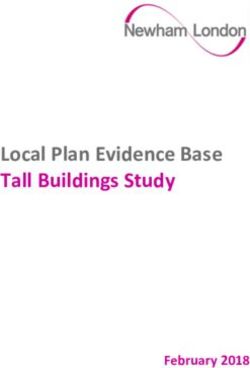REFRIGERATION COOLMATIC - Dometic.com
←
→
Page content transcription
If your browser does not render page correctly, please read the page content below
RHD-CB--O-West.book Seite 1 Mittwoch, 14. Juni 2017 3:39 15
REFRIGERATION
COOLMATIC
CB36, CB40, RHD50
EN Built-in cooling device with
compressor
Operating manual . . . . . . . . . . . . . . . . . . . . . 5
DE Kompressor-Einbaukühlbox
Bedienungsanleitung . . . . . . . . . . . . . . . . . 21
FR Glacière à compression à
encastrer
Notice d’utilisation . . . . . . . . . . . . . . . . . . .37
NL Compressor-inbouwkoelbox
Gebruiksaanwijzing. . . . . . . . . . . . . . . . . . .54RHD-CB--O-West.book Seite 2 Mittwoch, 14. Juni 2017 3:39 15
RHD-CB--O-West.book Seite 3 Mittwoch, 14. Juni 2017 3:39 15
CB, RHD
1
CB36
340
400
205
75
180 325 325
410 410
2 CB40
500 340
420 260
355
455
660
205
175 45 300
3 RHD50
3RHD-CB--O-West.book Seite 4 Mittwoch, 14. Juni 2017 3:39 15
CB, RHD
4 Ø/mm²
12 V 24 V
14
10
6
2
0 l/m
0 2 4 6 8 10 12 14 16 18 20 22 24 26 28
5
RHD50
1
4RHD-CB--O-West.book Seite 5 Mittwoch, 14. Juni 2017 3:39 15
CB, RHD
Please read this instruction manual carefully before first use, and store it in
a safe place. If you pass on the product to another person, hand over this
instruction manual along with it.
Contents
1 Explanation of symbols . . . . . . . . . . . . . . . . . . . . . . . . . . . . . . . . . . . . . . . . . . .6
2 Safety instructions . . . . . . . . . . . . . . . . . . . . . . . . . . . . . . . . . . . . . . . . . . . . . . .6
3 Intended use . . . . . . . . . . . . . . . . . . . . . . . . . . . . . . . . . . . . . . . . . . . . . . . . . . .8
4 Scope of delivery . . . . . . . . . . . . . . . . . . . . . . . . . . . . . . . . . . . . . . . . . . . . . . .9
5 Accessory . . . . . . . . . . . . . . . . . . . . . . . . . . . . . . . . . . . . . . . . . . . . . . . . . . . . .9
6 Technical description . . . . . . . . . . . . . . . . . . . . . . . . . . . . . . . . . . . . . . . . . . . .9
7 Installing and connecting the cooling device . . . . . . . . . . . . . . . . . . . . . . . .10
8 Operation . . . . . . . . . . . . . . . . . . . . . . . . . . . . . . . . . . . . . . . . . . . . . . . . . . . .12
9 Cleaning and maintenance. . . . . . . . . . . . . . . . . . . . . . . . . . . . . . . . . . . . . . .15
10 Guarantee . . . . . . . . . . . . . . . . . . . . . . . . . . . . . . . . . . . . . . . . . . . . . . . . . . . .16
11 Disposal . . . . . . . . . . . . . . . . . . . . . . . . . . . . . . . . . . . . . . . . . . . . . . . . . . . . . .16
12 Troubleshooting . . . . . . . . . . . . . . . . . . . . . . . . . . . . . . . . . . . . . . . . . . . . . . .17
13 Technical data . . . . . . . . . . . . . . . . . . . . . . . . . . . . . . . . . . . . . . . . . . . . . . . . .19
EN 5RHD-CB--O-West.book Seite 6 Mittwoch, 14. Juni 2017 3:39 15
Explanation of symbols CB, RHD
1 Explanation of symbols
D
DANGER!
Safety instruction: Failure to observe this instruction will cause fatal or
serious injury.
!
WARNING!
Safety instruction: Failure to observe this instruction can cause fatal or
serious injury.
!
CAUTION!
Safety instruction: Failure to observe this instruction can lead to injury.
A
NOTICE!
Failure to observe this instruction can cause material damage and impair
the function of the product.
I
NOTE
Supplementary information for operating the product.
2 Safety instructions
The manufacturer accepts no liability for damage in the following cases:
• Damage to the product resulting from mechanical influences
• Alterations to the product without express permission from the manufacturer
• Use for purposes other than those described in the operating manual
2.1 General safety
D
DANGER!
Danger of fatal injuries!
When using the device on boats: if the device is powered by the
mains, ensure that the power supply has a ground fault interrupter circuit.
!
WARNING!
• Before starting up the device for the first time, check whether the
operating voltage and the battery voltage correspond (see type
plate).
6 ENRHD-CB--O-West.book Seite 7 Mittwoch, 14. Juni 2017 3:39 15
CB, RHD Safety instructions
• If the connection cable is damaged, it must be replaced with the cable
of the same type and specifications.
• Have a trained technician make installations in wet rooms.
• This device may only be repaired by qualified personnel. Inadequate
repairs can lead to considerable hazards.
Should your device need to be repaired, please contact customer
services.
• Check that the voltage specification on the type plate corresponds to
that of the energy supply.
• Do not open the refrigerant circuit under any circumstances.
• Set up the device in a dry location where it is protected against
splashing water.
• Do not place the device near naked flames or other heat sources
(heaters, direct sunlight, gas ovens etc.).
• If you connect your cooling device to a battery, please remember that
the battery contains acid.
• Make sure that the compressor is sufficiently ventilated.
• The cooling device is not suitable for transporting caustic materials or
materials containing solvents.
• People (including children) whose physical, sensory or mental
capacities or whose lack of experience or knowledge prevent them
from using this product safely should not use it without the supervision
or instruction of a responsible person.
• Electronic devices are not toys.
Always keep and use the device out of the reach of children.
• Food may only be stored in its original packaging or in suitable
containers.
• Do not store any explosive substances, such as spray cans with
propellants in the device.
EN 7RHD-CB--O-West.book Seite 8 Mittwoch, 14. Juni 2017 3:39 15
Intended use CB, RHD
2.2 Operating the device safely
D
DANGER!
Danger of fatal injuries!
Do not touch exposed cables with your bare hands. This especially
applies when operating the device with an AC mains power supply.
!
WARNING!
• Do not place any electrical devices inside the cooling device.
• Defrost the device in good time to save energy.
• If you connect the device to a battery, make sure that food does not
come into contact with the battery acid.
• Protect the device against rain and moisture.
A
NOTICE!
Disconnect the cooling device and other power consuming devices from
the battery before connecting the battery to a quick charging device.
Overvoltage can damage the electronics of the device.
I
NOTE
Disconnect the device if you are not going to use it for a long time.
3 Intended use
The cooling device is suitable for cooling and freezing (only CB36 and CB40)
foodstuffs. The device is also suitable for use on boats.
!
CAUTION! Health hazard!
Please check if the cooling capacity of the device is suitable for storing
the food or medicine you wish to cool.
8 ENRHD-CB--O-West.book Seite 9 Mittwoch, 14. Juni 2017 3:39 15
CB, RHD Scope of delivery
4 Scope of delivery
Quantity Description
1 Cooling device
1 Operating manual
5 Accessory
If you wish to operate the cooling device with a 230 V AC mains supply, please use
one of the following rectifiers:
Description Ref. no.
EPS-100W, rectifier (230 V: 24 V) 9600000440
MPS-35, rectifier (110 – 240 V: 24 V) 9600000445
6 Technical description
CoolMatic CB36, CB40 and RHD50 cooling devices are suitable for use with a 12 V
or 24 V DC voltage and can therefore also be used for camping or on boats. You can
also use the EPS-100W and MPS-35 rectifiers to connect them to a 230 V mains
supply.
The cooling device can chill products and keep them cool. CoolMatic CB36 and
CB40 devices can also be used to freeze products.
All materials used in the cooling device are compatible for use with foodstuffs.
The refrigerant circuit is maintenance-free.
You can use the continuously variable thermostat in the interior of the device to set
the desired temperature.
The cooling device has a undervoltage protection mechanism. To protect the
battery, the cooling device switches off automatically if the voltage is insufficient.
When the voltage is sufficient again, it switches on again.
When used on boats the cooling device can be subjected to a constant inclination
of 30°.
CoolMatic CB36 and CB40 devices are equipped with a removable cooling unit
that can be mounted separately.
EN 9RHD-CB--O-West.book Seite 10 Mittwoch, 14. Juni 2017 3:39 15
Installing and connecting the cooling device CB, RHD
7 Installing and connecting the cooling
device
7.1 Installing the cooling device
The device is designed for ambient temperatures between 16 °C and 32 °C. In
continuous operation, the air humidity may not exceed 90 %.
Install the cooling device in a dry, sheltered place (installation dimensions: fig. 1 to
fig. 3, page 3). Avoid installing the devices next to heat sources such as heaters,
gas ovens, hot water pipes, etc.
The cooling device must be installed so that heated air from the cooling unit can
dissipate easily. Therefore make sure there is adequate ventilation.
On the CoolMatic CB36, CB40 and RHD50 devices, the cooling unit is removable
and can be mounted at a distance of up to 1.5 m (CB36, CB40, RHD50) away from
the cooler if space is limited.
7.2 Adapting the decor (only CB36, CB40)
The lids of the devices can be adapted to match the decor of the surroundings.
7.3 Connecting the cooling device
Connecting to a battery
The cooling device can be operated with a 12 V to 24 V DC voltage supply.
A
NOTICE!
To avoid voltage loss and therefore a drop in performance, the cable
should be kept as short as possible and should not be interrupted if this
is possible.
For this reason avoid additional switches, plugs or power strips.
10 ENRHD-CB--O-West.book Seite 11 Mittwoch, 14. Juni 2017 3:39 15
CB, RHD Installing and connecting the cooling device
➤ Determine the required cross section of the cable in relation to the cable length
according to fig. 4, page 4.
Key for fig. 4, page 4
Co-ordinate axis Meaning Unit
l Cable length m
Cable cross section mm²
A
NOTICE!
Make sure that the polarity is correct.
➤ Connect the red lead to the positive terminal.
➤ Connect the black lead to earth.
➤ Before starting up the device for the first time, check whether the operating volt-
age and the battery voltage correspond (see type plate).
➤ Connect the cooling device
– As directly as possible to the pole of the battery or
– To a plug socket which is fused with at least 15 A (at 12 V) or 7.5 A (at 24 V).
A
NOTICE!
Disconnect the cooling device and other power consuming devices
from the battery before connecting the battery to a quick charging
device.
Overvoltage can damage the electronics of the device.
The cooling device is equipped with an electronic device to protect against
reversing the polarity and short circuits when connecting to a battery.
To protect the battery, the cooling device switches off automatically if the voltage is
insufficient (see table below).
12 V 24 V
Switch-off voltage 10.4 V 22.8 V
Switch-on voltage 11.7 V 24.2 V
EN 11RHD-CB--O-West.book Seite 12 Mittwoch, 14. Juni 2017 3:39 15
Operation CB, RHD
Connecting to 230 V mains supply
D
DANGER! Danger of fatal injuries!
• Never handle plugs and switches with wet hands or if you are
standing in a puddle.
• If you are operating your cooling device on board a boat with a mains
connection of 230 V from the land, you must install a ground
protection circuit breaker between the 230 V mains supply and the
cooling device.
Seek advice from a trained technician.
➤ To operate the cooler on a 230 V or 110–240 V mains supply, use the EPS-100W
(230 V) or MPS-35 (110 – 240 V) rectifier.
8 Operation
I
NOTE
Before starting your new cooling device for the first time, you should
clean it inside and outside with a damp cloth for hygienic reasons
(please also refer to the chapter “Cleaning and maintenance” on
page 15).
8.1 Energy saving tips
• Choose a well ventilated installation location which is protected against direct
sunlight.
• Allow food to cool down first before placing it in the device.
• Do not open the cooling device more often than necessary.
• Do not leave the door or lid open for longer than necessary.
• Defrost the cooling device as soon as a layer of ice forms.
• Avoid unnecessarily low temperatures.
• Clean the condenser of dust impurities at regular intervals.
• Clean the lid seal regularly.
12 ENRHD-CB--O-West.book Seite 13 Mittwoch, 14. Juni 2017 3:39 15
CB, RHD Operation
8.2 Using the cooling device
The cooling device conserves fresh foodstuffs. You can conserve frozen foodstuffs
and freeze fresh foodstuffs in the CoolMatic CB36 and CB40 devices.
A
NOTICE!
Ensure that food or liquids in glass containers are not excessively
refrigerated. Liquids expand when they freeze and can thus destroy the
glass containers.
➤ Switch the cooling device on by turning the knob to the right.
I
NOTE
After switching on, the cooling device requires approx. 60 s until the
compressor starts up.
A
NOTICE!
Ensure that the objects placed in the cooling device are suitable for
cooling to the selected temperature.
Lock
RHD50
To open the cooling device, pull the clip (fig. 5 1, page 4) and open the door.
To lock the cooling device, close the door and press it until the lock engages.
CB36/CB40
The lid rests on top and is not locked.
Setting the temperature
You can set the temperature to any level using the knob. The built-in temperature
control regulates the temperature as follows:
• Min. (left limit) = warmest setting
• Max. (right limit) = coldest setting
I
NOTE
The cooling capacity can be influenced by
• the ambient temperature,
• the amount of food to be conserved,
• the frequency with which the door/lid is opened.
EN 13RHD-CB--O-West.book Seite 14 Mittwoch, 14. Juni 2017 3:39 15
Operation CB, RHD
Conserving foodstuffs
You can conserve foodstuffs in the cooling device compartment. The time for which
the food can be conserved in this way is usually stated on the package.
A
NOTICE!
Do not conserve warm food in the cooling device compartment.
Do not place glass containers with liquid in the freezer compartment.
I
NOTE
Food which can easily absorb tastes and odours and liquids and
products with a high alcohol content should be conserved in air-tight
containers.
The cooling device compartment is divided in different zones with different
temperatures:
• The colder zones are immediately over the base.
• Observe the temperature information and best before date on the food
packaging.
➤ Observe the following when using the device:
• Do not re-freeze products which are defrosting or have been defrosted,
consume them as soon as possible.
• Wrap food in aluminium foil or cling film and shut in in a suitable box with a lid.
This ensures that aromas, the shape and the freshness are better conserved.
Defrosting the cooling device (only CB36, CB40)
Humidity can form frost in the interior of the cooling device or on the vaporiser. This
reduces the cooling capacity. Defrost the device in good time to avoid this.
A
NOTICE!
Never use hard or pointed tools to remove ice or to loosen objects
which have frozen in place.
To defrost the cooling device, proceed as follows:
➤ Take out the contents of the cooling device.
➤ Place them in another cooling device to keep them cool, if necessary.
➤ Set the knob to “0”.
➤ Leave the cover open.
14 ENRHD-CB--O-West.book Seite 15 Mittwoch, 14. Juni 2017 3:39 15
CB, RHD Cleaning and maintenance
➤ Wipe off the defrosted water.
Switching off and storing the cooling device
If you do not intend to use the cooling device for a long time, proceed as follows:
➤ Turn the knob to “0”.
➤ Disconnect the power cable from the battery or pull the DC cable plug out of the
rectifier.
➤ Clean the cooling device (see chapter “Cleaning and maintenance” on page 15).
➤ Leave the lid or door open for to avoid unpleasant odours building up.
9 Cleaning and maintenance
!
WARNING!
Always disconnect the device from the power supply before you clean
and service it.
A
NOTICE! Risk of damage
• Never clean the cooler under running water or in dish water.
• Do not use abrasive cleaning agents or hard objects during cleaning
as these can damage the cooler.
➤ Occasionally clean the device interior and exterior with a damp cloth.
➤ Make sure that the air inlet and outlet vents on the device are free of any dust and
dirt, so that heat can be released and the device is not damaged.
➤ Make sure that no water drips into the sealing. This can damage the electronics.
➤ Wipe the cooling device dry with a cloth after cleaning.
EN 15RHD-CB--O-West.book Seite 16 Mittwoch, 14. Juni 2017 3:39 15
Guarantee CB, RHD
10 Guarantee
The statutory warranty period applies. If the product is defective, please contact the
manufacturer's branch in your country (see the back of the instruction manual for the
addresses) or your retailer.
For repair and guarantee processing, please include the following documents when
you send in the device:
• A copy of the receipt with purchasing date
• A reason for the claim or description of the fault
11 Disposal
!
CAUTION!
When disposing of the device, make sure it is not overheated, as the
insulating foam was made with flammable gas.
➤ Place the packaging material in the appropriate recycling waste bins wherever
possible.
M
If you wish to finally dispose of the product, ask your local recycling centre
or specialist dealer for details about how to do this in accordance with the
applicable disposal regulations.
16 ENRHD-CB--O-West.book Seite 17 Mittwoch, 14. Juni 2017 3:39 15
CB, RHD Troubleshooting
12 Troubleshooting
Compressor does not run
Fault Possible cause Remedy
UT = 0 V The connection between the battery Establish a connection
and the electronics is interrupted
Main switch defective (if installed) Replace the main switch
Additional supply line fuse has blown Replacing the fuse
(if installed)
UT UON Battery voltage is too low Charge the battery
Start attempt with Loose cables Establish a connection
UT UOFF Poor contact (corrosion)
Battery capacity too low Replace the battery
Cable cross section too low Replace the cable
(fig. 4, page 4)
Start attempt with Ambient temperature too high –
UT UON
Insufficient ventilation Move the cooling device
Condenser is dirty Clean the condenser
Fan defective (if installed) Replace the fan
UT Voltage between the positive and negative electronic terminals
UON Switch-on voltage of the electronics
UOFF Switch-off voltage of the electronics
EN 17RHD-CB--O-West.book Seite 18 Mittwoch, 14. Juni 2017 3:39 15
Troubleshooting CB, RHD
Interior temperature too low in control setting “1”
Fault Possible cause Remedy
Compressor runs Thermostat sensor has no contact to Secure the sensor
constantly the vaporiser
Thermostat defective Change the thermostat
Short circuit in the thermostat line
Compressor runs for a A large amount has frozen solid in the –
long time device (only CB36, CB40)
Cooling capacity drops, interior temperature rises
Fault Possible cause Remedy
Compressor runs for a Vaporiser iced over Defrost the vaporiser
long time/continuously
Ambient temperature too high –
Insufficient ventilation Move the cooling device
Condenser is dirty Clean the condenser
Fan defective (if installed) Replace the fan
Compressor runs Battery capacity exhausted Charge the battery
infrequently
Unusual noises
Fault Possible cause Remedy
Loud humming A component of the refrigerant circuit Bend the component
cannot move freely (lies against the carefully
wall)
Foreign body jammed between the Remove the foreign body
cooling device and the wall
Fan noise (if installed) –
18 ENRHD-CB--O-West.book Seite 19 Mittwoch, 14. Juni 2017 3:39 15
CB, RHD Technical data
13 Technical data
CoolMatic CB36, CB40 and RHD50 cooling devices all have the following features:
• Connection voltage 12 V DC or 24 V DC
• Relative humidity: maximum 90 %
• Short-term inclination: max. 30°
CB36 CB40
Capacity: 36 l 40 l
Power consumption: 45 W 45 W
Cooling temperature range: +10 °C to –12 °C
Coolant quantity: 60 g
CO2 equivalent: 0.086 t
Global warming potential 1430
(GWP):
Climatic class: N
Dimensions (WxHxD) in mm fig. 1, page 3 fig. 2, page 3
(with compressor):
Weight: 17 kg 19 kg
RHD50
Capacity: 50 l
Power consumption: 45 W
Cooling temperature range: +10 °C to +2 °C
Coolant quantity: 35 g
CO2 equivalent: 0.05 t
Global warming potential 1430
(GWP):
Climatic class: N
Dimensions (WxHxD) in mm fig. 3, page 3
(with compressor):
Weight: 20 kg
EN 19RHD-CB--O-West.book Seite 20 Mittwoch, 14. Juni 2017 3:39 15
Technical data CB, RHD
Test/certificates
The coolant circuit contains R134a.
Contains fluorinated greenhouse gases
Hermetically sealed equipment
Complies with ErP/EuP directive.
20 ENRHD-CB--O-West.book Seite 21 Mittwoch, 14. Juni 2017 3:39 15
CB, RHD
Bitte lesen Sie diese Anleitung vor der Inbetriebnahme sorgfältig durch
und bewahren Sie sie auf. Geben Sie sie im Falle einer Weitergabe des
Produktes an den Nutzer weiter.
Inhaltsverzeichnis
1 Erklärung der Symbole . . . . . . . . . . . . . . . . . . . . . . . . . . . . . . . . . . . . . . . . . 22
2 Sicherheitshinweise . . . . . . . . . . . . . . . . . . . . . . . . . . . . . . . . . . . . . . . . . . . 22
3 Bestimmungsgemäßer Gebrauch . . . . . . . . . . . . . . . . . . . . . . . . . . . . . . . . 24
4 Lieferumfang . . . . . . . . . . . . . . . . . . . . . . . . . . . . . . . . . . . . . . . . . . . . . . . . . 25
5 Zubehör. . . . . . . . . . . . . . . . . . . . . . . . . . . . . . . . . . . . . . . . . . . . . . . . . . . . . 25
6 Technische Beschreibung . . . . . . . . . . . . . . . . . . . . . . . . . . . . . . . . . . . . . . 25
7 Kühlgerät einbauen und anschließen. . . . . . . . . . . . . . . . . . . . . . . . . . . . . . 26
8 Bedienung. . . . . . . . . . . . . . . . . . . . . . . . . . . . . . . . . . . . . . . . . . . . . . . . . . . 28
9 Reinigung und Pflege . . . . . . . . . . . . . . . . . . . . . . . . . . . . . . . . . . . . . . . . . . .31
10 Gewährleistung. . . . . . . . . . . . . . . . . . . . . . . . . . . . . . . . . . . . . . . . . . . . . . . 32
11 Entsorgung . . . . . . . . . . . . . . . . . . . . . . . . . . . . . . . . . . . . . . . . . . . . . . . . . . 32
12 Störungen beseitigen . . . . . . . . . . . . . . . . . . . . . . . . . . . . . . . . . . . . . . . . . . 33
13 Technische Daten . . . . . . . . . . . . . . . . . . . . . . . . . . . . . . . . . . . . . . . . . . . . . 35
DE 21RHD-CB--O-West.book Seite 22 Mittwoch, 14. Juni 2017 3:39 15
Erklärung der Symbole CB, RHD
1 Erklärung der Symbole
D
GEFAHR!
Sicherheitshinweis: Nichtbeachtung führt zu Tod oder schwerer
Verletzung.
!
WARNUNG!
Sicherheitshinweis: Nichtbeachtung kann zu Tod oder schwerer
Verletzung führen.
!
VORSICHT!
Sicherheitshinweis: Nichtbeachtung kann zu Verletzungen führen.
A
ACHTUNG!
Nichtbeachtung kann zu Materialschäden führen und die Funktion des
Produktes beeinträchtigen.
I
HINWEIS
Ergänzende Informationen zur Bedienung des Produktes.
2 Sicherheitshinweise
Der Hersteller übernimmt in folgenden Fällen keine Haftung für Schäden:
• Beschädigungen am Produkt durch mechanische Einflüsse
• Veränderungen am Produkt ohne ausdrückliche Genehmigung vom Hersteller
• Verwendung für andere als die in der Anleitung beschriebenen Zwecke
2.1 Allgemeine Sicherheit
D
GEFAHR!
Lebensgefahr!
Beim Einsatz auf Booten: Sorgen Sie bei Netzbetrieb unbedingt dafür,
dass Ihre Stromversorgung über einen FI-Schalter abgesichert ist!
!
WARNUNG!
• Kontrollieren Sie vor Inbetriebnahme des Gerätes, ob die
Betriebsspannung und die Batteriespannung übereinstimmen
(siehe Typenschild).
22 DERHD-CB--O-West.book Seite 23 Mittwoch, 14. Juni 2017 3:39 15
CB, RHD Sicherheitshinweise
• Wenn das Anschlusskabel beschädigt ist, müssen Sie es durch ein
Kabel desselben Typs und derselben Spezifikation ersetzen.
• Lassen Sie Installationen in Feuchträumen nur vom Fachmann
verlegen.
• Reparaturen an diesem Gerät dürfen nur von Fachkräften
durchgeführt werden. Durch unsachgemäße Reparaturen können
erhebliche Gefahren entstehen.
Wenden Sie sich im Reparaturfall an den Kundendienst.
• Vergleichen Sie die Spannungsangabe auf dem Typenschild mit der
vorhandenen Energieversorgung.
• Öffnen Sie auf keinen Fall den Kühlkreislauf.
• Stellen Sie das Gerät an einem trockenen und gegen Spritzwasser
geschützten Platz auf.
• Stellen Sie das Gerät nicht in der Nähe von offenen Flammen oder
anderen Wärmequellen (Heizung, starke Sonneneinstrahlung,
Gasöfen usw.) ab.
• Wenn Sie Ihr Kühlgerät an eine Batterie anschließen, denken Sie
daran, dass die Batterie Säure enthält!
• Achten Sie darauf, dass der Kompressor ausreichend belüftet ist.
• Das Kühlgerät ist nicht geeignet für den Transport ätzender oder
lösungsmittelhaltiger Stoffe!
• Personen (einschließlich Kinder), die aufgrund ihrer physischen,
sensorischen oder geistigen Fähigkeiten oder ihrer Unerfahrenheit
oder Unkenntnis nicht in der Lage sind, das Produkt sicher zu
benutzen, sollten dieses Produkt nicht ohne Aufsicht oder Anweisung
durch eine verantwortliche Person nutzen.
• Elektrogeräte sind kein Kinderspielzeug!
Verwahren und benutzen Sie das Gerät außerhalb der Reichweite von
Kindern.
• Lebensmittel dürfen nur in Originalverpackungen oder geeigneten
Behältern eingelagert werden.
• Lagern Sie keine explosionsfähigen Substanzen wie z. B. Sprühdosen
mit Treibgas im Gerät.
DE 23RHD-CB--O-West.book Seite 24 Mittwoch, 14. Juni 2017 3:39 15
Bestimmungsgemäßer Gebrauch CB, RHD
2.2 Sicherheit beim Betrieb des Gerätes
D
GEFAHR!
Lebensgefahr!
Fassen Sie nie mit bloßen Händen an blanke Leitungen. Dies gilt vor allem
beim Betrieb am Wechselstromnetz.
!
WARNUNG!
• Im Inneren des Kühlgerätes dürfen keine elektrischen Geräte
eingesetzt werden.
• Tauen Sie das Gerät rechtzeitig ab, um Energie zu sparen.
• Wenn Sie das Gerät an eine Batterie anschließen, stellen Sie sicher,
dass Lebensmittel nicht mit Batteriesäure in Berührung kommen.
• Schützen Sie das Gerät vor Regen und Feuchtigkeit.
A
ACHTUNG!
Klemmen Sie das Gerät und andere Verbraucher von der Batterie ab,
bevor Sie die Batterie mit einem Schnellladegerät aufladen.
Überspannungen können die Elektronik der Geräte beschädigen.
I
HINWEIS
Klemmen Sie das Gerät ab, wenn Sie es lange nicht brauchen.
3 Bestimmungsgemäßer Gebrauch
Das Kühlgerät eignet sich zum Kühlen und Tiefkühlen (nur CB36 und CB40) von
Lebensmitteln. Das Gerät ist auch für den Betrieb auf Booten geeignet.
!
VORSICHT! Gesundheitsgefahr!
Prüfen Sie bitte, ob die Kühlleistung des Gerätes den Anforderungen
der Lebensmittel oder Medikamente entspricht, die Sie kühlen wollen.
24 DERHD-CB--O-West.book Seite 25 Mittwoch, 14. Juni 2017 3:39 15
CB, RHD Lieferumfang
4 Lieferumfang
Menge Bezeichnung
1 Kühlgerät
1 Bedienungsanleitung
5 Zubehör
Falls Sie Ihr Kühlgerät am 230-V-Wechselstromnetz betreiben wollen, verwenden
Sie bitte einen der folgenden Gleichrichter:
Bezeichnung Artikel-Nr.
EPS-100W, Gleichrichter (230 V: 24 V) 9600000440
MPS-35, Gleichrichter (110 – 240 V: 24 V) 9600000445
6 Technische Beschreibung
CoolMatic Kühlgeräte CB36, CB40 und RHD50 sind geeignet für den Einsatz an
einer Gleichspannung von 12 V oder 24 V und können somit z. B. auch beim
Camping oder auf Booten eingesetzt werden. Außerdem können sie über die
Gleichrichter EPS-100W und MPS-35 an ein 230-V-Netz angeschlossen werden.
Das Kühlgerät kann Waren abkühlen und kühl halten. In CoolMatic CB36 und CB40
können Waren tiefgekühlt werden.
Alle im Kühlgerät verwendeten Materialien sind unbedenklich für Lebensmittel.
Der Kühlkreislauf ist wartungsfrei.
Über einen Temperaturregler im Innenraum des Geräts kann die gewünschte
Temperatur stufenlos eingestellt werden.
Das Kühlgerät verfügt über einen Unterspannungsschutz. Zum Schutz der Batterie
schaltet sich das Kühlgerät automatisch ab, wenn die Spannung nicht ausreicht.
Bei ausreichender Spannung schaltet es sich wieder ein.
Beim Einsatz auf Booten kann das Kühlgerät einer Dauer-Krängung von 30°
ausgesetzt werden.
CoolMatic CB36 und CB40 sind mit einem abnehmbaren und separat
montierbaren Aggregat ausgestattet.
DE 25RHD-CB--O-West.book Seite 26 Mittwoch, 14. Juni 2017 3:39 15
Kühlgerät einbauen und anschließen CB, RHD
7 Kühlgerät einbauen und anschließen
7.1 Kühlgerät einbauen
Das Gerät ist für Umgebungstemperaturen zwischen 16 °C und 32 °C vorgesehen.
Im Dauerbetrieb darf die Luftfeuchtigkeit nicht über 90 % liegen.
Bauen Sie das Kühlgerät an einen trockenen, geschützten Platz ein (Einbaumaße:
Abb. 1 bis Abb. 3, Seite 3). Vermeiden Sie das Einbauen neben Wärmequellen
wie Heizungen, Gasöfen, Warmwasserleitungen etc.
Das Kühlgerät muss so eingebaut sein, dass die erwärmte Luft vom Kühlaggregat gut
abziehen kann. Stellen Sie daher eine ausreichende Belüftung sicher.
Bei CoolMatic CB36, CB40 und RHD50 ist das Kühlaggregat abnehmbar und kann
bei Platzproblemen bis zu 1,5 m (CB36, CB40, RHD50) entfernt von der Kühlbox
montiert werden.
7.2 Dekor anpassen (nur CB36, CB40)
Die Deckel der Geräte lassen sich mit dem Dekor Ihrer Einrichtung versehen.
7.3 Kühlgerät anschließen
An eine Batterie anschließen
Das Kühlgerät kann mit 12 V oder mit 24 V Gleichspannung betrieben werden.
A
ACHTUNG!
Um Spannungs- und Leistungsverluste zu vermeiden, sollte das Kabel
möglichst kurz und nicht unterbrochen sein.
Vermeiden Sie deshalb zusätzliche Schalter, Stecker oder Verteiler-
dosen.
➤ Bestimmen Sie den notwendigen Querschnitt des Kabels in Abhängigkeit von
der Kabellänge gemäß Abb. 4, Seite 4.
Legende zu Abb. 4, Seite 4
Koordinatenachse Bedeutung Einheit
l Kabellänge m
Kabelquerschnitt mm²
26 DERHD-CB--O-West.book Seite 27 Mittwoch, 14. Juni 2017 3:39 15
CB, RHD Kühlgerät einbauen und anschließen
A
ACHTUNG!
Beachten Sie die richtige Polarität.
➤ Schließen Sie die rote Leitung am Pluspol an.
➤ Schließen Sie die schwarze Leitung an Masse an.
➤ Kontrollieren Sie vor Inbetriebnahme des Gerätes, ob die Betriebsspannung und
die Batteriespannung übereinstimmen (siehe Typenschild).
➤ Schließen Sie Ihr Kühlgerät
– möglichst direkt an die Pole der Batterie an oder
– an einen Steckplatz an, der mit mindestens 15 A (bei 12 V) bzw. 7,5 A
(bei 24 V) abgesichert ist.
A
ACHTUNG!
Klemmen Sie das Gerät und andere Verbraucher von der Batterie ab,
bevor Sie die Batterie mit einem Schnellladegerät aufladen.
Überspannungen können die Elektronik der Geräte beschädigen.
Ein elektronischer Verpolungsschutz schützt das Kühlgerät gegen Verpolung beim
Batterieanschluss und Kurzschluss. Zum Schutz der Batterie schaltet sich das Kühl-
gerät automatisch ab, wenn die Spannung nicht mehr ausreicht (siehe folgende
Tabelle).
12 V 24 V
Ausschaltspannung 10,4 V 22,8 V
Wiedereinschaltspannung 11,7 V 24,2 V
An ein 230-V-Netz anschließen
D
GEFAHR! Lebensgefahr!
• Hantieren Sie nie mit Steckern und Schaltern, wenn Sie nasse Hände
haben oder mit den Füßen in der Nässe stehen.
• Wenn Sie Ihr Kühlgerät an Bord eines Bootes per Landanschluss am
230-V-Netz betreiben, müssen Sie auf jeden Fall einen FI-Schutz-
schalter zwischen 230-V-Netz und Kühlgerät schalten.
Lassen Sie sich von einem Fachmann beraten.
➤ Um das Kühlgerät am 230-V- oder am 110 – 240-V-Netz zu betreiben,
verwenden Sie den Gleichrichter EPS-100W (230 V) oder MPS-35 (110 – 240-V).
DE 27RHD-CB--O-West.book Seite 28 Mittwoch, 14. Juni 2017 3:39 15
Bedienung CB, RHD
8 Bedienung
I
HINWEIS
Bevor Sie das neue Kühlgerät in Betrieb nehmen, sollten Sie es aus
hygienischen Gründen innen und außen mit einem feuchten Tuch
reinigen (siehe auch Kapitel „Reinigung und Pflege“ auf Seite 31).
8.1 Tipps zum Energiesparen
• Wählen Sie einen gut belüfteten und vor Sonnenstrahlen geschützten Einsatzort.
• Lassen Sie warme Speisen erst abkühlen, bevor Sie sie im Kühlgerät kühl halten.
• Öffnen Sie das Kühlgerät nicht häufiger als nötig.
• Lassen Sie das Kühlgerät nicht länger offen als nötig.
• Tauen Sie das Kühlgerät ab, sobald sich eine Eisschicht gebildet hat.
• Vermeiden Sie eine unnötig tiefe Innentemperatur.
• Befreien Sie den Kondensator in regelmäßigen Abständen von Staub und
Verunreinigungen.
• Reinigen Sie regelmäßig die Deckeldichtung.
8.2 Kühlgerät benutzen
Das Kühlgerät ermöglicht die Konservierung von frischen Nahrungsmitteln. In
CoolMatic CB36 und CB40 können Sie außerdem tiefgekühlte Lebensmittel
konservieren und frische Nahrungsmittel einfrieren.
A
ACHTUNG!
Achten Sie darauf, dass Sie Getränke oder Speisen in Glasbehältern
nicht zu stark abkühlen. Beim Gefrieren dehnen sich Getränke oder
flüssige Speisen aus. Dadurch können die Glasbehälter zerstört werden.
➤ Schalten Sie das Kühlgerät ein, indem Sie den Regler nach rechts drehen.
I
HINWEIS
Nach dem Einschalten benötigt das Kühlgerät etwa 60 s, bis der
Kompressor anläuft.
A
ACHTUNG!
Achten Sie darauf, dass sich nur Gegenstände bzw. Waren im Kühlgerät
befinden, die auf die gewählte Temperatur gekühlt werden dürfen.
28 DERHD-CB--O-West.book Seite 29 Mittwoch, 14. Juni 2017 3:39 15
CB, RHD Bedienung
Verschluss
RHD50
Um das Kühlgerät zu öffnen, ziehen Sie an der Lasche (Abb. 5 1, Seite 4) und
öffnen die Tür.
Um das Kühlgerät zu verriegeln, drücken Sie die Tür zu, bis die Verriegelung
einrastet.
CB36/CB40
Der Deckel liegt auf und wird nicht verriegelt.
Temperatur einstellen
Sie können die Temperatur stufenlos über den Regler einstellen. Der integrierte
Temperaturregler reguliert die Temperatur folgendermaßen:
• min. (Linksanschlag) = wärmste Einstellung
• max. (Rechtsanschlag) = kälteste Einstellung
I
HINWEIS
Die Kühlleistung kann beeinflusst werden von
• der Umgebungstemperatur,
• der Menge der zu konservierenden Lebensmittel,
• der Häufigkeit der Tür-/Deckelöffnungen.
Lebensmittel konservieren
Sie können im Kühlfach Lebensmittel konservieren. Die Konservierungszeit der
Lebensmittel ist normalerweise auf der Packung angegeben.
A
ACHTUNG!
Konservieren Sie keine warmen Lebensmittel im Kühlfach.
Stellen Sie keine Glasbehälter mit Flüssigkeiten in das Gefrierfach.
I
HINWEIS
Konservieren Sie Lebensmittel, die leicht Gerüche und Geschmäcke
aufnehmen, sowie Flüssigkeiten und Produkte mit hohem Alkoholgehalt
in dichten Behältern.
Das Kühlfach unterteilt sich in verschiedene Zonen, die unterschiedliche
Temperaturen aufweisen:
• Die kälteren Zonen befinden sich unmittelbar über dem Boden.
• Beachten Sie Temperatur- und Haltbarkeitsangaben auf den Verpackungen Ihrer
Lebensmittel.
DE 29RHD-CB--O-West.book Seite 30 Mittwoch, 14. Juni 2017 3:39 15
Bedienung CB, RHD
➤ Beachten Sie folgende Hinweise beim Konservieren:
• Frieren Sie Produkte, die gerade auftauen oder aufgetaut wurden, keinesfalls
wieder ein, sondern brauchen Sie diese baldmöglichst auf.
• Wickeln Sie die Lebensmittel in Aluminium- bzw. Polyäthylenfolien und schließen
Sie sie in entsprechende Behälter mit Deckel. Dadurch werden die Aromen, die
Substanz und die Frische besser konserviert.
Kühlgerät abtauen (nur CB36, CB40)
Luftfeuchtigkeit kann sich am Verdampfer oder im Innenraum des Kühlgeräts als Reif
niederschlagen, der die Kühlleistung verringert. Tauen Sie das Gerät rechtzeitig ab.
A
ACHTUNG!
Verwenden Sie nie harte oder spitze Werkzeuge zum Entfernen von
Eisschichten oder zum Lösen festgefrorener Gegenstände.
Gehen Sie wie folgt vor, um das Kühlgerät abzutauen:
➤ Nehmen Sie das Kühlgut heraus.
➤ Lagern Sie es ggf. in einem anderen Kühlgerät, damit es kalt bleibt.
➤ Stellen Sie den Regler auf „0“.
➤ Lassen Sie den Deckel offen.
➤ Wischen Sie das Tauwasser auf.
Kühlgerät ausschalten und stilllegen
Wenn Sie das Kühlgerät für längere Zeit stilllegen wollen, gehen Sie wie folgt vor:
➤ Drehen Sie den Regler auf Stufe „0“.
➤ Klemmen Sie die Anschlusskabel von der Batterie ab oder ziehen Sie den Stecker
der Gleichstromleitung aus dem Gleichrichter.
➤ Reinigen Sie das Kühlgerät (siehe Kapitel „Reinigung und Pflege“ auf Seite 31).
➤ Lassen Sie den Deckel oder die Tür zur Vermeidung von Geruchsbildung leicht
geöffnet.
30 DERHD-CB--O-West.book Seite 31 Mittwoch, 14. Juni 2017 3:39 15
CB, RHD Reinigung und Pflege
9 Reinigung und Pflege
!
WARNUNG!
Trennen Sie vor jeder Reinigung und Pflege das Kühlgerät von der
Stromversorgung.
A
ACHTUNG! Beschädigungsgefahr!
• Reinigen Sie das Kühlgerät niemals unter fließendem Wasser oder
gar im Spülwasser.
• Verwenden Sie zur Reinigung keine scharfen Reinigungsmittel oder
harten Gegenstände, da diese das Kühlgerät beschädigen können.
➤ Reinigen Sie das Kühlgerät innen und außen gelegentlich mit einem feuchten
Tuch.
➤ Stellen Sie sicher, dass die Be- und Entlüftungsöffnungen des Kühlgerätes frei
von Staub und Verunreinigungen sind, damit die beim Betrieb entstehende
Wärme abgeführt werden kann und das Kühlgerät keinen Schaden nimmt.
➤ Achten Sie darauf, dass kein Wasser in die Dichtungen tropft. Dies kann die
Elektronik beschädigen.
➤ Wischen Sie das Kühlgerät nach dem Reinigen mit einem Tuch trocken.
DE 31RHD-CB--O-West.book Seite 32 Mittwoch, 14. Juni 2017 3:39 15
Gewährleistung CB, RHD
10 Gewährleistung
Es gilt die gesetzliche Gewährleistungsfrist. Sollte das Produkt defekt sein, wenden
Sie sich bitte an die Niederlassung des Herstellers in Ihrem Land (Adressen siehe
Rückseite der Anleitung) oder an Ihren Fachhändler.
Zur Reparatur- bzw. Gewährleistungsbearbeitung müssen Sie folgende Unterlagen
mitschicken:
• eine Kopie der Rechnung mit Kaufdatum,
• einen Reklamationsgrund oder eine Fehlerbeschreibung.
11 Entsorgung
!
VORSICHT!
Beachten Sie bei der Entsorgung, dass das Gerät nicht überhitzt wird,
da der Isolierschaum mit brennbarem Gas aufgeschäumt wurde.
➤ Geben Sie das Verpackungsmaterial möglichst in den entsprechenden
Recycling-Müll.
M
Wenn Sie das Produkt endgültig außer Betrieb nehmen, informieren Sie
sich bitte beim nächsten Recyclingcenter oder bei Ihrem Fachhändler
über die zutreffenden Entsorgungsvorschriften.
32 DERHD-CB--O-West.book Seite 33 Mittwoch, 14. Juni 2017 3:39 15
CB, RHD Störungen beseitigen
12 Störungen beseitigen
Kompressor läuft nicht
Störung Mögliche Ursache Lösung
UKL = 0 V Unterbrechung in der Anschluss- Verbindung herstellen
leitung Batterie – Elektronik
Hauptschalter defekt Hauptschalter wechseln
(falls vorhanden)
Zusätzliche Leitungsabsicherung Leitungsabsicherung
durchgebrannt (falls vorhanden) wechseln
UKL UEIN Batteriespannung zu niedrig Batterie laden
Startversuch mit Lose Kabelverbindung Verbindung herstellen
UKL UAUS Schlechter Kontakt (Korrosion)
Batteriekapazitat zu gering Batterie wechseln
Kabelquerschnitt zu gering Kabel wechseln
(Abb. 4, Seite 4)
Startversuch mit Umgebungstemperatur zu hoch –
UKL UEIN
Be- und Entlüftung nicht ausreichend Kühlgerät umstellen
Kondensator verschmutzt Kondensator reinigen
Lüfter defekt (falls vorhanden) Lüfter wechseln
UKL Spannung zwischen Plus- und Minusklemme der Elektronik
UEIN Einschaltspannung Elektronik
UAUS Ausschaltspannung Elektronik
DE 33RHD-CB--O-West.book Seite 34 Mittwoch, 14. Juni 2017 3:39 15
Störungen beseitigen CB, RHD
Innentemperatur zu kalt in Regler-Stufe „1“
Störung Mögliche Ursache Lösung
Kompressor läuft Thermostat-Fühler hat keinen Kontakt Fühler befestigen
dauernd am Verdampfer
Thermostat defekt Thermostat wechseln
Kurzschluss in Thermostatleitung
Kompressor läuft lange Im Gerät wurde eine größere Menge –
eingefroren (nur CB36, CB40)
Kühlleistung lässt nach, Innentemperatur steigt
Störung Mögliche Ursache Lösung
Kompressor läuft Verdampfer vereist Verdampfer abtauen
lange/dauernd
Umgebungstemperatur zu hoch –
Be- und Entlüftung nicht ausreichend Kühlgerät umstellen
Kondensator verschmutzt Kondensator reinigen
Lüfter defekt (falls vorhanden) Lüfter wechseln
Kompressor läuft selten Batteriekapazität erschöpft Batterie laden
Ungewöhnliche Geräusche
Störung Mögliche Ursache Lösung
Lautes Brummen Bauteil des Kältekreislaufes kann nicht Bauteil vorsichtig
frei schwingen (liegt an Wandung an) abbiegen
Fremdkörper zwischen Kühlmaschine Fremdkörper entfernen
und Wand eingeklemmt
Lüftergeräusch (falls vorhanden) –
34 DERHD-CB--O-West.book Seite 35 Mittwoch, 14. Juni 2017 3:39 15
CB, RHD Technische Daten
13 Technische Daten
CoolMatic Kühlgeräte CB36, CB40 und RHD50 haben alle folgende Merkmale:
• Anschlussspannung 12 V DC oder 24 V DC
• Luftfeuchtigkeit: maximal 90 %
• Kurzzeitige Krängung: maximal 30°
CB36 CB40
Inhalt: 36 l 40 l
Leistungsaufnahme: 45 W 45 W
Kühltemperaturbereich +10 °C bis –12 °C
Kühlmittelmenge: 60 g
CO2-Äquivalent: 0,086 t
Treibhauspotential (GWP): 1430
Klimaklasse: N
Abmessungen (B x H x T) in Abb. 1, Seite 3 Abb. 2, Seite 3
mm (mit Kompressor):
Gewicht: 17 kg 19 kg
RHD50
Inhalt: 50 l
Leistungsaufnahme: 45 W
Kühltemperaturbereich +10 °C bis +2 °C
Kühlmittelmenge: 35 g
CO2-Äquivalent: 0,05 t
Treibhauspotential (GWP): 1430
Klimaklasse: N
Abmessungen (B x H x T) in Abb. 3, Seite 3
mm (mit Kompressor):
Gewicht: 20 kg
DE 35RHD-CB--O-West.book Seite 36 Mittwoch, 14. Juni 2017 3:39 15
Technische Daten CB, RHD
Prüfung/Zertifikate
Der Kühlkreis enthält R134a.
Enthält fluorierte Treibhausgase
Hermetisch geschlossene Einrichtung
Konform gemäß ErP/EuP-Richtlinie.
36 DERHD-CB--O-West.book Seite 37 Mittwoch, 14. Juni 2017 3:39 15
CB, RHD
Veuillez lire ce manuel attentivement avant de mettre l'appareil en service
et conservez-le. En cas de passer le produit, veuillez le transmettre au
nouvel acquéreur.
Table des matières
1 Explication des symbols . . . . . . . . . . . . . . . . . . . . . . . . . . . . . . . . . . . . . . . . 38
2 Consignes de sécurité . . . . . . . . . . . . . . . . . . . . . . . . . . . . . . . . . . . . . . . . . 38
3 Usage conforme . . . . . . . . . . . . . . . . . . . . . . . . . . . . . . . . . . . . . . . . . . . . . . 40
4 Pièces fournies . . . . . . . . . . . . . . . . . . . . . . . . . . . . . . . . . . . . . . . . . . . . . . . .41
5 Accessoires . . . . . . . . . . . . . . . . . . . . . . . . . . . . . . . . . . . . . . . . . . . . . . . . . . .41
6 Description technique . . . . . . . . . . . . . . . . . . . . . . . . . . . . . . . . . . . . . . . . . .41
7 Montage et raccordement du réfrigérateur. . . . . . . . . . . . . . . . . . . . . . . . . 42
8 Utilisation. . . . . . . . . . . . . . . . . . . . . . . . . . . . . . . . . . . . . . . . . . . . . . . . . . . . 44
9 Nettoyage et entretien . . . . . . . . . . . . . . . . . . . . . . . . . . . . . . . . . . . . . . . . . 48
10 Garantie . . . . . . . . . . . . . . . . . . . . . . . . . . . . . . . . . . . . . . . . . . . . . . . . . . . . . 49
11 Retraitement . . . . . . . . . . . . . . . . . . . . . . . . . . . . . . . . . . . . . . . . . . . . . . . . . 49
12 Guide de dépannage . . . . . . . . . . . . . . . . . . . . . . . . . . . . . . . . . . . . . . . . . . 50
13 Caractéristiques techniques . . . . . . . . . . . . . . . . . . . . . . . . . . . . . . . . . . . . . 52
FR 37RHD-CB--O-West.book Seite 38 Mittwoch, 14. Juni 2017 3:39 15
Explication des symbols CB, RHD
1 Explication des symbols
D
DANGER !
Consigne de sécurité : le non-respect de ces consignes entraîne la
mort ou de graves blessures.
!
AVERTISSEMENT !
Consigne de sécurité : le non-respect de ces consignes peut entraîner
la mort ou de graves blessures.
!
ATTENTION !
Consigne de sécurité : le non-respect de ces consignes peut entraîner
des blessures.
A
AVIS !
Le non-respect de ces consignes peut entraîner des dommages
matériels et des dysfonctionnements du produit.
I
REMARQUE
Informations complémentaires sur l'utilisation du produit.
2 Consignes de sécurité
Le fabricant décline toute responsabilité pour des dommages dans les cas suivants :
• des influences mécaniques ayant endommagé le matériel
• des modifications apportées au produit sans autorisation explicite de la part du
fabricant
• une utilisation différente de celle décrite dans la notice
2.1 Sécurité générale
D
DANGER !
Danger de mort !
En cas d'utilisation sur des bateaux : Veillez à ce que votre alimenta-
tion électrique soit sécurisée par un disjoncteur différentiel si l'appareil est
branché sur le secteur !
38 FRRHD-CB--O-West.book Seite 39 Mittwoch, 14. Juni 2017 3:39 15
CB, RHD Consignes de sécurité
!
AVERTISSEMENT !
• Avant de mettre l'appareil en service, vérifiez que la tension de service
et la tension de la batterie sont identiques (voir plaque signalétique).
• Si le câble de raccordement est endommagé, vous devez le rempla-
cer par un câble de même type et de même spécification.
• Seul un spécialiste doit procéder à l'installation dans des endroits
humides.
• Seul un personnel qualifié est habilité à effectuer des réparations sur
cet appareil. Toute réparation mal effectuée risquerait d'entraîner de
sérieux dangers.
Si des réparations sont nécessaires, adressez-vous au service
après-vente.
• Comparez la tension indiquée sur la plaque signalétique avec
l'alimentation électrique dont vous disposez.
• Ne jamais ouvrir le circuit frigorifique.
• Installez l'appareil dans un endroit sec et à l'abri des éclaboussures
d'eau.
• Ne placez pas l’appareil près de flammes ou d'autres sources de
chaleur (chauffage, rayons solaires, fours à gaz, etc.).
• Lorsque vous raccordez votre appareil à une batterie,
veuillez considérer le fait que cette batterie contient des acides !
• Veillez à ce que le compresseur soit suffisamment aéré.
• N'utilisez pas le réfrigérateur pour le transport de produits corrosifs ou
de solvants !
• Ne laissez pas des personnes (enfants compris) incapables d’utiliser le
produit de manière sûre, en raison de déficiences physiques,
sensorielles ou mentales ou de leur manque d’expérience ou de
connaissances, utiliser ce produit sans surveillance.
• Les appareils électriques ne sont pas des jouets pour enfants !
Placez et utilisez l'appareil hors de la portée des enfants.
• Les aliments ne peuvent être conservés que dans leurs emballages
originaux ou dans des récipients appropriés.
• Ne stockez aucune substance explosive comme p. ex. des aérosols
contenant des agents propulseurs dans l’appareil.
FR 39RHD-CB--O-West.book Seite 40 Mittwoch, 14. Juni 2017 3:39 15
Usage conforme CB, RHD
2.2 Consignes de sécurité concernant l’utilisation de
l’appareil
D
DANGER !
Danger de mort !
Ne touchez jamais les lignes électriques dénudées avec les mains nues.
Cela est surtout valable en cas de fonctionnement sur secteur.
!
AVERTISSEMENT !
• Aucun appareil électrique ne doit être utilisé à l’intérieur du
réfrigérateur !
• Dégivrez l'appareil en temps utile, afin d'économiser de l'énergie.
• Lorsque vous raccordez l'appareil à une batterie, assurez-vous que les
aliments ne soient pas en contact avec les acides de la batterie.
• Protégez l'appareil de la pluie et de l'humidité.
A
AVIS !
Débranchez l'appareil et les autres consommateurs d'énergie de la
batterie avant de recharger la batterie avec un chargeur rapide.
Les surtensions peuvent endommager l'électronique des appareils.
I
REMARQUE
Débranchez l’appareil uniquement lorsque vous savez que vous ne
l'utiliserez pas pendant une période prolongée.
3 Usage conforme
Le réfrigérateur est conçu pour la réfrigération et la congélation (sur les modèles
CB36 et CB40 seulement) d'aliments. L'appareil peut également être utilisé sur des
bateaux.
!
ATTENTION ! Risque pour la santé !
Veuillez vérifier si la puissance frigorifique de l'appareil correspond à la
température de conservation recommandée pour les aliments ou les
médicaments que vous souhaitez refroidir.
40 FRRHD-CB--O-West.book Seite 41 Mittwoch, 14. Juni 2017 3:39 15
CB, RHD Pièces fournies
4 Pièces fournies
Quantité Désignation
1 Glacière
1 Notice d'utilisation
5 Accessoires
Si vous souhaitez faire fonctionner votre réfrigérateur sur secteur à courant alternatif
230 V, veuillez utiliser l'un des redresseurs suivants :
Désignation N° d'article
EPS-100W, redresseur (230 V : 24 V) 9600000440
MPS-35, redresseur (110–240 V : 24 V) 9600000445
6 Description technique
Les réfrigérateurs CoolMatic CB36, CB40 et RHD50 sont conçus pour une utilisa-
tion sous tension de 12 V ou 24 V et peuvent donc être utilisés par ex. en camping
ou sur des bateaux. De plus, le redresseur EPS-100 W et MPS-35 permet de les
raccorder à la tension du secteur 230 V.
Le réfrigérateur permet de réfrigérer et tenir au frais des denrées alimentaires.
Les modèles CoolMatic CB36 et CB40 permettent la congélation de produits.
Tous les matériaux utilisés lors de la construction de la glacière n'altèrent pas la
qualité des aliments. Le circuit de refroidissement ne requiert pas d'entretien.
Un régulateur de température situé dans le compartiment intérieur de l'appareil
permet de sélectionner la température désirée.
Le réfrigérateur dispose d'une protection contre arrêt sous-tension. Pour protéger la
batterie, le réfrigérateur s'éteint automatiquement lorsque la tension est insuffisante.
Si la tension est suffisante, il se rallume automatiquement.
En cas d'utilisation sur les bateaux, le réfrigérateur peut supporter un angle de gîte
permanent de 30°.
Les modèles CoolMatic CB36 et CB40 sont équipés d'un groupe frigorifique
amovible et pouvant être monté séparément.
FR 41RHD-CB--O-West.book Seite 42 Mittwoch, 14. Juni 2017 3:39 15
Montage et raccordement du réfrigérateur CB, RHD
7 Montage et raccordement du
réfrigérateur
7.1 Montage du réfrigérateur
Cet appareil est conçu pour une utilisation à une température variant entre 16 °C et
32 °C. S'il fonctionne de manière continue, l'humidité de l'air ne doit pas
dépasser 90 %.
Installez le réfrigérateur dans un endroit sec et protégé (cotes de montage : fig. 1 à
fig. 3, page 3). Evitez de monter l'appareil à proximité de sources de chaleur telles
que des chauffages, des fours à gaz, des conduites d'eau chaude, etc.
Le réfrigérateur doit être monté de manière à ce que l'air réchauffé puisse être facile-
ment évacué du groupe frigorifique. Veillez à ce que la ventilation soit suffisante.
Sur les modèles CoolMatic CB36, CB40 et RHD50 le groupe frigorifique est amo-
vible et peut, en cas de problèmes liés à l'espace, être monté dans un périmètre de
1,5 m de la glacière (CB36, CB40, RHD50).
7.2 Adaptation à la décoration (sur les modèles CB36,
CB40 uniquement)
Les couvercles des appareils peuvent être recouverts d'un habillage assorti à votre
aménagement.
7.3 Raccordement du réfrigérateur
Raccordement à une batterie
Le réfrigérateur peut fonctionner sur tension continue de 12 V ou de 24 V.
A
AVIS !
Pour éviter des pertes de tension et de puissance frigorifique, le câble
doit être le plus court possible et ne peut être interrompu.
Evitez donc de placer des interrupteurs, des connecteurs ou des
répartiteurs supplémentaires.
42 FRRHD-CB--O-West.book Seite 43 Mittwoch, 14. Juni 2017 3:39 15
CB, RHD Montage et raccordement du réfrigérateur
➤ A l'aide de fig. 4, page 4, déterminez le diamètre nécessaire du câble en
fonction de sa longueur.
Légende de fig. 4, page 4
Axe des coordonnées Signification Unité
l Longueur du câble m
Diamètre du câble mm²
A
AVIS !
Tenez compte de la polarité.
➤ Raccordez le câble rouge au pôle positif.
➤ Raccordez le câble noir à la masse.
➤ Avant de mettre l'appareil en service, vérifiez que la tension de service et la
tension de la batterie sont identiques (voir plaque signalétique).
➤ Raccordez votre réfrigérateur
– le plus directement possible aux pôles de la batterie ou
– à une prise femelle protégée par un fusible d'au moins 15 A (pour une tension
de 12 V) ou 7,5 A (pour une tension de 24 V).
A
AVIS !
Débranchez l'appareil et les autres consommateurs d'énergie de la
batterie avant de recharger la batterie avec un chargeur rapide.
Les surtensions peuvent endommager l'électronique des appareils.
Le réfrigérateur est équipé d'une protection électronique contre les inversions de
polarité en cas de raccordement à une batterie et contre les court-circuits.
Pour protéger la batterie, le réfrigérateur s'éteint automatiquement lorsque la
tension n'est plus suffisante (voir tableau suivant).
12 V 24 V
Tension d'arrêt 10,4 V 22,8 V
Tension de remise en marche 11,7 V 24,2 V
FR 43RHD-CB--O-West.book Seite 44 Mittwoch, 14. Juni 2017 3:39 15
Utilisation CB, RHD
Raccordement à une tension du secteur de 230 V
D
DANGER ! Danger de mort !
• Ne vous approchez pas de prises ou de commutateurs lorsque vous
avez les mains mouillées ou les pieds dans l'eau.
• Si vous raccordez votre réfrigérateur à bord d'un bateau à la tension
230 V du secteur par l'intermédiaire d'une prise de quai, vous devez
dans tous les cas brancher un disjoncteur différentiel entre le secteur
230 V et le réfrigérateur.
Veuillez prendre conseil auprès d'un spécialiste.
➤ Pour faire fonctionner la glacière sur le secteur 230 V ou 110 – 240 V, utilisez le
redresseur de courant EPS-100W (230 V) ou MPS-35 (110 – 240 V).
8 Utilisation
I
REMARQUE
Avant de mettre en service le réfrigérateur neuf, vous devez, pour des
raisons d’hygiène, le nettoyer à l’intérieur et à l’extérieur à l’aide d’un
tissu humide (voir aussi chapitre « Nettoyage et entretien », page 48).
8.1 Comment économiser de l'énergie ?
• Choisissez un emplacement bien aéré et à l'abri du soleil.
• Laissez refroidir les aliments chauds avant de les déposer dans le réfrigérateur.
• Ne pas ouvrir le réfrigérateur plus souvent que nécessaire.
• Ne pas laisser la porte ou le couvercle ouverts plus longtemps que nécessaire.
• Dégivrez le réfrigérateur dès qu'une couche de glace s'est formée.
• Evitez une température intérieure inutilement basse.
• Nettoyez régulièrement le condensateur pour enlever la poussière et les
salissures.
• Nettoyez régulièrement le joint du couvercle.
44 FRYou can also read