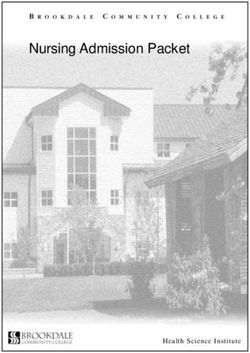Starting your journey - MY RNS SYSTEM - NeuroPace
←
→
Page content transcription
If your browser does not render page correctly, please read the page content below
TABLE OF CONTENTS
1 Welcome 17 Replacement Procedure
17 Risks and Side Effects
2 Getting Started
19 MRI Information
03 Your RNS® System
05 Your Personalized Treatment 5 Stay Connected
07 Follow-up Visits 21 We’re Here to Support You
21 RNS Ambassadors
3 Sharing Information with your Doctor
21 Patient Educator
11 Using your Wand and Remote Monitor
22 Technical Assistance
13 Using your Magnet
22 Medical Assistance
4 Life with the RNS® System
6 Important Safety Information
15 Continue your Normal Activities
16 Travel with the RNS System
Join the growing RNS community! 16 Restricted Activities
Visit NeuroPace.com/connect to get connected today.
02 My RNS® SystemWELCOME 1
Congratulations on taking an important step This guide is intended as a convenient reference. AMBASSADOR INSIGHTS
in the treatment of your epilepsy. The RNS For a more in-depth explanation about the Inside Your Welcome Kit
System is a therapy that has helped many RNS System, risks, contraindications, warnings,
In your welcome kit, we’ve provided a model
individuals achieve a better quality of life cautions, and other important safety information,
(actual size) of the neurostimulator that is
with more seizure control. We hope that this please refer to the patient manual that can be
currently monitoring your brain’s electrical
therapy will benefit you too. This Welcome found on our website at NeuroPace.com.
activity. Many RNS System patients find it
Guide provides information on how your RNS
useful to have this model so that they can
System works, how to transfer information to
explain the device to others.
your doctor, and what to expect in your daily
life. We also have included fun and practical “I carry mine with me all the time to show
advice from patient ambassadors who have people I work with.” —Don
seen their lives change with the RNS System. Mine is my good luck
charm and I carry it
all the time.
—Janie
01 My RNS® SystemGETTING STARTED 2
Your RNS® System
It’s time to get to know your RNS System! You
are now the proud owner of a medical device
that is constantly monitoring your brain’s
electrical activity. Over time, this information will Neurostimulator Wand & Remote Monitor Magnet Medical Implant
help your doctor identify your unique seizure The wand and remote the RNS® System The magnet enables you to Identification Card
monitor allow you to provides your doctor record brain activity during This wallet-sized card lets
fingerprint and personalize the therapy for you. Depth lead
collect information from with objective, ongoing a seizure. See Section 3 others know you are using
Cortical strip lead the neurostimulator and for more information on
Neurostimulator leads are tiny wires that are information about the RNS System. It will
implanted at the seizure send the information your brain’s electrical how to use the magnet. also make them aware of
and Leads
focus or foci. You may have to your doctor. This activity that can help procedures that are not
The neurostimulator sits
up to 4 leads in place, but important feature of inform your treatment. allowed (such as any MRI
inside a titanium tray that
has been placed so that it only 2 are connected to if you have a model
is flush with your skull and the neurostimulator at a RNS-300M Neurostimulator),
does not touch your brain. time. The neurostimulator your physician’s name and
The device is hidden under is already set up to monitor phone number, and which
your scalp—unnoticeable and record your brain’s NeuroPace product you have.
to you and others. The electrical activity.
03 My RNS® SystemGETTING STARTED
Your Personalized Step 1: Identifying your
unique seizure patterns.
at home to send information
from your neurostimulator
Step 2: Optimizing
stimulation to help
brief pulses of electrical
stimulation to disrupt this
Treatment In the beginning—usually
to your doctor. The
information will be used
prevent seizures. activity and normalize your
brainwaves—often before
for the first month after the Once your doctor is satisfied
The RNS® System is a truly personalized to program the device you feel seizure symptoms.
procedure—the RNS® System that the neurostimulator Step 1: In the beginning, the neurostimulator
therapy that is programmed to your unique to distinguish between The total stimulation
will simply be observing your is detecting the specific will simply be observing your brain patterns. A
normal brain patterns and delivered is usually less
seizure fingerprint. It will take some time brain patterns. It constantly brain patterns that can recording from the RNS® System shows unusual brain
the unusual brain patterns than 6 minutes a day
for your doctor to fine-tune the RNS monitors your brainwaves, develop into seizures, patterns (in blue) that could lead to a seizure.
that can lead to a seizure. and should not be felt.
even while you are sleeping. the next step is to turn
System to detect your specific patterns. Find more information on Some people find that they
In the coming days and on therapy (therapeutic
how to use the wand and stimulation). This usually experience a reduction in
weeks, you will use the
remote monitor in Section 3. happens at the first or seizures when stimulation
wand and remote monitor
second office visit, about a is started, but the time
month after the procedure. frame for optimizing
When therapy is turned your neurostimulator
Step 2: When therapeutic stimulation is turned on in
on, the neurostimulator settings may vary.
response to detecting unusual brain activity, small
responds within milliseconds electric pulses are delivered to normalize brainwaves
of detecting unusual brain with the goal of preventing a seizure from developing.
activity. It sends small,
05 My RNS® SystemGETTING STARTED
1
Follow-up Visits Don’t get discouraged if
Initially, you may visit your doctor about once a you don’t see immediate
month. Over time, your visits are likely to occur improvement. Stay positive &
less often, usually every three months.
ask for support. Keep journaling
The follow-up visits allow in your seizure diary! —Michael —Janie
Post-procedure Initial follow-up at Subsequent visits
your medical team to:
about 1 month about every 3 months
• Review your personal
seizure diary and your • Your neurostimulator is • Your doctor reviews • Your doctor reviews
seizure activity. programmed to monitor your seizure diary. your seizure diary. AMBASSADOR INSIGHTS
and detect brain activity.
• Make any necessary
adjustments to your • You learn to use the
• Your doctor reviews
the data recorded by
• Your doctor reviews
the data recorded by
Have patience with the process
neurostimulator. remote monitor. the RNS System. the RNS System.
• Discuss any questions • You typically return • Your doctor typically • Your doctor adjusts “The RNS System gets better with time. Have
or concerns you have. home after 1-2 days. turns on stimulation device settings patience while data is collected and treatment
at the first or second as needed.
Note: you do not need to bring your is adjusted to one’s seizure activity.” —Paula
office visit.
remote monitor to follow up visits.
07 My RNS® SystemSHARING INFORMATION WITH YOUR DOCTOR 3
AMBASSADOR INSIGHTS
Seizures result from abnormal electrical You play an important role in the management A unique window to your brain
discharges in your brain. This activity is difficult of your care. By collecting and sending
to see, like looking into a black box. information from your neurostimulator to “Before the RNS System, when a doctor would
With the RNS® System, your doctor can see a secure database, called the Patient Data ask if I had any seizures, I would say yes,
for the first time what’s happening in your Management System (PDMS), you can help but most of the time I could only relay what
brain during your normal daily activities. your doctor see your brain activity and someone else witnessed. Now, when I say I
The device collects ongoing information ensure the device is working properly. had a bad seizure, there is recorded data and
that helps your doctor learn more about my doctor can see what was happening in my
your seizures and improve your care. brain at that time.” —Michael
If we do our part in
regularly sending the
data and keeping our
seizure diary, then our
care team is better
able to help us.
09 My RNS® System
—OuidaSHARING INFORMATION WITH YOUR DOCTOR
Using Your Wand and Daily Weekly
W
Remote Monitor
A
N
Download data from How to download data Upload data to the available to your doctor, but
D
your neurostimulator to from the neurostimulator secure PDMS database does not necessarily mean
Sharing data with your doctor usually takes your remote monitor. to the remote monitor: using the internet. that they have reviewed
about 5 minutes and involves two steps. You will We recommend that • Press Control-Alt-Delete NeuroPace recommends the data immediately.
be trained on how to use the remote monitor you collect data from to start that you send the data How to transfer data
the neurostimulator: to the PDMS database from the remote
(laptop, wand, accessories) prior to your • Type “NPUser” as the User
Name (no password) (via the internet) at least monitor to the PDMS:
discharge from the hospital. You will also receive • At least once a day
once a week. This makes it
(morning or evening) • Hold the wand over the • Click on Transfer Data on
written instructions to take home. For complete available for your doctor to
• After any significant neurostimulator and click the Main Menu.
instructions on how to use your remote monitor, view in a secure database
seizures or auras on Interrogate. Hold the
called PDMS (Patient Data • Click on Synchronize
please see the Remote Monitor Manual, available wand where the signal
• Prior to any follow-up Management System).
at NeuroPace.com/resources. bars are high until the
appointments Please note that when you
remote monitor says
transfer your data, it is made
you’re done.
Scan for an
instructional
video.
PDMS
11 My RNS® SystemSHARING INFORMATION WITH YOUR DOCTOR
Neurostimulator
implant site
Using Your Magnet AMBASSADOR INSIGHTS
The magnet instructs the neurostimulator to Making the RNS® System
record brain activity, so that your doctor is work for your life
able to identify the event during data review
and make adjustments to the neurostimulator
“Every night I take time to download my
settings as needed. To learn more about using Figure 1 Figure 2 data, which only takes a few minutes. It is
the magnet, please refer to the patient manual,
How to use the Magnet (as Talk to your doctor to find kind of like brushing your teeth; you just
available at NeuroPace.com/resources.
seen in Figures 1 and 2). out when you should use get into a routine.”
the magnet to record your
Swipe the magnet in line
Note: The magnet pictured is not actual size. brain activity (such as when —Carlo
with your neurostimulator,
a seizure is starting). The
while you say “counting 1,
counting 2, counting 3.” This
recording will be included Using the magnet has really
with the other data stored
instructs the neurostimulator
in the neurostimulator that
improved my follow-up
to record brain activity, so
Scan for an that your doctor is able to
you will send to the PDMS visits because it’s helped
database. At your next office
instructional
video.
identify the event during data
visit, your doctor can identify my doctor see what’s going
review and make adjustments
to the neurostimulator
the event as a magnet swipe on in that moment.
and make adjustments
settings as needed.
13 to the neurostimulator My RNS® System
settings as needed. —HeatherLIFE WITH THE RNS® SYSTEM 4
Travel with the RNS System Restricted Activities
You will not have any travel restrictions with Once you have the RNS System, you should not
the RNS System. But here are some things to undergo any of the following procedures. Consult
keep in mind or consider. your doctor with questions you may have.
• Airport scanners will not • If you are unable to Diathermy Transcranial Magnetic
damage the system but travel with your remote You should not be treated Stimulation (TMS)
could cause or temporarily monitor, you won’t be with any type of shortwave, You should not have
disrupt stimulation. able to transfer your microwave, or therapeutic any procedures that use
neurostimulator data until ultrasound diathermy electromagnetic currents to
• You may want to
you return from your trip.
Continue Your • Traveling • Undergoing standard
dental procedures such
inform the airport or
security personnel Talk with your doctor
device, whether or not it
is used to produce heat.
treat psychiatric disorders.
• Participating in sports
Normal Activities and water activities as X-rays, teeth cleaning
and fillings (although
that you have the RNS about your options.
Electroconvulsive
like swimming. System by showing • If you travel interna-
In general, you should be able to continue your you should not have Therapy (ECT)
your Medical Implant tionally, connecting to
• Using common procedures that involve You should not undergo
normal activities, such as: Identification Card. the internet might be
household devices, electrocautery). any electrically-induced
different and you might
including cell phones, • You might want to seizures to treat
be unable to send data.
computers, electronic bypass a body scan psychiatric disorders.
Talk with your doctor
tablets, most headsets and opt for a pat-down
in advance to find out
and earphones, etc. security inspection.
what you should do.
15 My RNS® SystemNow with the RNS
LIFE WITH THE RNS® SYSTEM
System, I can plan to
celebrate and spend
Replacement Procedure Risks and Side Effects time with family.
At medium stimulation and detection settings, The primary risks associated with the RNS —Tracey
the battery in the RNS-300M Neurostimulator is System are those that are related to most surgical
estimated to last about four years, and the battery procedures, such as risk of infection or bleeding.
in the RNS-320 Neurostimulator is estimated to These risks are comparable to other surgical
last about eight years. Your doctor will let you procedures to treat epilepsy.
know when the neurostimulator needs to be
replaced.
AMBASSADOR INSIGHTS
During a replacement Replacement procedures The RNS System does not the office to ensure you
procedure, the surgeon are typically outpatient cause the chronic side do not perceive or feel it. Embrace your new life.
will remove the old procedures that last about an effects associated with many
For more information about
neurostimulator and hour or less. Your doctor will anti-seizure medications “I started coaching high school girls fastpitch at “It has changed my life in so many ways. I have
the risks and cautions of the
replace it with a new one. program your replacement such as dizziness,
The leads usually do not device during the procedure. drowsiness, depression,
RNS System, see the safety my husband and son’s alma mater, and will help the freedom and security that I thought I would
information on pages 23-24. with the bowling team in the fall.” —Paula never feel again. I am now working on restarting
need to be replaced. or confusion. Your doctor
will test the stimulation in my bucket list!” —Tammey
Every person’s seizures are different
17 and individual results will vary. My RNS® SystemLIFE WITH THE RNS® SYSTEM Steps to Follow Before,
During and After Your MRI
#4 Getting Your MRI
Getting an MRI #1 Contact Your Epilepsy Specialist
about Your MRI Needs Visit your epilepsy specialist just prior to your MRI scan
Patients who have the model RNS-320 If your doctor has recommended you receive an MRI, to have MRI Mode turned ON. The specialist will give you
contact your epilepsy specialist to confirm that you an RNS® System MRI checklist to bring to your scan.
Neurostimulator are eligible for MRIs under certain
conditions. Patients with the model RNS-300M have an RNS® Neurostimulator model RNS-320 and Tell the Radiologist or MR Technician that you have
discuss next steps. an RNS® Neurostimulator and Leads implanted
Neurostimulator still CANNOT receive an MRI.
in your head and give them the RNS® System
#2 Schedule Your MRI MRI checklist from your epilepsy specialist.
Full Body MRI Conditional
You can recieve an MRI anywhere on your When you make an appointment for your MRI, tell Do: Bring your RNS® Neurostimulator patient
body under certain conditions. them that you have an RNS® Neurostimulator (model identification card with you to the MRI Scan.
RNS-320) and Leads implanted in your head.
Do Not: Bring your magnet or Remote Monitor laptop to
the MRI scan. The magnet and Remote Monitor laptop
#3 Schedule Two (2) Appointments are MRI Unsafe and are not needed during your scan.
with Your Epilepsy Specialist
Schedule the first appointment with your epilepsy
#5 After Your MRI
specialist just before your MRI scan, so they can turn
As soon as possible after your MRI, visit your epilepsy
MRI Mode ON.
Scan for more specialist so they can turn MRI mode OFF. Bring
information about Schedule the second appointment to take place right the RNS® System MRI checklists with you.
getting your MRI. after your MRI scan, so they can turn MRI Mode OFF.
19 My RNS® SystemSTAY CONNECTED 5
We’re Here to Support You RNS Ambassadors Technical Assistance Medical Assistance
When you chose the RNS System, you You’ve heard from many of our volunteer Contact NeuroPace Customer Support Medical Emergencies: • Experience seizures
joined a community of people with shared RNS Ambassadors in this book, as they share Contact 911 with greater frequency
(available 24 hours a day) at 1-866-726-3876 Please call 911 if you have or severity.
hopes for a better quality of life. Why their journey with you. If you’d like to ask an if you: any medical emergencies. • Experience any pain
not stay connected? If you are interested ambassador a question or hear about their Inform the personnel that or discomfort from
• Need help setting up or using the remote you have an RNS System
in staying in touch, visit Facebook.com/ experience with a particular matter, you can the stimulation.
monitor and wand. medical implant and share • Want to verify if it’s safe
NeuroPaceRNSSystem and Twitter.com/ visit NeuroPace.com/stories to schedule a call. your Medical Implant
• Need more information about what to do to undergo a medical
NeuroPace.
Patient Educator when traveling.
Identification Card. procedure or treatment.
• Want to verify if it’s
Even after you have the RNS System, our • Experience technical difficulties sending Medical Concerns: safe to participate in
NeuroPace® Patient Educator is here to answer Contact Your Physician a specific activity.
data. If possible, please write down the
• Cannot collect data from
your basic questions and help you get the issue(s) or error message(s). Please contact your
physician if you: the neurostimulator and
information you need. Our Patient Educator can send it to the PDMS.
be reached at connect@NeuroPace.com or at • Have infections at the
site after surgery.
1-888-646-8483.
• Have any medical issues
following your RNS
System implant surgery.
21 My RNS® SystemIMPORTANT SAFETY INFORMATION 6
Indication for Use: at high risk for surgical incorrect use of the Programmer RNS® System External complete a NeuroPace® RNS® pregnant women. The effects as a result of head trauma, or during the RNS® System clinical
The RNS® System is an complications, with medical or Remote Monitor. Do Not Components: All external System training program and of long-term brain stimulation lead migration. Severe brain studies include EEG monitoring,
adjunctive therapy in reducing devices implanted that deliver Resterilize and Do Not Reuse components and accessories demonstrate specific expertise are not completely known. tissue damage can result from infection, change in seizures,
the frequency of seizures in electrical energy to the brain, the implantable products. of the RNS® System such as related to epilepsy, video- EEG Strong electromagnetic exposure to battery chemicals if medical device removal, death,
individuals 18 years of age or and those who are unable (or the Magnet, RNS® Tablet, monitoring, interpretation of interferences (EMI) can result the Neurostimulator is ruptured device lead damage or revision,
MRI Safety Information:
older with partial onset seizures do not have the necessary NeuroPace® Programmer, electrocorticograms (ECoGs), the in serious patient injury or or pierced due to outside antiepileptic drug toxicity,
who have undergone diagnostic assistance) to properly operate RNS® Neurostimulator model NeuroPace® Remote Monitor, pharmacology of antiepileptic death, damaged brain tissue, forces. The patient must collect hemorrhage, psychiatric
testing that localized no more the NeuroPace® Remote Monitor RNS-320: An MRI scan may be and Wand are MR Unsafe and medications and selection of loss or change in symptom data from the Neurostimulator events, status epilepticus and
than two epileptogenic foci, or Magnet. For patients with safely performed on patients can pose a projectile hazard patients for epilepsy surgery. In control, reoperation, stimulation once a day and send data to seizure-related injury. Refer
are refractory to two or more an implanted RNS® System the with the RNS® System (with in the MR environment, and some instances, Neurologists to turn on or off, a return of the PDMS once a week. to the product labeling for a
antiepileptic medications, following medical procedures RNS Neurostimulator model therefore, must be kept out who meet the experience and symptoms, or a momentary detailed disclosure of other
Medical Environment:
and currently have frequent are contraindicated: RNS-320) only under the of the MRI scanner room. certification requirements but do increase in stimulation felt by reported adverse events.
Electrolysis on the head and
and disabling seizures (motor specific conditions of safe use not practice at Comprehensive the patient. In addition, EMI,
• Electroconvulsive Therapy Clinical Use: neck should be avoided. Rx Only. Refer to the product
partial seizures, complex partial detailed in the MRI Guidelines Epilepsy Centers could be such as security screening
(ECT) The RNS® System should Prior to the administration of labeling for a detailed disclosure
seizures and/or secondarily for the RNS® System. Scanning qualified by NeuroPace to provide devices and radio frequency
only be implanted at Extracorporeal Shock Wave of specific indications,
generalized seizures). The RNS® • Transcranial Magnetic under different conditions may post-implant programming. identification, can result in
Comprehensive Epilepsy Lithotripsy or high radiation contraindications, warnings,
System has demonstrated Stimulation (TMS) result in device damage or delivering the programmed
Centers by neurosurgeons with Surgical: sources, the administering precautions and adverse events.
safety and effectiveness in malfunction and serious patient stimulation to the patient and
• Diathermy procedures (any adequate experience in the Implantation of the RNS® physician should consult with
patients who average three risks including permanent appear as sensing artifacts
treatment that uses high- implantation of subdural and System and associated surgical the physician prescribing
or more disabling seizures brain damage which may cause on the ECoG recordings. The DN 1014760 Rev 4
frequency electromagnetic stereotactic implantation of procedure risks may cause, but the RNS® System. Read the Rev. Date: 2020-03
per month over the three severe injury, coma, or death. RNS® System could interact
radiation, electric currents or intraparenchymal electrodes are not limited to, infection, user manual to understand
most recent months (with RNS® Neurostimulator model with implanted cardiac devices
ultrasonic waves to produce and in the surgical treatment of intracranial hemorrhage, tissue the steps to be taken before,
no month with fewer than RNS-300M of the RNS® and result in inappropriate
heat in body tissues) intractable epilepsy. The RNS® damage, temporary pain at during and after computerized
two seizures), and has not System is MR Unsafe. Having device response or device
Warnings and Precautions: System should only be used by the implant site, CSF leakage, tomography (CT) scans.
been evaluated in patients an MRI scan with a model damage. Additional surgical
The RNS® System is not neurologists and neurosurgeons seroma, and paralysis.
with less frequent seizures. procedures can result from Potential Adverse Events:
RNS-300M Neurostimulator with adequate experience in
compatible with non-NeuroPace RNS® System and Therapy: battery malfunction, electrical Serious adverse events occurring
Contraindications: implanted may result in serious the management of intractable
leads and/or pulse generators. The safety and effectiveness short, open circuit, lead fracture, in ≥ 2.5% of patients and those
The RNS® System is injury or possible death. epilepsy and in the localization
Electrical shock may occur with have not been studied in lead insulation failure, damage of particular relevance reported
contraindicated for patients of epileptic foci. They must
23 My RNS® SystemSEIZURE DIARY LOGIN INFO IMPORTANT CONTACT INFORMATION 25 My RNS® System
NOTES NOTES 27 My RNS® System
Thank you for choosing the RNS System to start your
new journey. We can’t wait to see what you do next.
For more information, visit NeuroPace.com.
©2020 NeuroPace, Inc. All rights reserved. NeuroPace®
and RNS® are registered trademarks of NeuroPace, Inc.
NeuroPace, Inc. 455 N. Bernardo Ave. Mountain View, CA 94043.
NP160076 Rev 5/ Rev. Date: 2020-09
29You can also read