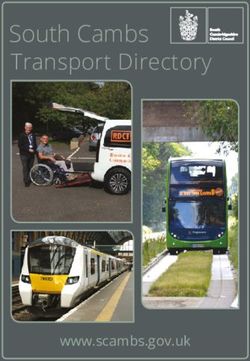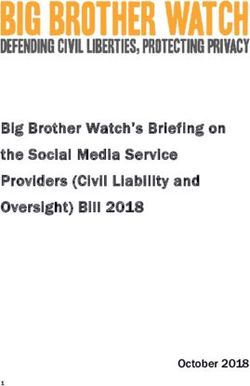Social Media Tips & Best Practices - UNIVERSITY COMMUNICATIONS Last updated: March 4, 2021 - University of Wisconsin ...
←
→
Page content transcription
If your browser does not render page correctly, please read the page content below
Social Media
Tips & Best Practices
UNIVERSITY COMMUNICATIONS
Last updated: March 4, 2021
© University of Wisconsin-La Crosse
University Communications, 115 Graff Main Hall
1725 State Street, La Crosse, WI, 54601UWL SOCIAL MEDIA TIPS & BEST PRACTICES BASIC GUIDELINES Have purpose Have a purpose for the account you are running. Make sure your content is meaningful and that there’s reasoning behind it being posted. If you find there isn’t a purpose other than “doing it to do it,” it might be time to reevaluate your need for a UWL social media account. Allow interaction We thrive on conversation, even if it involves criticisms. Do not hide or delete comments just because they may be negative toward UWL or against your viewpoints. Refer to UWL’s social media policy for more on post deleting. Show compassion Understand what you are posting and how you are responding. Try to understand how others might feel based on the content you post. Do your research Posting about a particular topic? Sharing an external article outside the university? Make sure to do your research to understand what it is that you are sharing. While we can add disclaimers, the audience will often times pair our beliefs with those of the organization’s information we share. Understand what you are representing Whether it’s how you perceive it to be or not, by having an official UWL social media account, you are inherently managing UWL’s image in the public eye. You ARE speaking on behalf of UWL. Understand the impact each post can have.
UWL SOCIAL MEDIA TIPS & BEST PRACTICES
CONTENT IDEAS
Struggling to come up with content for your pages? You’ve come to the right place.
Here are a few basic content ideas to get you kickstarted into building a content plan:
• Reminders, invitations, events, announcements – Using Facebook? Create an
event that will be saved on your page when your followers or prospective
followers visit. They will also have the option to subscribe to the event to notify
themselves of further updates. Post graphics on other platforms and post often.
Note that often engagement/reach can take a hit when posting graphics and
event updates.
• Images – Images always seem to perform better than any other content,
regardless of the platform. Finding an engaging, eye-catching image is a great
way to get followers to stop and pay attention. Have an announcement to
make? Use an image. Making a mostly informational post? Use an image.
Because we have the ability to do so: stick to high quality images. There is an
entire database of professional level pictures available including general UWL
marketing images. To access this database, visit www.uwlax.edu/photos. Other
image ideas include:
o Nostalgia – old pictures/articles related to your organization/department.
Great way to engage alumni.
o Events – publicize events or projects that you are currently working on. This
could be images related to the event or posters created for the event.
o Memes – these are great ways to engage followers. Don’t go overboard,
but try to get creative with pop culture from time-to-time.
• Call to action – Encourage your followers to do something! One of our flagship
account’s most engaging posts ever was simply asking our fans to comment on
with their graduation year. While it may not be the traditional “call to action,” we
ended up with more than 2,000 responses.
• Spotlight – Showcase a program, student, faculty member, etc. Highlight an
award or a recent periodical This is engaging and relatable content that can go
miles in building relationships via social media.
• Repurpose content – don’t be afraid to repost or republicize something just
because you already have once before. You can easily use a different image, a
different phrase, or turnover an entire post into a completely different message.
• Campus news – if you’ve been recently featured in campus news, share it!UWL SOCIAL MEDIA TIPS & BEST PRACTICES BRANDING Regardless of the content you post, try to stick to official UWL branding elements. Use the correct colors, correct fonts, and names. All of this information is available on our website. Colors and fonts: https://www.uwlax.edu/ucomm/uwl-branding/colors-and-fonts/ Brand architecture: https://www.uwlax.edu/ucomm/uwl-branding/brand-architecture/ Icons: https://www.uwlax.edu/ucomm/uwl-branding/icons/ Logos: https://www.uwlax.edu/ucomm/uwl-branding/logos/ Requesting a *new* UWL spirit mark: https://www.uwlax.edu/ucomm/request-a-uwl- spirit-mark/
UWL SOCIAL MEDIA TIPS & BEST PRACTICES SCHEDULING AND PLANNING It can be easy to get caught up in your day-to-day. Unfortunately, social media can sometimes get left on the backburner. Try to have content plans throughout the week, month, and year if possible. If you have multiple social media managers – take an hour to sit down and discuss what you, your department or organization do throughout the year. Identify some key events, projects, programs and other content ideas that you can plan for ahead of time. This will also help you better understand your need for a social media presence. For example, many offices and departments on-campus simply don’t have enough content to validate a Twitter account which is a fast-paced, content heavy platform. At a University-level, we plan our content mostly week-by-week. We sit down early on Mondays and plan the next week’s content. While doing that, we also have a larger calendar that features events, promotions and other campaigns throughout the month and/or year. Literally booking time in your calendar to sit down and focus on social media planning is an important way to make sure you don’t fall behind on content. Pro tip: Add a reoccurring meeting for yourself in your calendar to focus on social media strategy. You’ll be happy you did.
UWL SOCIAL MEDIA TIPS & BEST PRACTICES BEST TIMES TO POST & FREQUENCY Best times to post “Best times and days to post” can be arbitrary. Social media algorithms change often and throw off current recommendations. Your best bet is to check your account’s insights/metrics to see when your audience is most active. Days of the week and times are available on both Facebook and Instagram. With this, social media is still a timely tool so if you have a pressing announcement, make it as soon as possible to establish urgency. Post frequency Every office/department/organization on campus has a different purpose for their pages. Think about quality over quantity. While that doesn’t mean you should only post once a month, make sure to have reasoning behind your content. Don’t just have an account or post because you think you need to. We, in University Communications, recommend a minimum of 1 post every two weeks but that is an absolute minimum. Those postings can often get lost or buried depending on the day/time you post. Fans and followers don’t typically browse your page’s timeline – they see the content in their ‘news feeds.’ If they miss the initial posting, they’ll likely miss it completely. As mentioned in the basic content ideas, don’t be afraid to repurpose content. Have an event this weekend? Make various posts advertising the event. Post frequency is extremely important for your page to gain traction. If you are only posting every few months, it might be time to explore other avenues to advertise yourselves outside social media. Possibly even partnering with another office/department/organization on campus to get your message out.
UWL SOCIAL MEDIA TIPS & BEST PRACTICES
RESPONDING TO NEGATIVITY
Social media is more than just a marketing platform – it’s a first-contact customer
service tool. Some have questions. Some have concerns. Some have opinions that
differ from ours. Many times – they may be looking to social media for answers.
Sometimes, it can be challenging to know what to say or if you should respond at all.
Here’s a few things to consider before hitting reply:
1. Is there a sincere question being asked?
2. Is there a point being made that makes for a productive, conversational, or
engaging response?
3. Is there misinformation that needs to be corrected?
4. Is there a negative point being made that you feel needs a response to
better inform your audience?
Oftentimes – there are comments that simply don’t require a response. For a variety of
reasons, it may just be best to say nothing at all. Here are a few of those situations:
1. The commenter is obviously trolling or trying to bait a response.
2. There is nothing foreseeably productive from responding.
3. You aren’t prepared to face additional negative comments or attention.
4. You’re not confident that your response is factual or in-line with policy.
After deciding whether or not to respond, here’s a few things to also keep in mind when
dealing with negative comments:
1. NEVER delete comments unless it is against UWL’s Social Media Policy. Check
with University Communications if you are unsure.
2. Contact the appropriate campus entity to learn the correct information.
3. Acknowledge the comment and thank them for the comment or message.
4. Offer help to the commenter by answering their claim to the best of your
ability or by directing them to a place they could get answers.
5. Give contact information for additional assistance.
6. Offer help and move on – do not dwell on it. We like to offer everything we
can, including a different place they can go for answers, in the original reply
and leave it at that.
7. Make it constructive. Understand the commenter’s frustration but try to move
forward rather than continue back-and-forth debating.UWL SOCIAL MEDIA TIPS & BEST PRACTICES OTHER IMPORTANT RECCOMENDATIONS Advertise your pages Do you have social media accounts? Advertise them! Get the word out! Brochures, website, email signatures, etc. – get the word out that you have social media pages! Do research See what other similar pages are doing. Look at competition. Look at collaborators. Look at totally unrelated brands/businesses and think big. Take what worked for someone else and make it your own. Collaborate Talk with students, staff, and others that actively follow your page. Understand what they’d like to see from you. What are their expectations from your profiles? Connect with University Communications to review your pages. It’s good to get feedback. Understand analytics and measure progress There are TONS of different metrics and analytics available on every social media platform. From fan demographics to life-time comparisons, you can track just about anything on your pages. Use this to set measurable goals for your pages. Understanding these various analytics can best help you understand what works and what does not. Every platform makes their analytics fairly intuitive and offer descriptions of each metric. Contact University Communications if you’d like help understanding these numbers. Don’t feel like you need to do it all Every individual organization on campus does not need its own social media presence. Partner with others that already have pages. Connect with our flagship accounts (run by University Communications). These are all resources available. Ask University Communications for help! We’re here to help you to the best of our ability! We’re also here to listen to your recommendations to make UWL’s social media the best it can possibly be! Our current social media specialist, Nick Ragner, can be contacted in University Communications at 115 Graff Main Hall, by phone at 608.785.8498, or by email at nragner@uwlax.edu.
UWL SOCIAL MEDIA TIPS & BEST PRACTICES CREATOR STUDIO FOR FACEBOOK/INSTAGRAM ‘Creator Studio’ is a program inside Facebook that allows you to easily manage Facebook and Instagram. It gives you the ability to schedule posts and look at metrics. To use your Instagram on this, you will need to connect your Instagram account with your Facebook page. Accessing Creator Studio Click on the ‘Publishing Tools’ tab in the left column of your Facebook page.
UWL SOCIAL MEDIA TIPS & BEST PRACTICES
What now?
This will take you to a new page where there are a few different menus to access.
Looking at the left column menu, you can utilize:
• Content Library - the place where your current, future, and drafted content lives.
• Insights – stats, metrics, and other useful numbers.
• Inbox – messaging to and from your page.
• Monetization – used to make $$$ using your page.
• Creative Tools – a “live dashboard” that shows things happening on your
Facebook page.
• Settings – where you can manage your page’s settings.
• Resources – more options to manage your page.
Scheduling posts
‘Creator Studio’ allows you to schedule posts for both Facebook AND Instagram! You
can do this by following these simple steps:
1. Click on the blue ‘Create Post’ box on the top left of the webpage, then click on
‘Create Post’ in the dropdown menu.UWL SOCIAL MEDIA TIPS & BEST PRACTICES 2. Create your post. Then, click on the blue arrow at the bottom to bring up a few options. Click on ‘Schedule.’ 3. Pick the date/time you want to schedule your post and hit ‘Schedule.’ It’s been scheduled!
UWL SOCIAL MEDIA TIPS & BEST PRACTICES 4. To view your scheduled posts, click on ‘Content Library’ in the left column. Different filter options are available at the top of the page. Click on ‘Scheduled’ to only see those posts. 5. You can also schedule posts to Instagram using this tool by clicking on the ‘Instagram’ logo at the top of the webpage. Again, your Instagram page will need to be linked to your Facebook page in order to access this feature. If linked, follow the steps above to schedule posts.
You can also read