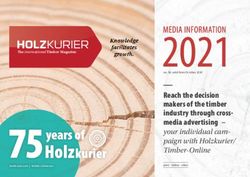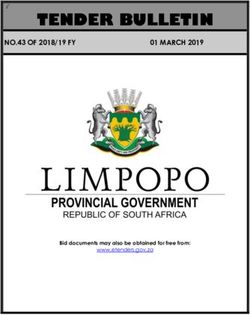PROMOTING ROTARY THROUGH FACEBOOK - CLUBRUNNER
←
→
Page content transcription
If your browser does not render page correctly, please read the page content below
• Why Facebook is an essential
communication tool
• How to create posts that break
through the clutter
• How club members can
accelerate your success on
Facebook
• How to 'Boost' Facebook posts
• How to measure the impact of
your posts
2Dan Dubreuil James Weber
• Rotarian for 2 Years • Rotarian for 8 Months
• Rotary Burlington North • Rotary Passport Club South
• Director of PR D7080 • Vice President and Treasurer Elect
of the Rotaract Club of Halton
• Retired in 2018
• Co-Chairperson of the District
• 15 years in marketing
7080 Environment Committee
• 15 years in consumer insights
• Member of D7080 PR.
• Enjoy travel, skiing, guitar,
• Working in the Insurance Industry
singing, napping and walks
with my dogs • Enjoys chess, golfing, boxing.
3FYI
• A PDF of today’s presentation is available on PR Page
of the District 7080 website.
• A copy of today’s webinar will be posted to our district’s
YouTube channel.
https://bit.ly/7080youtube
5→ You already have a basic understanding of
Facebook, and have posted something on your
personal timeline or your club’s Page.
6Social Media Usage – Canada 2020
• Facebook remains the dominant Social Media platform in Canada, with strong adoption
across all age groups.
% of Online Adults with an Account
All
Online 18–24 25–34 35–44 45–55 55+
Adults
Facebook 83 84 93 88 84 76
YouTube 64 90 81 76 66 43
Instagram 51 89 76 59 45 28
LinkedIn 44 35 53 49 47 40
Twitter 42 65 54 49 43 27
Pinterest 40 54 50 44 36 30
Snapchat 27 78 49 28 16 6
Reddit 15 41 30 18 9 3
TikTok / Douyin 15 55 24 17 6 3
Tumblr 9 27 17 10 5 3 8Why is it Important to Get Followers?
• Allows you to get your message out to …
• people that have an interest in your page (Followers)
• the friends of your Followers, if they choose to share your post
9The Reach of Social Networks
People that follow your page
Page
People that know
people that follow
your page
10How to Create
Posts That
Break Through
The Clutter
11Facebook’s Algorithm
What is it?
• The Facebook algorithm controls the
ordering and presentation of posts, so
that users see what is most relevant to
them.
Why important?
• The more you know about the
algorithm, the greater the chance you
will create posts / ads that Facebook will
show to your Followers.
12Facebooks Algorithm
On average, ONLY 5% of your Club’s FB posts
will get shown to its Followers (organically).
5% Shown
13Why?
• Facebook is an advertising company. It wants you to buy
ads in order to share your message.
• Competition: The average user has about 1,500 posts or
ads competing to appear in their News Feed every time
they log on.
• In order for FB to thrive, it MUST ensure that users see
relevant and engaging content every time they log in.
14Facebook’s Algorithm is
always looking for interesting
content. As soon as it
recognizes that a post is
generating engagement
among users, it automatically
starts sharing that post with
more users.
15Facebook’s algorithm favours the following content:
Posts that…
• Generate a strong emotional reaction
• Generate comments / discussion
• Get shared / re-shared
• Come from consistent contributors
Content that has…
• Native video, especially those that are +3 minutes long
• Simple animation (GIFs)
• Images
• Tags
16How to Drive Engagement
17ALWAYS Post with a Purpose
• Who is the target?
• What is the key message you want to communicate to them?
• Why is your target interested in that message?
• What response do you want to generate from that target?
18Pick the Best Times to Post
19Maximizing the Power of Video
20Video is Always Your Best Choice:
• Video content posted on Facebook generates an average of
2.3X more organic reach than photos.
• Use Native Video (…a file that’s uploaded to Facebook)
• Add a Title and Description
• Use captions. +80% of users watch videos with the sound off
21Video is Always Your Best Choice:
• Video content posted on Facebook generates an average of
2.3X more organic reach than photos
• Use Native Video (…a file that’s uploaded to Facebook)
• Add a Title and Description
• Use captions. +80% of users watch videos with the sound off
• Make the first 3 seconds work HARD!
• Shoot in 1.9:1 (~2:1) if you only plan to post on Facebook
• Shoot in 1:1 if posting on FB & IG
22Video is Always Your Best Choice:
• Video content posted on Facebook generates an average of
2.3X more organic reach than photos
• Use Native Video (…a file that’s uploaded to Facebook)
• Add a Title and Description
• Use captions. +80% of users watch videos with the sound off
• Make the first 3 seconds work HARD!
• Shoot in 1.9:1 (~2:1) if you only plan to post on Facebook
• Shoot in 1:1 if posting on FB & IG
• Respect Privacy & Copyrights
23Types of Posts That Get Shared Most Often:
Typical Rotary Content
• Breaking news • Fundraising event awareness
• Heartwarming stories • Fundraising events
• Practical advice • Volunteer brigades
• Behind the scenes content • Meetings / Speakers
• Serialized stories • Cheque presentations
24Maximizing the Power of Images
25Facebook posts with photos get
3x more engagement
than those without them
26Types of Images That Generate Strong Emotional Reactions
Emotive Portraits Babies Animals
Inspiration ( If they can do it, so can I) Nostalgia Feelings of Happiness 2728
If possible…
• Follow the recommended image size for each type of photo
29Recommended Image Sizes For Facebook
Type of Image Reco Size Min Size Aspect Ratio
Pixels Pixels
Profile Photo 180 x 180 160 x 160 1:1
Cover Photo 820 x 312 400 x 150 2.7:1
Shared Image (Timeline) 1200 x 630 - 1.91:1
Shared Image (Newsfeed) 1200 x 630 - 1.91:1
Shared Link (Timeline) 1200 x 628 200 x 200 1.91:1
Shared Link (Newsfeed) 1200 x 628 200 x 200 1.91:1
Highlighted Image 1200 x 717 843 x 504 1:1.67
Event Image 1920 x 1080 470 x 174 16:9
30If possible…
• Follow the recommended image size for each type of photo
• Crop and color correct. It can go a long way!
31Before and After - Rule of Thirds
Before After
3233
If possible…
• Follow the recommended image size for each type of photo
• Crop and color correct. It can go a long way!
• One powerful image is better than many average images.
• If you have 2+ images create a slide show (create a GIF)
34•Facebook’s
tools gives you
many options.
35If possible…
• Follow the recommended image size for each type of photo
• Crop and color correct. It can go a long way!
• One powerful image is better than many average images.
• If you have 2+ images create a slide show (create a GIF)
• Simple Memes are good!
3637
Maximizing the Power of Copy
38Effective Headlines
• Keep it short!
• Clear before clever
• Use numbers (Top 10…, 3 Easy…)
• Use emotional words (https://www.aminstitute.com/headline/)
It’s an ART, not a SCIENCE.
Be sure to Test and Tweak!
3940
Maximizing the Power of
Hashtags and Tags
41Hashtags Enable Users to Search for Facebook Content
• Hashtags turn copy into clickable links. This
helps people find posts about topics they're
interested in.
• When you click a hashtag in a post, you will be
brought to a page that shows all the posts that
have also used that hashtag (within Facebook).
42Hashtags – Used Properly Hashtags – Used Poorly
43Facebook Hashtags
• Never more than 3 at a time (one is best)
• Make sure the landing is relevant
• Use them consistently (for a given topic)
44What is Tagging:
Tagging a Facebook Follower:
• When you Tag a Follower, you create a link to that person’s Profile within your Post.
• The Post that includes that Tag is typically added to that Follower’s Timeline.
Tagging a Facebook Page:
• When you Tag a Facebook Fan Page, you create a link to that Fan Page within your
Post. Essentially, it’s an easy way to drive traffic from your Post to their Page.
@ 45Tagging a Friend by Mentioning Them in a Post
Nice to see you @Jam
Start with @,
and then type
your Friend’s full
name. A pop-up
will appear to
allow you to Tag
that person in
the Post.
Their name will
only appear in
the pop-up if
you already
Follow them on
Facebook.
46Sources of Good Rotary Content
47Content Sharing is the Driving Force Behind Social Media
• 7080 District Facebook Page
www.facebook.com/Rotary7080/
• 7080 Community Facebook Group JOIN!
www.facebook.com/groups/7080Community/
• Rotary International Facebook Page
www.facebook.com/rotary/
• John Hewko FB Page (General Secretary of RI)
www.facebook.com/JohnHewko/
• 7070 District Facebook Page
www.facebook.com/rotary7070/
• 7090 District Facebook Page
www.facebook.com/RotaryDistrict7090/
48More Great Sources of Content & Inspiration
• Rotary International Brand Centre (Images & Video)
https://brandcenter.rotary.org/en-GB
• Rotary International – Vimeo (video)
https://vimeo.com/rotary
• Rotary International – YouTube (video)
www.youtube.com/user/RotaryInternational
• 7080 Website - Stories
https://rotary7080.org/stories
• Get the Word Out Now! (Michael Caruso’s Hub)
www.facebook.com/groups/getthewordoutnow/
• Rotary Club Members: Public Image, Graphics & Ideas Hub
www.facebook.com/groups/1595163847383932/
49Creative Development Tools
50Useful Creation / Editing Tools
1. Canva.com online publishing app. 3. Windows 10 Video Editor
• VERY easy to use (no skill required) • Easy to use (no frills)
• 60 million images
• Free with Windows 10
• Vast library of video clips
• Tailored to creating social media posts
• Brand kit feature 4. Audacity Music Editor
• Free for Non-Profits • Easy to use (no frills)
• Free for Windows users
2. PowerPoint 2020 (MS Office 365)
• 100% Flexible / Ad hoc
• Basic photo editing (transparency)
5. Snip & Sketch screen grab tool
• Basic animation & morphs • Easy to use (no frills)
• Screen capture videos • Free for Windows users
• Slide shows (GIF or MP4 format)
51How Club Members
Can Accelerate Your
Success on Facebook
52Making and Keeping Advocates
• Encourage ALL your club members to like and comment
on your club’s FB post. Ask them to visit your Club’s
Profile every few days.
• Ask them to share posts that are relevant to friends.
• Acknowledge (like) all the comments your posts receive.
• Promptly reply to questions left within comments.
53Quantifying the Power of Advocates
Advocates Club Members Friends per Exposure rate Net Exposure
on FB Member per shared post
50 x (100 x 20%) = 1000
Followers Exposure rate Net Exposure
Followers per post
weak 1000 x 5% = 50
strong 1000 x 33% = 330
54How to 'Boost'
Facebook Posts
5556
Identify Objectives for the Boost
The Goal
you select
also
determines
the metrics
reported
on your
basic
Insights
Report.
57Identify the Target for the Boost
58Establish the Duration, Budget and Channel of the Boost
59How to
measure the
impact of your
posts
6061
62
63
64
Analyzing Results
Duplicated Reach
Channel Ad Format start $ Spend Free Paid Total Cost / Paid Cost / Total Link Clicks Click Rate Cost / Click Audience
FB 99 Game On Video Apr-02 60 359 4,365 4,600 $0.014 $0.013 122 2.65% $0.49 Burlington 18+
FB 99 March Break Video Mar-31 80 733 8,387 9,000 $0.010 $0.009 221 2.46% $0.36 Burlington 18+
FB 99 Flag - List Image Mar-28 19 21 3,006 3,030 $0.006 $0.006 42 1.39% $0.45 Burlington 18+
FB 99 Yellow sweater Video Mar-19 60 1,505 3,968 5,400 $0.015 $0.011 110 2.04% $0.55 Burlington 18+
FB 99 Tree Hug Video Mar-14 45 537 1,825 2,400 $0.025 $0.019 75 3.13% $0.60 Burlington 18+
FB 99 Nothing But Net Video Mar-11 30 108 2,298 2,400 $0.013 $0.013 44 1.83% $0.68 Burlington 18+
FB 99 Quick Missions Video Mar-08 35 588 2,376 3,000 $0.015 $0.012 52 1.73% $0.67 Burlington 18+
FB 99 List Remove Video Feb-28 35 1,522 1,264 2,700 $0.028 $0.013 61 2.26% $0.57 Burlington 18+
FB 99 Mystery Mission Video Feb-27 70 195 875 1,100 $0.080 $0.064 25 2.27% $2.80 Sally Ann + Rotary + Women
Total $434 5,568 28,364 33,630 $0.013 752 2.24% $0.58
65…and…..
66Driving Membership Growth
The District’s Plan for 2021-2022
Thursday, May 20th at 7:00PM
Learn what the PR and
Membership Committees
have planned to create
awareness and drive
interest in Rotary.
67Dan Dubreuil James Weber
• Rotary Burlington North • Rotary Passport Club South
• dan.dubreuil63@gmail.com • weberjames13@gmail.com
• 905 466 6111 • 905 320 4713
68Canadian Privacy Laws & Consent • Taking a photo or video of an adult, or child, while in a public place is NOT illegal, unless you are violating their reasonable expectation of privacy (e.g. taking a photo of someone in a washroom) • Publishing an image / video of someone without their consent is illegal. You can avoid the privacy issue by getting all of the prominent subjects to sign a ‘Release’. That said, you don’t need this consent from bystanders, crowds, or people “incidental” to the photo or video. • Taking a photo or video while on private property without permission may be illegal. You must abide by the rules / policies of the owner of the location before photographing or recording any part of the space and / or the people within it. Source: https://cippic.ca/en/FAQ/Photography_Law#If 69
Canadian Copyright Law
• Posting images / video that have been produced by others, without
permission or reimbursement may be a violation of CDN copyright laws.
• Always read and understand the rules / policies / requirements / contracts
surrounding the use of a person’s, or organization’s, private property.
70Facebook’s Essential Insights:
Metric Definition
Followers The current number of unique FB users who ‘Follow’ your Page
Fans The current number of unique FB users that ‘Like’ your Page
Fans (by location) The current number of unique FB users that live in a given city or country
that ‘Like’ your Page
Page Views The number of times your Page’s profile has been viewed (in a defined
period of time)
Post Count The number of new Posts published by your Page (in a defined period)
Post Reach The number of unique FB users that saw at least one Post (in a defined
period). This number is estimated.
Total Engagement The total number of Comments, Shares, Clicks and Likes generated by
your Page (in a defined period)
71You can also read