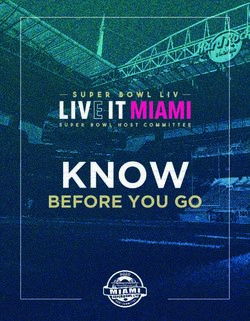Searching the AMA Manual of Style Online by Laura King, MA, ELS
←
→
Page content transcription
If your browser does not render page correctly, please read the page content below
Searching the AMA Manual of Style Online by Laura King, MA, ELS In 2009, the AMA Manual of Style Online was launched, providing users with a new way to access information on AMA style. The benefits of the online style guide are ready access, updated information, and ease of use. Or so we thought. Our most recent survey of users of the online style guide revealed that some people are having difficulty navigating the website. Therefore, this month, instead of a quiz, we’re offering a guide to searching the AMA Manual of Style Online. At first glance, this topic appears overwhelming. At second glance, this topic still appears overwhelming. Therefore, to avoid giving myself a style-induced migraine, I’m going to cover 4 main ways to search the online style guide. First, use the standard search box at the top right of the page. This is the easiest and often the fastest way to retrieve information if you have specific terms to search. For example, if you want to know how AMA style recommends using the term side effect, type the term within quotation marks in the search box (“side effect”). This will retrieve the following page: Then click on the heading Correct and Preferred Usage of Common Words and Phrases, which will pull up the exact entry about the term side effect:
adverse effect, adverse event, adverse reaction, side effect: Side effect is a secondary consequence of therapy (usually drug-based) that is implemented to correct a medical condition. The term is often used incorrectly when adverse effect, adverse event, or adverse reaction is intended. Since a side effect can be either beneficial or harmful, specific terminology should be used. If you enter the term without quotations marks, all the pages of the stylebook that contain the words side (as well as sided) and effect (as well as effector) will be retrieved, making it difficult to locate the exact entry on side effect. The search box works well when looking for specific terms. When searching for a policy, often the search results are more extensive and therefore more difficult to navigate. For example, if you want to know the AMA style guidelines on P values, type “P values” in the search box. Because P values are discussed in numerous chapters in the stylebook, this search will retrieve 2 pages of results. This is when the Narrow Your Choices box on the left side of the page comes in handy. By reviewing the options in Narrow Your Choices, you can identify more precisely what part of the stylebook to review. For example, if you wanted to know the policy for rounding P values, you would access the Study Design and Statistics section. By hitting the plus sign under this heading, you will access the sections in this chapter.
You could then click on 20.8 Significant Digits and Rounding Numbers, which would take you to a Rounding heading, where you could access the following information on rounding P values. Rounding The digits to the right of the last significant digit are rounded up or down. If the digit to the right of the last significant digit is less than 5, the last significant digit is not changed. If the digit is greater than 5, the last significant digit is rounded up to the next higher digit. (For example, 47.746 years is rounded to 47.7 years and 47.763 years is rounded to 47.8 years.) If the digit immediately to the right of the last significant digit is 5, with either no digits or all zeros after the 5, the last significant digit is rounded up if it is odd and not changed if it is even. (For example, 47.7500 would become 47.8; 47.65 would become 47.6.) If the digit to the right of the last significant digit is 5 followed by any number other than 0, the last significant digit is rounded up (47.6501 would become 47.7). Second, use the Advanced Search link directly above the search box. This link allows you to more specifically delineate your search parameters. You can search full text, headings, bibliography, tables, figure captions, abstract, DOI/ISBN, and/or sections. You can search one term or multiple terms. This option is helpful if you are used to looking for combinations of words using Boolean operators such as international AND standard; Olympic NOT games; existential NEAR philosophy.
For example, if you wanted to see an example of how phrases such as “adapted from” are treated in figure captions, you could search for this phrase only in figure captions. The search results would retrieve a figure caption containing the following phrase: Figure 7. Basic structural unit of immunoglobulin molecules. Adapted from Haynes and Fauci by permission of The McGraw-Hill Companies.56 Third, use the Contents tab at the top left of the main page. By clicking on the Contents tab, you are taken to an expandable list of the contents of the stylebook.
This is an effective way to browse for the answers to your style questions. For example, if you want to know the AMA style for online newspaper references, click on the plus sign beside the References header, which would expand into a list of subsections, one of which is Electronic References. By expanding the plus sign beside this header, a subsection on Online Newspapers is seen.
Once the Online Newspapers subsection is accessed, an excerpt from the stylebook indicating how to treat
such references is shown:
Online Newspapers
Except for the citation of the URL and the accessed date, the format is the same as that for citing a print
newspaper reference shown in 3.13.1, Special Print Materials, Newspapers.
• 1. Weiss R. The promise of precision prescriptions. Washington Post. June 24, 2000:A1.
http://www.washingtonpost.com. Accessed October 10, 2001.
• 2. Perez-Pena R. Children in shelters hit hard by asthma. New York Times. March 2, 2004.
http://www.nytimes.com/2004/03/02/nyregion/02asthma.html. Accessed March 2, 2004.
Granted, this way of accessing information is more time-consuming, but it serves as a means to browse the
stylebook and can lead to identifying additional information rather than just specific terms.
Fourth, access the Index under the End Matter heading under Contents tab at the top left of the main page.
This will bring up the same list of index entries that appears in the hard-copy version of the stylebook. Each
entry is followed by a link. For example, if you want information on book edition numbers, click on the word
[link] beside that entry and you will be taken directly to the information on edition number.
I encourage every user of the hard-copy edition of the AMA Manual of Style to explore the AMA Manual of
Style Online. Once you discover the keys to navigating the website, you will find searching for style
information to be easier and more efficient. Good luck!You can also read