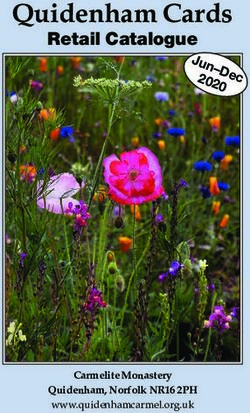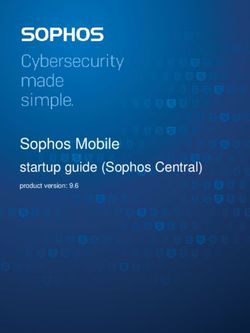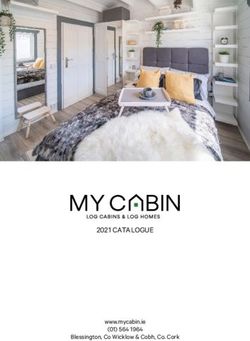Rosemount 5900 Radar Level Gauge and 2410 Tank Hub - Safety Manual for Use in Safety Instrumented Systems SIL 2 Model Code Option S - Emerson
←
→
Page content transcription
If your browser does not render page correctly, please read the page content below
Safety Manual
00809-0400-5100, Rev AC
March 2020
Rosemount™ 5900 Radar Level Gauge and
2410 Tank Hub
Safety Manual for Use in Safety Instrumented Systems
SIL 2 Model Code Option SSafety Manual Contents
00809-0400-5100, Rev AC March 2020
Contents
1Section 1: Safety Instrumented System
1.1 Safety messages . . . . . . . . . . . . . . . . . . . . . . . . . . . . . . . . . . . . . . . . . . . . . . . . . . . . . . . 1
1.2 Introduction . . . . . . . . . . . . . . . . . . . . . . . . . . . . . . . . . . . . . . . . . . . . . . . . . . . . . . . . . . 2
1.2.1 Purpose of the product . . . . . . . . . . . . . . . . . . . . . . . . . . . . . . . . . . . . . . . . . . . 2
1.2.2 Assumptions and restrictions . . . . . . . . . . . . . . . . . . . . . . . . . . . . . . . . . . . . . . 2
1.3 Safety Instrumented System (SIS) certification . . . . . . . . . . . . . . . . . . . . . . . . . . . . 3
1.3.1 Still-pipe Array Antenna with hinged hatch . . . . . . . . . . . . . . . . . . . . . . . . . . 3
1.4 Safety-certified identification . . . . . . . . . . . . . . . . . . . . . . . . . . . . . . . . . . . . . . . . . . . 4
1.5 Functional specification of the safety function. . . . . . . . . . . . . . . . . . . . . . . . . . . . . 5
1.5.1 Safety architecture . . . . . . . . . . . . . . . . . . . . . . . . . . . . . . . . . . . . . . . . . . . . . . . 5
2Section 2: Installation and Configuration
2.1 Safety messages . . . . . . . . . . . . . . . . . . . . . . . . . . . . . . . . . . . . . . . . . . . . . . . . . . . . . . . 7
2.2 Installation in SIS applications . . . . . . . . . . . . . . . . . . . . . . . . . . . . . . . . . . . . . . . . . . . 8
2.3 Configuration in SIS applications. . . . . . . . . . . . . . . . . . . . . . . . . . . . . . . . . . . . . . . . . 9
2.3.1 Analog output configuration . . . . . . . . . . . . . . . . . . . . . . . . . . . . . . . . . . . . . . 9
2.3.2 Relay configuration . . . . . . . . . . . . . . . . . . . . . . . . . . . . . . . . . . . . . . . . . . . . . 11
2.4 Write protection. . . . . . . . . . . . . . . . . . . . . . . . . . . . . . . . . . . . . . . . . . . . . . . . . . . . . .12
2.5 Site acceptance . . . . . . . . . . . . . . . . . . . . . . . . . . . . . . . . . . . . . . . . . . . . . . . . . . . . . .12
3Section 3: Operation and Maintenance
3.1 Safety messages . . . . . . . . . . . . . . . . . . . . . . . . . . . . . . . . . . . . . . . . . . . . . . . . . . . . . .13
3.2 Proof test . . . . . . . . . . . . . . . . . . . . . . . . . . . . . . . . . . . . . . . . . . . . . . . . . . . . . . . . . . . .14
3.3 Proof test methods . . . . . . . . . . . . . . . . . . . . . . . . . . . . . . . . . . . . . . . . . . . . . . . . . . .15
3.4 Comprehensive proof test . . . . . . . . . . . . . . . . . . . . . . . . . . . . . . . . . . . . . . . . . . . . .17
3.4.1 Filling and emptying the tank. . . . . . . . . . . . . . . . . . . . . . . . . . . . . . . . . . . . . 17
3.5 Partial proof test. . . . . . . . . . . . . . . . . . . . . . . . . . . . . . . . . . . . . . . . . . . . . . . . . . . . . .18
3.5.1 High level alarm test with reference reflector . . . . . . . . . . . . . . . . . . . . . . . 19
3.5.2 High level alarm test with simulated reflector. . . . . . . . . . . . . . . . . . . . . . . 23
3.5.3 One-point level . . . . . . . . . . . . . . . . . . . . . . . . . . . . . . . . . . . . . . . . . . . . . . . . . 27
3.5.4 Relay output verification . . . . . . . . . . . . . . . . . . . . . . . . . . . . . . . . . . . . . . . . . 28
3.5.5 Analog output verification . . . . . . . . . . . . . . . . . . . . . . . . . . . . . . . . . . . . . . . 28
3.6 Maintenance . . . . . . . . . . . . . . . . . . . . . . . . . . . . . . . . . . . . . . . . . . . . . . . . . . . . . . . . .29
Contents iContents Safety Manual
March 2020 00809-0400-5100, Rev AC
AAppendix A: Specifications and Reference Data
A.1 SIS reference . . . . . . . . . . . . . . . . . . . . . . . . . . . . . . . . . . . . . . . . . . . . . . . . . . . . . . . . .31
A.1.1 Failure rate data . . . . . . . . . . . . . . . . . . . . . . . . . . . . . . . . . . . . . . . . . . . . . . . . 31
A.1.2 Failure values . . . . . . . . . . . . . . . . . . . . . . . . . . . . . . . . . . . . . . . . . . . . . . . . . . . 31
A.2 Product life . . . . . . . . . . . . . . . . . . . . . . . . . . . . . . . . . . . . . . . . . . . . . . . . . . . . . . . . . .31
BAppendix B: Terms and Definitions
CAppendix C: Dry-run Configuration
ii ContentsSafety Manual Title Page
00809-0400-5100, Rev AC March 2020
Rosemount™ Tank Gauging
NOTICE
Read this manual before working with the product. For personal and system safety,
and for optimum product performance, make sure you thoroughly understand the
contents before installing, using, or maintaining this product.
For equipment service or support needs, contact your local Emerson Process
Management/Rosemount Tank Gauging representative.
Spare Parts
Any substitution of non-recognized spare parts may jeopardize safety. Repair, e.g.
substitution of components etc, may also jeopardize safety and is under no
circumstances allowed.
Rosemount Tank Radar AB will not take any responsibility for faults, accidents, etc
caused by non-recognized spare parts or any repair which is not made by
Rosemount Tank Radar AB.
Title Page iiiTitle Page Safety Manual March 2020 00809-0400-5100, Rev AC iv Title Page
Safety Manual Safety Instrumented System
00809-0400-5100, Rev AC March 2020
Section 1 Safety Instrumented System
Safety messages . . . . . . . . . . . . . . . . . . . . . . . . . . . . . . . . . . . . . . . . . . . . . . . . . . . . . . . . . . page 1
Introduction . . . . . . . . . . . . . . . . . . . . . . . . . . . . . . . . . . . . . . . . . . . . . . . . . . . . . . . . . . . . . page 2
Safety Instrumented System (SIS) certification . . . . . . . . . . . . . . . . . . . . . . . . . . . . . . . page 3
Safety-certified identification . . . . . . . . . . . . . . . . . . . . . . . . . . . . . . . . . . . . . . . . . . . . . . page 4
Functional specification of the safety function . . . . . . . . . . . . . . . . . . . . . . . . . . . . . . . . page 5
1.1 Safety messages
Procedures and instructions in this manual may require special precautions to ensure the
safety of the personnel performing the operations. Information that raises potential safety
issues is indicated by a warning symbol ( ). Refer to the safety messages listed at the
beginning of each section before performing an operation preceded by this symbol.
Failure to follow these installation guidelines could result in death or serious
injury
Make sure only qualified personnel perform the installation.
Use the equipment only as specified in this manual. Failure to do so may impair
the protection provided by the equipment.
Explosions could result in death or serious injury
Verify that the operating environment of the transmitter is consistent with the
appropriate hazardous locations certifications.
Before connecting a hand held communicator in an explosive atmosphere, make
sure the instruments in the loop are installed in accordance with intrinsically safe
or non-incendive field wiring practices.
Do not remove the gauge cover in explosive atmospheres when the circuit is
alive.
Electrical shock could cause death or serious injury
Use extreme caution when making contact with the leads and terminals.
Physical access
Unauthorized personnel may potentially cause significant damage to and/or
misconfiguration of end user’s equipment. This could be intentional or unintentional
and needs to be protected against.
Physical security is an important part of any security program and fundamental to
protecting your system. Restrict physical access by unauthorized personnel to protect
end user’s assets. This is true for all systems used within the facility.
Safety Instrumented System 1Safety Instrumented System Safety Manual
March 2020 00809-0400-5100, Rev AC
1.2 Introduction
The purpose of the safety manual is to document all the information, relating to the
Rosemount Tank Gauging system, which is required to enable integration into a
safety-related system, in compliance with the requirements of IEC 61508.
1.2.1 Purpose of the product
The Rosemount™ Tank Gauging Safety System is designed for high performance level
gauging in various types of storage tanks. It measures the distance to a liquid in a tank for
Safety Instrumented Systems. Two relays and one 4-20 mA analog output are available for
alarm indication and overfill and dry run risk. Non safety-related instruments such as level
transmitters, temperature sensors, remote display units, water level sensors, pressure
sensors, and other instruments can be connected.
The Rosemount Tank Gauging Safety System is intended for use as a level measurement
sensor in safety instrumented functions (SIF) designed per IEC 61511. It is comprised of the
following main elements:
Rosemount 5900
The Rosemount 5900 is a radar level gauge developed for a wide range of applications at
bulk liquid storage facilities. Different antennas can be used in order to meet the
requirements of different applications. The 2-in-1 version of the Rosemount 5900 has two
independent and galvanically isolated radar modules in the same transmitter enclosure
using a single antenna.
Rosemount 2410
The Rosemount 2410 acts as a power supply to the connected Rosemount 5900 using the
intrinsically safe Tankbus. The Rosemount 2410 provides the analog 4-20 mA outputs and
relay output and digital communication allowing connection of configuration tools or
safety control system.
1.2.2 Assumptions and restrictions
Note that the Rosemount 5900 is not safety-rated during maintenance work, configuration
changes, or other activity that affects the Safety Function. Alternative means should be
used to ensure process safety during such activities.
False echoes within the radar beam from flat obstructions with a sharp edge may lead to a
situation where the Rosemount 5900 can no longer be used for safety related functions
with the listed failure rates, Safe Failure Fraction and PFDAVG. However, reduced proof test
intervals can help to detect such unwanted causes.
2 Safety Instrumented SystemSafety Manual Safety Instrumented System
00809-0400-5100, Rev AC March 2020
1.3 Safety Instrumented System (SIS) certification
The Rosemount Tank Gauging Safety System is designed for applications in high demand
mode operation (demand rate of 1 per week).
The Rosemount Tank Gauging Safety System is certified to:
Low and High Demand of operation
Systematic Capability: SC 3 (SIL 3 capable)
Random Capability for type B device:
- 1 in 1 SIL 2 @ HFT=0
- 2 in 1 SIL 2 @ HFT=0
Note
Refer to the Rosemount 5900/2410 FMEDA report for failure rate data, assessment details,
and assumptions regarding failure rate analysis.
It is important that the Rosemount Tank Gauging Safety System is installed and used in
appropriate applications as described in relevant installation instructions. Otherwise the
required functional safety may not be maintained.
The instruments in a Rosemount Tank Gauging System must be operated within specified
environmental conditions. Operating conditions are available in the Rosemount Tank
Gauging System Data Sheet, Document No. 00813-0100-5100.
If there are any echoes measured by the Rosemount 5900 which cannot be traced back to
the product surface, note if there are any objects such as beams, heating coils etc. in the
tank, that correspond to the found echoes. Appropriate action has to be taken if the
disturbing echoes affect measurement performed, please contact Emerson Process Man-
agement/Rosemount Tank Gauging for advice.
1.3.1 Still-pipe Array Antenna with hinged hatch
The Rosemount 5900 Radar Level Gauge including the SIL alarm output is not safety-rated
during maintenance work. This includes opening of the Rosemount 5900 Still-pipe Array
antenna, hinged hatch version during for example manual gauging (hand-dip) or product
sampling.
During hatch opening, system may go to de-energized state (alarm). If needed, alternative
means should be used to ensure process safety during opening of hatch.
Safety Instrumented System 3Safety Instrumented System Safety Manual
March 2020 00809-0400-5100, Rev AC
1.4 Safety-certified identification
All Rosemount 5900 Radar Level Gauges and Rosemount 2410 Tank Hubs must be identified
as safety-certified before installing into SIS systems. Table 1-1 lists the versions of the
Rosemount 5900/2410 Series devices that have been considered for the functional safety
assessment, to which this manual applies.
Models with the S option code are IEC 61508 certified by an accredited 3rd party
agency for use in safety instrumented systems up to SIL 2.
Table 1-1. Rosemount Tank Gauging System (4-20 mA Analog Output)
Rosemount 5900 Radar Level Gauge Model Code S
Hardware (type B)
Rosemount 2410 Tank Hub Model Code S
Primary Field Bus Model Code B
Secondary Field Bus Model Code A, B, C, D
Rosemount 5900 Radar Level Gauge Sw 1.B5 and further
Software/Firmware (type B)
Rosemount 2410 Tank Hub Sw 1.B1 and further
Table 1-2. Rosemount Tank Gauging System (Standard K1/K2 Relay Output)
Rosemount 5900 Radar Level Gauge Model Code S
(type B)
Hardware Rosemount 2410 Tank Hub Model Code S
Relay Option 1xSPST Model Code 1
Relay Option 2xSPST Model Code 2
Rosemount 5900 Radar Level Gauge Sw 1.B5 and further
Software/Firmware (type B)
Rosemount 2410 Tank Hub Sw 1.B1 and further
To identify a Rosemount 5900 and Rosemount 2410 safety-certified device:
Verify the option code S in the model code, on the label affixed to the outside of the
transmitter head.
Check if a yellow label is affixed to the transmitter head for option code S.
Before doing any configuration, write down the Device Id from the label, and make
sure you are connected to the correct transmitter by verifying the same Device Id
in your communication device.
4 Safety Instrumented SystemSafety Manual Safety Instrumented System
00809-0400-5100, Rev AC March 2020
1.5 Functional specification of the safety function
The safety function is based on the analog output 4-20 mA or K1/K2 relay outputs.
If a measured value goes beyond the measurement range, the transmitter enters saturation
mode (limit alarm is disabled) or alarm mode, depending on the current configuration.
The Rosemount Tank Gauging Safety System provides either:
one or two relay outputs, and/or
one 4-20 mA output
and measures the distance from the Gauge reference point to the surface of a liquid in a
tank.
The Rosemount Tank Gauging Safety System contains advanced self-diagnostics; internal
monitoring features, and is programmed to go to de-energized state (alarm) upon
detection of an internal failure.
1.5.1 Safety architecture
The Rosemount Tank Gauging Safety System offers various models in order to support
different system configurations.
SIL 2 1-in-1 (1oo1D)
Single channel architecture (1oo1D) complying with SIL 2. This version includes
one Rosemount 5900 Radar Level Gauge, one antenna, and one
Rosemount 2410 Tank Hub.
SIL 2 2-in-1 (1oo1D)
Single channel architecture (1oo1D) complying with SIL 2. This version includes
one “2-in-1” Rosemount 5900 Radar Level Gauge, one antenna, and one
Rosemount 2410 Tank Hub.
Safety Instrumented System 5Safety Instrumented System Safety Manual March 2020 00809-0400-5100, Rev AC 6 Safety Instrumented System
Safety Manual Installation and Configuration
00809-0400-5100, Rev AC March 2020
Section 2 Installation and Configuration
Safety messages . . . . . . . . . . . . . . . . . . . . . . . . . . . . . . . . . . . . . . . . . . . . . . . . . . . . . . . . . . page 7
Installation in SIS applications . . . . . . . . . . . . . . . . . . . . . . . . . . . . . . . . . . . . . . . . . . . . . . page 8
Configuration in SIS applications . . . . . . . . . . . . . . . . . . . . . . . . . . . . . . . . . . . . . . . . . . . . page 9
Write protection . . . . . . . . . . . . . . . . . . . . . . . . . . . . . . . . . . . . . . . . . . . . . . . . . . . . . . . . . . page 12
Site acceptance . . . . . . . . . . . . . . . . . . . . . . . . . . . . . . . . . . . . . . . . . . . . . . . . . . . . . . . . . . . page 12
2.1 Safety messages
Procedures and instructions in this section may require special precautions to ensure the
safety of the personnel performing the operations. Information that raises potential safety
issues is indicated by a warning symbol ( ). Please refer to the following safety messages
before performing an operation preceded by this symbol.
Failure to follow these installation guidelines could result in death or serious
injury.
Make sure only qualified personnel perform the installation.
Use the equipment only as specified in this manual. Failure to do so may impair
the protection provided by the equipment.
Explosions could result in death or serious injury.
Verify that the operating environment of the transmitter is consistent with the
appropriate hazardous locations certifications.
Before connecting a hand held communicator in an explosive atmosphere, make
sure the instruments in the loop are installed in accordance with intrinsically safe
or non-incendive field wiring practices.
Do not remove the gauge cover in explosive atmospheres when the circuit is
alive.
Electrical shock could cause death or serious injury.
Use extreme caution when making contact with the leads and terminals.
Any substitution of non-recognized parts may jeopardize safety. Repair, e.g.
substitution of components etc., may also jeopardize safety and is under no
circumstances allowed.
Installation and Configuration 7Installation and Configuration Safety Manual
March 2020 00809-0400-5100, Rev AC
2.2 Installation in SIS applications
The Rosemount™ 5900 Radar Level Gauge and Rosemount 2410 Tank Hub should be
installed and configured as described in the reference manual. The materials must be
compatible with process conditions and process fluids. No special installation is required in
addition to the standard installation practices outlined in the reference manuals:
Rosemount 2410 Tank Hub Reference Manual
(Document No. 00809-0100-2410)
Rosemount 5900S Radar Level Gauge Reference Manual
(Document No. 00809-0100-5900)
Rosemount 5900C Radar Level Gauge Reference Manual
(Document No. 00809-0100-5901)
Rosemount Tank Gauging System Configuration Manual
(Document No. 00809-0300-5100)
Note
Installation drawings must be considered for installation of devices in a Rosemount Tank
Gauging Safety System.
Note
The Rosemount 5900 Radar Level Gauge and Rosemount 2410 Tank Hub are not
safety-rated during maintenance work, configuration changes, or other activity that affects
the Safety Function. Alternative means should be used to ensure process safety during such
activities.
8 Installation and ConfigurationSafety Manual Installation and Configuration
00809-0400-5100, Rev AC March 2020
2.3 Configuration in SIS applications
2.3.1 Analog output configuration
Alarm and saturation levels
DCS or safety logic solver should be configured to handle both High alarm and Low alarm. It
is also required that the transmitter is configured for High or Low alarm. Figure 2-1
identifies the alarm levels available and their operation values.
Figure 2-1. Alarm Levels and Operation Values
Rosemount Alarm Level
Normal Operation
3.75 mA(1) 4 mA 20 mA 21.75 mA(2)
3.9 mA 20.8 mA
low saturation high saturation
Namur Alarm Level
Normal Operation
3.6 mA(1) 4 mA 20 mA 22.5 mA(2)
3.8 mA 20.5 mA
low saturation high saturation
1. Transmitter Failure, hardware or software alarm in Low position.
2. Transmitter Failure, hardware or software alarm in High position.
It is assumed that the current output signal is fed to a SIL 2-compliant analog input board of
a safety logic solver.
Note
Only the High or Low Alarm Mode can be used for the safety function. Do not choose Freeze
Current.
Note
A Low Alarm will be triggered in case of a hardware fault on the Analog Output card.
Installation and Configuration 9Installation and Configuration Safety Manual
March 2020 00809-0400-5100, Rev AC
Analog output configuration in TankMaster
To configure the Rosemount 2410 Tank Hub analog output:
1. In the WinSetup workspace click the right mouse button on the tank hub icon and
choose the Properties option.
2. Select the Configuration tab.
3. Click the Analog Output button to open the Analog Output Configuration
window(1).
Enable
4. Check the Enable box to activate the analog output option.
5. Configure Source Parameter, Value Range, and Alarm Mode. See Appendix C in the
Rosemount 2410 Tank Hub Reference Manual(2) for more information on how to
configure the analog output.
Note
In case a Proof Test Reference Reflector is used, make sure that the Value at 20 mA is set
above the position of the reflector.
1. Note that this button is available if the Analog Output option is activated for the Rosemount 2410 Tank Hub.
2. Document No 00809-0100-2410
10 Installation and ConfigurationSafety Manual Installation and Configuration
00809-0400-5100, Rev AC March 2020
2.3.2 Relay configuration
To configure Rosemount 2410 Tank Hub relays:
1. In the WinSetup workspace click the right mouse button on the tank hub icon,
choose Properties and select the Configuration tab.
2. Click one of the Virtual Relay No. buttons. See Appendix C in the Rosemount 2410
Tank Hub Reference Manual(1) for more information on how to configure relays.
Normally Open/Normally Closed
Normally Open (NO) is the default setting for the Rosemount 5900 and Rosemount 2410 in
Safety Instrumented Systems (SIS). Verify the relay configuration by, for example, using the
proof test function Relays K1/K2 Verification Test. See “Maintenance” on page 29 for more
information.
See the Rosemount 2410 Tank Hub Reference Manual(1) for more information on the
Rosemount 2410 relays.
Note
In case a Proof Test Reference Reflector is used, make sure that the relay set point is set
below the position of the reflector.
1. Document No 00809-0100-2410
Installation and Configuration 11Installation and Configuration Safety Manual
March 2020 00809-0400-5100, Rev AC
2.4 Write protection
A Rosemount Tank Gauging safety-certified system should always be write protected in
order to avoid unintentional configuration changes. The Rosemount 5900 Radar Level
Gauge as well as the Rosemount 2410 Tank Hub should be write protected.
It is recommended to use one of the following write protection options:
Hardware switch
Software password protected function
See the appropriate reference manuals listed in “Installation in SIS applications” on page 8
for more information on how to enable write protection.
2.5 Site acceptance
After installation and/or configuration, proper operation of the transmitter (including
verification of all configuration changes) must be verified. A site acceptance test is therefore
required. The proof test outlined in this document can be used for this.
12 Installation and ConfigurationSafety Manual Operation and Maintenance
00809-0400-5100, Rev AC March 2020
Section 3 Operation and Maintenance
Safety messages . . . . . . . . . . . . . . . . . . . . . . . . . . . . . . . . . . . . . . . . . . . . . . . . . . . . . . . . . . page 13
Proof test . . . . . . . . . . . . . . . . . . . . . . . . . . . . . . . . . . . . . . . . . . . . . . . . . . . . . . . . . . . . . . . . page 14
Proof test methods . . . . . . . . . . . . . . . . . . . . . . . . . . . . . . . . . . . . . . . . . . . . . . . . . . . . . . . page 15
Comprehensive proof test . . . . . . . . . . . . . . . . . . . . . . . . . . . . . . . . . . . . . . . . . . . . . . . . . page 17
Partial proof test . . . . . . . . . . . . . . . . . . . . . . . . . . . . . . . . . . . . . . . . . . . . . . . . . . . . . . . . . . page 18
Maintenance . . . . . . . . . . . . . . . . . . . . . . . . . . . . . . . . . . . . . . . . . . . . . . . . . . . . . . . . . . . . . page 29
3.1 Safety messages
Procedures and instructions in this section may require special precautions to ensure the
safety of the personnel performing the operations. Information that raises potential safety
issues is indicated by a warning symbol ( ). Please refer to the following safety messages
before performing an operation preceded by this symbol.
Failure to follow these installation guidelines could result in death or serious
injury.
Make sure only qualified personnel perform the installation.
Use the equipment only as specified in this manual. Failure to do so may impair
the protection provided by the equipment.
Explosions could result in death or serious injury.
Verify that the operating environment of the transmitter is consistent with the
appropriate hazardous locations certifications.
Before connecting a hand held communicator in an explosive atmosphere, make
sure the instruments in the loop are installed in accordance with intrinsically safe
or non-incendive field wiring practices.
Do not remove the gauge cover in explosive atmospheres when the circuit is
alive.
Electrical shock could cause death or serious injury.
Use extreme caution when making contact with the leads and terminals.
Any substitution of non-recognized parts may jeopardize safety. Repair, e.g.
substitution of components etc., may also jeopardize safety and is under no
circumstances allowed.
Operation and Maintenance 13Operation and Maintenance Safety Manual
March 2020 00809-0400-5100, Rev AC
3.2 Proof test
The purpose of proof testing is to identify dangerous undetected failures. Proof testing may
be divided into comprehensive and partial testing. For the Rosemount™ 5900 Radar Level
Gauge and the Rosemount 2410 Tank Hub, a comprehensive proof test includes the
following functional elements:
Output circuitry (relay, analog output)
Measurement electronics (digital signal processing)
Sensing element (antenna, microwave unit)
A partial test may include one or more of these elements.
The Rosemount TankMaster software supports proof testing of the Rosemount 5900 Level
Gauge and the Rosemount 2410 Tank Hub.
The Rosemount Tank Gauging Safety System should be checked at regular intervals in order
to detect Dangerous Undetected (DU) failures. The time periods depend on the PFDavg
value.
Note
Proof test for PFDavg calculations is only applicable for Low Demand mode.
One or more of the proof tests described below are recommended.
Make sure to enable write protection as soon as you are finished.
Note
The Rosemount 5900 gauge is not safety-rated during maintenance work, configuration
changes, or other activity that affects the Safety Function. Alternative means should be
used to ensure process safety during such activities.
Note
Before every test, make sure you are connected to the correct transmitter by verifying S in
the model code on the label and your software version. Also verify that the Device Id on the
label matches the one in your configuration tool.
Note
High level alarm test with reference reflector and High level alarm test with simulated
reference reflector are not available via WirelessHART® communication.
14 Operation and MaintenanceSafety Manual Operation and Maintenance
00809-0400-5100, Rev AC March 2020
3.3 Proof test methods
The effectiveness of a proof test in finding undetected failures is the proof test coverage.
Table 3-1 lists the coverage factor for various proof test methods including combinations of
partial proof tests.
Table 3-1. Level Sensor Proof Test Methods
Reference Reflector Method Coverage Factor Section
Comprehensive
“Filling and emptying the
NA Fill tank to LAHH 99.0% tank” on page 17
Comprehensive
(Partial combination)
“High level alarm test with
reference reflector” on
High Level Alarm + page 19
73%
Relays K1/K2 verification “Analog output verification”
on page 28
Reference reflector
“High level alarm test with
reference reflector” on
High Level Alarm + page 19
69%
Analog output verification “Relay output verification”
on page 28
“High level alarm test with
simulated reflector” on
High Level Alarm + page 23
One-point level verification + 73% “One-point level” on page 27
Relays K1/K2 verification
“Relay output verification”
on page 28
“High level alarm test with
Simulated reference simulated reflector” on
reflector High Level Alarm + page 23
One-point level verification + 69% “One-point level” on page 27
Analog output verification
“Analog output verification”
on page 28
?
?
“One-point level” on page 27
One-point level verification +
73% “Relay output verification”
Relays K1/K2 verification on page 28
NA
“One-point level” on page 27
One-point level verification +
69% “Relay output verification”
Analog output verification on page 28
Operation and Maintenance 15Operation and Maintenance Safety Manual
March 2020 00809-0400-5100, Rev AC
Figure 3-1. Flowchart with Combination of Partial Proof Tests
High Level Alarm One-Point Level High Level Alarm
Verification Test Simulated
Reference Reflector Reference Reflector
Analog Output Relays K1/K2
16 Operation and MaintenanceSafety Manual Operation and Maintenance
00809-0400-5100, Rev AC March 2020
3.4 Comprehensive proof test
A comprehensive proof test of the Rosemount 5900 and Rosemount 2410 includes all the
functional elements:
Output circuitry (relay, analog output)
Measurement electronics (digital signal processing)
Sensing element (antenna, microwave unit)
3.4.1 Filling and emptying the tank
The overfill and dry-run protection function should be checked by filling and emptying the
tank in order to verify the system response when the product surface reaches the safety
limits.
This proof test will detect approximately 99% of the DU (dangerous undetected) failures not
detected by the diagnostics in the Rosemount Tank Gauging Safety System. The test
includes testing the relay response when the product surface reaches the relay set point.
In case the 4-20 mA option is used, verify that the analog output current from the
Rosemount 2410 corresponds to the level presented in the TankMaster configuration tool.
Note
Dry-run test must not be performed for LPG applications.
Note
For a valid result, always perform the proof test on the product that will be stored in the
tank while the device is in operation.
Operation and Maintenance 17Operation and Maintenance Safety Manual
March 2020 00809-0400-5100, Rev AC
3.5 Partial proof test
In Rosemount TankMaster partial proof tests are implemented as follows:
High level alarm test with reference reflector(1)
High level alarm test with simulated reference reflector(1)
One-point level verification
Relay output verification
Analog output verification
A comprehensive test can be achieved by combining several partial proof tests. See Table
3-1 on page 15.
1. High level alarm test with reference reflector and High level alarm test with simulated reference reflector are not available via Wire-
lessHART® communication.
18 Operation and MaintenanceSafety Manual Operation and Maintenance
00809-0400-5100, Rev AC March 2020
3.5.1 High level alarm test with reference reflector
Prior to running a proof test you will have to ensure that a Proof Test Reference Reflector is
installed and properly calibrated and configured(1). Ensure that High Alarm is set to an
appropriate level below the Proof Test Reference Reflector. A Reference Reflector can be
used with the Rosemount 5900 Parabolic and Array antennas.
See the Rosemount 5900 Proof Test Manual Supplement for instructions on how to install
and configure a proof test Reference Reflector.
The High Alarm Test must be combined with suitable output verification test such as Analog
Output or Relays K1/K2.
To run a proof test for a Rosemount 5900 with Reference Reflector do the following:
1. Ensure that the TankMaster WinSetup program is up and running.
2. In the WinSetup workspace, click the right mouse button on the Rosemount 5900
device icon and select the Proof Test option. The Proof Test window appears.
Note
The reference reflector must be configured(1) for the Guided Proof Test function to be
enabled.
3. Select the Reference Reflector check box (see “Maintenance” on page 29).
4. Select one of the check boxes depending on the output option that is used:
Analog Output, or
Relays K1/K2 verification tests
5. Click the Start Guided Proof Test button to open the High Level Alarm Test window:
1. See the Rosemount 5900 Proof Test Manual Supplement for more information.
Operation and Maintenance 19Operation and Maintenance Safety Manual
March 2020 00809-0400-5100, Rev AC
6. This window lets you start a proof test. The following measurement data is
presented:
Parameter Description
Level Distance from the Zero Reference Point to the product surface or the
Reference Reflector, respectively
Ullage Distance from the Tank Reference Point to the product surface
Distance Distance from the Gauge Reference Point to the Reference Reflector
Amplitude Amplitude of the radar signal reflected by the product surface or the
Reference Reflector, respectively.
7. Specify duration of the test in the Proof Test Time field. It can be set to any value
between 30 seconds and 60 minutes. The default value is 120 seconds. Ensure that
enough time is provided for verification of the safety loop response.
8. Ensure that device status is OK (Ready to start).
9. Click the Start Proof Test button to perform a test for the specified proof test time.
20 Operation and MaintenanceSafety Manual Operation and Maintenance
00809-0400-5100, Rev AC March 2020
10. Note the Warning that appears when starting the Proof Test:
Note
Ensure that the necessary actions are taken in order to maintain safety during the test.
11. Click the Accept button to run the test. Now the gauge will measure the actual
distance to the reference reflector.
12. Verify that the safety loop is set to alarm state during the proof test.
13. Once a successful High Level Alarm proof test is finished, it will be confirmed. Now
the gauge will return to normal operation.
14. After the High Level Alarm test is finished, click the Next button to proceed with
the appropriate output verification test.
Operation and Maintenance 21Operation and Maintenance Safety Manual
March 2020 00809-0400-5100, Rev AC
15. Depending on the selected option in step 4 (Proof Test window) see:
“Relay output verification” on page 28 or
“Analog output verification” on page 28.
16. When the complete proof test is finished, click the Next button to open the Proof
Test Summary window. You will have to sign this form in order to finish the test. A
report in PDF format will be created automatically. It may be printed and saved in
the desired network location. The report will be available from the Proof Test History
window(1) as well.
1. See the Rosemount 5900 Proof Test Manual Supplement for more information.
22 Operation and MaintenanceSafety Manual Operation and Maintenance
00809-0400-5100, Rev AC March 2020
3.5.2 High level alarm test with simulated reflector
Prior to running a proof test you will have to ensure that the Simulated Reference
Reflector is properly calibrated and configured(1). Ensure that High Alarm is set to an
appropriate level below the Proof Test Reference Reflector.
The High Alarm Test with simulated reference reflector should be combined with:
One-point level proof test
Output verification test such as Analog Output or Relays K1/K2.
To run a proof test for a Rosemount 5900 with simulated reference reflector do the
following:
1. Ensure that the TankMaster WinSetup program is up and running.
2. In the WinSetup workspace, click the right mouse button on the Rosemount 5900
device icon and select the Proof Test option:
Note
The simulated reference reflector must be configured(1) for the Guided Proof Test function
to be enabled.
3. Select the Simulated Reference Reflector check box (see “Maintenance” on
page 29).
4. Select the One-Point Level Verification check box.
5. Select one of the check boxes depending on the output option that is used:
Analog Output, or
Relays K1/K2 verification tests
1. See the Rosemount 5900 Proof Test Manual Supplement for more information.
Operation and Maintenance 23Operation and Maintenance Safety Manual
March 2020 00809-0400-5100, Rev AC
6. Click the Start Guided Proof Test button to open the High Level Alarm Test with
Simulated Reference Reflector window:
7. This window lets you start a proof test. The following measurement data is
presented:
Parameter Description
Level Distance from the Zero Reference Point to the product surface or the
Reference Reflector, respectively
Ullage Distance from the Tank Reference Point to the product surface
Distance Distance from the Gauge Reference Point to the Reference Reflector
Amplitude Amplitude of the radar signal reflected by the product surface or the
Reference Reflector, respectively.
8. Specify duration of the test in the Proof Test Time field. It can be set to any value
between 30 seconds and 60 minutes. The default value is 120 seconds. Ensure that
enough time is provided for verification of the safety loop response.
9. Ensure that device status is OK (Ready to start).
24 Operation and MaintenanceSafety Manual Operation and Maintenance
00809-0400-5100, Rev AC March 2020
10. Click the Start Proof Test button to perform a test for the specified proof test time.
11. Note the Warning that appears when starting the Proof Test:
Note
Ensure that the necessary actions are taken in order to maintain safety during the test.
12. Click the Accept button to run the test. Now the gauge will measure the distance
to the simulated reference reflector.
13. Verify that the safety loop is set to alarm state during the proof test.
14. Once a successful High Level Alarm proof test is finished, it will be confirmed. Now
the gauge will return to normal operation.
15. After the High Level Alarm test is finished, click the Next button to proceed with
the One-Point Verification test (as selected in step 4). See “One-point level” on
page 27.
Operation and Maintenance 25Operation and Maintenance Safety Manual
March 2020 00809-0400-5100, Rev AC
16. When the One-point Verification test is finished, the proof test procedure
continues with the appropriate Output Verification test (as selected in step 5).
17. Depending on the selected option in step 5 (Proof Test window) see:
“Relay output verification” on page 28 or
“Analog output verification” on page 28.
18. When the complete proof test is finished, click the Next button to open the Proof
Test Summary window. You will have to sign this form in order to finish the test. A
report in PDF format will be created automatically. It may be printed and saved in
the desired network location. The report will be available from the Proof Test History
window(1) as well.
1. See the Rosemount 5900 Proof Test Manual Supplement for more information.
26 Operation and MaintenanceSafety Manual Operation and Maintenance
00809-0400-5100, Rev AC March 2020
3.5.3 One-point level
The One-point level test should be combined with one of the following output verification
tests:
Analog Output
Relays K1/K2
To run a One-Point Level Verification test do the following:
1. Ensure that the TankMaster WinSetup program is up and running and open the
Proof Test window.
2. Select the One-Point Level Verification check box (see “Maintenance” on
page 29).
3. Select one of the check boxes for Analog Output or Relays K1/K2 verification tests
depending on the output option that is used.
4. Click the Start Guided Proof Test button and follow the instructions in the Guided
Proof Test wizard.
5. Now the One-point level test will be performed followed by the selected output
verification test.
6. Compare the level presented in TankMaster with a second reference such as the
BPCS level sensor or a manual hand dip (see the Rosemount 5900S Radar Level
Gauge Reference Manual for a description of how to perform hand dipping).
7. Once the One-point verification test is finished, TankMaster will automatically
proceed with the appropriate output verification test depending on the selected
option in the Proof Test window:
Relays K1/K2: verify energized and de-energized states for each relay K1and K2.
See “Relay output verification” on page 28.
Analog output: verify current value, High alarm current, and Low alarm current.
See “Analog output verification” on page 28.
Operation and Maintenance 27Operation and Maintenance Safety Manual
March 2020 00809-0400-5100, Rev AC
3.5.4 Relay output verification
This proof test verifies the relay output, i.e. whether the relay is able to open and close.
The relay output may be verified by using a multimeter or the SIF logic solver (Safety PLC) to
ensure that relay output from the Rosemount 2410 corresponds to indicated relay state in
TankMaster.
To run a relay output verification test do the following:
1. Ensure that the TankMaster WinSetup program is up and running. Open the Proof
Test window and select the Relays K1/K2 check box (see “Maintenance” on
page 29).
2. Click the Start Guided Proof Test button and follow the instructions in the Guided
Proof Test wizard:
a. Verify that K1 relay output corresponds to the presented relay state.
b. Manually change relay state and verify that relay state changed and corresponds to
the presented state for K1.
c. Verify that K2 relay output corresponds to the presented relay state.
d. Manually change relay state and verify that relay state changed and corresponds to
the presented state for K2.
3.5.5 Analog output verification
This test verifies that the 4-20 mA analog output responds to level measurement failure by
switching to the configured alarm mode. See “Analog output configuration” on page 9 for
more information on how to configure the Analog Output.
The analog output may be verified by using a multimeter or the SIF logic solver (Safety PLC)
to measure and verify that the analog output current value from the Rosemount 2410
corresponds to the current value indicated in Rosemount TankMaster. The test includes
verification of output current, High Alarm current, and Low Alarm current.
To run an Analog Output Verification test do the following:
1. Ensure that the TankMaster WinSetup program is up and running. Open the Proof
Test window and select the Analog Output check box (see “Maintenance” on
page 29).
2. Click the Start Guided Proof Test button and follow the instructions in the Guided
Proof Test wizard:
a. Verify the output current value from the Rosemount 2410 Tank Hub.
b. Verify the High alarm current value from the Rosemount 2410 Tank Hub.
c. Verify the Low alarm current value from the Rosemount 2410 Tank Hub.
28 Operation and MaintenanceSafety Manual Operation and Maintenance
00809-0400-5100, Rev AC March 2020
3.6 Maintenance
The proof test procedure should be carried out at regular intervals as described in “Proof
test” on page 14.
The devices in the Rosemount Tank Gauging Safety System may only be repaired or
modified by authorized personnel trained by Emerson Automation Solutions / Rosemount
Tank Gauging.
For firmware upgrade use the procedure in the Rosemount 5900S Radar Level Gauge
Reference Manual. Check release notes prior to upgrade, see the Rosemount Tank Gauging
web site Emerson.com.
Operation and Maintenance 29Operation and Maintenance Safety Manual March 2020 00809-0400-5100, Rev AC 30 Operation and Maintenance
Safety Manual Specifications and Reference Data
00809-0400-5100, Rev AC March 2020
Appendix A Specifications and Reference
Data
SIS reference . . . . . . . . . . . . . . . . . . . . . . . . . . . . . . . . . . . . . . . . . . . . . . . . . . . . . . . . . . . . . . . . . . . . . . . . . . . . . page 31
Product life . . . . . . . . . . . . . . . . . . . . . . . . . . . . . . . . . . . . . . . . . . . . . . . . . . . . . . . . . . . . . . . . . . . . . . . . . . . . . . . page 31
For general specifications see technical documentation for A.1 SIS reference
the Rosemount™ 5900 Radar Level Gauge and the
Rosemount 2410 Tank Hub: A.1.1 Failure rate data
•Rosemount 2410 Tank Hub Reference Manual,
The FMEDA report includes failure rates. The full report is
Ref. no. 00809-0100-2410
accessible at: EmersonProcess.com/Rosemount-safety.
•Rosemount 5900S Radar Level Gauge Reference
A.1.2 Failure values
Manual, Ref. no. 00809-0100-5900
Self-diagnostics test interval: at least every 90 minute
•Rosemount 5900C Radar Level Gauge Reference
Manual, Ref. no. 00809-0100-5901
Safety response time 20 seconds
•Rosemount Tank Gauging System Data Sheet,
Ref. no. 00813-0100-5100.
A.2 Product life
50 years.
Based on worst case component wear-out mechanisms not
based on wear-out of process wetted materials.
31
Specifications and Reference DataSpecifications and Reference Data Safety Manual
March 2020 00809-0400-5100, Rev AC
Specifications and Reference Data
32Safety Manual Terms and Definitions
00809-0400-5100, Rev AC March 2020
Appendix B Terms and Definitions
The following list describes terms and definitions used in this manual.
Table B-1. Terms Used in Safety Instrumented Systems
Term Description
BPCS Basic Process Control System
Demand rate How often it will be required from a safety integrity system (or the
safety function) to react on inputs from process to bring it into a safe
state, i.e. to issue an alarm
FIT Failure in Time (1 FIT = 1failure/109 h)
FMEDA Failure Modes, Effects and Diagnostics Analysis
HFT Hardware Fault Tolerance
High mode of operation The safety function is only performed on demand, in order to
transfer the EUC into a specified safe state, and the frequency of
demands is greater than one per year
LAHH Level Alarm High High
Low mode of operation The safety function is only performed on demand, in order to
transfer the EUC into a specified safe state, and the frequency of
demands is no greater than one per year
Mode of operation The way in which a safety function operates, which may be either
low mode of operation or high mode of operation
PFDavg Average probability of Failure on Demand
PFH (average frequency of Average frequency of a dangerous failure of an E/E/PE safety related
a dangerous failure per system to perform the specified safety function over a given period
hour) of time
SFF Safe Failure Fraction summarizes the fraction of failures, which lead
to a safe state and the fraction of failures which will be detected by
diagnostic measures and lead to a defined safety action.
SIF Safety Instrumented Function
SIL Safety Integrity Level
SIS Safety Instrumented System
Type B component Complex component (using micro controllers or programmable
logic)
1oo1D Architecture consisting of a single channel with additional
diagnostic capabilities.
Terms and Definitions 33Terms and Definitions Safety Manual March 2020 00809-0400-5100, Rev AC 34 Terms and Definitions
Safety Manual Dry-run Configuration
00809-0400-5100, Rev AC March 2020
Appendix C Dry-run Configuration
This section describes the recommended procedure to configure the Safety System for
Dry-run applications.
Prior to setting up the Safety System for Dry-run it
Amplitude
has to be installed and configured as a standard
A. Amplitude threshold
Rosemount™ Tank Gauging system.
B. High Alarm Limit
The Dry-run configuration aims at specifying the
C. Product surface
Low Alarm Limit as well as optimizing the Hold Off
Distance and Amplitude Thresholds.
B
C The Hold Off Distance should be as large as
possible to avoid impact from noise in the upper
part of the tank.
A
It is recommended to use the Tank Scan(1)
Distance function in TankMaster WinSetup for
configuration of various amplitude thresholds. By
creating an Amplitude Threshold Point (ATP)
curve, noise will be filtered out to ensure that the
product surface is detected at all times.
1. Define the Minimum Operation Distance for
Amplitude
the application. This is the Distance from the
A. Amplitude threshold
D bottom of the flange to the maximum filling
B. High Alarm Limit
point of the Tank in normal operation.
C. Product surface
D. Minimum operation distance
C
A
B
Distance
2. Specify a safety margin to ensure that there will
Amplitude
be a sufficient gap between the Hold Off
D F Distance and the Minimum Operation
A. Amplitude threshold Distance. A margin of 50 -100 mm should be
B. High Alarm Limit sufficient in most cases. This will make sure that
C. Product surface no false alarms are triggered in case of minor
D. Minimum operation distance measurement errors near the maximum filling
E E. Hold Off Distance C point.
F. Measurement range
3. Set the Hold Off Distance(2) equal to the
A Minimum Operation Distance - safety margin.
B
Distance
Dry-run Configuration 35Dry-run Configuration Safety Manual
March 2020 00809-0400-5100, Rev AC
Amplitude 4. Specify and configure the Low Alarm Limit.
D F 5. Ensure that the Amplitude Threshold is less than
25% of the amplitude of the Product Surface
echo. The default value is 400 mV.
G
Note! The product surface should be slightly
E C below the Low Alarm Limit in the Tank. There
are two reasons for this:
a) calibration should be performed at this point
A in the Tank to ensure highest accuracy at the
B Low Alarm Limit
b) to make sure that appropriate Amplitude
Distance
A. Amplitude threshold Thresholds will be set based on the signal
B. High Alarm Limit strength at this point
C. Product surface
D. Minimum operation distance
E. Hold Off Distance
F. Measurement range
G. Low Alarm Limit
Amplitude 6. Check the Tank Scan window to get an overview
of how much noise that exists in the Near Zone
D F
region, the region below the Hold Off Distance.
Tip! To open Tank Scan: right-click the
Rosemount 5900 icon and select
H G Properties>Advanced Configuration>Tank Scan.
E C
7. Filter out noise in the Near Zone region by
adding an ATP curve in TankMaster. The ATP
A should be approximately four times the
B amplitude of the noise amplitude.
Distance 8. Click the Apply button in order to download the
A. Amplitude threshold
ATP to the Rosemount 5900 level gauge.
B. High Alarm Limit
C. Product surface
D. Minimum operation distance
E. Hold Off Distance
F. Measurement range
G. Low Alarm Limit
H. Amplitude Threshold Point (ATP)
1. To open the Tank Scan window: in TankMaster WinSetup, right-click the 5900 gauge icon, choose Properties, select the Advanced Configuration tab
and click the Tank Scan button.
2. To set the Hold Off Distance: in TankMaster WinSetup, right-click the 5900 gauge icon, choose Properties, select the Antenna tab.
36 Dry-run ConfigurationSafety Manual Index
00809-0400-5100, Rev AC March 2020
Index
A Proof Test Time . . . . . . . . . . . . . . . . . . . . . . . . . . . . 20, 24
Alarm levels and operation values . . . . . . . . . . . . . . . . . . 9
Alarm Mode . . . . . . . . . . . . . . . . . . . . . . . . . . . . . . . . . . 10
Analog Output . . . . . . . . . . . . . . . . . . . . . . . . . . . . . . . . 10
R
Analog Output Configuration. . . . . . . . . . . . . . . . . . . . . 10 Random Capability . . . . . . . . . . . . . . . . . . . . . . . . . . . . . . .3
Reference Data. . . . . . . . . . . . . . . . . . . . . . . . . . . . . . . . 31
Reference Reflector . . . . . . . . . . . . . . . . . . . . . . . . . . . . 19
L Relay configuration . . . . . . . . . . . . . . . . . . . . . . . . . . . . 11
Low Alarm . . . . . . . . . . . . . . . . . . . . . . . . . . . . . . . . . . . . . 9 Normally Open/Closed . . . . . . . . . . . . . . . . . . . . . . 11
Low Alarm Mode . . . . . . . . . . . . . . . . . . . . . . . . . . . . . . . . 9
Low/High Demand . . . . . . . . . . . . . . . . . . . . . . . . . . . . . . 3
S
Safety function . . . . . . . . . . . . . . . . . . . . . . . . . . . . . . . . . .5
N Source Parameter . . . . . . . . . . . . . . . . . . . . . . . . . . . . . 10
Normally Closed . . . . . . . . . . . . . . . . . . . . . . . . . . . . . . . 11 System test . . . . . . . . . . . . . . . . . . . . . . . . . . . . . . . . . . 18
Normally Open . . . . . . . . . . . . . . . . . . . . . . . . . . . . . . . . 11 Systematic Capability. . . . . . . . . . . . . . . . . . . . . . . . . . . . .3
O T
Operation Values . . . . . . . . . . . . . . . . . . . . . . . . . . . . . . . 9 Tank Hub Virtual Relay . . . . . . . . . . . . . . . . . . . . . . . . . . 11
Option code S . . . . . . . . . . . . . . . . . . . . . . . . . . . . . . . . . . 4
V
P Value Range . . . . . . . . . . . . . . . . . . . . . . . . . . . . . . . . . . 10
Proof test . . . . . . . . . . . . . . . . . . . . . . . . . . . . . . . . . . . . 14 Virtual Relay . . . . . . . . . . . . . . . . . . . . . . . . . . . . . . . . . . 11
Proof Test Reference Reflector . . . . . . . . . . . . . . . . . 10, 11
Index 37Safety Manual Index 00809-0400-5100, Rev AC March 2020 38 Index
Safety Manual
00809-0400-5100, Rev AC
March 2020
Global Headquarters and Europe Regional Office
Tank Gauging
Emerson Automation Solutions
Box 150
(Visiting address: Layoutvägen 1)
SE-435 23 Mölnlycke
+46 31 337 00 00
+46 31 25 30 22
sales.rtg@emerson.com
North America Regional Office
Tank Gauging
Emerson Automation Solutions
6005 Rogerdale Road
Mail Stop NC 136
Houston TX 77072
United States
+1 281 988 4000 or +1 800 722 2865
sales.rtg.hou@emerson.com
Latin America Regional Office
Emerson Automation Solutions
1300 Concord Terrace, Suite 400
Sunrise, FL 33323, USA
+1 954 846 5030
+1 954 846 5121
RFQ.RMD-RCC@Emerson.com
Asia Pacific Regional Office Linkedin.com/company/Emerson-Process-Management
Emerson Automation Solutions
1 Pandan Crescent
Twitter.com/Rosemount_News
Singapore 128461
+65 6777 8211
+65 6777 0947 Facebook.com/Rosemount
Enquiries@AP.Emerson.com
Youtube.com/user/RosemountMeasurement
Middle East and Africa Regional Office
Tank Gauging
Emerson Automation Solutions Google.com/+RosemountMeasurement
Emerson FZE P.O. Box 17033
Jebel Ali Free Zone - South 2
Dubai, United Arab Emirates Standard Terms and Conditions of Sale can be found at:
Emerson.com/en-us/pages/Terms-of-Use.aspx
+973 1722 6610 The Emerson logo is a trademark and service mark of Emerson Electric Co.
+973 1722 7771 Rosemount and Rosemount logotype are trademarks of Rosemount Inc.
All other marks are the property of their respective owners.
RFQ.RMTMEA@Emerson.com © 2016 Emerson Process Management. All rights reserved.You can also read