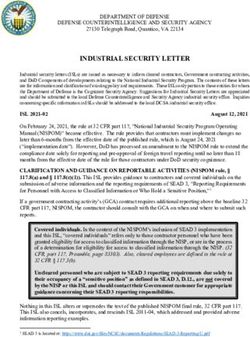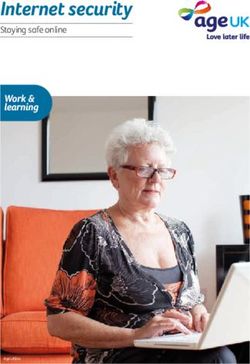REMOTE SUPPORT SECURITY WHITEPAPER - BEYONDTRUST
←
→
Page content transcription
If your browser does not render page correctly, please read the page content below
Remote Support
Security Whitepaper
©2003-2022 BeyondTrust Corporation. All Rights Reserved. Other trademarks identified on this page are owned by their respective owners. BeyondTrust is not a chartered bank or trust company, or TC:5/27/2022
depository institution. It is not authorized to accept deposits or trust accounts and is not licensed or regulated by any state or federal banking authority.REMOTE SUPPORT
SECURITY WHITEPAPER
Table of Contents
Security in BeyondTrust Remote Support (On-Premises) 3
BeyondTrust Overview 3
Architecture of BeyondTrust Remote Support (On-Premises) 4
Authentication to BeyondTrust Remote Support (On-Premises) 5
Credential Management in BeyondTrust Remote Support (On-Premises) 6
Credential Management with BeyondTrust Vault 6
Frequently Asked Questions about BeyondTrust Vault 6
What communication pathways are used with BeyondTrust Vault (ports, protocols,
connection types, etc.)? 6
Where does encryption for BeyondTrust Vault occur? 7
Where is the Vault encryption key stored? Can it be accessed via /login or /appliance? 7
Is the BeyondTrust application database encrypted, and if so, how? 7
What best practices are recommended to maintain the highest level of security across
all points of connection (discovery, injections, support, etc)? 7
Encryption and Ports in BeyondTrust Remote Support (On-Premises) 8
Auditing of BeyondTrust Remote Support (On-Premises) 10
Validation of BeyondTrust Remote Support (On-Premises) 11
SALES: www.beyondtrust.com/contact SUPPORT: www.beyondtrust.com/support DOCUMENTATION: www.beyondtrust.com/docs 2
©2003-2022 BeyondTrust Corporation. All Rights Reserved. Other trademarks identified on this page are owned by their respective owners. BeyondTrust is not a chartered bank or trust company, or TC: 5/27/2022
depository institution. It is not authorized to accept deposits or trust accounts and is not licensed or regulated by any state or federal banking authority.REMOTE SUPPORT
SECURITY WHITEPAPER
Security in BeyondTrust Remote Support (On-Premises)
The purpose of this document is to help technically-oriented professionals understand the security-related value BeyondTrust can bring to
your organization. BeyondTrust can help your support organization stay secure and compliant, while improving the efficiency and success
of your organization with a better end-user support experience.
BeyondTrust Overview
BeyondTrust connects and protects people and technology with leading secure access solutions that strengthen security while increasing
productivity. The BeyondTrust Appliance B Series gives support technicians secure remote control of computers, over the internet or on
local networks. This specialized B Series Appliance provides exceptional performance, reliability, ease-of-use, and scalability through a
solution that is optimized for remote support. With BeyondTrust, a support technician can see the supported screen and control the
supported system remotely, as if physically present.
Using multiple features designed to ensure the security of remote support sessions, BeyondTrust integrates with external user directories,
such as LDAP, for secure user management; prevents sensitive data from being routed outside the organization; and supports extensive
auditing and recording of support sessions. Logging is performed by the B Series Appliance, which allows for the review of all customer
and support representative interactions, including video playback of all desktop screen interactions. BeyondTrust also integrates with
leading systems management and identity management solutions and includes an API for deeper integration. With BeyondTrust, support
managers can create support teams, customize queues, and report on all support activity.
BeyondTrust enables remote access to multiple operating systems, including Windows, Mac, various Linux distributions, and mobile
operating systems. BeyondTrust also enables remote control of various kinds of systems, including laptops, desktops, servers, kiosks,
point-of-sale systems, smartphones, and network devices.
BeyondTrust can work over internal and extended networks, or it can be internet-accessible. This allows support organizations to avoid
less effective means of support by driving requests through custom support portals hosted on a hardened B Series Appliance.
BeyondTrust can match support requests with the appropriate technician or team. BeyondTrust then mediates connections between
customers and support representatives, allowing chat sessions, file downloads/uploads, remote control of desktops, screen-sharing in
either direction, running of presentations, and access to system information and diagnostics.
SALES: www.beyondtrust.com/contact SUPPORT: www.beyondtrust.com/support DOCUMENTATION: www.beyondtrust.com/docs 3
©2003-2022 BeyondTrust Corporation. All Rights Reserved. Other trademarks identified on this page are owned by their respective owners. BeyondTrust is not a chartered bank or trust company, or TC: 5/27/2022
depository institution. It is not authorized to accept deposits or trust accounts and is not licensed or regulated by any state or federal banking authority.REMOTE SUPPORT
SECURITY WHITEPAPER
Architecture of BeyondTrust Remote Support (On-Premises)
To make secure remote support possible, the BeyondTrust architecture places the BeyondTrust Appliance B Series as the focal point of
all communications. The B Series Appliance provides a platform to build a support portal, a site through which an organization funnels all
remote support requests. The support portal offers a web site interface using Hypertext Transfer Protocol (HTTP) for unauthenticated
services, Secure HTTP (HTTPS) for authenticated services, and direct client connections accepted over a proprietary, BeyondTrust-
defined protocol.
BeyondTrust has two primary binary components that provide the B Series Appliance's functionality. The first, called Base, is made up of
the firmware that provides system-level configuration of a BeyondTrust Appliance B Series. Settings such as IP addresses and security
certificate configuration are all configured via the Base interface, which is accessed via the /appliance web interface.
The second component is made up of the software that provides site-level configuration and is accessed via the /login web interface.
Behind the /login page is where customer support portal configuration takes place, and where the BeyondTrust representative console,
customer client, Jump Clients, Jumpoints, and security provider connection agents can be downloaded. Support sessions always occur
through the B Series Appliance, and since the connections are outbound from the clients to the B Series Appliance using well known ports,
the application can communicate without local firewall changes.
SALES: www.beyondtrust.com/contact SUPPORT: www.beyondtrust.com/support DOCUMENTATION: www.beyondtrust.com/docs 4
©2003-2022 BeyondTrust Corporation. All Rights Reserved. Other trademarks identified on this page are owned by their respective owners. BeyondTrust is not a chartered bank or trust company, or TC: 5/27/2022
depository institution. It is not authorized to accept deposits or trust accounts and is not licensed or regulated by any state or federal banking authority.REMOTE SUPPORT
SECURITY WHITEPAPER
Authentication to BeyondTrust Remote Support (On-Premises)
BeyondTrust may be provisioned for locally defined BeyondTrust user accounts or can be integrated into existing authentication sources.
For instance, a commonly integrated authentication source is Microsoft Active Directory. When using a directory such as this, all
authentication follows the existing controls and processes in place for safeguarding user accounts.
Additional security providers are available that allow for representative authentication using Kerberos or SAML (for single sign-on) or
using RADIUS (for multi-factor authentication). Each of these providers can be configured to use LDAP groups to set the permissions for
the support representative, allowing you to map existing LDAP groups to support teams in BeyondTrust.
There are a large number of granular permissions that can be granted to support representatives. These permissions determine which
features in BeyondTrust a representative has access to and can require end-user prompting so that the user receiving support must
approve representative actions.
SALES: www.beyondtrust.com/contact SUPPORT: www.beyondtrust.com/support DOCUMENTATION: www.beyondtrust.com/docs 5
©2003-2022 BeyondTrust Corporation. All Rights Reserved. Other trademarks identified on this page are owned by their respective owners. BeyondTrust is not a chartered bank or trust company, or TC: 5/27/2022
depository institution. It is not authorized to accept deposits or trust accounts and is not licensed or regulated by any state or federal banking authority.REMOTE SUPPORT
SECURITY WHITEPAPER
Credential Management in BeyondTrust Remote Support (On-
Premises)
BeyondTrust Remote Support can be integrated with an Endpoint Credential Manager (ECM) to improve password security for
representatives, privileged users, and vendors.
An ECM functions as the middleware for communication, and the ECM can be used to integrate BeyondTrust Remote Support with third-
party password vaults as well as with BeyondTrust Privileged Identity.
For more information about BeyondTrust Privileged Identity, former RED IM, please see BeyondTrust Privileged Identity at
https://www.beyondtrust.com/docs/privileged-identity/index.htm.
Note: The ECM is not required when using BeyondTrust Vault, the credential store on the B Series Appliance.
Credential injection is a built-in feature of BeyondTrust Remote Support. It allows administrators, representatives, and other privileged
users to seamlessly inject credentials into systems without exposing plain text passwords, and this feature can also be used with third-
party vault tools.
Credential Management with BeyondTrust Vault
BeyondTrust Vault is a credential store that exists on the B Series Appliance, enabling discovery of and access to privileged credentials.
You can manually add privileged credentials, or you can use the built-in discovery tool to scan and import Active Directory and local
accounts into BeyondTrust Vault.
BeyondTrust Vault fits seamlessly with service desk workflow because it is integrated directly with the Remote Support solution.
Technicians do not have to learn to use another tool or even exit BeyondTrust to retrieve passwords. With just one click in the
BeyondTrust representative console, users can simply select the correct credential from the dropdown and log directly into a remote
system - without ever having to know or even see the actual password.
Frequently Asked Questions about BeyondTrust Vault
What communication pathways are used with BeyondTrust Vault (ports, protocols, connection types, etc.)?
l Active Directory and Discovery:
o
By default, discovery occurs over LDAP via the Active Directory Service Interface (ADSI) on port 389.
o
If LDAPS is enabled, Active Directory queries run over LDAP under an SSL/TLS layer on port 636, unless another port is
specified. This transport-layer security encrypts all data communicated to and from Active Directory.
l Windows Local Discovery
o
Local Windows accounts are discovered via a series of calls directly to Windows APIs.
o
These APIs use Remote Procedure Calls (RPCs) and named pipes as the network protocol.
o
The RPC process translates the request parameters as well as any response data into a standard, encoded format for
transmission.
o
Protection is negotiated at the operating system level.
SALES: www.beyondtrust.com/contact SUPPORT: www.beyondtrust.com/support DOCUMENTATION: www.beyondtrust.com/docs 6
©2003-2022 BeyondTrust Corporation. All Rights Reserved. Other trademarks identified on this page are owned by their respective owners. BeyondTrust is not a chartered bank or trust company, or TC: 5/27/2022
depository institution. It is not authorized to accept deposits or trust accounts and is not licensed or regulated by any state or federal banking authority.REMOTE SUPPORT
SECURITY WHITEPAPER
Where does encryption for BeyondTrust Vault occur?
l Passwords and private SSH keys are encrypted at rest using AES-256-GCM in addition to any full disk encryption enabled for the
BeyondTrust Appliance B Series.
l Passwords and private SSH keys are encrypted in transit using an ephemeral public+private key pair when used for injection. This
encryption occurs in addition to Remote Support's use of TLS to encrypt communication among all BeyondTrust components,
such as the B Series Appliance, Jumpoint, customer client, etc.
l Passwords are encrypted in transit by TLS.
l Passwords used by Jumpoints to authenticate with Active Directory are never sent in plaintext to Active Directory.
Where is the Vault encryption key stored? Can it be accessed via /login or /appliance?
l The Vault encryption key is needed to decrypt credentials managed by BeyondTrust Vault. This key is stored in one of the
credential stores configured on the appliance.
l The encryption key can be backed up by going to /login > Management > Software Management > Backup Vault Encryption
Key. The backup file format used for the encryption key is the same .nsb file format used for configuration and reporting data.
Is the BeyondTrust application database encrypted, and if so, how?
l BeyondTrust Vault stores data in an encrypted format in the database. If full disk encryption is enabled for your B Series
Appliance, the BeyondTrust application database is also encrypted. However, this is independent of the encryption performed by
BeyondTrust Vault.
What best practices are recommended to maintain the highest level of security across all points of connection
(discovery, injections, support, etc)?
l BeyondTrust recommends using a valid CA-signed SSL certificate to protect communication among all BeyondTrust components.
l Jumpoints should run on a system only a few privileged users have permissions to access.
For more information about Jumpoints, please see Remote Support Jumpoint Guide: Unattended Access to Computers in a
Network at https://www.beyondtrust.com/docs/remote-support/how-to/jumpoint/index.htm.
Note: At this time, there are no user-visible security settings for BeyondTrust Vault.
SALES: www.beyondtrust.com/contact SUPPORT: www.beyondtrust.com/support DOCUMENTATION: www.beyondtrust.com/docs 7
©2003-2022 BeyondTrust Corporation. All Rights Reserved. Other trademarks identified on this page are owned by their respective owners. BeyondTrust is not a chartered bank or trust company, or TC: 5/27/2022
depository institution. It is not authorized to accept deposits or trust accounts and is not licensed or regulated by any state or federal banking authority.REMOTE SUPPORT
SECURITY WHITEPAPER
Encryption and Ports in BeyondTrust Remote Support (On-
Premises)
BeyondTrust can be configured such that it enforces the use of SSL for every connection made to the B Series Appliance. BeyondTrust
requires that the SSL certificate being used to encrypt the transport is valid.
BeyondTrust can natively generate certificate signing requests. It also supports importing certificates generated off the B Series
Appliance. Configuration options also are available to disable the use of SSLv3, TLSv1, and/or TLSv1.1. BeyondTrust always has
TLSv1.2 enabled to ensure proper operation of the B Series Appliance. Available cipher suites can be enabled or disabled and reordered
as needed to meet the needs of your organization.
The BeyondTrust software itself is uniquely built for each customer. As part of the build, an encrypted license file is generated that
contains the support portal Domain Name System (DNS) name and the SSL certificate, which is used by the respective BeyondTrust
client to validate the connection that is made to the B Series Appliance.
The chart below highlights the required ports and the optional ports. Note that there is very minimal port exposure of the BeyondTrust
Appliance B Series. This drastically reduces the potential exposed attack surface of the B Series Appliance.
Firewall Rules
Internet to the DMZ
TCP Port 80 (optional) Used to host the portal page without the user having to type HTTPS. The traffic can be
automatically rolled over to port 443.
TCP Port 443 (required)* Used for all session traffic.
UDP Port 3478 (optional) Used to enable Peer-to-Peer connections if the Use Appliance as Peer-to-Peer Server
option is selected.
Internal Network to the DMZ
TCP Port 80 (optional) Used to host the portal page without the user having to type HTTPS. The traffic can be
automatically rolled over to port 443.
TCP Port 161/UDP Used for SNMP queries via IP configuration settings in the /appliance interface.
TCP Port 443 (required)* Used for all session traffic.
DMZ to the Internet
TCP Port 443 to the specific host Default port used to establish connections with BeyondTrust Support for advanced
gwsupport.bomgar.com (optional) troubleshooting/repairs.
TCP Port 443 to the specific host You can optionally enable access from the B Series Appliance on port 443 to this host for
btupdate.com (optional) automatic updates, or you can apply updates manually.
DMZ to the Internal Network
UDP Port 123 Access NTP server and sync the time.
LDAP - TCP/UDP 389 (optional)‡ Access LDAP server and authenticate users.
LDAP - TCP/UDP 636 (optional)‡ Access LDAP server and authenticate users via SSL.
Syslog - UDP 514 (required for logging) Used to send syslog messages to a syslog server in the internal network. Alternatively,
messages can be sent to a syslog server located within the DMZ.
Syslog - TCP Port 6514 Used to send syslog messages over TLS to a syslog server in the internal network.
Alternatively, messages can be sent to a syslog server located within the DMZ.
DNS - UDP 53 (required if DNS server Access DNS server to verify that a DNS A record or CNAME record points to the B Series
is outside the DMZ) Appliance.
SALES: www.beyondtrust.com/contact SUPPORT: www.beyondtrust.com/support DOCUMENTATION: www.beyondtrust.com/docs 8
©2003-2022 BeyondTrust Corporation. All Rights Reserved. Other trademarks identified on this page are owned by their respective owners. BeyondTrust is not a chartered bank or trust company, or TC: 5/27/2022
depository institution. It is not authorized to accept deposits or trust accounts and is not licensed or regulated by any state or federal banking authority.REMOTE SUPPORT
SECURITY WHITEPAPER
Firewall Rules
TCP Port 25, 465, or 587 (optional) Allows the B Series Appliance to send admin mail alerts. The port is set in SMTP configuration.
TCP Port 443 (optional) B Series Appliance to web services (e.g., HP Service Manager, BMC Remedy) for outbound
events.
TCP Port 5832 (required if Passive Used as a listening port by Passive Jump Clients. Operating system firewalls should also be
Jump Client option is used) aware of this port. The port number is configurable by an administrator. This port is purely used
for wakeup calls to the clients and is therefore not encrypted. After the client is woken, it
launches the BeyondTrust session over an encrypted outbound TCP 443 connection.
TCP Port 5696 Allows the B Series Appliance to access the KMIP server located in the internal network for
Data at Rest Encryption.
*Each of the following BeyondTrust components can be configured to connect on a port other than 443: representative console, customer
client, presentation attendee client, Jumpoint, connection agent.
‡ If the LDAP server is outside of the DMZ, the BeyondTrust Connection Agent is used to authenticate users via LDAP.
SALES: www.beyondtrust.com/contact SUPPORT: www.beyondtrust.com/support DOCUMENTATION: www.beyondtrust.com/docs 9
©2003-2022 BeyondTrust Corporation. All Rights Reserved. Other trademarks identified on this page are owned by their respective owners. BeyondTrust is not a chartered bank or trust company, or TC: 5/27/2022
depository institution. It is not authorized to accept deposits or trust accounts and is not licensed or regulated by any state or federal banking authority.REMOTE SUPPORT
SECURITY WHITEPAPER
Auditing of BeyondTrust Remote Support (On-Premises)
BeyondTrust provides two types of support session logging. All the events of an individual support session are logged as a text-based log.
This log includes representatives involved, permissions granted by the customer, chat transcripts, system information, and any other
actions taken by the BeyondTrust representative. This data is available on the B Series Appliance in an un-editable format for up to 90
days, but it can be moved to an external database using the BeyondTrust API or the BeyondTrust Integration Client. All support sessions
are assigned a unique session ID referred to as an LSID. The session LSID is a 32-character string that is a unique GUID for each
session. The LSID is stored as part of each session log for every session conducted.
BeyondTrust also allows enabling video session recordings. This records the visible user interface of the customer screen for the entire
screen sharing session. The recording also contains metadata to identify who is in control of the mouse and keyboard at any given time
during the playback of the recorded session. The period of time these recordings remain available depends on the amount of session
activity and the available storage, up to 90 days maximum. As with the support session logging, these recordings can be moved to an
external file store using the BeyondTrust API or the BeyondTrust Integration Client.
Each B Series Appliance model has a certain amount of available disk space. If this space becomes filled, the oldest data is automatically
deleted, even if the number of days set to keep logging data has not been reached. The BeyondTrust Integration Client can be used to
export data off the B Series Appliance and store it if needed to comply with security policies. BeyondTrust can also be configured to store
data for a shorter period of time to help comply with security policies.
The Integration Client (IC) is a Windows application that uses the BeyondTrust API to export session logs, recordings, and backups from
one or more B Series Appliances according to a defined periodic schedule. The IC uses plug-in modules to determine the repository for
the exported data.
BeyondTrust provides two IC plug-in modules. One handles export of reports and video recordings to a file system destination. The
second exports select report information (a subset of the entire data collection) to a Microsoft SQL Server database. Setup of the IC for
SQL Server includes all of the procedures needed to automatically define the necessary database, tables, and fields.
In practice, the Integration Client is used to export support session data that must be retained for legal and compliance reasons. The
reports and recordings are archived in a file system, indexed by the B Series Appliance and session IDs. Data stored in the SQL Server
tables may be queried to locate the BeyondTrust session ID corresponding to given search criteria such as date, representative, or IP
address.
All authentication events, such as when a representative logs into the representative console or accesses the /login or /appliance web
interface, generate a syslog event which can be logged on a syslog server. Additionally, any configuration change that is made to the B
Series Appliance also generates a syslog event showing the change that was made and by which user. If the syslog configuration itself is
ever modified, it results in an administrative email sent by the B Series Appliance to the configured administrative email account for the B
Series Appliance.
SALES: www.beyondtrust.com/contact SUPPORT: www.beyondtrust.com/support DOCUMENTATION: www.beyondtrust.com/docs 10
©2003-2022 BeyondTrust Corporation. All Rights Reserved. Other trademarks identified on this page are owned by their respective owners. BeyondTrust is not a chartered bank or trust company, or TC: 5/27/2022
depository institution. It is not authorized to accept deposits or trust accounts and is not licensed or regulated by any state or federal banking authority.REMOTE SUPPORT
SECURITY WHITEPAPER
Validation of BeyondTrust Remote Support (On-Premises)
To ensure the security and value of our product, BeyondTrust incorporates vulnerability scanning in our software testing process. We
track the results of vulnerability scans performed prior to a software release and prioritize resolution based on severity and criticality of any
issues uncovered. Should a critical or high-risk vulnerability surface after a software release, a subsequent maintenance release
addresses the vulnerability. Updated maintenance versions are distributed to our customers via the update manager interface within the
BeyondTrust administrative interface. When necessary, BeyondTrust Support contacts customers directly, describing special procedures
to follow to obtain an updated maintenance version.
In addition to internal scanning procedures, BeyondTrust contracts with third-parties for a source code level review as well as penetration
testing. The source code review conducted essentially provides validation from a third party that coding best practices are followed and
that proper controls are in place to protect against known vulnerabilities. A penetration test is conducted to confirm the findings.
SALES: www.beyondtrust.com/contact SUPPORT: www.beyondtrust.com/support DOCUMENTATION: www.beyondtrust.com/docs 11
©2003-2022 BeyondTrust Corporation. All Rights Reserved. Other trademarks identified on this page are owned by their respective owners. BeyondTrust is not a chartered bank or trust company, or TC: 5/27/2022
depository institution. It is not authorized to accept deposits or trust accounts and is not licensed or regulated by any state or federal banking authority.You can also read