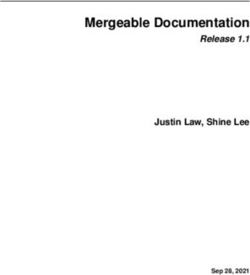Pulse One Appliance Release Notes - Supporting Pulse One Appliance 2.0.1904 2.0.1904 - Pulse Secure
←
→
Page content transcription
If your browser does not render page correctly, please read the page content below
Pulse One Appliance Release Notes Supporting Pulse One Appliance 2.0.1904 Product Release 2.0.1904 Published 29 January 2020 Document Version 1.0
Pulse One Appliance Release Notes
Pulse Secure, LLC
2700 Zanker Road,
Suite 200 San Jose
CA 95134
www.pulsesecure.net
© 2020 Pulse Secure, LLC. All rights reserved.
Pulse Secure and the Pulse Secure logo are trademarks of Pulse Secure, LLC in the United States.
All other trademarks, service marks, registered trademarks, or registered service marks are the
property of their respective owners.
Pulse Secure, LLC assumes no responsibility for any inaccuracies in this document. Pulse Secure, LLC
reserves the right to change, modify, transfer, or otherwise revise this publication without
notice.
Pulse One Appliance Release Notes
The information in this document is current as of the date on the title page.
END USER LICENSE AGREEMENT
The Pulse Secure product that is the subject of this technical documentation consists of (or is
intended for use with) Pulse Secure software. Use of such software is subject to the terms and
conditions of the End User License Agreement (“EULA”) posted at
http://www.pulsesecure.net/support/eula/. By downloading, installing or using such software,
you agree to the terms and conditions of that EULA.
© 2020 Pulse Secure, LLC.Pulse One Appliance Release Notes
Contents
RELEASE NOTES . . . . . . . . . . . . . . . . . . . . . . . . . . . . . . . . . . . . . . . . . . . . . . . . . . . . . . . . . . . . . . . . . . . . . . . . . . 1
INTRODUCTION . . . . . . . . . . . . . . . . . . . . . . . . . . . . . . . . . . . . . . . . . . . . . . . . . . . . . . . . . . . . . . . . . . . . . . . 1
MANAGED APPLIANCE VERSIONS SUPPORTING THIS RELEASE . . . . . . . . . . . . . . . . . . . . . . . . . . . . . 2
PULSE ONE RELEASE BUILDS . . . . . . . . . . . . . . . . . . . . . . . . . . . . . . . . . . . . . . . . . . . . . . . . . . . . . . . . . . 2
NEW FEATURES. . . . . . . . . . . . . . . . . . . . . . . . . . . . . . . . . . . . . . . . . . . . . . . . . . . . . . . . . . . . . . . . . . . . . . . 2
PROBLEMS RESOLVED IN THIS RELEASE . . . . . . . . . . . . . . . . . . . . . . . . . . . . . . . . . . . . . . . . . . . . . . . . . 3
KNOWN ISSUES IN THIS RELEASE . . . . . . . . . . . . . . . . . . . . . . . . . . . . . . . . . . . . . . . . . . . . . . . . . . . . . . . 3
DOCUMENTATION . . . . . . . . . . . . . . . . . . . . . . . . . . . . . . . . . . . . . . . . . . . . . . . . . . . . . . . . . . . . . . . . . . . . 8
DOCUMENTATION FEEDBACK . . . . . . . . . . . . . . . . . . . . . . . . . . . . . . . . . . . . . . . . . . . . . . . . . . . . . . . 8
TECHNICAL SUPPORT . . . . . . . . . . . . . . . . . . . . . . . . . . . . . . . . . . . . . . . . . . . . . . . . . . . . . . . . . . . . . . . . . 8
REVISION HISTORY . . . . . . . . . . . . . . . . . . . . . . . . . . . . . . . . . . . . . . . . . . . . . . . . . . . . . . . . . . . . . . . . . . . . 8
© 2020 Pulse Secure, LLC. iPulse One Appliance Release Notes ii © 2020 Pulse Secure, LLC.
Pulse One Appliance Release Notes
Release Notes
• Introduction . . . . . . . . . . . . . . . . . . . . . . . . . . . . . . . . . . . . . . . . . . . . . . . . . . . . . . . . . . . . . . . . . . . 1
• Managed Appliance Versions Supporting This Release . . . . . . . . . . . . . . . . . . . . . . . . . . . . . . . 2
• Pulse One Release Builds . . . . . . . . . . . . . . . . . . . . . . . . . . . . . . . . . . . . . . . . . . . . . . . . . . . . . . . . 2
• New Features . . . . . . . . . . . . . . . . . . . . . . . . . . . . . . . . . . . . . . . . . . . . . . . . . . . . . . . . . . . . . . . . . . 2
• Problems Resolved in This Release. . . . . . . . . . . . . . . . . . . . . . . . . . . . . . . . . . . . . . . . . . . . . . . . 3
• Known Issues in This Release . . . . . . . . . . . . . . . . . . . . . . . . . . . . . . . . . . . . . . . . . . . . . . . . . . . . 3
• Documentation . . . . . . . . . . . . . . . . . . . . . . . . . . . . . . . . . . . . . . . . . . . . . . . . . . . . . . . . . . . . . . . . 8
• Technical Support . . . . . . . . . . . . . . . . . . . . . . . . . . . . . . . . . . . . . . . . . . . . . . . . . . . . . . . . . . . . . . 8
• Revision History . . . . . . . . . . . . . . . . . . . . . . . . . . . . . . . . . . . . . . . . . . . . . . . . . . . . . . . . . . . . . . . . 8
Introduction
Pulse One Appliance runs either:
• On PSA7000 hardware, OR
• As a virtual appliance on VMware ESXi, which is hosted within the customer datacentre.
The Pulse One Appliance enables two capabilities:
1. Pulse One Centralized Management: provides unified visibility and management of Pulse Connect
Secure (PCS) and Pulse Policy Secure (PPS) in a single easy-to-use console. It provides the ability to
aggregate Syslog data from all Pulse Connect Secure and Pulse Policy Secure appliances running in a
customer environment. The Pulse One Appliance UI provides an intuitive method to view reports, write
custom queries, and troubleshoot issues.
2. Pulse Workspace (PWS) Mobility Management: enterprise mobility management that support BYOD
and corporate-owned devices while respecting user privacy and choice. It encrypts all data at rest,
controls data sharing between enterprise apps, wipes corporate data without affecting personal
information, and connects directly to the enterprise VPN.
These Release Notes highlight the features that have been added and the known issues in this release.
Note: If the information in the Release Notes differs from the information found in the online documentation
set, please refer to the Release Notes as the source of the most accurate information.
© 2020 Pulse Secure, LLC. 1Pulse One Appliance Release Notes
Managed Appliance Versions Supporting This Release
To use the new features introduced in this release of Pulse One Appliance, you will need to use newer versions
of Pulse Connect Secure and Pulse Policy Secure, with the recommended minimum supported version
numbers shown in the table below. It is recommended that you upgrade your appliances to these minimum
release versions.
The following table lists the revision history for this document.
Product Recommended Version Description
Pulse Connect 9.1R1 or higher. Pulse Connect Secure 9.1R1 or higher.
Secure (PCS) Pulse Connect Secure 9.0R4 (or higher & 9.0R3.4 (9.0.3.64053).
Pulse Connect Secure 8.3R7.1 or higher.
Please refer to Knowledge Base article KB43861.
Pulse Policy 9.1R1 or higher. Pulse Policy Secure 9.1R1 or higher.
Secure (PPS) Pulse Policy Secure 9.0R4 or higher & 9.0R3.2 (9.0.3.51873).
Pulse Policy Secure 5.4R7.1 or higher.
Please refer to Knowledge Base article KB43861.
Pulse One Release Builds
The following table lists the Pulse One release builds.
Format Release Build
OVF Pulse One 2.0.1904-5831 (B39)
Upgrade bundle Pulse One 2.0.1904-5829 (B114)
New Features
The following table describes the major features that are introduced in this release.
Feature Description
Whitelist IP by country Admin wants to configure Pulse One to specify a list of countries from which login to
Pulse One is either allowed.
• If list is empty, then access allowed from all the countries.
• If allowed countries list has some countries, then access from any other countries
(except allowed list) will be denied.
User profile and anomaly data UEBA feature requires the profiles of uses to be stored and displayed on Pulse One so
on Pulse One for UEBA that administrator may drill down on any anomalies.
Device profile and anomaly UEBA feature requires the profiles of devices to be stored and displayed on Pulse One
data on Pulse One for UEBA so that administrator may drill down on any anomalies.
© 2020 Pulse Secure, LLC. 2Pulse One Appliance Release Notes
Problems Resolved in This Release
The following table lists issues that have been fixed and are resolved by upgrading to this release.
Report Number Description
POP-11998 Race condition during credential renewal can cause appliance to be unregistered.
POP-14281 Remove basestring usage from pulsesecure.pcsclient.
POP-14323 Incorrect CPE in openssh.yml hides vulnerabilities.
POP-14329 Task status is displaying ESAP uploading when converting to AAA/Gateway.
POP-14337 Admin wants user roles default and global options and admin roles default options to be
distributed by Pulse One.
POP-14363 Pulse One started supporting 2 blocks uploading to config History.
Right now in Configuration History it is displaying both the Blocks as
"Unknown > auth.roles.user-global-options (added)".
We should display them as "default > auth.roles.user-global-options (added)".
POP-14375 Enabling enrollment of managed Android clients broken the iOS Managed Device enrollment.
POP-14380 log-aggregator forwarding targets are not synced between Pulse One active and passive nodes.
POP-14400 Display auth.role.user-default-option in Pulse One Configuration History.
POP-14428 Whitelist deletes currently whitelisted IP when user enters a value and hits enter.
POP-14446 Error message is coming in JSON Format and P1 login page is not coming when user is not
allowed to access the console for country whitelisting.
POP-14450 SDP profile from managed device enrollment is tagged as per-app VPN and blocks the resource
access with gateways.
POP-14457 Hostchecker Anti-virus-rules policy changes results in repeated "Publish Required".
POP-14458 Policy changes with elements results in repeated "Publish Required".
PRS-14321 Vuln_finder not finding linux kernel vulnerabilities: the OSTP yml file for Linux kernel needs a CPE
ID.
PRS-385173 Pulse One: Unable to publish Hostchecker policy using config group.
Known Issues in This Release
The following table lists the Known issues in the current release..
Report Number Description
POP-2483 The Group validation status is updated to “Invalid” if a group is added while the LDAP server is
not available.
Workaround: Manually initiate the verification process once the LDAP server is available again.
POP-3980 The Pulse One domain UI does not accurately display a locked account.
© 2020 Pulse Secure, LLC. 3Pulse One Appliance Release Notes
Report Number Description
POP-4077 The Publish operation fails when a Pulse One group contains appliances with different versions.
POP-5460 The ‘Logins in Past 24 Hours’ endpoint compliance widget in the ‘Overall System Health’
dashboard does not display the ‘non-compliant reason’ information correctly. After 24 hours, the
data from the previous 24 may still be visible.
POP-5629 Search for users based on LDAP group while adding a policy lists all users instead of just LDAP
group policy users.
Workaround: Save the policy and re-open the edit screen to see the changes.
POP-5886 Pulse One supports the ability to aggregate up to 90 days of syslogs from Pulse Connect Secure
and Pulse Policy Secure appliances that are configured to send their Syslog data to Pulse One.
However, an admin is not prevented from configuring more days.
Workaround: Please specify a maximum of 90 days when configuring this capability.
POP-5888 Pulse One does not prevent an admin from running the ‘system destroy’ command when an NFS
directory is mounted.
Workaround: Remove the NFS mount before running ‘system destroy system-config’ on the CLI.
POP-5942 When not successfully mounted, ‘log-aggregator show’ does not indicate any errors with the
mount process.
Workaround: Please check the NFS share to ensure that the logs are being written there. If not,
please retry to mount.
POP-5943 The ‘system destroy system-configs’ command does not immediately disconnect interfaces.
Workaround: After using the ‘system destroy system-configs’ command on the serial console of
a Pulse One Appliance, reboot the appliance.
POP-6029 Removed appliance names are no longer displayed in the appliance activities trail.
POP-6166 Send Logs does not upload logs on to the Pulse Workspace server.
Workaround: Do send log using email address.
POP-6493 A few settings – Licenses, NTP, and so on – are not synched from Active node to Passive node
after a cluster is successfully set up.
POP-6660 The ‘cluster add’ command returns ‘ERROR: list index out of range’ if the IP address being added
is invalid.
POP-6728 If the Active node is shut down and you attempt to run ‘cluster status’ command on the Passive
node, it might take up to 5 minutes for the Passive node to provide a status message.
POP-7559 An admin user having a custom-defined role with delete privileges at the “User” level can edit/
delete admins with custom permissions higher than itself. That is, Super Admins, and so on.
Workaround: Do not give edit/delete privileges to custom roles with permissions lower than a
Super Admin’s unless specifically intended.
POP-7860 When the use of the time-range selector returns more than a 100 data points, the graph may not
display correctly.
© 2020 Pulse Secure, LLC. 4Pulse One Appliance Release Notes
Report Number Description
POP-8091 The ‘system destroy system-config’ command also deletes all entered licenses when it deletes all
other configuration and data. You can re-enter licenses only after the provisioning step has been
successfully completed.
Workaround: Perform ‘services restart’ after re-entering licenses to make them effective.
POP-8198 Login failure due to a short password configured for the user authentication causes an
inaccurate “User Login Failure” count in the User Syslogs Reports feature.
POP-8245 After performing the ‘cluster demote’ command, the internal interface is disabled, and its IP
address removed from the configuration. You need to configure internal interface again prior to
invoking subsequent clustering commands.
POP-8313 In the first few minutes after a service start, the ‘log-collector’ service makes a number of
outbound attempts to reach https://versioncheck.graylog.com to check for the newest version
available.
POP-8333 The message presented when a ‘cluster join’ command is run before the external interface is
configured is not user friendly: “AttributeError: ‘NoneType’ object has no attribute ‘network for
joining the cluster’”.
POP-8415 IP subnet 192.170.0.0/24 is used internally by Pulse One. These addresses cannot be used to
configure external nor internal interface of the appliance.
POP-9228 “Space name” is showing “Unregistered” even after the Space state is up-to-date.
Workaround: If the admin refreshes the Workspace page, Space name will show correctly.
POP-9234 Applying a group config to the non-leading node of an AA cluster target or to the passive node of
an AP cluster target, causes the group to remain in an infinite publishing state.
Workaround: Click to ‘Apply Group Config’ on the leader or the Active node of the target cluster.
This should automatically get the group back into sync once complete.
POP-9337 A group that has no target appliance may sometimes go into an unknown state.
Workaround: Make changes to the configuration of the master appliance. This should trigger a
re-render and update the status of the group to ‘In-sync’.
POP-9590 Connectivity issues when an interface with DHCP configuration overlaps with the static IP
subnets of other interfaces.
Workaround: If using DHCP, ensure all interfaces are on different subnets. If using static, use
only static IPs for all interfaces; do not mix DHCP assigned IPs with static IPs.
POP-9596 SSH connections are not gracefully closed when the IP address of the management interface is
modified.
Workaround: Enter “~.” To cleanly exit out of SSH and return to the command prompt.
POP-10189 Appliance groups sometimes display continual rendering state after an upgrade from Pulse One
2.0.1649 to Pulse One 2.0.1834.
Workaround: Remove appliance from the associated group(s) and add back.
POP-10194 After performing “Verify Group” for LDAP users, a new policy is not pushed in client.
Workaround: Refresh the policy from the client or push the workspace in the server to update
the newly added group policy.
© 2020 Pulse Secure, LLC. 5Pulse One Appliance Release Notes
Report Number Description
POP-10427 Cluster promotion command fails with ‘log-indexer’ timeout error after ‘system destroy data’.
POP-10731 Upgrade fails with ‘log-indexer’ error when no licenses were added to the system prior to
upgrade.
POP-10861 Apps are not installed on BYOD device that use Google Accounts method if “Enforce EMM
policies on Android devices” is enabled in the Google Admin console.
POP-11107 When ‘services logs’ is running in one SSH session, another duplicate SSH session will not be able
to kill the first session.
POP-11457 After destroying its config, on-premise appliance gets stuck in MSSP mode.
POP-11484 When a failed Active node comes back online, the Pulse One cluster suffers a split brain.
Workaround: Once an Active node has suffered outage, remove the IP entry from the DNS to
prevent it from hitting this scenario.
POP-11545 Managed appliances will not fail over if an appliance was registered in a release using the
registration URL: api.pulseone.domain (pre-1743) which is upgraded to a release (post 1723) using
registration URL: hostname.pulsonedomain.com.
Workaround: All appliances affected would have to be re-registered.
POP-11885 Before an Active/Passive upgrade, you demote both nodes to standalone. If the cluster’s FQDN
resolves to both addresses, managed PCS/PPS appliances might connect to either node. This is a
split-brain condition. Data will be lost.
POP-11926 After issuing a Full Device Wipe, the UI does not show the Space state info.
POP-11979 The Pulse Client “Workspace Apps” page is stuck (and displays “Error Occurred”) for a long time
after Corporate-Owned Provisioning is completed.
POP-11991 After issuing “Wipe Workspace”, an error appears if the profile has been removed.
POP-12028 The upgrade software option remains enabled when a group is upgrading. If an admin attempts
the upgrade again, a conflict message is displayed.
POP-12099 Scheduler fails to create a task if there is already a task of the same type open. Only one task of
each type is allowed per appliance (or per group) at any time.
POP-12200 Scheduling an install task with a package version that is not the staged package version initiates
the installation on the appliance and upgrades the appliance to the staged package version.
POP-12265 Active/non-leader node of cluster shows a vague error message when the upgrade of a group of
clusters fails.
Workaround: The message may be ignored.
POP-12399 After Volume Purchase Program (VPP) apps are installed on an iOS device, it could take up to 45
mins for the license count to be updated to reflect the app usage.
POP-12775 When an admin enters an incorrect location API key, the location map displays no image or visible
errors.
POP-12789 Lost Mode options are not hidden for Unsupervised devices.
POP-12835 Even after the workspace is wiped, Space Actions show “Force Update Cert” button as
highlighted. It should be grayed out.
© 2020 Pulse Secure, LLC. 6Pulse One Appliance Release Notes
Report Number Description
POP-13225 Certificate Based authentication for ActiveSync does not work a certificate generated by the PWS
in-built CA Server is used. This affects both iOS and Android devices.
Workaround: Use an external PKI Server for generating ActiveSync certificate using SCEP or
CAWE.
POP-13350 Policy publish button is not enabled when OnDemand rules are configured.
Workaround: After configuring the VPN On-Demand rules, again toggle the VPN OnDemand
‘Enabled’ property and then publish the policy.
POP-13363 After deleting all the rules/criteria/action parameters, Selected value is still showing ‘1’.
POP-13505 Profiler data is not received on Pulse One for up to 24 hours after running a ‘system destroy data’
command.
POP-13546 A user may get an “Unauthorized error” if they try to change their Pulse One password using a
browser tab that was previously used for the SDP workflow:
Workaround: Delete the cached DSID cookie from the browser’s cookie settings.
POP-13566 Syslogs are not received on Pulse One for up to 24 hours after running a ‘system destroy data’
command.
POP-13708 Out of Memory error prevents admin from using SSH to access the Pulse One appliance.
Workaround: Reboot the appliance.
POP-13777 Workspace device UI should add the ability to display the enrolled workspace as Managed client
or Managed Device.
POP-13839 In the Google App search window, each page does not consistently show ten apps in the search
results.
POP-13851 Even after supporting pagination for Google App search and removing duplicate search results,
I.T. admins cannot search and add the required apps to the App Catalog.
Workaround: Add the Android apps directly from the Google Play after logging in using the AFW
registration account.
POP-13932 For a custom-created policy, web clips present in the Global policy are not shown.
Workaround: Configure the Web clips in the custom policy also.
POP-14176 When a Pulse One cluster is demoted or promoted, there may be a brief period of time where
the node is unavailable from the admin UI.
Workaround: Restart the services and the system should start working properly again.
PRS-369700 Upgrading using SSH still requires serial console access to complete the process. The user is
prompted to reboot the appliance once the upgrade is successful. Over SSH, the session is
terminated once the services are stopped and the upgrade process begins.
PRS-368359 PCS appliances with IP addresses in range 172.17.0.0/16 do not register on Pulse One OnPrem
appliances. This is because Docker uses the same IP subnet.
Workaround: Consider moving managed appliances to a different subnet.
© 2020 Pulse Secure, LLC. 7Pulse One Appliance Release Notes
Documentation
Pulse Secure documentation is available at https://www.pulsesecure.net/techpubs.
For policy reasons, security issues are not normally mentioned in release notes. To find more information
about our security advisories, see the security advisory page on the Pulse Secure website.
Documentation Feedback
We encourage you to provide feedback, comments, and suggestions so that we can improve the
documentation. You can send your comments to techpubs-comments@pulsesecure.net.
Technical Support
For additional information or assistance, contact Pulse Secure Global Support Center (PSGSC):
• https://support.pulsesecure.net
• support@pulsesecure.net
• Call 1-844-751-7629 (toll-free USA)
For technical support resources, browse the Pulse Secure Technical Support website
https://support.pulsesecure.net.
Revision History
The following table lists the revision history for this document.
Revision Revision Date Description
1.0 29 January 2020 First release.
© 2020 Pulse Secure, LLC. 8You can also read