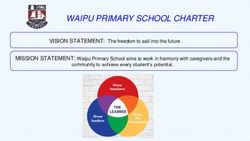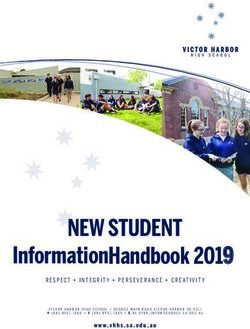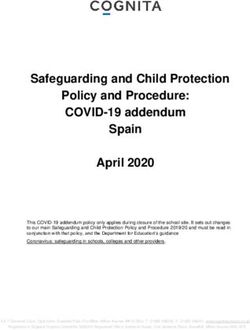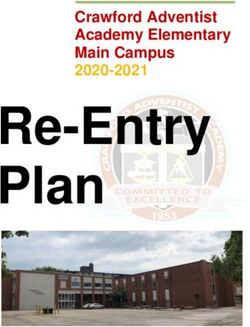REMOTE EDUCATION POLICY - St Joseph's
←
→
Page content transcription
If your browser does not render page correctly, please read the page content below
REMOTE
EDUCATION
POLICY
1Remote Education Policy for St. Joseph’s Catholic Primary
School
1. Statement of School’s Curriculum Aims
St. Joseph’s Catholic Primary School aims to deliver a curriculum which is relevant for our pupils the
community in which they live. We have aimed to create an ambitious and engaging curriculum which
engages pupils and therefore has a positive impact on learning.
2. Aims
This Remote Education Policy aims to:
Ensure consistency in the approach to remote learning for all pupils (Inc. SEND) who are not in
school, through use of quality online and offline resources and teaching videos
Provide clear expectations to members of the school community with regards to delivering high
quality, interactive remote learning
Include continuous delivery of the school curriculum aims, as far as possible, as well as support of
pupils’ social and emotional wellbeing
Consider continued education for staff and parents (e.g. CPD, Parents Workshops and Meet the
Teacher)
Support effective communication between the school and families and support attendance
3 . Who is this policy applicable to?
A child (and their siblings if they are also attending St. Joseph’s Catholic Primary School) is absent
because they are awaiting test results and the household is required to self-isolate. The rest of
their school bubble are attending school and being taught as normal.
A child’s whole bubble is not permitted to attend school because they, or another member of their
bubble, have tested positive for Covid-19.
Remote learning will be shared via the School Life platform (School Website) when pupils are absent
due to Covid-related reasons and not necessarily to all at start of week, unless the class teacher deems
this appropriate.
4. Content and Tools to Deliver This Remote Education Plan
Resources to deliver this Remote Education Plan include:
Online tools for EYFS, KS1 & KS2 (including Education City, White Rose Maths) and Teams when
appropriate (also used for staff CPD and parent/carer sessions).
Use of recorded video for a beginning-of-day welcome, instructional videos and assemblies
Phone calls home (where staff are present on site)
Printed learning packs (where necessary)
Physical materials such as story books and writing tools (where available)
2 Use of BBC Teach, BBC Bitesize, Oak Academy, Times Tables Rockstars, White Rose Maths, Hamilton
Trust and Twinkl.
The following timetables can be found in the appendix:
Model timetable and structure for remote learning in the event of whole-bubble closure. This will be
adapted by teachers at the beginning of each week and will be as close as possible to the normal
timetable in school. (Appendix 1)
Model timetable and structure for remote learning in the event of a small number of pupils self-
isolating. This is a suggested structure for parents/carers to follow if their child(ren) are well enough
to attempt school work at home. (Appendix 2)
Each day, work for each lesson will be set on the School Life platform. Some lessons will be
completed online, whilst others will encourage children to complete an activity away from the
screen.
Remote learning should be carried out in line with the following:
Teacher and Pupil Code of Conduct for Phone calls, Video calls and Recorded Video (Appendix 3)
5. Home and School Partnership
St. Joseph’s Catholic Primary School is committed to working in close partnership with families and
recognises each family is unique and because of this, remote learning will look different for different
families in order to suit their individual needs.
St. Joseph’s Catholic Primary School has provided training for staff on use of Education City and School
Life. Staff will also provide pupils with a refresher session on how to use Education City and where to
find and upload work. Where possible, it is beneficial for young people to maintain a regular and
familiar routine. St. Joseph’s Catholic Primary School would recommend that each ‘school day’
maintains structured.
We would encourage parents to support their children’s work, including finding an appropriate place to
work and, to the best of their ability, support pupils with work encouraging them to work with good
levels of concentration.
Every effort will be made by staff to ensure that work is set promptly. Should accessing work be an
issue, parents/carers should contact the class teacher promptly and alternative solutions may be
available. These will be discussed on case-to-case basis.
We would encourage parents/carers to familiarise themselves with St. Joseph’s Catholic Primary
School’s e-safety policy and the e-safety resources in the Key Information tab on the school website, to
support a healthy and balanced digital diet for pupils.
All children are expected to follow the same e-safety rules they would at school.
6. Roles and responsibilities
Teachers
To note: the suggested responsibilities below relate to where a whole class/bubble is isolating and would be
reduced when it is fewer children isolating and the majority of the class are in school.
When providing remote learning, teachers must be available during their normal working hours.
3If they are unable to work for any reason during this time, for example due to sickness or caring for a
dependent, they should report this using the normal absence procedure.
When providing remote learning, teachers are responsible for:
Setting work:
Teachers will set differentiated work for the pupils in their classes daily
Teachers will include instructions on when and how to submit work
The work set should follow the usual timetable for the class had they been in school, wherever
possible
Teachers will set work on Education City and select objectives relevant to the learning
Where only part of the bubble is self-isolating, teachers will upload work to Education City that has
been taught in class during the day. This will be done as soon as practically possible, but no later
than the end of the same working day. In this case, pupils will complete the work the following day
Providing feedback on work:
All work will be responded to as soon as practically possible by teachers or teaching assistants, but will be
guided by the following:
Adults will provide feedback for pupils in the via the designated class email which teachers will
monitor at least on a weekly basis
Keeping in touch with pupils who are not in school and their parents:
If there is a concern around the level of engagement of a pupil(s) at the end of the second day of
absence, teachers will inform the Principal and Vice Principal, who will arrange for parents/carers to
be contacted via phone to access whether school intervention can assist engagement.
All parent/carer general emails should come through the school admin account (info@st-jo-
st.dudley.sch.uk).
Any complaints or concerns shared by parents or pupils should be reported to a member of SLT – for
any safeguarding concerns, refer immediately to the DSL or Deputy DSL (Principal/Vice Principal)
• Following the code of conduct for remote learning and discussing with SLT if they feel they are
unable to meet these requirements.
Teaching Assistants
Teaching assistants must be available during their normal working hours.
If they are unable to work for any reason during this time, for example due to sickness or caring for a
dependent, they should report this using the normal absence procedure.
When supporting remote learning, teaching assistants are responsible for:
• Supporting pupils learning:
Take direction from the class teacher in relation to support required during a remote lesson
Under the direction of the teacher, create resources to support remote learning
• Following the Code of Conduct for remote learning and discussing with SLT if they feel they are
unable to meet these requirements.
4During the school day, teaching assistants may also be required to complete tasks set by a member of
SLT.
Senior Leaders
Alongside any teaching responsibilities, senior leaders are responsible for:
Co-ordinating the remote learning approach across the school inc. daily monitoring of engagement.
Monitoring the effectiveness of remote learning, through usual monitoring channels and processes
and share this at SLT Meetings and subsequent Staff Meetings.
Share any adaptations to remote learning with parents/carers
Monitoring the security of remote learning systems, including data protection and safeguarding
considerations
Designated safeguarding lead
The DSL is responsible for managing and dealing with all safeguarding concerns. For further
information, please see the Safeguarding and Child Protection Policy on the school website.
IT Technician
IT technician is responsible for:
Fixing issues with systems used to set and collect work
Helping staff with any technical issues they’re experiencing
Reviewing the security of remote learning systems and flagging any data protection breaches to the
data protection officer
The SENCO
Liaising with the ICT technicians to ensure that the technology used for remote learning is accessible to
all pupils and that reasonable adjustments are made where required.
Ensuring that pupils with EHC plans continue to have their needs met while learning remotely, and
liaising with the principal and other organisations to make any alternate arrangements for pupils
with EHC plans
Identifying the level of support
Monitoring quality of work set for children with additional needs
The School Administrator
Ensuring value for money when arranging the procurement of equipment or technology.
Ensuring that the school has adequate insurance to cover all remote working arrangements.
Pupils and parents
Staff can expect pupils learning remotely to:
Familiarise themselves with the Code of Conduct for video calls
Log into Purple Mash at the beginning of the school day
Check the timetable and work for each lesson throughout the day
5 Complete work to the deadline set by teachers
Seek help if they need it, from teachers or teaching assistants
Alert teachers if they’re not able to complete work
Staff can expect parents with children learning remotely to:
Support children in understanding the Code of Conduct for video calls
Make the school aware if their child is sick or otherwise can’t complete work
Seek help from the school if they need it
Ensure pupils are supervised whilst at a computer or other device
Familiarise themselves with e-safety guidelines
Prioritise children’s wellbeing and health
Encourage child(ren) to do their best
Be respectful when making any complaints or concerns known to staff
Academy Committee
The academy committee is responsible for:
Monitoring the school’s approach to providing remote learning to ensure education remains as high
quality as possible
Ensuring that staff are certain that remote learning systems are appropriately secure, for both data
protection and safeguarding reasons
7. In the event a staff member self-isolates, with no impact on class bubble
In the event that a staff member is self-isolating but their associated bubble is not self-isolating, then
the following should take place:
• Any pre-arranged or necessary meetings with parents/carers or outside agencies will continue to
take place remotely. Staff members will conduct these from home/school. Staff members should
discuss with SLT any difficulties with this, as soon as they know they will not be present as originally
planned
• Teachers will pre-record a video once (no more than 20 minutes) a day, which will also include
setting an activity.
• If the activity set comprises of worksheets or similar, these will need to be emailed to the TA for
printing and distributing in school. Where there is not a TA present, please liaise with colleagues
(including admin team and SLT) to work an alternative
• Sessions delivered could be the same lesson each day, or a variety. They could include any lesson
normally delivered in school (R.E., English, Maths, Collective Worship, Reading etc.)
• Teaching Assistants will pre-record (either voice or video) a reading of an appropriate book and
comprehension questions for the children to answer.
6When recording or live streaming a lesson
As above, when recording or live-streaming a lesson, staff must take due care and attention to avoid
any loud, disruptive or inappropriate background noise or objects. If staff do not feel they can achieve
the above, they must discuss this with SLT.
8.Links with other policies and development plans
This policy is linked to our:
Safeguarding and Child Protection Policy
Data protection policy
Online safety acceptable use policy (see Appendix 4)
E-safety policy
End User Agreements for Education City
We will aim to provide this provision in the event of a whole-school closure. However, each case will be
assessed on an individual basis and school reserve the right to adapt this plan when necessary.
Date of policy review: January 2021
Signed (Principal):
Signed (Chair of the Academy Committee): S Price
7Appendix 1
Model timetable for whole-bubble closure (will be adapted by teachers to reflect in-school
timetable)
Time Activity
9:00am Welcome session- good morning and morning prayer
9:15am Reading/Writing/Maths
10:15am Break
10:30am Reading/Writing/Maths
11:30am Handwriting/Spellings/
12:00pm Lunch (don’t forget to say your prayers) followed by free time
1:00pm R.E./Topic/Science/Physical Activity
2:00pm R.E./Topic/Science/Physical Activity/ Collective Worship
3:00pm End of day prayer and dismissal
Model timetable for whole-bubble closure - Reception (will be adapted by teachers to
reflect in-school timetable)
Time Activity
9:00am Welcome - good morning, morning prayer, story and/or song time
9:20am Maths (including play-based activity ideas)
10:15am Snack and Break
10:40am Phonics
11.00am Handwriting/Fine Motor Skills
11:10am Play Based Learning Activities
12:00pm Lunch (don’t forget to say your prayers) followed by free time
1:00pm R.E./Topic/Physical Activity
1.45pm Break
2:00pm Play Based Learning Activities
2.40pm Collective Worship
3:00pm End of day prayer
8Appendix 2
Time Activity
8:00am Wake up, have breakfast, get dressed, say the morning prayer
9:00am Maths activity
10:00am Short brain break – any activity that takes you away from school work
10:05am English activity
11:15am Handwriting/Spelling/Collective Worship/Reading
12:00pm Lunch (don’t forget to say your prayers) followed by free time
1:00pm Topic, Science or RE activity
2:00pm Short brain break – any activity that takes you away from school work
2:05pm Topic, Science or RE activity
3:00pm End of day prayer
Model timetable for event where a small number of pupils are self-isolating, but able to acc
access school work.
9Appendix 3
Code of Conduct for phone calls,
video calls and recorded video
For Pupils
• I will only take part in live video calls/sessions if an adult at home knows that I am doing it.
• I will not reveal my passwords to anyone.
• I will be responsible for my behaviour and actions when using technology (Teams and Other
interactive applications), this includes the resources I access and the language I use.
• I will make sure that all my communication with pupils, teachers or others using technology is
responsible and sensible.
• I will not deliberately browse, download, upload or forward material that could be considered
inappropriate. If I accidentally come across any such material I will report it immediately to my
teacher or my parent/carer.
• I will not share resources or videos created by my teachers with anyone who is not a pupil or
member of staff at St. Joseph’s Catholic Primary School
• I will not record or take photos of my classmates or teachers during a face-to-face session.
• I will not share any school content on social media platforms
• I understand that when using Teams and other applications provided by the school that my use
can be monitored and logged and can be made available to my teachers.
• I will continue to follow the rules (where applicable to home learning) regarding my use of
technology as outlined in the school’s Pupil Acceptable User Agreement
• I understand that these rules are designed to help keep me safe and that if they are not followed,
school sanctions will be applied and my parent/carer may be contacted.
10Code of Conduct for phone calls, video
calls and recorded video
For Staff
• To continue to follow Safeguarding procedures, including (but not limited to) continuing to look out for signs
that a child may be at risk and reporting to DSLs.
• Staff must only use platforms agreed by the school to communicate with pupils, and it is the responsibility of
the teachers to check content and comments.
• 1:1 video calls are strictly prohibited – On no occasion should staff make or take video calls with pupils.
• Wherever possible, another member of staff should be present/logged into live video calls
• Suitable clothing should be worn by all adult, in line with SNOMAC’s Staff Professional Appearance Policy
• Language and behaviour must be professional and appropriate.
• Staff should ensure they are working from a suitable area at home, especially when using live video or
recorded video
• Staff must ensure any background in videos (including background noise) is appropriate. This includes
ensuring other household members are not included in any live lesson or video
• Staff should ensure there is always a meeting password and waiting room enabled for live video calling
• Staff will follow usual behaviour management techniques, used in school, to address any positive or
concerning behaviour.
• Staff will contact parents/carers by email if pupils do not adhere to their Code of Conduct
11Appendix 4
Pupil Acceptable Use Policy
Rules for Responsible Internet Use
Usually applied in school, should be adhered to where appropriate for remote learning
The school has installed computers and Internet access to help our
learning. These rules will keep everyone safe and help us be fair to others:
• I will only access the system with my own login and password, which I will
keep secret;
• I will not access other people’s files;
• I will only use the computers for schoolwork and homework;
• I will use flash drives (memory sticks) appropriately and follow school
guidelines on their use;
• I will use the Internet safely and sensibly;
• When using the internet including a ‘chat room ’facility, I will not give my
home address or telephone/mobile number, respond to requests using
SMS or even arrange to meet someone, unless my parent, carer or teacher
has given permission;
• I will only e-mail people I know, or my teacher has approved;
• Files attached to an email should be appropriate to the body of the email
and not include any inappropriate materials or anything that threatens the
integrity of the school ICT system;
• The messages I send will be polite and responsible;
• I will report any unpleasant material or messages sent to me. I understand
my report would be confidential and would help protect other pupils and
myself;
• I understand that the school may check my computer files and may
monitor the Internet sites I visit.
11You can also read