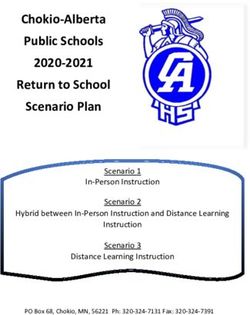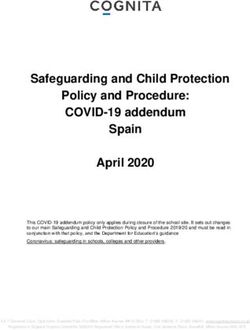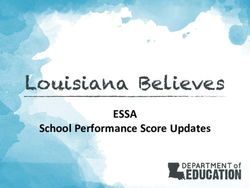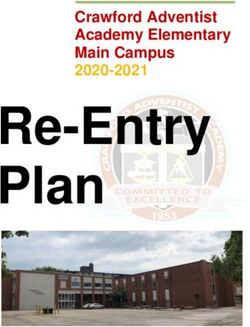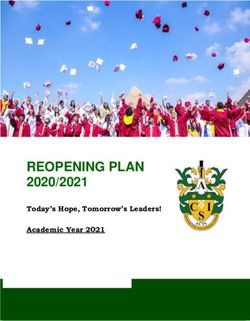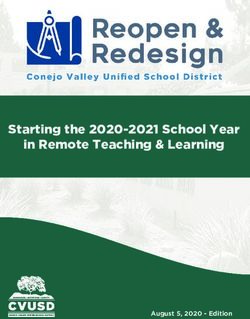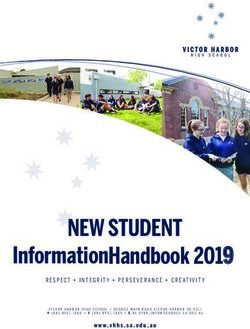Parkwood Green Primary School - 1-to-1 Netbook Program
←
→
Page content transcription
If your browser does not render page correctly, please read the page content below
1-to-1 Learning Netbook Program
Overview
1-to-1 learning offers students with a personal portable Netbook computer
to enhance opportunities for learning at school and at home. This initiative
helps schools engage the digital generation by nurturing individual (1-to-
1) learning experiences, which can increase independence and self-
initiated learning, and extend student learning beyond the classroom.
The Netbooks are loaded with the most up to date software students are
using at school, including access to the school’s network and the Internet
through a wireless connection.
Students can respond to and keep records of feedback, including
multimedia records of their learning and assessment. They will have
anywhere, anytime access to work in progress and evidence of their
learning, as well as to personal digital spaces for ongoing reflections on
learning.
A learner's individual, connected, digital device becomes an important part
of a blended learning environment because it supports personalised
learning and ‘real time’ integration of ICT into learning activities.
Benefits of 1-to-1 programs
A 1-to-1 Netbook program promotes improved learning outcomes both in
and out of school, including:
anytime, anywhere access to digital learning
strengthening student and teacher technology use and skills
higher student engagement and interest level
independent, collaborative and student driven learning
an increase in student achievement
greater pride and ownership over student work and knowledge
opportunities for extending learning communities and collaboration to
include family, friends and other schools
ability to have more focus on issues relating to cyber safety and cyber
bullying
access to a wealth of information, multimedia resources, online tools
and applications, and educational software for learning and presenting
work
real-world context for student learningOwnership model All Netbooks will be owned by Parkwood Green PS, giving parents the option to pay an annual lease payment in exchange for their child having 24/7 access. At the end of the 3 year lease agreement, when students complete Grade 6, the Netbook will become the property of the student. The Netbook will need to be returned to the school in full working order so that it can be reimaged and all licensed eduStar software can be removed. If students leave the school for any reason they will return the Netbook to the office in full working order, including all accessories and components. At this time families will have the option to pay off the remainder of the lease payments if they wish to keep the Netbook. The school reserves the right, at any time, to request the return of the Netbook for inspection, maintenance and software updates to ensure all machines are working at an optimum level. Failure to return the Netbook upon the school’s request may be considered theft of government property and will be immediately referred to the police. Costing The lease payments schedule includes a $30 non-refundable deposit, followed by an annual instalment of $250, due by the end of Term 1 each year. The total cost of leasing the Netbook over the 3 years will be $780. This cost covers the lease and insurance of the Netbook only. Students leaving the school prior to the end of Year 6 will have the option of either; a) returning the Netbook when leaving; or b) buying-out the Netbook, by paying all remaining lease payments. At the end of the 3 year lease period, when students are at the end of Year 6, and all lease payments have been met, the Netbook will be reimaged and become the property of the student. Lease Payment Schedule: When Date Amount 2011 – Term 4 4:30pm Thursday 15th December 2011 $30 non-refundable deposit 2012 – Term 1 4:30pm Thursday 22nd March 2012 $250 2013 – Term 1 4:30pm Thursday 21st March 2012 $250 2014 – Term 1 4:30pm Thursday 25th March 2012 $250
Costing Breakdown
Our price Retail
Initial Deposit (non-refundable) $30
Netbook – Acer Aspire 753 11.6” $515 $564
Upgrade to 4GB RAM $0 $28
Individualised Skin $15 $16
Protective carry case $20 $22
Replacement Battery Policy $50 $70-80
3 year Insurance $150 $150-$400
Educational Software Free >$999
Anti-virus software Free $300
Technical Support Provided by school None
Total cost: (not including $30 deposit) $750 Over $2,000
Cost per year: $250 Over $670Everki Hard case Clamshell Protective Case
All Netbooks come with a hard case, with
memory foam padding inside, to provide
extra protection for the machine when not
being used.
It will be an expectation that Netbooks are
kept inside this case when not being used
at school, home or during travel (case will
be in child’s school bag).
Battery Replacement Policy
All Netbooks come with are replacement battery policy, which allows the
school to organise a new battery towards the end of the second year in
the lease or when deemed necessary by the school. This will improve the
battery life of the machine and overall performance of the machine for the
remainder of the lease period.Software and Applications Software available on the Netbooks is the same offered to schools through the Department’s ‘School Technology Architecture and Resources’ (eduSTAR) standard platform. The eduSTAR program provides schools with standardised models, patterns, management practice and tools in order to deliver an effective mix of educational software and tools to enable teachers and students to access and embrace the Ultranet. There are currently over 80 software applications available on the eduSTAR software list. The broad range of applications cover: animation concept and Mind Mapping digital video and image creation drawing and painting interactive curricular resources logic and problem-solving 3D modelling and game-making presentation and multimedia tools sound and music making thinking skills typing tutors web authoring tools writing tools
Usernames and Passwords The Netbooks will be set up for students to use an individualised username and password to access the Netbook and the school’s server (this will also work for accessing workstations within the school). Password protection helps to secure personal information and access to the Netbooks from other users and in incidents of loss or theft. Personalising the Netbook As the Netbooks are the property of the school they are not to be altered or personalised in any way that is irreversible. Each Netbook will have an individualised, removable skin identifying its owner. Students may personalise certain settings within their Netbook, such as their desktops and icons, but be aware that periodic updates and reimaging (if required) will revert the hard drive image to its original form which may result in students losing settings and stored files if they have not been correctly backed up. Software licensing and copyright Software installed by the school is subject to licensing conditions and must not be distributed or deleted without written permission from the school. Due to these conditions, if families decide to buy-out their Netbook at the end of the lease the software licensed to the school will be removed. Any additional media installed on the Netbook must not infringe copyright laws and must not include crude or explicit language or content. This will contravene our ‘Acceptable Use Policy’ and may result in confiscation of the Netbook, removal of the software or reimaging. Installing your own software It is the student’s responsibility to ensure that there is enough hard drive space available to engage in all educational requirements. Students will be permitted to install software onto the Netbook, however, this must comply with licensing and copyright laws. It is also an expectation that any additional applications or files loaded onto the Netbook will be appropriate to the age group of primary students, and not be considered inappropriate to use at school (i.e. violent or offensive). Downloading music, games and videos from the Internet during school hours is prohibited except when directed by a teacher.
Internet usage Use of the Netbook by students is governed by the ‘Acceptable Use Policy’ that students and parents must agree to for the use of ICT both within and outside the school. Parents are also to familiarise themselves with the ‘Acceptable Use Policy’. Any inappropriate use of the Internet is unacceptable and is subject to disciplinary action, including exclusion from the school network and resources or confiscation of the Netbook. Charging of Netbooks and Power Supply All Netbooks will need to be charged overnight and returned back to school fully charged at the beginning of every day for use at school. The Netbook battery will generally last the full school day. It is the responsibility of the student to ensure that the Netbook is fully charged for the school day, as access to a power supply at school may not be available. Backup/ recovery process Students will be responsible for the backing up of all data at all times. This may be through a USB or external drive. Students will have the opportunity to periodically back up their work on the school network. This is the sole responsibility of the student. It will become regular practice at school to educate students and allow a regular time for students to backup important files to a USB.
Technical Support The school employs an ICT technician who will support the Netbook Program. Students are to inform their teacher immediately of any problems. For matters that cannot be fixed immediately by the either students, teachers or the technician there may be time needed to repair the machine. The school will organise any hardware repairs for the Netbooks during the school term. During this time students will not have access to their own Netbook until it is repaired. The school will try to provide students with a ‘swap’ machine for use at school while their own machine is unavailable. In situations where the Netbook has a hardware fault during the school holidays, parents are able to directly call the suppliers service centre and organise for repair at home, which may have up to a 3 day waiting period. School based technical support will be limited to addressing the issues that will impact student’s ability to use the Netbook for educational purposes. For example, support for setting up printers at home or connecting home Internet will not be supported by the school. Please refer to the Parkwood Green Trouble Shooting Guide for more information on this. Warranty / Insurance If the Netbook is lost or stolen, parents will be required to contact the school and complete a police report. For any damage or loss, parents will need to fill out an appropriate school based form and pay the insurance excess payment of $50 per claim. The school will then arrange any and all repairs or replacements. Please see Attached ‘Acer Damage Protection Warranty’ and ‘iBroker Insurance’ flyers for more details about what is included. There is a limit to one replacement machine for any insurance claims where the Netbook requires a complete replacement.
Frequently Asked Questions Can students bring their own devices from home instead? No. Home devices are not configured to the school network and they will not be licensed to use the school’s image and educational software. Is the device password-protected? Yes. Students will be prompted to log on with a password when turning on the device. A password-protected device may help protect students’ personal information in incidents of loss or theft. Where do the devices go when not in use? When not in use, the devices will be in the student’s bag within the classroom. How will teachers be trained and supported? As this is a new learning tool for the students, it is also for the teachers. This will mean that sometimes the teachers will learn with the students. It might mean that in the early stages of the program, students might not be using it as much as they will as the program develops further. Teachers complete the Department ICT Capabilities Survey and set ICT professional learning goals as a result. Support is a strong element for success and teachers will be involved in mentoring and coaching each other to complement their growing ICT capabilities. Will students use computers ‘too much’ for schoolwork? The 1-to-1 device will enhance the existing school curriculum by providing appropriate digital learning tools in balance with more traditional learning tools. Wireless access will allow for ‘just-in-time’ learning where students can search for information or collaborate with others in a real-time context. Students will be able to use their school files at home and be able to collaborate with their peers on projects through social networking, such as the Ultranet. Students will continue to write with paper and pencil/pen and work to improve their handwriting as well as using the keyboard.
What if my child forgets his/her Netbook at home?
Students will still have access to technology within the school as usual,
however may be required to use a desktop computer or school Netbook
instead of their own for the day.
The school monitors computer usage at school, but who monitors
it at home?
That is the responsibility of the parents. When out of school, parents and
students will be responsible for monitoring the usage of the Netbook.
Examples of this include:
students to share their learning and achievements with their parents
encourage use in a family room and not in the bedroom
remaining vigilant as to what is being accessed on the computer
restrict use to certain people and use at certain times of the evening or
weekend
advise not to take on long trips or to places it may be left behind
examine the documents and other contents of the device on a regular basis
How can students access the Internet from home?
Home Internet connection is not supplied by the school. There is no
mandated expectation that Internet access be made available at home. If
there is an existing Internet provision at home, the Netbook is able to be
configured for access at home.
How can devices be used at home?
Examples of home use for which internet access would be required
include:
using online collaborative websites such as class blogs, wikis, Ultranet
completion of homework using online resources
Examples of home use for which Internet access would not be required
include:
using any of the Microsoft applications or open source software provided
using any subject-specific software
working with audio, picture or video files on the devicesWhat about safe internet use? Students are offered a device to facilitate anytime, anywhere learning. Teachers will supervise students as they would for any learning activity as they create and maintain a safe, comfortable and learning-focused classroom. Appropriate use of the internet service within the DEECD network is closely monitored by a filtering system, which allows for inappropriate content blocking by a regularly updated list of categories and sites. This does not apply to use of devices outside of the school network. Available Support Resources DEECD Working with the Web: http://www.education.vic.gov.au CyberSmart: http://www.cybersmart.gov.au Australian Government’s Net Alert: http://www.netalert.gov.au What if the Netbook is used for inappropriate purposes? This will be seen as a breach of our school’s ‘Digital Technologies acceptable Use Contract’ and the device may be banned for a period of time, depending on the severity. It may also be confiscated and restored to its original image and all personalised content may be deleted. It is important that teachers, students and parents share the responsibility to ensure safe and responsible use of devices at all times. Will children be safe carrying 1-to-1 devices? Overseas research has shown that insurance companies have reported very few incidents while students travel to and from school. Students should be specifically warned not to take the devices out in public, and to carry them in the protective cover provided, which should be placed within their school bags. Are these devices going to add to the heavy loads students carry from home to school? The device has been deliberately chosen for a number of reasons, including its weight specifications. The device should not be packed into the bottom of an oversized backpack with other books and items, because this can lead to a compression fracture of the screen.
Will the student files on the device be private? Students can expect their device to be periodically inspected and monitored for appropriate usage. Teachers may request access to the browser history and/or caches as well as all files belonging to the student resident on the netbooks as well as stored on the school servers. Students and parents need to be aware that files stored locally or on school servers are not private. Evaluating the program We will evaluate the effectiveness of this initiative. This may involve areas such as literacy, numeracy, collaboration and attendance. We will consider using: • Anecdotal evidence provided by teachers, parents and students • Tracking the amount of time students use the 1-to-1 device in classrooms • Surveying parents, students and teachers concerning the impact of 1- to-1 access on student learning. What if I can’t afford it or don’t want to participate? This is an optional ‘opt in’ program. It is not compulsory. Your child will still have the same quality program they currently have. They will have access to our current allocation of desktop and Netbook computers within the school but will not have the opportunity to take a Netbook home, or exclusive use of a Netbook.
You can also read