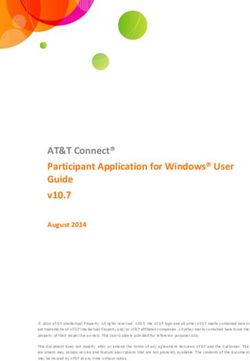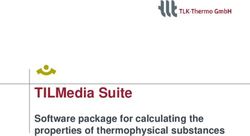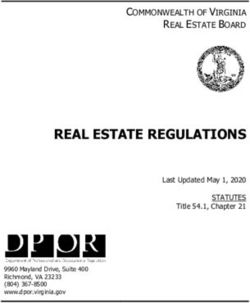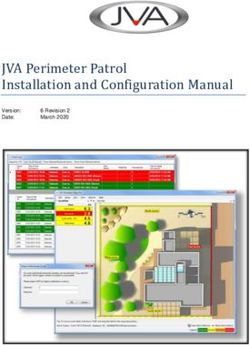Release Notes: Thermo-Calc Software Package Version 2018b
←
→
Page content transcription
If your browser does not render page correctly, please read the page content below
Release Notes:
Thermo-Calc Software Package
Version 2018b
© 2018 Foundation of Computational Thermodynamics: Solna, SwedenRelease Notes
Thermo-Calc version 2018b (June)
Contents
Software Development Kits (SDKs) 2
TC-Python API 2
New Features: Scheil Calculations, Phase Diagrams, and Property Diagrams 2
Bug Fixes 6
Updating TC-Python from 2018a to 2018b 6
Databases 7
New Version of the TCS Metal Oxide Solutions Database (TCOX8) 7
New Version of the TCS Mg-based Alloys Database (TCMG5) 7
Updated version of the TCS Al-based Alloy Database (TCAL5) 8
Thermo-Calc 8
Improvements and Bug Fixes 8
Diffusion Module (DICTRA) 9
Improvements and Bug Fixes 9
Precipitation Module (TC-PRISMA) 9
Improvements and Bug Fixes 9
Installation 9
Linux License Initialization Script 9
Mac License Initialization Script 10
Installation Disk Space Requirement 10
Platform Roadmap 10
Thermo-Calc 2018b
Highlights
★ SDKs: Scheil calculations, phase diagrams and property diagrams now available with TC-Python.
★ Databases: New database versions of TCS Metal Oxide Solutions (TCOX8) and TCS Mg-based
Alloys (TCMG5), plus an update to the TCS Al-based Alloy Database (TCAL5).
★ Thermo-Calc plus the add-on Diffusion (DICTRA) and Precipitation (TC-PRISMA) modules: A
variety of bug fixes, including to the Quick Start Wizard and an improved interfacial energy
function.
1Release Notes
Thermo-Calc version 2018b (June)
Software Development Kits (SDKs)
TC-Python API
New Features: Scheil Calculations, Phase Diagrams, and Property Diagrams
This release of TC-Python adds three important features: Scheil calculations, phase diagrams and
property diagrams.
TC-Python is a Python™-based SDK introduced in Thermo-Calc 2018a that allows users to couple
Thermo-Calc calculations with other software in an open way. The SDK is built in the popular
language Python™ to give Thermo-Calc users access to many other programs, such as numerical
packages like NumPy and SciPy, which can now be used in combination with our calculations.
Several new examples are included with this release. You can use these examples to both learn
about the use of TC-Python and as a way to build your own calculation simulations. The
documentation is also updated to include best practices to work with TC-Python as well as detailed
information about the additional features.
Want to learn more about Thermo-Calc or TC-Python? In Thermo-Calc, press F1 to search the
online Help.
Until the end of 2018 we are offering a free trial license of TC-Python to all users with a valid
Maintenance & Support Subscription, but you must contact Thermo-Calc.
For more information about the key features, including an installation video and the form to send
your request for a free trial license, go to our website:
http://www.thermocalc.com/products-services/software/tc-python/
Scheil Calculations
Thermo-Calc is primarily a program for performing equilibrium calculations, but some
non-equilibrium transformations or partial-equilibrium transformations can be simulated. One
example of such a transformation is a Scheil-Gulliver solidification. A Scheil calculation results in an
estimation of the solidification range of an alloy.
Using TC-Python, everything that can be configured in the Scheil Calculator in Thermo-Calc
Graphical Mode, as well as many of the available settings in the Scheil module in Console Mode, can
be done. The minimum you need to specify are the elements and their composition. Everything else
is set to a default value if you do not explicitly specify it.
2Release Notes
Thermo-Calc version 2018b (June)
● Five new examples: Scheil Mole Fraction of a Solid (pyex_T_03), Scheil Composition Distribution
(pyex_T_04), Scheil Composition Profiles in a Solidified Ni-based Superalloy (pyex_T_05), Scheil
Calculation of an Eutectic Fraction (pyex_T_06), and Scheil Solidification Simulation - Export to
CSV (pyex_T_07).
The following plot is the result of running example 5, Scheil Composition Profiles in a Solidified
Ni-based Superalloy (pyex_T_05_Scheil_composition_profiles_Ni_base.py). This example
calculates the microsegregation profile in a solidified Ni-based superalloy using the Scheil-method.
The plot is normalized relative to the nominal composition and shows the composition of the matrix
phase (FCC). A model alloy in the system Ni-Al-Cr is used as an example.
Phase Diagrams
Phase diagrams have two or more independent axis variables. For the phase (map) diagram
calculations, everything that you can configure in the Equilibrium Calculator when choosing Phase
diagram in Thermo-Calc Graphical Mode can also be configured in this calculation. In Console Mode
the phase diagram is created using the Map command. The minimum you need to specify are
elements, conditions and two calculation axes. If you do not specify otherwise, everything else is
set to default values.
● New examples: Calculating and Plotting a Phase Diagram (pyex_T_11), Exporting Phase Diagram
Data to a CSV File (pyex_T_12), and Calculating a Single Phase FCC_A1 Region Shift (pyex_T_13).
The plot is the result of running example 11, Calculating and Plotting a Phase Diagram
(pyex_T_11_Phase_diagram.py) where the system Fe-Cr is used as an example.
3Release Notes
Thermo-Calc version 2018b (June)
Property Diagrams
When you calculate and plot a property (step) diagram, there is only one independent state
variable. Many different properties can be plotted as a function of this independent variable. For the
property diagram (step) calculations, everything that you can configure in the Equilibrium
Calculator when choosing Property diagram in Thermo-Calc Graphical Mode can also be configured
in this calculation. In Console Mode the property diagram is created using the Step command. The
minimum you need to specify are elements, conditions and the calculation axis. If you do not specify
otherwise, everything else is set to default values.
● New examples: Creating a Property (Step) Diagram (pyex_T_08), Running Multiple Property
(Step) Diagram Calculations in Parallel (pyex_T_09), Creating property diagrams for a
Multi-Material System (pyex_T_10)
The plots shown are the result of running example 10, Creating property diagrams
(pyex_T_10_Property_diagram_alloy_A_to_alloy_B.py). The example shows how to
perform step calculations to create property diagrams. The plot results for this example show a
section between two materials when moving from one material composition to another. On the left
side of each diagram it is one alloy and on the right side it is another alloy.
4Release Notes
Thermo-Calc version 2018b (June)
A property (step) diagram showing how the phase fraction varies in the section.
A phase diagram for the same section as the property diagram but with the temperature on the
y-axis.
5Release Notes
Thermo-Calc version 2018b (June)
The last plot included with this TC-Python example shows how compositions vary linearly along the
section. This is a step from one material composition to another.
Bug Fixes
● Fixed an issue that caused the calculation log messages to stop appearing during simulations
with TC-Python.
● Improved the validation of the mandatory input parameters for precipitation simulations.
Precipitation Calculations in TC-Python
● Fixed an issue with case sensitivity when defining a dependent element. Also fixed an issue with
not allowing all compositions of a phase as matrix phase although these have diffusion data.
● Fixed a bug so that the get_matrix_composition_in_mole_fraction_of method
returns weight fraction.
Updating TC-Python from 2018a to 2018b
Note the following if you installed the first version of TC-Python with Thermo-Calc 2018a. When
updating to a newer version of Thermo-Calc, you always also need to install the latest
version of TC-Python. It is not sufficient to run the installer of Thermo-Calc. See the section
“Updating to a newer version” in the TC-Python Quick Installation Guide. A PDF of this manual is
available on our website or search the online help if you have already installed Thermo-Calc.
6Release Notes
Thermo-Calc version 2018b (June)
Databases
New Version of the TCS Metal Oxide Solutions Database (TCOX8)
Summary of the changes between TCOX7 and TCOX8
● Addition of 6 new elements: Co, Mo, P, V, W, Ar (only in gas). Now in a 24-element framework.
● Co: Assessed or added from literature all binary and a few ternary metallic systems.
Added/Assessed Co-F, Co-O and Co-S. Assessed 29 ternary Co-Me2-O, Co-Me2-S and Co-Me2-F
systems and 13 higher order oxide systems as indicated in the TCOX information sheet.
● Mo: Assessed or added from literature all binary and a few ternary metallic systems.
Added/Assessed Mo-O and Mo-S. Assessed 6 ternary Me1-Mo-O and Me1-Mo-S systems as
indicated in the TCOX information sheet.
● P: Assessed or added from literature all binary and a few ternary metallic systems except F-P,
Gd-P, La-P, Mg-P, P-V, P-W and P-Zr. Assessed 18 ternary Me1-O-P systems and 11 higher order
oxide and oxy-fluoride systems as indicated in the TCOX information sheet.
● V: Assessed or added from literature all binary and a few ternary metallic systems except P-V and
S-V. Assessed 13 ternary Me1-V-O systems as indicated in the TCOX information sheet.
● W: Assessed or added from literature all binary and a few ternary metallic systems except Ca-W,
F-W and P-W. Assessed 13 ternary Me1-W-O systems as indicated in the TCOX information
sheet.
● The following systems have been assessed for version 8: CaF2-CoF2/CrF3/MnF2,
CoF2-GdF3/MgF2/NiF2, FeF3-NiF2, GdF3-YF3, LaF3-ZrF4, Al-Cu-S, Al-La-S, Ca-Y-S, Al-Ni-S and Cr-Ni-S.
● The following systems have been reassessed for version 8: F-Fe, Mg-Ni-O-Si, CaO-NiO-SiO2,
Mn-Ni-O, Al-Ni-O, Mn-Si-O, Al-Mn-Si-O, Al-Fe-Mn-Si-O, Ca-Mn-Si-O, Ni-Si-O, Ca-Ni-Si-O,
Mg-Ni-Si-O, Al-Cu-O, Al-Cu-Si-O
● The following systems have been estimated for version 8: La-Mg-S, Mn-Zr-S, Gd-Mg-S, Fe-Zr-S,
Fe-Gd-S, Fe-La-S, Cu-La-S, Cu-Si-S, Nb-S, Fe-Nb-S
● The large complex gaseous phase has been removed. A reduced gaseous mixture is used
including only the important species. If a complete gas is needed, it should be appended from
the SGTE substance database.
● ɑ-Ca2SiO4 and ɑ'-Ca3P2O8 is merged into one phase. Reassessed solubility of Fe, Gd, Mg, Mn and Y
due to change of models.
● Removed Ni-solubility in Corundum.
New Version of the TCS Mg-based Alloys Database (TCMG5)
Summary of the changes between TCMG4.0 and TCMG5.0
● 7 new elements added: Dy, Er, Ga, Ho, In, Sb and Sm.
● 9 Mg-containing binary systems are assessed: Mg-Dy, Mg-Er, Mg-Ga, Mg-Ho, Mg-In, Mg-K,
Mg-Sb, Mg-Sm and Mg-Th. Ag-Mg is remodelled.
● 25 non-Mg binary systems are assessed: Ag-In, Al-In, Ca-In, Ce-In, Cu-In, Fe-In, Gd-In, Gd-Sm,
In-K, In-La, In-Li, In-Mn, In-Na, In-Nd, In-Ni, In-Pr, In-Sc, In-Si, In-Sn, In-Sr, In-Th, In-Y, In-Zn,
In-Zr and Sm-Zn. Most of these are In-containing.
● 11 ternary systems are modelled: Mg-Ag-In, Mg-Ag-Sn, Mg-Al-In, Mg-Cu-In, Mg-Gd-Sm, Mg-In-Li,
Mg-In-Sn, Mg-In-Zn, Mg-Sn-Zn, Ag-In-Sn and In-Sn-Zn. Ag-Gd-Mg is remodelled.
7Release Notes
Thermo-Calc version 2018b (June)
● These systems are also updated: Al-Mg-Zr, Mg-Pr-Y, Mg-Si-Sn, Cu-Li and Cu-Li-Mg.
Updated version of the TCS Al-based Alloy Database (TCAL5)
Changes between TCAL5.0 and TCAL5.1
Updates to the following systems:
● Al6(Cu,Fe,Mn) remodelled in Al-Cu-Fe-Mn and treated as a metastable phase in Al-Cu-Fe.
● Improved description of Al7Cu2Fe.
● Updated Si-Ti and Al-Si-Ti.
● Improved volume description.
Thermo-Calc
Improvements and Bug Fixes
Both Graphical and Console Mode
● Improved the visualization of property diagrams calculations where a failure at a single point
could appear as a spike in the plot.
● Fixed an issue which prevented some buttons from displaying the state of the button correctly,
for example whether the button had been pressed or not.
● Scheil calculations now give a reasonable error message if the start temperature is not in the
fully liquid state.
● Fixed a bug where previously you could not perform a calculation after you cloned a tree from
the System Definer. Also fixed a bug that produced an when opening the project file with the
cloned tree.
● Fixed failing calculations (NullPointerException) that occured in some special constellations in
the GUI if components were involved.
● The function to calculate interfacial energy between two phases has been improved so that it is
no longer sensitive to which phase is set as matrix and precipitate. This effects the Interfacial
energy model in the Property Model Calculator (Thermo-Calc Graphical Mode), the TQ-Interface
function tqgse, and interfacial energy calculations made by in the Precipitation Module
(TC-PRISMA) if the interfacial energy is set to "calculated".
● Fixed a bug that occurred when loading a material file containing components that are not
linearly independent.
Graphical Mode
Quick Start Wizard
● Fixed a bug related to database packages. Previously, if you started the wizard and already had a
database package selected you could not change these. Related to this, fixed some missing Add
and Remove database buttons and combination boxes on the System Definer.
● Fixed a bug in Linux OS related to switching between databases that would throw an exception
error.
● Fixed a bug where the program would hang after pressing the back button.
8Release Notes
Thermo-Calc version 2018b (June)
● There was inconsistent behaviour when switching between material and elements. For example,
both material components and elements would be selected at the same time.
● Fixed a bug where cancelling mid-way through did not remove the activity nodes already added
to the Project window.
● Fixed a bug where after switching databases the available elements did not update correctly and
the program would hang. A bug was also fixed where the initial default database would be used
in error during a calculation even after switching to a different database.
Other
● Fixed an issue in the project files when using u-fraction in the Plot Renderer. Previously, the
chosen component in the denominator was not remembered when saving and then reopening a
project file.
● Fixed a bug that prevented the Table Renderer working correctly when used with the Property
Model Calculator, Equilibrium model.
Console Mode
● Fixed a bug with the Add_Composition_Set command that could cause severe problems if
a phase in the system had mobility data.
Diffusion Module (DICTRA)
Improvements and Bug Fixes
Graphical Mode
Fixed an issue when using results from a saved diffusion simulation. The results can now be
visualized. It is not possible to resume the calculation and you now get a warning in the Event
Log window if trying to do so.
Precipitation Module (TC-PRISMA)
Improvements and Bug Fixes
Fixed a bug that created an exception related to adding plot labels to the results of a
precipitation calculation plot. Also fixed issues with some pre-existing particle size distributions
(PSD) not having any effect on the calculation.
Installation
If you have Linux or Mac initialization scripts in place, please note that the script has changed
slightly as follows.
9Release Notes
Thermo-Calc version 2018b (June)
Linux License Initialization Script
The Linux license initialization script has changed from:
$ sudo sh license-initialization-linux-x86_64.sh
to
$ sudo sh license-initialization-linux.sh
Mac License Initialization Script
The Mac license initialization script has changed from:
$ sudo
/Applications/Thermo-Calc-[version].app/Contents/Resources/license
-initialization-MacOS-x86_64.sh
to
$ sudo
/Applications/Thermo-Calc-[version].app/Contents/Resources/license
-initialization-MacOS.sh
Installation Disk Space Requirement
Due to precompiled databases added to the Thermo-Calc installation, 2 GB of disk space is
recommended for the installation.
Platform Roadmap
Windows 32-bit is no longer supported.
For information about platforms being phased out visit
http://www.thermocalc.com/products-services/software/system-requirements/platformroadmap/.
10You can also read