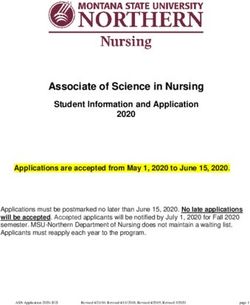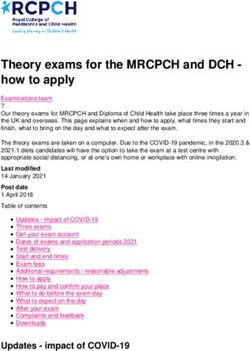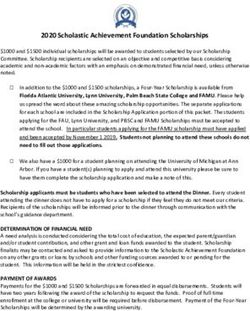Register of Authorised Intermediaries and digitalisation of tax-at-source applications - Webinar, 13th of May 2020
←
→
Page content transcription
If your browser does not render page correctly, please read the page content below
Register of Authorised Intermediaries and digitalisation of tax-at-source applications Webinar, 13th of May 2020
Agenda Rights and responsibilities of an authorised intermediary Registration into the Register of Authorised Intermediaries Digitalisation of tax-at-source applications and updates to existing paper forms More information and contact
Where are we now?
1.1.2020 1.7.2020 1.1.2021 31.1.2022
50 % WHT for Registration to New tax-at- TRACE
unknown the Register of source rules Reporting
Finnish Authorised applicable to deadline for
residents Intermediaries dividends paid dividends paid
applicable begins in 2021 in 2021
Legislative 01 02 03 04 05 06 07 08 09 10 11 12 01 02 03 04 05 06 07 08 09 10 11 12 01 02 03 04 05 06 07 08 09 10 11 12 01 02
timeframe
2019 2020 2021 2022
The Tax
Administration's 01 02 03 04 05 06 07 08 09 10 11 12 01 02 03 04 05 06 07 08 09 10 11 12 01 02 03 04 05 06 07 08 09 10 11 12 01 02
preliminary
execution
Technical Reporting Tax Administration's
timeframe
Schema published detailed guidance Register of Technical testing of
on the registration Authorised TRACE Schema
and responsibilities Intermediaries available for IT
Tax Administration's
of AI published at vero.fi Developers
Decision on the ISD
webpage
procedure and
related guidanceAuthorised Intermediary's responsibilities and liabilities Upcoming guidance Tax Administration has send draft guidance for hearing (in Finnish) English version will be sent by end of week 21
Implementing OECD's TRACE model TRACE implementation package (IP) lays the foundation to the implementation Finland implements all key elements of TRACE: – Authorised Intermediaries (AIs) procedure – Investor Self-Declaration procedure (ISD) – Reporting with TRACE XML Schema Also mentioned in the TRACE IP – Independent reviewer Not required nor regulated in tax legislation AI may use
Authorised Intermediary (AI)
The status of AI is received through registration
to the Tax Administration's Register of Authorised
Intermediaries
– "Registered Custodian"
Comes into force 1 January 2021
The new system recognizes the role of an AI as
stated in the TRACE implementation package
The role is optional
The Issuer (payer) is still the withholding agentBenefits related to the responsibilities Option of granting treaty benefits at source Adjustments during the year of payment Direct reporting to the Tax Administration Guidance directly from the Tax Administration By following the guidance, the Authorised Intermediary will get legal certainty
Responsibilities (if the treaty benefits
are granted at source)
To investigate and identify the beneficial
owner
To determine the country of residence for
tax purposes
Tax-at-source card, certificate of residence
(COR)
To verify the applicable tax treaty
ISD Procedure (TRACE)
– How the beneficiaries have to be identified and
documented
– Tax Administration's guidanceReporting responsibilities
Reporting with TRACE XML Schema
Give TRACE report on annual basis by
the end of January (first reports 31
January 2022)
Dividend beneficiary information
reported directly to the Finnish Tax
AdministrationResponsibilities Provide further information regarding the dividends paid through the AI when requested by the Finnish Tax Administration Give information when requested by the Tax Administration for the purposes of auditing The issuer has the right to receive the necessary information that they need in order to meet their tax obligations as withholding agent
AI's tax liability
Tax liability for under-withholding of tax
– AI has tax liability for beneficial owners which it
• has reported with lower tax rates or
• has otherwise taken responsibility
AI closest to the investor has the tax liability
De-registration doesn't release from tax liabilityAI's tax liability AI takes tax liability by notifying another AI or the issuer at the time of the dividend payment or later during the payment year AI has tax liability, if the issuer or another AI proves AI has taken the responsibility
Release from tax liability
The AI must prove, that
– The liability has been transferred to another AI
AI has to ensure that the intermediary is registered in the
register of Authorised Intermediaries
– Its responsibilities to take reasonable measures
are fulfilled and did not know or should have
known that the dividend beneficiary provided
false information
– The error was not due to its own negligenceCorrections
During the payment year:
– "Quick refund"
– Self correction made by the Issuer
After the payment year:
– Over withholding
Refund procedure
AI may claim on behalf of the dividend beneficiary (acting as
agent/representative)
– Under withholding
AI must correctDividend beneficiary's tax liability
Beneficiary has to provide a valid ISD and inform
if there are any change of circumstances
Tax liability is transferred from the AI to the
dividend beneficiary
– If the AI proves that it has taken reasonable measures
– And the error is caused by the dividend beneficiary
alone
AI must inform Tax Administration or correct the
error on behalf of the dividend beneficiary
AI must notify Tax Administration if the
beneficiary has acted fraudulentlyRegistration into the Register of Authorised Intermediaries Ulrika Harjunpää
Register of Authorised Intermediaries Registration begins on 1 July 2020 Registration comes into force on 1 January 2021 The register will be published on tax.fi 1 January 2021 The current Custodian Register ends 31 December 2020
Requirements for registration
The intermediary applying for registration:
1. Has a permit for custodian activity
2. Is resident in the European Union or in a country that
has signed a tax treaty with Finland for the avoidance
of double taxation
3. Is obligated to follow exchange of information rules
(e.g. CRS/DAC2/FATCA) or anti-money laundering
(AML) and know your customer (KYC) rules
4. Does not have taxational neglectsApplying for registration Application forms – Application Register of authorised intermediaries (6920) – Notification of Changes and Termination (6921) The application can be send by post or by secured email Application forms and filling instructions will be published 1 July 2020 – tax.fi/financialsector – tax.fi/forms
Attachements to the application
A copy of permit for custodian activity
A copy of trade register extract or similar
certificate of registration
– Documents should contain information about applicant's
name, domicile, line of business, accounting period and
the names of the persons entitled to sign for the
companyHead office and branches Head office and branches can register separately as authorised intermediaries Head office and branches get their own Finnish business IDs Taxational neglect of the head office affects the branch's right to be in the register and vice versa
Registration process Authorised Intermediaries are given Finnish Business ID when entered in the register Registration begins and ends at the earliest on the date of decision Registration is valid until further notice
De-registration Registration status is checked regularly An intermediary is removed from the register, if: – intermediary requests removal – registration requirements are no longer met – intermediary has taxational neglects
Application for registration
Application for changes and termination
Digitalisation of tax-at-source applications and updates to existing paper forms Emma Pulkkinen
Background As part of the overall legislative change, we are currently improving and developing the refund claim procedure and tax-at-source card procedure Goal is to smoothen the application procedure, as well as prepare for a potential increase in number of applications Goal is to also provide non-residents the possibility to apply for refund and tax-at-source cards electronically
What has already changed? Starting from 4th of May 2020, refund applications can be submitted in XML-format on Ilmoitin.fi portal From mid-June, also corporations' tax-at-source card applications can be submitted in XML-format on Ilmoitin.fi portal Attachments to XML-files also given on Ilmoitin.fi portal – Attachment can be given once an XML-file has been submitted Updates to existing paper forms to match the content of the XML-application – Impacted forms: 6163e, 6164e, 6167e and 6211e – Published on 11th of May 2020 Note. Information requests and decisions still sent in paper form
XML-bulk submission of applications
One file can be used to claim for several beneficiaries
(both individual and corporate investors)
– Separate XML files for refund applications and tax-at-source
card applications (tax-at-source card applications only for
corporate entities)
– Attachments also sent in electronic format, and matched to
application using the ApplicationID element
MessageSpec structure includes details on the entity
actually submitting the file, e.g. software developer
WhtBody structure includes details on the applicants and
the agent to whom any information requests and decisions
should be sent to
– Agent in WhtBody can be different from the entity actually submitting
the fileIlmoitin.fi portal and identification You can use a Katso ID to identify yourself in the Ilmoitin.fi service in order to submit XML-format applications There is a separate Katso authorisation role, ‘Applying for a refund of tax at source and a tax at source card’, for tax-at-source refunds and tax-at-source card applications It is not necessary to apply for a Katso ID and the related Katso role separately for each applicant; rather, it is enough that the applicant's agent or the software developer submitting the file, has the necessary ID and authorisation
Sending attachments on Ilmoitin.fi
Attachments are sent separately from the XML file, but also on Ilmoitin.fi
Attachments should be submitted within one week of submitting the XML file
– If submitted later, the Finnish Tax Administration can request for missing attachments with an
information request
– Attachments can only be submitted once an XML file is submitted
The same attachments that are mandatory on paper, also need to submitted when sending
applications on Ilmoitin.fi
When applications are submitted in XML, attachments also need to be given electronically
– And when submitting on paper, the attachments are also given in paper form
The attachment is matched to the correct application using the ApplicationID element given on
the XML submission
– Naming of the attachments is also important, so we can identify if there are any missing
attachmentsExamples of attachments (refunds)
Naming convention
– WHT_TIN_year of application_specifier of your choice_type of enclosure
Power of attorney
– WHT_6606611- 7_2020_010101_Power_of_attorney.pdf
Trade register extract
– WHT_6606611-
7_2020_010101_Trade_register_extract_or_equivalent.pdf
Certificate of residence
– WHT_6606611-
7_2020_010101_Certificate_of_residence_or_equivalent.pdf
Dividend voucher
– WHT_6606611- 7_2020_010101_Voucher.pdfExamples of attachments (refunds) Grounds for application – WHT_6606611- 7_2020_010101_Grounds_for_application.pdf Fund prospectus – WHT_6606611- 7_2020_010101_Fund_prospectus.pdf Other – WHT_6606611- 7_2020_010101_Other_written_account_1.pdf – WHT_6606611- 7_2020_010101_Fund_rules.pdf
Updates to paper forms
As a result of developing the XML-format
applications, changes have also been made to the
existing paper forms
Goal is that over time paper applications become
less and less common, and are used only by those
applicants that have no access to the electronic
submission channels
The updated forms have been published on 11th of
May 2020 along with updated instructions for filling
out the forms
– Old QR-coded forms can still be used, but clients should
adopt the news forms as soon as possibleChanges to 6163e and 6167e:
applicant
Small changes to legal entity type choices (field 1.14)
– Options "association" and "charity" have been combined to
one option
– Also impacts the numbering of some other options
New field for umbrella funds (field 1.18)
– If the applicant is a part of an umbrella fund, give information
on whether the applicant is the main or sub fund
No need to fill in, if the applicant is not part of an umbrella fund
– Depending on whether the applicant is the main or sub fund,
give further details on
The sub-funds (list of names), if the applicant is the main fund
The main fund (name and TIN), if the applicant is a sub fundChanges to 6163e and 6167e: applicant
Previous applications and quick refunds (fields 1.9-1.21)
– Give information on any previous applications more generally
and also specifically on this income
– e.g. Applicant has requested a refund during the payment year
(i.e. quick refund), tick "Yes"
Permanent establishment (field 1.22)
– Application should only be used by corporate entities that do not have
a permanent establishment in Finland
– If a foreign corporate entity has a permanent establishment in Finland,
dividend income received from Finland is reported on their annual tax
return (form 6U)
Representative's identifier (field 2.2)
– If you wish to better track all applications sent by a certain
representative, give some sort of identifier (e.g. representative's TIN,
Finnish Business ID, etc.)Changes to 6163e and 6167e: income
and application
Dividend information (section 5)
– Dividend received based on nominee-registered shares (field 5.1)
Previously the options for this section only included: direct
shareholding, through a fund or through a partnership
In the majority of cases, non-residents' shares are nominee-registered
– Payer's ISIN (field 5.8)
This helps us identify the paying company
Share lending and beneficial owner (fields 7.1-7.4)
– This section now includes four separate questions, instead of one
– Follow the instructions in the online instructions (separate instructions for
different income types), if ever unsure you can also leave the fields blank
6167e: payer's ISIN (field 2.2)
– The only thing changed on the 6167e form is the addition of the
payer's ISINChanges to 6164e and 6167e
6164e is only for individual applicants
Layout of form 6164e has been redesigned
Some new fields
– For example ISIN code of payer (3.8) and grounds for
refund application
New instructions for filling form 6164e and 6167e
Important to use the latest form 6164e and
6167e from vero.fiChanges to 6211e: applicant
Applicant legal entity type (field 1.10)
– New tick the box option
– Same options as in the refund application
Whether applicant is stock-exchange listed (field
1.11)
– If the applicant is a stock-exchange listed company, give
the security's ISIN code in field 1.12
New field for umbrella funds (field 1.13)
– Whether the applicant is the main or sub fund
Permanent establishment (field 1.14)
– Application should only be used by corporate entities
that do not have a permanent establishment in FinlandChanges to 6211e: application
Representative's identifier (field 2.2)
– If you wish to better track all applications sent by a certain
representative, give some sort of identifier (e.g.
representative's TIN, Finnish Business ID, etc.)
Previous tax-at-source cards and refund decisions (fields
3.1-3.4)
– Indicate whether the applicant has previous tax-at-source
cards or refund decisions, and when possible give the decision
numbers of said decisions
Several payers option (field 3.11)
– For situations, where the tax-at-source card application
concerns all Finnish publicly listed companies, tick "Yes"
Share lending and beneficial owner questions
– These questions should only be answered if the income has
already been paid. Otherwise, follow the online instructionsApplications on MyTax
Preliminary launch in late autumn 2020
Some form of identification will be required, still under
investigation
Can be submitted either by income earners themselves or
an agent representing them
Each application concerns one individual or corporate
customer at a time, but one refund application can include
more than one income item
Correspondingly, you can use the MyTax electronic tax-at-
source card application to submit the application for one
corporate customer at a time, and the application can
focus on either one or several income payersRelevant web pages
Digitalisation of the applications for tax-at-source refunds
and tax-at-source cards
XML technical guidance and examples
Ilmoitin.fi portal
Instructions for filling out forms:
– Application for Refund of Finnish Withholding Tax on
Dividends, Interest, and Royalties (Non-individual applicants,
e.g. a corporate entity), how to fill out the form - Forms 6163e
and Enclosure 6167e
– Form 6164e + Enclosure 6167e, Application for refund of
Finnish withholding tax on dividends, interest, and royalties
(Individual applicant)
– Foreign corporation’s tax-at-source card application for
dividend, interest and royalty income (Form 6211e)More information and contact
The financial sector and taxation Make sure to follow our tax.fi page: The financial sector and taxation The latest news and events are always listed on the front page You can also subscribe to the financial sector newsletter The page has its own section for the legislative change: Legislative change: nominee-registered shares The page will be updated as time progresses
Thank you. If you have any further questions, you can contact us at financialsector(a)vero.fi
You can also read