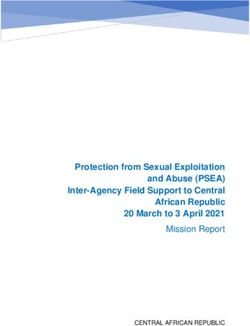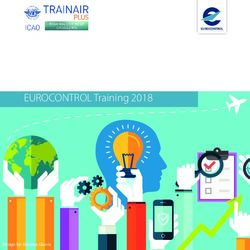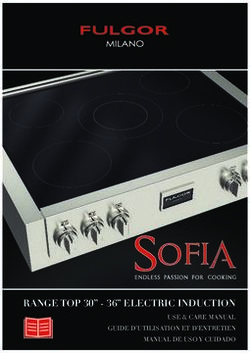PSE Refrigeration Dryer (60Hz) - Parker Hannifin
←
→
Page content transcription
If your browser does not render page correctly, please read the page content below
PSE
Refrigeration Dryer (60Hz)
PSE 325
PSE 400
PSE 500
PSE 700
PSE 800
PSE 1000
EN User Manual
ES Manual de uso
FR Manuel d’utilisation
DATE: 06.07.2021 - Rev. 03
CODE: 398H271746Index 1 Safety or its components.
1 Safety 1
1.1 Importance of the manual
! IMPORTANT: The manufacturer reserves the right to modify this
1.1 Importance of the manual ..............................................................1 manual at any time to provide the most comprehensive and updated
1.2 Warning signals ..............................................................................1 • Keep it for the entire life of the machine. information. The user is advised to consult the manual supplied with
1.3 Safety instructions .........................................................................1 • Read it before any operation. the unit.
1.4 Residual risks .................................................................................1 • Parker reserves the right to make changes to this user manual. Refer-
2 Introduction 2 ence the version that comes with the unit. 1.4 Residual risks
2.1 Transportation ................................................................................2 The installation, start up, stopping and maintenance of the machine must
2.2 Handling .........................................................................................2 1.2 Warning signals be performed in accordance with the information and instructions given
in the supplied technical documentation and always in such a way to
2.3 Inspection ......................................................................................2
2.4 Storage...........................................................................................2 ! Instruction for avoiding danger to persons
avoid the creating of a hazardous situation. Some risks remain, that were
3 Installation
3.1 Procedures .....................................................................................2
2
Y Instruction for avoiding damage to the equipment.
unable to be eliminated during the design stage, which are listed below: :
Part affected Residual Manner of Precautions
3.2 Operating space.............................................................................2
3.3 Condenser Types ..........................................................................2
Z The presence of a skilled or authorized technician is required. risk exposure
heat exchanger small cuts contact avoid contact, wear pro-
3.4 Installation Environment .................................................................2
3.5 Electrical connection ......................................................................2 , There are symbols whose meaning is given in the para. 8.1 coil tective gloves
3.6 Condensate drain connection ........................................................2 fan grill and fan lesions insertion of pointed do not poke objects of any
4 Commissioning 2 objects through the type through the fan grill
4.1 Preliminary checks .........................................................................2
1.3 Safety instructions grill while the fan is in or place any objects on
!
4.2 Starting...........................................................................................2 operation the grill
Every unit is equipped with an electric disconnecting switch for
4.3 Operation .......................................................................................2
operating in safe conditions. Always use this device in order to eliminate inside the unit: burns contact avoid contact, wear pro-
4.4 Stop................................................................................................3 compressor tective gloves
risks during maintenance.
5 Control (PSE325-500) 3 and discharge
5.1 Control panel..................................................................................3 ! This user manual is intended to aid both the end-user and service pipe
5.2 Symbol ...........................................................................................3 technician. Only a trained, qualified technician should remove panels to
5.3 Unit of measurement settings ........................................................3 inside the unit: intoxication, defects in the insula- adequate electrical protec-
perform service. metal parts and electrical tion of the power tion of the power supply
5.4 Configuration condensate drain.....................................................3
5.5 Viewing probe values .....................................................................4 Y Do not exceed the design limits given on the data plate. electrical wires shock, seri- supply lines upstream
ous burns of the electrical panel;
line; ensure metal parts
are properly connected
5.6 Remote ON/OFF ............................................................................4
!Y It is the user’s responsibility to avoid loads different from the
live metal parts to earth
5.7 CYCLING function .........................................................................4
5.8 Alarm management ........................................................................5 internal static pressure. The unit must be appropriately protected when- outside the intoxica- fire due to short circuit ensure conductor cross-
5.9 Alarm history ..................................................................................5 ever risks of seismic phenomena exist. unit: area sur- tion, serious or overheating of the sectional areas and the
rounding the burns supply line upstream supply line protection sys-
5.10 Setting clock/date. .......................................................................5
6 Control (PSE700-1000) Touch 6 ! Any safety devices for the compressed air circuit are to be provided unit of the unit’s electrical
panel
tem conform to applicable
regulations
6.1 Control panel “Touch” ....................................................................6 by the user and must be selected according to the specification of the
6.2 Symbol ...........................................................................................6 system and in accordance with local legislation.
6.3 Information menu ...........................................................................6 Only use the unit for professional work and for its intended purpose.
6.3.1 Setting parameter menu .............................................................6 The user is responsible for analyzing the application aspects for product
6.3.2 Alarm menu .................................................................................8 installation, and following all the applicable industrial and safety stand-
6.3.3 Probe menu.................................................................................9 ards and regulations contained in the product instruction manual or oth-
6.3.4 Digital input menu .......................................................................9 er documentation supplied with the unit.
6.3.5 Digital output menu .....................................................................9 Tampering or replacement of any parts by unauthorized personnel and/
6.3.6 Serial number menu ..................................................................10 or improper machine use exonerate the manufacturer from all responsi-
6.4 Rapid menu ..................................................................................10 bility and invalidate the warranty.
7 Maintenance 11 The manufacturer declines present or future liability for damage to per-
7.1 General instructions .....................................................................11 sons, things and the machine, due to negligence of the operators, non-
7.2 Refrigerant. ..................................................................................11 compliance with all the instructions given in this manual, and non-appli-
7.3 Preventive Maintenance Programme ...........................................11 cation of current regulations regarding safety of the system.
7.4 Dismantling ..................................................................................11 The manufacturer declines any liability for damage due to alterations
8 Troubleshooting 12 and/or changes to the packing.
It is the responsibility of the user to ensure that the specifications pro-
9 Appendix
vided for the selection of the unit or components and/or options are fully
comprehensive for the correct or foreseeable use of the machine itself
English PSE 325-1000 60Hz 1/12English PSE 325-1000 60Hz 2/12
2 Introduction 3.2 Operating space
Leave a space of 5 ft (1.5 m) around the unit. Select the power supply and insert a
This manual is in reference to Parker PSE325-1000 refrigeration dryers Leave a space of 6.5ft (2 m) above dryer models with vertical condensa- bridge as shown below:
designed to remove water vapor from compressed air. tion air expulsion. S7-S6 for 400/3/50
S8-S6 for 460/3/60
2.1 Transportation 3.3 Condenser Types Inside the electrical panel there is an
The packed unit must: Air-cooled version (Ac) instruction label.
• remain upright; Standard condenser type for all PSE models. Note: Do not duct away,
• be protected against atmospheric agents; create cooling air recirculation situations or obstruct the ventilation grills. 3.6 Condensate drain connection
• be protected against impacts. Water-cooled version (Wc)
2.2 Handling Water-cooled version (Wc) - Optional condenser type only available on Y Make a connection to the draining system. Avoid connecting to a
Use a properly suited fork-lift truck for lifting. Avoid any type of impact PSE1000 and up. Note: It is recommended that a mesh filter be installed closed circuit shared by other pressurized discharge lines. Ensure proper
when handling the dryer. on the cooling water inlet (not included with PSE as standard). condensate discharge. Dispose of all the condensate in conformity with
2.3 Inspection Y, Inlet condensation water characteristics: current local environmental regulations.
a) All the units are assembled, wired, charged with refrigerant and oil
and tested under standard operating conditions in the factory;
Temperature ≥50°F (10°C) CL-• Always leave the dryer on when the compressor is on and working. 5.2 Symbol 5.4 Configuration condensate drain
• The dryer operates automatically , therefore constant field adjustment There are three modes of operation:
to settings is not required. See section 5 for navigating controls. Symbol Symbol status Function
a) CAPACITIVE = Automatic drainign using a capacitive sensor;
• In the event of unforeseen excess air flows or spikes in moisture load,
k
Lit up Compressor ON b) TIMED = programmable draining times;
by-pass the dryer to avoid overloading it.
• Avoid inlet air temperature fluctuations. c) CONTINUOUS (external) = if there is an external drain.
Off Compressor OFF
set esc
4.4 Stop Press and together at the same time to enter general
a) Stop the compressor or the air flow through the dryer and wait 2 Lit up Dryer ON
menu “PAr” .
minutes before shutting down the dryer; Flashing Dryer OFF set
b) Close the inlet air valve to ensure compressed air does not enter the Press to enter.
dryer when disconnected or if an alarm occurs. Lit up Alarm present
!
Use the arrows or to find menu “ Cd “
set Flashing Warning present
c) Press to stop the dryer (for model 325-500). set
Press to enter.
Off No alarm present
Press to stop the dryer (for model 700-1000).
Use the arrows or to find parameter “ d3 “
d) Turn the MAIN SWITCH “ &” to “O OFF” to switch power off. q
Lit up
Off
Condensate drain ON
Condensate drain OFF
Press
set
0 = external;
to choose the type of the drain:
Y Wc version, close the water circuit with the dryer stopped. 5.3 Unit of measurement settings 1 = timed;
2 = capacitive.
5 Control (PSE325-500) How to set the temperature unit of measurement.
set esc set
Press for five seconds to select the drain.
5.1 Control panel Press and together at the same time to enter general menu
Fig.1 “PAr” .
Y
esc set
Press
set
to find menu “ CF9“ .
Y
set PAr
Y
Press to enter
esc set
Use the arrows or to find menu “ A1“.
Y
Y
Y
1 2 1 2 3
set
Press to choose: ON : Fahrenheit / OFF: Celsius.
set CF9 ........ Cd
I
Press
esc
to confirm.
Y Y
QS O
Press to exit.
esc set
Y Y esc
set
Y
Y Y
Y
PAr d3 d2 d1
QS Main power switch.
Y Y
UP button: press to increase the value of a selected
Y
esc
Y
set esc
Y
set
Y
Y
Y
editable parameter.
DOWN button: press to decrease the value of a selected CF9 0 1 2
editable parameter. Y Y
esc
ESC button : to exit without saving/confirming the values;
Y
esc
Y
set
Y
returns to the previous level; For option (1) timed drain, users can set the ON/OFF time of the drain.
PRESSED FOR 5s. ALARM RESET. --- A1 The following explains how:
set Y On menu “ Cd “
SET button : to exit and saving/confirming the value;
go to the next level;
esc
Y
Y
set
Use the arrows or to find parameter “d1” and set the open-
Y
enter on Set Menu; ing time of the drain.
PRESSED FOR 5s. START DRYER. OFF On set
Y
Press to confirm.
esc set
and . : press together at the same time to enter into the Use the arrows or to find parameter “ d2 ” and set the clos-
parameter settings of the dryer. ing time of the drain.
English PSE 325-1000 60Hz 3/12English PSE 325-1000 60Hz 4/12
set 5.6 Remote ON/OFF 5.7 CYCLING function
Press to confirm.
set esc set esc
esc Press and together at the same time to enter general Press and together at the same time to enter general
Press to exit.
menu “PAr” . menu “PAr” .
5.5 Viewing probe values set
set Press to enter on menu .
The dryer displays the dewpoint temperature by default. Press to enter on menu “ CF9“
To view other temperatures: Use the arrows or to find parameter “ C4C“.
Use the arrows or to find parameter “ A7 “. set
set
Press to enter the menu of direct parameters. set Press to enter on menu .
Press to enter.
Use the arrows or to find parameter “ Ai“ Use the arrows or to find parameter “ C7 “
Use the arrows or to choose: set
set
Press to enter. ON : remote ON; Press to choose:
OFF: remote OFF. ON : non-cycling (continuous);
Use the arrows or chosse the sensor. set OFF: cycling (energy saving).
b0 = dew point temperature sensor; Press to confirm. set
b2 = evaporation temperature sensor; esc Press to confirm.
b8 = condensation temperature sensor; Press to exit. esc
esc set Press to exit.
Pi = High pressure sensor
Y
Y esc set
Y Y
Once chosen wait a few seconds and the value will probe value will ap-
pear.
esc PAr
Y
Press to exit. PAr
Y esc set
Y
set
Y esc set
Y
Y
Y
HiSt Al CF9
Y
Y
set
CF9 C4C
esc
Y
Y Y
Y
esc set
Y esc
Y
set
C_F A7 Y
Y
Y
Y
Y
C7
Y esc set
Y
.... b8 b2
Y Y Y esc set
Y
set set
Y OFF 0n Y
Y OFF On
0.0 4.0 Y5.8 Alarm management 5.9 Alarm history 5.10 Setting clock/date.
In an alarm/warning situation, follow the procedure below: To see current or previous alarms, follow the procedure below:
set set 1. Press “ ”“ ”, together at the same time to enter menu
Press to enter menu of direct parameters. Press to enter menu “ HiSt “ .
set
“FrEE”.
Use the arrows or to find parameter “ AL “ . Press to enter parameters : set
set
2. Press “ ” to enter menu “Ai”.
Press to see alarm code: Menu Code Description
Y
3. Press “ ” to enter menu “CL”.
set HiSF General alarm number set
4. Press “ ” to enter and view parameter “HOUr”.
Y
HiSP Alarm position set
5. Press “ ” until the screen flashes “HOUr”.
HiSt AL HySC Alarm code
Y HiSt
HySd
Alarm date
6. Select the flashing parameter “HOUr”/“dAtE”/“4EAr” using the
set
(if clock option is present) button “ ” and press “ ” to enter.
Y esc
set
Y HySt
Alarm hour 7. Change the flashing value using “ ”and “ ” (up and down)
Y (if clock option is present) set
and press “ ” to confirm.
Y
esc
..... Hd set 8. Press “ ” to return to the menu “FrEE”.
Y 9. Press “ ”“ ” together at the same time to exit.
Alarm list HiSt
Fig.3
Y
Y
Cod. Description Reset
Y
Y
Y
Y
Ld Low dew point M set
esc set
Y
Lt Low evaporation temperature M
Y
Ht2 High discharge temperature M dr4 FrEE Ai CL
HiSF HiSP Y
Y
HP High pressure M set
Y
LP Low Pressure M HiSt
Y
Y Y HOUr
Y
PI Compressor Thermal protection M
set
5 sec.
Y
PH Inverted phases M HiSC
HiSd FrEE
Warning list
Y
Y
Cod. Description Reset esc
Y
FB0 B0 sensor warning A 4EAr dAtE HOUr
set set set
FB2 B2 sensor warning A
Y
Y
Y
18.20
FB8 B8 sensor warning A
FB5 B5 sensor warning A 2015 01.09 17.15
FPI PI sensor warning A
DrE Condensate drain warning A set
Y
Hd High dew point warning A
Ht1
HB5
High discharge temperature
High evaporator temperature
A
A
! If the controller is left without power for more than three days,
the time and date will be reset. The time and date will have to be
reset during next start-up.
English PSE 325-1000 60Hz 5/12English PSE 325-1000 60Hz 6/12
6 Control (PSE700-1000) Touch 6.3 Information menu 6.3.1 Setting parameter date/time
Touch on home screen to enter information menu Touch to enter
6.1 Control panel “Touch”
Fig.1 on menu User/service
3.0
Touch to enter on menu data/time
Symbol Function
6.2 Symbol Touch to enter “service / Factory” menus (password
protected).
Symbol Status symbol Function access is allowed only to Parker qualified or certified
personnel. Set data
- Dew point temperature
3.0 Touch to enter “parameter settings” menu: LB1,
HB1; C ° or F °; local or remote; Drain on / off times;
Green Dryer ON working hours. set time
Red Dryer OFF
Red Alarm present Touch to see all available alarm / warning signals.
touch set to confirm
Yellow Warning present
Absent No alarm/warning present Touch to return to home screen
Local ON Touch ON/OFF command
Touch to see probe data : B0, B2, B5, B8, P1,
Remote control with clean contact on
rOFF
the terminal board
Touch to see digital input
- Touch to enter on information menu
Touch to see digital output
- Touch to manually activate the drain Touch to get dryer information: serial number, soft-
ware version of the PLC / HMI
Present when dryer is ON, compressor
Present
is OFF and no alarm is present (cycling)
Present Present when fan is ON
Present Present when compressor is ON
Present Present when drain is ON6.3.2 Setting parameter menu Probes Configuration
Touch to eneter on menu 1 Touch to enter Touch to enter
these parameters are available for reading / writing, it is possible to
change: the high dew point warning threshold and the delay touch to go ahead
To modify the parameter, touch the value, as shown in the figure.
Symbol Function
Touch to go back
Touch to move forward to next screen
Touch to view thresholds of analogue output of
dew point “A6 / A8”,
Touch to configure: unit of measure; local / remote
start and alarm signaling,
The keyboard used to dial the new desired value appears these parameters are all adjustable: unit of measure (°C or °F); local or
Touch to configure drain remote start; alarm warning and restoring the default parameters.
Touch to see working hours and time of next Y To manage REMOTE OFF mode, remove the bridge between
scheduled maintenance. terminals: 87-92 and connect the remote start/stop switch (to be
provided for by the customer).
Touch to configure dryer To modify parameter, touch the value, as shown in the figure.
Touch to reset alarm.
Choose your options.
(eg “°C or °F”, or “Local on or rOFF”)
English PSE 325-1000 60Hz 7/12English PSE 325-1000 60Hz 8/12
Maintenance
Touch the box on the right and insert the flag to change and con-
firm.
Touch to enter
C
Touch to see alarm page
To return to the default parameters, touch as indicated in the figure
these data are read-only.
Operating “cycling”
Touch to enter
you can choose continuous or cycling mode by touching as shown in
the figure
The parameters are reset automatically. A description of the alarm appears only when an alarm is present.
Drain
Touch to see warnings page
Touch to enter
Touch the box on the right and insert the flag to change and
confirm.
6.3.3 Alarm menu
Touch to enter alarm menu.
To see alarms/warnings or to do the reset.
A description of the warning appears only when a warning is present..
Touch as indicated to choose the type of the drain: Touch to reset the alarm. Remember that the alarm reset can be
0 = external; done only if the nominal operating conditions have been restored.
1 = timed;
2 = capacitive.
in the case of the choice of the timed discharger (1) it is also possible to
choose the closing and opening times “D1 / D2”.6.3.4 Probe menu 6.3.5 Digital input menu 6.3.6 Digital output menu
Touch to enter menu Touch to enter menu Touch to enter on menu
Touch to go ahead
Local ON/OF: green when remote start contact is closed, otherwise it General alarm:green when general alarm contact is closed, otherwise
is gray. it is gray.
Condensate level: green when there is condensation to drain, otherwise Compressor: green when compressor start contact is closed, otherwise
real-time probe values are displayed: it is gray. it is gray.
iB0 : Dew point temperature Monitoring phase: green when phase sequence is correct, otherwise Condensate drain: green when condensate drain contact is closed,
iB2 : Evaporator temperature it is gray: otherwise it is gray.
iB8 : Discharge compressor temperature Compressor protection: green when compressor protection is in the Plan Status: green when dryer on contact is closed, otherwise it is gray.
iB5 : Suction compressor temperature normal operating position, otherwise it is gray. Hot gas bypass valve: green when bypass valve contact is closed
iB3 : Ambient temperature High Pressure switch: green when pressure switch protection is in the (valve open), otherwise it is gray.
iP1 : High pressure (condenser) normal operating position, otherwise it is gray.
Low Pressure switch: green when pressure switch protection is in the
normal operating position, otherwise it is gray.
English PSE 325-1000 60Hz 9/12English PSE 325-1000 60Hz 10/12
6.3.7 Serial number menu
Touch the box on the right and insert the flag to change and con-
Touch the button to enter on menu firm.
View the probes
Touch
Touch
Switch to cycling mode
Touch
Touch
Touch
iVER: control version. Touch the box on the right and insert the flag to change and con-
iHMI: touch version firm.
these data are read-only.
Change the drain
6.4 Rapid menu
Reach the menu in short steps: Touch
Change Data/time
Touch
Touch
Touch
Touch Touch “0/1/2” to make the change.
View serial number
Touch
Change of measurement unit from °C to °F Touch
Touch Touch
Alarm reset
Touch
Restore the nominal conditions.
Touch Touch
Touch “Reset”
Touch the box on the right and insert the flag to change and con-
Alarm history
firm.
Change Localon/rOFF
Touch
Touch
Touch
Touch
Touch
Touch7 Maintenance 7.3 Preventive Maintenance Programme
To maximize the machines efficiency, reliability and longevity follow the
7.4 Dismantling
The refrigerant and the lubricating oil contained in the circuit must be
a) The machine is designed and built to guarantee continuous opera- preventative maintenance guide below: recovered in conformity with current local environmental regulations.
tion; however, the life of its components depends on the mainte- The refrigerant fluid is recovered before final scrapping of the equipment
nance performed. Maintenance Maintenance Interval
((EU) No. 517/2014 art.8).
b) When requesting assistance or spare parts,identify the machine’s Activity Description (standard operating condi-
model number and serial number (located on the unit’s serial label)
and provide to Parker or an authorized Parker distributor.
tions)
% Recycling Disposal Z
Activity
12 Months
36 Months
c) Circuits containing 5t < xx < 50t of CO2 should be checked annu- structural work steel/epoxy-polyester resins
4 Months
Weekly
ally to identify any potential leaks. exchanger aluminium
Daily
Per European Regulation EU No. 517/2014 art. 4.3.a, 4.3.b) - Circuits pipes/headers copper/aluminium/carbon steel
containing 50t < xx < 50t of CO2 should be checked for leaks every Check Service drain polyamide
6 months.
Check POWER ON indicator is lit. exchanger insulation EPS (sintered polystyrene)
d) Per European Regulation EU No. 517/2014 art. 6 - Machines con-
taining 5t CO2 or more, the operator must keep a written record of pipe insulation synthetic rubber
the quantity and type of refrigerant used, added or recovered during Check control panel indicators. compressor steel/copper/aluminium/oil
maintenance/repair and final disposal. condenser copper/aluminium
7.1 General instructions refrigerant R513A
Check condensate drain.
valves brass
! Before any maintenance, make sure: electrical cables copper/PVC
• the pneumatic circuit is no longer pressurized; Clean condenser fins.
• the dryer is disconnected from the main power supply
Y In the event of refrigerant leakage, contact qualified and authorized Verify that the crankcase heater is
correctly positioned
personnel.
Y The Schrader valve must only be used in case of machine malfunc- Check electrical absorption.
tion: otherwise any damage caused by incorrect refrigerant charging will
not be covered by the warranty.
Check refrigerant leaks.
7.2 Refrigerant.
Charging: any damage caused by incorrect refrigerant replacement car-
ried out by unauthorized personnel will not be covered by the warranty. Depressurize the dryer. Complete
drain maintenance.
Z Depressurize the dryer. Replace pre-
Y The equipment contains fluorinated greenhouse gases.
and post-filter elements.
Check temperature sensors.
At normal temperature and pressure, the R513A refrigerant is a colorless
Replace if necessary.
gas classified in SAFETY GROUP A1 - EN378 (group 2 fluid according to
Directive PED 2014/68/EU)
GWP (Global Warming Potential) = 573.
! In the event of a refrigerant leakage, ventilate the room.
Dryer maintenance kit.
The following are available (see par. 9.4):
a) 3 years preventive maintenance kits;
b) service kit for
• compressor;
• fan;
• hot gas valve;
• water condenser;
c) individual spare parts.
English PSE 325-1000 60Hz 11/12English PSE 325-1000 60Hz 12/12
8 Troubleshooting
FAULT CAUSE REMEDY
Lt Low evaporation Low High dew point
Compressor High current ab- temperature alarm HP
pressure alarm refrigeration compressor Thermostat tripped
noisy sorption Low dew point alarm. Pressure switch tripped
operating?
Replace
No Failed compressor Yes
Condenser dirty or Yes Clean Low pressure pressure Yes Decrease Yes High cooling air
components Cooling air high tem-
obstructed condenser switch fault switch cooling air tem-
perature temp (ambient)
Z perature
Yes
No No
No
Yes No
Low
Increase
cooling Yes Decrease com- Yes Excessive thermal
cooling air Excessive thermal load
air pressed air flow/ load (inlet air flow,
temperature (air flow, inlet temperature)
temperature temperature temperature)
No No No No
Replace Replace Condenser
Fan Yes Clean Yes Condenser dirty or
pressure Yes pressure trans- Yes pressure dirty or ob-
always condenser
transmitter mitter not set transmitter structed obstructed
working
Z (pressure trans- Z
mitter fault)
No
No No
Liquid line
No solenoid valve
closed Replace pres- Fan does
No Yes
Repair or Yes Hot gas Yes refrigerant Yes sure transmitter not turn (pressure
Yes Compressor Low current Low current
replace winding with
valve
Yes absorption recharge absorption Z transmitter fault)
compressor not calibrated
partial loss of Z
Z insulation
Replace No
Calibrate
the coil No No
valve
Z No Z No Replace fan Yes
Fan fault
No Z
Consult a certified No
technicianÍndice 1 Seguridad plimiento de las instrucciones dadas en este manual o inobservancia de
las normativas vigentes sobre la seguridad de la instalación.
1 Seguridad 1 El fabricante no asume ninguna responsabilidad por daños debidos a
1.1 Importancia del manual .................................................................1 1.1 Importancia del manual
alteraciones y/o modificaciones del embalaje.
1.2 Señales de advertencia ..................................................................1 • Consérvelo durante toda la vida útil del equipo. El usuario es responsable que las especificaciones suministradas para
1.3 Instrucciones de seguridad............................................................1 • Léalo antes de realizar cualquier operación. seleccionar la unidad o sus componentes y/o opciones sean exhausti-
1.4 Riesgos residuales: .......................................................................1 • Puede sufrir modificaciones: para una información actualizada, con- vas para un uso correcto o razonablemente previsible de la misma uni-
2 Introducción 2 sulte la versión instalada en el equipo. dad o de los componentes.
2.1 Transporte ......................................................................................2
1.2 Señales de advertencia
2.2 Traslado..........................................................................................2 ! ATENCIÓN: El fabricante se reserva el derecho de modificar sin
2.3 Inspección ......................................................................................2
2.4 Almacenaje.....................................................................................2 ! Instrucción para evitar peligros personales previo aviso la información de este manual. Para que la información
resulte completa, se recomienda al usuario consultar el manual a
3 Instalación
3.1 Modalidades ..................................................................................2
2
Y Instrucción para evitar que se dañe el equipo pie de máquina.
1.4 Riesgos residuales:
3.2 Espacio operativo ..........................................................................2
3.3 Tipos de condensador ..................................................................2
Z Se requiere la intervención de un técnico experto y autorizado
Las operaciones de instalación, puesta en marcha, apagado y manteni-
3.4 Entorno de instalación ..................................................................2 El significado de los símbolos utilizados se indica en el apar- miento del equipo deben realizarse de total conformidad con lo indicado
3.5 Conexionado eléctrico ...................................................................2 , tado 8. en la documentación técnica del equipo y de manera tal que no se ge-
3.6 Conexión del drenaje de condensados .........................................2 nere ninguna situación de riesgo. Los riesgos que no han podido elimi-
4 Puesta en Marcha 2 narse con recursos técnicos de diseño se indican en la tabla siguiente
1.3 Instrucciones de seguridad
4.1 Comprobaciones previas ...............................................................2
4.2 Arranque ........................................................................................2
4.3 Funcionamiento .............................................................................3
! Antes de realizar cualquier operación de mantenimiento, desco-
parte
equipo
del riesgo
residual
modo precauciones
necte siempre la máquina de la red eléctrica. Utilícelo siempre durante
4.4 Parada ............................................................................................3 batería de pequeñas contacto evitar el contacto, usar
el mantenimiento.
5 Control (PSE325-500) 3 intercambio heridas guantes de protección
5.1 Panel de control .............................................................................3
5.2 Símbolo ..........................................................................................3
! Este manual de usuario está destinado a ayudar tanto al usuario térmico cortantes
final como al técnico de servicio. Las operaciones que requieren la aper-
5.3 Ajuste de parámetros .....................................................................3 rejilla del lesiones introducción de no introducir ni apoyar
tura con herramientas deben ser efectuadas por personal experto y ca- ventilador y objetos puntiagudos ningún objeto en la rejilla
5.4 Configuración de la descarga de condensado ..............................3 lificado. ventilador en la rejilla mientras el de los ventiladores
5.5 Visualización de las sondas de temperatura .................................4
5.6 Encendido/apagado remoto ..........................................................4 Y No supere los límites de proyecto que se indican en la placa de
ventilador está funcio-
nando
5.7 Función de CICLOS .......................................................................4 características.
5.8 Gestión de alarmas ........................................................................5 interior del quemaduras contacto evitar el contacto, usar
5.9 Historial de alarmas .......................................................................5 ! Y El usuario debe evitar cargas distintas de la presión estática in- equipo: guantes de protección
5.10 Ajuste del reloj/calendario. ...........................................................5 terna. En caso de riesgo de fenómenos sísmicos, es necesario proteger compresor y
adecuadamente la unidad. tubo de salida
6 Control (PSE700-1000) táctil 6
6.1 Panel de control “táctil” .................................................................6
6.2 Símbolo ..........................................................................................6
! Los dispositivos de seguridad en el circuito de aire comprimido es- interior del
equipo: partes
intoxicación,
electro-
defecto de aislamiento
de los cables de ali-
protección eléctrica
adecuada de la línea de
tán a cargo del usuario.
6.3 Menú de información .....................................................................6 metálicas y ca- cución, mentación que llegan alimentación; conectar
Los dispositivos de seguridad del circuito del aire comprimido se dimen- bles eléctricos quemaduras al cuadro eléctrico del cuidadosamente a tierra
6.3.1 Menú Fecha/Tiempo ..................................................................6
sionan teniendo en cuenta las características técnicas del sistema y las graves equipo; partes metáli- las partes metálicas
6.3.2 Menú de configuración de parámetros .......................................7
normas locales en vigor. cas en tensión
6.3.3 Menú de alarmas ........................................................................8
La unidad debe utilizarse exclusivamente para uso profesional y con el
6.3.4 Menú de sondas .........................................................................9 exterior del intoxicación, incendio por cortocir- sección de los cables y
objeto para el cual ha sido diseñada.
6.3.5 Menú de entrada digital ..............................................................9 equipo: zona quemaduras cuito o sobrecalen- sistema de protección de
El usuario debe analizar todos los aspectos de la aplicación en que el
6.3.6 Menú de salida digital .................................................................9 circundante graves tamiento de la línea la línea de alimentación
producto se ha instalado, seguir todas las normas industriales de seguri-
6.3.7 Menú del número de serie ........................................................10 de alimentación del eléctrica conformes a las
dad aplicables y todas las prescripciones relativas al producto descritas cuadro eléctrico del normas vigentes
6.4 Menú rápido .................................................................................10
en el manual de uso y en la documentación redactada que se adjunta equipo
7 Mantenimiento 11
a la unidad.
7.1 Advertencias generales ................................................................11
La alteración o sustitución de cualquier componente por parte del per-
7.2 Refrigerante..................................................................................11
sonal no autorizado, así como el uso inadecuado de la unidad eximen
7.3 Programa de mantenimiento preventivo ......................................11
de toda responsabilidad al fabricante y provocan la anulación de la ga-
7.4 Desguace .....................................................................................11
rantía.
8 Solución de problemas 12
El fabricante declina toda responsabilidad presente o futura por daños
9 Apéndice personales o materiales derivados de negligencia del personal, incum-
Español PSE 325-1000 60Hz 1/12Español PSE 325-1000 60Hz 2/12
2 Introducción Y Conecte correctamente el secador a las conexiones de entrada / 3.5 Conexionado eléctrico
salida de aire comprimido utilizando una tubería o manguera que cumpla Utilice un cable homologado con arreglo a las reglamentaciones locales
Este manual hace referencia a los secadores de refrigeración Parker PSE (para la sección mínima del cable, vea el apartado 9.3).
con los requisitos de temperatura y presión de la salida del compresor
325-1000 diseñados para eliminar el vapor de agua del aire comprimido. Instale un interruptor magnetotérmico diferencial aguas arriba del equipo
de aire.
2.1 Transporte (RCCB - IDn = 0,3 A) con distancia 3 mm entre los contactos cuando el
3.2 Espacio operativo interruptor está abierto (consulte las disposiciones locales al respecto).
El equipo embalado debe mantenerse:
La corriente nominal “In” de dicho magnetotérmico debe ser igual a FLA
• en posición vertical;
• protegido de los agentes atmosféricos;
Y Deje un espacio libre de 1.5 m todo alrededor del equipo. y la curva di intervención de tipo D.
En los modelos con expulsión vertical del aire de condensación, deje 2 Seleccione la fuente de alimentación
• protegido de golpes.
m libres sobre el secador. e inserte un puente como se muestra
2.2 Traslado a continuación:
3.3 Tipos de condensador S7-S6 por 400/3/50
Utilice una carretilla elevadora con horquillas, adecuada para el peso del
Versión refrigerada por aire (Ac) S8-S6 por 460/3/60
equipo, y evite todo tipo de golpes.
Tipo de condensador estándar para todos los modelos PSE. Nota: No Dentro del cuadro eléctrico hay una
2.3 Inspección conduzca, cree situaciones de recirculación de aire de refrigeración ni etiqueta de instrucciones.
a) Los equipos salen de fábrica ensamblados, cableados, cargados con obstruya las rejillas de ventilación.
refrigerante y aceite, y probados en las condiciones de trabajo nomina- Versión refrigerada por agua (Wc)
les. Versión refrigerada por agua (Wc): Nota: Se recomienda instalar un filtro 3.6 Conexión del drenaje de condensados
b) Controle el equipo a su llegada y notifique inmediatamente al trans- de malla en la entrada de agua de refrigeración (no se incluye con PSE
portista si nota algún inconveniente. como estándar)
Y Para conectar el equipo al sistema de drenaje, evite la conexión en
c) Para evitar manipulaciones innecesarias de la secadora, desembale
el equipo lo más cerca posible del lugar de instalación. Y, Características del agua de condensación utilizada: circuito cerrado en común con otras líneas de descarga presurizadas.
Compruebe que los condensados fluyan correctamente. Deseche los
2.4 Almacenaje Temperatura ≥50°F (10°C) CL-trada. Deje que la secadora alcance la presión de la línea antes de abrir
completamente la válvula de entrada. 5 Control (PSE325-500) Pulse
set
para acceder al menú “CF9”.
e) Una vez que el secador esté a presión de línea y la válvula de entrada 5.1 Panel de control set
Pulse para elegir:
esté completamente abierta, abra lentamente la válvula de salida de aire; Fig.1
el secador ahora se está secando. Utilice las flechas o para encontrar el menú“ A1”.
Monitor de fase set
Si aparece una alarma en la pantalla durante el arranque del secador, Pulse para elegir: ON: Fahrenheit; / OFF: Celsius.
set
el usuario deberá revisar el cableado de los terminales de entrada del Pulse para confirmar.
interruptor de desconexión del secador. esc
1 2 1 2 3
Pulse para salir.
4.3 Funcionamiento
• Deje siempre la secadora encendida cuando el compresor esté en- Y
esc set
cendido y funcionando.
• El secador funciona en modo automático, por lo que no es necesario QS O
I
Y
PAr
realizar ajustes de campo constantes. Consulte la sección 5 para co-
nocer los controles de navegación.
• En caso de producirse flujos de aire excesivos e inesperados, haga QS Interruptor de alimentación principal. Y
esc
Y
set
una derivación para no sobrecargar el secador.
Botón ARRIBA: púlselo para incrementar el valor de un parámetro CF9
• Evite las fluctuaciones de temperatura en el aire de entrada.
4.4 Parada
editable seleccionado.
Y
esc
Y
set
Y
a) Detenga el secador 2 minutos después de que se detenga el compre- Botón ABAJO: púlselo para reducir el valor de un parámetro edi-
sor de aire o, en todo caso, después de la interrupción del flujo de aire; table seleccionado. --- A1
b) asegúrese de que el aire comprimido no entra en el secador cuando esc Y
este se encuentre desconectado o si ocurre una alarma.
Botón ESC: para salir sin guardar; esc
Y
Y
set
Y
volver al nivel anterior;
set
c) Pulse para detener el secador (modelo 325-500). PULSADO DURANTE 5 s. RESTABLECER ALARMA. On
OFF
Pulse para detener el secador (modelo 700-1000).
set
Botón SET: para salir y guardar/confirmar el valor; Y
&
ir al siguiente nivel;
d) Gire el INTERRUPTOR PRINCIPAL “ ” a “O OFF” para desco- acceder al menú de ajustes; 5.4 Configuración de la descarga de condensado
nectar la alimentación. PULSADO DURANTE 5 s. ARRANCAR secador. Hay tres modos de funcionamiento:
Y Versión Wc: cierre el circuito de agua con el secador apagado. esc set a) CAPACITIVO = Descarga automática con un sensor capacitivo;
y : pulsarlos juntos para acceder a los parámetros del
programa b) TEMPORIZADO = Intervalos de descarga programables;
c) CONTINUO (externo) = Si hay una descarga externa.
5.2 Símbolo esc
set
Pulse simultaneamente y para acceder al menú general “PAr”.
Símbo-
Estado del símbolo Función set
lo Pulse para acceder.
Utilice las flechas o para encontrar el menú “Cd”.
k
Encendido compresor ACT
set
Off compresor DES Pulse para acceder.
Utilice las flechas o para encontrar el parámetro “d3”.
Encendido secador ACT
set
Destellante secador DES Pulse para elegir el tipo de descarga:
0 = externa;
!
Encendido Alarma presente
Destellante Advertencia presente 1 = temporizada;
Off No hay una alarma presente 2 = capacitiva.
set
q
Encendido Descarga de condensado ACT Pulse durante cinco segundos para seleccionar la descarga.
Off Descarga de condensado DES
5.3 Ajuste de parámetros
Unidad de medida de temperatura
Cómo ajustar la unidad de medida de temperatura.
set esc
Pulse simultaneamente y para acceder al menú general “PAr”.
Español PSE 325-1000 60Hz 3/12Español PSE 325-1000 60Hz 4/12
Y
esc set
Y
set 5.7 Función de CICLOS
Y esc
Y
set
Pulse simultaneamente y para acceder al menú general “PAr”.
HiSt Al set
PAr
Y Pulse para acceder al menú.
Y
esc set Utilice las flechas o para encontrar el parámetro “C4C”.
Y set
Y
Y
Y esc
Y
set Pulse para acceder al menú.
CF9 ........ Cd
Y
Y
Utilice las flechas o para encontrar el parámetro “C7”.
Y Y Pulse
set
para elegir:
.... b8 b2
Y ON: continuo;
Y esc
set
Y Y
set set
Y OFF: en ciclos.
Y set
Y
Pulse para confirmar.
d2 esc
d3 d1 0.0 4.0
Y Y
Pulse para salir.
Y
esc set esc set
Y Y
5.6 Encendido/apagado remoto
Y Y
Y
set esc
2 Pulse simultaneamente y para acceder al menú general “PAr”.
0 1 PAr
Y Y set
Y
Pulse para acceder al menú “CF9”.
esc set
Utilice las flechas o para encontrar el parámetro “A7”.
Para la opción (1) de descarga temporizada, se puede ajustar el tiempo
Y
Y
set
ON/OFF de la descarga. Pulse para acceder.
En el menú “Cd” CF9 C4C
Utilice las flechas o para seleccionar:
Y
Utilice las flechas o para encontrar el parámetro “d1” y elegir ON: encendido remoto;
Y Y esc set
Y
la hora de apertura. OFF: apagado remoto.
set set
Pulse para confirmar. Pulse para confirmar.
esc C37 C7
Y
Utilice las flechas o para encontrar el parámetro “d2” y elegir Pulse para salir.
la hora de cierre. esc set
Y YY esc set
Pulse
set
esc
para confirmar.
Y Y
Pulse para salir. PAr OFF On
Y
Y
5.5 Visualización de las sondas de temperatura esc set
Y
En la pantalla, aparece la temperatura del punto de condensación de
forma predeterminada.
Para ver otras temperaturas, proceda como sigue: “C37”mostrar el% de ahorro de energía.
CF9
set
Y
Pulse para acceder al menú de parámetros directos. set
esc
Utilice las flechas o para encontrar el parámetro “Ai”.
Y
Y
set
Pulse para acceder. C_F A7
Utilice las flechas o para elegir el sensor.
b0 = sensor de temperatura del punto de condensación; Y
Y esc Y
set
b2 = sensor de temperatura de evaporación;
b8 = sensor de temperatura de condensado;
Y
OFF 0n
Y
PI = sensor de Alta presión
Después de seleccionar, espere unos segundos para ver el valor leído.
esc
Pulse para salir.5.8 Gestión de alarmas 5.9 Historial de alarmas
9. Pulse simultaneamente “ ”“ ” para salir.
En una situación con alarmas/advertencias, siga este procedimiento: En una situación con alarmas/advertencias, siga este procedimiento
Fig. 3
set para ver las alarmas actuales y anteriores que han ocurrido:
Pulse para acceder al menú de parámetros directos.
set Y
esc set
Utilice las flechas
set
o para encontrar el parámetro “AL”.
Pulse
Pulse
set
para acceder al menú “HiSt”.
para acceder a los parámetros:
Y
Pulse para ver el código de la alarma: PAr
Y
Y
set
Menú Código Descripción
esc set
Y
HiSF Número de alarma general
Y
Y
Y
HiSt AL HiSP Posición de la alarma
Y CF9 ........ Cd
Y
HySC Código de alarma
HiSt
Fecha de la alarma
Y
HySd
Y esc
set
Y (con la opción de reloj presente)
Y set
Y
Y HySt
Hora de la alarma
Y
esc
Y
(con la opción de reloj presente)
..... Hd
Y d3 d2 d1
Y Y
Lista de alarmas Y
set esc
Y
set
Y
Y
Y
Descripción Res-
Cód. 2
tab. HiSt 0 1
Ld Punto de condensación bajo M Y Y
Lt Temperatura de evaporación baja M
Ht2 Temperatura de descarga alta M esc
Y
set
! La memoria del “reloj / calendario” tiene una duración máxi-
Y
Y
HP Alta presión M ma de tres días, por lo que si el controlador no recibe alimentación
eléctrica durante más de tres días, se perderán los datos de hora /
LP Baja presión M HiSF HiSP
Y mes / año.
Ajuste el reloj cuando empiece a utilizar el dispositivo y siempre que sea
Y
PI Protección térmica del compresor M
HiSt necesario.
PH Fases invertidas
Lista de advertencias
M
Y
HiSd HiSC
Descripción Res-
Cód.
tab.
5.10 Ajuste del reloj/calendario.
FB0 Advertencia del sensor B0 A
FB2 Advertencia del sensor B2 A 1. Pulse ambos botones “ ”“ ” para acceder al menú “FrEE”.
set
FB8 Advertencia del sensor B8 A 2. Pulse “ ” para acceder al menú “Ai”.
FB5 Advertencia del sensor B5 A 3. Pulse “ ” para acceder al menú “CL”.
set
FPI Advertencia del sensor PI A 4. Pulse “ ” para acceder y visualizar el parámetro “HOUr”.
DrE Advertencia de descarga de condensado A set
5. Pulse “ ” hasta que destelle el parámetro “HOUr”.
Hd Advertencia de temperatura de condensado alta A
6. Seleccione el parámetro destellante “HOUr”/“dAtE”/“4EAr” con “
Ht1 Temperatura de descarga alta A set
” y pulse “ ” para acceder.
HB5 Temperatura de evaporador alta A
7. Cambie el valor que destella con “ ”y“ ” (arriba y abajo), y
set
pulse “ ” para confirmar.
esc
8. Pulse “ ” para volver al menú “FrEE”.
Español PSE 325-1000 60Hz 5/12Español PSE 325-1000 60Hz 6/12
6 Control (PSE700-1000) táctil 6.3 Menú de información 6.3.1 Menú Fecha/Tiempo
Toque en la pantalla de inicio para acceder al menú de información
6.1 Panel de control “táctil” Toque para acceder al menú de “User/service”.
Fig.1
Símbolo Función
6.2 Símbolo Toque para acceder a los menús “Servicio / Fábri- Toque para acceder al menú de “fecha/tiempo”
ca”: estos menús están protegidos por contraseña.
Símbolo El acceso solo se permite al servicio técnico de Par-
Símbolo Función
de estado ker o a personal certificado.
- Temperatura de punto de condensación Toque para acceder al menú de “configuración de
parámetros”: A6, A8; °C o °F; local o remoto; horas
Verde secador ACT de encendido / apagado de la descarga; horas de
configuración
funcionamiento.
Rojo secador DES fecha
Toque para ver todas los signos de alarmas / adver-
Rojo Alarma presente
tencias disponibles.
Amarillo Advertencia presente configuración
tiempo
Ausente No hay una alarma/advertencia presente Toccare per tornare al pannello di controllo
r e m o t e / Remote = remoto ON:
Toque set to
Local Local = remoto OFF Toque para ver las sondas: B0, B2, B5, B8, P1. confirm
- Fecha/Tiempo
Toque para ver la entrada digital.
- Toque para acceder al menú de información Toque para ver la salida digital.
Toque para obtener información sobre el secador:
- Toque para activar manualmente la descarga número de serie, versión de software del PLC / HMI.
Se ilumina con el secador encendido, el
Acceso
compresor apagado y sin alarmas (por ciclos)
Acceso Se ilumina cuando el ventilador está encendido.
Se ilumina cuando el compresor está
Acceso
encendido.
Acceso Se ilumina cuando la descarga está encendida.6.3.2 Menú de configuración de parámetros Sondas Configuración
Toque para acceder al menú
Toque el botón para acceder. Toque para acceder.
Estos parámetros son de lectura / escritura, es posible cambiar: el um-
bral de advertencia del punto de condensación alto y el retraso. Toque para avanzar.
Para modificar el parámetro, toque en el valor, como se muestra en la
Símbolo Función figura.
Toque para retroceder
Toque para avanzar
Toque para ver los umbrales de la salida analógica
del punto de condensación “A6 / A8”.
Toque para configurar: unidades de medida;
arranque local / remoto y señalización de alarmas.
Toque para configurar la descarga. Estos parámetros son modificables: unidad de medida (°C o °F); arran-
Aparece el teclado que se utiliza para introducir el nuevo valor. que local o remoto; advertencia de alarmas, y restablecimiento de pará-
Toque para ver las horas de funcionamiento y la metros predeterminados.
fecha del siguiente mantenimiento programado.
Y Para administrar el modo REMOTE OFF, retire el puente entre
Toque para configurar el secador. los terminales: 87-92 y conecte el interruptor de arranque / parada
remoto (a ser proporcionado por el cliente).
Para modificar el parámetro, toque en el valor, como se muestra en la
Toque para reiniciar la alarma. figura.
Español PSE 325-1000 60Hz 7/12Español PSE 325-1000 60Hz 8/12
Seleccione sus opciones. En el caso de la opción de descarga temporizada (1) también es posible
(ej., “°C o °F” o “Local on o rOFF”) elegir las horas de cierre y apertura “D1 / D2”.
Mantenimiento
Toque en el cuadro de la derecha e inserte la marca para confirmar
y cambiar. .
Toque el botón para acceder.
C
Toque para ver la página de alarmas.
Para volver a los parámetros predeterminados, toque como se indica
en la figura. Estos datos son de solo lectura.
Funcionamiento “por ciclos”
Toque para acceder.
Puede elegir el modo continuo o por ciclos si toca como se muestra en
la figura.
El texto con la descripción solo aparece si hay una alarma presente.
Toque para ver la página de advertencias.
Los parámetros se restablecen automáticamente.
Descarga
Toque para acceder.
Toque en el cuadro de la derecha e inserte la marca para confirmar
y cambiar.
6.3.3 Menú de alarmas
Toque para acceder al menú de alarmas. El texto con la descripción solo aparece si hay una advertencia presente.
Para ver las alarmas/advertencias o restablecerlas.
Toque para reiniciar la alarma. Recuerde que la alarma se puede
restablecer solo si se han restaurado las condiciones de funcionamiento
nominales.
Pulse como se indica para elegir el tipo de descarga:
0 = externa;
1 = temporizada;
2 = capacitiva.6.3.4 Menú de sondas 6.3.5 Menú de entrada digital 6.3.6 Menú de salida digital
Toque para acceder al menú. Toque para acceder al menú. Toque para acceder al menú.
Toque para avanzar.
Local ON/OFF (Act./Des. local): verde si el contacto de encendido re- General alarm (Alarma general): verde si el contacto de alarma general
moto está cerrado; de lo contrario, atenuado. está cerrado; de lo contrario, atenuado.
Condensate level (Nivel de condensado): verde si no hay condensado Compressor (Compresor): verde si el contacto de encendido del com-
Se muestran los valores de las sondas en tiempo real: que descargar; de lo contrario, atenuado. presor está cerrado; de lo contrario, atenuado.
iB0 : Temperatura de punto de condensación Monitoring phase (Fase de monitorización): verde si la secuencia de Condensate drain (Descarga de condensado): verde si el contacto de
iB2 : Temperatura de evaporador fase es correcta; de lo contrario, atenuado. descarga de condensado está cerrado; de lo contrario, atenuado.
iB8 : Temperatura de descarga del compresor Compressor protection (Protección del compresor): verde si la protec- Plant Status (Estado de planta): verde si el contacto de encendido del
iB5 : Temperatura de aspiración del compresor ción del compresor está en la posición de funcionamiento normal; de lo secador está cerrado; de lo contrario, atenuado.
iB3 : Temperatura ambiente contrario, atenuado. Hot gas bypass valve (Válvula de derivación del gas caliente): verde si
iP1 : Alta presión (condensador) High Pressure switch (Conmutador alta presión): verde si la protección el contacto de la válvula de derivación está cerrado (válvula abierta); de
del conmutador de presión está en la posición de funcionamiento nor- lo contrario, atenuado.
mal; de lo contrario, atenuado.
Low Pressure switch (Conmutador baja presión): verde si la protección
del conmutador de presión está en la posición de funcionamiento nor-
mal; de lo contrario, atenuado.
Español PSE 325-1000 60Hz 9/12You can also read