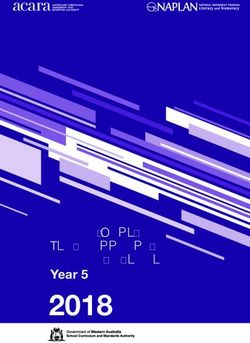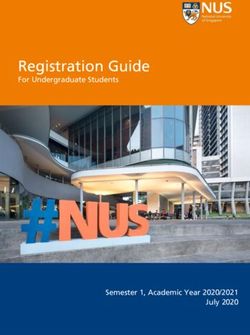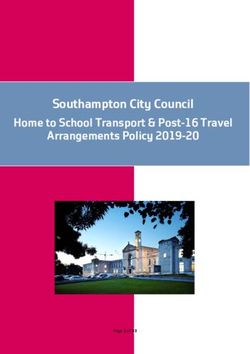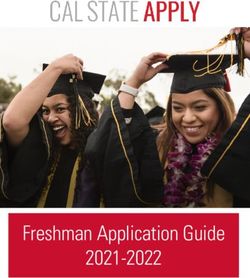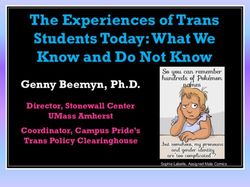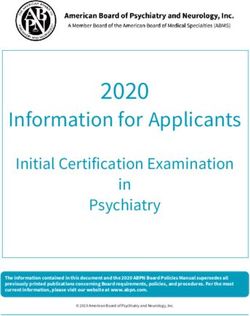Preparing for the April 2021 Michigan SAT with Essay, PSAT 10, and - PSAT 8/9 College Board Accommodations & English Learner Supports
←
→
Page content transcription
If your browser does not render page correctly, please read the page content below
Preparing for the April 2021 Michigan SAT® with Essay, PSAT™ 10, and PSAT™ 8/9 College Board Accommodations & English Learner Supports
Session Goals Our goal today is to share the latest information about the state-
provided spring SAT and PSAT-related assessments based on
current planning.
College Board and MDE will continue to finalize implementation
details, and as more information becomes available, we will share
through www.Michigan.gov/psat, www.Michigan.gov/mme, and the
Spotlight on Student Assessment and Accountability online
newsletter.
2Updates and New
Accommodations and English Learner Supports
• Some accommodations may be referred to in new ways (how they are
Items for Spring administered won’t change). A few examples:
• 50% extended time will be referred to as time and one-half
2021 • 100% extended time will be referred to as double time
• Braille graphs and figures will be referred to as raised line drawings
• SSD coordinators can download a copy of test directions directly from
SSD Online for students approved for a written copy of oral instructions.
Online Optional Questionnaire
• Students can now opt-into Student Search Service® and complete the
optional questionnaire online, providing more flexibility for
schools. Parental notification is required if this option is chosen.
PSAT-Related Test Books
• The primary and makeup test books for PSAT 8/9 and PSAT 10 will be
different, now aligning to SAT processes.
• Schools must use a makeup survey to request new test books for makeup
testing.
4Updates and New The College Board Accommodations and Supports
Items for Spring Management system, known as SSD Online, is being
updated for a modern, streamlined user experience.
2021 • User-friendly dashboard with improved filtering and
access to student information.
• Simplified accommodations request process.
• Ability to edit some student information within the system.
• No more faxing documentation or change requests.
• One dashboard that is inclusive of all accommodation
and support types – no need to go to different
dashboards for English learners or state-allowed
accommodations.
• Expected to launch the week of December 14, 2020.
5Spring 2021 Testing • Refer to the Michigan Department of Education webpages
(www.Michigan.gov/mme and www.Michigan.gov/psat) for
information on Spring 2021 test dates.
• For student eligibility questions, MDE has updated the Who
Must/Can Take the MME document, available at
www.Michigan.gov/mme.
Accommodated Testing Window
• All students with approved accommodations taking the PSAT 8/9
for Grade 8, PSAT 8/9 for Grade 9, and the PSAT 10, can flexibly
be scheduled anytime in the accommodated testing window.
• Students with approved accommodations taking the SAT with
Essay, as designated on the Nonstandard Administration Report
(NAR) in SSD Online, can flexibly be scheduled anytime in the
accommodated testing window.
6Accommodation Deadline
Request Deadlines Accommodation and Supports
Deadline February 22, 2021
Late Accommodation Deadline March 5, 2021
• For students who transfer into a school after the accommodations
request deadline, submit a request as soon as possible.
• College Board will review requests after the Accommodation and
Supports Deadline for the following scenarios:
• Students who are newly enrolled at the school
• Students who are newly classified at an eligible grade level
• Students who have a newly identified disability
7Comparison of M-STEP and PSAT 8/9
M-STEP PSAT 8/9
Completed in OEAA Secure
Pre-ID Completed in OEAA Secure Site
Site
College Board assessments are timed and do not allow
self-pacing. Students must use the entire time allotted for
Timing Untimed
each test. If approved for extended time, students must use
the entire time for which they are approved.
Paper/Pencil administration only
Testing Mode Option Available (Digital testing was only allowed for the Fall PSAT 8/9 and is
not available for Spring 2021).
Unless absent, students are expected to test on the primary
Test Day Flexible
test day.
Advance accommodation request for the universal tools,
No approval needed but designated supports, and accommodations required by
Student must align with those students that would have traditionally been used on the M-
Accommodations documented in students’ IEP STEP is required. Schools must request accommodations
or 504 plan. through the College Board Online system, known as SSD
Online.
9How College Board Educational Entity Master (EEM) is the repository of entity and contact
information for educational systems in Michigan.
uses the Educational • College Board will use the data in EEM to:
Entity Master (EEM) • Identify testing staff
• Emails will be sent with important test-related information
• Review and update the testing staff in the EEM at a building
level as soon as possible.
• If there is more than one person listed for a role, College Board
will use the most recent.
• If the information listed is correct, no action is needed.
• If the information is incorrect, EEM should be updated by the
district authorized user.
• Address where testing materials will be sent is associated with the
coordinator record in EEM.
• Anytime the identified staff changes during the school year, EEM
should be updated to reflect the changes.
• College Board receives the updates 7-10 days after making the
change.
11EEM for Testing Identify or update in EEM at the building level:
• SAT Test Coordinator
Staff • PSAT Grade 10 Test Coordinator
Update, if required, the roles in EEM at • PSAT Grade 9 Test Coordinator
the building level as soon as changes
• PSAT Grade 8 Test Coordinator
occur.
If EEM information is not accurate, • SAT Backup Test Coordinator
you will NOT receive critical testing • PSAT Grade 9/10 Backup Test Coordinator
communications.
• PSAT Grade 8 Backup Test Coordinator
• SAT Services for Students with Disabilities Coordinator
• PSAT Grade 9/10 Services for Students with Disabilities Coordinator
• PSAT Grade 8 Services for Students with Disabilities Coordinator
12Roles and The test coordinator is responsible for all aspects of the
administration at a school, including:
Responsibilities of • Preparation activities such as:
• Planning rooms and identifying staff to serve as proctors,
Testing Staff room monitors, and hall monitors for test day
• Receive, inventory, and secure test materials
Test Coordinator
• Activities on test day as:
• Distribution of materials
• Monitoring of all test day activities and staff
• Packaging and returning test materials
• Completing necessary forms
• Test coordinator may choose to enlist the aid of others at the
school to help with test day planning and set-up.
• The test coordinator will remain the main contact and
receive communications from the College Board.
• The test coordinator should coordinate with the SSD
coordinator to ensure that students with disabilities and
English learners are appropriately planned for.
13Roles and The Services for Students with Disabilities (SSD) Coordinator is
responsible for:
Responsibilities of • Being the school’s liaison with the College Board’s Services
for Students with Disabilities office.
Testing Staff • Reviewing required supports and accommodations for
students, submitting accommodation requests or changes,
SSD Coordinator and planning for English Learner supports for all students
who require them at his/her school
• Printing the roster of students approved for accommodations
(Nonstandard Administration Report – NAR).
• Schools may have more than one SSD Coordinator; however,
one person will be identified as a primary SSD coordinator in
EEM who will receive communications from College Board.
• If a school has multiple SSD coordinators, the primary SSD
coordinator should share any communications with other
SSD coordinators.
• The SSD coordinator and test coordinator should also
collaborate with the district English learner (EL) coordinator to
help plan for testing students with EL supports.
14The Accommodations and Supports Process
College Board Tools for SSD Coordinators
1 SSD Online 2 Nonstandard Administration Report (NAR)
Accommodations and some English learner supports will be Report in SSD Online that provides a list of students approved for
entered in the College Board Accommodation and Supports accommodations in SSD Online with information on when students
Management system, known as SSD Online. and how to administer the accommodations.
3 Accommodations and Supports Handbook 4 Temporary Request Form
Form used for students with short-term, temporary conditions such
Posted on the MDE websites, contains detailed information about
as a broken arm, concussion, etc. and needs an accommodations.
all College Board accommodations and supports and explains how
The form should be submitted directly to the SSD office, not
to administer them to all College Board assessments, including
entered in SSD Online. Submit the form as soon as possible after
Advanced Placement.
the condition occurs. Link to form is available in Handbook (Tool
#3).
16Accommodations and Supports Process
Create College Board Enter New Collaborate with the
Professional Account Accommodations Test Coordinator
SSD Coordinators without a For students without a current
Work with the test coordinator
College Board Professional approval, enter
to plan for test day for your
Account must create one at accommodations and monitor
students, administering the
1 www.collegeboard.org 3 status. 5 tests, as needed.
Request Access to SSD Confirm Current
Online Accommodations
2 Submit SSD Coordinator Form
4 Confirm that student
to request access to the information is still accurate,
system. and accommodations aligns to
student’s current IEP/504.
17New SSD Coordinators
Accessing SSD • To access the SSD Online system, the new SSD coordinator will
need to request access:
Online • Have a College Board Professional Account
• Complete the SSD Coordinator Form, found on
New SSD Coordinators www.collegeboard.org/ssd
• Receive an access code to link your SSD Online access to
your College Board professional account (first time only).
• May take 1-2 days to receive the access code.
Being identified in EEM • You may have multiple SSD coordinators, but only 1 can be
identified as the primary SSD Coordinator in the EEM.
as the SSD coordinator is
• In order to gain access, schools will need an attending institution
only used for email (AI) code.
communications from • Look it up in the Test Center Participation Page in the OEAA
College Board. SSD Secure Site
coordinators still need to • If you are the SSD Coordinator for more than one school, you will
need to submit a separate form for each school you work with,
request access to SSD but you should create only one professional login account.
Online. • Test coordinators that also would like to have access to SSD
Online can complete the same steps. Consider your district
policy regarding student privacy when accessing information for
students with disabilities before requesting access.
19Returning SSD Coordinators
Returning SSD • Login to your College Board Account at www.collegeboard.org.
Coordinators • If you’ve forgotten your password, use the Forgot Username or
Password links on the sign-in page.
• Choose SSD Online from your Account Dashboard.
21Prepare
1. For students without existing approved accommodations in
Review student SSD Online, submit a new request through SSD Online.
2. For students with already approved accommodations in SSD
needs Online, verify:
• the accommodations approved match the student’s current
Identify new requests and changes to identified IEP/504 accommodations.
approved accommodations • the student name, birth date, and graduation date are correct.
When identifying student needs for a College Board test, it may be
Students with prior necessary to “translate” what is in the IEP or 504 and what is
available in SSD Online.
approvals in SSD
• Example: Student’s IEP may say “extended time on
Online that no longer assessments”
quality due to a change • Options in SSD Online include: Time and one-half (+50%),
in their IEP or 504 Double time (+100%), and more than double time (+100%)
MUST have those • It is NOT necessary to change a student’s IEP or 504 to
accommodations indicate a specific timing.
removed from the • Simply request the appropriate option in SSD Online that
system. aligns with the student’s plan and creates the most positive
testing environment for the student.
• The next few slides will review the common options available
to SSD coordinators in SSD Online.
23Types of College Board Students must use the entire time for which they are
approved. No self-pacing is allowed.
Accommodations
Examples when IEP/504 may say “Student receives extended time”
Accommodation Day(s) What to Know
• Students will test in 1 day for PSAT and 2 days for SAT with Essay.
Time and one-half 1 or 2
• Student will receive extended time for ALL sections.
(+50%) for reading Days
• Student will automatically be approved for extra breaks.
Time and one-half • Student will receive extended time only for the math sections.
1 Day
(+50%) for math • Student will automatically be approved with extra breaks.
• Students will receive extended time for ALL sections.
Double time (+100%)
2 Days • Student will automatically be approved with extra breaks.
for reading
• Students will test over 2 days for PSAT and SAT with Essay.
Double time (+100%) • Student will receive extended time only for the math test.
1 Day
for math • Student will automatically be approved with extra breaks.
Time and one-half • Student will receive extended time only for the Essay portion of the SAT.
1 Day
(+50%) for writing
Double time (+100%) • Student will receive extended time only for the Essay portion of the SAT.
1 Day
for writing
The College Board does not allow self-pacing for the SAT Suite of Assessments, even in a 1:1 setting. We require the use of the entire
time that a student is approved for (either the standard amount of time or extended time) to:
• provide a consistent, standardized testing experience for all students
• prevent students from feeling rushed to finish or move ahead by other students or the proctorTypes of College Board Students must use the entire time for which they are
approved. No self-pacing is allowed.
Accommodations
Examples when IEP/504 may say “Student receives breaks during testing”
Accommodation Day(s) What to Know
Breaks: Extra 1 Day • Given a break halfway through longer sections and a break after every section.
• Given breaks at the standard time but breaks are typically twice as long.
• Some students who request extended breaks may need additional accommodations
Breaks: Extended 1 Day
such as permission to eat, take medication, or permission to test blood sugar. These
must be requested specifically.
• Typically given to students with physical or medical conditions.
• Breaks are granted as requested by the student during the exam. Timing of the test is
paused during the break.
Breaks: As Needed 1 Day
• Some students who request breaks as needed may need additional accommodations,
such as permission to eat, take medication, or permission to test blood sugar. These
must be requested specifically.
Please note that extended time and extended breaks are different accommodations.
Break accommodations extend the TOTAL time of the testing experience but do not
provide additional time with the test questions.Types of College Board Students must use the entire time for which they are
approved. No self-pacing is allowed.
Accommodations
Examples when IEP/504 may say “Student has assessments read aloud”
Accommodation Day(s) What to Know
• Audio version of the test, downloaded from SSD Online.
Pre-Recorded Audio • Student automatically receives double time (plus additional time on the writing and
2 Days
(MP3 via Streaming) language test) and extra breaks on all sections.
• Student will complete the test in 2 days for PSAT and SAT with Essay.
• Student will be read the test aloud by an adult.
• Student must be in a one-to-one setting with an adult. Readers must meet testing staff
1 or 2
Human Reader requirements (i.e. paraprofessional, teacher, principal, etc.)
Days
• Student automatically receives time and one-half and extra breaks on all sections.
• Student will complete the test in 1 day for PSAT and 2 days for SAT with Essay.Types of College Board Students must use the entire time for which they are
approved. No self-pacing is allowed.
Accommodations
Examples when IEP/504 may say “Student gives oral answers to assessments”
Accommodation Day(s) What to Know
• Student will have an adult transcribe answers onto the answer sheet.
Writer/Scribe for • Student automatically receives time and one-half and extra breaks on all sections.
1 or 2
Recording • They cannot move to the next section or end the assessment when they are finished, even if
Days
Answers they are the only student testing.
• Student will complete the test in 1 day for PSAT and 2 days for SAT with Essay.
Examples when IEP/504 may say “Student has alternative setting during assessments”
Accommodation Day(s) What to Know
• Will depend on the number of students in the group and the size of the room.
Small Group • There is no minimum number of students that must be tested in a room.
1 Day
Testing • Small group testing doesn’t need to be requested in SSD Online unless the student is
planning to take the weekend SAT at a national test center.
• Requested through SSD Online.
Home/Hospital 1 Day
• Student with a disability that prevents them from attending school will be administered the
Testing
test at a home or hospital location.
27I have a student who • For College Board tests administered on a school day, there is no
minimum number of students that must test together.
may be a behavioral • If a school has the space and staff to test students individually,
issue and I want to test they can do so without permission.
• If a student needs 1-to-1 testing for a weekend SAT, this must be
them individually. Do I requested in SSD Online.
need permission for this?
• Small group is an accommodation aimed at weekend
What is the definition of a administrations of the SAT where the test center needs to know
how to organize the students that are testing.
small group? • The College Board typically gives guidance of 10-15 students.
However, it’s important to make sure the needs of the student are
being met.
• One student might need a smaller configuration, whereas
another student could be comfortable with 10 students.
28• A student who opts not to use his or her approved accommodation must
What if a student provide a written note signed by the student’s parent or guardian.
doesn’t want to •
•
Keep the note in your records at school.
Update room rosters, as necessary.
use their • Remove or cross off the student’s name from the NAR.
accommodations?
29Providing Accommodations
Providing Accommodations
• College Board is committed to making sure that students with disabilities can take the exams with the
accommodations they need.
• The accommodations that students request should be included in the student's current IEP and/or 504 plan.
Accommodations for PSAT 8/9, PSAT 10, and SAT with Essay should be consistent with accommodations that
students use during instruction and on other statewide and local assessments.
• All accommodations for the Michigan-provided assessments in spring (PSAT 8/9 for Grade 8 and Grade 9,
PSAT 10, and SAT with Essay) must have prior approval and be requested through the College Board
Services for Students with Disabilities (SSD) Online system.
• If your school administered the Fall 2020 administration of the PSAT 8/9 for 9th grade students, approval in
SSD online was not required. It is required for Spring 2021 testing.
• Accommodations will be entered by the SSD coordinator through the SSD Online system. This ensures:
• Coordinators have accurate rosters to support students needing accommodations or supports on test day.
• Students receive correct testing materials.
31Providing Accommodations
• The vast majority of students who are approved for and are using testing accommodations at their school
through a current IEP or 504 plan will have those same accommodations automatically approved for taking the
SAT with Essay, PSAT 10, and PSAT 8/9.
• Most requests will be processed through school verification, if the SSD coordinator:
• verifies that the student meets College Board eligibility criteria and the student has documentation on file
(IEP or 504)
• Provides the answers to the following when submitting most requests for students:
• Is the requested accommodation(s) in the student's plan?
• Is the student consistently using this accommodation for school tests?
• Requests that are school verified by answering “yes” to the preceding 2 questions will be approved within a
few days and will not require documentation.
32When must Documentation must be provided for College Board review if:
•
documentation be The requested accommodation is not included in the student’s
plan or is not being used for school tests.
provided? • Answer is “no” to: Is the requested accommodation(s) in the
student's plan?
• Answer is “no” to: Is the student consistently using this
accommodation for school tests?
• The student is requesting certain accommodations, such as
double time or more, large print greater than 20 point.
• The student does not have a diagnosed disability, disability is
listed as “other”, or accommodation is listed as “other”.
• The student does not have a formal plan that meets College
Board criteria.
33Accommodations There are two categories of accommodations:
• College Board-approved accommodations
• Require preapproval
• Result in college and scholarship reportable scores and once
approved, can be used for other College Board assessments
• Used for students with diagnosed disabilities documented in a
504 or IEP
• Window to apply: Now to February 22, 2021
• State-allowed accommodations (SAAs)
• Require preapproval
• Are automatically approved and require no documentation
• Do NOT result in college and scholarship reportable scores
• Must be applied for every state assessment
• Recommended for PSAT 8/9 for Grade 8 but should only be
used for unique circumstances for SAT
• Window to apply: Week of January 11, 2021 to February 22,
2021
34State-Allowed Accommodations in 8th Grade vs. 11th Grade
• SAAs provide scores to students, educators, and the Michigan Department of Education; however, students who
test with an SAA will NOT receive a college or scholarship reportable score.
• The use of state-allowed accommodations is recommended for 8th graders because:
• PSAT 8/9 scores are not sent to colleges, universities or scholarship programs
• SAAs align with the student’s current IEP or 504 plan.
• State-allowed accommodations for SAT are unique student circumstances that may require additional
documentation or discussion with College Board and the OEAA.
• The unique accommodation needs of students may be met on an exception basis and may be beyond the
college- and scholarship-reportable supports provided.
• Consideration of SAAs is especially important for students taking the SAT, where the students want scores to be
reported to colleges and universities.
• However, at the 8th grade level, scores are not reported to higher education institutions or scholarship
programs.
• Using an SAA in 8th grade does not preclude a student from using College Board approved accommodations
in future years, when scores are desired to be sent to colleges.
35Accommodation Types
State-Allowed College Board Approved
Most requests will be school-verified and
Automatically approved Approvals
automatically approved within a few days.
Remains valid until IEP or 504 changes and
Only valid for the state assessment Length of Use can be used for other College Board
assessments.
For some requests, yes. If documentation is
None Documentation Required
required, approvals could take up to 7 weeks.
Students, schools, and MDE Who Receives Scores? Students, schools, and MDE
Week of January 11, 2021 – February 22, 2021 Timeline for Requests Anytime – February 22, 2021
No. Student remains approved for
accommodation unless the IEP or 504
Yes. School will apply either for state-allowed or
requires a change. Using this process does
College Board approved in the next year, if Reapplication Required?
not change the IEP team obligation to review
applicable.
a student’s needs and supports at each IEP
review.
36Using SSD Online
Have Ready During Think about the accommodation that will create the most positive
testing environment for the student. Once the appropriate
the Submission accommodations have been chosen, it is helpful to have the
following information readily available when requesting
Process accommodations:
• IEP or 504 Plan
• Demographic information
• Name
• It is helpful to use same name that student will be pre-ID’d
with
• Student Email Address
• DOB
• Estimated graduation date (Month and year)
• Gender
• Home mailing address
38SSD Dashboard
Resources
• Access NAR
SSD coordinators can toggle • Pre-recorded
between schools if he/she has Audio (MP3)
access to multiple schools • Testing Calendar
Filtering capability
• By Grade
• By Type of
Accommodation
or Support
• By Status
39Student Profile
• Select a student name from the
dashboard to view the Student
Profile.
• Student’s anticipated
graduation date can be
updated from this page.
• Actions such as submitting
documentation (if needed) can
be done from this page.
40Request a New
Accommodation
• Log in to SSD Online.
• Click New Request
41Request a New
Accommodation
• Select the New Accommodation/Support
Type
• Only College Board approved
accommodations will be available for now.
The English Learner Support and State
Allowed Accommodation options will be
available the week of January 11, 2021.
42Request a New
Accommodation
• Enter the student name to see if a record already
exists for that student at your school.
• It will only search records associated with your AI code.
• If the student is found, you can select that student
and select Continue.
• If the student is not found, select Student Not
Listed to enter student information.
43Request a New
Accommodation
• If the student was not found
associated to your school, you will
now enter student information.
• You will need the student’s:
• Name
• Date of Birth
• Expected Graduation Date
(month/year)
• Gender
• Home Address
• Email Address
44Request a New
Accommodation
• The next screen will provide some
introductory information about what
to have available when entering the
accommodation.
• NOTE: From this point forward,
SSD coordinators must submit the
entry as the SAVE functionality is
not yet available.
45Request a New
Accommodation
• The system will ask you to confirm parental
consent.
• The purpose of this consent is for the school
to have permission from the parent to share
information about the student to the College
Board.
• If you do not have parent/guardian approval
through the student’s IEP or 504, then a
consent form is available for your use in SSD
Online. Email or phone consent is acceptable
as long as this is allowable by district policy
and is documented.
46Request a New • Select the student’s disability and identify the
Accommodation accommodations needed.
47Request a New • Answer questions about the student’s plan, specifically the date it was
created and who was involved in its creation.
Accommodation
48Request a New • Review and confirm the information entered.
Accommodation
49Request a New
Accommodation
• Based on the information provided
by the SSD Coordinator and if the student
has an IEP or 504 plan, most requests will
be approved automatically through what is
called the school verification process.
• The system will indicate that supporting
documentation is not required for the
request.
• Once submitted, the SSD coordinator’s
dashboard will be updated with the
“approved” status within a few days.
50Request a New
• The system will request documentation to
Accommodation be submitted for some of the following
accommodations:
• 100% or more extended time,
• Assistive Technology (AT),
• One-to-one testing (human reader or
writer/scribe),
• Breaks as needed,
• Other (for accommodation or disability)
51Launch of New • Expected the week of December 14.
System • Data migration to the new system will occur beginning on
December 11 and therefore the system will be down.
• Submit any unsubmitted requests
• Submit any requests in “Awaiting Documentation” status
• All other data will be migrated to the new system
• SSD coordinators can use the same login information to access
and will receive an email from College Board when the new
system is active.
52Making Changes in SSD Online
Remove an
Accommodation
• From the Student Profile page, complete the
Remove Student Accommodations form.
54Add an
Accommodation
• From the Student Profile page, select New
Accommodation Request to add
accommodations to a student with a previous
submission.
• Adding an accommodation will typically require
documentation review.
55Transfer/Move • Use the Transfer/Move student form located in SSD Online to
transfer a student to your dashboard who has an approval at
Students another school or to remove a student from your dashboard.
• To transfer a student from another school to your school, you
must have the student’s SSD number and date of birth.
Students will stay on your
Dashboard for one year
after graduation in the
chance they need to take
the SAT their senior year
or after graduation. You
do not need to remove
these students from your
dashboard.
56Obtaining a • Have the student log in to their College Board account to obtain a
copy of the eligibility letter, which will include the SSD number.
Student’s SSD • Contact the student’s previous school and request a copy of the
Number eligibility letter or the SSD number.
• Contact the SAT School Day Educator Hotline, then choose the
option for SSD.
• The student should be present in order to provide permission to
give the SSD number to the school.
57Students with Prior For students who had College Board-approved
accommodations in 2020:
Approvals Spring 2020 Spring 2021 Action
School A School A Confirm accommodation is appropriate based
on current IEP/504 and graduation date is
accurate in SSD Online. Re-application is
not necessary.
School A School B Transfer student to new school in SSD
Online. Confirm accommodation is
Students with prior
appropriate based on current IEP/504 and
approvals in SSD
graduation date is accurate.
Online that no longer
quality due to a change
in their IEP or 504 For students who had state-allowed accommodations in 2020:
MUST have those
• Determine if state-allowed accommodations or College Board-
accommodations
approved accommodations are appropriate.
removed from the
system. • Re-apply for state-allowed accommodations or apply for College
Board-approved accommodations, as necessary.
58English Learner (EL) Supports
EL Supports Translated Test Directions for EL students
• Result in reportable scores and do not require advance approval
• Printed versions of the test directions will be downloadable for
educators in February to distribute to students on test day as needed.
• Languages: Albanian, Arabic, Bengali, Chinese/Mandarin, Gujarati,
French, Haitian Creole, Hindi, Polish, Portuguese, Russian, Spanish,
Urdu, Vietnamese.
• Other languages can be supported “on the fly” by approved
translators.
• Translator sits next to the student and orally translates the
directions as the proctor reads them.
• NOTE: Translator can ONLY provide translations of the test
directions, not the test content.
• Directions are only provided for the standard script and do not
follow Michigan-specific directions as provided in the manuals.
Instruct students to listen to directions carefully and note the timing
on the board.
60EL Supports Time and One-Half (+50%) for EL Students
• Result in reportable scores
• Student receives time and one-half on each section of the test.
• Must sit for the entire time allotted and cannot go ahead in the
test even if they are the only one testing.
• Although not an accommodation, needs to be identified in SSD
Online beginning the week of January 11, 2021.
• EL students using time and one-half can be tested with other
students using the same timing and test materials.
• Must be entered in SSD Online each academic year and does not
remain in the system.
• If a student was approved to use this support for Fall 2020
testing, it does not need to be re-entered for Spring 2021. You
should see these on your dashboard the week of January 11,
2021.
61EL Supports Word-to-Word Dictionary for EL students
• Result in reportable scores and do not require advance approval
• List of approved dictionaries is available at
www.Michigan.gov/mme and www.Michigan.gov/psat
EL Supports are not
currently available for The use of EL supports may not be appropriate for all EL students.
PSAT/NMSQT, • To determine if providing EL supports are appropriate for students,
weekend SAT testing refer to the Supports & Accommodations Guidance Document
or AP testing
• Available at www.Michigan.gov/mme and www.Michigan.gov/psat
62Math Only Exception • Students that are identified as English Learner (EL) in the
Michigan Student Data System (MSDS) and have been enrolled
in U.S. schools for 12 months or less at the time of taking a state
assessment may be eligible to receive a one-time exception from
State-Allowed Accommodation having to take the English language arts portion of state
assessments.
• In order for a student to be eligible for an exception from the ELA
portion of a state assessment, the student needs to:
• Have taken the WIDA ACCESS Placement Test (W-APT) or
WIDA Screener with their scores provided in the OEAA Secure
Site.
• Have taken the most recent administration of the summative
WIDA ACCESS for ELLs or WIDA Alternate ACCESS if
enrolled prior to the test administration window.
• Enter as a state-allowed accommodation starting the week of
January 11, 2021.
• A math-only version of the assessment will not be
shipped. Students will use a lime test book but only be
administered the math section.
63English Learner Supports Summary
EL Supports Not Required to Enter in SSD Online
EL Support Day(s) What to Know
Translated Test Directions 1 Day • Available for schools to print for students in February of each year
Word-to-Word Bilingual • Student must use a dictionary on the approved list
1 Day
Dictionaries
EL Support Required to Enter in SSD Online
EL Support Day(s) What to Know
• Student will receive time and one-half on each section of the SAT with
Essay, PSAT 10, or PSAT 8/9
Time and One-Half (+50%) 1 or 2 Days
• Students will complete the test in 1 day for PSAT 10 and PSAT 8/9; 2
days for SAT with Essay
EL SAA Required to Enter in SSD Online
State-Allowed Accommodation Day(s) What to Know
• Student will only take the math sections of the SAT with Essay, PSAT
EL – Math Only 1 Day
10, or PSAT 8/9
64The Nonstandard Administration Report (NAR)
Accessing the NAR
Available about 4 weeks prior to test
day
Selecting the Nonstandard Administration
Report tab will currently take you to the old
SSD platform where you can access the
NAR for each assessment.
66• Includes three sections
Print the SAT • Section 1: Student Summary
• Section 2: Students who test on the primary test day
Nonstandard • Section 3: Students who test during the accommodated window
Administration Report • Identifies students who can test in the same testing room (and will
(NAR) include EL students with extended time)
• Indicates the color test book to administer.
Available about 4 weeks prior to test • Identifies the name of the ‘test script’ to read.
day
• Provides additional instructions for accommodated students (if any)
67Print the PSAT • Includes three sections
• Section 1: Student Summary with SSD Numbers
Nonstandard • Section 2: Guidance on testing specific accommodations
Administration Report • Section 3: Students who test during the accommodated window
(will list everyone)
(NAR)
Available about 4 weeks prior to test
day
68Planning
69Planning
70Pre-Recorded Audio (MP3 via Streaming)
Pre-Recorded Audio • The MP3 audio files will be available to download from SSD
Online.
(MP3 via Streaming) • Although the streaming option is designed to enhance the testing
experience for students and allow for additional security and
There are helpful step-by-step directions convenience for those administering the SAT with Essay, PSAT
in SSD Online
10, and PSAT 8/9, there are some set-up activities that are
required:
• Prior to test day, an application needs to be installed and
tested on each computer used for MP3 audio testing.
• If you already installed the application for fall College
Board testing, you do not need to reinstall. You will use
the same application.
• Once installed, test the application to ensure it will work for
your students on test day.
• On test day, download the audio files.
72Pre-Recorded Audio Install the Application
1. Access the link available in SSD Online.
(MP3): Install the 2. Sign in with your College Board professional account.
Application • Installing the application requires access to SSD Online.
Prior to Test Day
73Pre-Recorded Audio 3. Once your SSD Online credentials are verified, you will see a screen that
has links for installing the MP3 application for computers that use Windows or
(MP3): Install the a Mac.
• If your school uses Chromebooks, the 3rd link will bring up a set of mass
Application installation instructions that can be shared with your IT department to
push the application to all Chromebooks.
4. Select the appropriate operating system and follow the instructions on the
screen to install the application.
Prior to Test Day
Detailed instructions for a mass
install of the application is available
in SSD Online to share with your IT
staff.
5. Once the application has been installed on a Windows or Mac device, an
icon for the application will be available on the desktop.
74Pre-Recorded Audio Test the Application
1. Select the icon/app for the MP3 Delivery application.
(MP3): Test the 2. Login using your College Board professional account.
Application 3. Once logged in, select the first option that says “System Check”
4. Follow the instructions on the screen or in the step-by-step guide
Prior to Test Day available in SSD Online.
Testing coordinators are highly
advised to review the functionality of
the streaming application by
accessing the sample form prior to
test day. This is to ensure that
everything is working as expected
and to get yourself familiar with
accessing forms.
75Pre-Recorded Audio Download the test forms
1. On test day, for each workstation or computer where students will use
(MP3): Download MP3 audio:
Test Forms • Select the icon for the MP3 Delivery application.
2. Login using your College Board professional account
Can only be done on test day 3. Select “Launch Test”
4. Follow the instructions that will be available in your Coordinator
Manual (PSAT 8/9 and PSAT 10) or Accommodated Testing Manual
(SAT with Essay)
• If you have many students using MP3, it is suggested that you follow
the instructions in the manuals for students to enter their information
rather than the proctor or SSD coordinator.
76Accommodated Testing Materials
• Addressed to the test coordinator for that assessment.
Accommodated • Are not designated for specific students (materials will simply be
sent and coordinators will distribute based on approvals).
Testing Materials • Sent automatically based on any accommodation requests in the
pending and approved status in SSD Online by February 22, 2021.
• Materials are sent for requests in the pending status in the
chance that the approval is granted before test day
• Submit requests in by the deadline and monitor status – only
provide accommodations to students with approvals
• Do not order test materials in the College Board test ordering site
• Will be automatically sent for the students in the eligible grades for
that assessment
• PSAT 8/9 for Grade 8: 8th graders
• PSAT 8/9 for Grade 9: 9th graders
• PSAT 10: 10th graders
• SAT with Essay: 11th and 12th graders
• For instance, this means that schools will automatically receive
accommodated SAT with Essay materials for all 11th and 12th
grade students in the pending and approved status in SSD
Online, no matter if you plan to test 12th graders or not.
• Therefore, you will likely receive extra accommodated materials.
78Upcoming Features
Upcoming Features • College Board will continue to improve the platform and roll out
additional features.
• Some of the planned enhancements include:
• Exporting student lists
• Save and return functionality
• Remove an accommodation directly in the system without
submission of the form
80Next Steps
What Do I Do Now? Next steps for SSD coordinators include:
❑ Ensure you are listed as the applicable SSD coordinator in
EEM. Talk with your test coordinator or your district authorized user
to make any changes, as necessary.
❑ If you already have access to SSD Online, confirm you can login
using your username and password.
❑ If you don’t have access to SSD Online, submit the SSD Coordinator
Form found at www.collegeboard.org/ssd
❑ Begin to review students with current approvals in the system.
❑ Submit any unsubmitted requests or those in "Awaiting
Documentation" status by December 10.
❑ Start to generate a list of students who need state-allowed
accommodations and English learners who will need time and one-
half for entry into the system starting the week of January 11, 2021.
❑ Mark February 22, 2021 on your calendar as the deadline to request
all accommodations and supports.
82Have Additional Questions?
Spotlight on Student
Assessment and
Accountability
www.michigan.gov/mde-spotlight
College Board Corner:
Implementation information for
Michigan PSAT 8/9 for Grades 8 and 9,
PSAT 10, and SAT with Essay
84Testing Manuals • College Board will provide a Michigan-specific manual for SAT
with Essay, PSAT 10, and PSAT 8/9.
Available in February • The SAT School Day manuals provide specialized information to
each type of test day staff.
• Coordinator Manual
• Includes information about the test day set-up,
preadministration session, forms, and return of standard
and nonstandard materials
• Standard Testing Manual
• Includes all test day scripts and information needed by
proctors in standard rooms
• Accommodated Testing Manual
• Includes test day scripts for proctors in accommodated
rooms
• The PSAT 10 and PSAT 8/9 manuals include information for the
coordinator and scripts for proctors.
85Thank You! • MDE Websites
• www.Michigan.gov/mme
• www.Michigan.gov/psat
• College Board Support Line for Michigan Educators
Resources • (866) 870-3127 (select Option 1) or email
michiganadministratorsupport@collegeboard.org
• Contact the Michigan Field Team
• Kari Anama kanama@collegeboard.org
• Ted Gardella tgardella@collegeboard.org
• Weekly Spotlight – Sign up or access previous editions
at www.michigan.gov/mde-spotlight
• Questions about Secure Site, eligibility to test, and accountability,
contact MDE at:
• Call: 877-560-8378 and select the correct option
• Email: mde-oeaa@michigan.gov for assessment questions
• Email: mde-accountability@michigan.gov for accountability
questions
86You can also read