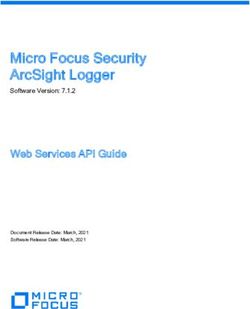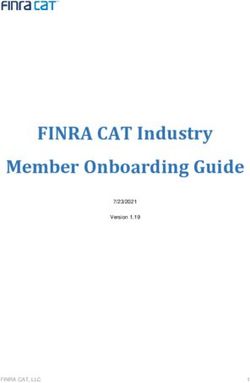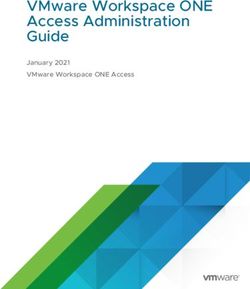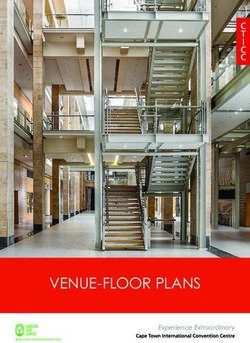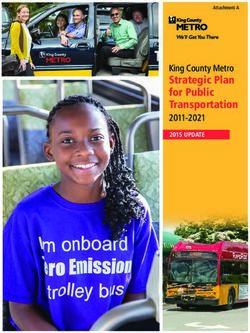PFRD Service Migration to OAuth 2.0 Purpose
←
→
Page content transcription
If your browser does not render page correctly, please read the page content below
For Testing Purposes Only PFRD Service Migration to OAuth 2.0 Purpose FINRA is moving all application authentication from basic authentication to OAuth 2.0 based to enhance security across its systems. In order to support this change, we are creating a new “Version 2” of PFRD service and will subsequently retire the current “Version 1” of the endpoint. This document is meant to be used by firms and vendors who are testing prior to the production implementation. Important note: The following guidance was successful using FINRA machines running on the internal FINRA network. You may need to make adjustments based on your specific systems. If you need assistance, please contact PFRDSupport@finra.org. Flow Diagrams Current Flow In current form, user credentials are directly passed to PFRD service in Soap XML which does authN/authZ and return back appropriate results. ©2022. FINRA All rights reserved. As of May 19, 2022 Page 1 of 12
For Testing Purposes Only New Flow In this flow, FIP service is called passing user credentials in basic auth, get the bearer token and then pass that to the PFRD service. ©2022. FINRA All rights reserved. As of May 19, 2022 Page 2 of 12
For Testing Purposes Only
Environments
Production QA
https://ews-
FIP https://ews.fip.finra.org/fip/rest/ews/oauth2/access_token?gr
qaint.fip.qa.finra.org/fip/rest/ews/oauth2/access_token?gran
EWS ant_type=client_credentials
t_type=client_credentials
Path to
New
PFRD
endpoint https://crd.finra.org/v2/PFRD/webservices/PFFormSubmissi https://webcrdtesting.crd.finra.org/v2/PFRD/webservices/P
FFormSubmissionService.svc
that onService.svc
supports
Oauth
2.0
Implementation Details
To access the OAuth endpoint
• Download the WSDL for the new endpoint.
o Example: https://crd.finra.org/v2/PFRD/webservices/PFFormSubmissionService.svc?singleWsdl
• Obtain an OAuth token from the FIP EWS service of appropriate environment using Basic Authentication with your
username/password (e.g. joint877/mypwd)
o Example: https://ews.fip.finra.org/fip/rest/ews/oauth2/access_token?grant_type=client_credentials
©2022. FINRA All rights reserved. As of May 19, 2022 Page 3 of 12For Testing Purposes Only
Grab the access_token value from the returned json. Add the token in the header of your request. (Do not forget to add
the Bearer prefix, followed by a space, followed by the token value as shown below)
Endpoint invocation
using (new OperationContextScope(service.InnerChannel))
{
WebOperationContext.Current.OutgoingRequest
.Headers.Add("Authorization", String.Format("Bearer
*AAJTSQACMDIABHR5cGUAA0pXVAACUzEAAjAx*......."));
var result = service.Ping();
}
©2022. FINRA All rights reserved. As of May 19, 2022 Page 4 of 12For Testing Purposes Only
Sample binding setup for the PFRD V2 service:
Endpoint configuration
Java Client
Sample build.gradle config task
Java Config
plugins {
id 'java'
}
group 'org.example'
version '1.0-SNAPSHOT'
repositories {
mavenCentral()
}
dependencies {
compile "jakarta.xml.ws:jakarta.xml.ws-api:3.0.0"
compile "com.sun.xml.ws:jaxws-rt:3.0.0"
compile "com.sun.xml.ws:jaxws-ri:3.0.0"
compile "com.konghq:unirest-java:3.11.09"
©2022. FINRA All rights reserved. As of May 19, 2022 Page 5 of 12For Testing Purposes Only
testCompile group: 'junit', name: 'junit', version: '4.12'
runtime 'com.sun.xml.ws:jaxws-tools:3.0.0'
}
task wsImport(type: JavaExec) {
classpath sourceSets.main.runtimeClasspath
main = "com.sun.tools.ws.WsImport"
args "-target", "2.2",
"-s", "src/main/java",
"-keep",
"-Xnocompile",
"-encoding", "UTF-8",
"src/main/resources/PFFormSubmissionService.xml"
}
Java Client
import jakarta.xml.ws.BindingProvider;
import jakarta.xml.ws.handler.Handler;
import jakarta.xml.ws.handler.MessageContext;
import jakarta.xml.ws.soap.AddressingFeature;
import kong.unirest.HttpResponse;
import kong.unirest.Unirest;
import org.finra.crd.pfrd.PFFormSubmissionService;
import org.finra.crd.pfrd.PFFormSubmissionServiceImpl;
import javax.xml.namespace.QName;
import java.util.Arrays;
import java.util.HashMap;
import java.util.List;
import java.util.Map;
public class Startup {
public static class FipResponse {
public String access_token;
public String expires_in;
public String token_type;
©2022. FINRA All rights reserved. As of May 19, 2022 Page 6 of 12For Testing Purposes Only
public String scope;
}
//1. Production URL for FIP token service
final static String tokenServiceUrl =
"https://ews.fip.finra.org/fip/rest/ews/oauth2/access_token?grant_type=client_credentials";
//2. Production URL for the PFRD service
final static String pfrdServiceUrl =
"https://crd.finra.org/v2/PFRD/WebServices/PFFormSubmissionService.svc";
public static void main(String[] args) {
//Instantiate the service
var service = new PFFormSubmissionServiceImpl();
//NOTE -----------------------------
// The PFFormSubmissionService class is generated by the WsImport tool. You can either
generate it at the command line
// or define a gradle task like in the build.gradle configuration file above (task wsImport)
//
// The endpoint name @WebEndpoint(name = "WSHttpBinding_PFFormSubmissionService") is also
generated. You can find it
// in your generated files : PFFormSubmissionServiceImpl.java
//----------------------------------
//get the port name and make sure to enable WS-A addressing
// the QName for the port name is generated by the WsImport task.
PFFormSubmissionService port =
service.getPort(new QName("http://crd.finra.org/PFRD",
"WSHttpBinding_PFFormSubmissionService"),
PFFormSubmissionService.class,
new AddressingFeature(true, true)); //Important Note: this parameter enables WS_A
addressing mode
BindingProvider bp = (BindingProvider)port;
//1. Set up the endpoint address here
bp.getRequestContext().put(BindingProvider.ENDPOINT_ADDRESS_PROPERTY, pfrdServiceUrl);
//Set up the Oauth header
©2022. FINRA All rights reserved. As of May 19, 2022 Page 7 of 12For Testing Purposes Only
Map requestHeaders = new HashMap();
//Get the OAuth token for your specific username/password
requestHeaders.put("Authorization", Arrays.asList(getOAuthTokenFor("userName", "password",
tokenServiceUrl)));
bp.getRequestContext().put(MessageContext.HTTP_REQUEST_HEADERS, requestHeaders);
//call the service
Boolean ping = port.ping();
System.out.printf("Result: %s", ping );
}
private static String getOAuthTokenFor(String userName, String password, String tokenServiceUrl){
HttpResponse response = Unirest.post(tokenServiceUrl)
.basicAuth(userName, password).asObject(FipResponse.class);
if (response.isSuccess()) {
FipResponse fipResponse = response.getBody();
return String.format("Bearer %s", fipResponse.access_token);
}
throw new RuntimeException("Unable to get the OAuth token");
}
}
©2022. FINRA All rights reserved. As of May 19, 2022 Page 8 of 12For Testing Purposes Only .NET Client The .NET configuration is generated automatically by adding a service reference in your .NET project. Here is an example generated for the QA environment. For the Production environment, please replace the endpoint's address. .NET Configuration ©2022. FINRA All rights reserved. As of May 19, 2022 Page 9 of 12
For Testing Purposes Only
.NET Client
Please note that we used the RestClient library to call the FIP endpoint, but it can be any REST library of your choice.
The important thing to remember is that the FIP call to get an OAuth token uses Basic Authentication and it is a POST call.
using RestSharp;
using RestSharp.Authenticators;
using System;
using System.IO;
using System.Net;
using System.Reflection;
using System.ServiceModel;
using System.ServiceModel.Web;
using System.Text.Json.Serialization;
namespace PFClient
{
class Program
{
//FIP QA Url (To be replaced with prod URL)
public static string fipUrl = "https://ews-
qaint.fip.qa.finra.org/fip/rest/ews/oauth2/access_token?grant_type=client_credentials";
//FIP JSON Response structure
private class FipResponse
{
[JsonPropertyName("access_token")]
public String AccessToken { get; set; }
[JsonPropertyName("expires_in")]
public String Expiration { get; set; }
}
©2022. FINRA All rights reserved. As of May 19, 2022 Page 10 of 12For Testing Purposes Only
static void Main(string[] args)
{
//Handle SSL cert if needed
ServicePointManager.ServerCertificateValidationCallback += (sender, cert, chain,
sslPolicyErrors) => {
return true;
};
//The settings for the service have been generated in app.config (or PFClient.exe.config)
var service = new PFService.PFFormSubmissionServiceClient();
var userName = "JOINT877";
var password = "***";
//call the EWS oAuth endpoint to obtain token
FipResponse fipResponse = GetFipToken(userName, password);
//Access the context scope in order to set the authorization header
using (new OperationContextScope(service.InnerChannel))
{
//prepare the Auth header
var authHeader = String.Format("Bearer {0}", fipResponse.AccessToken);
//set the header for the outgoing request
WebOperationContext.Current.OutgoingRequest.Headers.Add("Authorization", authHeader);
//Test call to Ping
var result = service.Ping();
//Test call to UploadFilling
using(var stream =
Assembly.GetExecutingAssembly().GetManifestResourceStream("PFClient.SampleRequest.xml"))
using(var reader = new StreamReader(stream))
{
var payload = reader.ReadToEnd();
string uploadResult = service.UploadFiling("TestRefId", "test@company.org", payload);
Console.WriteLine(uploadResult);
}
}
}
///
/// Call FIP endpoint to get token
///
///
©2022. FINRA All rights reserved. As of May 19, 2022 Page 11 of 12For Testing Purposes Only
///
///
private static FipResponse GetFipToken(string userName, string password) {
//We used RestClient, but it can be any REST library of your choice
var client = new RestClient
{
//IMPORTANT: Use basic authentication for call to FIP
Authenticator = new HttpBasicAuthenticator(userName, password)
};
var request = new RestRequest(fipUrl);
//This needs to be a POST call
var task = client.PostAsync(request);
//Make the call synchronous
return task.GetAwaiter().GetResult();
}
}
}
©2022. FINRA All rights reserved. As of May 19, 2022 Page 12 of 12You can also read