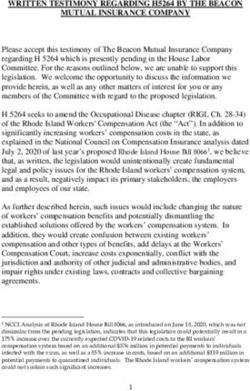EWIC: FROM THE CLINIC PERSPECTIVE - Presentation to Local Agency Staff
←
→
Page content transcription
If your browser does not render page correctly, please read the page content below
Introduction
2
About MAXIMUS
Provides eWIC planning and technical assistance
More than 15 years experience with eWIC
Has provided planning support to more than 30 WIC State
Agencies
MAXIMUS’ role in the transition to eWIC
Assisting the Multi-State Consortium (MSC) – ITCA, Kansas
and New Hampshire – in planning for eWIC
Developing required documentation for USDA and eWIC
procurement
Providing technical assistance as needed
eWIC: From the Clinic PerspectivePurpose of this Presentation
3
eWIC is coming, there is a mandate that all WIC State Agencies
convert to eWIC issuance by 2020
This presentation provides high level information about how eWIC
works and how it may impact you when it is implemented
Similar information is being provided to all MSC member
stakeholders (state staff, local staff and vendors)
Please note:
There may differences between the MSC State Agencies when they
implement eWIC
State Agencies have not made all decisions at this time
This is intended to be a high-level overview, and not the final word of
exactly how states will implement
eWIC: From the Clinic PerspectiveOverview of Topics
4
eWIC Basics
eWIC in the Store
WIC Clinic Activities
Preparing for eWIC
Questions
eWIC: From the Clinic PerspectiveeWIC History
6
eWIC Timeline
1995 – First smartcard eWIC pilot (Wyoming)
2002 – First statewide smartcard eWIC system (Wyoming)
2004-2009 – Texas and New Mexico rollout smartcard eWIC
systems
2005 – Michigan and Washington implement online eWIC pilots
2009 – Michigan, first statewide online WIC EBT system
2010 – Healthy Hunger Free Kids Act mandates eWIC by 2020
Currently 15 States with eWCI:
Online: Chickasaw, FL, KY, MA, MI, NV, VA,WI, WV
Smartcard: Cherokee, Isleta, NM, OH, TX, WY
eWIC: From the Clinic PerspectiveBenefits of eWIC: WIC Staff
7
Improves accuracy and efficiency
Increased ease modifying benefits for children who enter foster care
Removes requirement to purchase materials related to printing
paper checks/vouchers
Reduces staff time needed for paper check/voucher issuance-
related activities, such as printing, and voiding unused benefits
Makes it easier to report and account for benefits
More data available for reporting (specific food items purchased,
food item costs, when and how benefits have been used)
Redemption data is available more quickly
eWIC: From the Clinic PerspectiveBenefits of eWIC: Vendors
8
In-lane processes more efficient because checks/vouchers no longer
have to be signed and completed with date and purchase amount
Less error prone, because things like effective dates and benefit
amounts are validated by the system, and not cashiers at the time of
transaction
Easier and faster to receive payment since vendors are paid within
two business days through an automated clearinghouse (ACH)
deposit
In NH, invoices no longer need to be submitted to the State office
Vendors experience labor savings, since it is no longer necessary to
count and deposit checks/vouchers
Issues related to unsigned checks are eliminated
eWIC: From the Clinic PerspectiveBenefits of eWIC: Participants
9
Less stigma than paper benefits because the card is similar to a
debit or SNAP card transaction
Improves ability to manage benefits, such as family member’s
benefits having synchronized dates
More secure because the card requires a PIN to complete
transactions
If lost or stolen, the card can be disabled through a call to customer
service, and a new card reissued to the client without a loss of
benefits
Improved shopping experience; participants can buy the quantities
they need, rather than having to use the whole check at once
eWIC: From the Clinic PerspectivePaper vs. eWIC: Issuance
10
Paper System eWIC
Food items are printed on a Food items are represented in
paper check/voucher, and an account, organized by
verified by a cashier at the categories and the available
time of purchase. amount.
Checks/vouchers are issued to Participant benefits are
each participant within a combined into one household
household. account.
= =
eWIC: From the Clinic PerspectiveFood Categorization
11
Foods are represented by codes for:
Category (Cat)
Subcategory (Subcat)
Cat is the high level food group, such as:
Low Fat/Fat Free Milk
Legumes
Subcat is the specific food within a the Cat group, such
as:
Skim milk; powdered milk; lactose-free milk
Peanut butter; dry beans/peas; canned beans
eWIC: From the Clinic PerspectiveFood Categorization
12
In addition, each subcat is associated
with a Unit of Measure (UOM):
Gallon (GAL)
Container (CTR)
Ounce (OZ)
Pound (LB)
Dozen (DOZ)
Can (CAN)
Etc.
eWIC: From the Clinic PerspectiveFood Categorization
13
Food Item Cat Subcat Description Unit of Measure
000 Cheese all types Pound
001 Cheese Pound
Cheese 02 002 Reduced Fat Cheese Pound
003 Low Sodium Cheese Pound
004 Tofu Pound
000 Eggs all types Dozen
Eggs 03
001 Fresh eggs in Dozen Cartons Dozen
000 Cereal all types Ounce
Cereal 05
001 Cereal - hot and cold Ounce
000 Legumes/Beans all types Cont
Legumes/ 001 Peanut Butter 18 oz Cont
06
Beans 002 Dry or Can Beans/Peas 16 oz Cont
003 Canned Beans (4 cans = 1 Container) Cont
This example is from the National Food Category / Subcategory List. Specific offerings/sizes may vary from state to state.
eWIC: From the Clinic PerspectiveBenefit Balance
14
A WIC benefit balance is a combination of
subcategory level balances. For example:
1 DOZ Eggs
36 OZ Cereal
1 CTR Peanut butter; dry beans/peas; 4 cans of beans
16 OZ Whole wheat bread or whole grains
5.5 GAL Low fat/fat free milk
3 CTR Juice, 48 OZ
10 $$$ Fruits and Vegetables
eWIC: From the Clinic PerspectiveBenefit Aggregation
15
Benefits for participants within a household are
aggregated (combined) into a single household account.
The benefits of all participants in the household can be
accessed from one card.
Families experience the ability to better manage their
benefits.
Requires that all benefits issued in a household/family
have the same last date to use.
Some states will accomplish this through automatically prorating benefits for new
participants added to the household/family
eWIC: From the Clinic PerspectiveFruit & Vegetable Benefits
16
New Terminology
Fruit & Vegetable Check (FVC) in eWIC called Fruit &
Vegetable Benefits (FVB)
They are not treated as different, but as a Food
Category
Value represented in dollars and cents
If participant does not spend all FVB in one shopping trip,
remaining benefits will be available through the end of
the issuance period
eWIC: From the Clinic PerspectiveWIC Paper vs. eWIC: Redemption
17
Paper WIC Redemption eWIC Redemption
Participants must accurately sign & Cardholder must enter a PIN
date their check/voucher WIC item separation not
WIC items must be separated at necessarily required
checkout The system determines which
Cashier must: items can be purchased based
Know what items in the store are WIC on the UPC(s) scanned
authorized
Determine if items are WIC authorized System determines daily
and can be purchased with the settlement amount, vendor
check/voucher paid in 1 – 2 business days
Check valid use dates
Vendor must stamp
checks/vouchers, and deposit in
bank or account or redeem from
State Agency
eWIC: From the Clinic PerspectiveUPCs, PLUs and APLs
18
A list of all State Agency approved
WIC items is maintained and distributed to retail
systems in the Approved Product List (APL) file.
Retail systems download the APL everyday to process
new or updated items.
The APL is used as part of the transaction process to
identify WIC vs. non-WIC items.
Universal Product Codes (UPCs) and Price Look Up
(PLU) codes that are provided in the APL are used to
identify State Agency WIC approved items in the store
for a particular state agency.
eWIC: From the Clinic Perspective19 eWIC in the Store
eWIC: From the Clinic PerspectiveTypes of eWIC Retail Transactions
20
Balance Inquiry
Purchase Transaction (with Pre-purchase Balance
Inquiry)
Void / Reversal
eWIC: From the Clinic PerspectiveKey Aspects of an eWIC Transaction
21
The cardholder uses a PIN to authorize balance inquiry and
purchase transactions.
The retail system uses the APL to validate scanned items to
determine if they are WIC authorized.
A purchase transaction is a combination of two transactions:
a pre-purchase balance inquiry, and the WIC foods
purchase.
The current balance is downloaded as part of the pre-
purchase balance inquiry transaction before a purchase
transaction can occur. This information is used by the retail
system to validate that the cardholder is eligible to
purchase a scanned item.
eWIC: From the Clinic PerspectiveTransaction Overview: Part 1 of 2
22
Card is swiped and cardholder enters their PIN
System validates the card, PIN and retailer
Balance obtained
Each food item is scanned
Compared to APL maintained locally to determine if it
is an allowable WIC item
Compared to cardholder balance to determine if there
is sufficient balance to purchase
eWIC: From the Clinic PerspectiveTransaction Overview: Part 2 of 2
23
Store price captured for each food item
Discounts such as coupons, loyalty cards or other specials
are captured
The system approves/denies the transaction. If approved:
The household’s account balance is reduced by the amounts (qty)
of each item being purchased, and
For items with a price exceeding the Not To Exceed (NTE) amount,
the paid amount for that item is reduced and paid amount for the
transaction calculated
A receipt showing purchase details, the new food balance,
and last date to spend benefits
eWIC: From the Clinic Perspective24
Sample Receipts
eWIC: From the State Perspective25 eWIC Clinic Activities
eWIC: From the Clinic PerspectiveClinic Functions and Work Flow
26
In the eWIC system, establishing an eWIC Account requires three
components:
Account set-up
Benefit issuance
Card issuance
Accounts are associated with
a household ID.
Benefits are associated with the account; not a card.
This means that loss of the physical card does not mean loss of benefits,
as long as the card did not have unauthorized use while lost or stolen.
The card is a key to accessing the account to which the benefits are
associated.
eWIC: From the Clinic PerspectiveClinic Functions and Work Flow
27
Account Set-Up
Occurs in the background; can be tied to card issuance or
benefit issuance.
Generally does not require staff to initiate, and systems set
up the account when the participant is certified.
Account Updates
Changes made to a household record (e.g., zip code or
status) in the MIS will be sent to the eWIC to update the
account.
Typically occurs in the background.
eWIC: From the Clinic PerspectiveClinic Functions and Work Flow
28
Benefit Issuance
Can occur at any time once the food package is
assigned, and the account is set up.
Optional clinic flow options:
Can be issued when benefits are assigned
Can be issued in combination with card issuance
Benefit Changes
Asvoids or food package changes are made in the
MIS, the information will be updated immediately in the
eWIC system.
eWIC: From the Clinic PerspectiveClinic Functions and Work Flow
29
Card Issuance
Cannot occur until account has been established.
Can occur in the work flow at any time once the account is set up. There
are different clinic flow options:
Could be issued when benefits are assigned/issued
Could be issued at the end of the appointment as part of a check out process
To issue, the card is typically swiped through a card reader connected to
the MIS which captures the number; that number is transmitted to the
eWIC system.
Participants receiving their first card will need to be trained; can be
done by nutritionist, or by a clerk that issues the card.
Most clinics tend to issue the card at the point in the appointment when
they used to print checks/vouchers.
eWIC: From the Clinic PerspectiveClinic Functions and Work Flow
30
Card Maintenance
Cards may need to have their status changed, such as a
deactivation because it is lost, stolen or damaged.
Cards need to be replaced.
States will need to consider where these activities could
fit into the flow of clinic responsibilities:
Ifthere is a single card issuance point in the clinic, that is
often where card maintenance functions are handled.
Even when CPAs or Nutritionists handle card issuance, card
maintenance is often completed by front desk clerks.
eWIC: From the Clinic PerspectiveClinic Functions and Work Flow
31
PIN Selection
Cardholders will select their PIN on a device connected to the
MIS, or a separate device that connects to the eWIC system over
phone or internet.
PIN selection by phone is also an option.
PIN selection is typically done at the same time as card issuance.
PIN Changes
Participants may have the option to change their PIN by phone.
They will also be able to change their PIN in the clinic.
PIN changes are typically handled by the same staff that are
responsible for card replacements.
eWIC: From the Clinic PerspectiveTroubleshooting Activities
32
Balance / Transaction Questions
Cardholders will be able to get their balance through multiple ways.
Clinic staff will have access to balance and transaction information to
help troubleshoot issues.
Cardholder Balance Inquiry Methods
Print out from clinic with initial issuance amount
Last receipt
eWIC customer service automated voice response system
Cardholder portal
Phone app*
Text message*
* not available in all systems
eWIC: From the Clinic PerspectiveTroubleshooting Activities
33
Card problems
In most systems, clinic staff are able to look at the
system to see if there is anything blocking the card from
being used (i.e., card is deactivated, or the PIN is
locked).
Clinic staff can replace the card if there are issues.
In some systems, clinic staff can reset PIN if there are
issues; in most systems PINs unlock automatically at
midnight.
eWIC: From the Clinic Perspective34 Preparing for eWIC
eWIC: From the Clinic PerspectivePlanning Activities
35
Cost Analysis: Compares the financial impact of transitioning from
checks/vouchers to eWIC
Gap Analysis: Assesses if the MIS needs updates to support eWIC
Procurement Options Analysis: Determines how the state will obtain
the services of an eWIC contractor
Development of Implementation Advance Planning Document (IAPD):
This is the planning document submitted to for USDA/FNS for
approval that describes the transition plan in extensive detail
Development of a scope of work for the eWIC service provider,
describes what services they will provide
eWIC: From the Clinic PerspectiveTimeline
36
The planning phase will be completed by February
2016
Planning activities will determine the eWIC
implementation schedule
After planning is complete:
Hire an eWIC service provider
Prepare for implementation
Pilot eWIC
Rollout eWIC statewide
eWIC: From the Clinic PerspectiveMIS Updates
37
Development has already started to modify the
WIC MIS to support eWIC
As part of the planning project, the MSC will define
any new functions that need to be added or any
that need to be changed, such as:
Changes to benefit issuance / benefit changes
Addition of card issuance/replacement functions
Ability to get the current balance
eWIC: From the Clinic PerspectivePreparation Activities
38
Integration of eWIC in Clinics
eWIC Planning Committee
Look at current issuance processes
Could a new eWIC process fit into the place of a paper process, or is a
new process need?
Installation of PIN pads / card readers
Training of clinic staff
Changes in the MIS to support eWIC
PIN selection (if separate from MIS)
New policies and procedures
Troubleshooting
How to train participants about card use
eWIC: From the Clinic Perspective39 Questions?
Ellen Thompson
Vice President, MAXIMUS
ellenthompson@maximus.com
eWIC: From the Clinic PerspectiveYou can also read