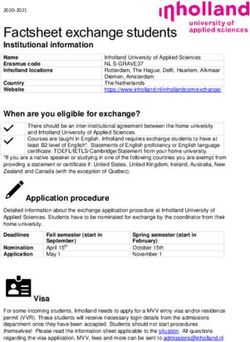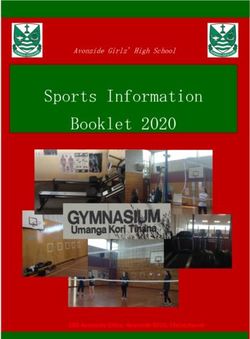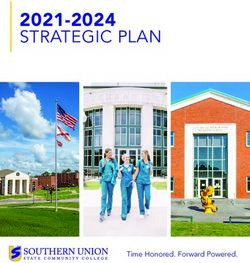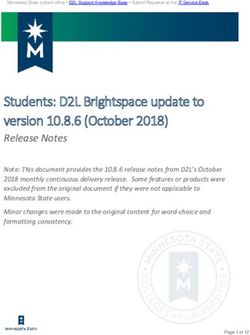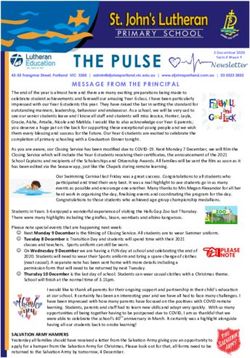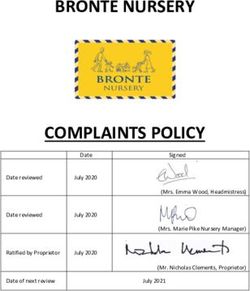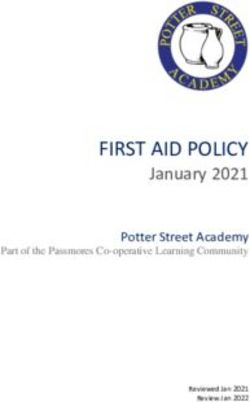PARENTS' GUIDE TO ASSESSMENT & REPORTS - HYDE HIGH SCHOOL
←
→
Page content transcription
If your browser does not render page correctly, please read the page content below
Introduction From September 2014, National Curriculum levels have been removed and schools have developed their own approaches to assessing and reporting students’ progress. There have also been changes to GCSEs and from 2019 exam results will no longer be graded A*-G, but will instead use numbers 9-1 (with 9 being the highest grade possible). This will happen in English and Maths from 2017. As a result, to keep our systems for assessing progress up to date and to make them as clear as possible, we are going to use a 9-1 system from Year 7 through to Year 11 which, in Key Stage 4, will tie in with the new GCSE grades. Based on Key Stage 2 information and baseline testing we can accurately generate a target GCSE grade which students will spend 5 years working towards. Students will be set interim targets for the end of each year based on the amount of progress needed to remain on track and they should be aiming to achieve these interim targets in each subject if they are to achieve the GCSE grades of which they are capable in Year 11. Key Stage 3 students are regularly assessed in all subjects throughout each academic year. This encourages students to make progress by reflecting on their own learning and revising independently; it will also help to prepare them for the rigours of external assessment at GCSE, in Further Education and eventually at University. This is increasingly important as the new GCSEs (introduced from 2017 onwards) will focus heavily on final exams rather than coursework elements. Key Stage 4 students are also assessed regularly and each report will show ‘projected’ grades. This represents the GCSE grades that your child is likely to achieve based on current work rate, effort and attitude. We will formally report to parents/carers on all students’ progress three times a year, in addition to individual face to face meetings with subject teachers at Parents’ Evening once a year. If at any time you need further information you can, of course, directly contact the school.
New Assessment Ladder
We will be following a 9 – 1 grading system in KS3 and KS4. ‘Emerging’ and
‘Developing’ grades have been added to begin the laddered system. Grades may
be reported using (-) and (+) to represent how securely students are working
within each grade boundary so for example an insecure level 6 would show as 6-,
a solid level 6 as 6 and a very strong level 6 as 6+.
Key Stage 3 has its own assessment criteria in each subject area which prepare
students for the knowledge and skills that will be examined in KS4.
9
8
7
6
5
4
3
2
1
Developing
EmergingHow does this compare?
Here is a rough comparison of where the new grades sit against the traditional
A* - G grades.
New 9 – 1 Grades Traditional Grades
Using all information available, a target grade is generated for each student in
each subject for the end of Key Stage 4. We then use progress pathways which
take your child from their starting point to this target grade.
There are two progress pathways to account for different starting points in
different subjects at the start of Key Stage 3.Progress Pathways Pathway 1 will be used for; Maths, English, Science and Humanities. All targets are absolutely achievable therefore all students need to be aiming to meet or even exceed these each year. Any student whose progress rate exceeds this pathway will find their targets increase accordingly. Pathway 2 allows for slightly lower starting points in Art, Design & Technology, Computing, MFL, Music and Physical Education. However, the expectation is that accelerated progress in these subjects will bring students to approximately the same final level as Pathway 1 subjects by the end of Year 11. Again, any student whose progress rate exceeds this pathway will find their targets increase accordingly. Students whose progress rates do not meet the relevant pathway may need extra intervention or support to get back on track.
Pathway 1 Pathway 1 demonstrates the interim targets set for English, Maths, Humanities and Science. The pathway indicates where students should be at the end of each year to keep on track to achieve the end grade they are capable of achieving based on KS2 data.
Pathway 2 Pathway 2 demonstrates the interim targets set for Art, DT, MFL, ICT, Music and PE. The pathway indicates where students should be at the end of each year to keep on track to achieve the end grade they are capable of achieving based on KS2 data. In Key Stage 3 it important to look at the Key Stage 4 end goal!
Understanding progress at Key Stage 3
Looking at the Pathways, the target set in each year will indicate the level your
child should be aiming to work at. A high ability student may well have a target
of a 4 or 5 in Year 7 but this does not mean they should be able to pass a GCSE
at this stage, it simply shows where they are on the Pathway and what they
should achieve with continued effort and a positive attitude.
With the removal of National Curriculum levels at Key Stages 2 and 3, schools
are no longer able to measure progress as they have done previously (e.g. from a
4a to a 5b).
There is a now much wider range in ‘grades’ compared to the old National
Curriculum levels so students may well be performing 2 or 3 full levels below
their target at the start of the year. The important thing to look at is that
progress is gradually being made and students are working towards their end of
year target. Students could possibly remain on a grade until secure enough to
move up to the next grade.
Here is an example of a student who is working well towards their targets
throughout the year and has met both targets in Art and DT, almost met their
target in Music and exceeded their target in English.
Subject Term 1 Term 2 Current Target
Art 1+ 2- 2+ 2+
DT 1 2 2+ 2+
English 2 3 4- 3+
Music D+ 1 2 2+Reports
You will receive 3 reports during
the year;
December 2020
March 2021
July 2021
Current and Target grades
Attendance
Behaviour points
We have updated our reports to try to provide you with a detailed insight into
how your child is performing. Using a coded system your child will receive
judgements on their readiness to learn, their attitude, and conduct in addition
to a specific target for each subject (EBI – Even, better, if)
The codes are explained on the back of each report and on the next few pages
of this booklet.
O - Outstanding
G - Good
R – Requires improvement
U – UnacceptableThis is how the back of the report might look;
Behaviour & Attendance Attendance information includes the number of authorised and unauthorised sessions. All students should be aiming for 100% and attendance falling below 96% may be monitored as a concern. Points are awarded to students for both positive and negative behaviour both in the classroom and around school, the totals are shown on each report. If you would like to see a breakdown of what the points have been awarded for please see your child's Go4schools page.
Go4schools
All parents/carers can access to Go4schools to see up to date information
relating specifically to your child.
What will it show you?
You have 24/7 access to today's information about your child's education,
including target grades and attendance statistics.
You can see real-time behaviour information including rewards and
sanctions and the reasons for these.
You can access progress reports online, either as web pages or as PDFs
that can be printed at home. These are sometimes available up to a week
before printed reports are sent home.
You can check your child's timetable online, which helps reduce the
number of forgotten PE kits! This also shows holidays and INSET days.
You can support your child's independent learning with a clear view of
homework set, due dates and homework content.
You can see real-time, subject-specific assessment information and
course descriptions.
As long as we have an up to date email address for you on our system, an
account will have automatically been set up for you.
On your browser search for www.go4schools.com
Navigate to the parents’ login page
Enter your email as a first time user and a temporary password will be sent to
your registered email address. Please note - this will only work with the email
address that you have supplied to school.You can also read