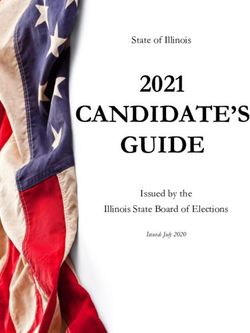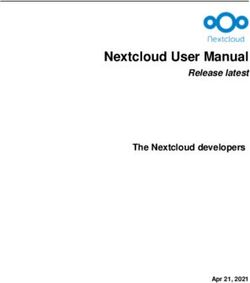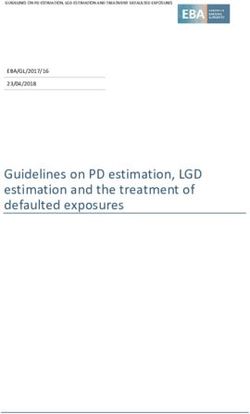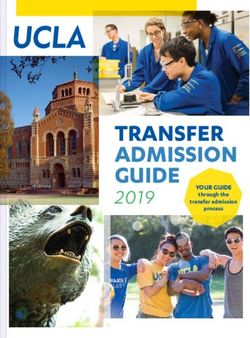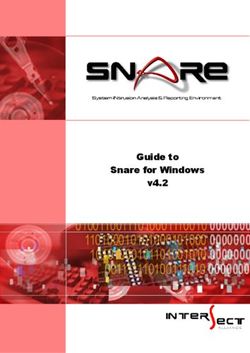Open Liberty 2021 Open Liberty Runtime Guide - Build and deploy cloud native applications with Open Liberty - Red Hat ...
←
→
Page content transcription
If your browser does not render page correctly, please read the page content below
Open Liberty 2021
Open Liberty Runtime Guide
Build and deploy cloud native applications with Open Liberty
Last Updated: 2021-01-26Open Liberty 2021 Open Liberty Runtime Guide Build and deploy cloud native applications with Open Liberty
Legal Notice Copyright © 2020 IBM Corp Code and build scripts are licensed under the Eclipse Public License v1 Documentation files are licensed under Creative Commons Attribution-NoDerivatives 4.0 International (CC BY-ND 4.0) Abstract These topics provide a brief introduction to Open Liberty and links to in-depth documentation resources.
Table of Contents
Table of Contents
.CHAPTER
. . . . . . . . . . 1.. .WHAT
. . . . . . .IS
. . OPEN
. . . . . . .LIBERTY
. . . . . . . . . . . . . . . . . . . . . . . . . . . . . . . . . . . . . . . . . . . . . . . . . . . . . . . . . . . . . . . . . . . . . . . . . . . . . . . .4. . . . . . . . . . . . .
1.1. OPEN LIBERTY VERSIONING 4
.CHAPTER
. . . . . . . . . . 2.
. . ZERO-MIGRATION
. . . . . . . . . . . . . . . . . . . . ARCHITECTURE
. . . . . . . . . . . . . . . . . . . . . . . . . . . . . . . . . . . . . . . . . . . . . . . . . . . . . . . . . . . . . . . . . . . . . . . . . . . . 5. . . . . . . . . . . . .
2.1. USER CONFIGURATION FILES 5
2.2. OPEN LIBERTY FEATURES 5
2.2.1. Considerations for using new features 5
2.3. EXCEPTIONS TO ZERO MIGRATION 5
.CHAPTER
. . . . . . . . . . 3.
. . DEPLOYMENT
. . . . . . . . . . . . . . . . ON
. . . .OPENSHIFT
. . . . . . . . . . . . . . . . . . . . . . . . . . . . . . . . . . . . . . . . . . . . . . . . . . . . . . . . . . . . . . . . . . . . . . . . . . . . 7. . . . . . . . . . . . .
3.1. RUNNING APPLICATIONS ON OPENSHIFT 7
3.2. OPEN LIBERTY OPERATOR 7
3.3. SEE ALSO 7
.CHAPTER
. . . . . . . . . . 4.
. . .FEATURE
. . . . . . . . . .OVERVIEW
. . . . . . . . . . . . . . . . . . . . . . . . . . . . . . . . . . . . . . . . . . . . . . . . . . . . . . . . . . . . . . . . . . . . . . . . . . . . . . . . . . . . . 8. . . . . . . . . . . . .
4.1. USING FEATURES 8
4.2. ZERO-MIGRATION 8
4.3. COMBINING FEATURES 9
4.4. SUPERSEDED FEATURES 9
. . . . . . . . . . . 5.
CHAPTER . . SERVER
. . . . . . . . . CONFIGURATION
. . . . . . . . . . . . . . . . . . . OVERVIEW
. . . . . . . . . . . . . . . . . . . . . . . . . . . . . . . . . . . . . . . . . . . . . . . . . . . . . . . . . . . . . . . . . . . .11. . . . . . . . . . . . .
5.1. CONFIGURATION FILES 11
5.1.1. server.env 11
5.1.2. jvm.options 12
5.1.3. bootstrap.properties 12
5.1.4. server.xml 13
5.2. VARIABLE SUBSTITUTION 13
5.3. CONFIGURATION MERGING 15
5.3.1. Merging singleton configuration 15
5.3.2. Merging factory configuration 16
5.4. INCLUDE PROCESSING 16
5.5. CONFIGURATION REFERENCES 17
5.6. DYNAMIC UPDATES 17
5.7. LOG MESSAGES 17
.CHAPTER
. . . . . . . . . . 6.
. . .OPEN
. . . . . . LIBERTY
. . . . . . . . . .OPERATOR
. . . . . . . . . . . . . . . . . . . . . . . . . . . . . . . . . . . . . . . . . . . . . . . . . . . . . . . . . . . . . . . . . . . . . . . . . . . . . . 19
..............
6.1. WHAT IS THE OPEN LIBERTY OPERATOR? 19
6.2. OPERATOR CAPABILITIES 19
6.3. SERVICEABILITY AND OBSERVABILITY WITH THE OPEN LIBERTY OPERATOR 20
6.4. OPERATOR INSTALLATION AND CONFIGURATION 20
6.5. SEE ALSO 20
.CHAPTER
. . . . . . . . . . 7.
. . DEVELOPMENT
. . . . . . . . . . . . . . . . . MODE
. . . . . . . . . . . . . . . . . . . . . . . . . . . . . . . . . . . . . . . . . . . . . . . . . . . . . . . . . . . . . . . . . . . . . . . . . . . . . . 21
..............
7.1. RUN OPEN LIBERTY IN DEV MODE 21
7.1.1. Detect, recompile, and deploy code changes 21
7.1.2. Run unit and integration tests on demand 21
7.1.3. Attach a debugger to the running server 22
7.1.4. VS Code extension for dev mode 22
7.2. SEE ALSO 22
.CHAPTER
. . . . . . . . . . 8.
. . .THREAD
. . . . . . . . .POOL
. . . . . . .TUNING
. . . . . . . . . . . . . . . . . . . . . . . . . . . . . . . . . . . . . . . . . . . . . . . . . . . . . . . . . . . . . . . . . . . . . . . . . . . . . .23
..............
8.1. THREAD POOL TUNING BEHAVIOR 23
8.1.1. Hang resolution 24
1Open Liberty 2021 Open Liberty Runtime Guide
8.2. MANUAL THREAD POOL TUNING 24
8.3. SEE ALSO 24
.CHAPTER
. . . . . . . . . . 9.
. . .LOGGING
. . . . . . . . . . AND
. . . . . .TRACING
. . . . . . . . . . . . . . . . . . . . . . . . . . . . . . . . . . . . . . . . . . . . . . . . . . . . . . . . . . . . . . . . . . . . . . . . . . . . . .25
..............
9.1. LOGGING CONFIGURATION 25
9.2. EXAMPLE LOGGING CONFIGURATION 25
9.2.1. Managing log file storage 25
9.2.2. JSON logging 25
9.2.3. Configuring logging for a Docker image 26
9.2.4. Binary logging 26
9.3. CONFIGURATION SETTINGS BY SOURCE 27
.CHAPTER
. . . . . . . . . . 10.
. . . TRUE-TO-PRODUCTION
. . . . . . . . . . . . . . . . . . . . . . . . . . INTEGRATION
. . . . . . . . . . . . . . . .TESTING
. . . . . . . . . . . . . . . . . . . . . . . . . . . . . . . . . . . . . . . . . . . . . . . . . . . .34
..............
10.1. DEVELOPMENT AND PRODUCTION PARITY 34
10.2. WRITING INTEGRATION TESTS WITH THE MICROSHED TESTING LIBRARY 34
10.3. SEE ALSO 35
. . . . . . . . . . . 11.
CHAPTER . . .DEBUGGING
. . . . . . . . . . . . . . . . . . . . . . . . . . . . . . . . . . . . . . . . . . . . . . . . . . . . . . . . . . . . . . . . . . . . . . . . . . . . . . . . . . . . . . . . . . . . . .36
..............
11.1. MANAGING BUILD PROCESSES WITH THE OPEN LIBERTY MAVEN PLUG-IN 36
11.2. TRACING REQUESTS 36
. . . . . . . . . . . 12.
CHAPTER . . . MONITORING
. . . . . . . . . . . . . . .OPEN
. . . . . . .LIBERTY
. . . . . . . . . . . . . . . . . . . . . . . . . . . . . . . . . . . . . . . . . . . . . . . . . . . . . . . . . . . . . . . . . . . . . . . .37
..............
12.1. MONITORING WITH METRICS 37
12.1.1. MicroProfile Metrics and the /metrics endpoint 37
12.1.2. JMX metrics 38
12.1.3. Both types of metrics combined 38
12.2. HEALTH CHECKS FOR MICROSERVICES 38
12.2.1. MicroProfile Health endpoints and annotations 38
12.2.2. See also: 40
. . . . . . . . . . . .A.
APPENDIX . . ADDITIONAL
. . . . . . . . . . . . . . OPEN
. . . . . . .LIBERTY
. . . . . . . . . RESOURCES
. . . . . . . . . . . . . . . . . . . . . . . . . . . . . . . . . . . . . . . . . . . . . . . . . . . . . . . . . . . . . . . . 41
..............
2Table of Contents
3Open Liberty 2021 Open Liberty Runtime Guide
CHAPTER 1. WHAT IS OPEN LIBERTY
Open Liberty is a lightweight Java runtime for building cloud-native applications and microservices.
With Open Liberty, it’s easy to add and remove modular features from the latest versions of Jakarta EE
and Eclipse MicroProfile. This modular structure simplifies microservice development, enabling you to
run Just enough Application Server to support the features that your application needs. Furthermore,
with Open Liberty zero migration architecture, you can upgrade to the latest version with minimal impact
to your current applications and configurations. Open Liberty is compatible with the Jakarta EE 8 Full
Platform and Web Profile specifications and with MicroProfile 3.0. For more information, see the Open
Liberty website. For the latest updates about Open Liberty features and capabilities, see the Open
Liberty blog and Open Liberty docs.
Open Liberty is one of the Java runtimes available on OpenShift, and support is provided as part of a
Red Hat subscription. Run Open Liberty on OpenShift to build and deploy cloud-native applications with
the benefits of the OpenShift platform. For more information about using Open Liberty with OpenShift,
see Deploying microservices to OpenShift .
1.1. OPEN LIBERTY VERSIONING
Traditional versioning follows some variation of the major.minor.micro scheme, where significant new
function is only delivered in a major release. These major releases contain key new capabilities, but they
also make behavior changes that require application migration and significant regression testing to
adopt. As a result, multiple major versions are supported at any one time. The modular feature
architecture of Open Liberty, in combination with zero migration, allows the delivery of new function
incrementally, without following a major.minor.micro versioning scheme.
Instead of major releases, each Open Liberty release is considered a micro, or patch release. These
patch releases follow a yy.0.0.nn version scheme. The first two digits indicate the year of release and the
last two digits indicate the number of the release within that year. Even though the first set of digits
changes each year, the releases are of equal standing. For example, the difference between 20.0.0.1 (the
first release of 2020) and 19.0.0.12 (the last release of 2019) is identical to the difference between
19.0.0.10 and 19.0.0.11.
The lack of major release streams is unusual for server runtimes, but is common for desktop and mobile
applications. Some publication systems expect software to have a major version. As a result, in cases
where a major version is needed, the year of publication is used as a stand-in. For example, Open Liberty
documentation that is published for this guide in 2019 uses the year 2019 as the version number.
However, this documentation is as applicable to releases in 2020 as it is to releases in 2019.
4CHAPTER 2. ZERO-MIGRATION ARCHITECTURE
CHAPTER 2. ZERO-MIGRATION ARCHITECTURE
Zero-migration architecture is a core design principle of Open Liberty, which supports full compatibility
between runtime versions. With zero-migration architecture, you can move to the latest version of Open
Liberty with minimal impact to your current applications and configurations.
One of the major challenges for teams that work with runtime servers is the need to continually update
to the latest release of the runtime. These updates are often required to resolve security vulnerabilities
or bugs that can cause outages. Updating the runtime version can be difficult because new releases also
introduce API or behavior changes, sometimes for functions that are not critical for your particular
applications. Both the Open Liberty runtime and Open Liberty features are released in numbered
versions. Changes in behavior and API support are delivered in new feature versions, which you can
decide whether to adopt according to your needs. With zero migration, your existing APIs and behaviors
are supported in new runtime versions, and new APIs and behaviors are added in new features and
feature versions. Your existing, unmodified configuration and application files work with an updated
version of Open Liberty, without unexpected changes in application behavior.
2.1. USER CONFIGURATION FILES
If all the configured features are installed, a single set of configuration files works across multiple
versions of Open Liberty without modifications. User configuration files do not require modification
when the runtime is updated to a new version. Open Liberty ignores any configuration settings that do
not apply to the active version of the runtime.
2.2. OPEN LIBERTY FEATURES
Open Liberty features are encoded into the server configuration, which does not change during an
upgrade. When behavior changes are introduced, such as when a Java specification mandates a behavior
change, the change is introduced in a new version of the feature. Existing applications and their
configuration can continue to use the old behavior with the older feature version, while new applications
can use newer feature versions with the new behavior.
For example, Open Liberty supports both the Servlet 3.1 and Servlet 4.0 specifications. The Servlet 4.0
specification includes clarifications to previous servlet versions that can result in changes in application
behavior. Open Liberty restricts any such behavior changes to the servlet-4.0 feature and retains the
existing behavior in the servlet-3.1 feature. If your application is configured for the Servlet 3.1
specification, you can continue to use the servlet-3.1 feature across runtime updates, regardless of how
many other servlet specification levels are supported. You don’t need to change your application unless
you decide to configure the servlet-4.0 feature instead. For more information, see Feature overview.
2.2.1. Considerations for using new features
Upgrading to a new version of a feature that you are already using might impact your existing
applications. For example, if you currently use the servlet-3.1 feature and you want to use the servlet-
4.0 feature, your existing servlet applications might require modification to work correctly with the
servlet 4.0 feature. Alternatively, you can keep the application in a server that is configured with the
original version and create a different server configuration with the new feature version for new
applications.
Some features interact closely with other features and require that you enable a particular feature
version when they are both configured in the same server. Some features require specific versions of
prerequisite software, for example, the Java SDK.
2.3. EXCEPTIONS TO ZERO MIGRATION
5Open Liberty 2021 Open Liberty Runtime Guide
Although Open Liberty is designed to ensure that no breaking changes occur between runtime versions,
in some rare cases they are unavoidable. Such exceptions to zero migration fall into one of the following
categories:
Security fixes
If your application requires a security-related fix that cannot be safely implemented in the
context of existing behavior, then you might need to modify your application or configuration.
Third-party API requirements
Open Liberty does not control APIs from the third-party class loader configuration. As a result,
updates to third-party components are not guaranteed to be compatible with an earlier version
of the runtime.
Undocumented configuration properties
Some configuration options for Open Liberty are not part of the runtime documentation. These
configuration options can be determined by looking at the source code, or through trial and
error, based on external sources of information. If options are not documented as a part of Open
Liberty, then they are not considered part of Open Liberty. Such options might not be fully
implemented and might cause issues if they are used. Since they are not documented, they can
be removed or changed at any time and are not covered by zero migration.
Incompatible Java changes
Historically, new Java SE versions make few incompatible changes to the Java language. In the
rare case that a breaking change is included in a new Java version, Open Liberty attempts to
minimize the impact of these changes on applications. However, these attempts might not
always be successful and breaking Java changes can sometimes adversely affect your
application.
Zero-migration architecture saves developers and enterprises time and money by avoiding the need to
migrate existing configuration and application files. Developers can focus on their applications, rather
than managing runtime updates, while they continue to benefit from improved performance and
administration for their existing server configurations.
6CHAPTER 3. DEPLOYMENT ON OPENSHIFT
CHAPTER 3. DEPLOYMENT ON OPENSHIFT
OpenShift is a Kubernetes-based container application platform that you can use to build, containerize,
and deploy your applications so that they’re highly available and scalable. You can also use the Open
Liberty Operator to simplify deploying and managing your applications in the cloud.
After you develop and containerize your applications, your containers need to communicate with other
containers that are running databases, security systems, or other microservices. Containers also need to
scale as services are needed. OpenShift provides features that automate and manage containers to
meet the needs of developers and operations teams.
3.1. RUNNING APPLICATIONS ON OPENSHIFT
One of the benefits of running your applications on OpenShift is that you can deploy them to a cloud-
hosted Infrastructure as a Service (IaaS) solution, or to your current on-premises structure. You can use
the OpenShift CLI or OpenShift Do CLI to develop your applications. Then, containerize applications in
Open Liberty containers and deploy them to an OpenShift cluster.
For a step-by-step tutorial on deploying microservices to OpenShift, see the Deploying microservices
to OpenShift guide. To learn more about how your applications on Open Liberty can be used with the
different OpenShift deployment options, see the OpenShift documentation.
3.2. OPEN LIBERTY OPERATOR
Operators are extensions to Kubernetes that are customized to automate tasks beyond the initial
automation that Kubernetes or OpenShift provide. The Open Liberty Operator has a capability level of
five, which means that it has the highest level of enterprise capabilities, including auto-scaling, service
binding, OpenShift certificate management integration, and Kubernetes Application Navigator
(kAppNav) integration.
With the Open Liberty Operator, you can make applications highly available by configuring horizontal
auto-scaling, which creates or deletes application instances based on resource availability and
consumption. The Operator also helps manage application deployments. For example, after you upload
a new container tag for a new version of an application, update the applicationImage field in the
Operator deployment file with the new container tag. Then, the Operator updates the application on a
rolling basis.
This Operator also offers other production-grade capabilities, including simple configuration of
persistent or advanced storage and the ability to delegate single-sign on (SSO) to external providers .
The Operator automates updates of binding information among applications, meaning that it connects
applications and maintains information about whether a particular application produces or consumes a
service.
You can install the Open Liberty Operator from OperatorHub for use on Kubernetes or OpenShift. The
Operator is also available as a Red Hat-certified Operator from OpenShift Container Platform (OCP).
3.3. SEE ALSO
Guide: Deploying microservices to Kubernetes
7Open Liberty 2021 Open Liberty Runtime Guide
CHAPTER 4. FEATURE OVERVIEW
Features are the discrete units of functionality by which you control the pieces of the runtime
environment that are loaded into a particular server. By adding or removing features from your server
configuration, you can control what functions the server can perform. Features provide the
programming models and services that applications require. You can specify any feature in the server
configuration files. Some features include other features within them, and the same feature might be
included in one or more other features.
When the server is started, the JVM is launched and control is passed to the Open Liberty kernel. The
configuration is loaded as described in the Server configuration overview . When the configuration is
parsed, the feature manager gains control and processes the featureManager configuration to load the
requested features into the server and start the required components. Finally, the applications are
started. When the configuration is changed, the feature manager reevaluates the code that is required
for the newly requested features by starting and stopping parts of the runtime as necessary without
restarting the server. Changes to applications are processed in a similar way.
4.1. USING FEATURES
Features are specified in the system configuration files that are the server.xml file and any other
included files. The feature manager is configured by using the featureManager element in the
server.xml file. Each feature that is required is configured by using the feature element. The following
example configures the servlet-4.0 and jdbc-4.3 features:
servlet-4.0
jdbc-4.3
The runtime contains default configuration settings so that the configuration you need to specify is kept
to a minimum. You specify the features that you need, along with any additions or overrides to the
default settings, in the server.xml file. For details about the server configuration, see the Server
configuration overview.
4.2. ZERO-MIGRATION
With the Open Liberty zero-migration architecture, you can move to the latest version of Open Liberty
with minimal impact to your current applications and configurations. Zero-migration architecture means
that you can use existing, unmodified configuration and application files with an updated version of the
Open Liberty runtime environment without unwanted or unexpected change in behavior.
With the use of pluggable features in the Open Liberty runtime environment, your existing APIs and
behaviors are supported in new product versions, and new APIs and behaviors are added in new features.
For example, both the Servlet 3.1 and 4.0 specifications are supported. Changes in API behavior only
happen in new feature versions, so you can choose the appropriate feature version for your application.
These versioned features continue to be supported across Open Liberty updates.
If you continue to use the same feature version, you never need to migrate your application. For
example, if your application uses Servlet 3.1, the Open Liberty server that runs the application must have
the servlet-3.1 feature. You can update Open Liberty and continue to use the servlet-3.1 feature
indefinitely, regardless of how many other Servlet specification levels are supported. You need to
migrate your applications only if you choose to use the servlet-4.0 feature instead.
8CHAPTER 4. FEATURE OVERVIEW
4.3. COMBINING FEATURES
If you try to configure a server to have different versions of a feature, an error is reported because Open
Liberty doesn’t support combining different versions of the same feature. This means that most Open
Liberty features are singleton features. A singleton feature is a feature for which you can configure only
one version for use in a server.
If you have applications that need different versions of the singleton feature, you must deploy them in
different servers. If your server configuration includes multiple versions of a singleton feature, either
through direct configuration in the server.xml file, or through feature dependencies, that configuration
is in error and neither version of that feature is loaded. To resolve this problem, ensure that the
configured features all specify, or tolerate, the same version of that singleton feature. If you have hard
requirements on both feature versions, you must move some of your applications to a different server.
Liberty doesn’t support combining features from both Java EE 7 and Java EE 8, except when the Java
EE 7 and Java EE 8 specifications share a component specification version. If you combine Java EE 7
and Java EE 8 features in a server configuration, the server reports errors at startup.
The following features are included in both Java EE 7 and Java EE 8:
appClientSupport-1.0
batch-1.0
concurrent-1.0
ejb-3.2
j2eeManagement-1.1
jacc-1.5
jaxws-2.2
jca-1.7
jcaInboundSecurity-1.0
jdbc-4.2
jdbc-4.3
jms-2.0
wasJmsClient-2.0
wasJmsSecurity-1.0
wasJmsServer-1.0
For a complete list of features that support Java EE 7, see the javaee-7.0 feature. For a complete list of
features that support Java EE 8, see the javaee-8.0 feature.
4.4. SUPERSEDED FEATURES
If a feature is superseded, a new feature or a combination of features might provide an advantage over
the superseded feature. The new feature or features might not completely replace the function of the
9Open Liberty 2021 Open Liberty Runtime Guide
superseded feature, so you must consider your scenario before you decide whether to change your
configuration. Superseded features remain supported and valid for use in your configuration, but you
might be able to improve your configuration by using the newer features.
Occasionally, a feature that includes other features is superseded by a new version of the feature that
does not include all those features. The features that are not included in the new version are considered
to be separated. If your application depends on the functions of a separated feature, you must explicitly
add the separated feature to your configuration.
The following table lists the Open Liberty features that are superseded:
Superseded feature Superseding feature Dependent feature removed
appSecurity-1.0 appSecurity-2.0 The ldapRegistry and the servlet-
3.0 feature were removed from
the definition of the
appSecurity-2.0 feature.
jmsMdb-3.2 jms-2.0 and mdb-3.2 Together, the jms-2.0 and mdb-
3.2 features provide the same
function as the jmsMdb-3.2
feature.
ssl-1.0 transportSecurity-1.0 The ssl-1.0 and
transportSecurity-1.0 features
are functionally equivalent.
However, ssl-1.0 implies that an
insecure network protocol is used,
so transportSecurity-1.0
supersedes it.
10CHAPTER 5. SERVER CONFIGURATION OVERVIEW
CHAPTER 5. SERVER CONFIGURATION OVERVIEW
The Open Liberty server configuration is made up of one mandatory file, the server.xml file, and a set
of optional files. The server.xml file must be well-formed XML and the root element must be server.
When the server.xml file is processed, any elements or attributes that are not understood are ignored.
This example server.xml file configures the server to do the following things:
jsp-2.3 1
3
1 Support the JavaServer Pages 2.3 feature
2 Listen to incoming traffic to localhost on port 9080
3 Automatically expand WAR files when they are deployed
The term server configuration can be used to refer to all of the files that make up the server
configuration or specifically to the configuration that’s in the XML files. If it’s not clear in context, the
term server XML configuration might be used to refer to the configuration in the XML files.
5.1. CONFIGURATION FILES
The server configuration files are processed in the following order:
1. server.env - Environment variables are specified in this file.
2. jvm.options - JVM options are set in this file.
3. bootstrap.properties - This file influences the startup of the Open Liberty server.
4. server.xml - This mandatory file specifies the server configuration and features.
5.1.1. server.env
The server.env files are optional. These files are read by the bin/server shell script and specify
environment variables that are primarily used to influence the behavior of the bin/server script.
server.env files are read from the following locations in order:
1. ${wlp.install.dir}/etc/
2. ${wlp.user.dir}/shared/
3. ${server.config.dir}/
If the same property is set in multiple locations, then the last value found is used.
11Open Liberty 2021 Open Liberty Runtime Guide
The most common use of these files is to set the following environment variables:
JAVA_HOME - Indicates which JVM to use. If this is not set, the system default is used.
WLP_USER_DIR - Indicates the location of the usr directory that contains the server
configuration This can only be set in the etc/server.env file because the other locations are
relative to the usr directory.
WLP_OUTPUT_DIR - Indicates where the server writes files to. By default, the server writes to
the directory structure that the configuration is read from. However, in some secure profiles the
server configuration needs to be read-only so the server must write files to another location.
The server.env file is in KEY=value format, as shown in the following example:
JAVA_HOME=/opt/ibm/java
WLP_USER_DIR=/opt/wlp-usr
Key values must not contain spaces. The values are interpreted literally so you don’t need to escape
special characters, such as spaces. These files don’t support variable substitution.
5.1.2. jvm.options
The jvm.options files are optional. These files are read by the bin/server shell script to determine what
options to use when the JVM is launched for Open Liberty. jvm.options files are read from the
following locations in order:
1. ${wlp.user.dir}/shared/jvm.options
2. ${server.config.dir}/configDropins/defaults/
3. ${server.config.dir}/
4. ${server.config.dir}/configDropins/overrides/
If no jvm.options files exist in these locations, then the server script looks for the file in
${wlp.install.dir}/etc, if such a directory exists.
Common uses of jvm.options files include:
Setting JVM memory limits
Enabling Java Agents that are provided by monitoring products
Setting Java System Properties
The jvm.options file format uses one line per JVM option, as shown in the following example:
-Xmx512m
-Dmy.system.prop=This is the value.
You don’t need to escape special characters, such as spaces. Options are read and provided to the JVM
in order. If you provide multiple options, then they are all seen by the JVM. These files do not support
variable substitution.
5.1.3. bootstrap.properties
12CHAPTER 5. SERVER CONFIGURATION OVERVIEW
The bootstrap.properties file is optional.
This file is read during Open Liberty bootstrap to provide configuration for the earliest stages of the
server startup. It is read by the server earlier than the server.xml file so it can affect the startup and
behavior of the Open Liberty kernel from the start. The bootstrap.properties file is a simple Java
properties file and is located in ${server.config.dir}. A common use of the bootstrap.properties file is
to configure logging because it can affect logging behavior before the server.xml file is read.
The bootstrap.properties file supports a special optional property, bootstrap.include, which specifies
another properties file to also be read during the bootstrap stage. For example, this boostrap.include
file can contain a common set of bootstrap properties for multiple servers to use. Set the
bootstrap.include file to an absolute or relative file path.
5.1.4. server.xml
The most important and only required configuration file is the server.xml file. The server.xml file must
be well-formed XML and the root element must be server. The exact elements that are supported by a
server depend on which features are configured, and any unknown configuration is ignored.
Open Liberty uses a principle of configuration by exception, which allows for succinct configuration files.
The runtime environment operates from a set of built-in configuration default settings. You only specify
configuration that overrides those default settings.
Server configuration files are read from the following locations in order:
1. ${server.config.dir}/configDropins/defaults/
2. ${server.config.dir}/server.xml
3. ${server.config.dir}/configDropins/overrides/
The ${server.config.dir}/server.xml file must be present, but the other files are optional.
You can flexibly compose configuration by dropping server-formatted XML files into directories. Files
are read in alphabetical order in each of the two configDropins directories.
5.2. VARIABLE SUBSTITUTION
You can use variables to parameterize the server configuration. To resolve variable references to their
values, the following sources are consulted in order:
1. server.xml file default variable values
2. environment variables
3. bootstrap.properties
4. Java system properties
5. server.xml file configuration
6. variables declared on the command line
Variables are referenced by using the ${variableName} syntax.
Specify variables in the server configuration as shown in the following example:
13Open Liberty 2021 Open Liberty Runtime Guide
Default values, which are specified in the server.xml file, are used only if no other value is specified:
You can also specify variables at startup from the command line. If you do, the variables that are
specified on the command line override all other sources of variables and can’t be changed after the
server starts.
Environment variables can be accessed as variables. As of version 19.0.0.3, you can reference the
environment variable name directly. If the variable cannot be resolved as specified, the server.xml file
looks for the following variations on the environment variable name:
Replace all non-alphanumeric characters with the underscore character (_)
Change all characters to uppercase
For example, if you enter ${my.env.var} in the server.xml file, it looks for environment variables with
the following names:
1. my.env.var
2. my_env_var
3. MY_ENV_VAR
For versions 19.0.0.3 and earlier, you can access environment variables by adding env. to the start of the
environment variable name, as shown in the following example:
Variable values are always interpreted as a string with simple type conversion. Therefore, a list of ports
(such as 80,443) might be interpreted as a single string rather than as two port numbers. You can force
the variable substitution to split on the , by using a list function, as shown in the following example:
Simple arithmetic is supported for variables with integer values. The left and right sides of the operator
can be either a variable or a number. The operator can be +, -, *, or /, as shown in the following example:
There are a number of predefined variables:
wlp.install.dir - the directory where the Open Liberty runtime is installed.
wlp.server.name - the name of the server.
14CHAPTER 5. SERVER CONFIGURATION OVERVIEW
wlp.user.dir - the directory of the usr folder. The default is ${wlp.install.dir}/usr.
shared.app.dir - the directory of shared applications. The default is
${wlp.user.dir}/shared/apps.
shared.config.dir - the directory of shared configuration files. The default is
${wlp.user.dir}/shared/config.
shared.resource.dir - the directory of shared resource files. The default is
${wlp.user.dir}/shared/resources.
server.config.dir - the directory where the server configuration is stored. The default is
${wlp.user.dir}/servers/${wlp.server.name}.
server.output.dir - the directory where the server writes the workarea, logs, and other runtime-
generated files. The default is ${server.config.dir}.
5.3. CONFIGURATION MERGING
Since the configuration can consist of multiple files, it is possible that two files provide the same
configuration In these situations, the server configuration is merged according to a set of simple rules. In
Open Liberty, configuration is separated into singleton and factory configuration each of which has its
own rules for merging. Singleton configuration is used to configure a single element (for example,
logging). Factory configuration is used to configure multiple entities, such as an entire application or
data source.
5.3.1. Merging singleton configuration
For singleton configuration elements that are specified more than once, the configuration is merged. If
two elements exist with different attributes, both attributes are used. For example:
is treated as:
If the same attribute is specified twice, then the last instance takes precedence. For example:
is treated as:
15Open Liberty 2021 Open Liberty Runtime Guide
Configuration is sometimes provided by using child elements that take text.
In these cases, the configuration is merged by using all of the values specified. The most common
scenario is configuring features. For example:
servlet-4.0
restConnector-2.0
is treated as:
servlet-4.0
restConnector-2.0
5.3.2. Merging factory configuration
Factory configuration merges use the same rules as singleton configuration except elements are not
automatically merged just because the element names match. With factory configuration it is valid to
configure the same element and mean two different logical objects. Therefore, each element is
assumed to configure a distinct object. If a single logical object is configured by two elements, the id
attribute must be set on each element to indicate they are the same thing. Variable substitution on an id
attribute is not supported.
The following example configures two applications. The first application is myapp.war, which has a
context root of myawesomeapp. The other application is myapp2.war, which has myapp2 as the
context root:
5.4. INCLUDE PROCESSING
In addition to the default locations, additional configuration files can be brought in by using the include
element. When a server configuration file contains an include reference to another file, the server
processes the contents of the referenced file as if they were included inline in place of the include
element.
In the following example, the server processes the contents of the other.xml file before it processes the
contents of the other2.xml file:
16CHAPTER 5. SERVER CONFIGURATION OVERVIEW
By default, the include file must exist. If the include file might not be present, set the optional attribute
to true, as shown in the following example:
When you include a file, you can specify the onConflict attribute to change the normal merge rules. You
can set the value of the onConflict attribute to IGNORE or REPLACE any conflicting config:
You can set the location attribute to a relative or absolute file path, or to an HTTP URL.
5.5. CONFIGURATION REFERENCES
Most configuration in Open Liberty is self-contained but it is often useful to share configuration For
example, the JDBC driver configuration might be shared by multiple data sources. You can refer to any
factory configuration element that is defined as a direct child of the server element.
A reference to configuration always uses the id attribute of the element that is being referenced. The
configuration element that makes the reference uses an attribute that always ends with Ref, as shown in
the following example:
5.6. DYNAMIC UPDATES
The server monitors the server XML configuration for updates and dynamically reloads when changes
are detected. Changes to non-XML files (server.env, bootstrap.properties, and jvm.options) are not
dynamic because they are only read at startup. Any server XML configuration file on the local disk is
monitored for updates every 500ms. You can configure the frequency of XML configuration file
monitoring. For example, to configure the server to monitor every 10 minutes, specify:
To disable file system polling and reload only when an MBean is notified, specify:
5.7. LOG MESSAGES
When the server runs, it might output log messages that reference configuration. The references in the
17Open Liberty 2021 Open Liberty Runtime Guide When the server runs, it might output log messages that reference configuration. The references in the log use an XPath-like structure to specify configuration elements. The element name is given with the value of the id attribute inside square brackets. If no id is specified in the server configuration an id is automatically generated. Based on the following server XML configuration example, the dataStore element and the child dataSource are identified in the logs as dataStore[myDS] and dataStore[myDS]/dataSource[default-0]. 18
CHAPTER 6. OPEN LIBERTY OPERATOR
CHAPTER 6. OPEN LIBERTY OPERATOR
Operators are extensions to Kubernetes that are customized to automate tasks beyond the initial
automation that Kubernetes or OpenShift provides. The Open Liberty Operator helps you deploy and
manage applications on Kubernetes-based clusters.
6.1. WHAT IS THE OPEN LIBERTY OPERATOR?
When you deploy an application with the Open Liberty Operator, the operator watches Open Liberty
resources and compares the current state of resources to the state of resources that you configured.
When a discrepancy exists between the current state of resources and the state that you configured,
the operator creates, updates, or deletes Kubernetes resources to return to the state that you
configured. These Kubernetes resources might include deployments, services, or routes. Without the
operator, you must manually create deployments, services, routes, and other Kubernetes resources,
which can involve a time-consuming learning curve. With the operator, you can specify details for your
application, including your application image, service port, and whether to expose the application outside
the cluster. Then, the operator creates and manages all Kubernetes resources. Now, you manage only a
single OpenLibertyApplication resource instead of many resources. In addition, the operator
continuously monitors the events that are related to the application in the cluster and takes necessary
actions to synchronize data and resources. Because the operator helps you manage Kubernetes
resources, you can focus on your application while the operator handles many of the cloud deployment
details.
The Open Liberty Operator is based on the Runtime Component Operator, which is a generic operator
that can be imported into runtime-specific operators to provide standardized enterprise capabilities. As
such, common functionality exists between these two operators, such as the use of image streams and
the ability to run multiple instances of your application for high availability. When you use the Open
Liberty Operator, the operator container and controller are deployed to a Kubernetes pod, and the
operator listens for incoming resources with the kind: OpenLibertyApplication statement. When you
create an OpenLibertyApplication custom resource (CR), the operator manages the Kubernetes
resources that the application needs to run on your cluster.
6.2. OPERATOR CAPABILITIES
The Open Liberty Operator has a capability level of five, which means that it has the highest level of
enterprise capabilities, including the following capabilities:
High availability that’s provided by horizontal auto-scaling
You can configure horizontal auto-scaling to create and delete instances of your application
based on resource consumption. This ability to run multiple instances of your application and
auto-scale them means that your application is made highly available.
Enhanced deployment management
With the Open Liberty Operator, you can more easily manage applications that are deployed to
Kubernetes. For example, in the operator deployment file, you can specify an image stream in
the applicationImage field. Then, after you upload a new container tag for a new version of an
application, the operator updates the application on a rolling basis.
Automated service binding
The operator automates updates of binding information among applications, meaning that it
connects applications and maintains information about whether a particular application
produces or consumes a service. With this information, the operator automatically handles
Kubernetes-level details, including creating and injecting Kubernetes Secrets, so that your
applications can connect to required services without interruption.
19Open Liberty 2021 Open Liberty Runtime Guide
Single sign-on (SSO) delegation
With Open Liberty, you can delegate SSO authentication to external providers . The Open
Liberty Operator enables easier configuration and management of SSO information for your
applications.
OpenShift Serverless (Knative) integration
You can integrate the operator with Knative. When the operator is integrated with Knative, you
deploy your serverless runtime component by using a single toggle. The operator converts all of
its generated resources into Knative resources, which allows your pod to automatically scale to
zero when it’s idle.
Kubernetes Application Navigator (kAppNav) integration
The operator can automatically configure integration with kAppNav. With this integration, you
can monitor resources of your application and receive alerts when the health status of a
component changes. From an integrated pane, you can also access operations-focused
capabilities, such as enabling trace for a component and viewing Kibana or Grafana dashboards.
OpenShift certificate management integration
The operator takes advantage of the cert-manager tool, if it’s installed on the Kubernetes
cluster. The cert-manager tool allows the operator to automatically provision Transport Layer
Security (TLS) certificates for pods and routes. Certificates are mounted into containers from a
Kubernetes Secret so that the certificates are automatically refreshed when they’re updated.
6.3. SERVICEABILITY AND OBSERVABILITY WITH THE OPEN LIBERTY
OPERATOR
You can enable persistence for your application by specifying only the size of storage and where you
want the storage to be mounted. Then, the operator creates and manages the storage claim for you. An
advanced mode is available that allows the configuration of extra details of the persistent volume claim.
You can also configure and use a single storage for serviceability-related operations, such as gathering
server memory dumps and server traces. For more information about gathering server memory dumps
and server traces, see Day-2 operations.
After you configure the operator, you can integrate Open Liberty with logging and monitoring tools for
observability in the Kubernetes cluster. You can select different types of Open Liberty data that you
want to monitor. To visualize and track logging events, deploy one of the provided Open Liberty Kibana
dashboards. You can monitor Open Liberty metrics by using MicroProfile Metrics, Prometheus, and
Grafana to gather, scrape, and visualize metric data. You can also enable MicroProfile Health to perform
liveness checks and readiness checks so that Kubernetes can check the health of your containers.
6.4. OPERATOR INSTALLATION AND CONFIGURATION
You can install the Open Liberty Operator from OperatorHub for use on Kubernetes or OpenShift. The
operator is also available as a Red Hat-certified operator from OpenShift Container Platform (OCP).
The Open Liberty Operator documentation provides details about configuring the operator, including
basic configuration, Custom Resource Definition (CRD) parameters, Open Liberty console logging
environment variables, and persistent storage specifications.
6.5. SEE ALSO
Guide: Deploying an application to OpenShift by using Kubernetes Operators
Troubleshooting the Open Liberty Operator
20CHAPTER 7. DEVELOPMENT MODE
CHAPTER 7. DEVELOPMENT MODE
When you run Open Liberty in development mode, you can rapidly code, deploy, test, and debug
applications directly from your integrated development environment (IDE) or text editor. You can
enable development mode, known as dev mode, to work with either Maven or Gradle build automation
tools.
With dev mode, you can quickly iterate on changes to your code and get immediate feedback from on-
demand or automatic unit and integration tests. You can also attach a debugger to step through your
code at any time. Dev mode is available as a goal of the Open Liberty Maven plug-in or as a task of the
Liberty Gradle plug-in. It integrates a set of capabilities for Open Liberty so that you can edit and
monitor your application in real time, without restarting your running server. Dev mode addresses three
primary focus areas: deploying changes, running tests, and debugging.
7.1. RUN OPEN LIBERTY IN DEV MODE
To run Open Liberty in dev mode, enable the Open Liberty Maven plug-in or the Open Liberty Gradle
plug-in and run one of the following commands:
Maven: mvn liberty:dev
Gradle: gradle libertyDev
7.1.1. Detect, recompile, and deploy code changes
Dev mode can automatically detect, recompile, and deploy code changes whenever you save a new
change in your IDE or text editor. Dev mode automatically detects the following changes to your
application source:
Java source file and test file changes
Resource file changes
Configuration directory and configuration file changes
New dependency additions to your pom.xml file for Maven users or build.gradle file for Gradle
users
New feature additions in the Open Liberty server configuration
Resource file, configuration file, and configuration directory changes are copied into your target
directory. New dependencies in your pom.xml file or build.gradle file are added to your class path. New
features are installed and started.
Some changes, such as adding certain configuration directories or files, do not take effect until you
restart dev mode. To enable these changes, restart dev mode when prompted. To restart, first exit dev
mode by pressing CTRL+C, or by typing q and pressing Enter. Then, run the mvn liberty:dev command
or the gradle libertyDev command to restart. After the server restarts, the changes are detected,
recompiled, and picked up by the running server.
You can configure how dev mode handles changes to your code by specifying parameters when you
start dev mode. For more information about configuration parameters, see the dev goal of the Open
Liberty Maven plug-in or the libertyDev task of the Open Liberty Gradle plug-in .
7.1.2. Run unit and integration tests on demand
21Open Liberty 2021 Open Liberty Runtime Guide
You can run unit and integration tests on demand by pressing Enter in the command window where dev
mode is running. Dev mode runs the unit tests and integration tests that are configured for your project.
If you add a test to your project, dev mode compiles and includes it the next time that you run tests.
You can get immediate feedback on your changes by configuring dev mode to run hot tests. Hot tests
are unit or integration tests that run automatically whenever you start dev mode or make a code change.
To configure hot testing, specify the hot test parameter when you start dev mode, as shown in the
following examples:
Maven: mvn liberty:dev -DhotTests
Gradle: gradle libertyDev --hotTests
You can also add parameters to specify whether to skip tests. For Maven, you can add parameters to
skip unit tests, skip integration tests, or skip all tests. For Gradle, you can add a parameter to skip all
tests. For more information about configuration parameters, see the dev goal of the Open Liberty
Maven plug-in or the libertyDev task of the Open Liberty Gradle plug-in .
7.1.3. Attach a debugger to the running server
You can attach a debugger to the running server to step through your code at any time. You can specify
breakpoints in your source code to locally debug different parts of your application. The default port for
debugging is 7777. If the default port is not available, dev mode selects a random port to use as the port
for debugging.
7.1.4. VS Code extension for dev mode
With the Open Liberty Tools VS Code extension , you can start dev mode, make dynamic code changes,
run tests, and debug your application, all without leaving the VS Code editor. After you install the
extension and enable either the Maven or Gradle plug-in, you can select your project under the Liberty
Dev Dashboard in the VS Code side bar. You can access dev mode functions by right-clicking your
project name and selecting a command from the menu.
7.2. SEE ALSO
The demo-devmode sample project (Maven and Gradle users)
Guide: Getting started with Open Liberty (Maven users)
22CHAPTER 8. THREAD POOL TUNING
CHAPTER 8. THREAD POOL TUNING
Open Liberty provides a self-tuning algorithm that controls the size of its thread pool. Although you do
not need to manually tune the thread pool for most applications, in some cases you might need to adjust
the coreThreads and maxThreads attributes.
All the application code in Open Liberty runs in a single thread pool that is called the default executor.
The size of this pool is set by a self-tuning controller, which can manage a wide range of workloads. The
default executor pool is the set of threads where your application code runs. Open Liberty uses other
threads for tasks like serving the OSGi framework, collecting JVM garbage, and providing Java NIO
transport functions. However, these threads are not directly relevant to application performance and
most of them are not configurable.
8.1. THREAD POOL TUNING BEHAVIOR
The Open Liberty thread pool self-tuning process runs every 1.5 seconds. The thread pool controller
maintains a set of data about the thread pool performance from the time the server started. The
throughput is determined by the number of tasks that are completed by the controller each cycle. The
controller records the throughput for the various pool sizes that were previously tried. This historical
throughput data is then compared to throughput for the current cycle to decide the optimal pool size.
At each cycle, the pool size can be incrementally increased or decreased, or left unchanged.
In some cases, no historical data is available to guide the decision. For example, if the pool is growing
with each cycle and the current cycle is at the largest size so far, no data exists about throughput for
larger pool size. In such a case, the controller decides at random whether to increase the size of the pool.
Then, it readjusts for the next cycle based on the results of that decision. This process is analogous to a
human thread pool tuner who tries various thread pool sizes to see how they perform and decides on an
optimal value for the configuration and workload.
During each 1.5-second cycle, the thread pool controller runs through the following self-tuning
operations:
1. Wakes up and checks whether the threads in the pool are hung. If tasks are in the queue and no
tasks were completed in the previous cycle, the controller considers the threads to be hung. In
this case, the controller increases the thread pool size as specified by settings and skips to step
5.
2. Updates the historical data set with the number of tasks that completed in the most recent
controller cycle. Performance is recorded as a weighted moving average for each pool size. This
performance reflects historical results but adjusts quickly to changing workload characteristics.
3. Uses historical data to predict whether performance would be better at smaller or larger pool
size. If no historical data exists for the smaller or larger pool size, the thread pool controller
decides whether to increase or shrink the size of the pool.
4. Increases or decreases the pool size within the bounds that are specified in settings, or leaves it
unchanged, based on predicted performance.
5. Goes back to sleep.
Various factors other than the thread pool size can affect throughput in the Open Liberty server. The
relationship between pool size and observed throughput is not perfectly smooth or continuous.
Therefore, to improve the predictions that are derived from the historical throughput data, the
controller considers not just the closest larger and smaller pool size, but also several increments in each
direction.
23Open Liberty 2021 Open Liberty Runtime Guide
8.1.1. Hang resolution
In some application scenarios, all the threads in the pool can become blocked by tasks that must wait for
other work to finish before they can run. In these cases, the server can become hung at a certain pool
size. To resolve this situation, the thread pool controller enters a hang resolution mode.
Hang resolution adds threads to the pool to allow the server to resume normal operation. Hang
resolution also shortens the controller cycle duration to break the deadlock quickly.
When the controller observes that tasks are being completed again, normal operation resumes. The
controller cycle returns to its normal duration, and pool size is adjusted based on the usual throughput
criteria.
8.2. MANUAL THREAD POOL TUNING
In most environments, configurations, and workloads, the Open Liberty thread pool does not require
manual configuration or tuning. The thread pool self-tunes to determine how many threads are needed
to provide optimal server throughput. The thread pool controller continually adjusts the number of
threads in the pool within the defined bounds for the coreThreads and maxThreads attributes.
However, in some situations, setting the coreThreads or maxThreads attributes might be necessary.
The following sections describe these attributes and provide examples of conditions under which they
might need to be manually tuned.
coreThreads
This attribute specifies the minimum number of threads in the pool. The minimum value for this
attribute is 4. Open Liberty creates a new thread for each piece of offered work until the
number of threads equals the value of this attribute. If the coreThreads attribute is not
configured, it defaults to a multiple of the number of hardware threads available to the Open
Liberty process.
If Open Liberty is running in a shared environment, the thread pool controller cannot account
for other processes with which it is sharing the available CPUs. In these cases, the default value
of the coreThreads attribute might cause Open Liberty to create more threads than is optimal,
considering the other processes that are competing for CPU resources. In this situation, you can
limit the coreThreads attribute to a value that reflects only the proportion of the CPU
resources that Open Liberty needs to run.
maxThreads
This attribute specifies the maximum number of threads in the pool. The default value is -1,
which is equal to MAX_INT, or effectively unlimited.
Some environments set a hard limit on the number of threads that a process can create.
Currently, Open Liberty has no way to know whether such a cap applies, or what the value is. If
Open Liberty is running in a thread-limited environment, the operator can configure the
maxThreads attribute to an acceptable value.
The Open Liberty thread pool controller is designed to handle a wide range of workloads and
configurations. In some edge cases, you might need to adjust the coreThreads and maxThreads
attributes. However, try the default behavior first to make sure you need to make adjustments.
8.3. SEE ALSO
Executor Management
24CHAPTER 9. LOGGING AND TRACING
CHAPTER 9. LOGGING AND TRACING
Open Liberty has a unified logging component that handles messages that are written by applications
and the runtime, and provides First Failure Data Capture (FFDC) capability. Logging data written by
applications using System.out, System.err, or java.util.logging.Logger are combined into the server
logs.
There are three primary log files for a server:
console.log - This file is created by the server start command. It contains the redirected
standard output and standard error streams from the JVM process. This console output is
intended for direct human consumption so lacks some information useful for automated log
analysis.
messages.log - This file contains all messages that are written or captured by the logging
component. All messages that are written to this file contain additional information such as the
message time stamp and the ID of the thread that wrote the message. This file is suitable for
automated log analysis. This file does not contain messages that are written directly by the JVM
process.
trace.log - This file contains all messages that are written or captured by the logging
component and any additional trace. This file is created only if you enable additional trace. This
file does not contain messages that are written directly by the JVM process.
9.1. LOGGING CONFIGURATION
The logging component can be controlled through the server configuration. The logging component can
be fully configured in server.xml using the logging element. However, logging is initialized before
server.xml has been processed so configuring logging through server.xml can result in early log entries
using a different log configuration from later ones. For this reason it is also possible to provide much of
the logging configuration using boostrap.properties and in some cases using environment variables.
9.2. EXAMPLE LOGGING CONFIGURATION
Some common logging configuration examples are given in the following sections.
9.2.1. Managing log file storage
The console.log file is created by redirecting the process stdout and stderr to a file. As a result, Liberty
is unable to offer the same level of management, like log rollover, as it offers for messages.log. If you
are concerned about the increasing size of the console.log file, you can disable the console.log file and
use the messages.log file instead. All the log messages sent to console.log are written to the
messages.log file, and you can configure file rollover.
To disable the console log, and configure messages.log to roll over three times at 100Mb, use the
following configuration:
com.ibm.ws.logging.max.file.size=100
com.ibm.ws.logging.max.files=3
com.ibm.ws.logging.console.log.level=OFF
com.ibm.ws.logging.copy.system.streams=false
9.2.2. JSON logging
When feeding log files into modern log aggregation and management tools it can be advantageous to
25You can also read