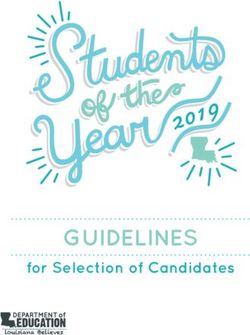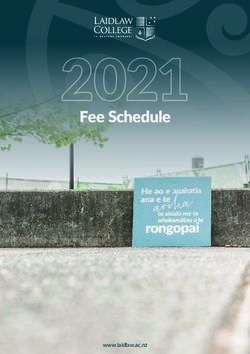Multijurisdictional MCQ Examination - Candidate Information Package - College of Denturists of ...
←
→
Page content transcription
If your browser does not render page correctly, please read the page content below
Multijurisdictional MCQ Examination
Candidate Information Package
The multijurisdictional MCQ examination will be administered through remote proctoring. Please refer to
the information in this package for technical and logistical guidance.
Remote Proctoring Overview
• MonitorEDU, the remote proctoring provider, has a video demonstrating how remote
proctoring works. Click here for the video.
• Candidates will write the online exam at a location of their choice.
• A live proctor will observe candidates in real time using the candidate’s computer webcam and a
connected smart phone camera.
• Candidates will be required to have access to a computer (laptop or desktop) that has a
webcam as well as a mobile phone with a camera. Both devices will need internet access.
• Candidates will be required to download a unique web browser onto their computers and to
test their devices prior to the exam.
MCQ Exam Format
• 240 multiple choice questions administered in two, 3-hour sessions (AM & PM).
• half-hour lunch break in between AM & PM sessions.
• Candidates will be assigned a registration start time of either 11:30 am or 12:00 pm EDT.
• All the times listed below are based on Eastern Daylight Time. Please ensure you have properly
coordinated your time zone to EDT accounting for daylight savings time.
11:30 am Registration Group
• Registration begins at 11:30 am EDT, running until 12:00 pm
o The 3-hour timer starts when you begin the exam, not when you begin the registration
process.
• Half-hour (30 minute) lunch break in between AM & PM sessions
• Afternoon registration begins at 3:30 pm EDT
12:00 pm Registration Group
• Registration begins at 12:00 pm EDT, running until 12:30 pm
o The 3-hour timer starts when you begin the exam, not when you begin the registration
process.
• Half-hour (30 minute) lunch break in between AM & PM sessions
• Afternoon registration begins at 4:00 pm EDT
Technical Requirements
• It is the sole responsibility of the candidate to ensure they can meet the technical requirements
and testing environment of remote proctoring, including access to a stable and consistent
internet connection.
• The delivery of the exam will be provided through a secure, browser-based platform that locks
down the computer from accessing anything except for the exam.
Page 2 of 9Multijurisdictional MCQ Examination
Candidate Information Package
• Computer (laptop or desktop): Windows 7 or higher, MacOSX High Sierra 10.13.6 or higher.
Webcam required.
• Web Browser: Most recent version of Google Chrome (50+)
• Mobile Phone/Device: Android 4.1 or higher, iOS 8 or higher. Camera required.
• Internet Connection: Steady internet connection with minimum upload speed of 1MB/second.
• Six-foot extension cord: Allows flexibility in placement of the computer and camera if the
proctor determines that these items must be moved.
• If candidates have questions about the technical requirements at any time, they are encouraged
to contact MonitorEDU through the 24 hour/7 days a week live chatline at
https://monitoredu.com/live-chat.
Testing Environment
• Candidates must find a quiet, distraction-free exam room for the day of the exam.
o No-one should enter the room during the exam.
o The room should be enclosed with a door.
o A sign should be placed on the door to remind everyone that a high-stakes exam is in
progress and entering the room could compromise the exam for the candidate.
o Limit noise from outside the exam room including TV, conversations, or music.
• A cleared desk or tabletop
• Comfortable seating
• Adequate lighting
• Comfortable room temperature
• The area beneath the desk and chair must be clear
• Walls within sight of where the candidate will be seated are clear.
• Other electronics, security systems, or other recording devices in the room are turned off.
Privacy
• The feeds from the video cameras will not be recorded or stored in any way, with the following
exception: in the event of an incident wherein the proctor believes the candidate to be in
violation of examination policy, i.e., the proctor suspects the candidate may be cheating, a
recording, restricted to the incident, may be made for later review.
This recording and the documentation following from it will be shared only with the respective
regulator for use in the further investigation of the incident. Additional information regarding
MonitorEDU’s privacy policy with respect to video recording maybe found here:
https://monitoredu.com/privacy
Page 3 of 9Multijurisdictional MCQ Examination
Candidate Information Package
Sample Exam Portal
• The image above is an example of what the testing portal will look like when you take the exam.
o You will receive one question at a time.
• The top row will show you how many questions there are on the exam. Once you complete a
question, the question number will be strikethrough.
o The top row will also display the time remaining for the exam session.
• There are 3 buttons at the bottom of the screen: Back, Review and Next
o “Back” goes back one question
o “Next” goes to the next question
o “Review” will highlight the question on the top row. This allows you to electronically
highlight a question for you – so you may return to it later. Note that the question
will only become highlighted once you move on to the next question.
• You can always return to any question at any time by simply clicking on the question number on
the top row.
Page 4 of 9Multijurisdictional MCQ Examination
Candidate Information Package
MCQ Exam Timeline
Before the Exam
• Download, install, and test the WebLock Secure Browser on your computer.
• Click here to download it and try it.
• Test your connections using MonitorEDU’s test.
• You will receive an email prior to the exam with your specific exam information including the
exam start time and a link to the exam platform.
• It is extremely important to test your computer and connections prior to the exam.
o The day of the exam is not the time to diagnose and resolve IT issues.
1-2 Days Before the Exam
• Retest Web Lock by clicking here and clicking "Try WebLock".
• Turn off any adblockers on your web browser.
• Make sure your test area and desk are clean. Make sure your power cables are long enough to
the wall outlets. You may require an extension cord.
• Disconnect and remove any other monitors. Make sure you only have one monitor connected.
• Make sure you have an area/tripod for your mobile device to be propped up during the exam.
The angle of the phone’s camera should be wide enough to see your screen and testing
environment.
• Create door signs to let family members or roommates know not to disturb you.
• The following are permitted on your desk during the exam:
o one clean piece of paper (8.5”x 11”)
o one pencil/pen and eraser
o a clear water bottle with labels removed
Day of Exam Preparation
• Prepare your mobile phone which will be used as a second camera during the exam.
o Connect it to power and prop up the phone.
o Ensure that you have wi-fi and data enabled (data if possible).
o Turn up the volume on your phone so you can hear the proctor speak when connected.
o Turn off all phone applications, enable camera access permissions in your settings.
o Enable Silent mode or Do Not Disturb mode on your phone.
• Prepare your computer.
o Turn off all other computer applications.
o Ensure your webcam is connected.
• Ensure your desk is clean and cleared and no other objects are within arm’s reach other than
permitted items.
Page 5 of 9Multijurisdictional MCQ Examination
Candidate Information Package
• Bathroom breaks – bathroom breaks are permitted during the exam; you will simply request
from the proctor to use the bathroom.
o Note that your exam time will continue to run during any bathroom breaks
o You will be asked to perform a security sweep or your exam area/desk upon your return.
• Have a government-issued, photo ID ready that you will show to the live proctor on exam
day.
Day of Exam Instructions
1. 15 minutes prior to your scheduled registration time, go to the following website:
ascproctor.com, when prompted to select your school/organization, select the Denturism MCQ
Exam.
2. You will have to enter your name and email exactly as you provided on your examination
registration.
3. You will then be directed to a private online chatroom. Candidates may wait up to 30 mins to be
assigned a proctor as the proctors are registering other candidates.
4. Your live proctor will initially provide a link that you must input into your mobile phone to create
the first video (and audio) connection to your proctor.
a. Once connected, you can communicate verbally with your proctor.
b. Use the native web browser for your device. iPhone = Safari, Android = Google)
5. Your proctor will then provide a second link to use on your laptop/desktop to activate your
second camera (webcam).
6. Your proctor will walk you through the next steps including:
a. Verifying your identity with your government-issued, photo ID
b. Scanning your test area visually using your phone’s camera
7. You will now receive the test link
a. The WebLock browser should automatically launch
8. Input your name on the registration page.
9. You will receive a unique test code – please write this code down on your paper.
10. Your exam will now begin. You have 3 hours to complete the first portion of the exam.
Page 6 of 9Multijurisdictional MCQ Examination
Candidate Information Package
a. The 3-hour timer starts when you begin the exam, not when you begin the registration
process.
b. The exam is separated into an AM & PM sessions with a lunch break in between. You will
have to complete the above instructions again once you return from lunch.
After Finishing the Exam
• Once you have completed the exam you must remain in the testing environment until released
by the proctor.
• You should be expected to be sequestered for the entire length of the exam, although you may
be released earlier. You will be asked to remain seated at your desk and wait.
• DO NOT leave the exam testing environment until you have been authorized to do so by your
proctor
o Leaving without authorization (at any time) may result in your exam being invalid.
Disconnected Connections
• Do NOT panic. Your progress will be saved.
• It is important not to panic, we routinely encounter and resolve internet or computer
issues promptly. It is important to stay composed as once the issue is resolved you will
continue to attempt the exam.
• In the event you lose wi-fi connection, your phone’s data plan keeps you connected with your
live proctor.
• Your proctor will help guide you through the reconnection process if required.
• Keep the unique test code that you wrote down earlier, you will need it to reconnect.
• Once you have re-established your internet connection: If you have difficulty connecting back to
the exam, speak with MonitorEDU using their 24/7 online live chat: https://monitoredu.com/live-
chat
o College staff are not able to support or troubleshoot the remote proctoring platform.
You must contact MonitorEDU directly.
o The Chief Examiner will review the incident and ensure the candidate can complete the
remainder of the exam.
Page 7 of 9Multijurisdictional MCQ Examination
Candidate Information Package
FAQ’s
1. How come you are only offering the MCQ through Remote Proctor and not in person?
After speaking with our exam partners from other health regulators about the challenges of hosting
an exam during the COVID-19 pandemic, it became apparent that our regulatory partners who
offered an in-person option along with remote proctoring had to cancel their in-person offerings
due to the spike in COVID-19 cases and resulting government restrictions.
We understand that candidates may be worried about meeting the technical requirements for the
exam. While there is an additional burden to meet the technical requirements, this burden is offset
by the confidence that we can offer the MCQ through remote proctoring. Candidates can attempt
the exam in the comfort of their own homes or any suitable location of their choosing.
2. Can I go to a friend/relative’s house, or book a hotel room, if my room does not meet the
minimum requirements?
Yes, provided a candidate can meet the technical and environmental requirements, they can do so
in an alternate location suitable for high-stakes testing. Keep in mind there cannot be other people
in the room or moving throughout the room when you are testing.
3. Can I borrow a friend or relative’s computer, webcam, or mobile phone?
Yes, candidates are encouraged to source or borrow electronic equipment in order to meet the
technical requirements of remote proctoring.
4. Can I write the MCQ exam from another country?
Yes, remote proctoring is available to you regardless of geography provided you can meet the
technical and environmental requirements. Please note there is no adaptation for time zones.
5. Will I get my results faster with remote proctoring?
No, the procedures used to review and validate the exam results remain critical to high-stakes
examinations. Exam results will be released as usual within approximately 6 weeks after the
administration of the exam.
Page 8 of 9Multijurisdictional MCQ Examination
Candidate Information Package
6. I am nervous about remote proctoring, who can I talk to who might assist with reassuring
me?
MonitorEDU has an online chat. Please feel free to contact them with your questions regarding the
proctoring experience and any technical specification. https://monitoredu.com/live-chat
7. Will I be able to see my online proctor while they are observing me?
No, candidates will only be able to view their examination.
8. Will I be able to use the bathroom during the exam?
Yes, candidates are permitted to take bathroom breaks during the examination as necessary just as
they are during the in-person administration. The exam clock will continue during these breaks and
the proctor may ask for a security sweep or other additional security protocols upon your return.
9. Will I be able to take notes during the exam?
Yes, candidates are permitted to have one piece of plain 8.5”x11” paper and a pen/pencil during the
exam. Should candidates choose to have a piece of note paper, it will be shown to the proctor as
part of the security check and will again be shown to the proctor at the end of the exam. The
proctor will then observe the candidates destroying the paper.
Page 9 of 9You can also read